Grab a copy of my Google form check in templates below! Free to use in your classroom too!
1 Comment
All of these are available for free to use. They aren't editable but are a great activity to include in your classroom. I recently updated these to have them as QR codes for littles who might not be able to type in a bit.ly URL. You can download those free below.
I have also created a range of Google Keep headers to match this type of format if this is something you are looking to switch too. These are free to download via the link below.
To align with my assessment teacher book, I created an overall tracker online. This is made on Google sheets, for you to be able to make a copy of and use (as is) or edit to add your own information in. This can then be printed off and used in your classroom or folder; or as a digital online version. This is free so make a copy of it for yourself at the bottom! Google apps are a great tool to use in the classroom - regardless of your age of students. They are free to use, multi-purpose and allow for creative opportunities in the classroom. Google incorporates a range of apps like docs, sheets, slides, drawings, sites and more! Each of these can be used in many different ways depending on your age and students you teach. Here I will share five simple ideas for using Google in your classroom! I have used Google forms for lots of different curriculum areas, especially in maths or data gathering. I love using it to gather voice and then create data sheets to show the information that is displayed. Check out a few examples of Google forms in use below.
New Zealand schools are going back on Monday 18 May. This will look very different to our normal classroom routine before the COVID-19 and will mean lots of changes for health and hygiene practices. But nevertheless, there is opportunity for reflection and learning from what we have all been through.
Want to preview/play mine? bit.ly/canyoufinditbitmojimrsp
Want the template to change/build your own? bit.ly/canyoufindittemplate The beginning of the Google forms that run alongside my Stage 1-5 Maths Packs. This is the start and will be added to as they are created. They will only be made for the strategy sections too, not number knowledge. This is a great way to continue to build knowledge of the learning that is from my maths resources. Find the google form links here: bit.ly/stage1-5googleforms Click on the link to view the form, share it with your students to have them complete it or assign it via Seesaw/Google classroom Compound words anchor chart
NZ$0.00
Compound words anchor chart This compound words anchor chart is a great poster that can be used to help students unpack what a compound word is. This covers a few examples and is perfect for your wall display. This resource includes 4 pages. Numbers to 10 activity
NZ$0.00
Numbers to 10 activity This activity is perfect for younger students that are learning about numbers to 10. This has a few different activities within it - spinning a number to 10, making a set of the number you spin, circling it on the number line and then writing it by yourself. This resource has 4 pages in it. Flower Power Classroom Decor
NZ$25.00
Flower Power Classroom Decor This resource is a flower power classroom decor for your classroom. With a pastel pink, grey and yellow flower theme colouring, it is perfect for your new classroom theme. The pack is FULL of resources for your classroom set up! Included in this resource is: •Welcome sign •Welcome year level signs •Classroom bunting for each curriculum area •Classroom headers •Folder covers •Number posters •Alphabet posters •Months of the year •Classroom helpers •Days in school •Class Calendar •Affirmation Station •Weekly planning sheets •Teacher slide shows •Bag tags •Clock numbers •Book Box labels •Large weekly calendar •Table labels •Table numbers •Teacher toolbox labels •Trolley Labels •Student desk name mats •Large number to 100 chart •Shape posters •Planning acronym charts •Number lines •Learning intentions •Days and months posters •Daily timetable •Affirmation posters •Google workload headers •Borders •Let’s talk ‘bout expectation slides •Times tables numbers This resource includes 1529 pages and 149 slides. This comes as a zip file so ensure you have access to software to be able to extract the resources. The resource is not editable. Numbers to 100 addition and subtraction worksheets
NZ$5.00
Numbers to 100 addition and subtraction worksheets These addition and subtraction worksheets are a great way to reinforce counting on and counting back - addition and subtraction. These worksheets have a 100s board to help with solving the sums for students to use to support their solving. These come in both addition and subtraction worksheets. These could be printed and used as follow up activities or as wipe sheets in a laminated or clear pouch. Students could circle the number they are starting from and then count on or backwards to solve their sum. There are 50 pages in this resource. Stage 5 Maths
NZ$10.00
Stage 5 Maths This resource is a fabulous resource for those of you with students working in Stage 5. It includes activities, games and ideas that can be used in an independent maths programme, or alongside your teaching sessions. This bundle is perfect for beginning teachers looking to set up their maths section, or a teacher looking for more ideas. It includes a learning progression sheet that highlights the areas for number knowledge and number strategy in Stage 5. The resources follow the learning progression and are noted in the top right hand corner with what progression they match too. Stage 5 includes:
It also comes with decorations for your box to keep track of your resources. This resource pack is best laminated to ensure durability and can be used with whiteboard pens as wipe sheets. These align with NZ Curriculum pink book learning progressions. There are 177 pages in this resource. On Sale On Sale Stage 1-6 Maths Bundle
NZ$48.00
NZ$38.40
Stage 1-6 Maths Bundle This is a bundle pack of my Stage 1-6 Maths. Grab them all individually or in one cheaper bundle. These resources are fabulous for those of you with students working in Stage 1-6. It includes activities, games and ideas that can be used in an independent maths programme, or alongside your teaching sessions. This bundle is perfect for beginning teachers looking to set up their maths section, or a teacher looking for more ideas. It includes a learning progression sheet that highlights the areas for number knowledge and number strategy in Stage 1- Stage 6. The resources follow the learning progression and are noted in the top right hand corner with what progression they match too. It also comes with decorations for your box to keep track of your resources. This resource pack is best laminated to ensure durability and can be used with whiteboard pens as wipe sheets. These align with NZ Curriculum pink book learning progressions. **This will be downloaded as a zip file so please make sure you have access to be able to unzip to access the files. Stage 1 Maths
NZ$10.00
Stage 1 Maths This resource is a fabulous resource for those of you with students working in Stage 1. It includes activities, games and ideas that can be used in an independent maths programme, or alongside your teaching sessions. This bundle is perfect for beginning teachers looking to set up their maths section, or a teacher looking for more ideas. It includes a learning progression sheet that highlights the areas for number knowledge and number strategy in Stage 1. The resources follow the learning progression and are noted in the top right hand corner with what progression they match too. Stage 1 includes:
It also comes with decorations for your box to keep track of your resources. This resource pack is best laminated to ensure durability and can be used with whiteboard pens as wipe sheets. These align with NZ Curriculum pink book learning progressions. There are 68 pages in this resource. Using google slides for home learning or distant learning activities? I have a range of resources and activities on my Teachers Pay Teachers store that might help! Why recreate when it is already there? Check them out below with even a preview of how each one works. Ice-cream addition and subtraction: this activity is great practice for students who are adding and subtracting to 10/20. There is a number line to help them and the ice-cream can be used to help count forwards to back along the line. Word families: this activity is great for learning about word families. Simply drag the words to the right family. Build a word: use the word tiles to build a word they know! There are 3 variations to be able to spell different words. High Frequency words: drag the right colour dot to the word it tells you! Great for word recall. Numbers 1-20: this interactive one has a space for students to find the right number, type the number and then drag the right amount of dots to create the number. This week I did a facebook live video and there were lots of questions about software, apps and things for home learning. A few questions in particular were around Google calendar and appointments, so I created these two quick videos to help with those. This weeks Sunday spotlight shares these great beginning of the day/daily greeting slide decks for your classroom. These are a great way of get students ready for the day and making use of technology you might have in the classroom. I have two templates below that I have created and used in my classroom. The one on the left is new for my class in 2020. I have the date, a bitmoji and then key information I need my students to know for the day on the left. This is what I will use on the first day of school.
The one on the right is my one from 2019. It has the date, a GIF, a space for a message of the day and then stickies on the right for snippet key information on the right. Both of these are great ways to share information in the morning. Make a copy of these templates above on the links! Did you know you can create drop down boxes on Google sheets that change attached pictures with your selection? Over the weekend, a colleague and I worked together to create this great new planning template on Google sheets. It has drop down selections that you can choose from, that change a matching icon picture alongside it. Great for planning for students to view and make sense of a tumble. Each picture is colour coded to go alongside with the planning template; and either my Daily 5 resources of my PRISM maths concept resource. These are not customisable templates. However they have all the information you need to successfully go alongside my Daily 5 and PRISM resources. Simply purchase and download the resource, make a copy of it and save it to your Google drive. How I will use it is to duplicate the template for each day of the week, add in the resources or WALHTs that are related and display this on my activeboard. Students will be able to see their group and follow the activities that are set in the tumble. Check out the links below for videos and how you can purchase these resources.
A resource I have available online to purchase is my 'Planning templates using Google'. It is 14 different planning templates created on Google docs and Google sheets. These templates are all ones I have created myself and used in my teaching practice. I love creating resources especially ones that will be used everyday. With these planning templates, my favourite is the Google sheets version as I have them all in one Google sheets workbook for each term. Check out this video showing you each of the planning templates included in the resource. Over the past few years I have worked on pdfs and ibooks that aim to transfer idea, knowledge and skill about key software or apps that I have used. I love sharing my work and ideas with others and another way of doing that is through ibooks. These are pdfs that I have created and released on Apple ibooks for educators to read and access from all over the world. Check out five of the ones I have released and created:
|
AuthorMrs Priestley ICT blog is a place to read, download and view ideas! Archives
February 2024
Categories
All
|
||||||||||||||||||||||||||||||||||||||||||
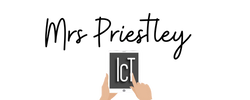
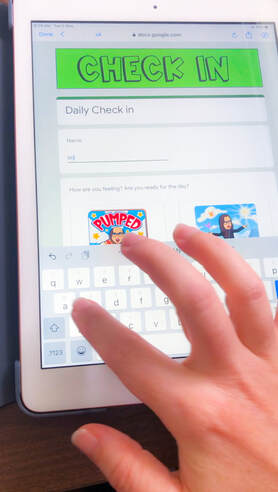
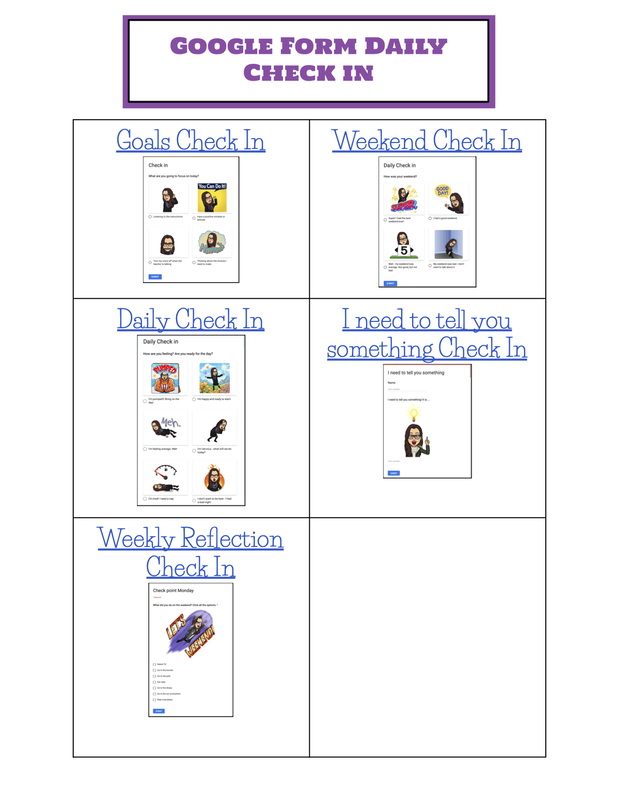
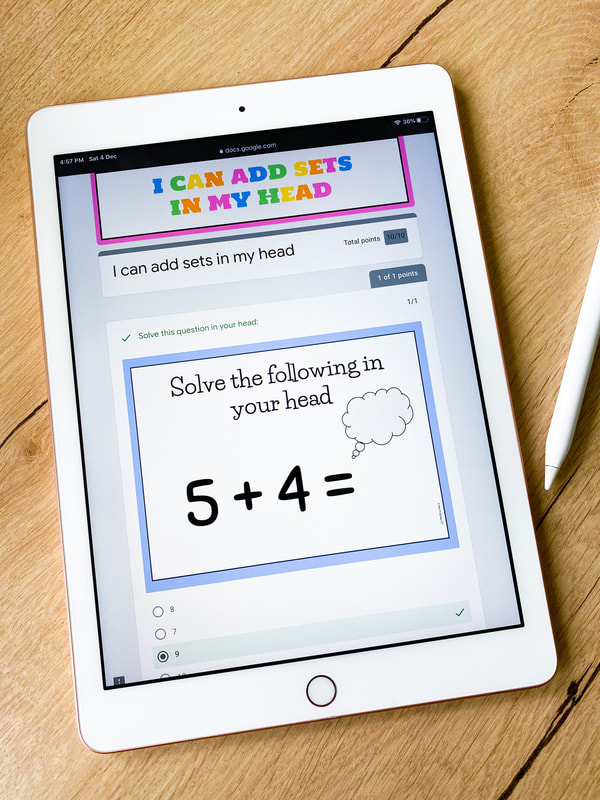
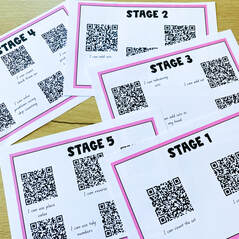
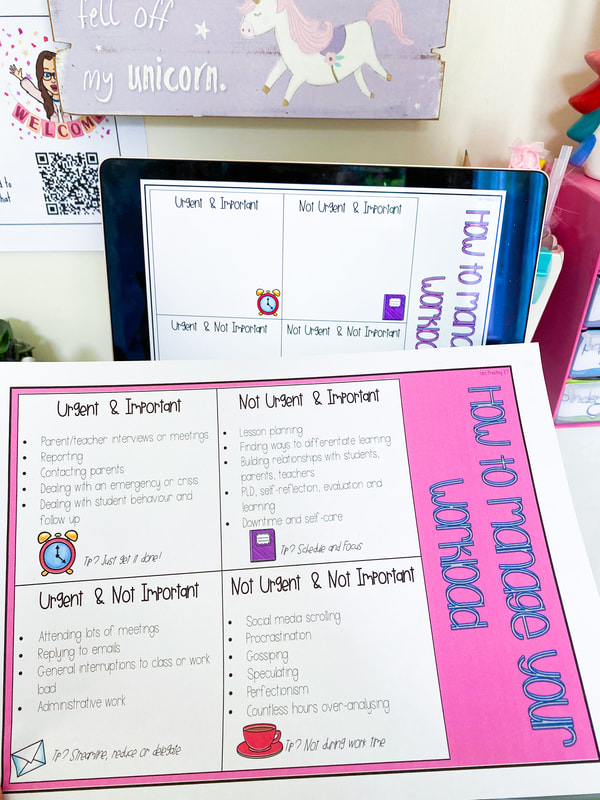
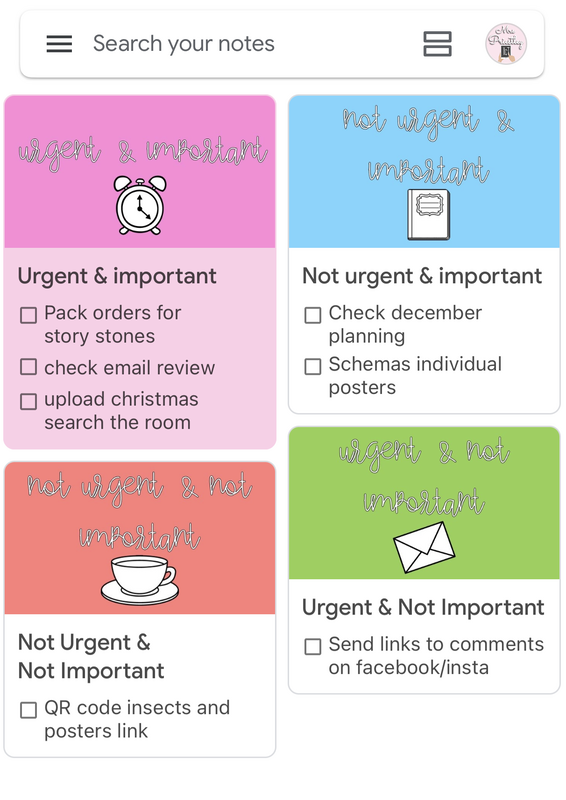
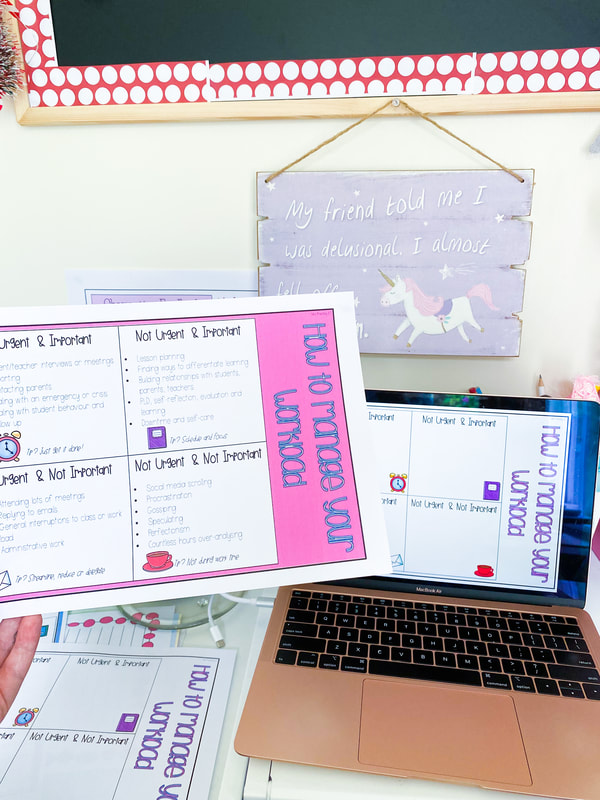
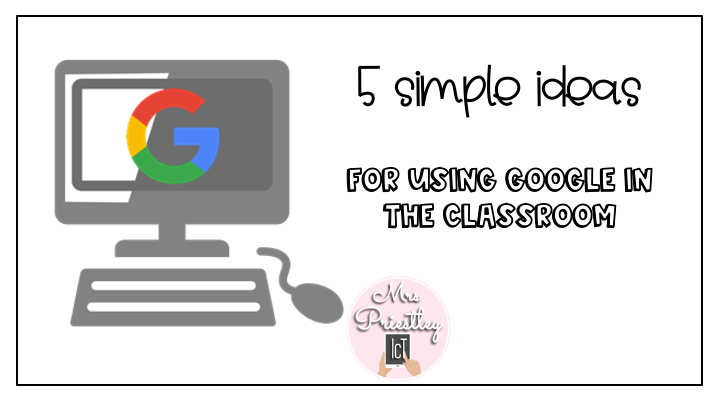
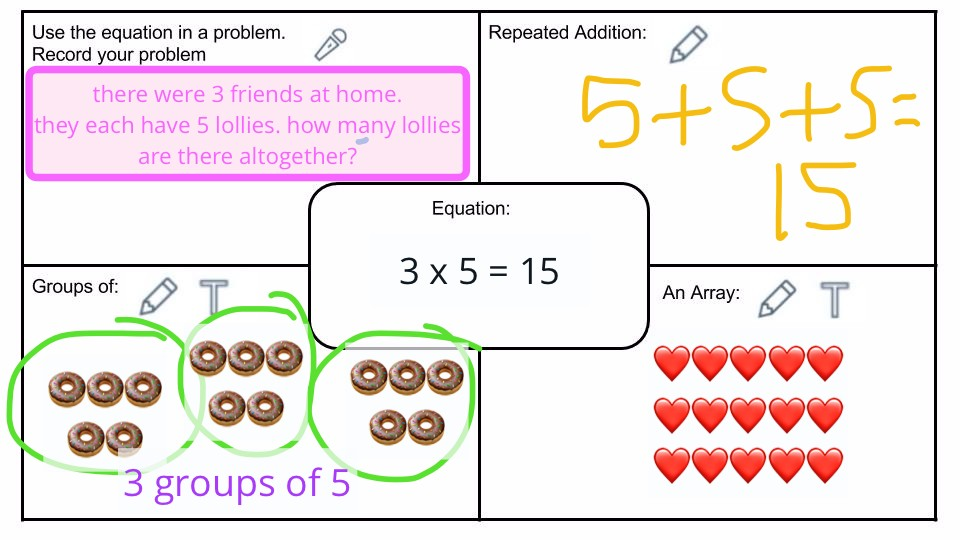
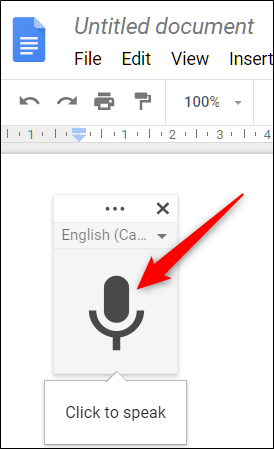
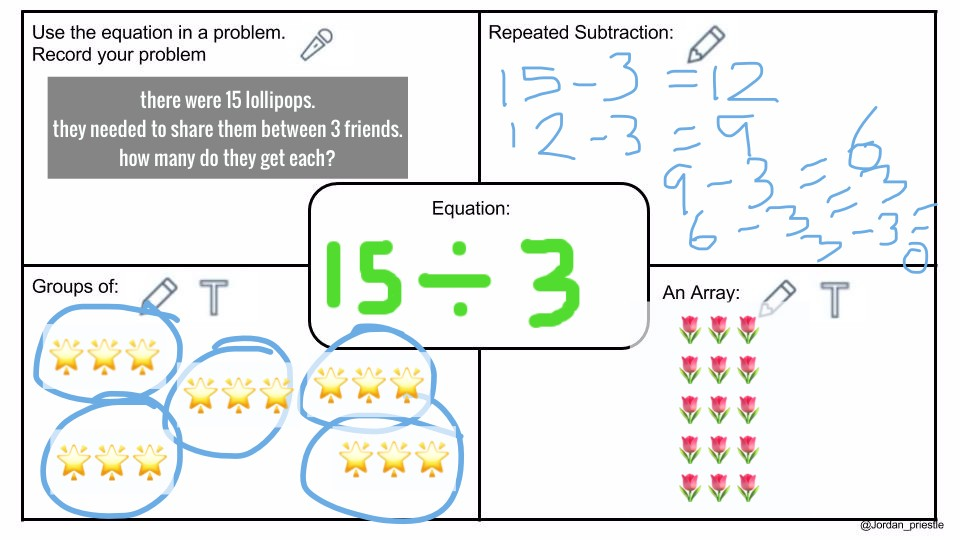
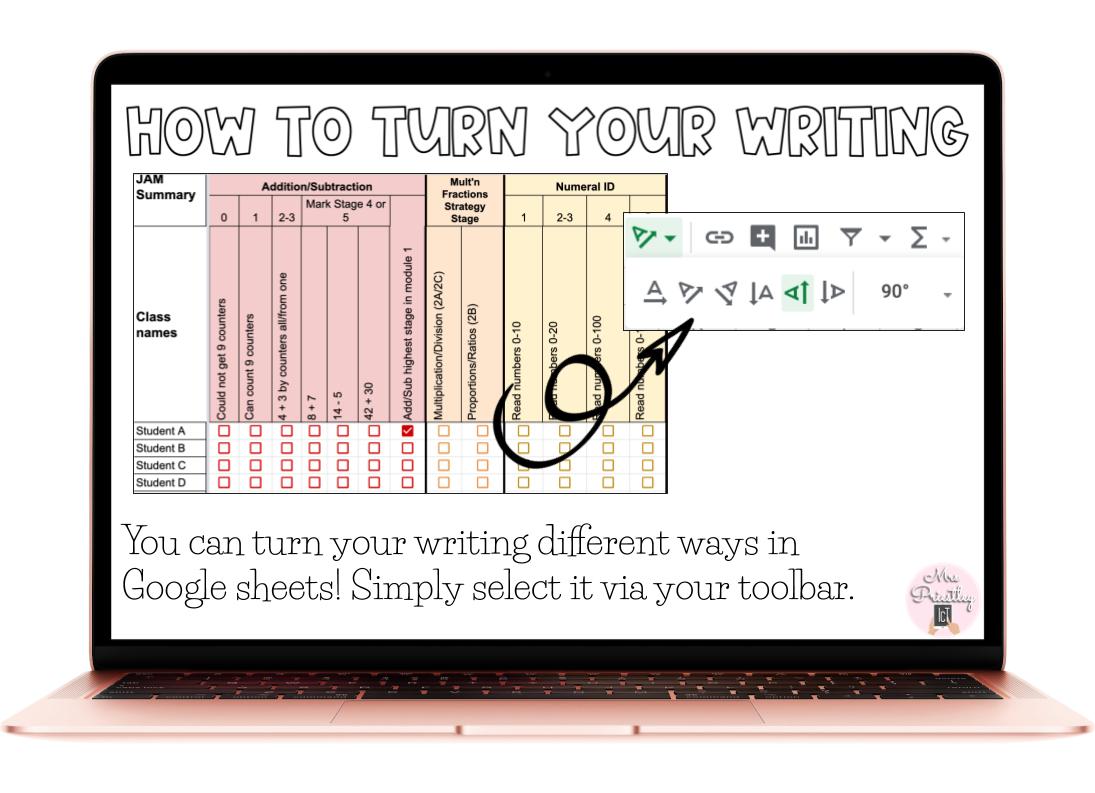
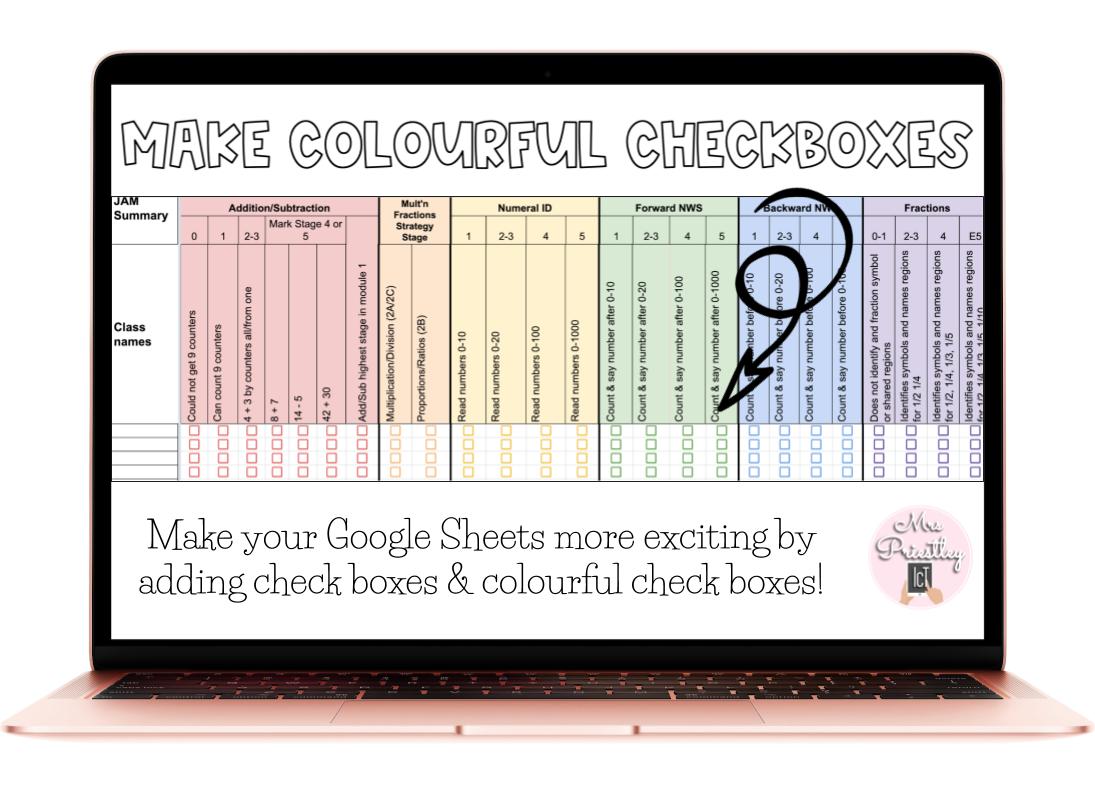
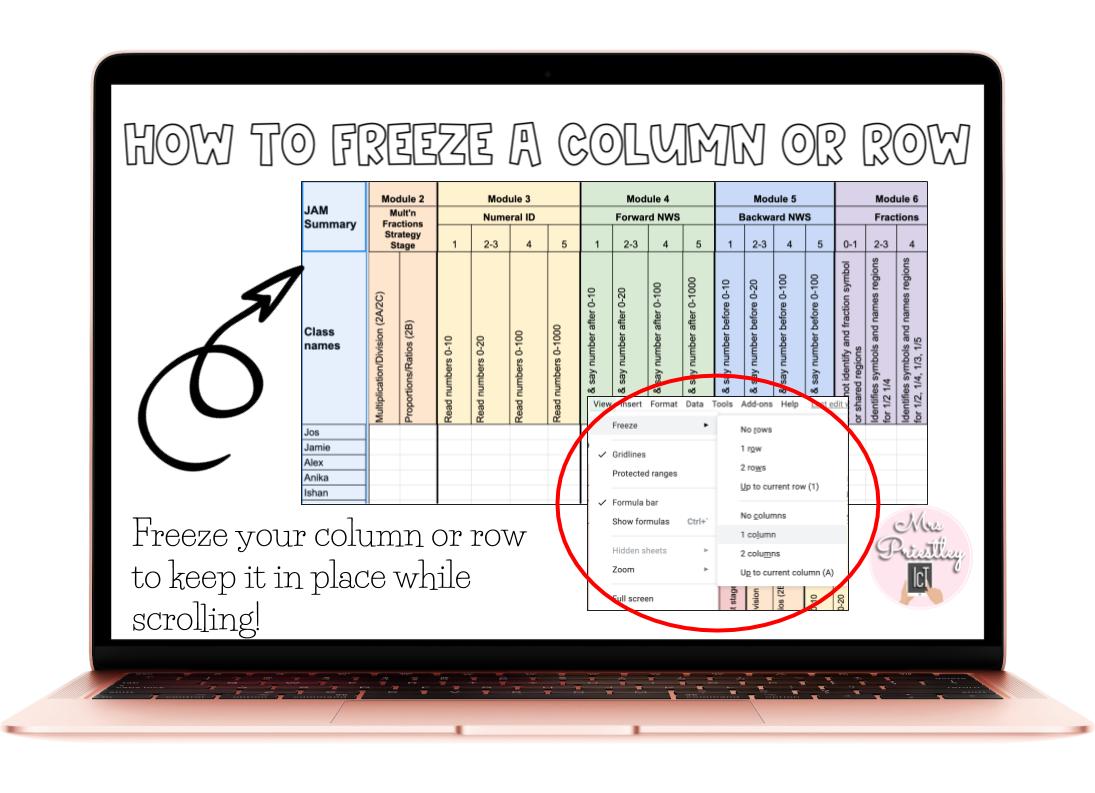
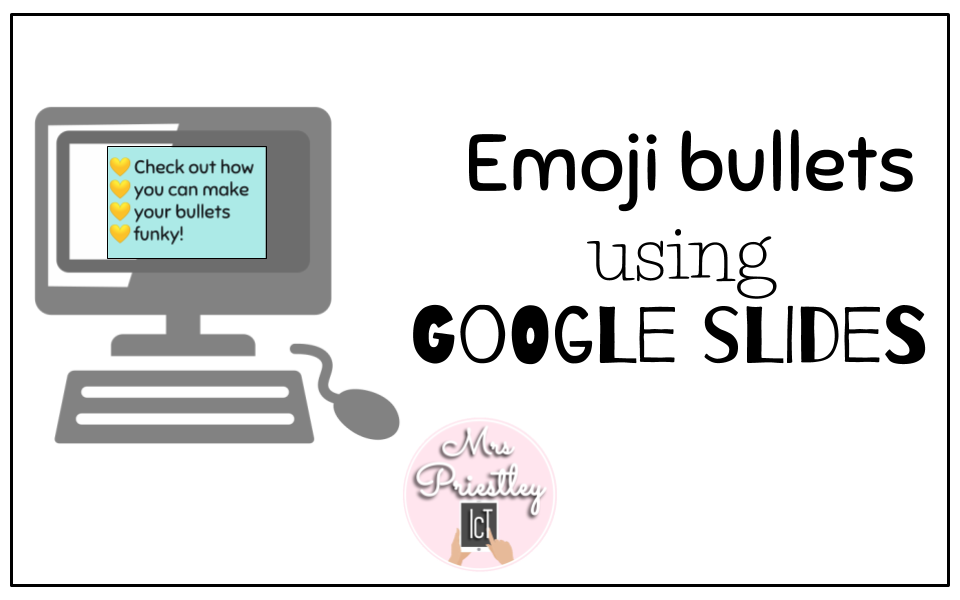

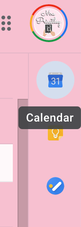
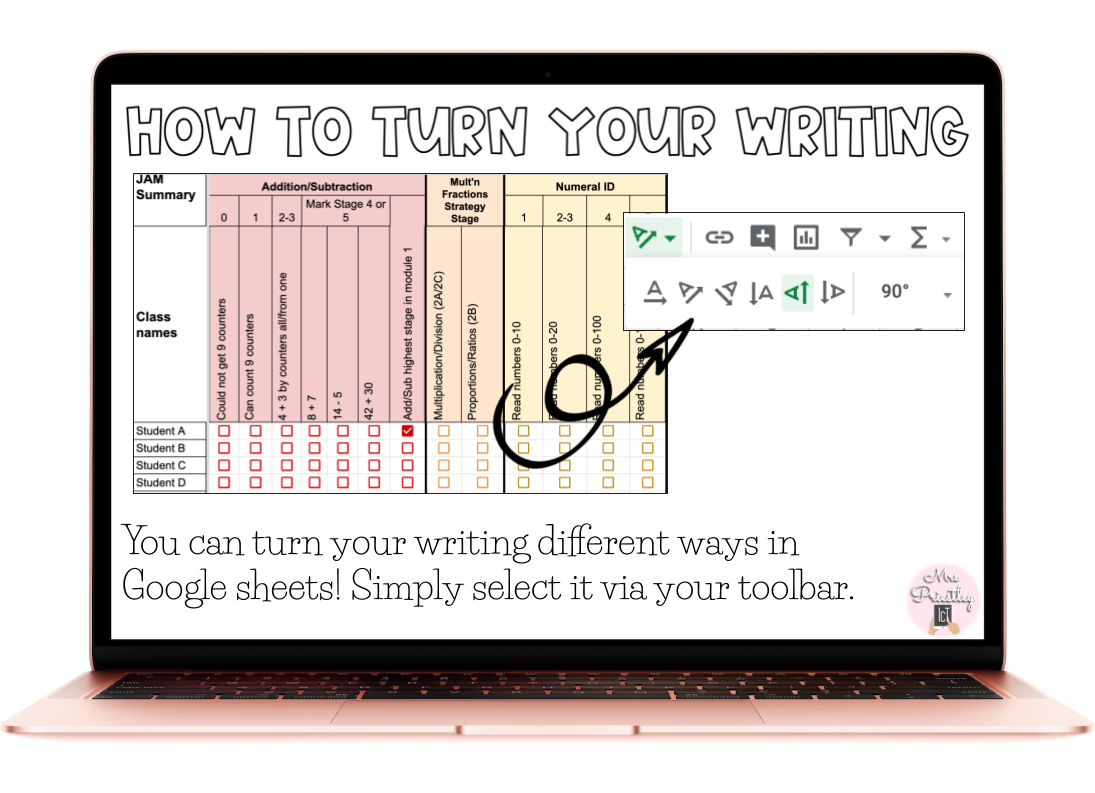
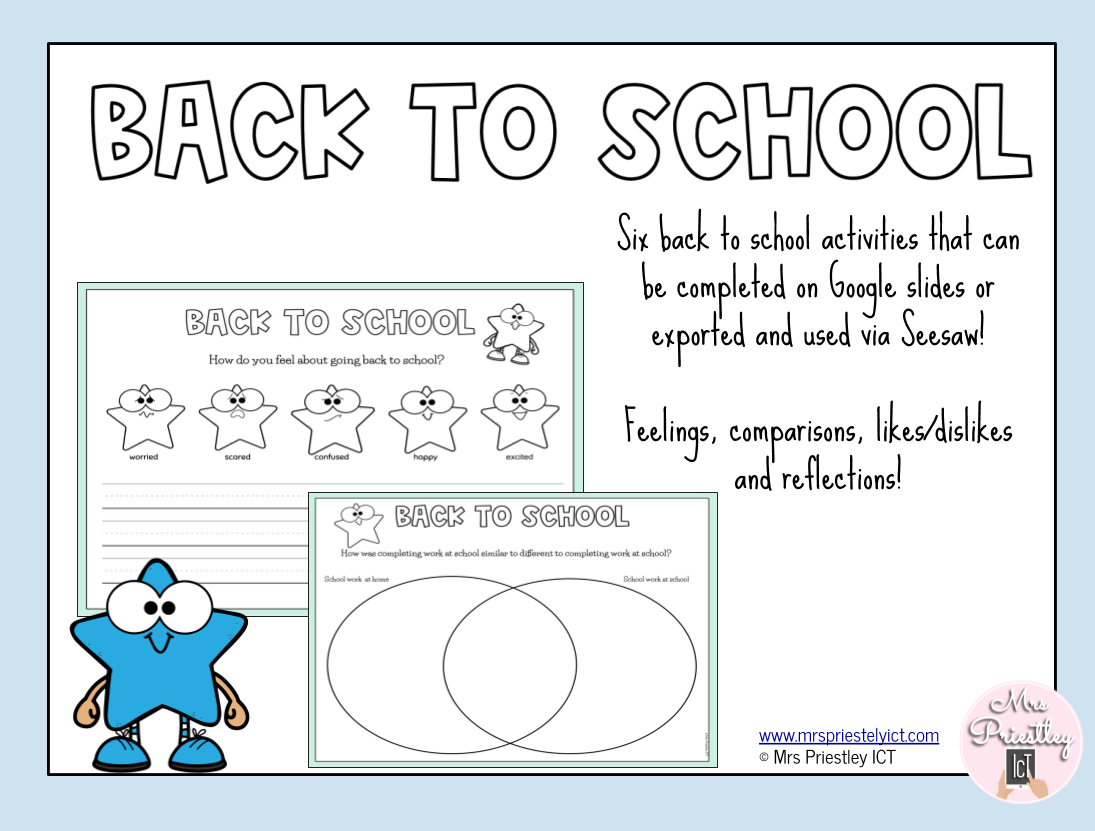
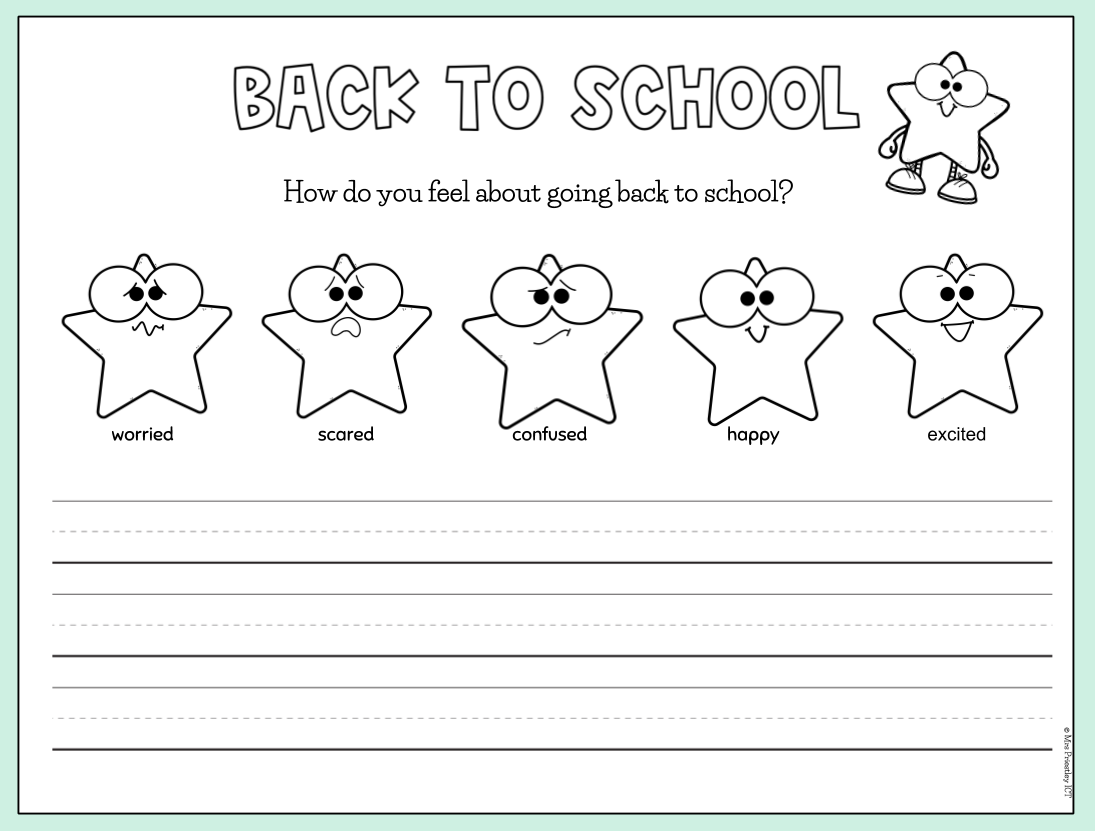

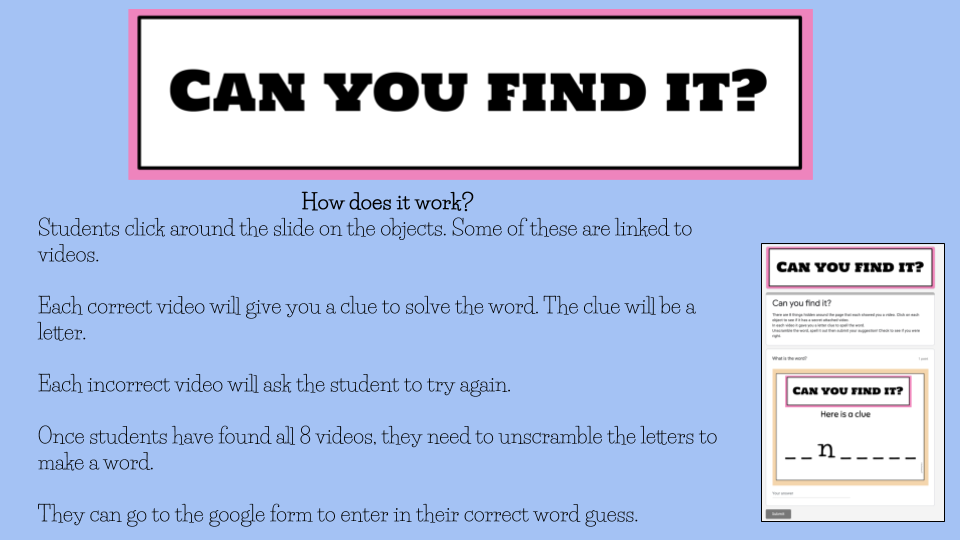
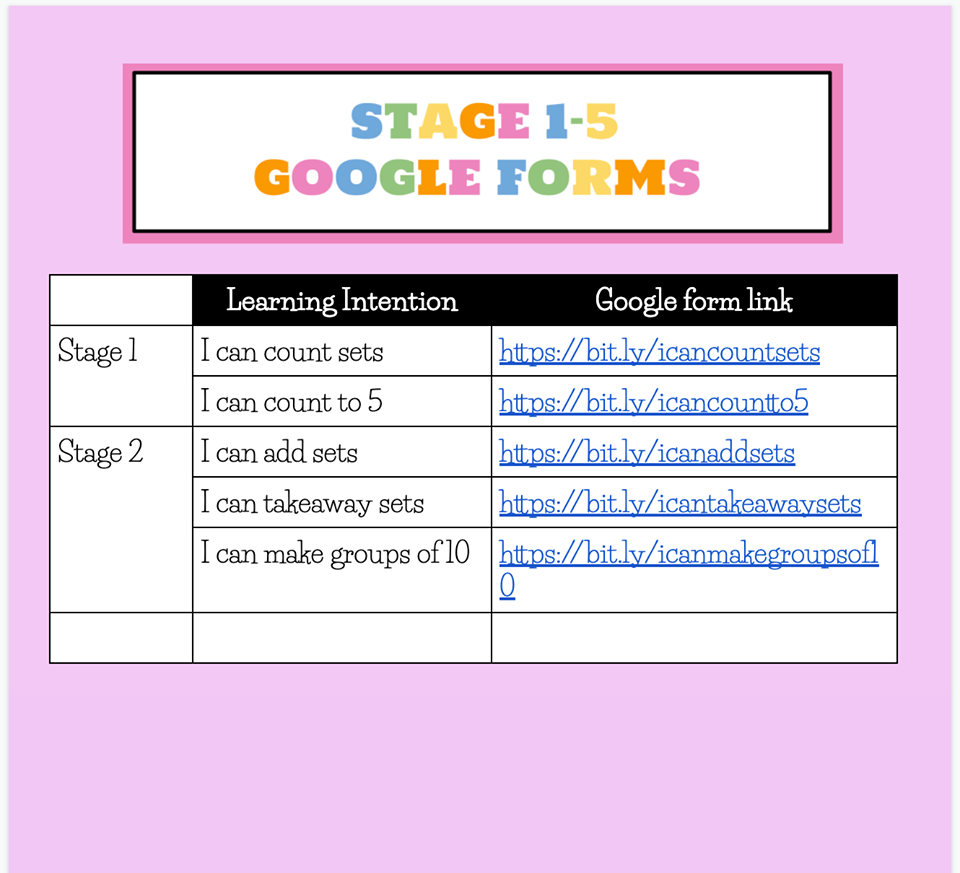
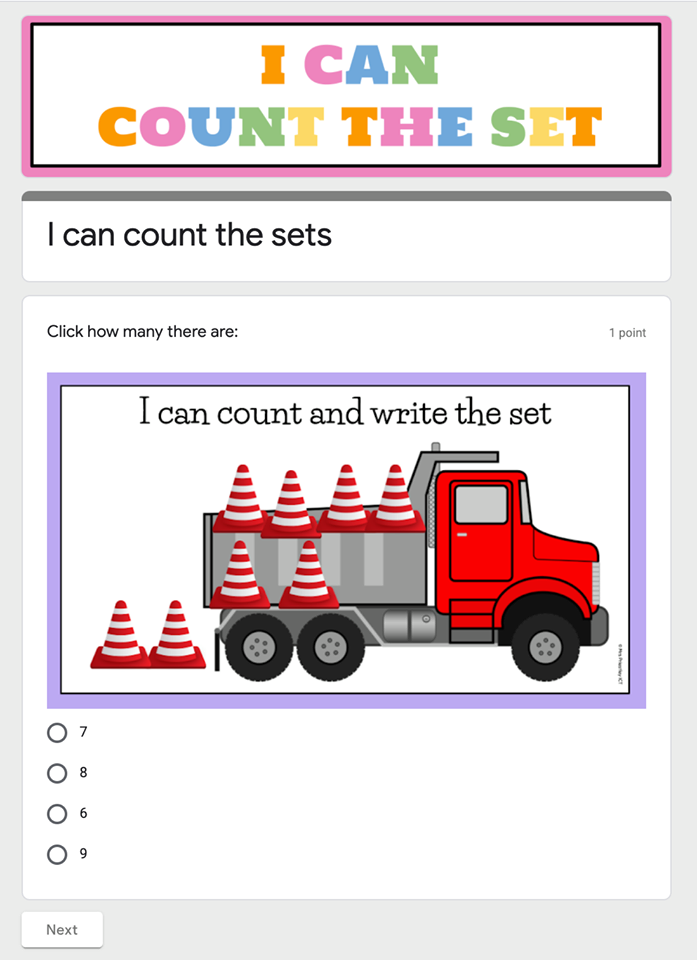
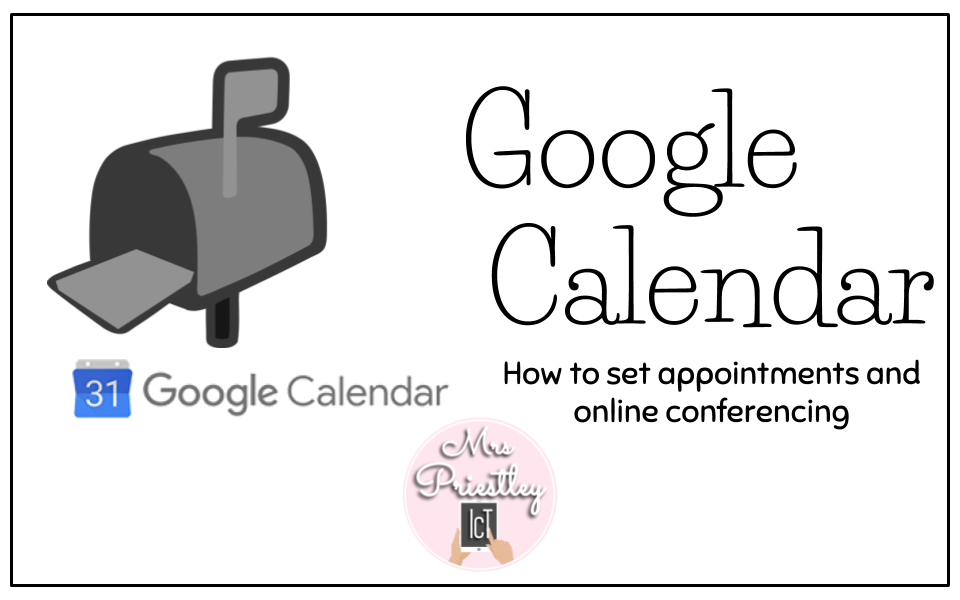
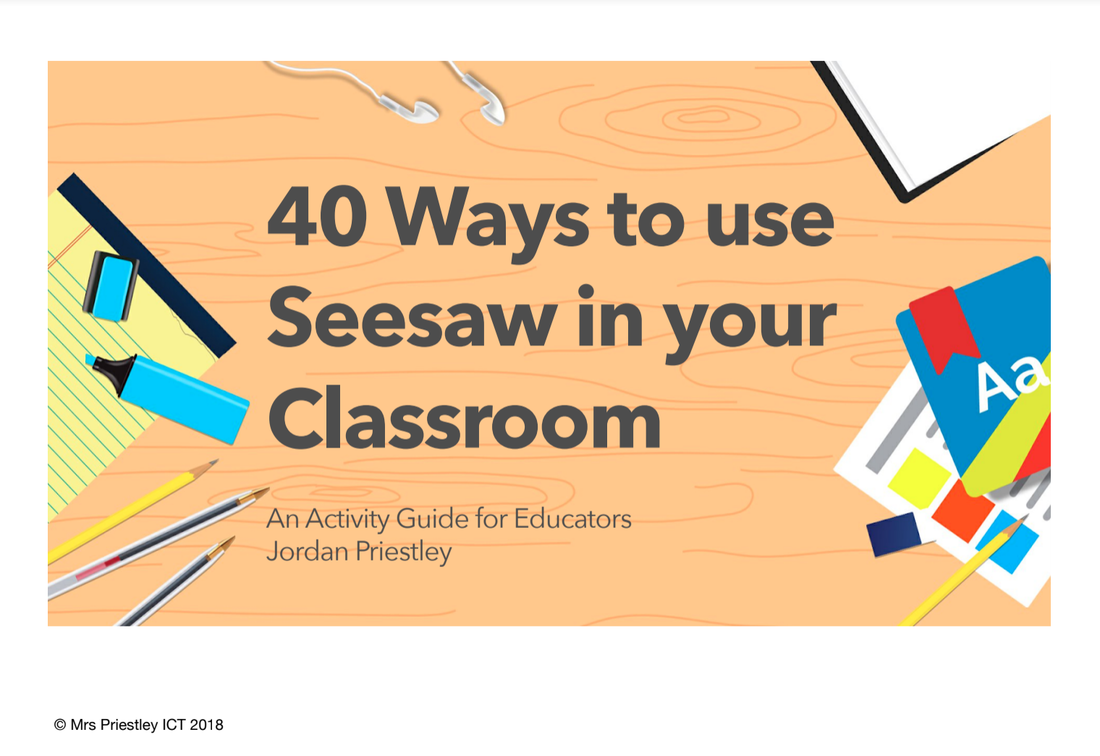
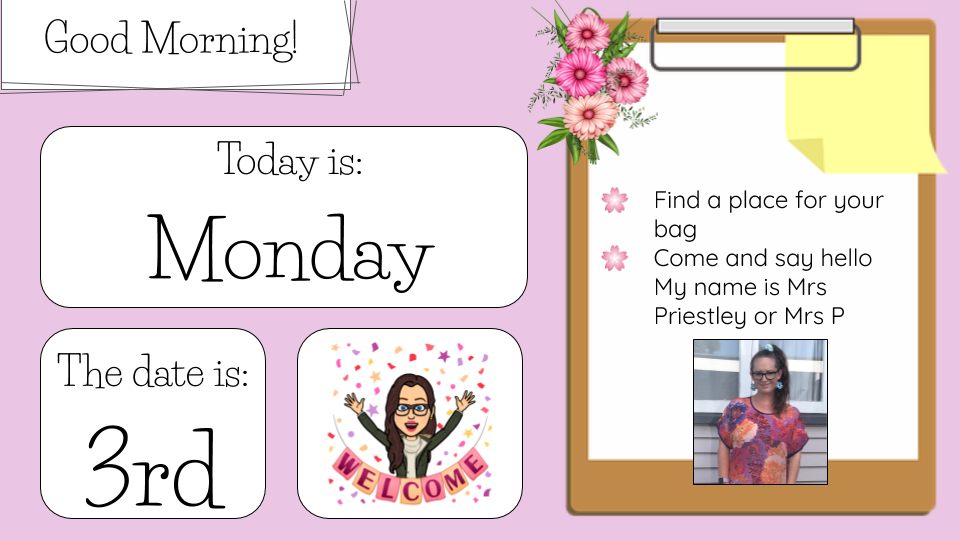
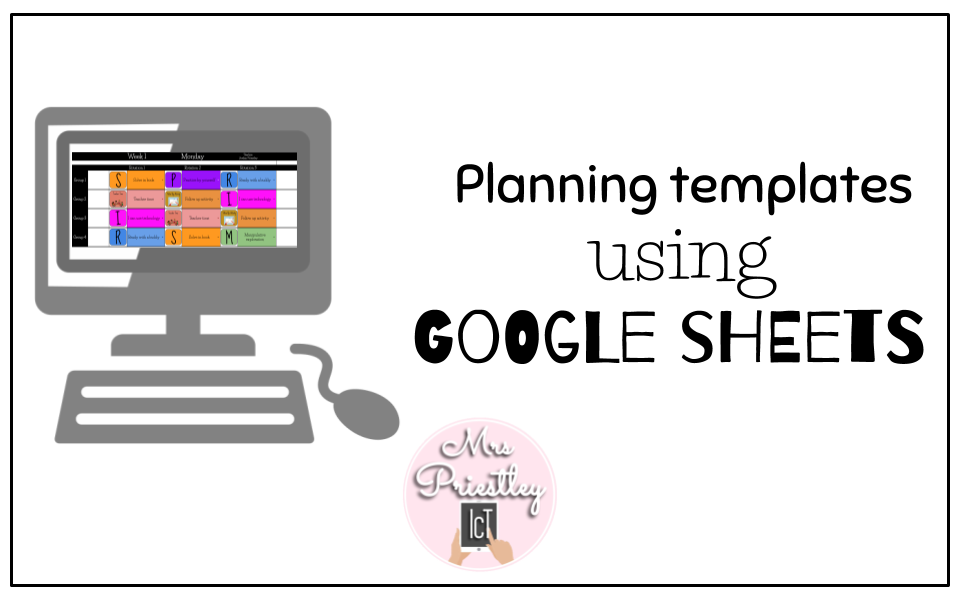
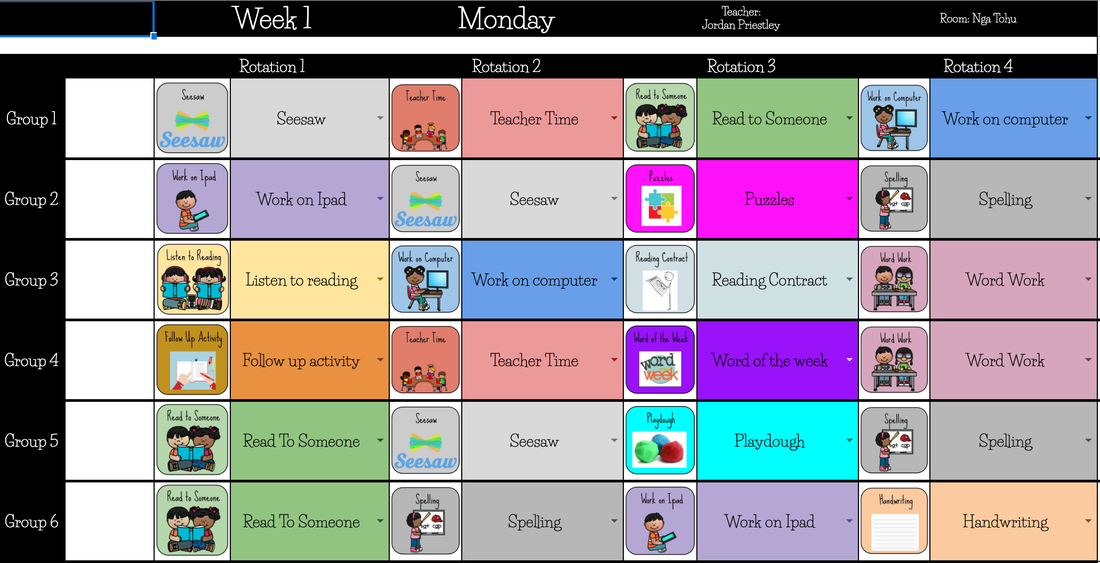
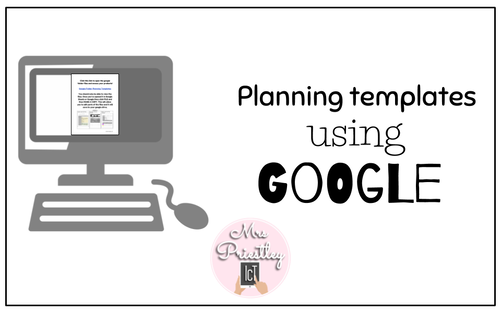
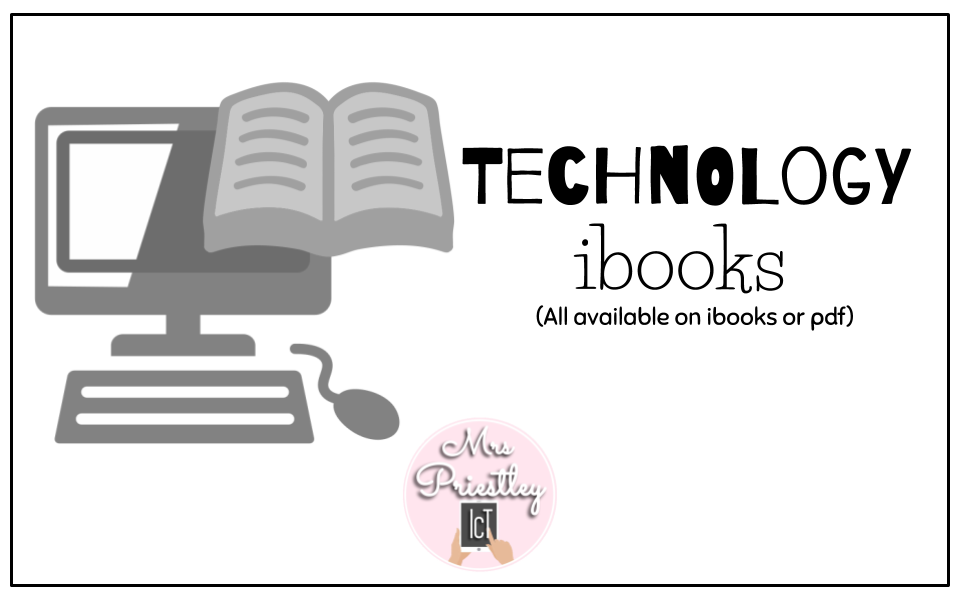
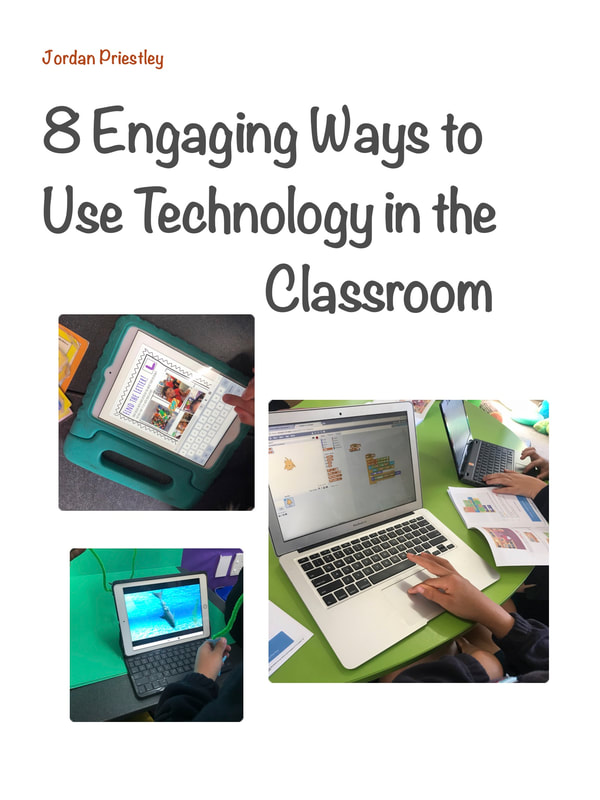
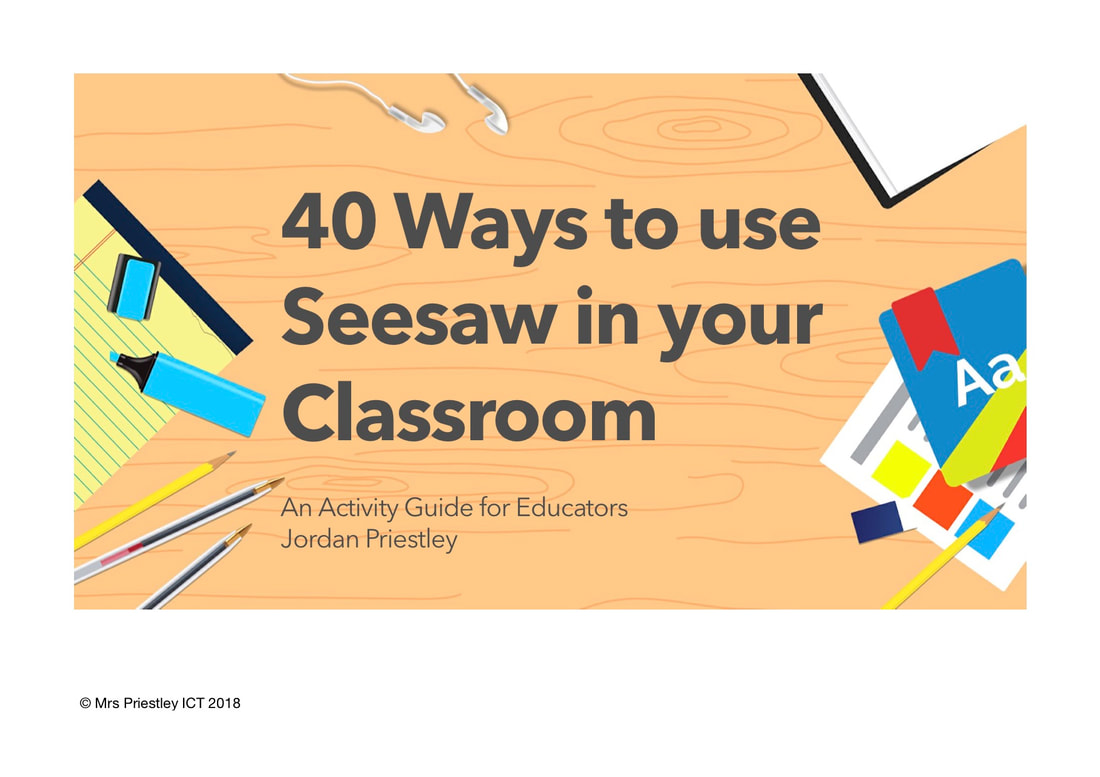
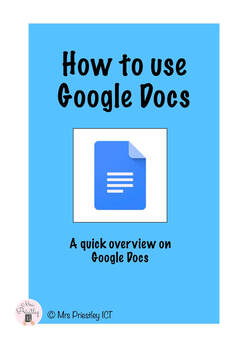
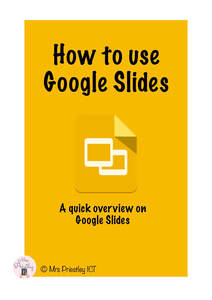

 RSS Feed
RSS Feed
