|
I really wanted to get more of a gauge on how students are going in their learning so created this blank template to go alongside any lesson. I also created specific exit slips for our PR1ME levels but these are based on the 1A and 1B books. Each exit slip has a space for their name, date, show their working, I can space (for the learning intention) and then a reflection smiley face. I will have students attach these to their books (if they are doing this after a follow up) or once working with me. I really love the potential this can have and can't wait to report back with more information once I have been using this a bit more! Download this file below to get it going in your class! Want some customisable ones? Let me know [email protected]
0 Comments
Google Docs is great for using in the classroom for both teachers and students. It has huge opportunities for collaboration, ease of use and making connections to others across the world. It is an online version of a similar app - Word, but with the data and app save online in the 'cloud'. At my school I am introducing and implementing work using Google apps in class. A part of this is unpacking google drive and the apps that go along with it. This is a pdf I created that unpacks a little bit more information on what it looks like, the tools and how you can use it. Check out this easy to read pdf attached below. It just provides you with quick snippets to show you an insight on how it works. Great for those who are unsure on how complicated it can be or how to use the tools.
For the past few years I have created templates that my students (and others across the world) have used for different purposes in learning. Number knowledge, addition, subtraction, spelling practice, word of the week and more! I still have them in seperate slides but really wanted to find a way of making it easier for others to access.
So i put them together in one place >> bit.ly/mrspriestleyictseesawlibrary Check it out if you're looking for some templates to use in Seesaw!
Some great ways to use the class doorbell that I use:
Obviously I talk about the expectations and what the doorbell will mean if I push it. So if it is being used in between change overs I will say "when you hear the doorbell it means to change to your next activity". If it is tidy up I will prewarn them so they know that also. This just uses something abit different to get students engaged in the activities and listening to instructions! Let me know your thoughts on using a doorbell in class! Would love to hear how it works out.
This concept is based off something I saw online, but this resource has really grown over the last week to include so many more resources than when it was first developed! This resource comes with: -charts explaining each concept with pre-made pictures -blank charts for you to add your own pictures -tumble board pictures -anchor charts for each concept This resource also comes with some additional worksheets and activities that I have integrated into this PRISM Maths Concept. -problem solving thinking frames -number of the week chart -missing numbers activities -signs for boxes Check out my video below walking you through the resource pack!
Ways you can use QR Codes in your classroom:
-children can listen to stories (listen to reading) -children can listen to stories while reading along with the book (read to self) Planning can be hard to get your head around, especially when you are a student teacher or beginning teacher. Your school might have things made and you might just be so overwhelmed with what they are, what they look like and where to start. I was contacted by a student teacher asking for some guidance and ideas around planning. So I gathered up the planning templates I have created online (using google docs or sheets) and collated them into one place. Sure these planning templates may look similar to yours or something you have seen. But these were specifically altered to meet the needs of my students and how I like to plan. This resource here is a Google Folder with planning templates that cover different areas of planning.
Included are: -Inquiry LTP (Google Docs) -LTP Template (Google Docs) -Reading LTP Template (Google Docs) -Maths LTP Template (Google Docs) -Writing LTP Template (Google Docs) -Google Sheets planning templates This one includes: -1 Term Overview -2 Weekly Overview Templates -3 Reading Templates -2 Writing Templates -2 Maths Templates If you're interested but want a little bit more information, send me an email: [email protected]. I would be more than happy to talk through these with you or share samples if you are not sure. Any questions about these just ask! So getting ready for the school year is a hard process that involves so many things you want to do, complete and use! It really can be difficult to cull it down to things you want to try, and should try. I was 100% fixed on the idea of using Daily 3 in Maths this year. But after a big think, I actually changed my mind and developed my own Maths concept based on something I came across online. PRISM An acronym for five different stations or activities students will/can complete in Maths Time. P - Practise by myself R - Ready with a buddy I - I can use technology S - Solve in book M - Manipulative exploration I created each part of the PRISM maths concepts as anchor charts for students to view and see exactly what activities can be used. Today I introduced it in class and the students loved being able to refer back to the charts to help them make choices. You can download this resource to use in your classroom too! It comes with my anchor charts that explain each step, my resources that I have mentioned in the pictures (number of the week chart, missing numbers activity, signs for games box and problem solving charts).
Purchase it from my Teachers Pay Teachers Store here! Purchase it from my website here!
The writing process in this resource follows 6 steps displayed on stop signs: 1. Planning 2. 1st Draft 3. Editing 4. 2nd Draft 5. Final Copy 6. Publish On the Editing and Final Copy stop signs are prompts to stop students to get feedback on their work from either self assessment, peer assessment or teacher feedback. Also attached in this pack are my feedback slips - which come from my Exit and Feedback Pack. These are in the form of a 'two stars and a wish' feedback prompt. These align with the feedback sections for students to fill in a slip for themselves in self assessment, or be filled in by a peer or teacher. This can be attached to their work so students can remember this in their work. Download this resource from my Teachers Pay Teachers Store or check it out on my website! Use the code 'writingroad' for a discount - only on my website!
|
AuthorMrs Priestley ICT blog is a place to read, download and view ideas! Archives
February 2024
Categories
All
|
||||||||||||||||||||||||||||||||

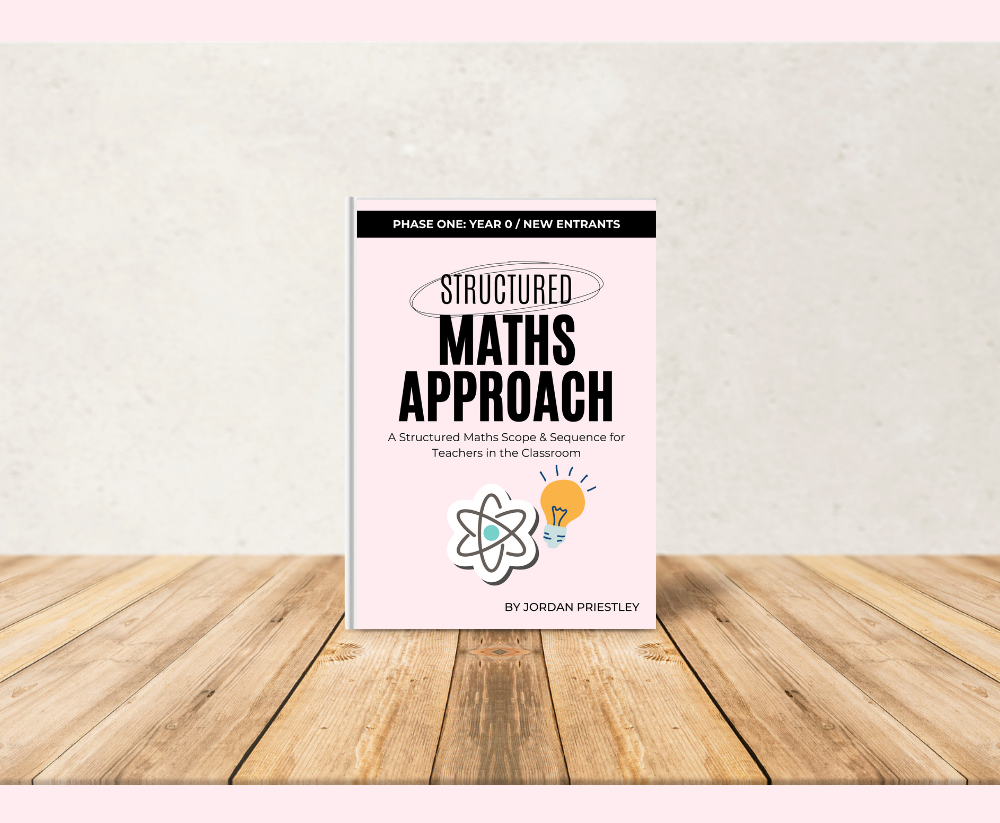
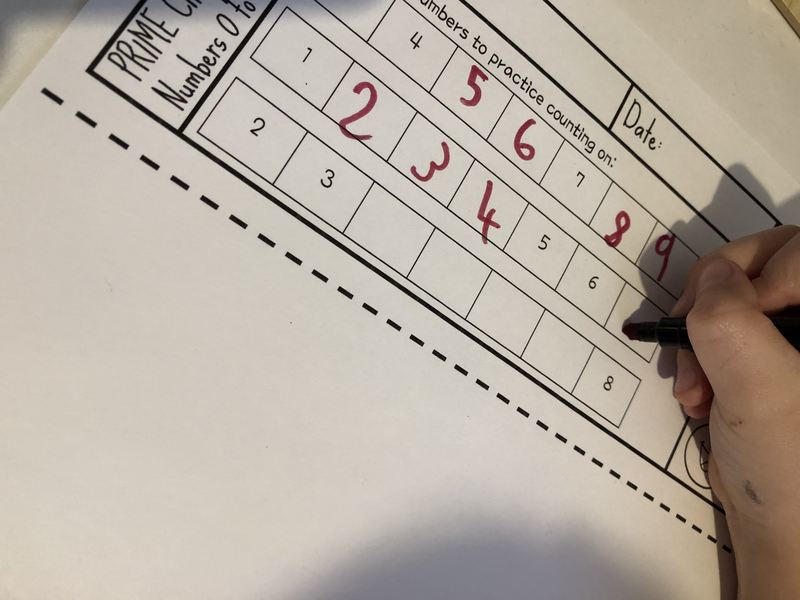
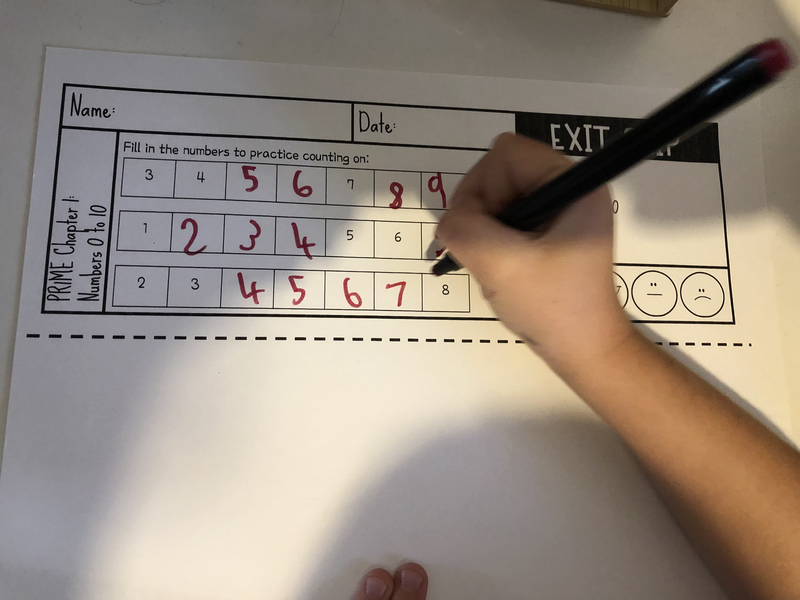
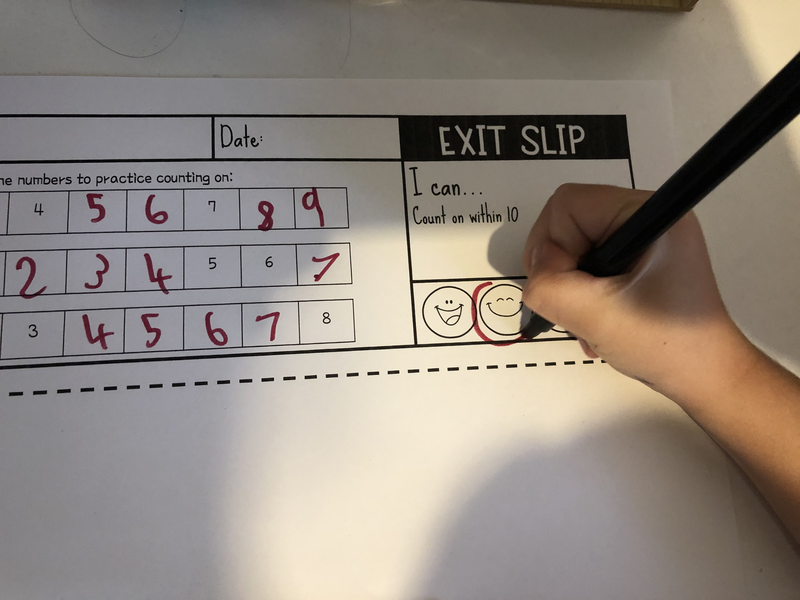
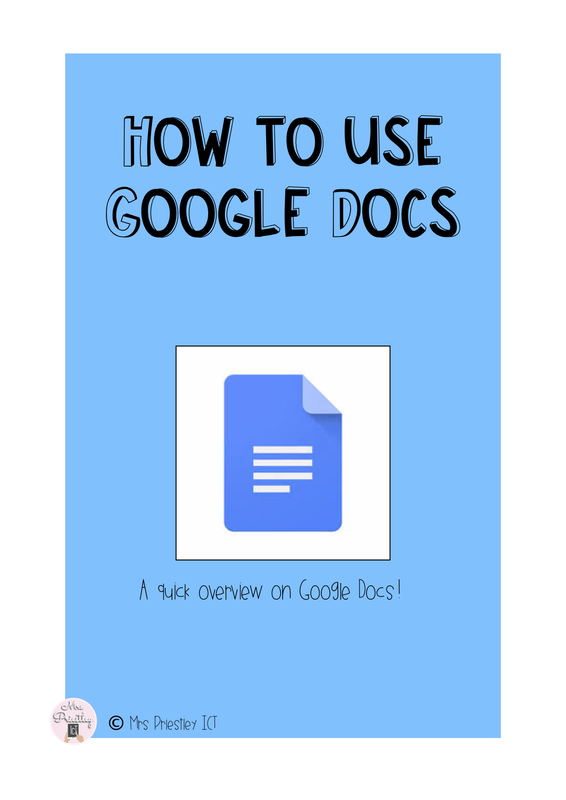
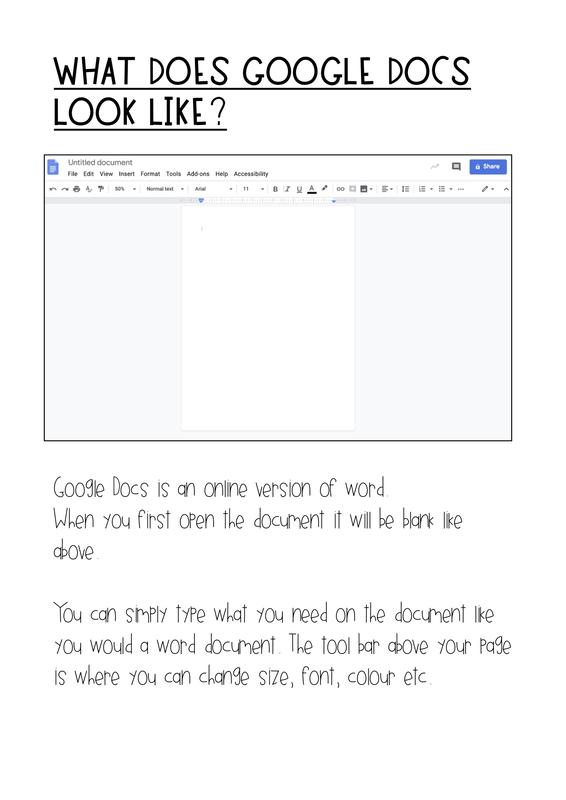
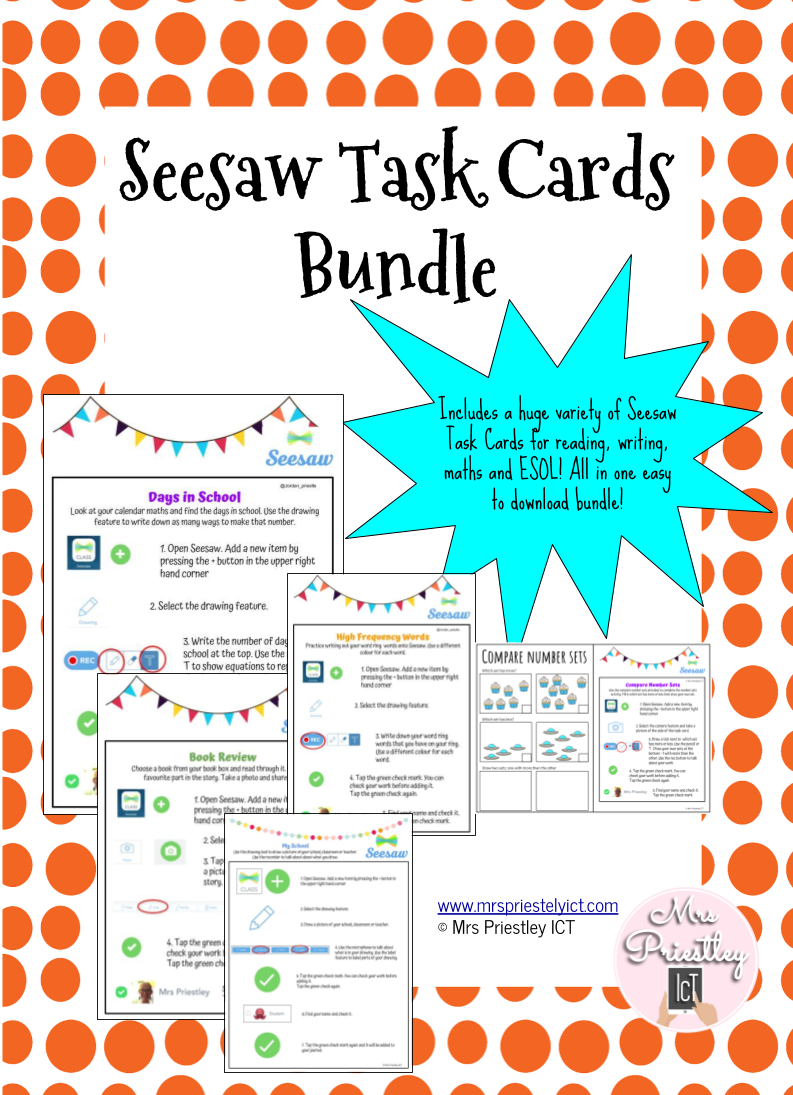
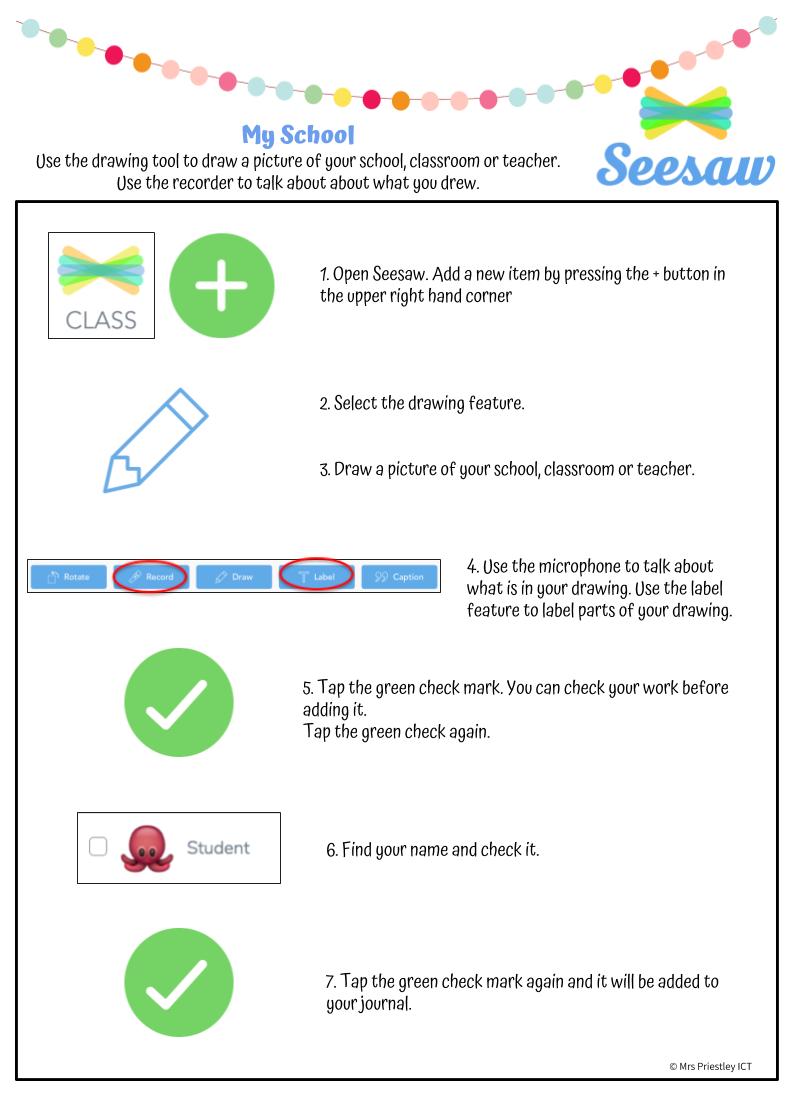
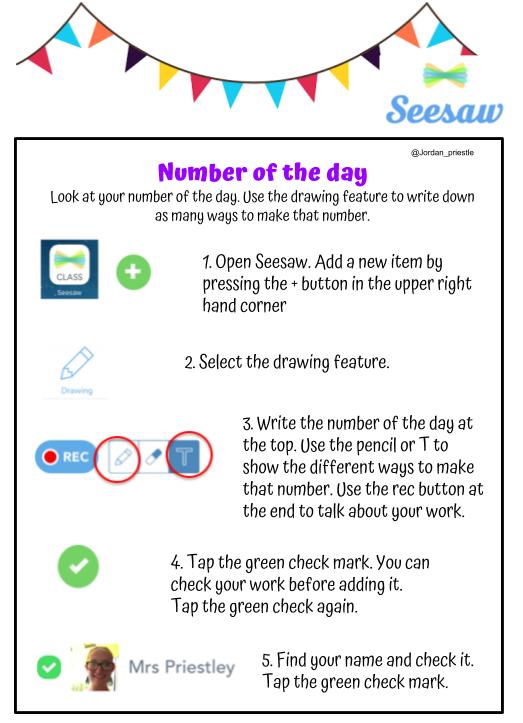

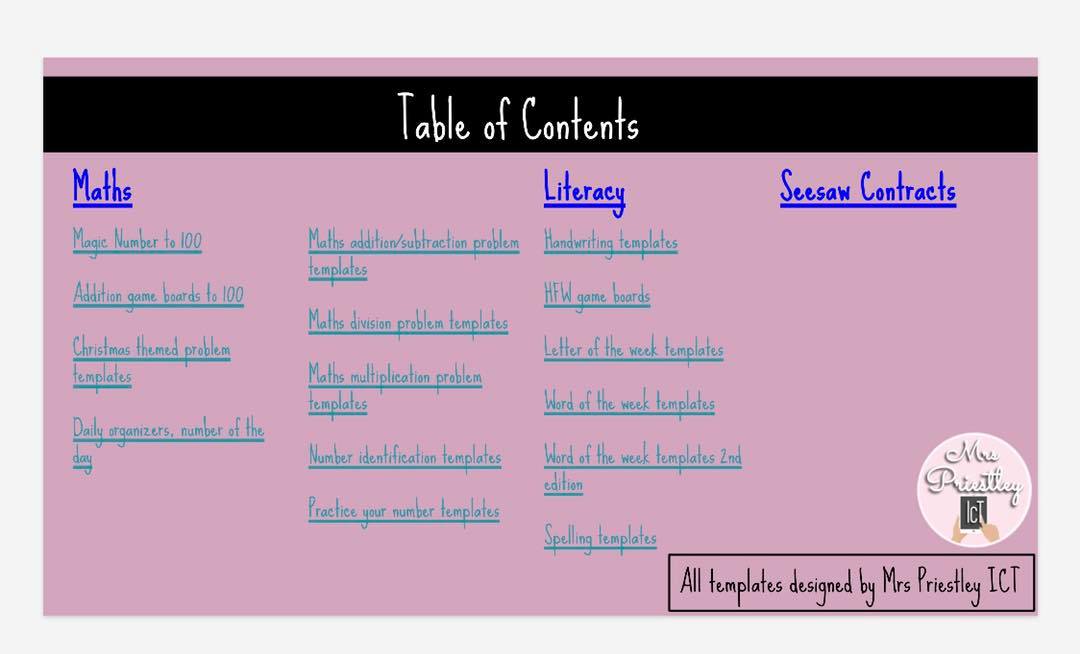
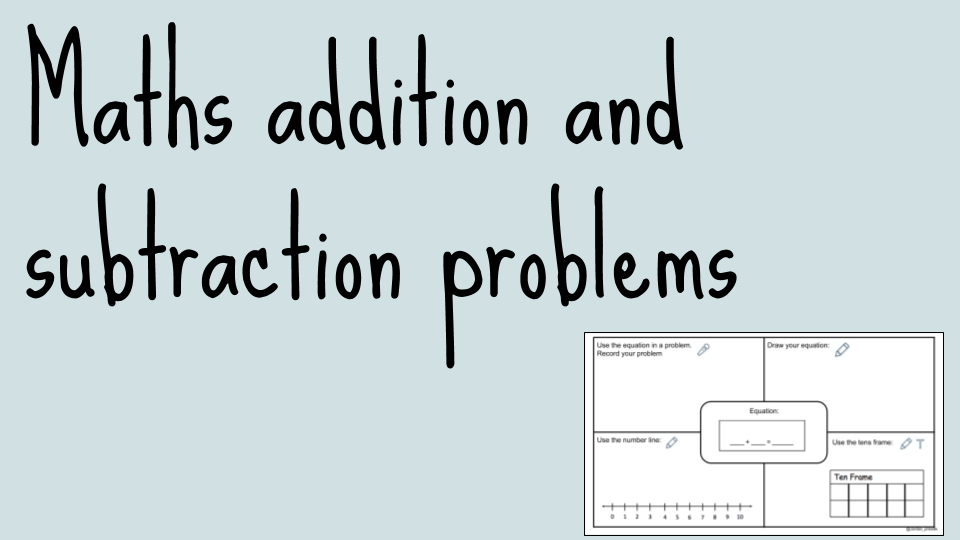
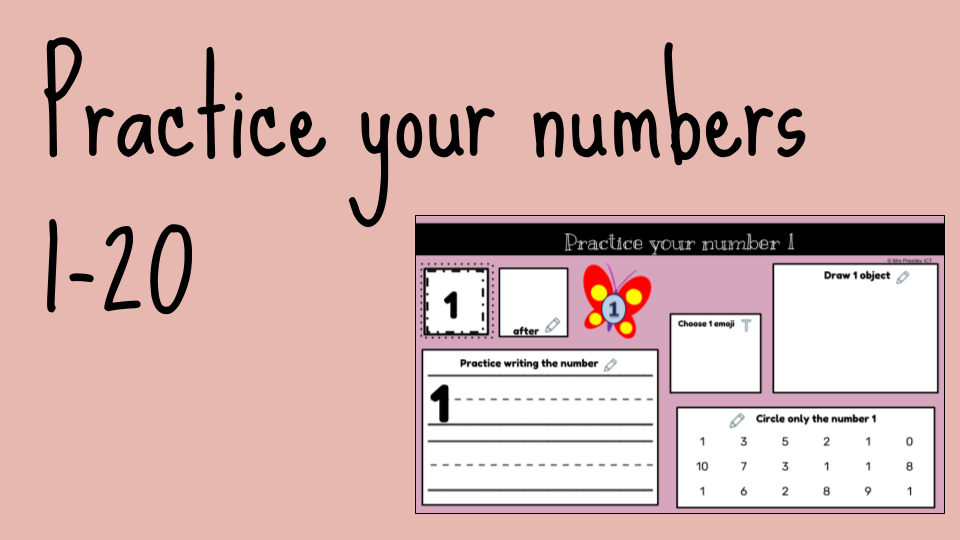
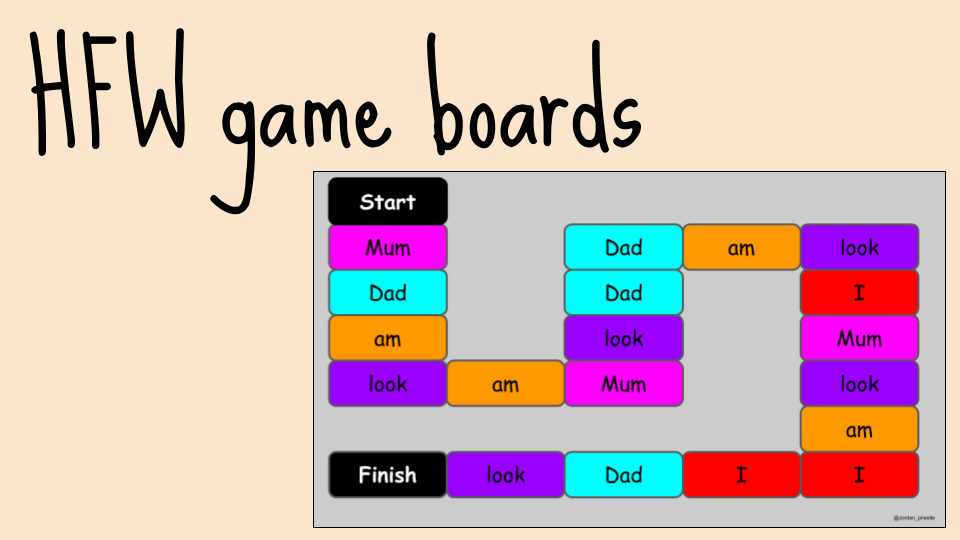
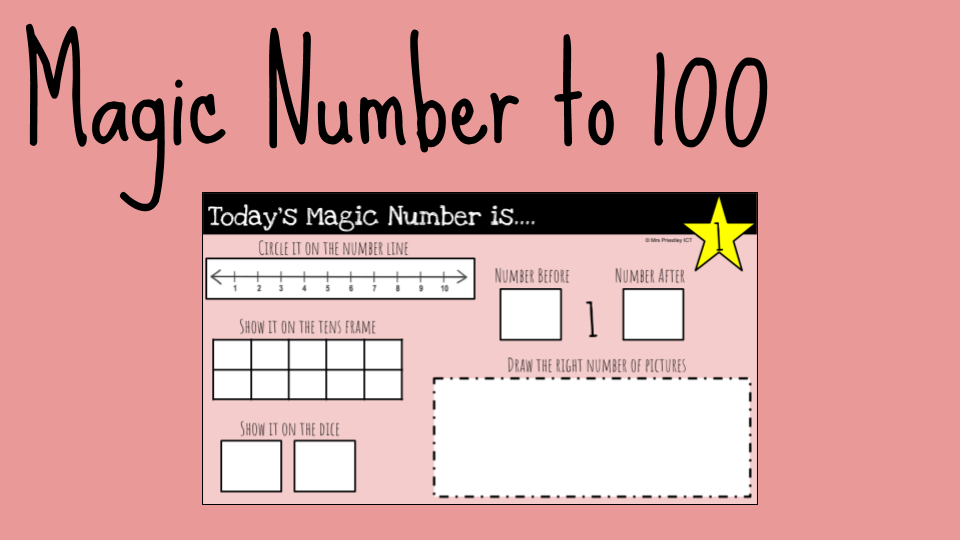
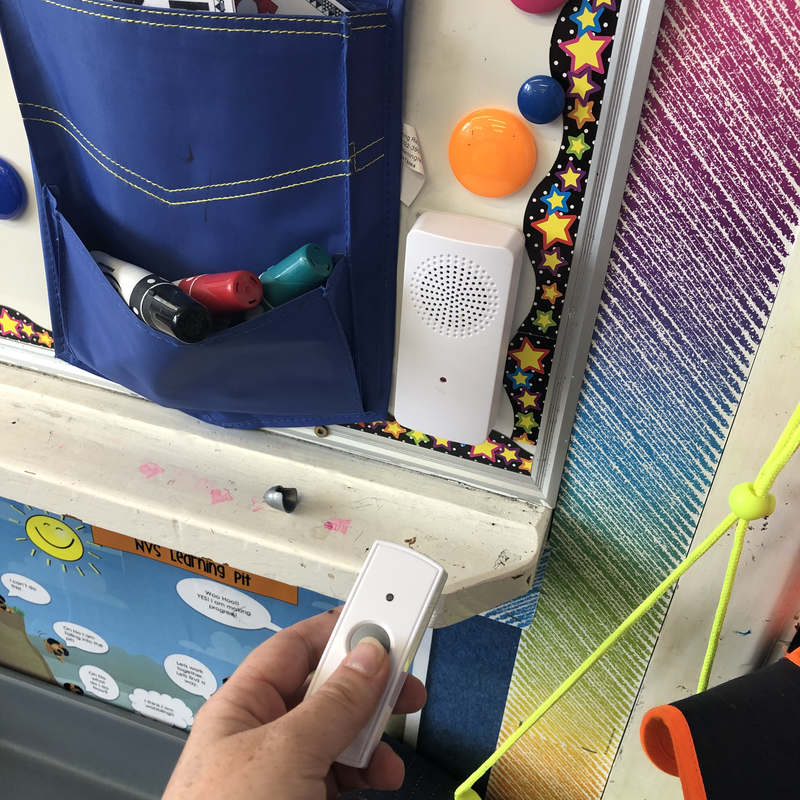
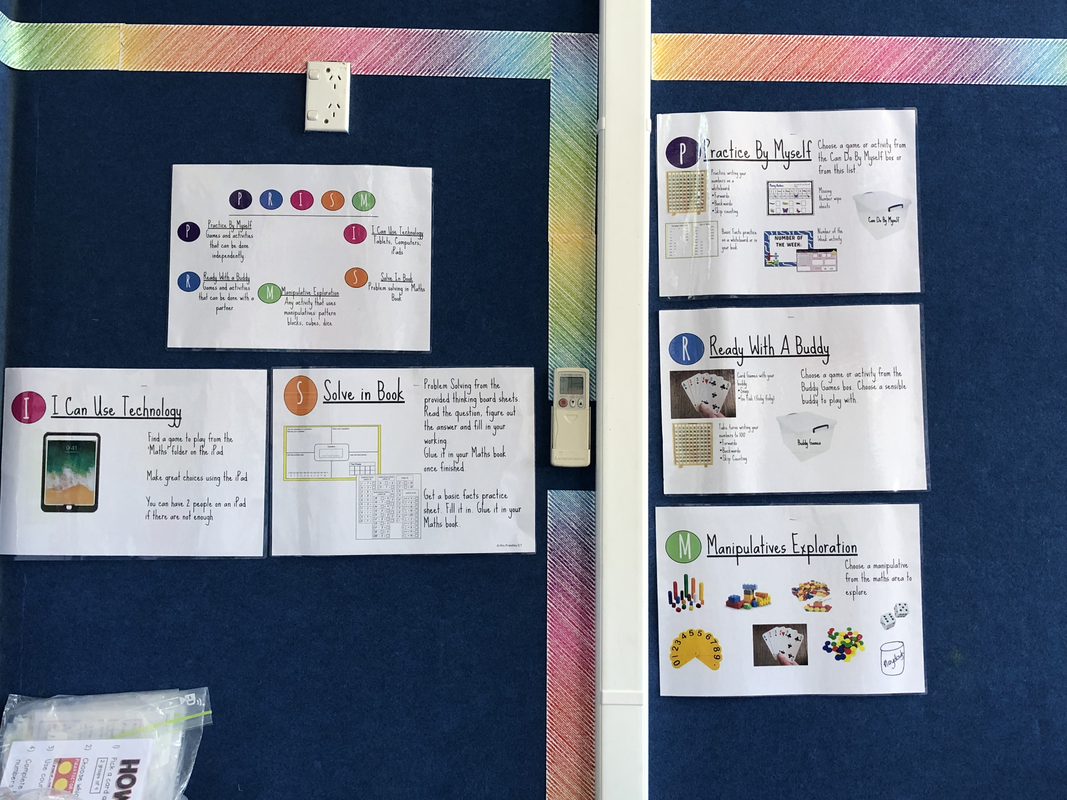


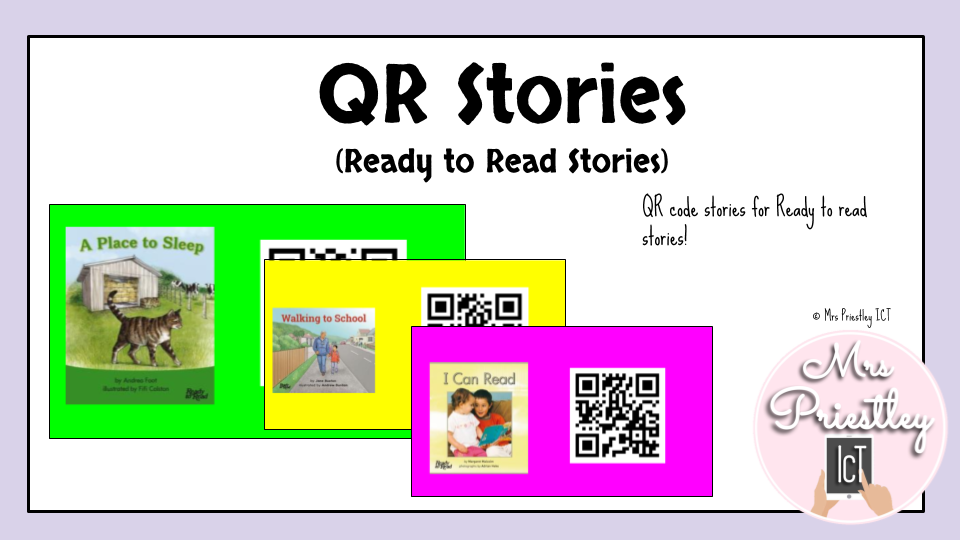

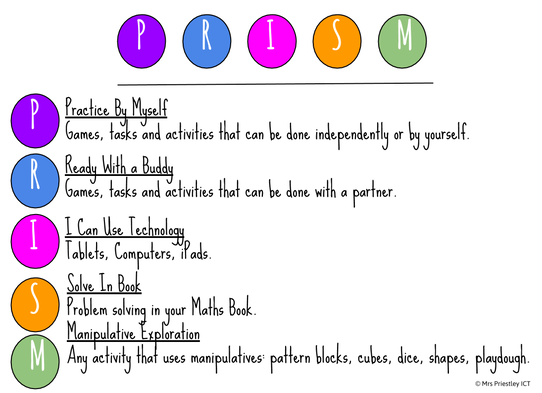
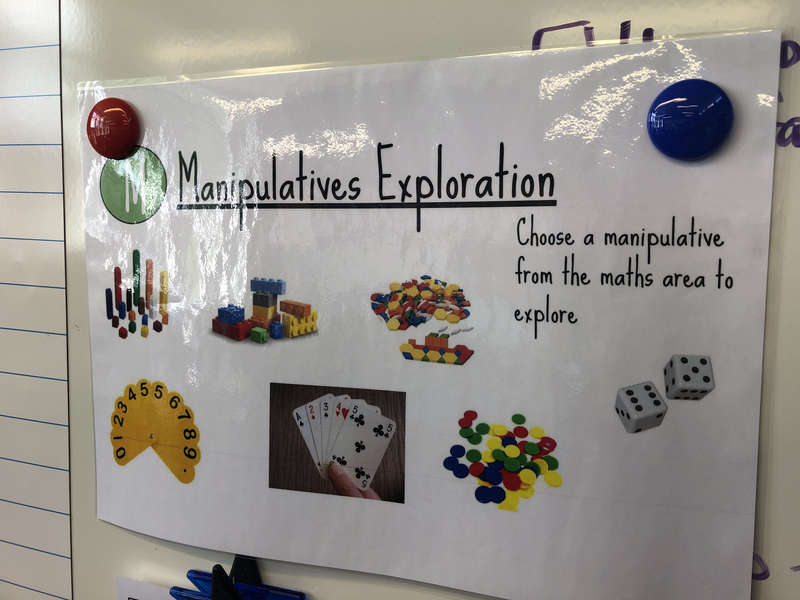
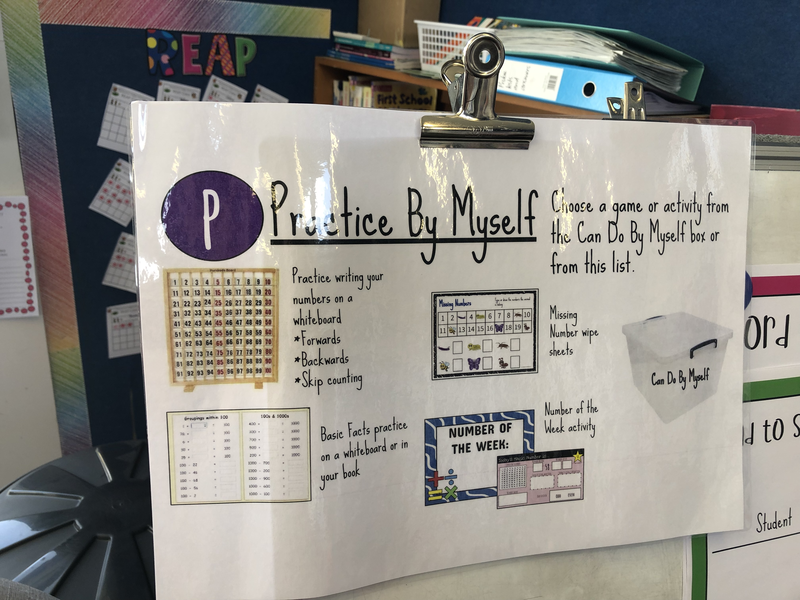
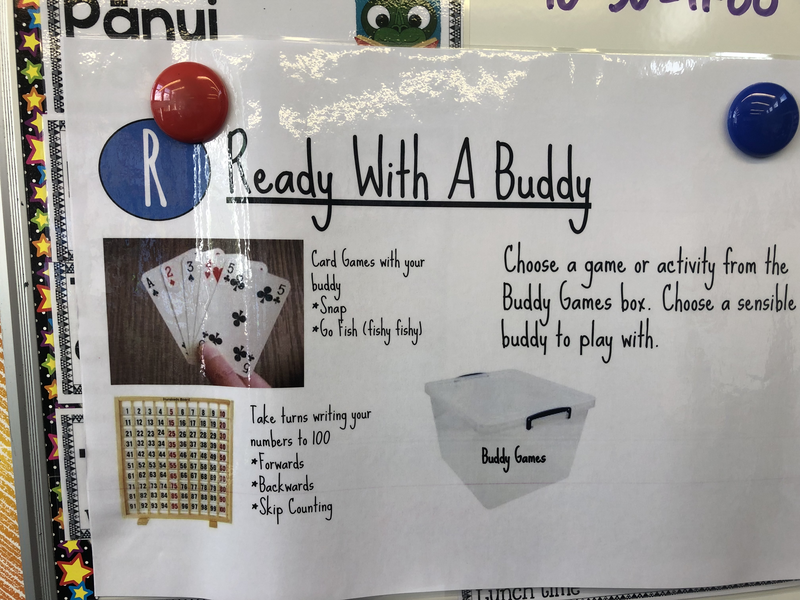
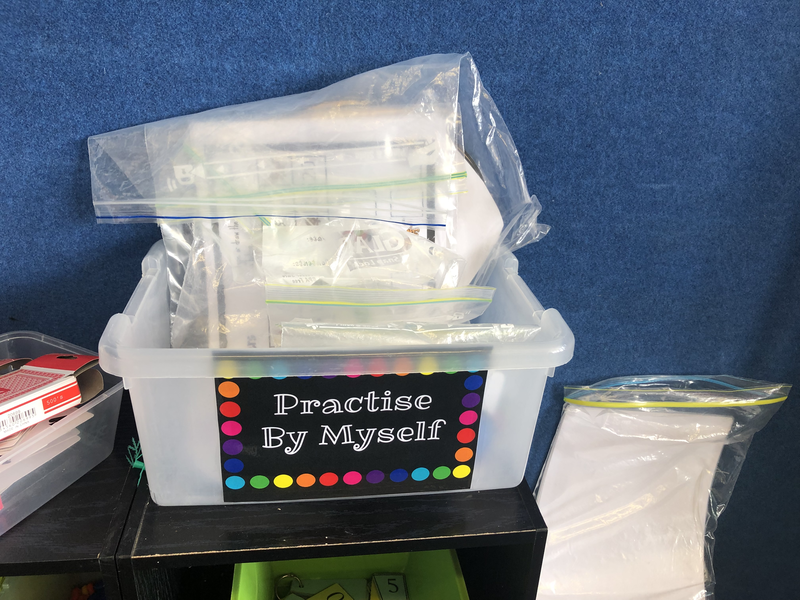
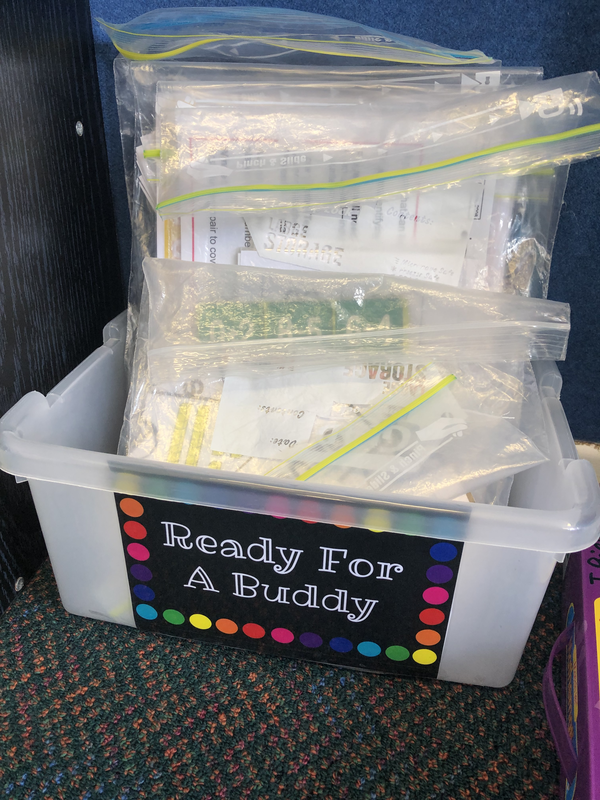
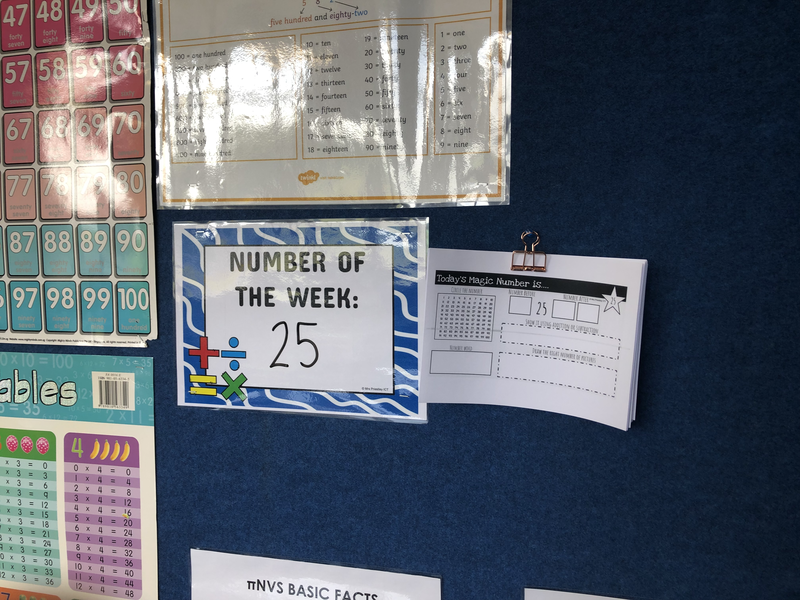
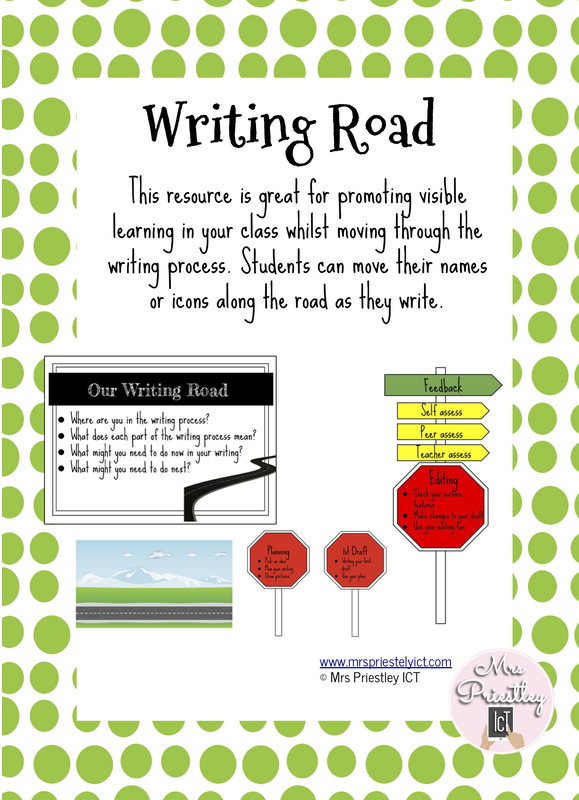
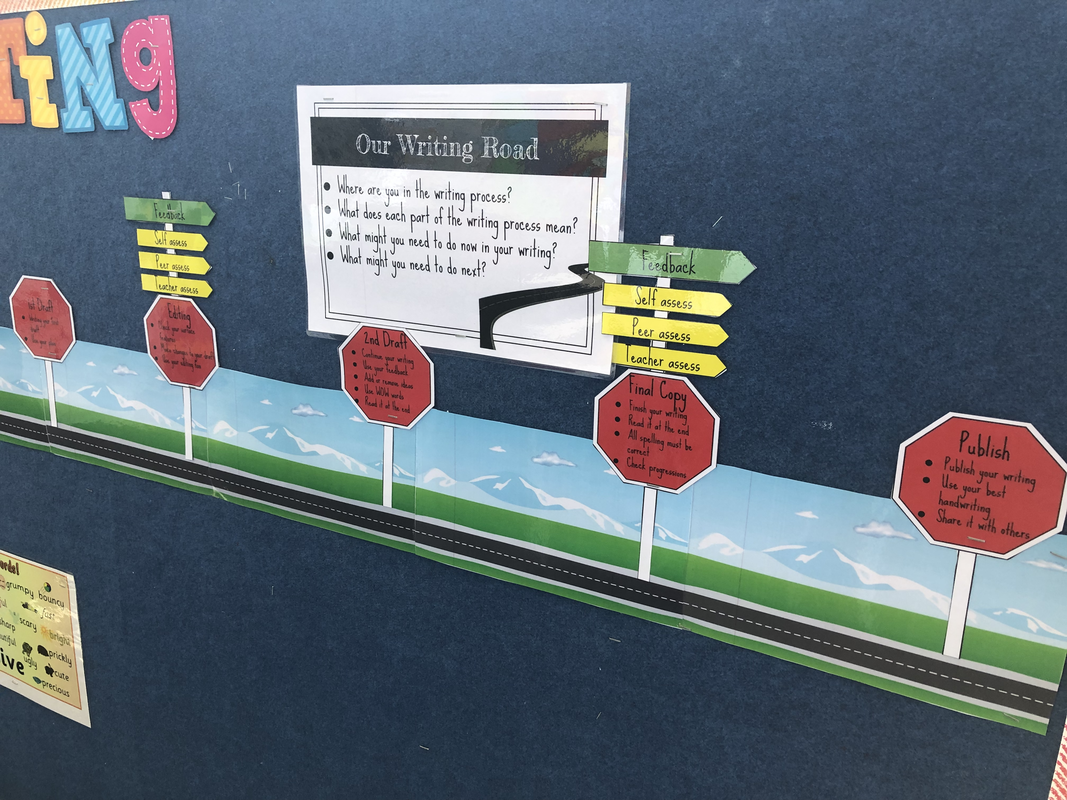
 RSS Feed
RSS Feed
