|
Since coming back from the lockdown, I have continued to run a choice board similar to our home learning one that I had underway for distant learning. It involved a must-do and you pick activities students can use and choose from in their learning. I really wanted it to be a smooth transition back into the classroom so have continued this for the last two weeks. I have seen so much more engagement from my students and general enthusiasm for learning from them. So how does it work? Each week I provide 4 must-do activities for my students to complete in our literacy block. These are activities that must be completed by the end of the week. Students can choose which one they do, when they do them and what other activities they want to complete after or before. My students have completed these in varying orders with some completing all the must-dos on Monday and then using the other three days to have free pick. Others have left it all to the last day and some do one must-do a day. There is no right or wrong way and I am there to assist where need be.
Here I am showing you how it works, how students access it and what it looks like from a student point of view. I also attach my iPad to the wall using command hooks so students don't need to take it away and can go to one place to log the information. My students also use the class iPads to log their choices too, with this one being an extra option too.
2 Comments
Class goals are a great way to work on something as a collective in your classroom. I have used classroom goals for over three years, adapting templates as I go depending on my students needs. These two templates are my go too templates that can be used in different ways.
Make a copy of these templates below! Adapt them to have them represent your class values, goals or needs! Download the last template!
I have these template in both my Skip counting and maths packs. I love this because it is perfect for junior students with a space to solve the problem, write a number sentence and then the answer. The reflection part is a great way for students to reflect on the learning which could help with teacher groups or next steps.
This template is on google drawings, with a space for you to write your own problems before printing off. This could be used on paper, google classroom, or put onto Seesaw as an activity. The bitmoji craze is continuing, this time with desktop backgrounds! These are so fun and just another way of integrating Bitmoji into your lives. You can design these anywhere - on drawings, slides, powerpoint. Done with text boxes, shapes and background colours. So fun, easy to personalise & add bitmoji to your computer desktop background. You could combine bitmoji desktop backgrounds with personalised folders too to add more excitement to your desktop.
Regulation lanyard help
NZ$0.00
Regulation lanyard help This regulation freebie will provide a reminder for students and teachers to talk through their zone and emotions. There is a cover sheet, emotion explanation and then a card for each zone. These provide questions for teachers to scaffold the conversation and also some sentence starters for students to use when answering. Great for teacher on duty or just a visual reminder on a teacher lanyard. For the same size as mine, I printed 6 to a page.
Phonics Table Mat
NZ$3.00
Phonics Table Mat This is perfect for students who know and understand Jolly phonics! The alphabet chart at the top work alongside the key aspects of the Jolly Phonics programme. There is also a digraphs section below with key digraph they might need to use in their writing. Students have space to write their name at the top and also refer to for use with colour names and key high frequency words. This is only available with rainbow border background. Table Writing Charts
NZ$4.00
Table Writing Charts These table writing charts are the perfect addition to your writing programme. These provide students will images, words and phonics prompts to help them decode and complete their writing. Included are: -alphabet chart -adjacent consonants /digraphs chart -word card These are larger A4 versions of my mini anchor charts. Mini table charts
NZ$3.00
Mini table charts These table charts are perfect for some extra assistance with maths, reading or writing. There are charts in this bundle that can be used with those cute double sided IKEA frames. Simply print these out, put a hole punch in the top corner, attach rings and have them sit on the frames! Students can flip through the charts they need and use them in class. These are made in google drawings on paper size 12x15cm. They are best printed in 4 per page layout, to ensure they are the best matching size for the frames. Charts included: -alphabet chart -sound chart -adjacent consonants chart -100s chart -number formation chart -common words So you might be going back to school now - in New Zealand we are. Level 2 means schools are open again and that means teachers and students are to return for a new norm. What will it look like? I don't know. But one thing is for sure, I will be continuing on with my digital skills that I have using during distant learning. A huge part of this is using Seesaw.
What are some things you can do to keep Seesaw going in your classroom?
Class Codes Now we are back in class, the home learning codes won't be needed - unless you have students using them still. When in class, you use the class codes which can be printed via your Seesaw screen and students can join via QR code. They simply scan the code via the class app and student mode, then have access to the class work to add their learning. The home learning codes are great for students that are working from home but when you are back in class, you can swap over to the class codes which are designed to be used in the classroom.
If you have any questions or need anymore help please send an email or a message and I would be more than happy to help you out!
New Zealand schools are going back on Monday 18 May. This will look very different to our normal classroom routine before the COVID-19 and will mean lots of changes for health and hygiene practices. But nevertheless, there is opportunity for reflection and learning from what we have all been through.
Here is another idea for using with Seesaw, google classroom, whole class zoom projection or paper work - number sentences!
Students use the picture examples to add their number sentence. These examples include 10 for addition and 10 for subtraction, aimed at new learners to the idea for maths. It also has a space for the teacher to add their own hot spot warm up questions (not included). You can add any hot spot idea here for students to use and complete to build knowledge. I have added some quick ideas here that we have been working on in our sessions. Assign these via Seesaw, google classroom, whole class zoom projection for modelling in your sessions or print them out for hard copies.
Want to preview/play mine? bit.ly/canyoufinditbitmojimrsp
Want the template to change/build your own? bit.ly/canyoufindittemplate I wanted to find a way of incorporating phonics and word work with fitness in a zoom session. Tricky, I know. Especially with littles! But i devised this cute game that can be played that gets students moving whilst practicing letter recognition.
I was asked by Rob Clarke from Learning Architects to do a guest blog post on their website. I was so honoured and excited as this is my first type of post on a website that isn't my own. In this blog post I talk about using daily check-ins for distance learning. Something I have and continue to use all the time in my programme. I find them hugely valuable and important to gain an insight into the child and their wellbeing.
Read the blog post below on why I use check-ins plus links to some templates! |
AuthorMrs Priestley ICT blog is a place to read, download and view ideas! Archives
February 2024
Categories
All
|
|||||||||||||||||||||||||||||||||||||||||||

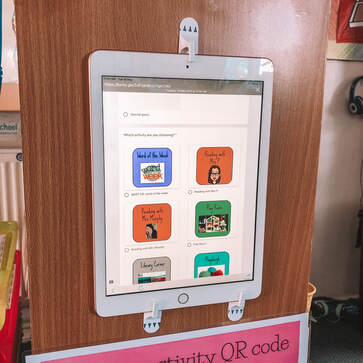
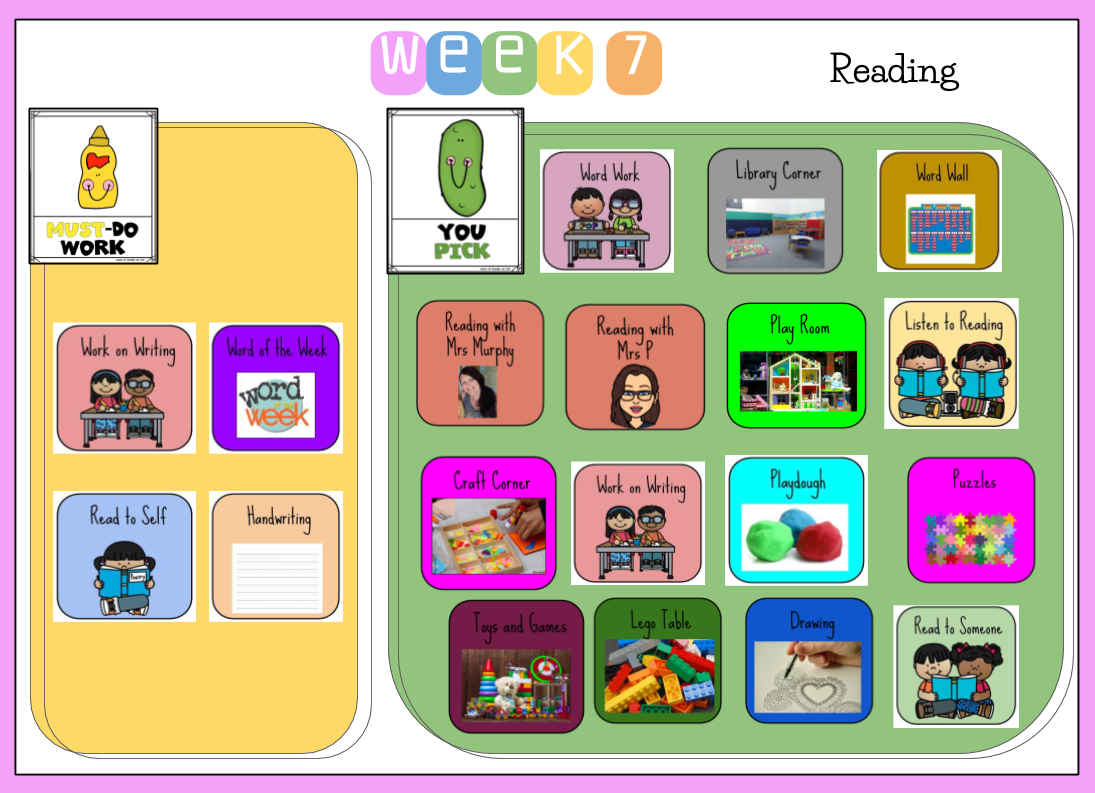
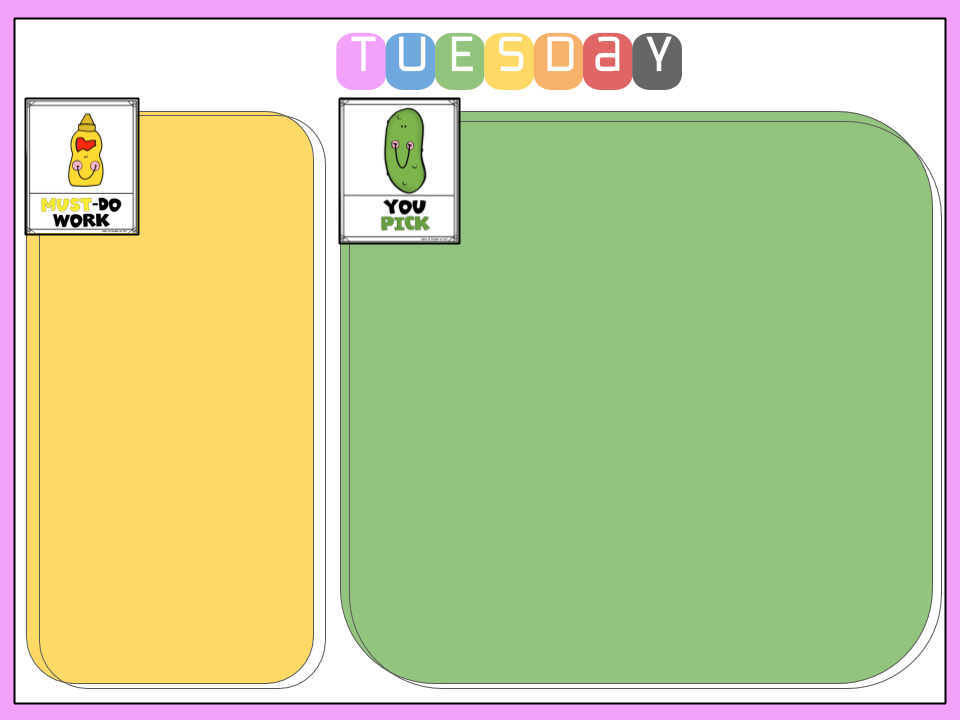
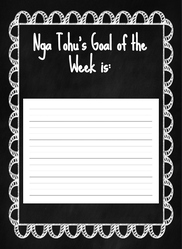
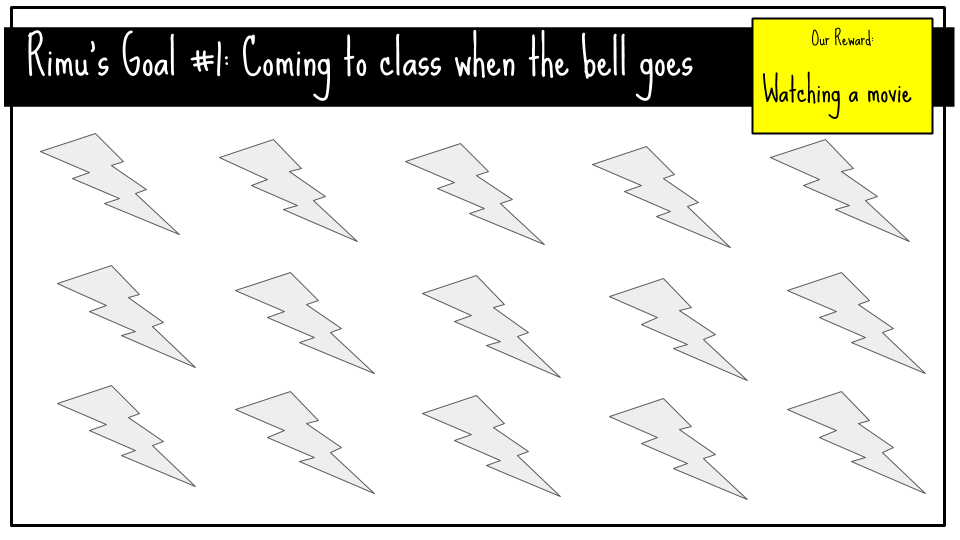
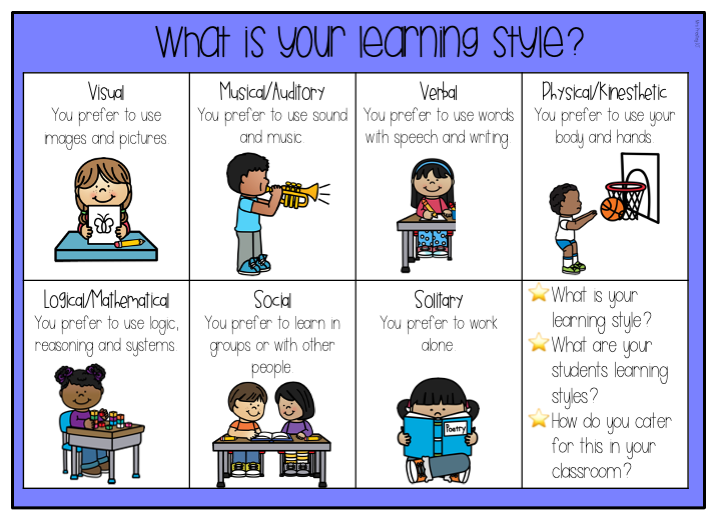
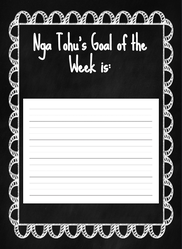

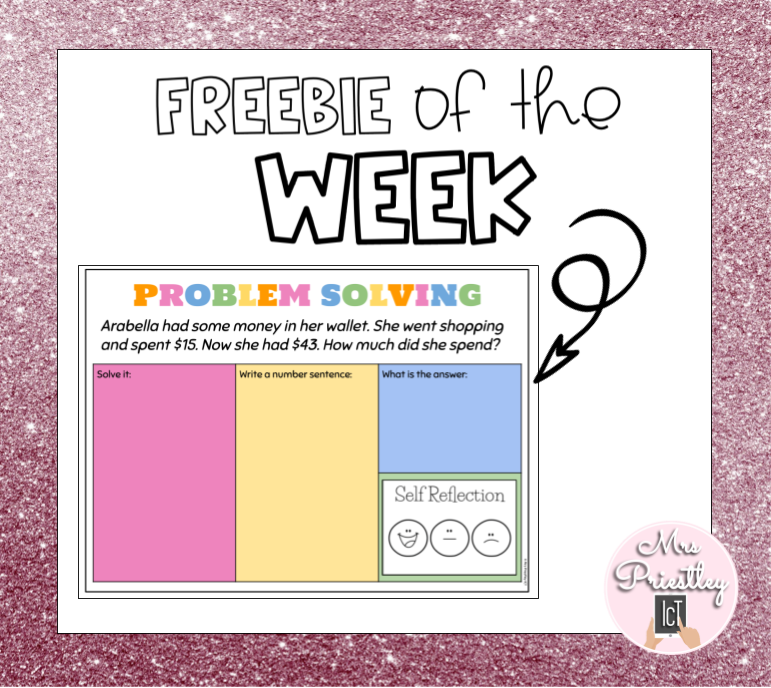
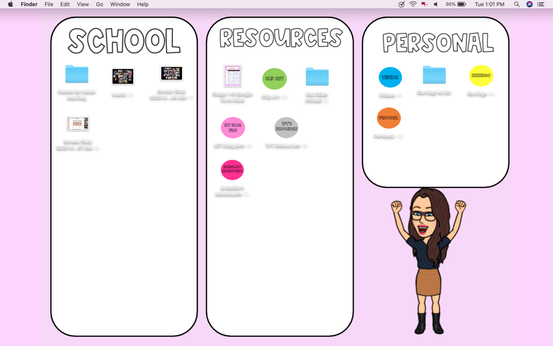
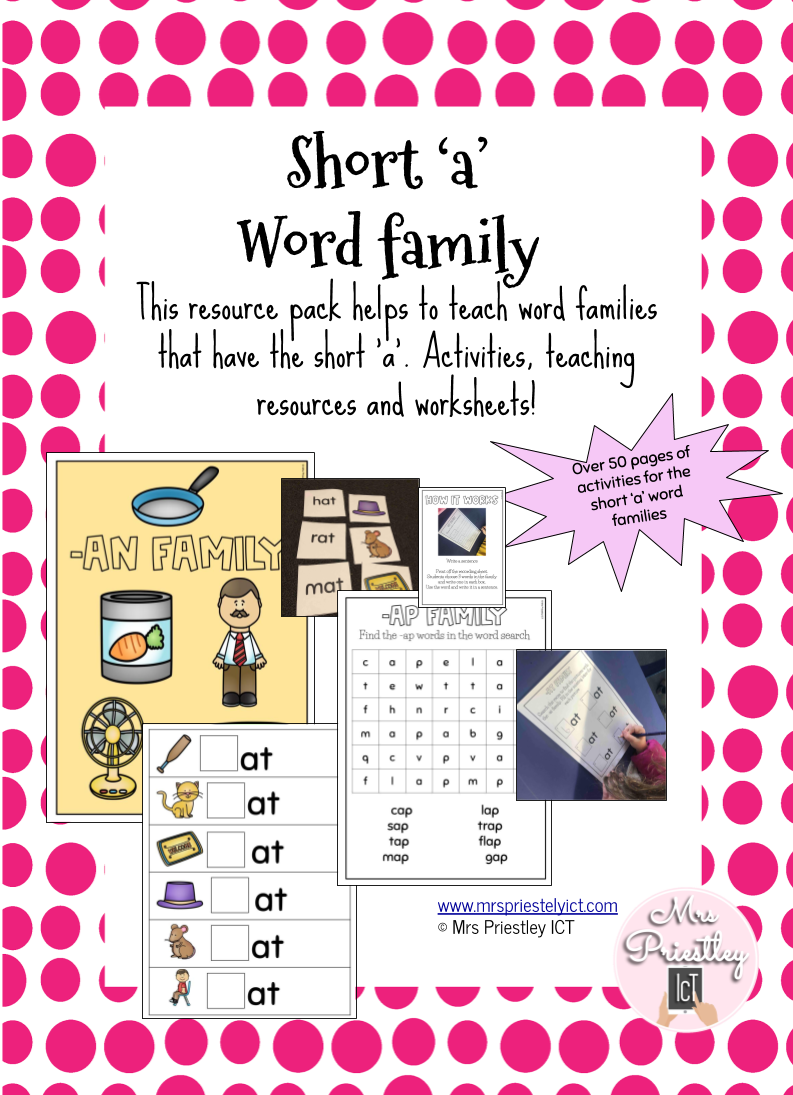
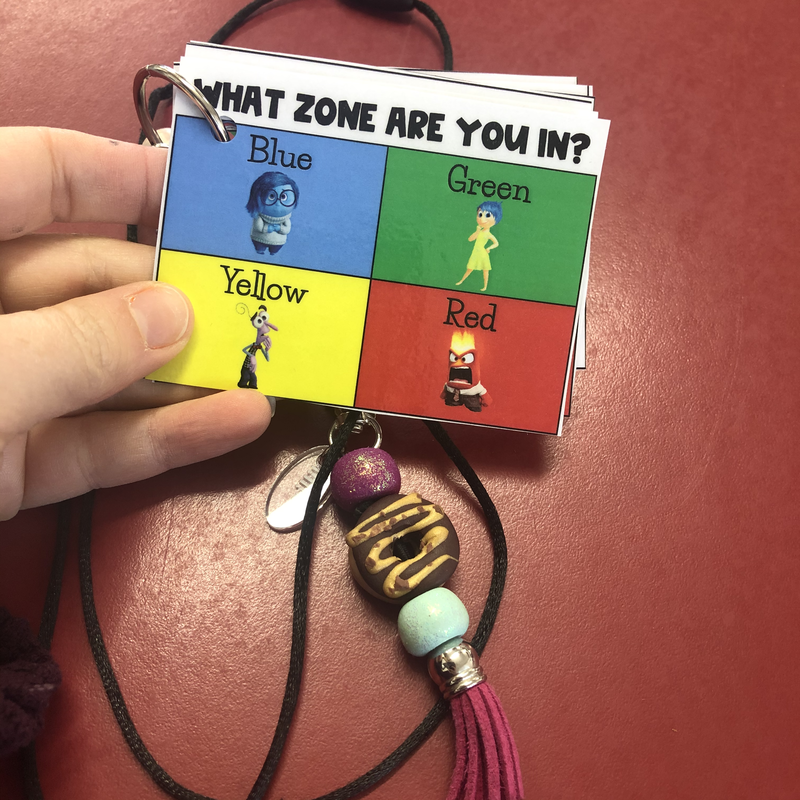
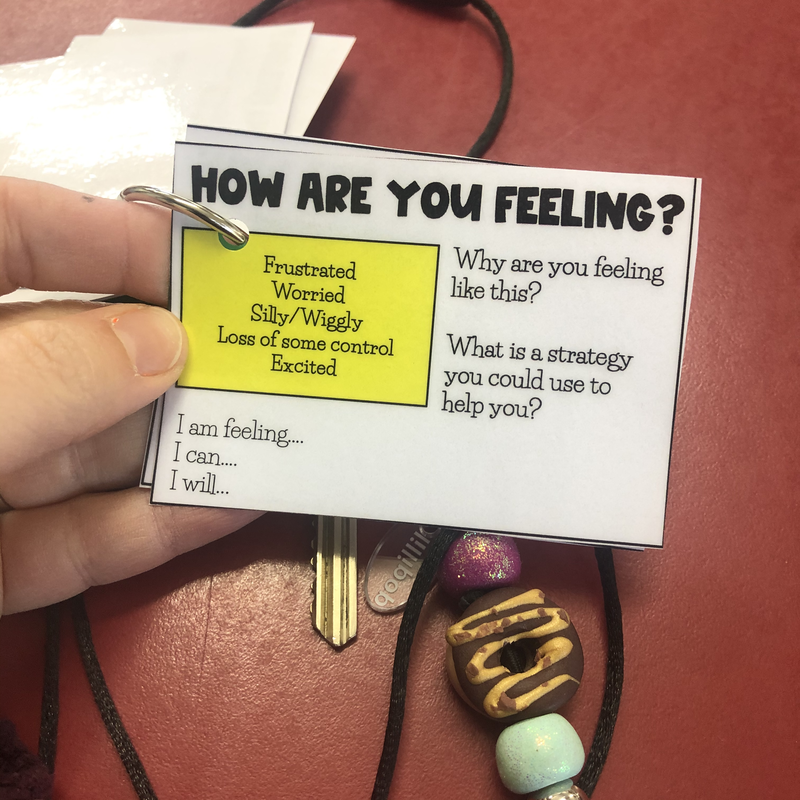
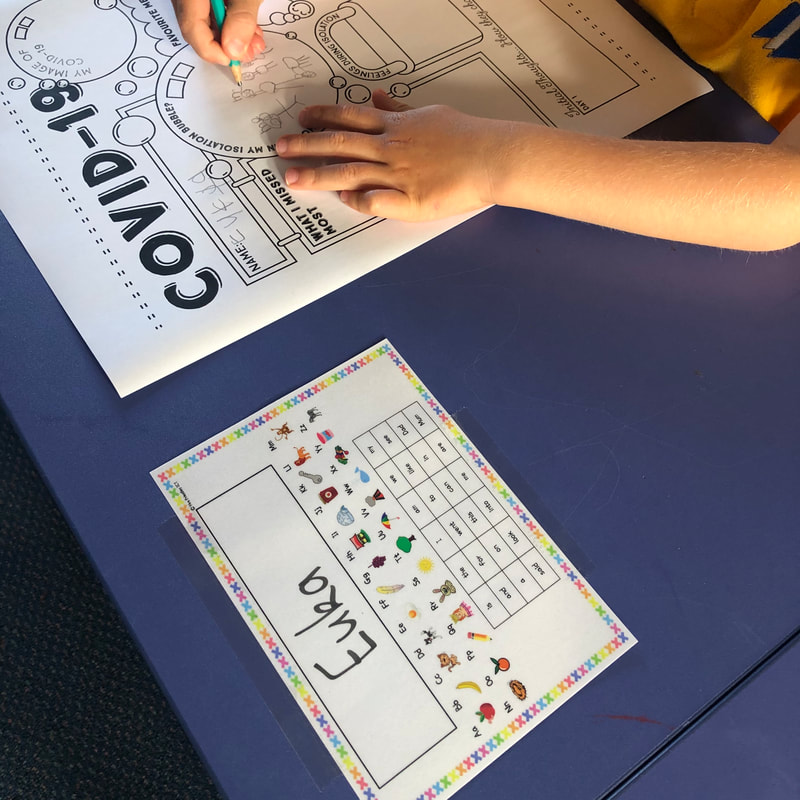
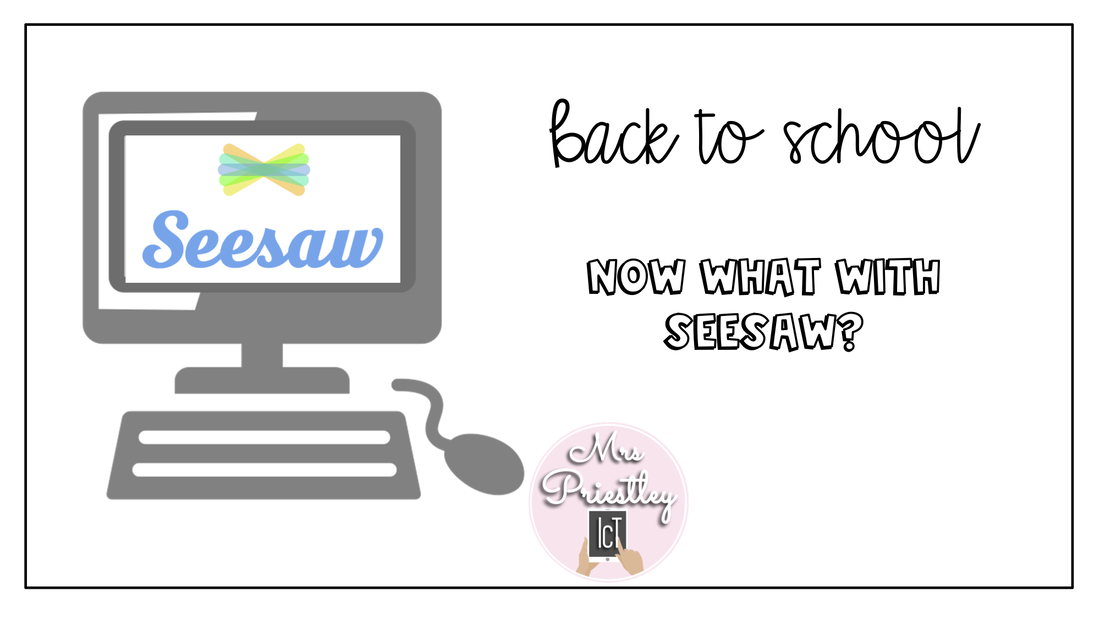
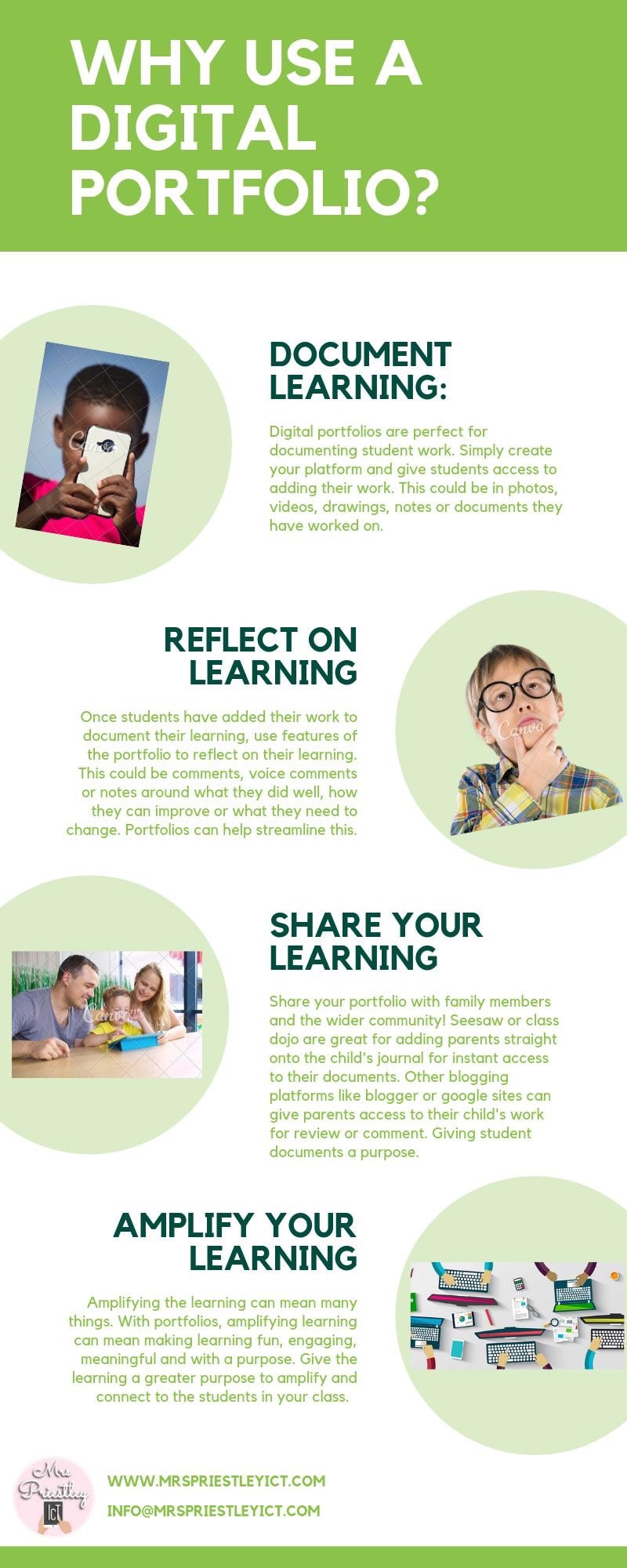

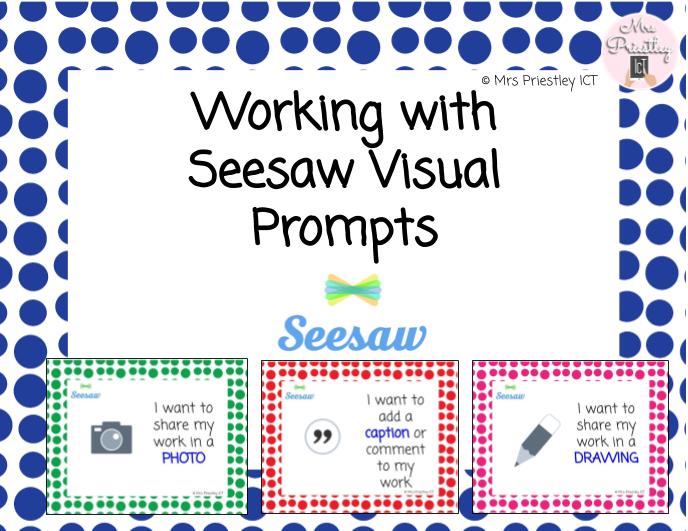
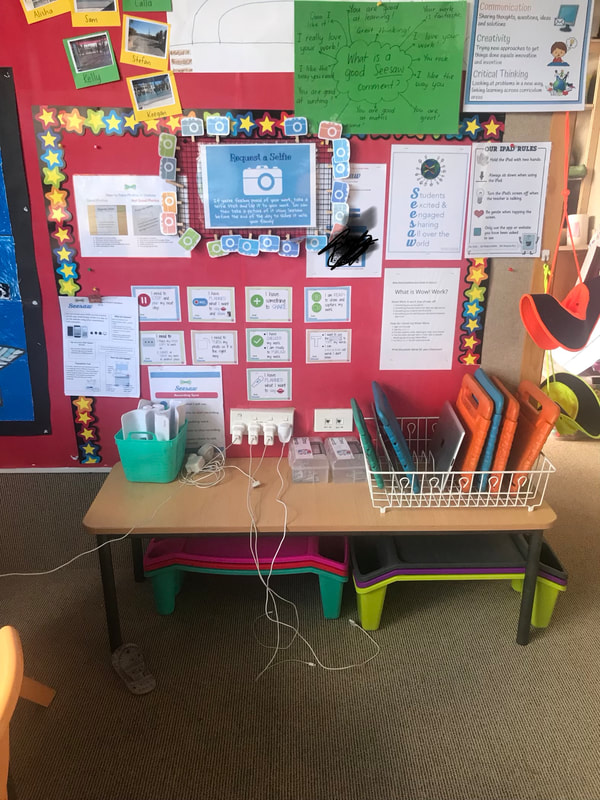
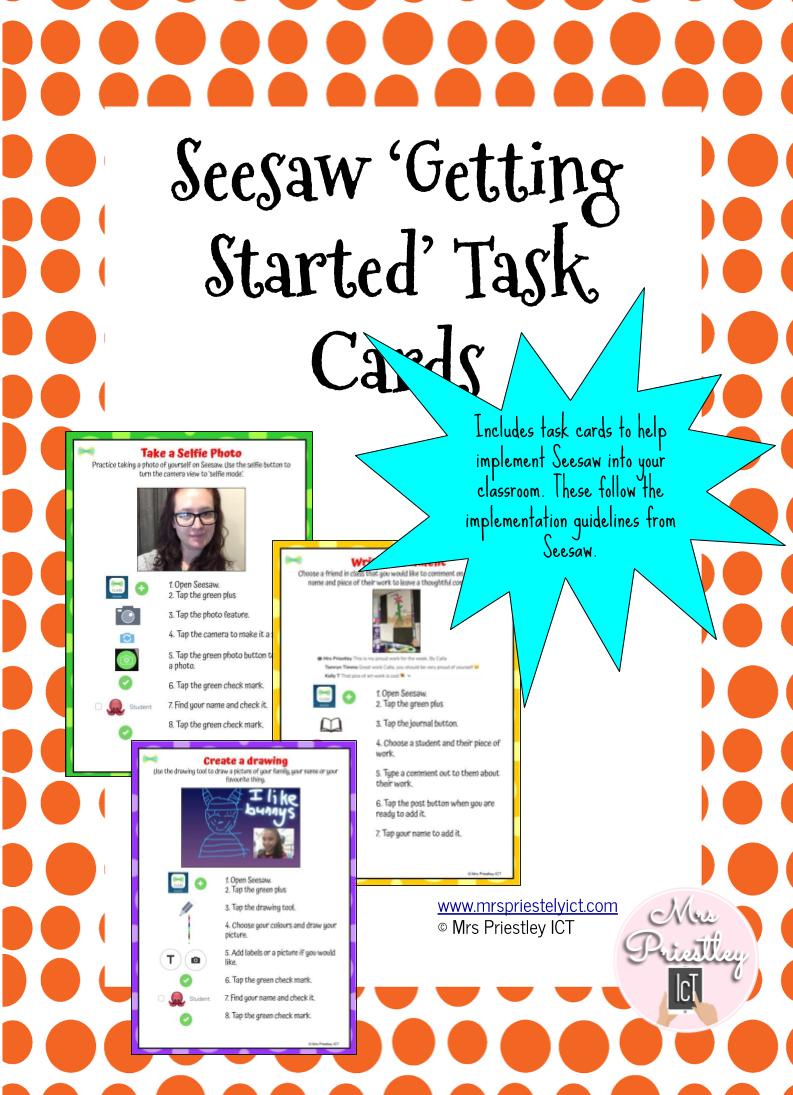

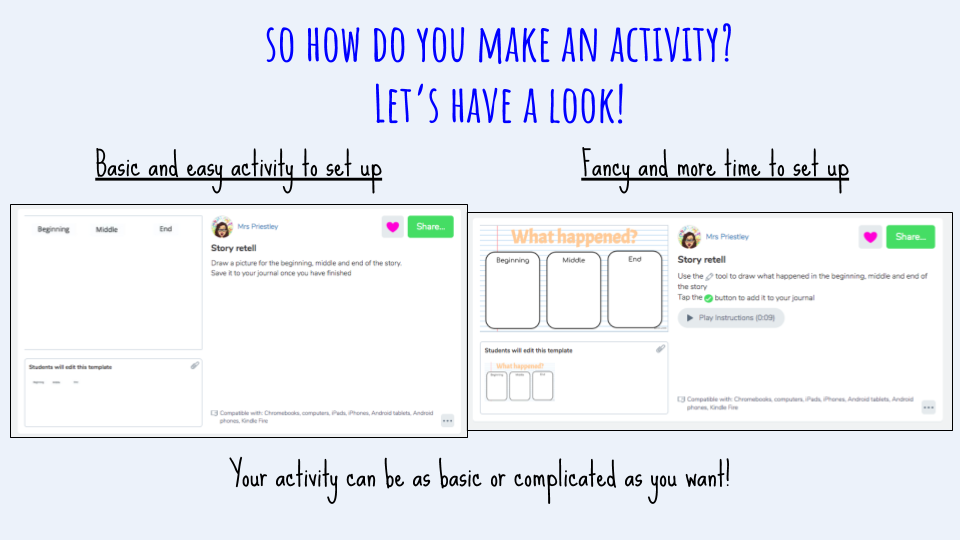
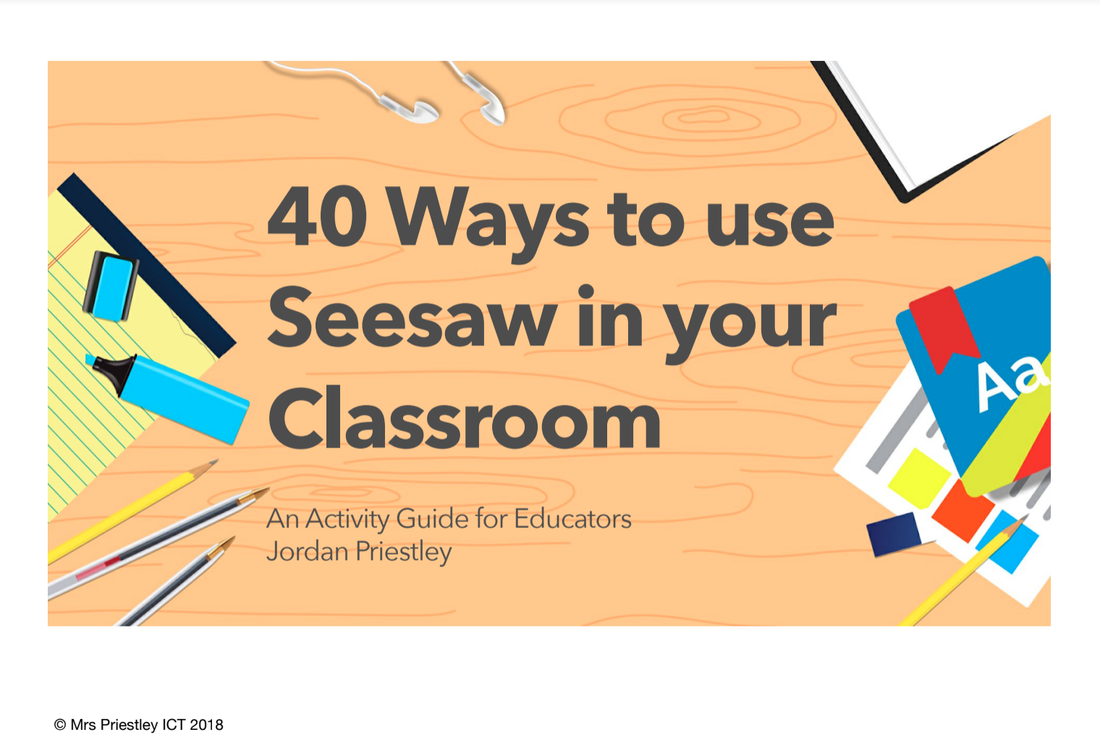
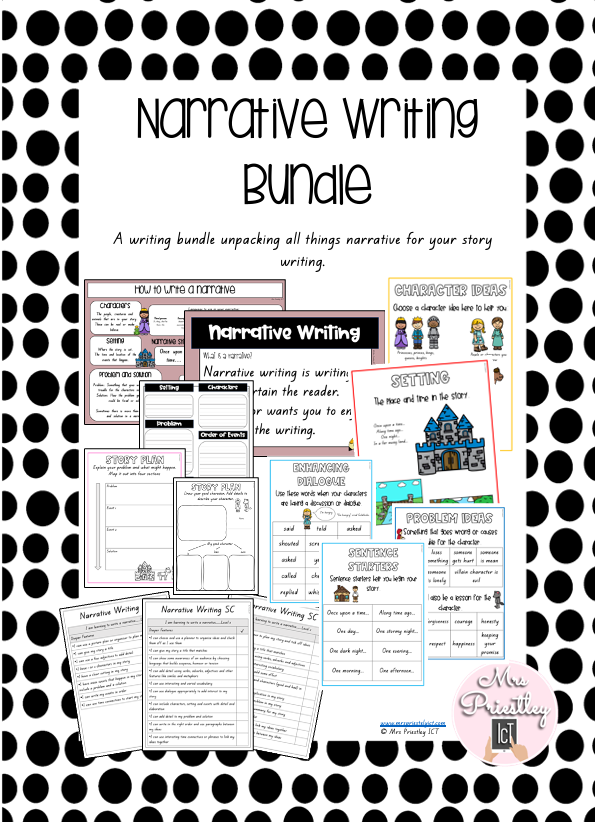
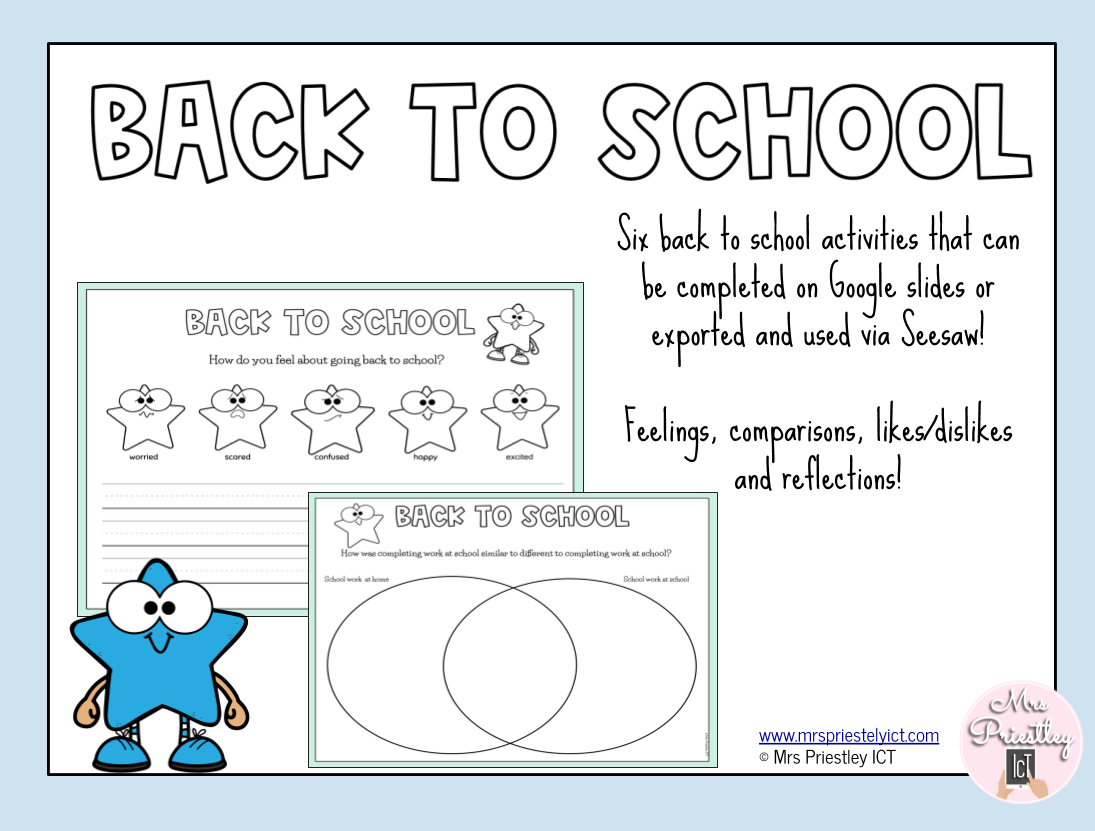
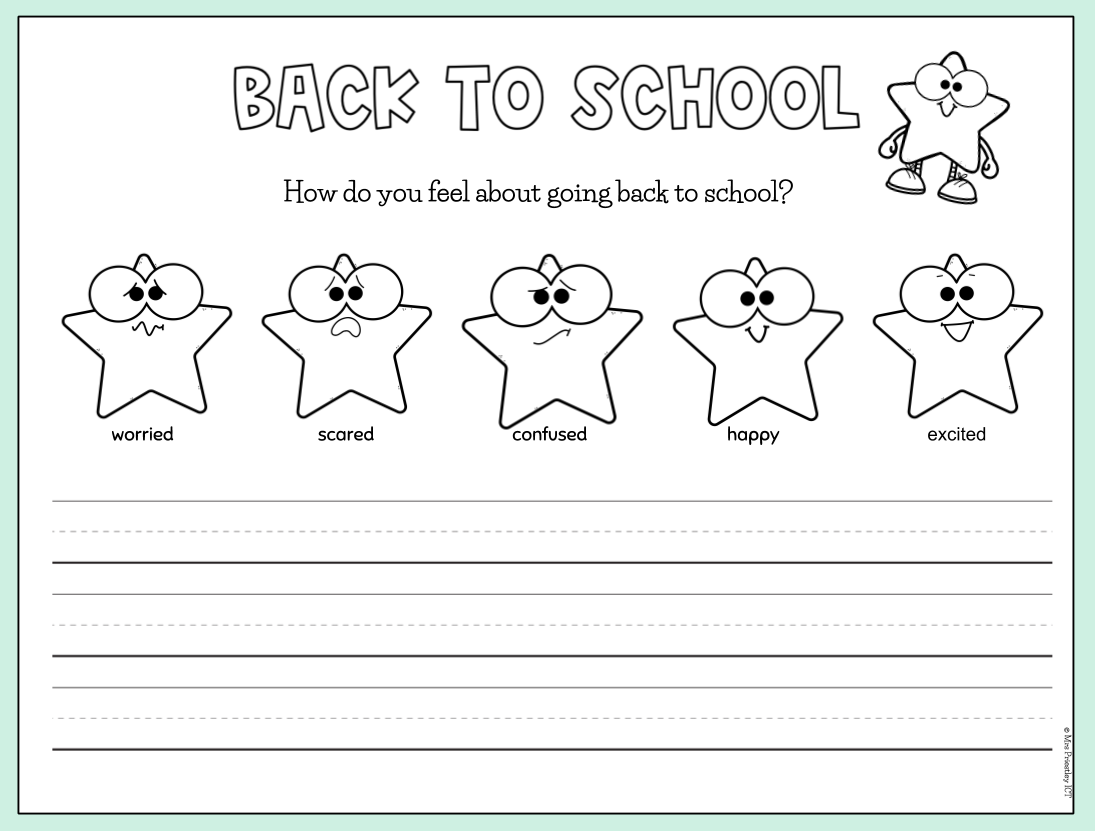
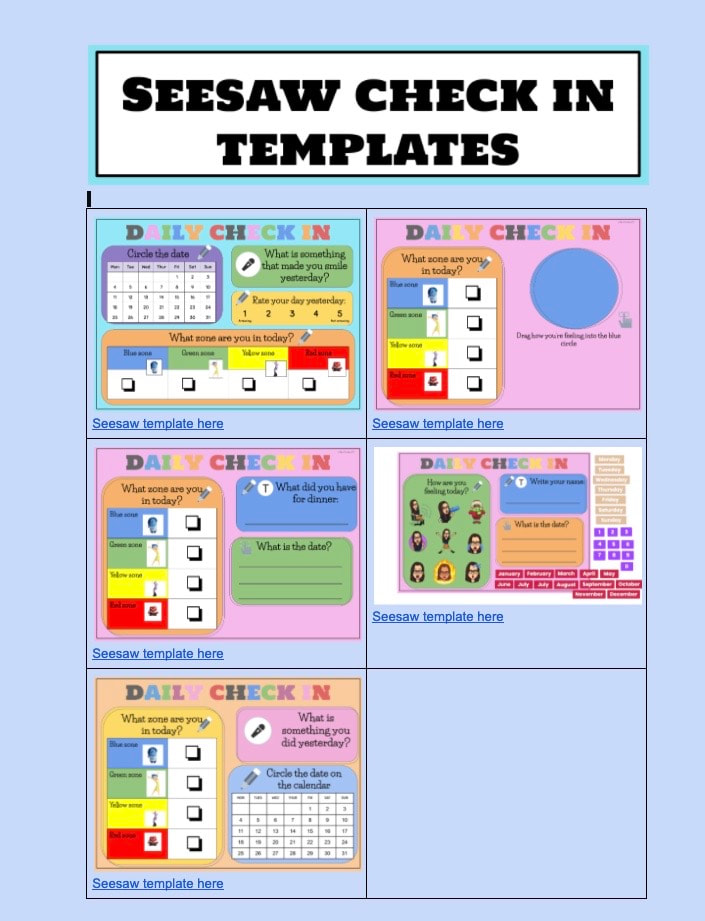
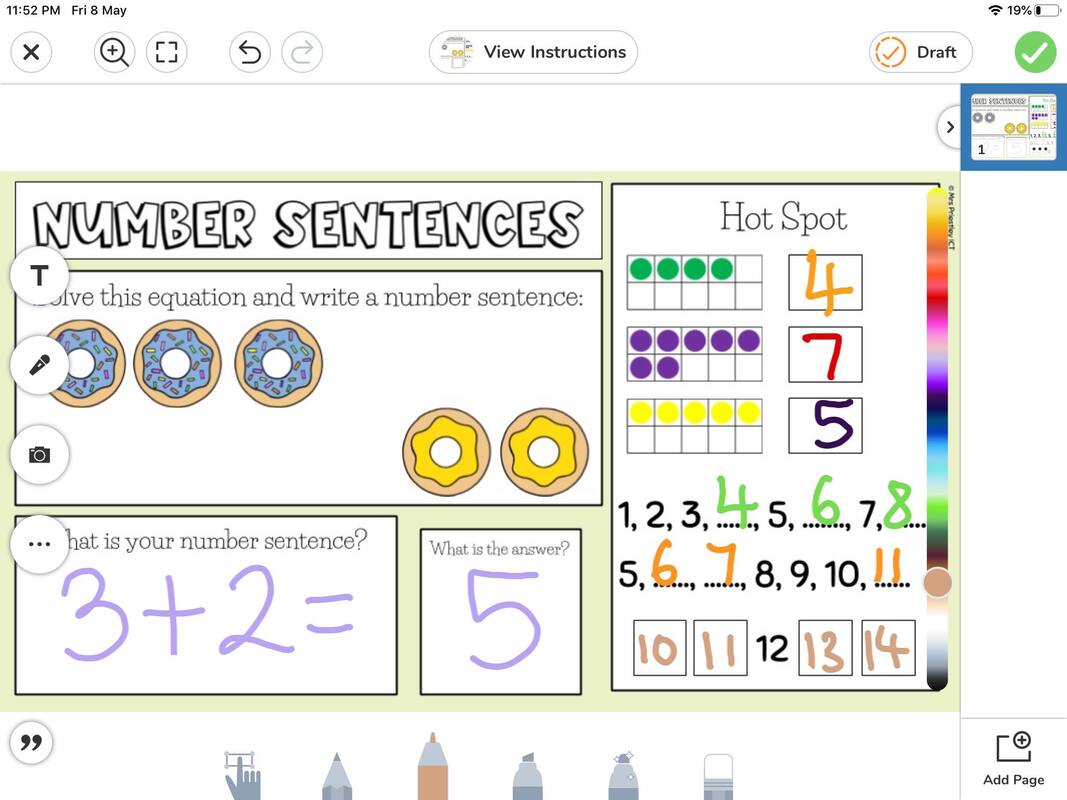

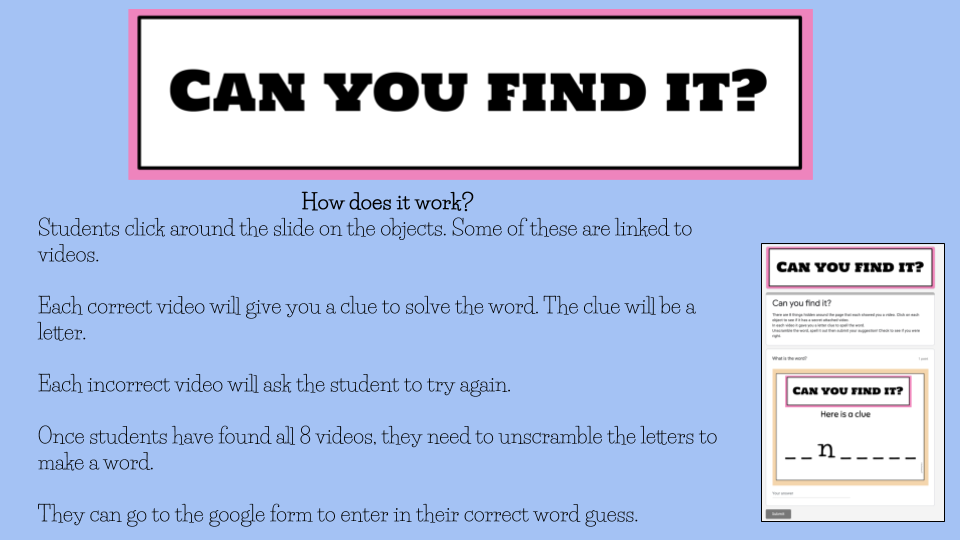
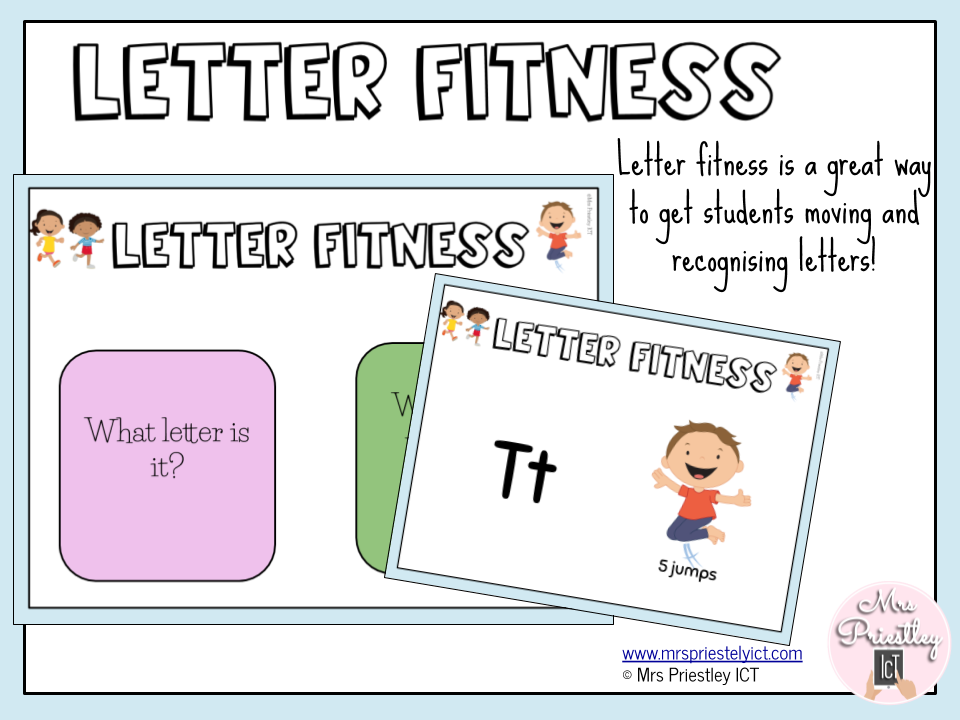
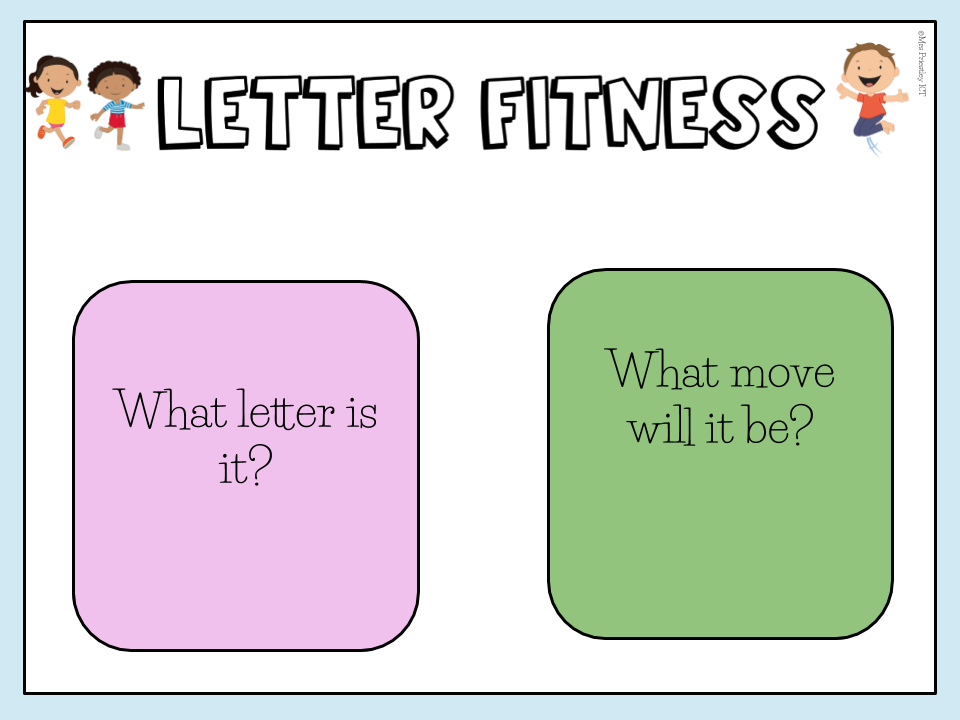
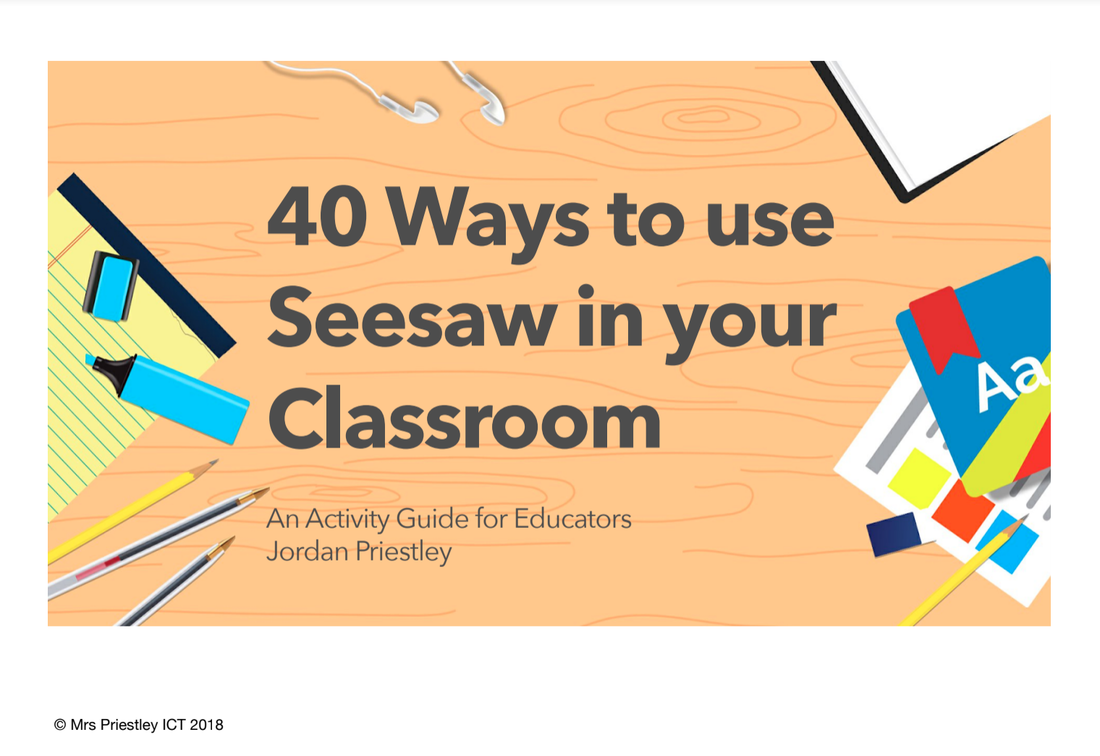
 RSS Feed
RSS Feed
