There are loads of ways to use Bitmoji in your resources with some of my more popular ones being shared below in todays sunday spotlight! Simply go to the pdf to download, click on the link to make a copy and add your own Bitmoji's instead! Simply, fun and will add that little bit more excitement to what you are doing!
2 Comments
Today we used Flipgrid in class to share our thoughts about what we think excellence is. We have been unpacking what we think excellence is and how we can show that in our learning. Students got to record little videos about what they think it is and how they could show it.
Many students were really scared to record their videos but worked really hard to achieve their learning. Flipgrid is free to use and can be used in any year level classrooms! Check out this video example of one of my students talking about excellence. This weeks Sunday spotlight is my new word of the week/day templates. These can be used in whole class discussions, small group activities or to be completed individually. These templates provide different ways to unpack a word of the week/day that could be used in a word work or spelling programme.
I of course modelled the process after writing so students were able to see what was expected of them and work towards achieving all the aspects of our introduction success criteria. The symbols were also used so students (and myself) could easily see the evidence of what they were working on in their writing. We used a W for wow words, a butterfly for the name of the insect, and then simple numbers so they could see how many ideas they had.
Super simple, yet effective! The students even commented on how easy it was when using the success criteria slip to check they had achieved it all! Find the template here for you to make a copy and use it in your classroom!! This weeks Sunday Spotlight is sharing the number of the week maths set up. Each week in my class we have a number of the week that we use for practice in our maths time. I use two products here to create my number of the week activity which students use in 'Practice by myself' time. The first is the number of the week template background which I write our number of the week on. This is so students can remember what number we are learning about and reflect on during the week. The second is my magic number of the week templates which can be used as worksheets or on Seesaw. These are different templates from 1-100 and I choose one with activities that students need to practice or reinforce learning opportunities with the number of the week. Find both the resources below!
Seesaw is my go-to favourite app! I love everything about Seesaw and have worked hard over the last few years to make many resources that teachers and students can use alongside Seesaw! Check them all out below, with links, downloads and freebies you can use in your classroom today!
All resources are able to be downloaded and used by students and teachers across the world. These are free to access on the above links. Please keep credit links on each resource and thank you to those who have helped create aspects of the resources.
Please email [email protected] if you have any questions about any of the Seesaw resources shared above. This year I was working on implementing Seesaw with students and teachers and really wanted to set up some progressions to help make the implementation or use easier. The aim of these progressions were to show each level of user that a student and teacher could be with links to tools, comments, posting and blog. They work through three levels of progressions that students and teachers could be: beginner, proficient and advanced. The best thing about these progressions is they are easily able to be used for both students and teachers. These could be printed off and displayed in the classroom and be referred to whilst students are using them. For teachers, these could be displayed in the staff room and be used as a form of reflection of assessment. Download the pdfs of both below or click the links for online access.
Of course you can make the sign up google form as easy or as complicated as you would like. You would then generate the google form to populate into a sheets tracking grid so you can see who will be coming on which day. This is what you can print out for students to attend, or make it into a pretty graph!
Check out this example to see how it works >> http://bit.ly/workshopformsexample Man i love inquiry time! This week we started our new inquiry unit 'think like a paleontologist'! Lots to learn, so many avenues to go down and lots of interest areas we can branch into. It is of course, all about the learners. But to get them going, you always need a hook! And boy had I sorted a good one this time! We first did some prior knowledge, KWL chart building and exploring some pictures of a Paleontologist from Google. Students created wondering questions around what we could delve further into in the next sessions and future for our unit. I then said that I had received an awesome email from some really special - a Paleontologist!
After watching this hilarious (and poor acting skills) video, I had heaps of students say that there was no way he could have come to school and put an egg. I said well then we need to go and investigate to see whether Pete was true or not. So off we went.
So once we had found it we then had a huge discussion around the egg. Where did it come from? How did it get there? With over 50 questions they came up with! It really started to unpack our thinking and wonderings for this topic. So we carefully took the egg back to class and crafted an email reply back to Palaeontologist Pete. I was so impressed with some of their questions. I feel sorry for Pete having to reply back (hahaha). So there we go! A great entrance into our inquiry topic, thinking bigger about Palaeontology. Sure it is about finding fossils, but got to hook them into the learning somehow! And dinosaurs come from eggs also. There are so many avenues this can go into and I really look forward to seeing where this goes over the time!
So here it is! My new pdf ebook (soon to come to itunes for download) sharing 8 engaging ways to use technology in the classroom. And by 8, it is WAY more than 8! This pdf ebook is jam packed with ideas that cover 8 topics that can have technology integrated within it effectively. The areas that are covered in this ebook are: -share the learning -gather feedback or student voice -gamify learning -get creative -interact with learning -collaboration -project based learning -be our guest Within each chapter, it unpacks what it means and then shares some apps, ideas and activities that can be used to show this area in the classroom. This pdf ebook is FREE to download so get it now!!!!
This week's sunday spotlight shares my new resource - think like a Paleontologist! A great activity pack allowing students to explore paleontology and fossils to align with your topic or inquiry setting! This pack includes activities that everyone can do before, during and after a paleontology session. I was looking online for specific activities that were going along with our inquiry and found it was just easier to make my own that purchase multiple different ones in different packs. So i quickly whipped these up to use in my classroom on Tuesday - but for all of you to use also! As I start my new inquiry on dinosaurs and fossils, these activities will help my students explore the topic, to be used in a journal type form. We will be completing these alongside fun, hands on activities like dinosaur egg predicting, dinosaur fossil digging and much more! Use the code 'dinosaur' to get a discount on this new resource! Check it out here!
Wow, I can not believe I am sharing this project finally with you all! This has been a long time coming, especially since coming back from the Sydney academy has brought about so many problems and set backs.
But never fear - we have got lift off in making this project a success! Arabella's Adventures! A series of technology themed picture books targeting specific digital skills and learning opportunities for teachers and students. A way of removing teacher input and leaving the technology teaching up to students! The aim with these books is for students to learn key skills on their own, but with reinforcement of follow up activities. I have nothing to share yet, but going to be working on my prototype over the next 3 months! I can not wait to share this with you all. Want to know more and be the first to hear about Arabella's Adventures? Subscribe here >> bit.ly/Arabellasadventures |
AuthorMrs Priestley ICT blog is a place to read, download and view ideas! Archives
February 2024
Categories
All
|
|||||||||||||||||||||||||||||||||||||||||||||||||||||||||||||||||||||||||||||||||||||||||||||||||||||||||||||||||||||||||||||||||||||||||||||||||||

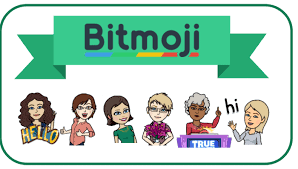
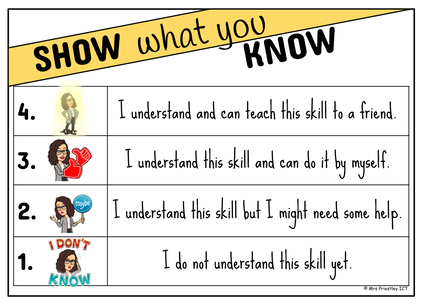
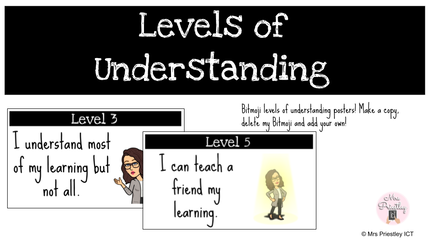
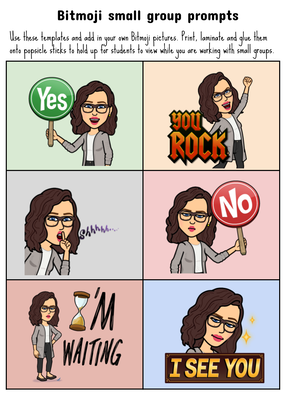
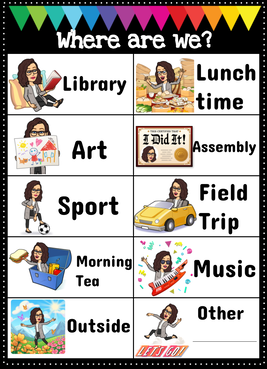
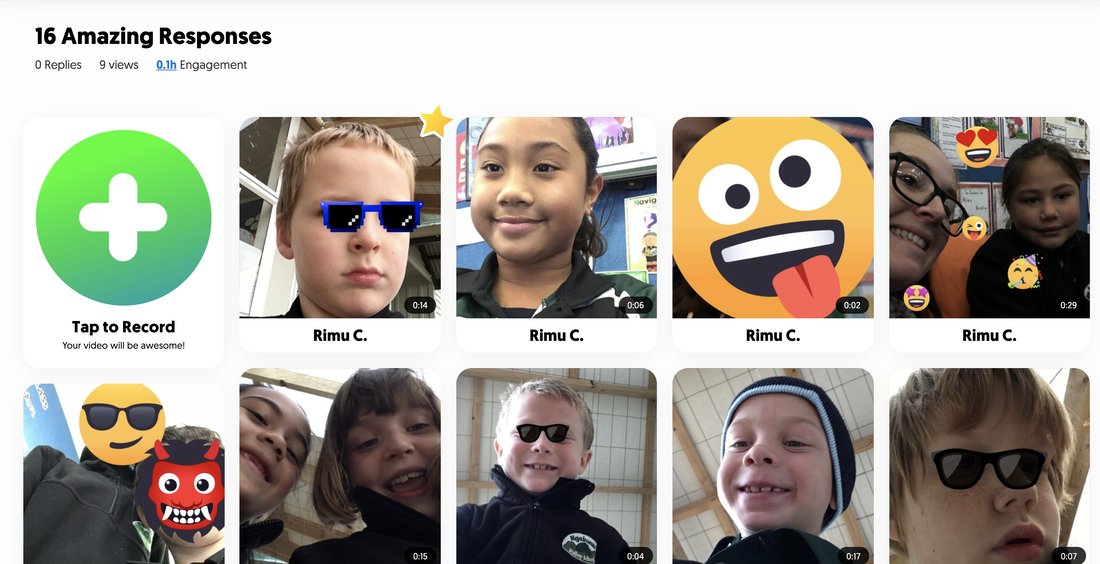
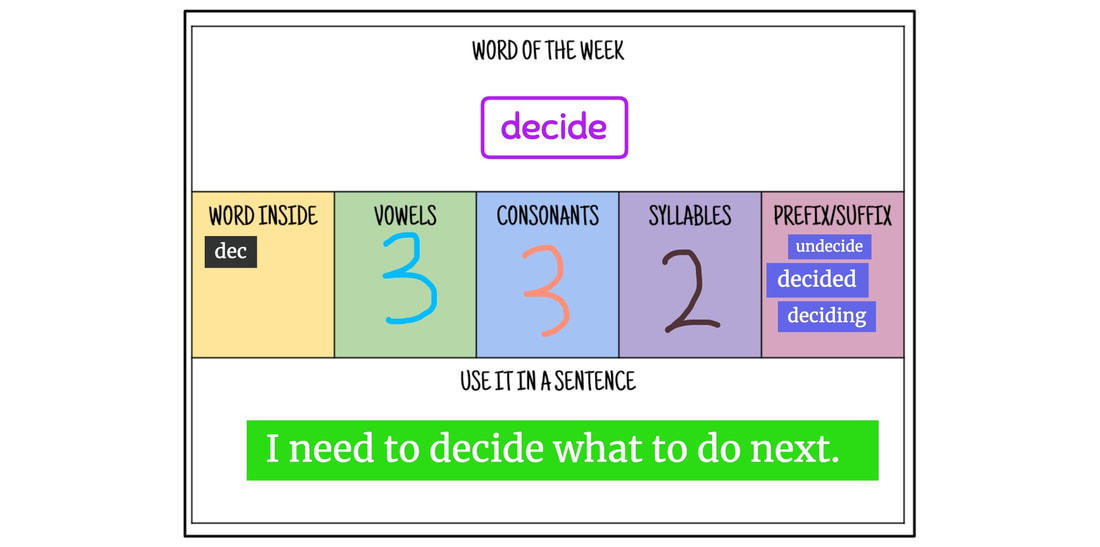
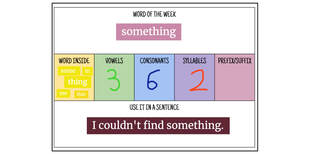
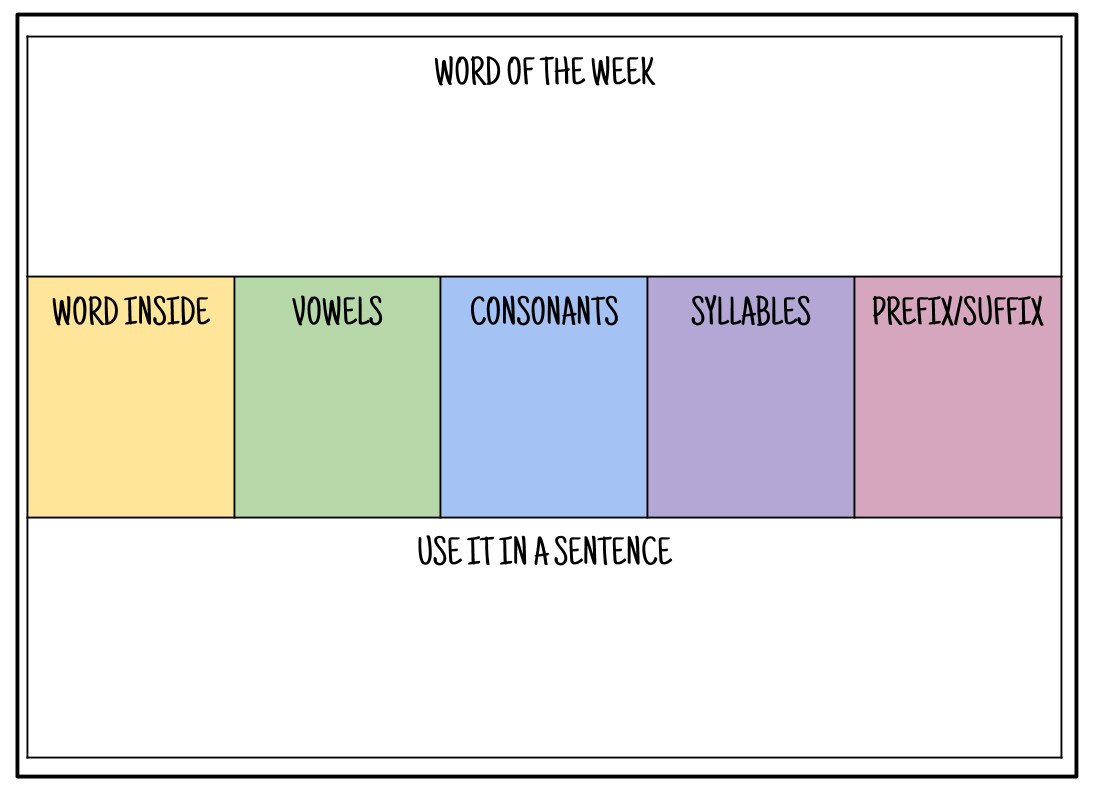

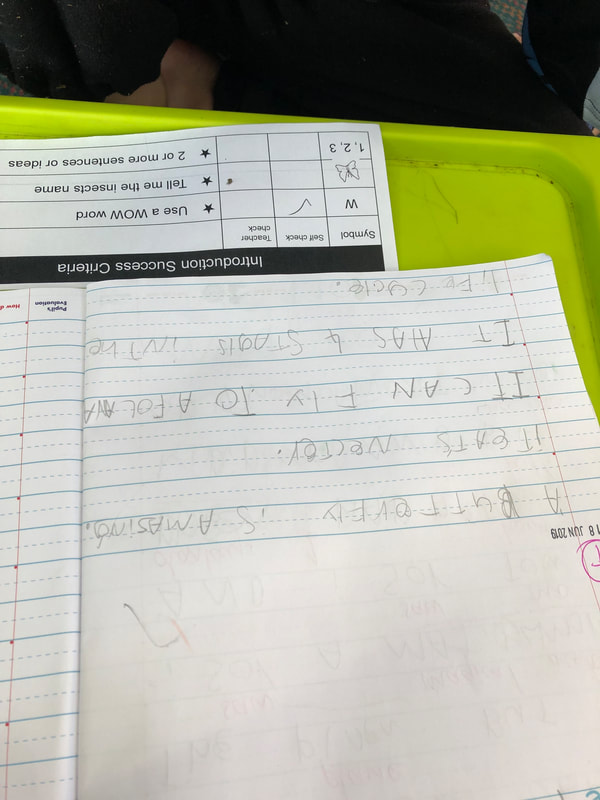
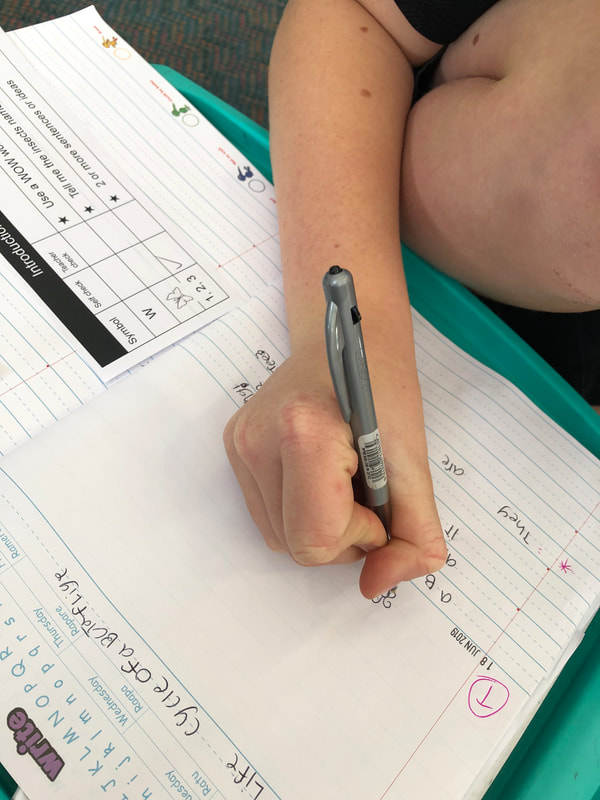
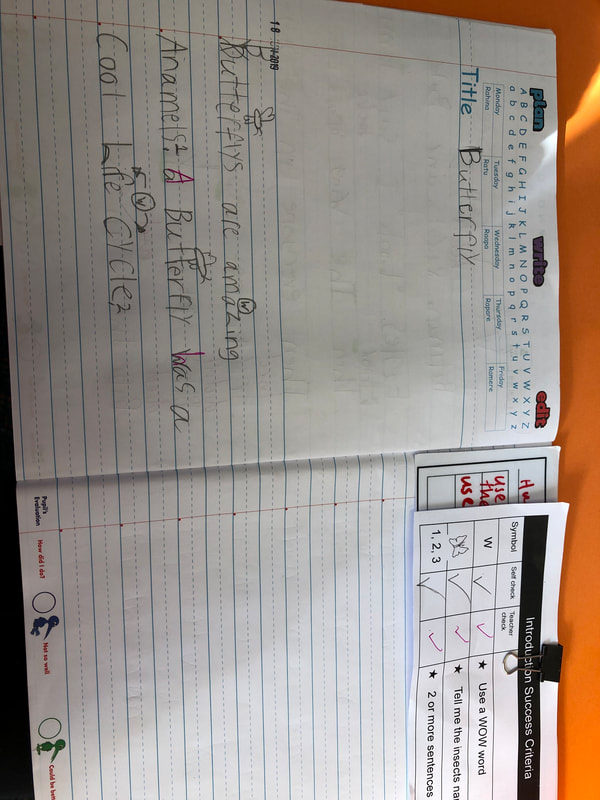
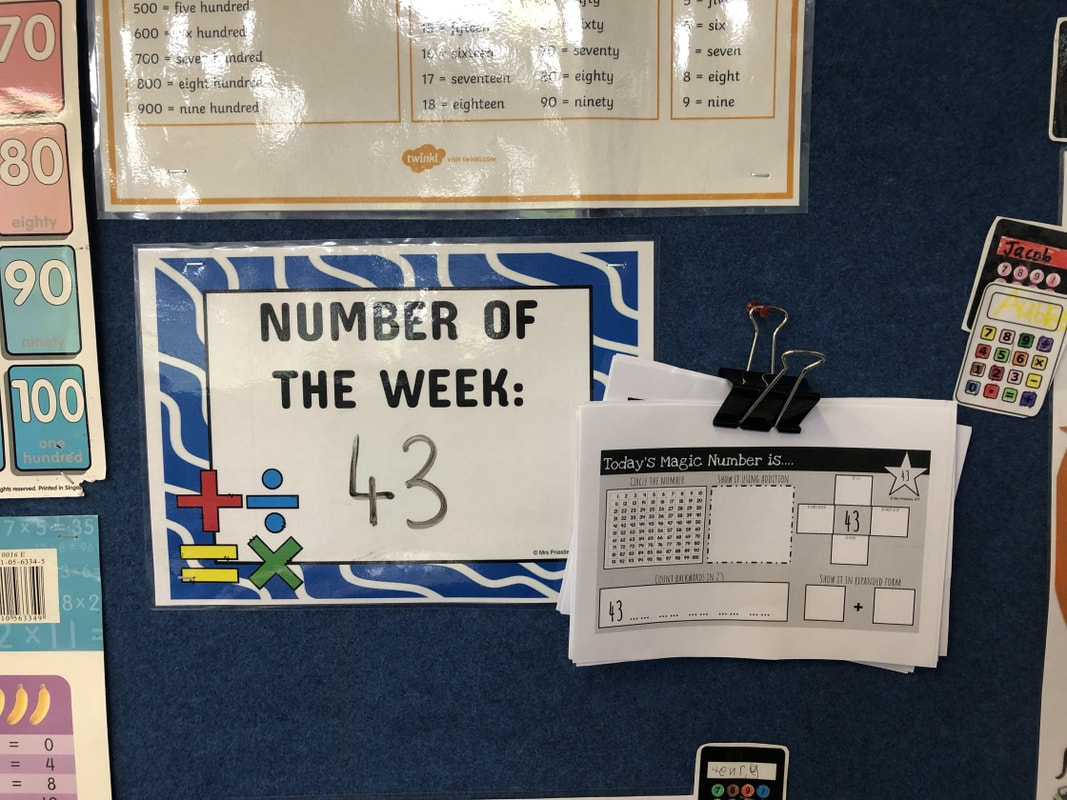
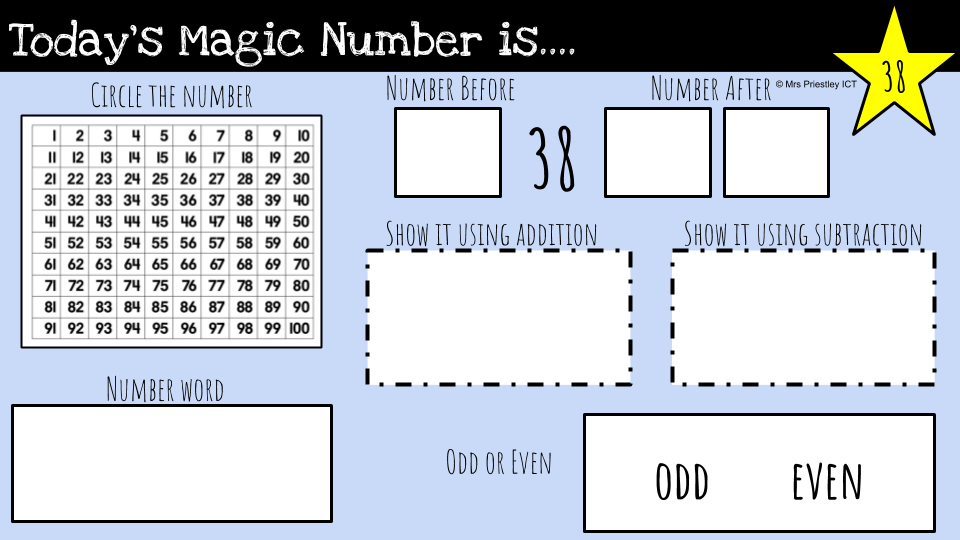
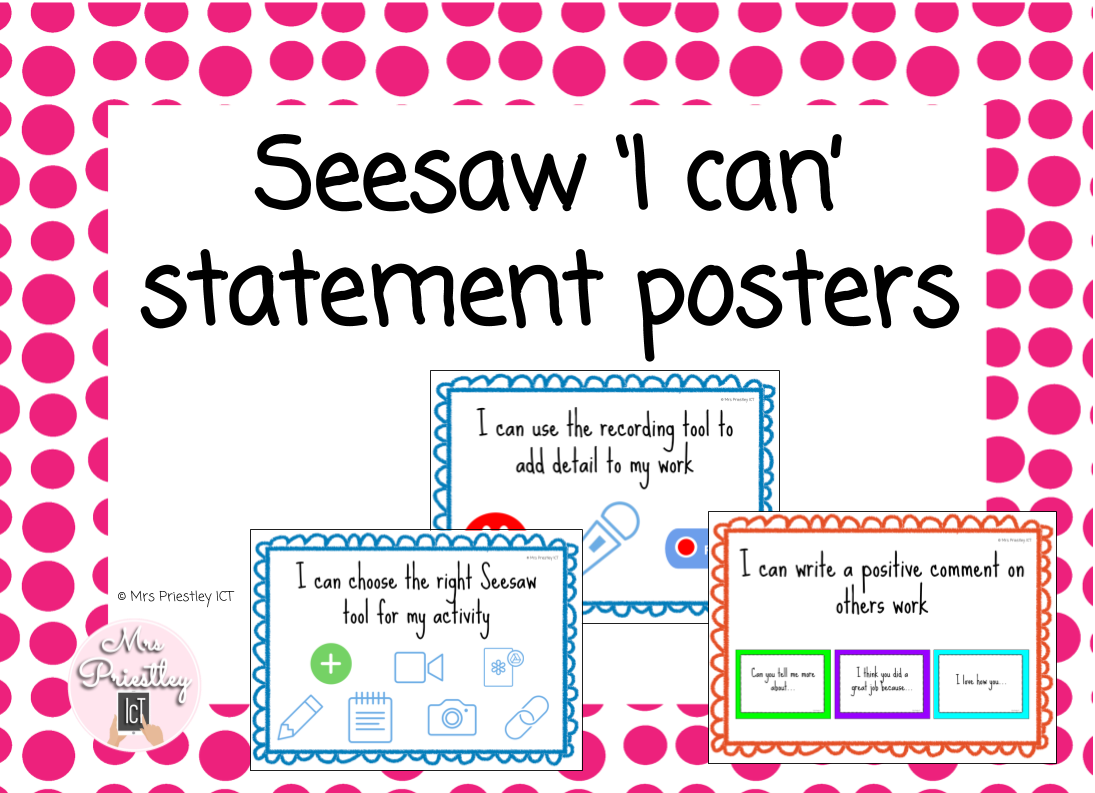
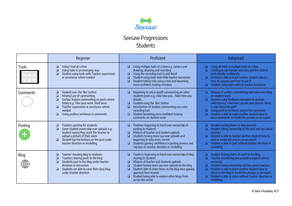
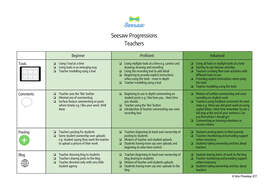
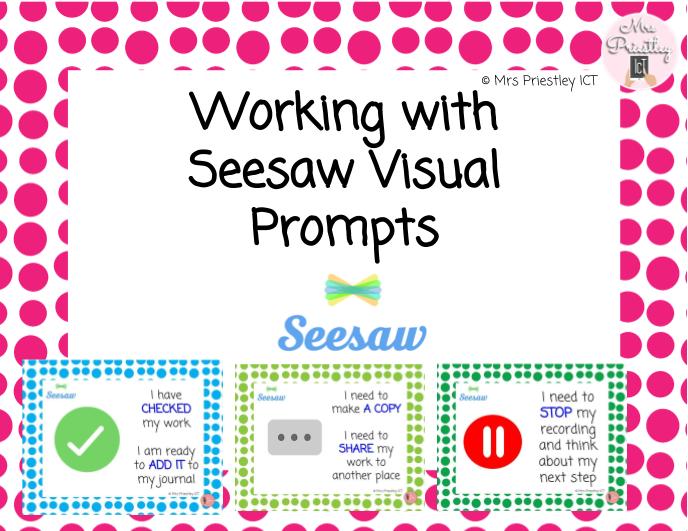
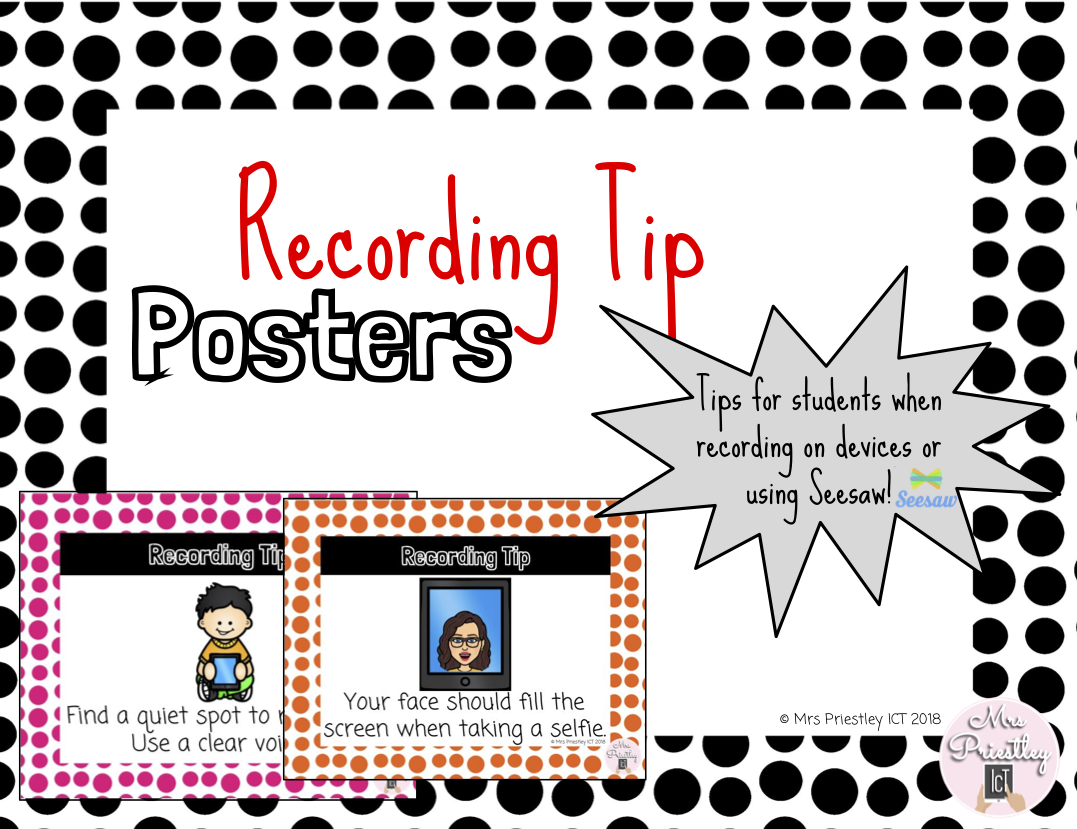
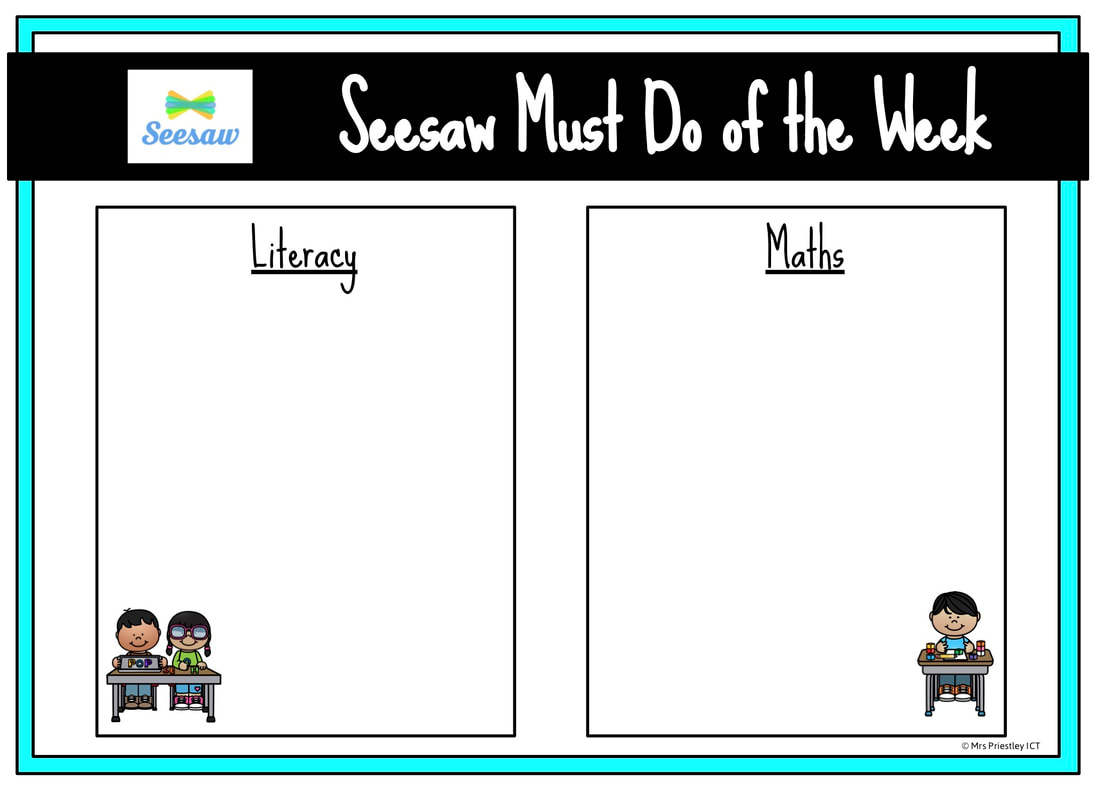
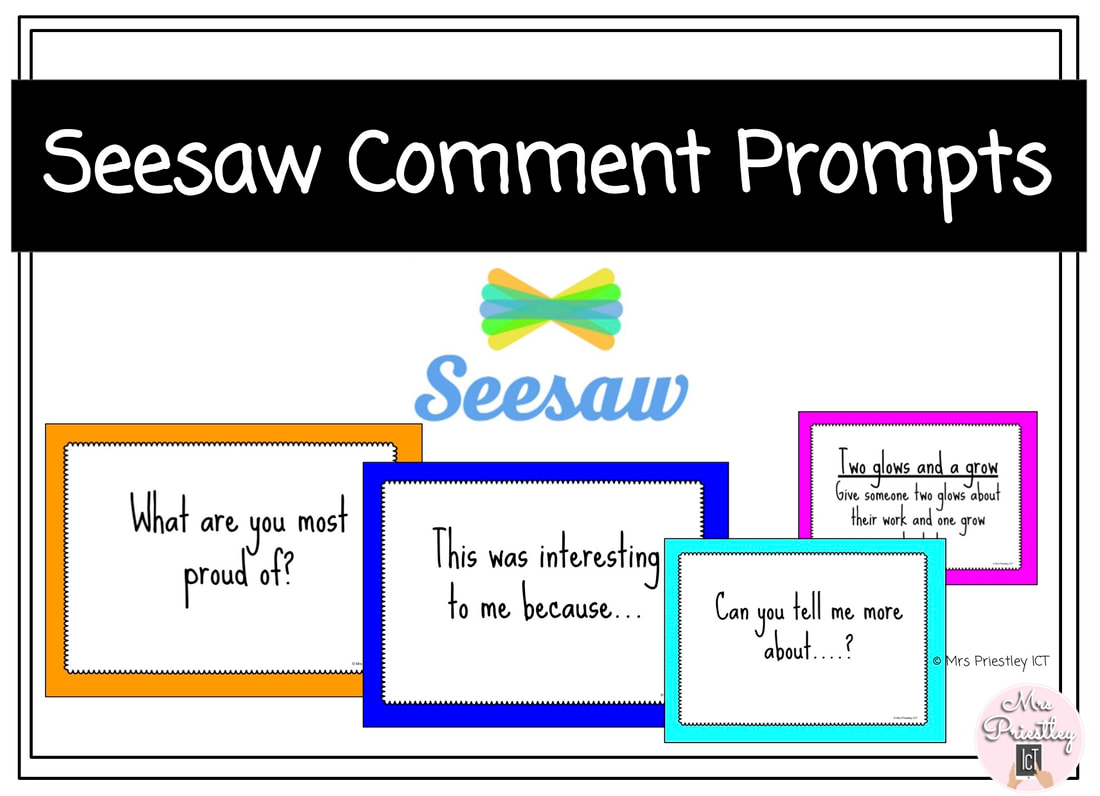
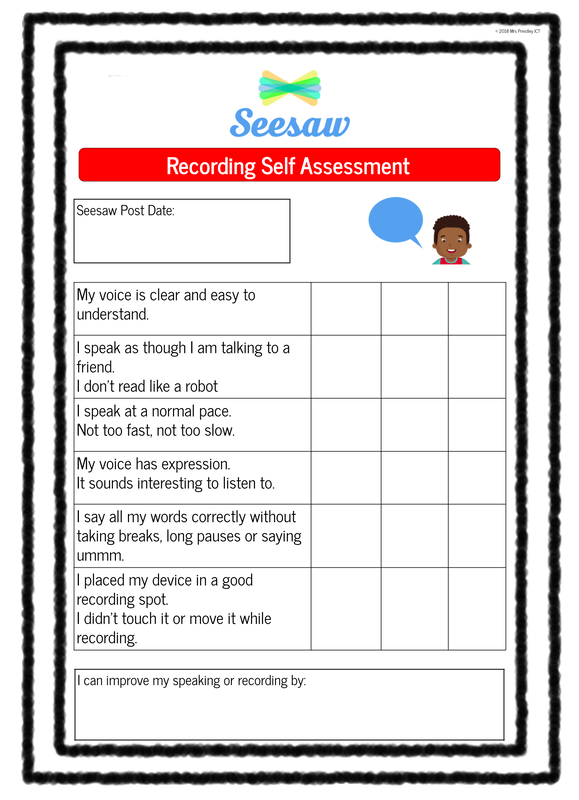
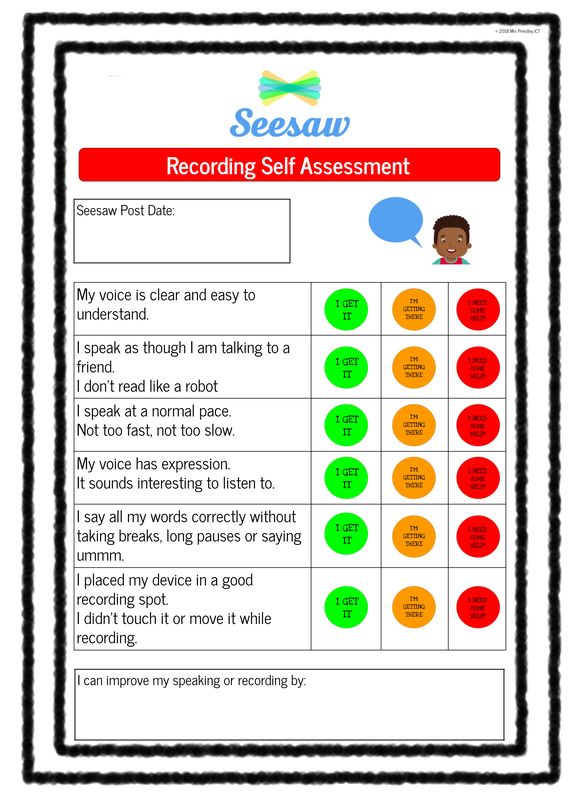

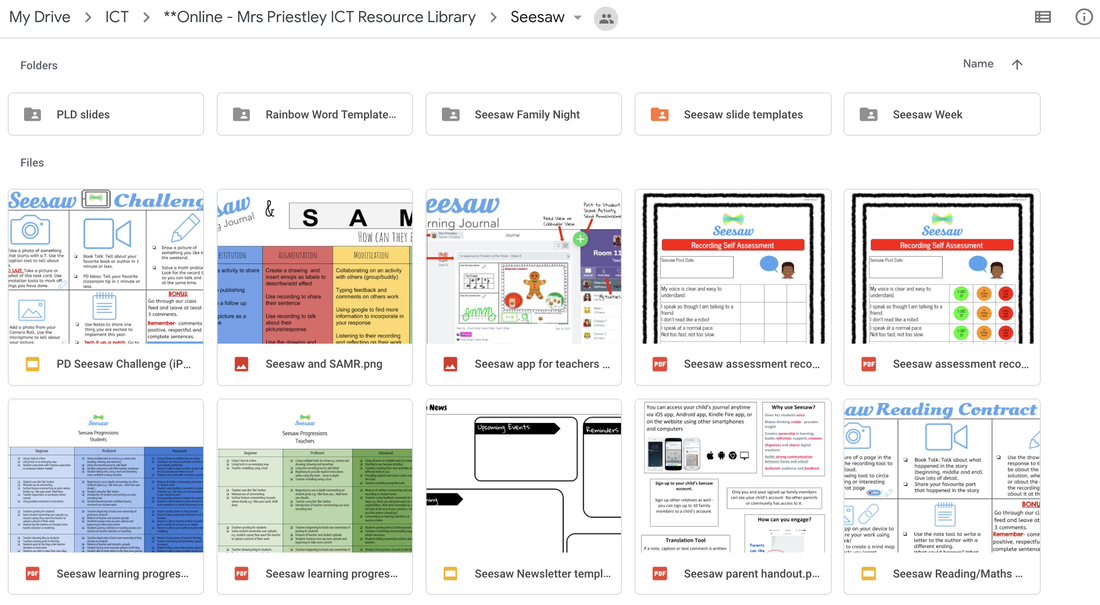
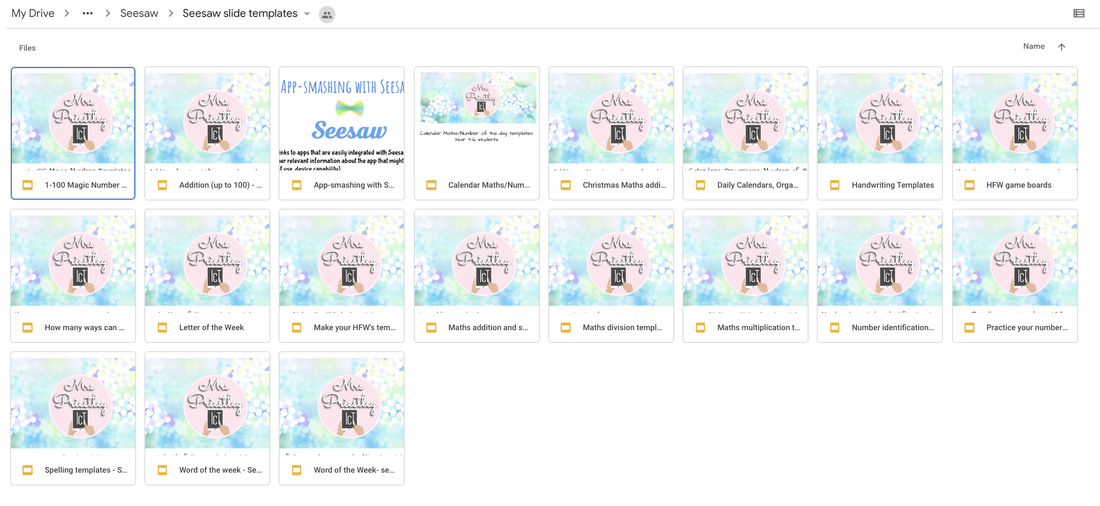

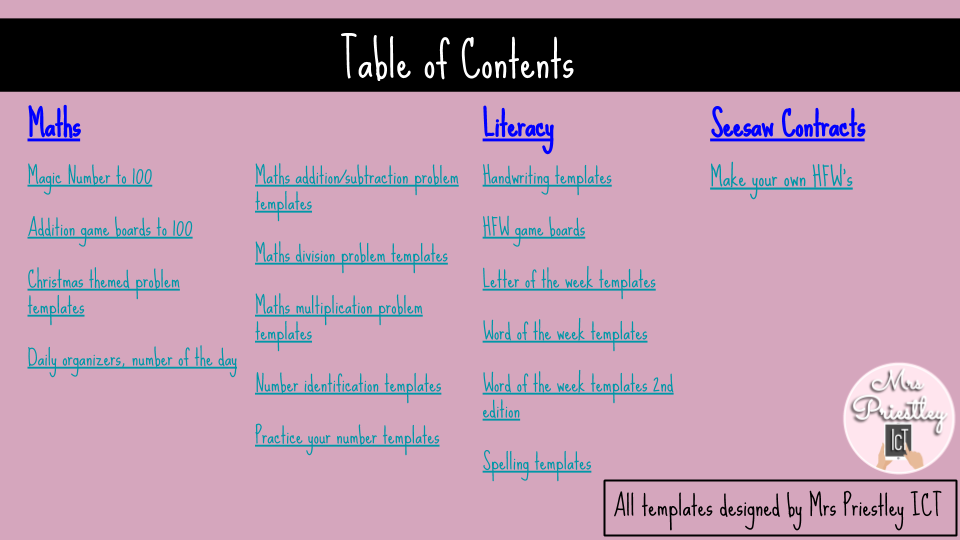
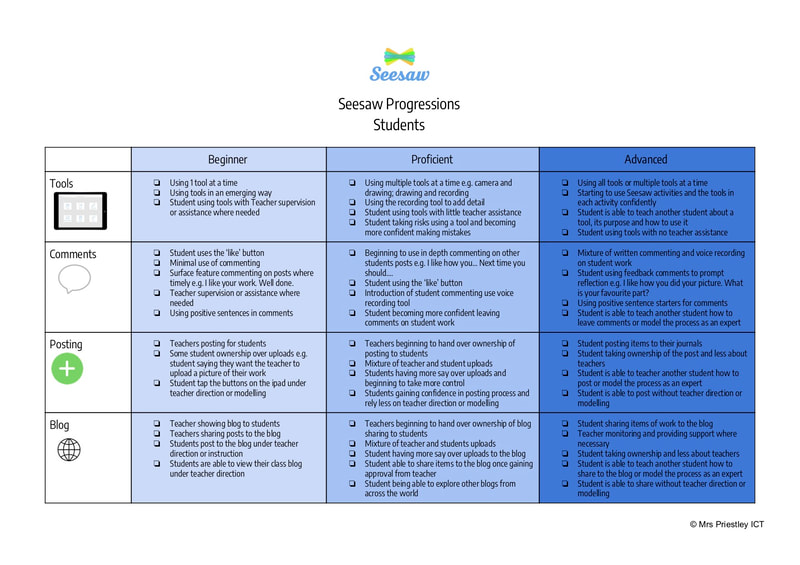
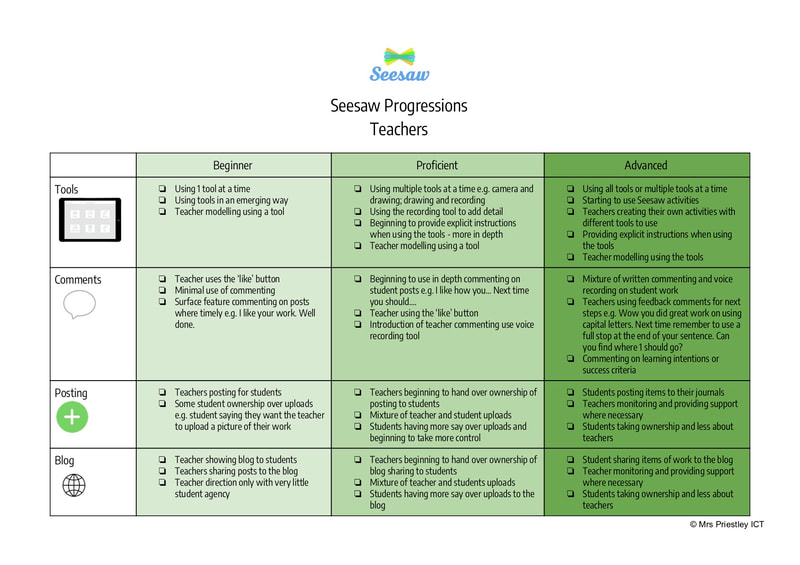
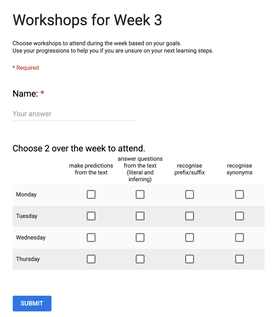
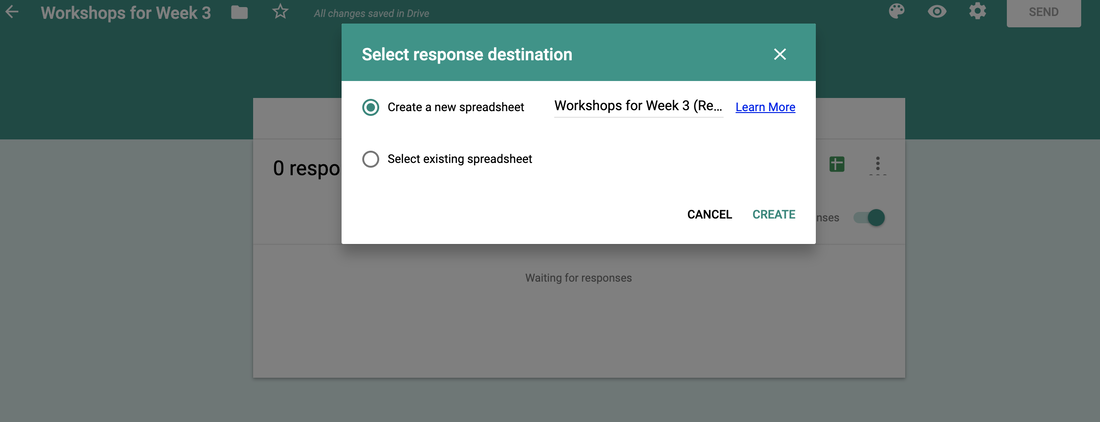
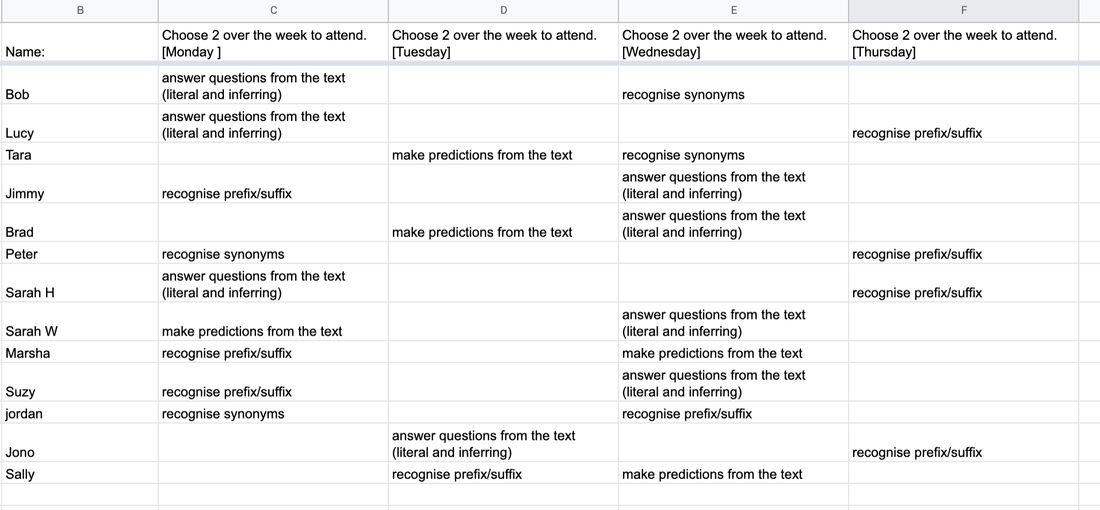

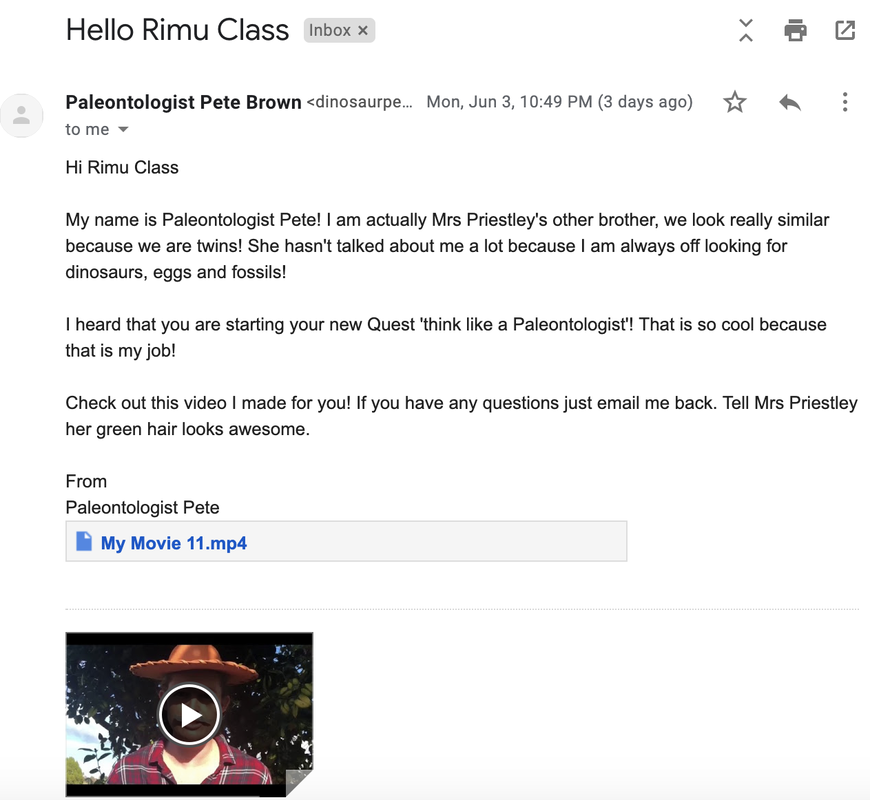


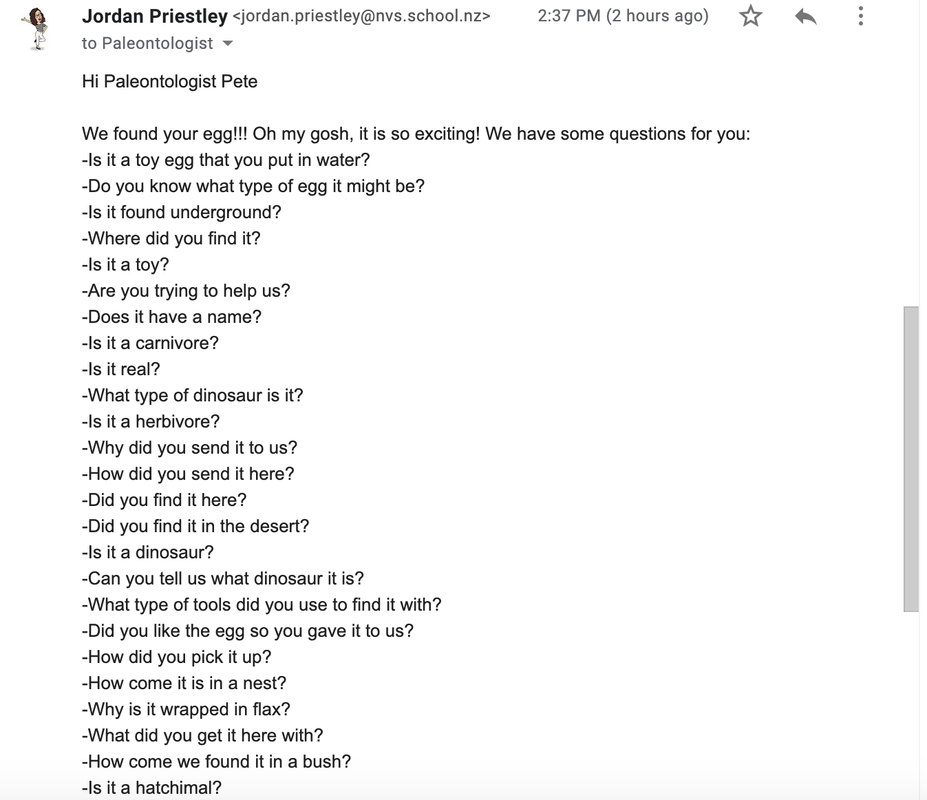
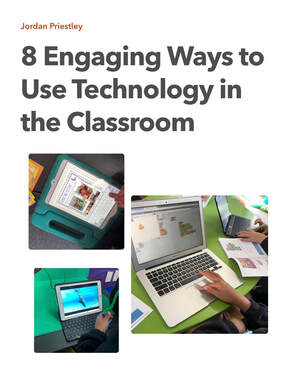

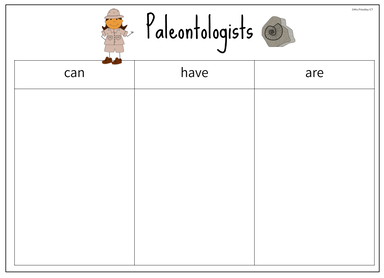
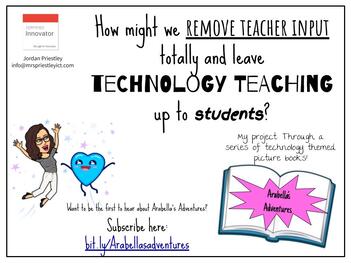
 RSS Feed
RSS Feed
