|
With lots of new followers and subscribers, I thought I should re-introduce myself again and share my story. How did this start?I graduated university in 2011 with a Bachelor of Education in primary. I then went on to study a Postgraduate Diploma in Education whilst I was unable to secure a job. Once I had finished my Postrgrad I began teaching at my first school - Jean Batten School in Mangere. Since that time, I have worked at Rowandale School in Manurewa, Willowbank School in Botany and now Ngakonui Valley School in Taumarunui. I have been teaching for seven years now and love it! Along those years I have also studied multiple degrees and certificates - currently working on my Masters of Contemporary Education.
That's when I thought of starting Mrs Priestley ICT. First in facebook page only, then branching out to this website that I have today. A place where I can share my ideas, resources, links, things I am trying, things I find and more. Where ICT, teaching and learning collide into one place. Obviously with any brand, a cost factor comes into it. But i do and share as much as I can for free to give back to teachers and help share the love. What does Mrs Priestley ICT have?
There are also two other side projects that I have going on alongside this! Crazy I know. But that's who and what I am! A crazy, determined, organised teacher who just loves what I do and more.
2 Comments
Morning check in's are a great way for teachers to check in with students, see how they are feeling, how their night was or anything to help start the day well. I create mine on Google forms, display a QR code linked to the google form and students complete it upon their arrival to class. There are different google forms I use, depending on the day of the week, what is coming up and how students are feeling. I use a daily check in on most days, with the Monday and Friday check in's being different. Find a copy to each of the main check in's I use that you can make copies of and use in your classroom too! Have any questions? Send me a message!
Google Slides are a great way to create and build your own templates for students or your classroom. Google Slides has many easy to use tools that can be used to develop and build a template for activities, learning, worksheets and follow ups. They could then be pushed out or exported to apps like Seesaw or Google Classroom for students to complete to show their learning.
How do you create your own template?
5 slide deck templates you can use in your classroom
Find 5 Google Slide deck templates that you can use in your classroom. These are all free to access, make a copy of and use in your classroom! Something for everyone!
1. Seesaw activity templates
This slide deck is by far my biggest compilation of templates made on Google Slides for activities on Seesaw, or to be used by students in activities or follow ups. This has more than 750 templates that can be downloaded, exported, shared and used by teachers and students from various year levels! This is a giant resource for you to use! Access the templates here!
3. Spelling Templates
These templates are great for your spelling programme. Each of these can be exported and used in Seesaw, Google Classroom or as a worksheet! Great for any classroom or student age level. Make a copy here!
4. Reading Templates
These reading templates are great for responses with reading activities! Main ideas, KWL, what happened next and more! Loads of templates to help with reading activities! Make a copy here!
5. Prepositions and Vocabulary
These templates are great for students to work on key ideas around vocabulary! Students can drag the right word or sentence to represent the picture; or finish the sentence. Make a copy here!
Plus many more available on my website and in my shared Google Drive Resource Library! Visit it today for loads more ideas you can use.
Are you finding it hard to use technology in your classroom with a purpose? Lots to choose from and not sure where to start? 8 Engaging ways to use technology in the classroom is split into 8 sections with each section focusing on a theme for technology use in the classroom. The pdf ebook is full of links, pictures and ideas on how you can use it for yourself in your classroom. These sections include:
This pdf ebook is full of great ideas! It was a quick read, but was full of key tips!
Morning routines are a huge part of setting up my classroom and day for success. There are a few things I do to engage with students, share our daily tasks and keep everyone updated. Last year I created this easy to use Google Slides template that has some exciting aspects to it, airplayed onto my classroom TV. You can create your own copy of this template and use it in your classroom! So easy to use, simply duplicate it for each day, change the information and you're good to go.
My most recent resource are these two great ebook packs! Both of these packs follow the colour wheel targeting key high frequency words for that colour of books. This resource has an ebook, word card task card and Seesaw activity links; all to help reinforce the learning of key high frequency words! The first one targets words from magenta and red; with the second targeting words from yellow.
This pack also comes with a task card for each word that students can use alongside the ebook. Students should listen to the word, say the word out loud, write the word in the air with their finger or trace around the word formation on their device screen; plus create the word at the end. There are some activity ideas for how to create the word like playdough, magnets, stamps, sand trays and links to Seesaw activities. These ebooks will available for download free on itunes apple books! Until then, you can access the ebook links free here. Or download the whole resource which includes the ebook, word task cards and Seesaw activity links!
This weeks Sunday Spotlight is sharing this great word of the week template that allows students to show their learning in different ways. This could be used for whole class activities, small groups or as individual work. It has spaces for the word in the yellow bubble; write it in a sentence, how many letters, what rhymes with it, write it as a rainbow word, vowels and consonants, and as a silly sentence.
Each fortnight I release a digital newsletter with specific tips, ideas and links to read on the go! Nothing too long and wordy. But short snippets with things you can implement in the classroom tomorrow! This is free to subscribe to, and gets emailed to your inbox every fortnight. Check here for past editions of the newsletter or subscribe via the button below!!
Tonight the second course was released on my online PLD platform - Navigating Google Docs. This course is a 45 minute online PLD course teaching you how to use Google Docs and all the little bits in between! A beginners course with tutorials and quizzes you can complete from the comfort of your own home. A great way to get in some learning! Click on the button here to access the course 'Navigating Google Docs' course!
Use the code GETLEARNING! for 50% the course price (for a limited time). This weeks Sunday spotlight is sharing a new freebie I created for my classroom - post it note goals! Perfect for any year level with students using post it notes to document their goals. There are three boxes for goals which could be anything students are wanting to work on (curriculum level, behaviour, outside the class). Students write their goal on a post it note and stick it on their goal card. Once they have completed their goal students can take off the post it note and add a new one. Great for reusing the template also as the goal card can stay on the wall all term/year.
This week I was lucky to attend the Ulearn19 conference at Rotorua, New Zealand. It was an action packed three days of meeting new people, learning new ideas and gather information/resources to bring back to my school and other teachers. I was also fortunate to be able to present two workshops as well which I will share the links again for today. This website post shares some of the key ideas and takeaways from the sessions I attended. Future of learning This amazing infographic is a great way of showing the future of learning. This encompasses key ideas around technology 4 learning, research 4 learning, environment 4 learning and assessment 4 learning. Click on the picture for the link.
Seesaw I presented two presentations on Seesaw within the classroom. The first one was using seesaw portfolios for assessment with aspects like seesaw skills, activities and fluency checks. The second was using seesaw within literacy and maths - providing teachers with links, templates and ideas on how to create activities around literacy and maths. Click on the photos below for links to the presentations. Check out my own personal reflection on my drive home thinking about the best parts from ulearn19! Check out their website also for more information. Today I presented my second session at Ulearn 2019 around 'Using Seesaw within literacy and maths'. This session was a hands on session providing teachers with tips, resources and tutorials to use with getting Seesaw integrated into your classroom.
Arabella's Adventures is my Google Innovator project that came about this year. I designed (and published) the first of a technology themed picture book series; aimed at targeting key digital ideas with junior students. I really wanted to find a way to help increase awareness and skills with junior students, as quite often teachers are so busy with the core skills, safe digital practices are either left out, or taught in a limited capacity. So Arabella's Adventures was formed!
Find all the information about Arabella's Adventures below and on the website!
Today I did a 25 minute taster presentation on using Seesaw portfolios for assessment. This was a quick introduction on using skills, activities and fluency checks alongside or integrated into your assessment.
Do you need some PLD around Seesaw? Let me help you!This year I have been working with teachers in my school to up skill them around digital competency and fluency in all areas. This is also my scope for my Masters project which I am currently studying (due to finish June, 2020). As part of up skilling teachers, some feedback was around a crash course, or online lessons that they could follow to build key skills around Google Apps. There are already lots out there (some are paid/free) and it really is about making one that best fits your needs. So I have put together the beginning of Mrs Priestley ICT online courses - a place where you can access a targeted learning around key digital themes.
With more courses to come, I hope that this is another avenue teachers can take to learn. As always, this is always my take and interpretation of the learning and I am no way an expert. If I can help one teacher learn something new from my courses then I am happy! |
AuthorMrs Priestley ICT blog is a place to read, download and view ideas! Archives
February 2024
Categories
All
|
||||||||||||||||||||||||||||||||||||||||||||||||||||||||||||||||||||||

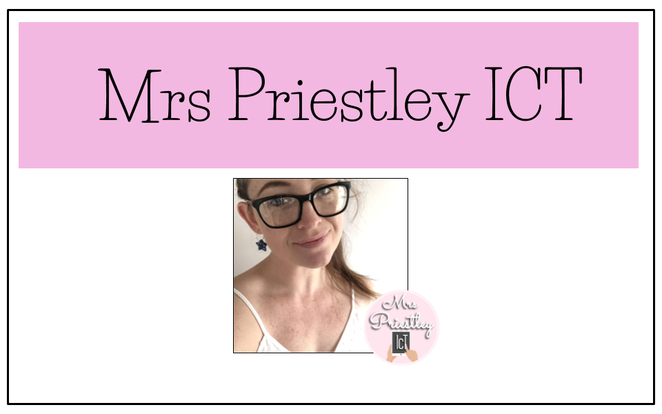

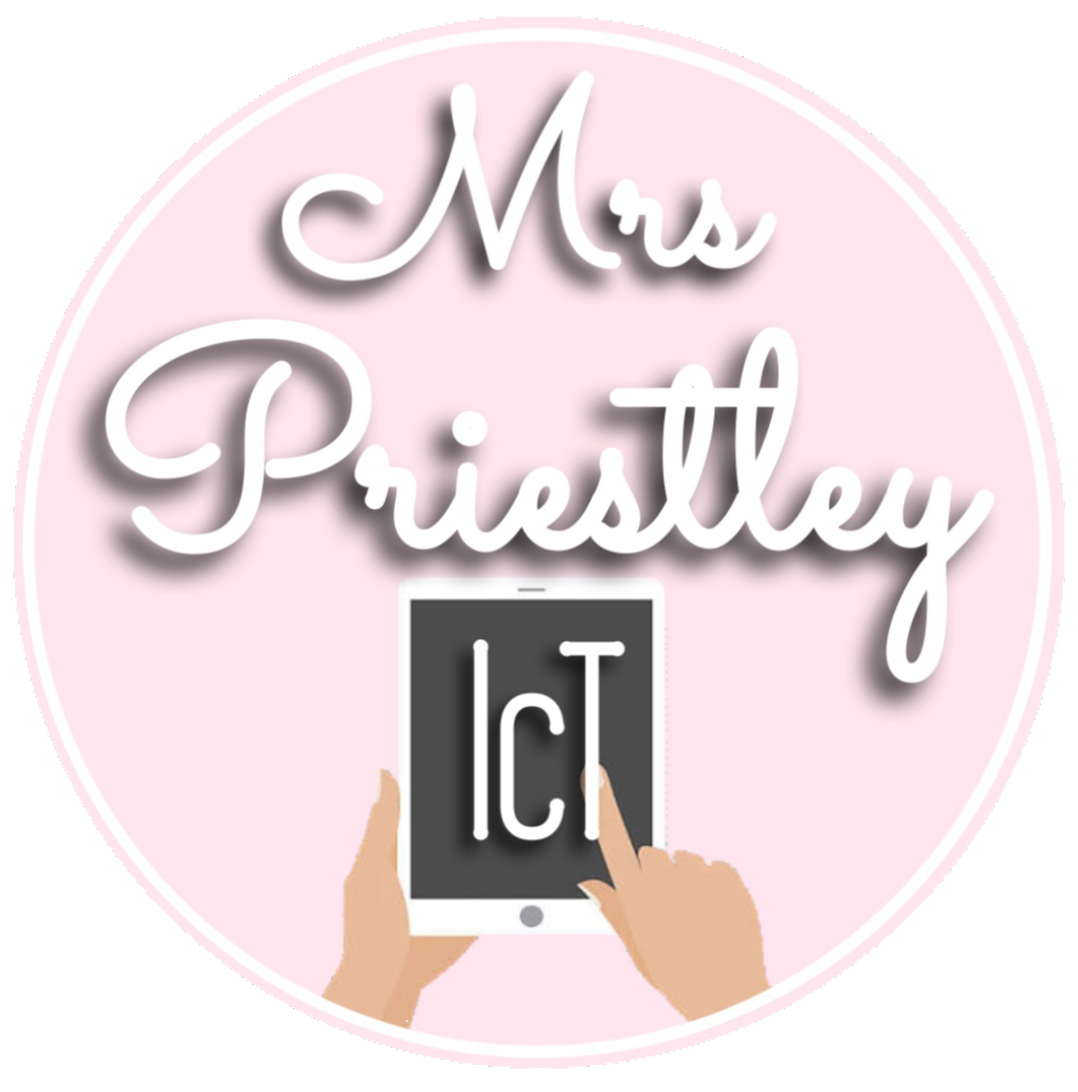
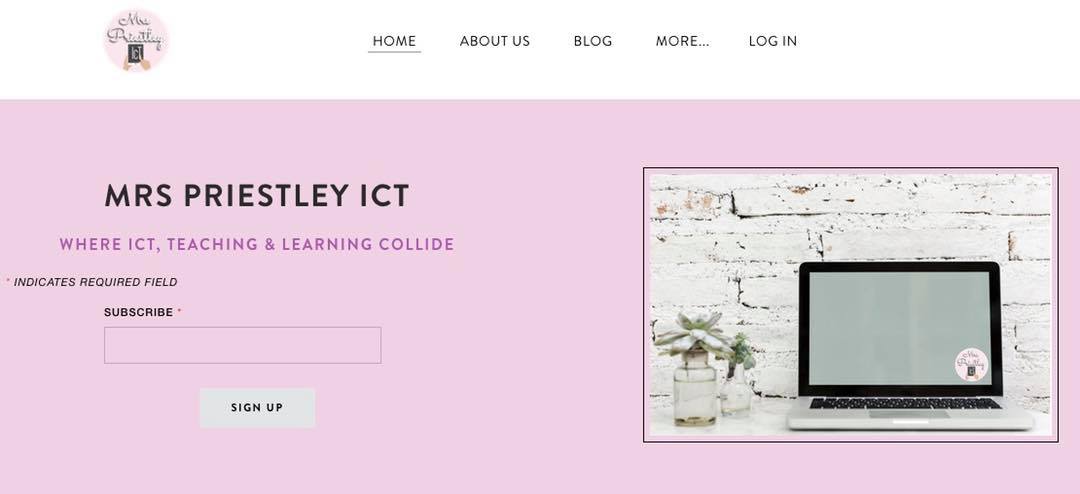
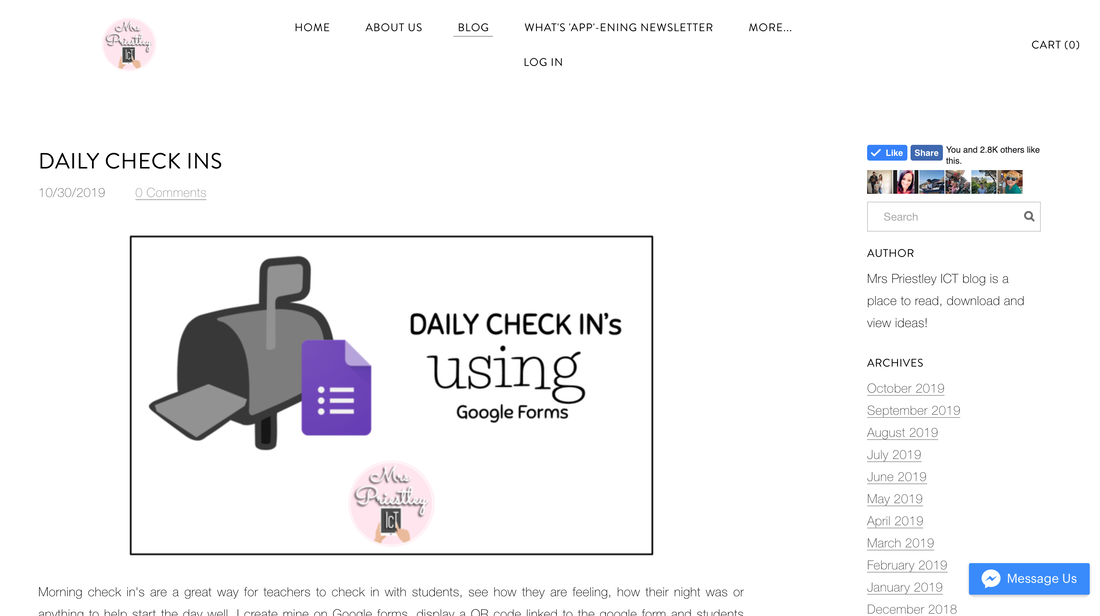
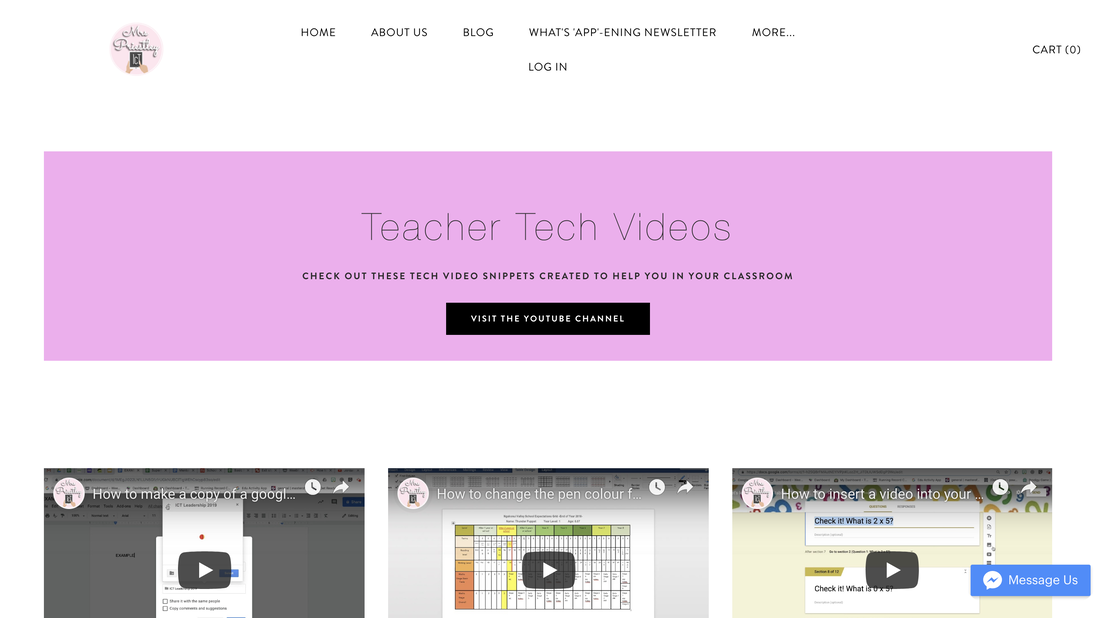
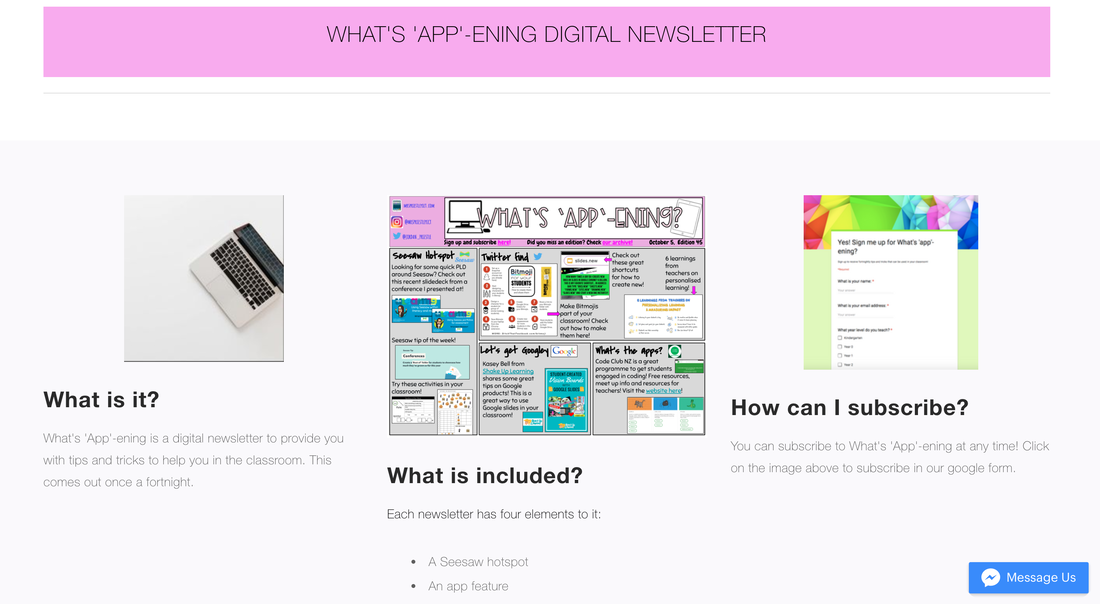
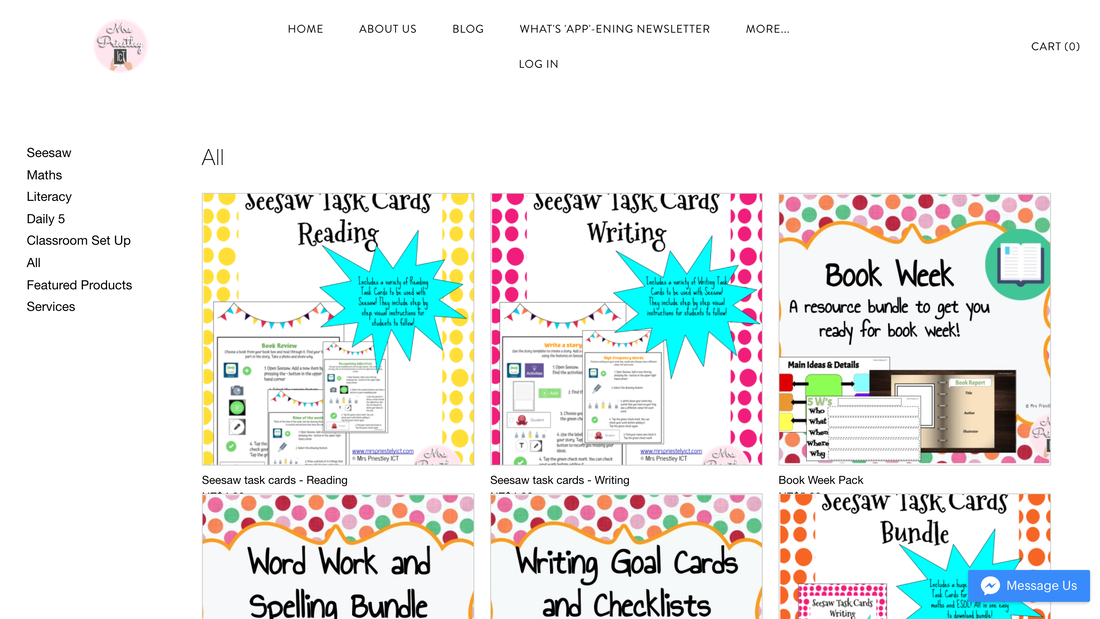
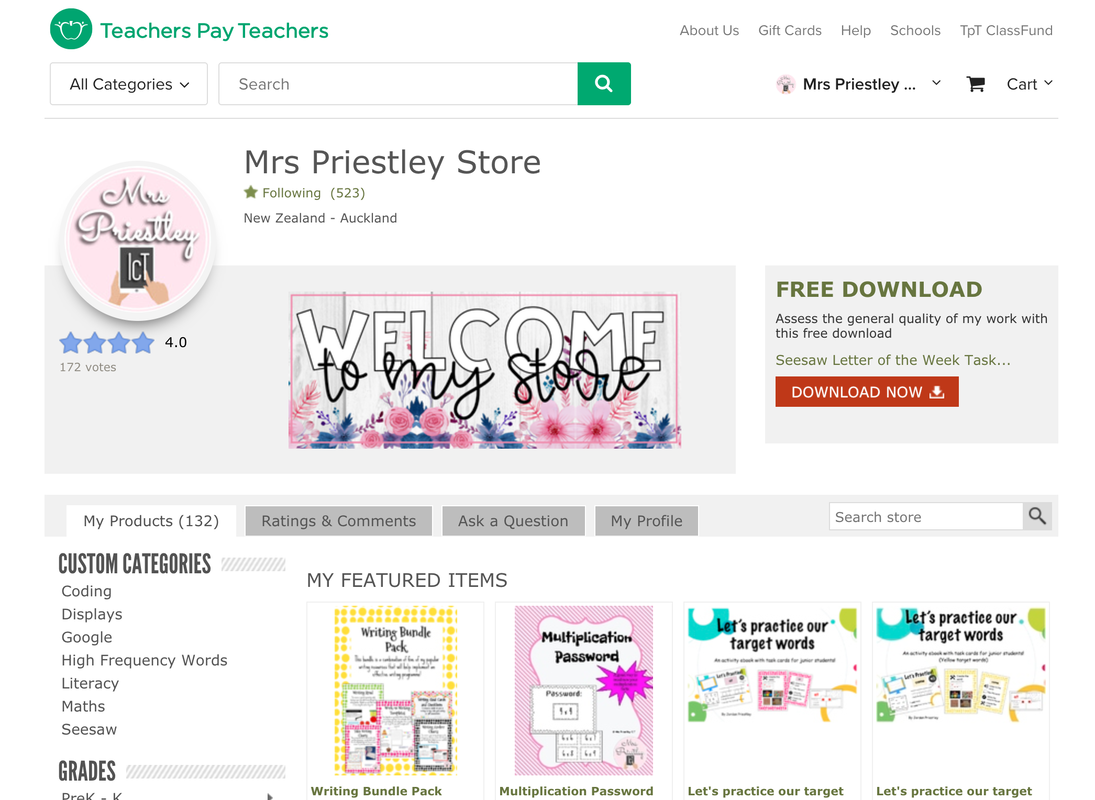
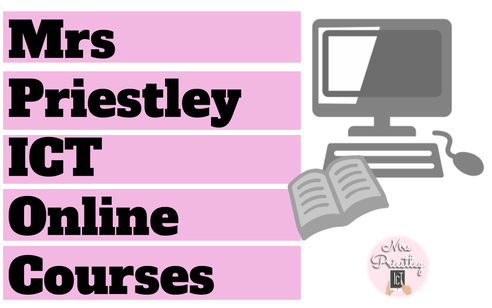
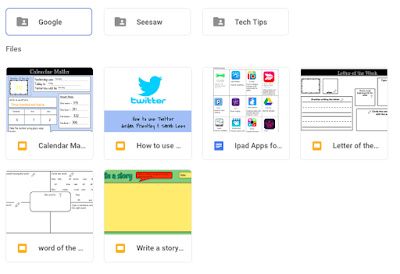
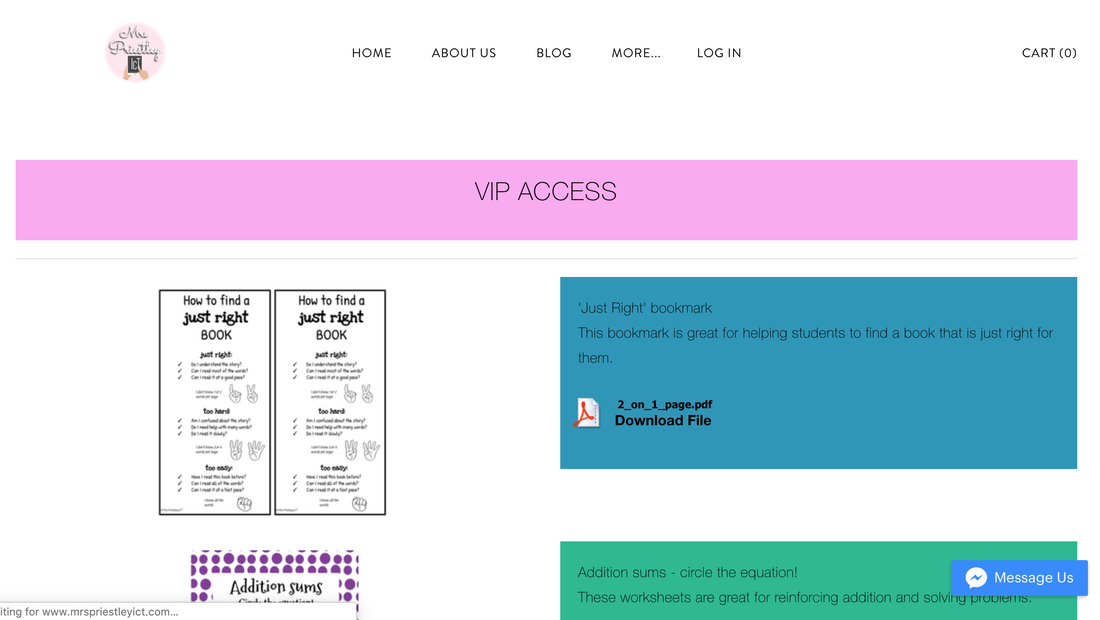
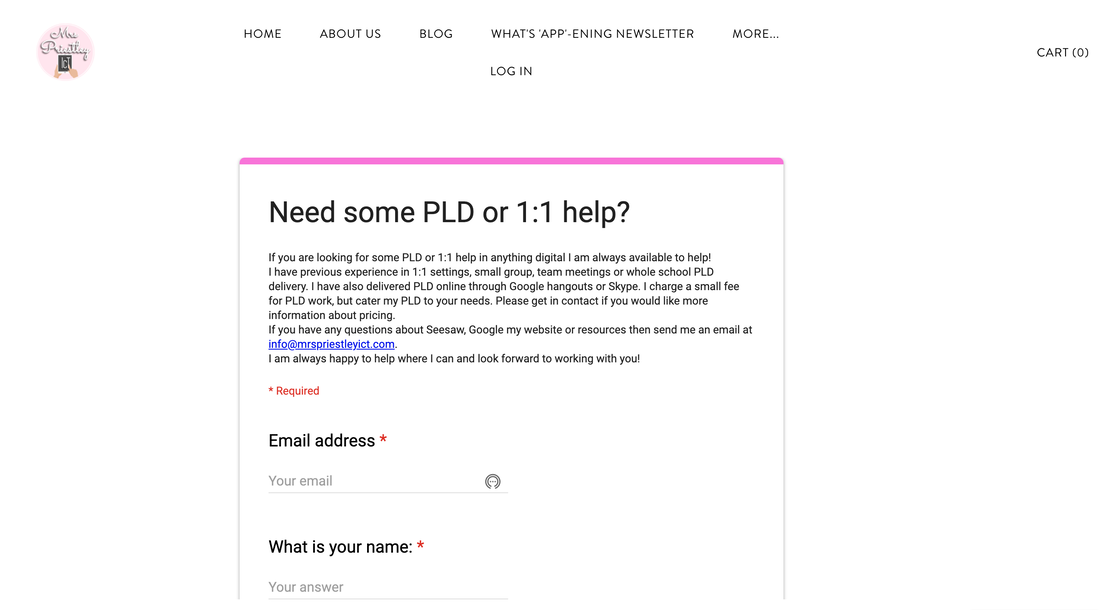
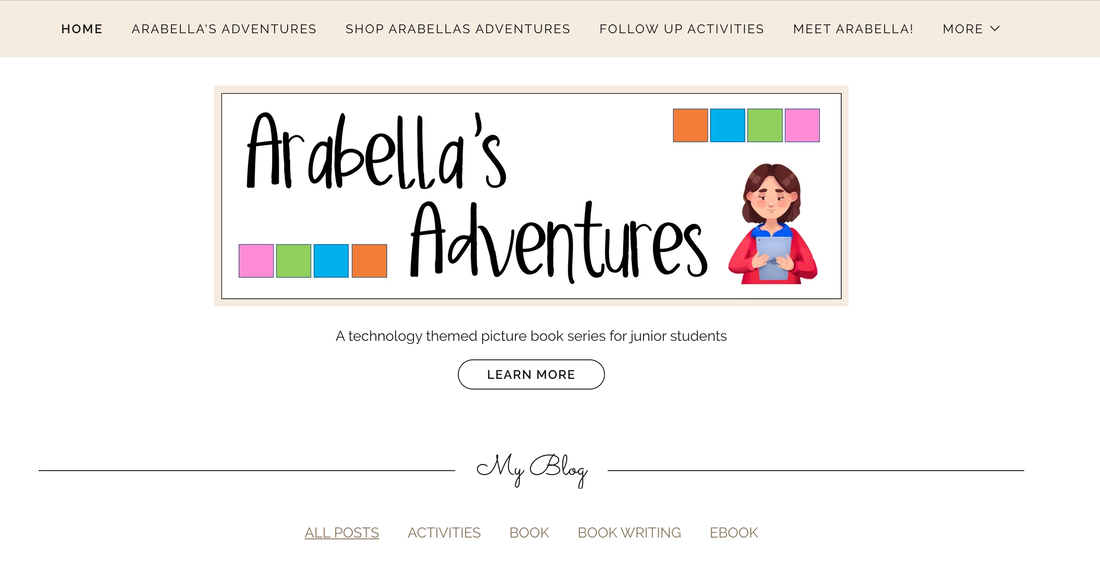
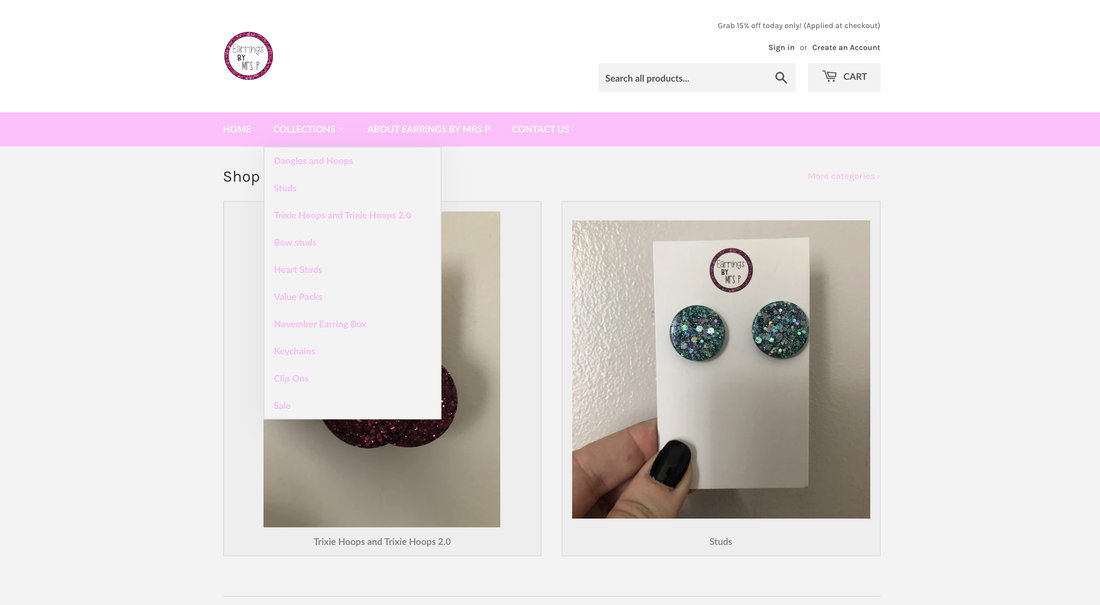
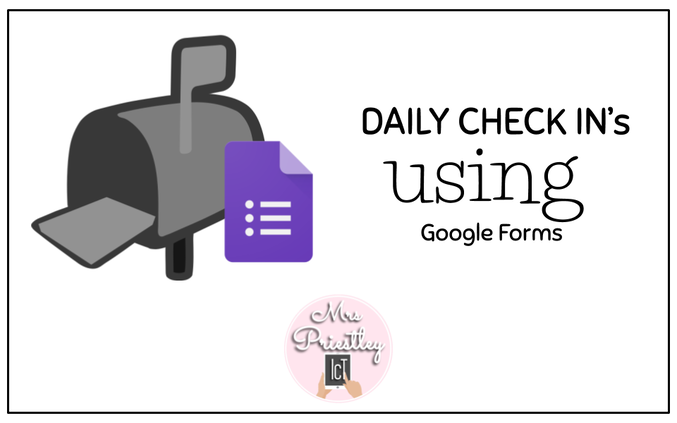
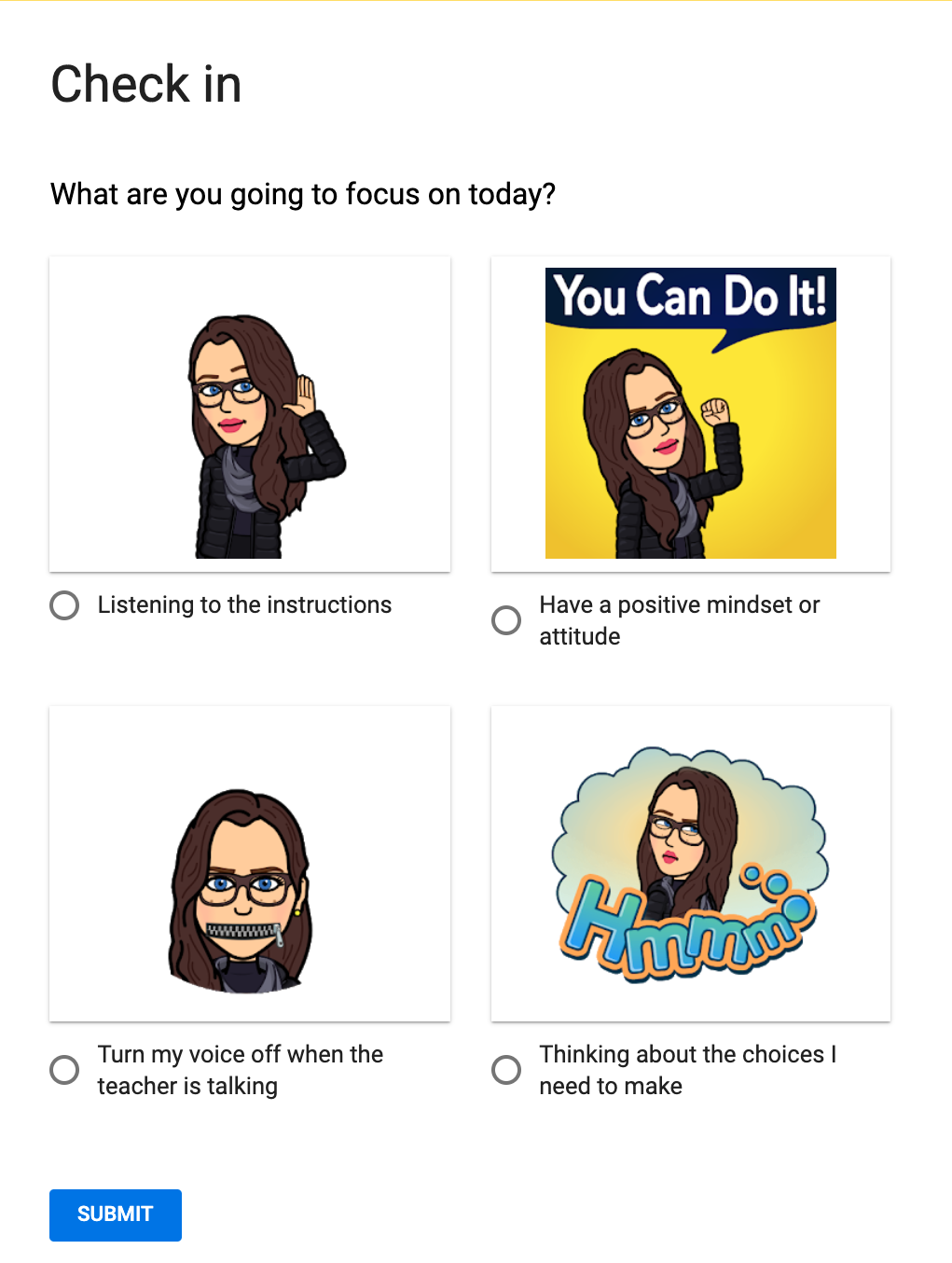
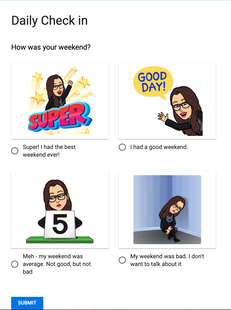
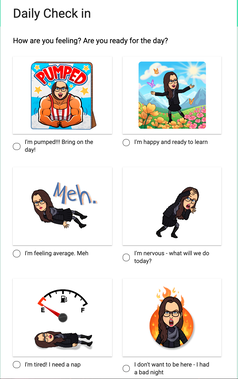
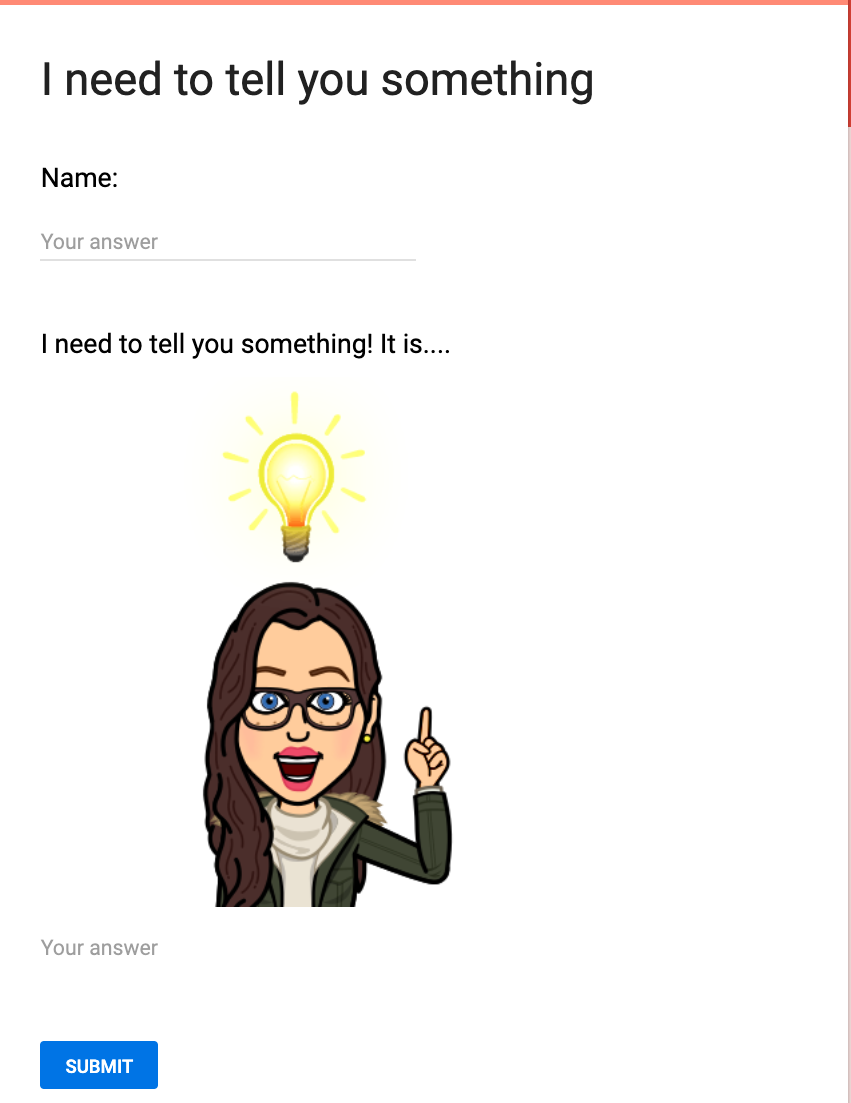
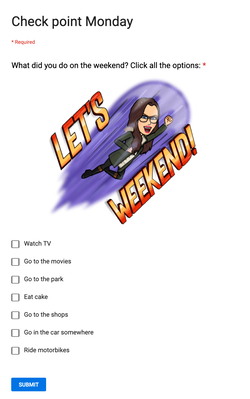
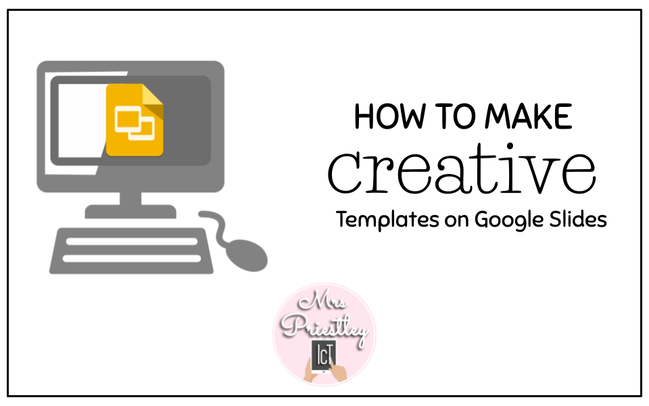
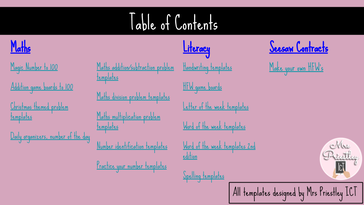
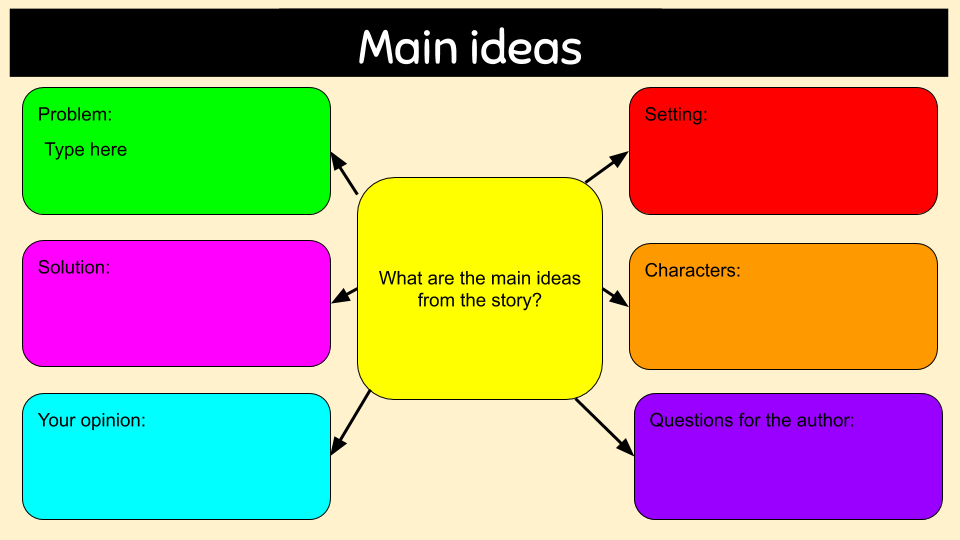
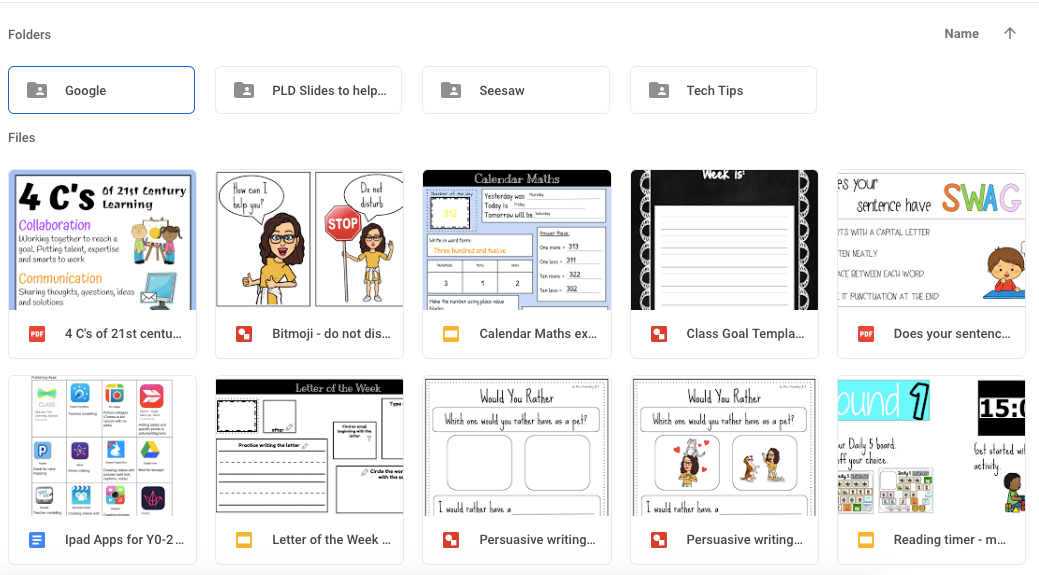


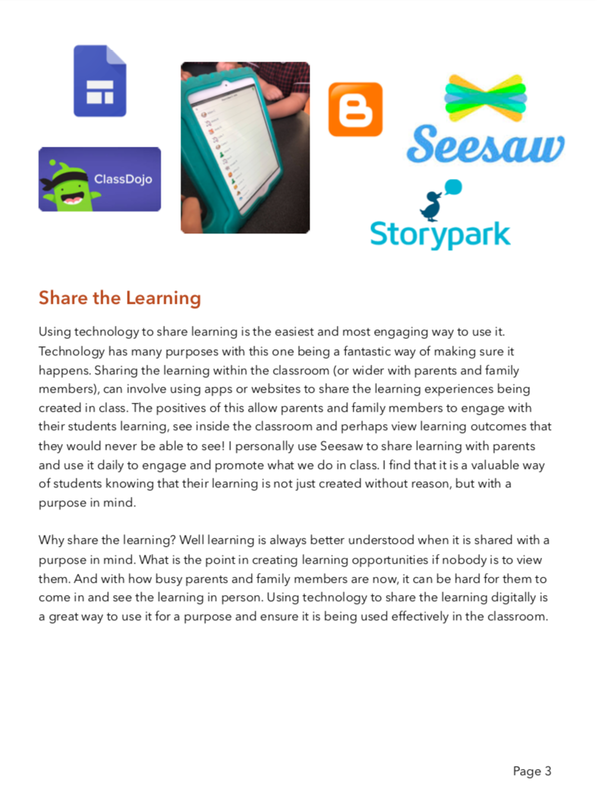

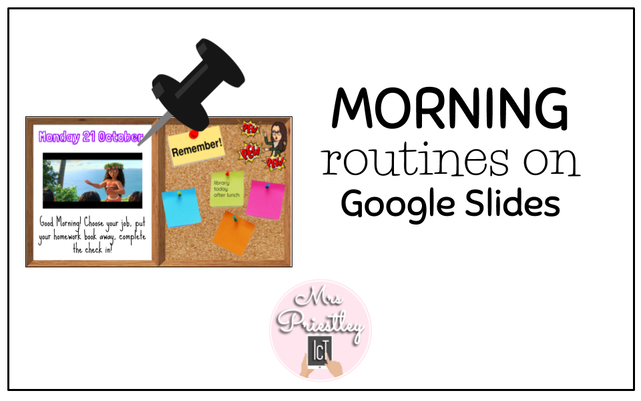
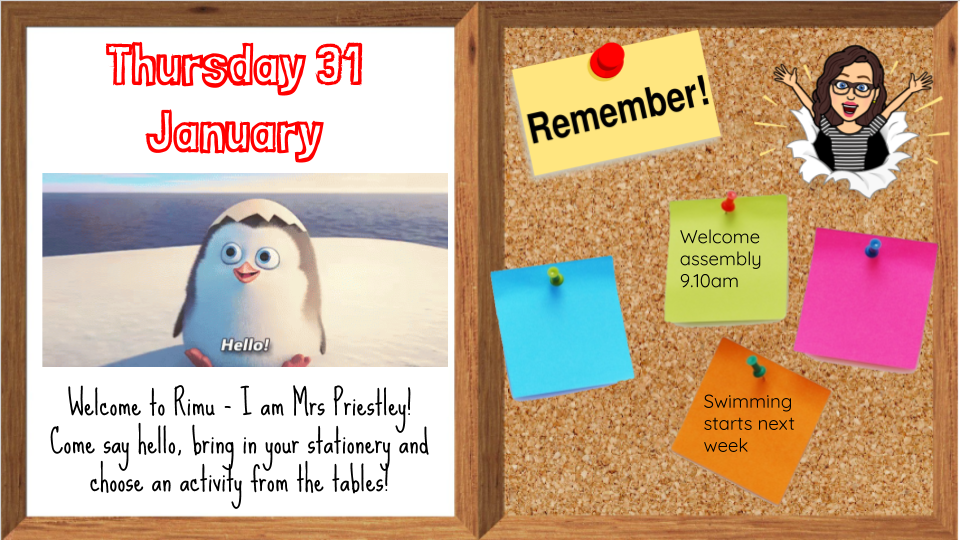
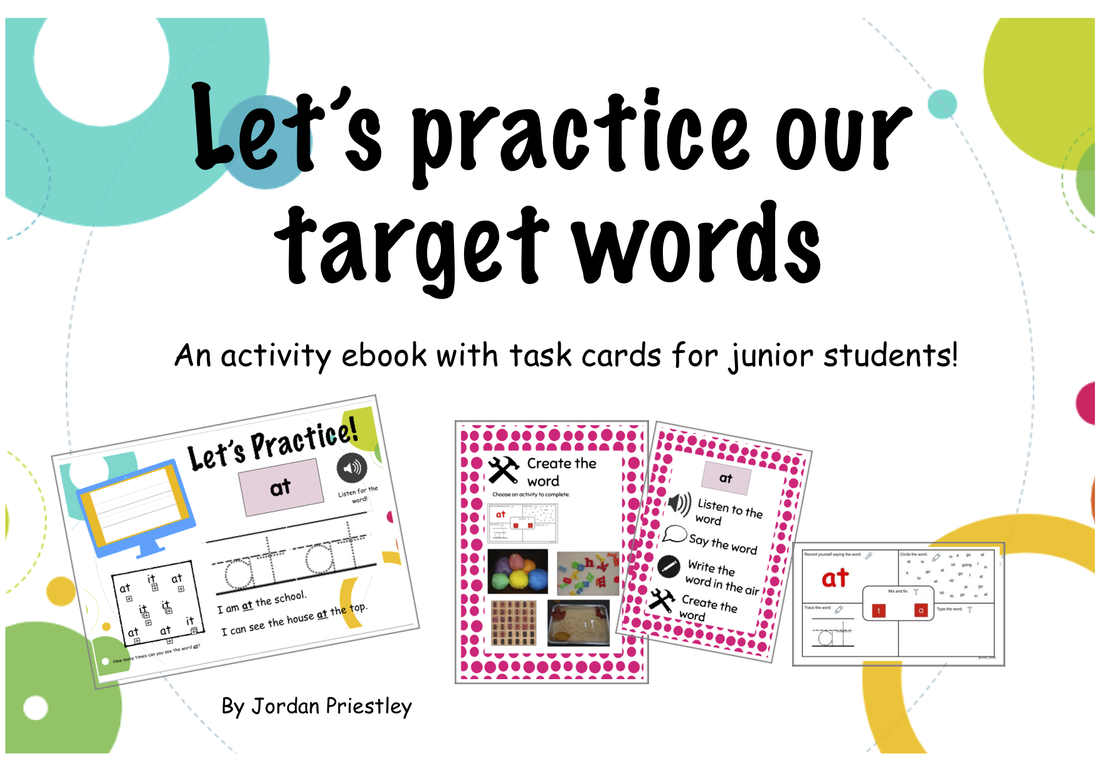
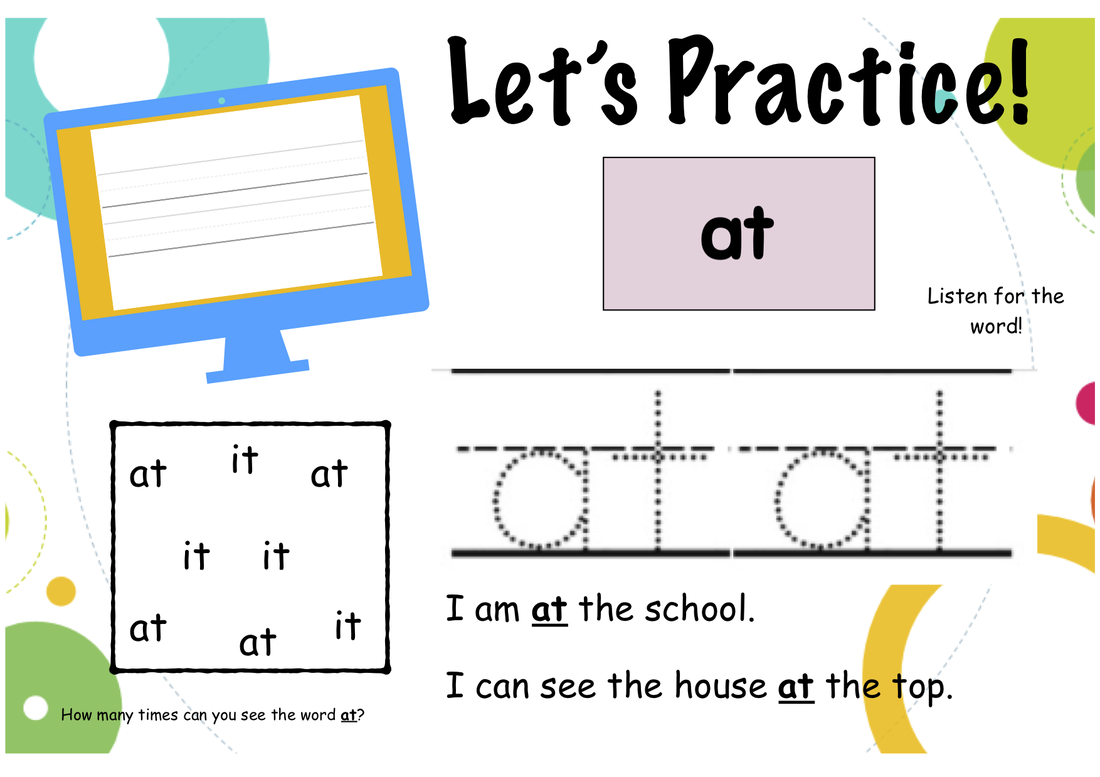
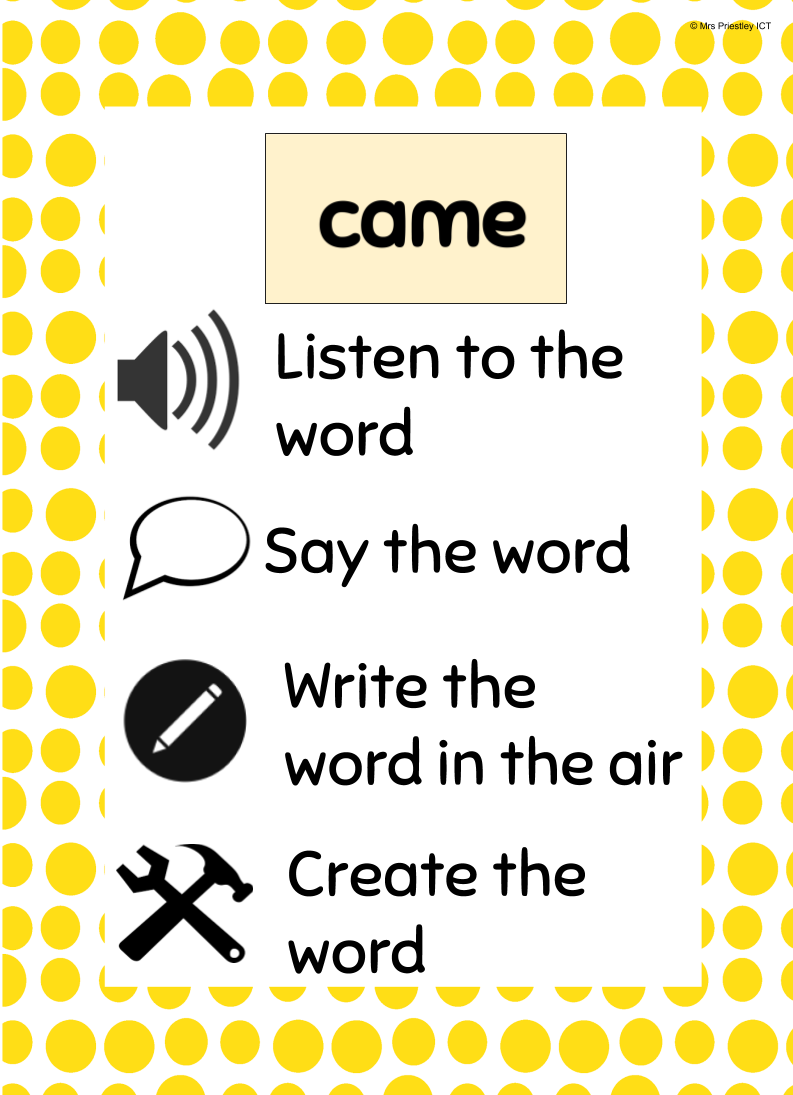
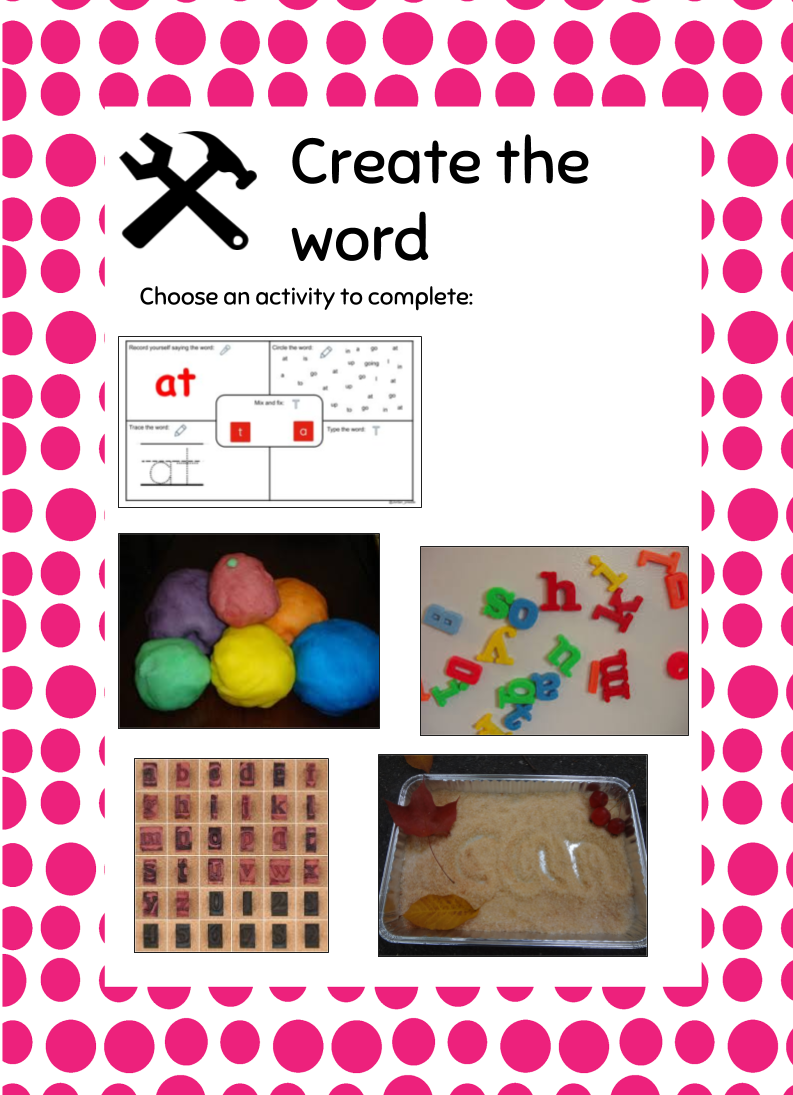
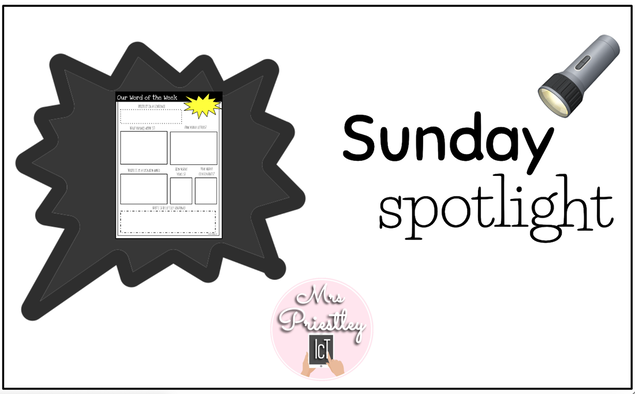

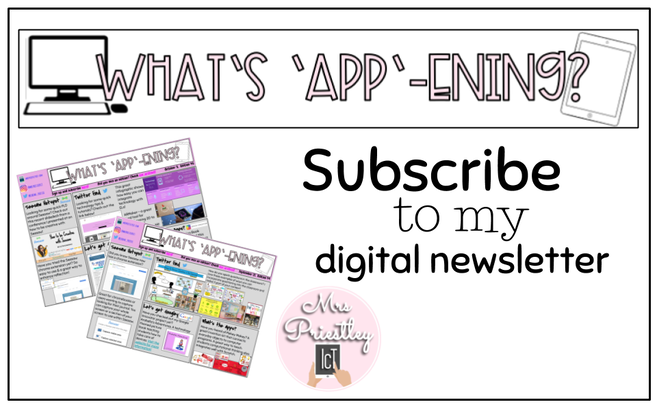
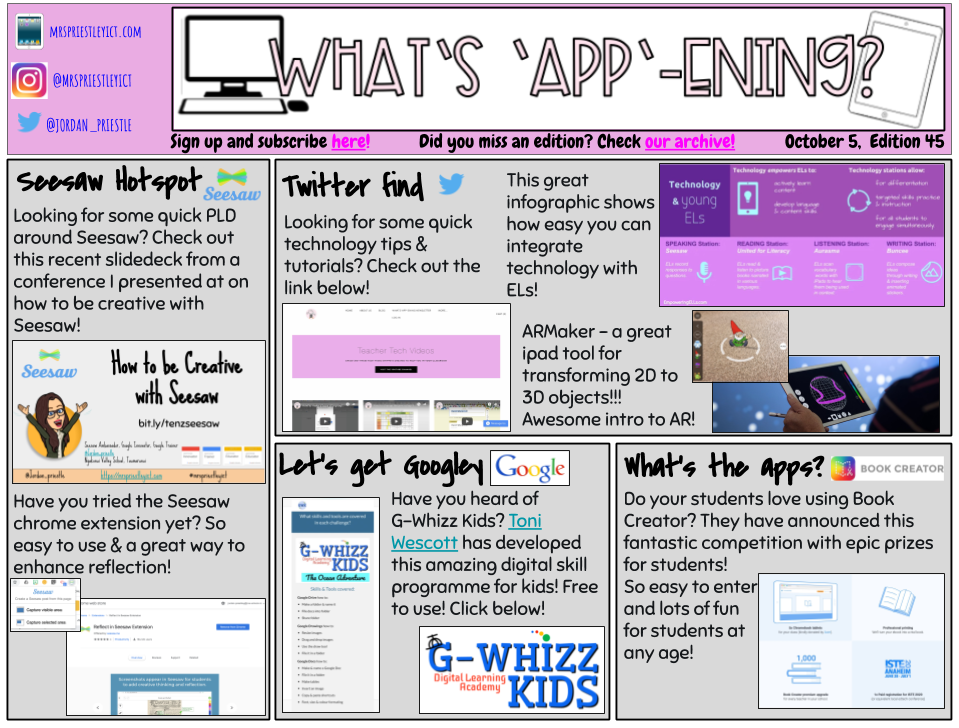
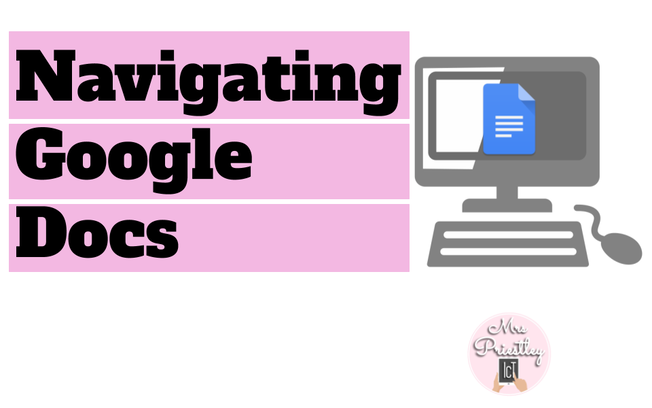
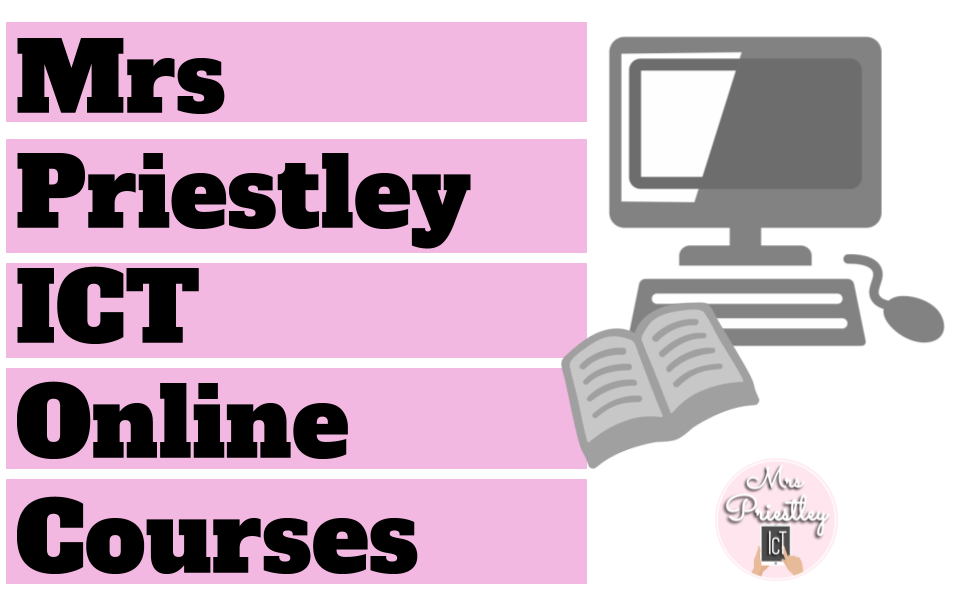
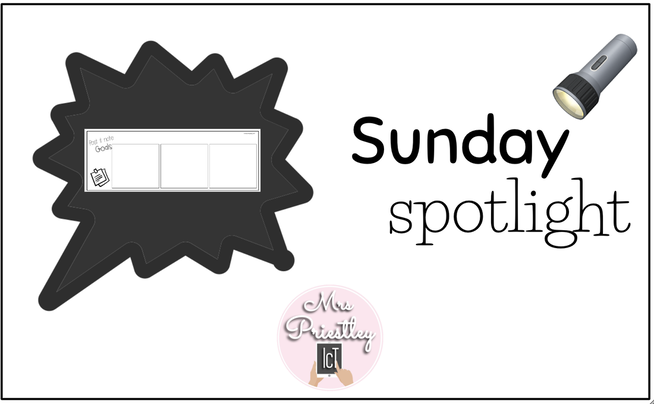
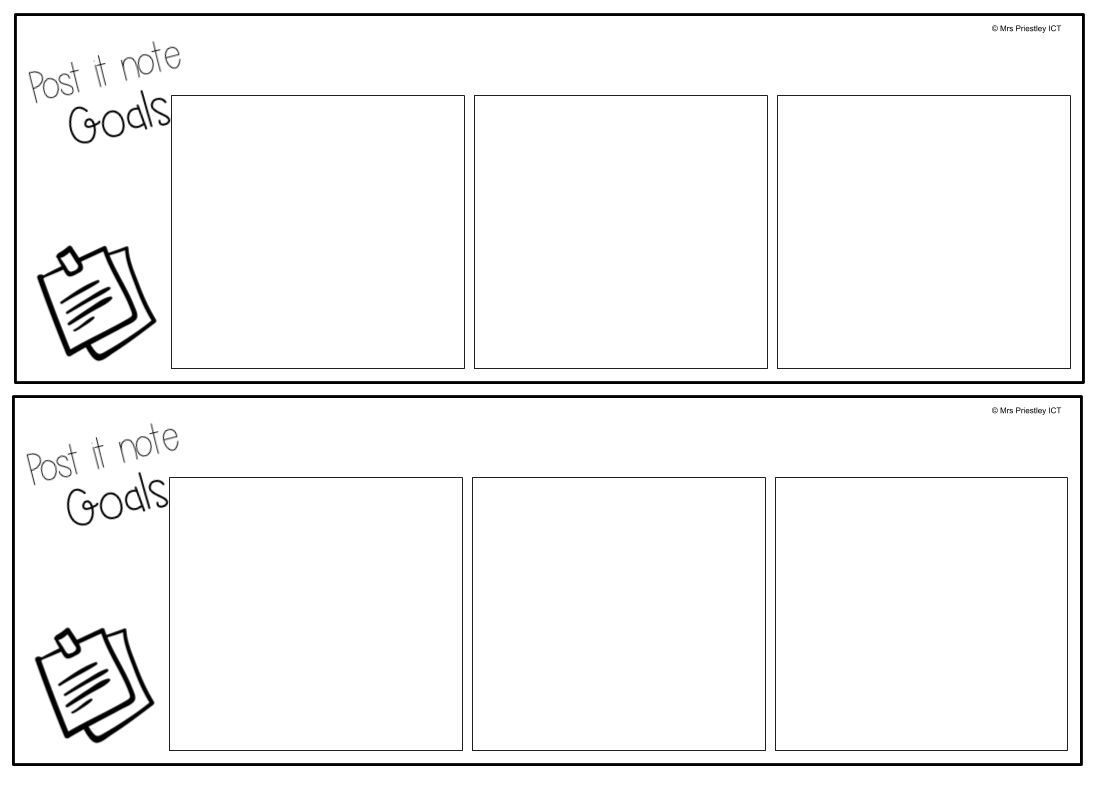
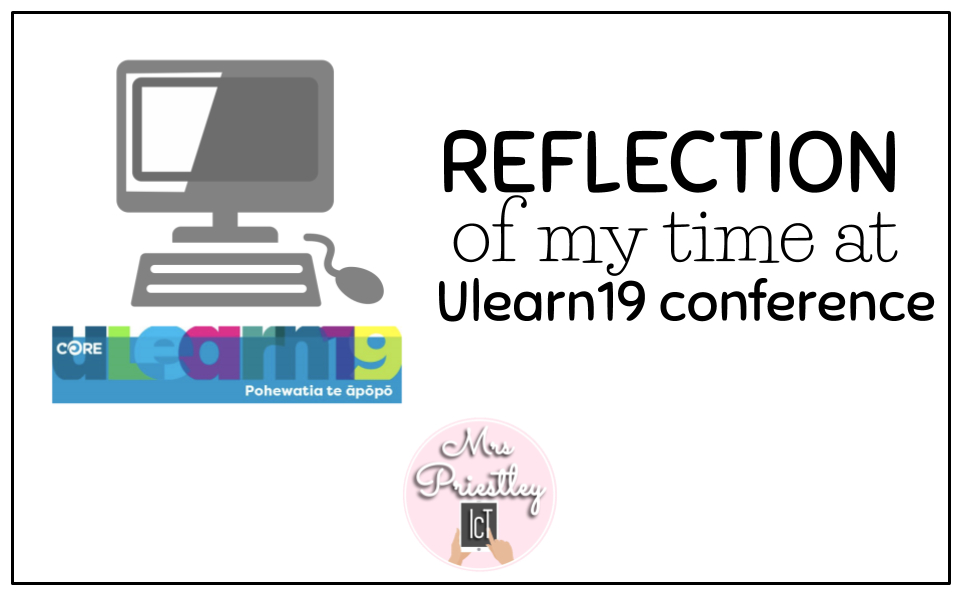


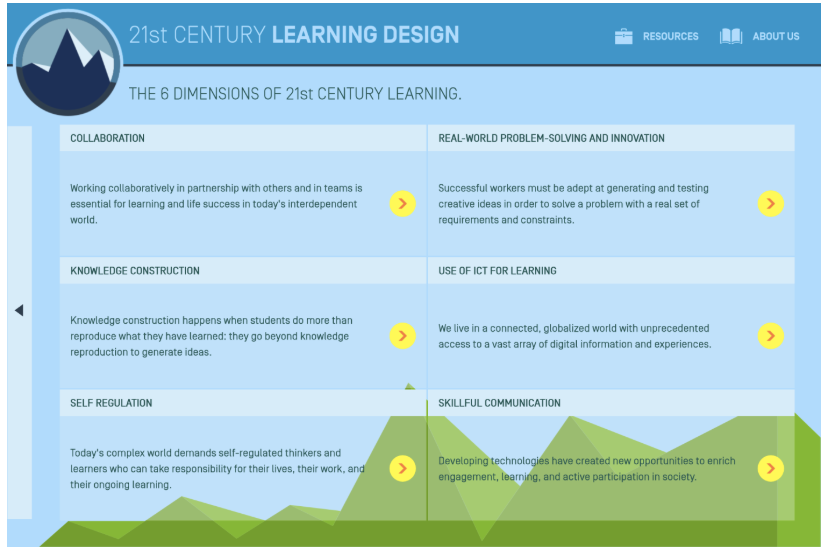
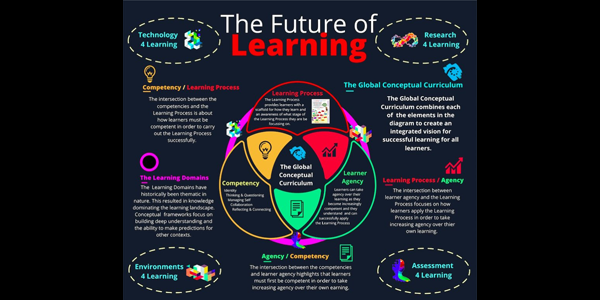
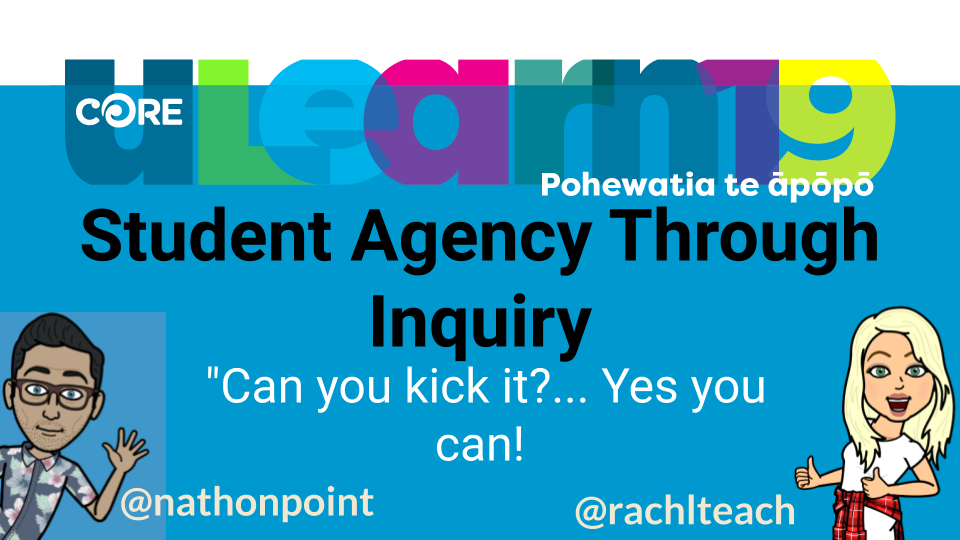

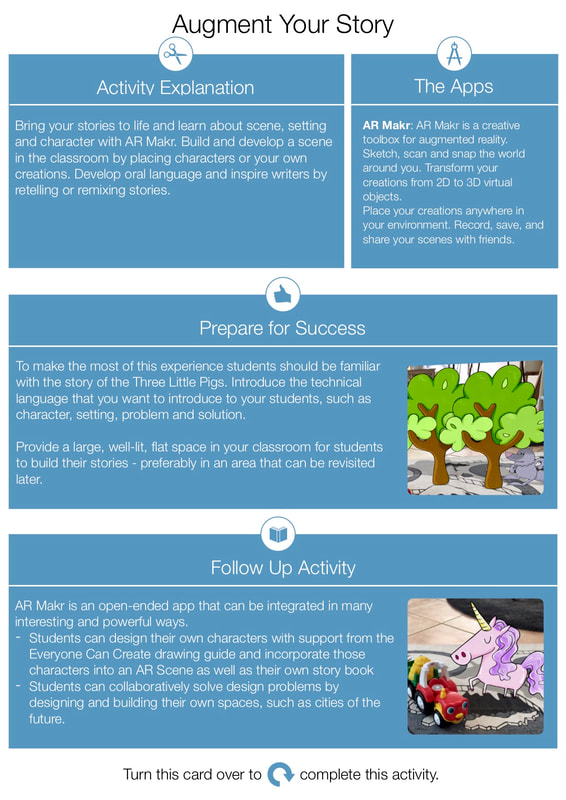
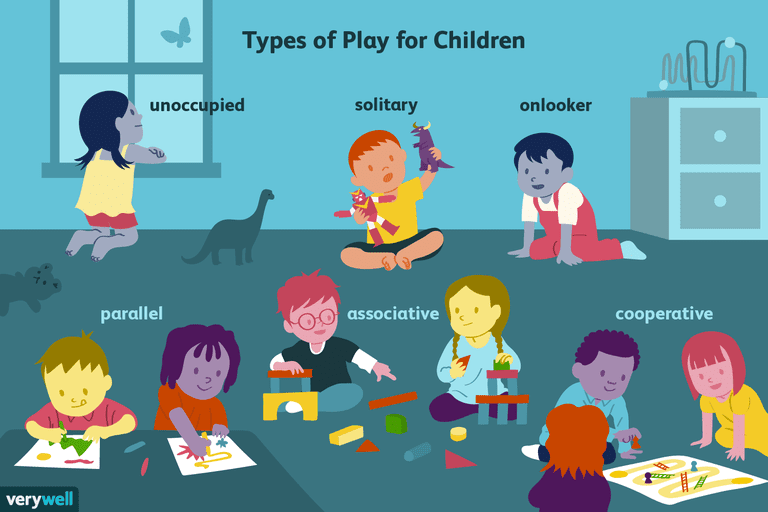

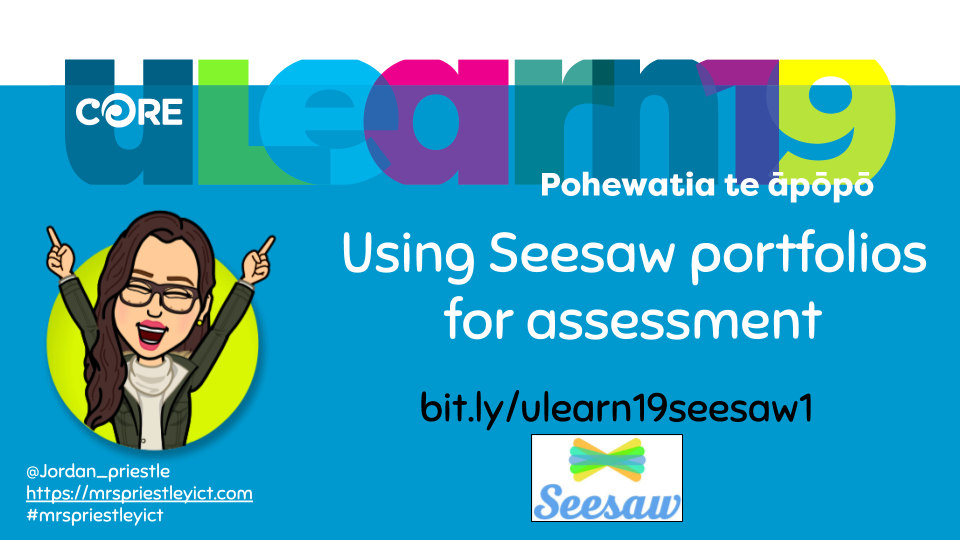
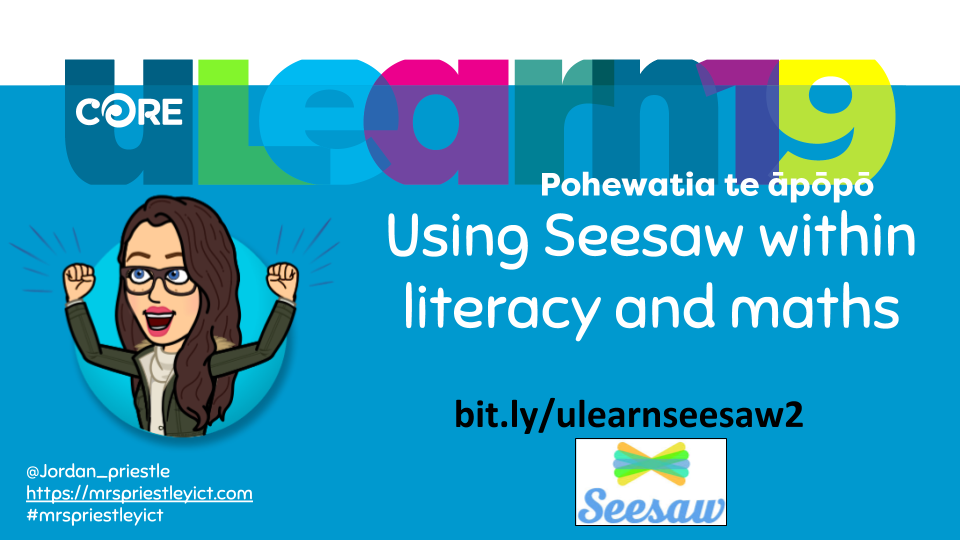
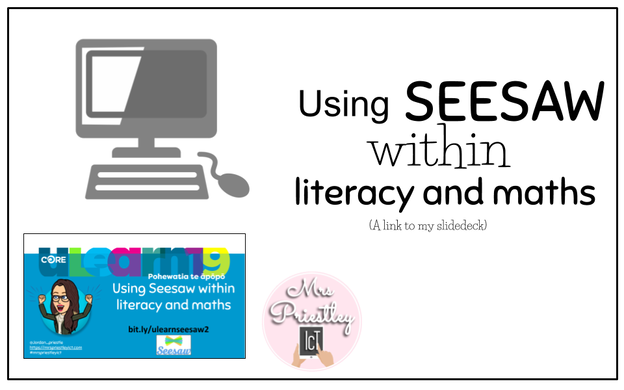
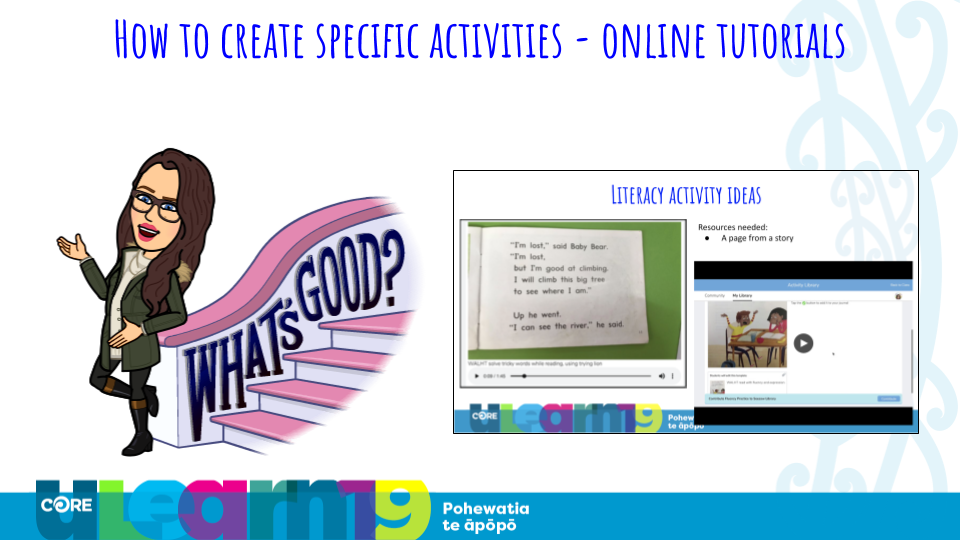
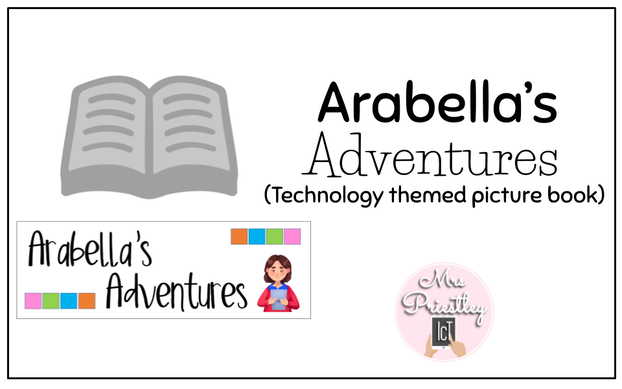
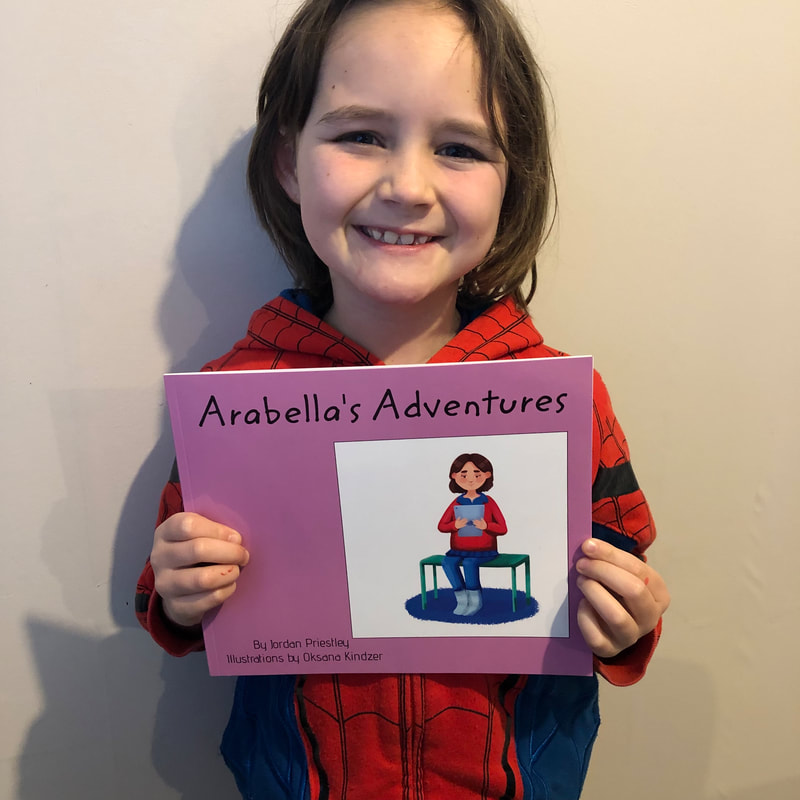
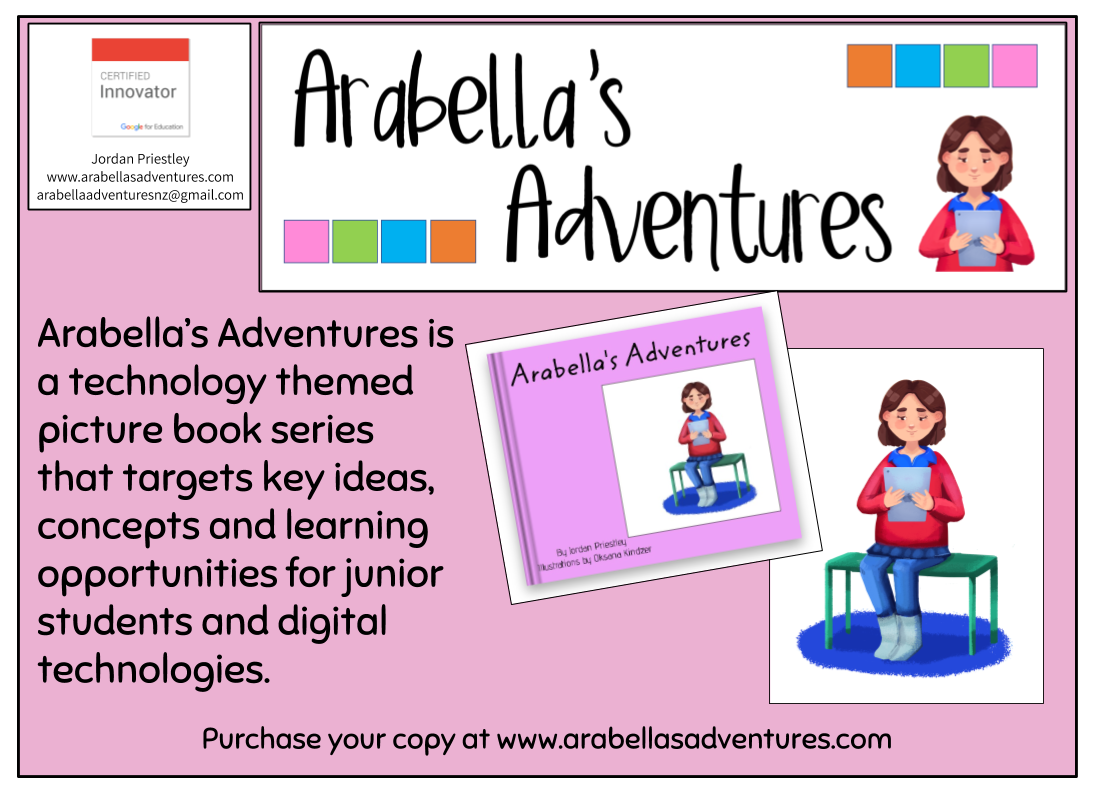
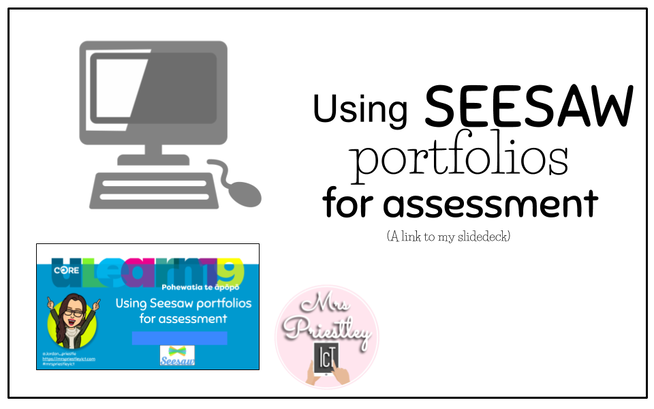
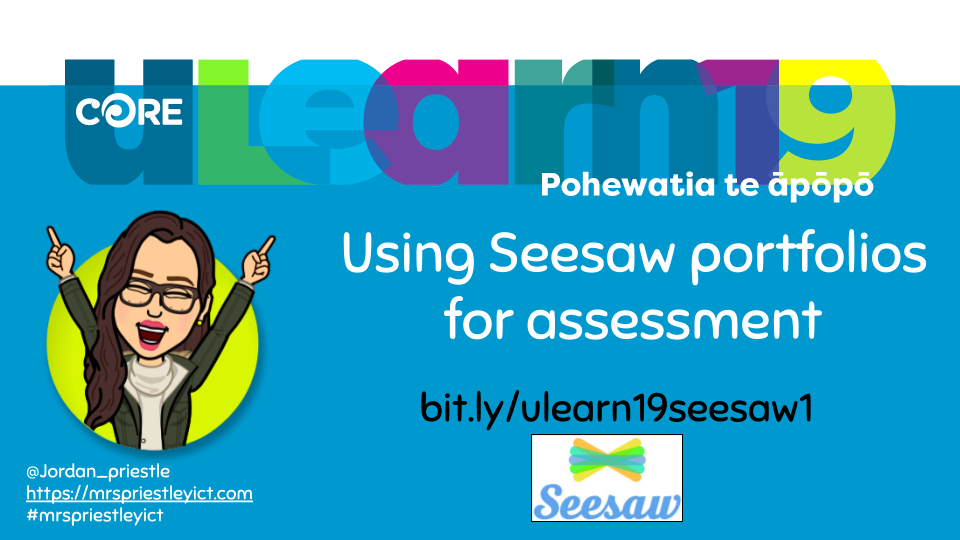
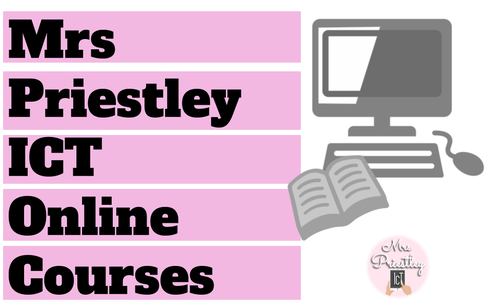
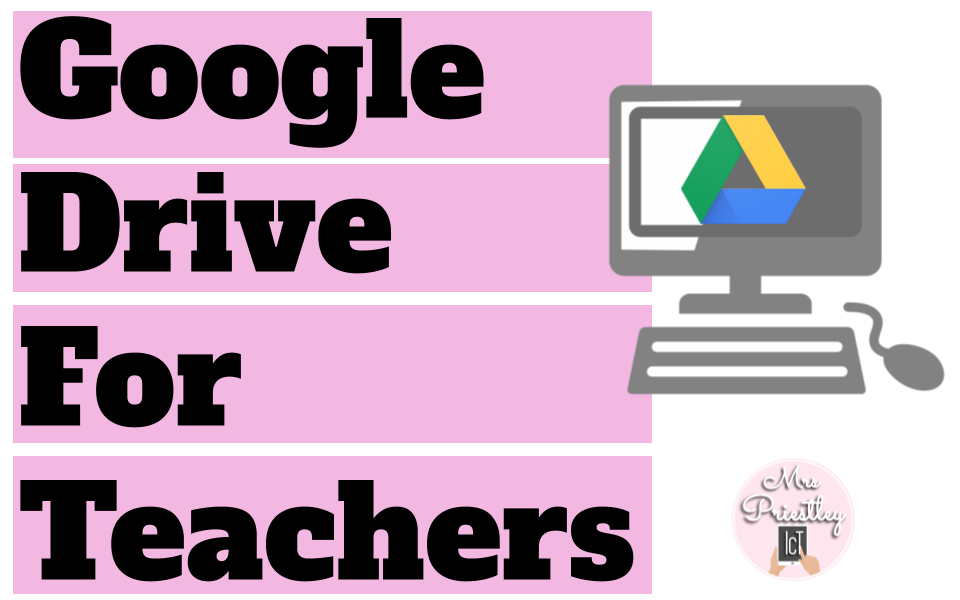
 RSS Feed
RSS Feed
