This is just a snippet of my classroom with so many pictures I could upload and share! If you see a resource or idea on something I haven't talked about please message me or comment on here and I will answer the best I can!
3 Comments
Did you know you can create drop down boxes on Google sheets that change attached pictures with your selection? Over the weekend, a colleague and I worked together to create this great new planning template on Google sheets. It has drop down selections that you can choose from, that change a matching icon picture alongside it. Great for planning for students to view and make sense of a tumble. Each picture is colour coded to go alongside with the planning template; and either my Daily 5 resources of my PRISM maths concept resource. These are not customisable templates. However they have all the information you need to successfully go alongside my Daily 5 and PRISM resources. Simply purchase and download the resource, make a copy of it and save it to your Google drive. How I will use it is to duplicate the template for each day of the week, add in the resources or WALHTs that are related and display this on my activeboard. Students will be able to see their group and follow the activities that are set in the tumble. Check out the links below for videos and how you can purchase these resources.
If you don't already know, Seesaw is my favourite app of all time. The opportunities it has for students in the classroom is amazing - allowing open communication between the classroom and home, helping students to create learning opportunities that open them up to create and reflect in their learning. Incorporating Seesaw into the classroom is easy - with loads of resources available to help make this happen.
Resources
Seesaw also has lots of printables (as seen in my top photo) that can be downloaded and printed for free. Access those here. Looking for more Seesaw resources? Type 'Seesaw' into the search box below to have all my Seesaw posts and website blogs come up! This weekend was the first 'The WIP Hui' held in Napier, New Zealand. The WIP Hui was formed by 6 like minded educators that want to help others to connect, share and disrupt education. We found that at conferences it can be a real hit and miss opportunity, with lots of the learning being done by talking or having smaller connections and conversations with others. So we thought why not make our own unconference hui to help us share and connect with others. So we came together, got started and formed a plan! And that is what we have - The WIP Hui. WIP stands for work in progress; like all teachers are doing, always working on growing/learning as professions.
This then led to the first round of workshops! Three educators shared their ideas about topics they are passionate about. We voted on ones that we were interested in and those educators got the floor.
We then had some more smackdowns and an open sharing time. These were really interesting to hear what others were doing in the classroom. Some of the ideas shared were:
Day 1 was a great success and I am so happy that people are full of ideas, tips and tricks to take away to their classrooms. Tomorrow will bring about more new ideas, with 3 more workshops and a design thinking session!
If you don't already know, I share a lot of my resources for teachers to use. They are on here, my website; teachers pay teachers store and also on a shared Google drive resource library that I have created with my resources in there. There is lots of teachers from all over the world to access - someone new to the profession, someone looking for ideas or something just looking for something to browse. Check out this quick video showing you where all the freebies are! A resource I have available online to purchase is my 'Planning templates using Google'. It is 14 different planning templates created on Google docs and Google sheets. These templates are all ones I have created myself and used in my teaching practice. I love creating resources especially ones that will be used everyday. With these planning templates, my favourite is the Google sheets version as I have them all in one Google sheets workbook for each term. Check out this video showing you each of the planning templates included in the resource.
Each of these have activities and explanations that align with it to ensure students get coverage of all the aspects in maths. Sometimes it can be hard to think of activities for students to do. But this concept aims at providing you with everything you need to make that happen! PRISM was implemented in my classroom at the beginning of 2019 and students worked through learning all the key concepts slowly like you would any other concept or idea. In this resource, there are additional anchor charts which can be used while unpacking each of the concepts so students and teachers know both of the expectations for each aspect within PRISM.
Download this amazing resource here from my Teachers Pay Teachers Store. If you already have it, re-download it so you have the updated version with the new games!
Over the past few years I have worked on pdfs and ibooks that aim to transfer idea, knowledge and skill about key software or apps that I have used. I love sharing my work and ideas with others and another way of doing that is through ibooks. These are pdfs that I have created and released on Apple ibooks for educators to read and access from all over the world. Check out five of the ones I have released and created:
Did you know that you can change the bullets in Google slides to emojis!!!!! I had no idea until I read this on twitter the other day. I love using emojis and these are way cooler than the bullets they have already put in Google Slides. It is so simple to change them also!
Check out my example and quick tutorial video above as well! A great way to add detail, excitement and difference to any of the work you are doing on Google Slides. Easy for students to change in their learning too!
|
AuthorMrs Priestley ICT blog is a place to read, download and view ideas! Archives
February 2024
Categories
All
|
|||||||||||||||||||||||||||||||||||||||||||||||||||||



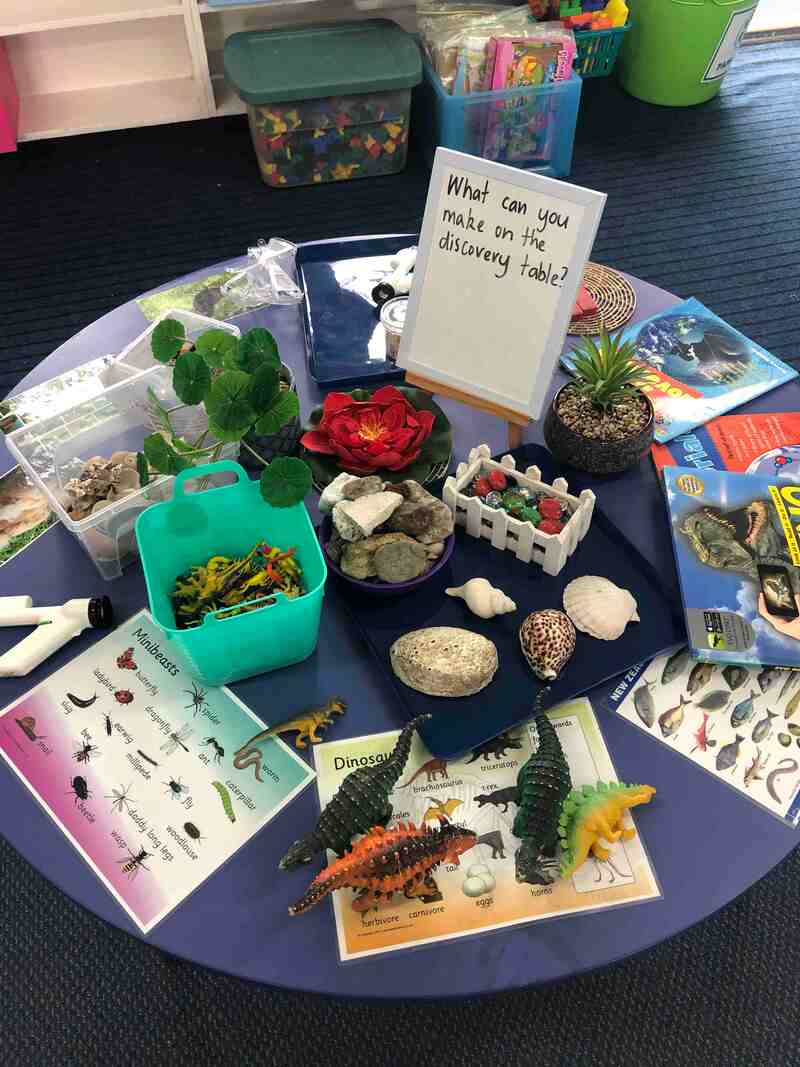
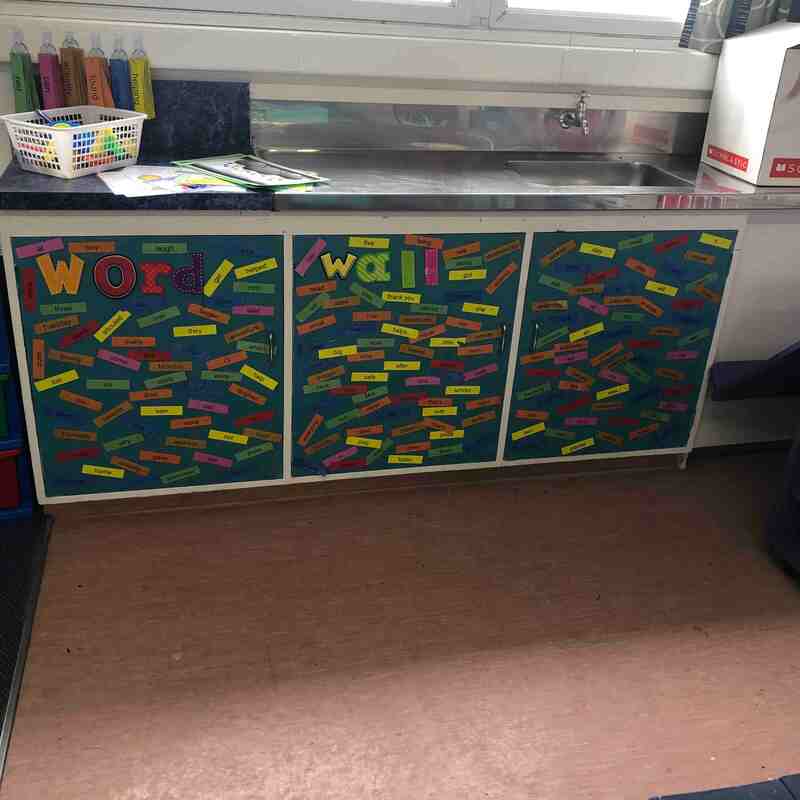
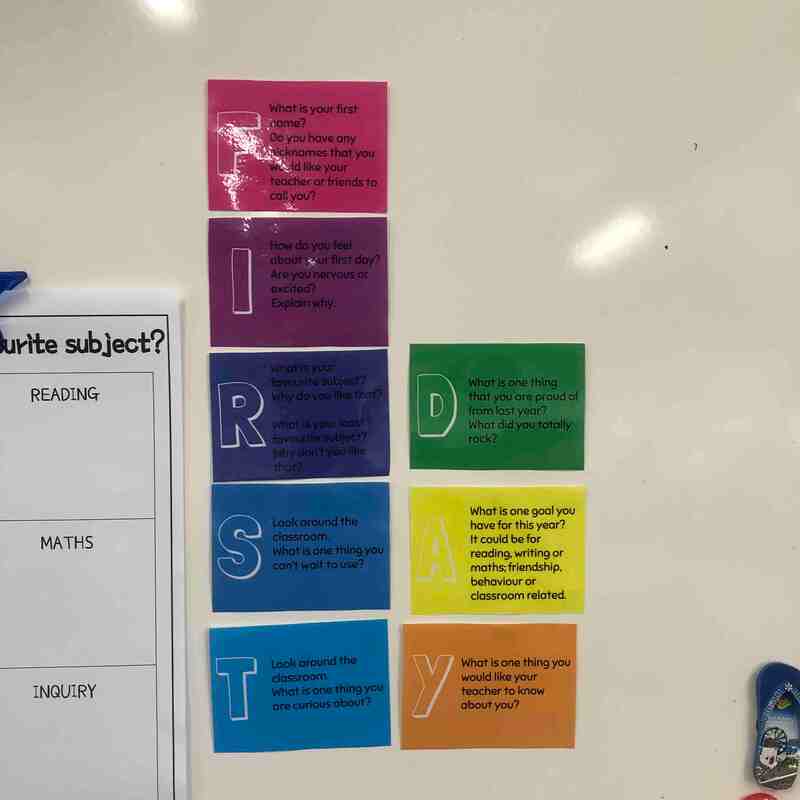
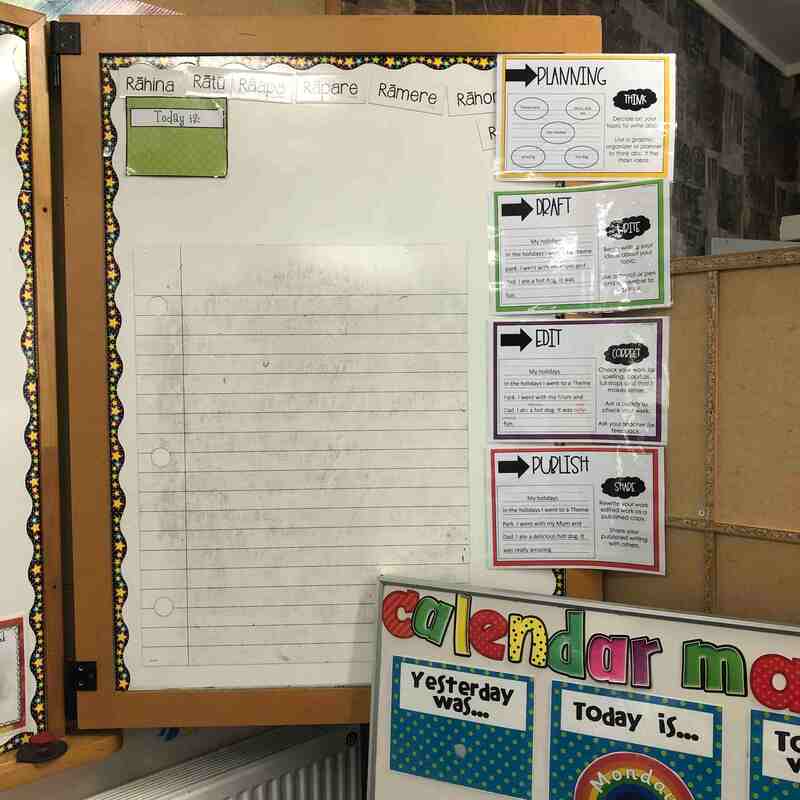
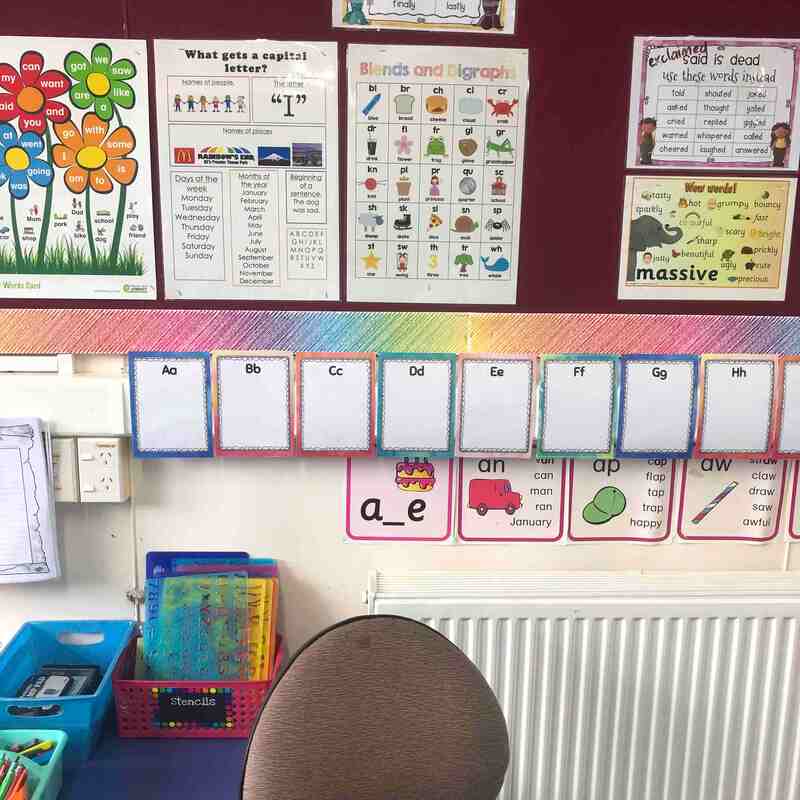



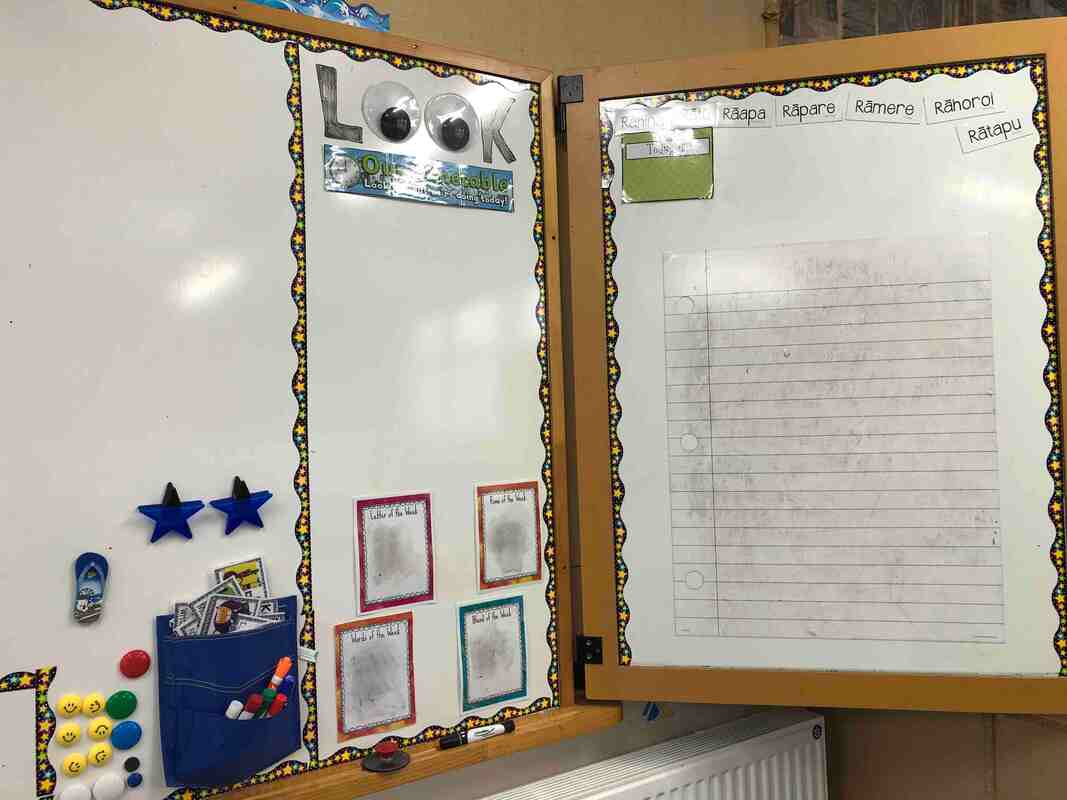


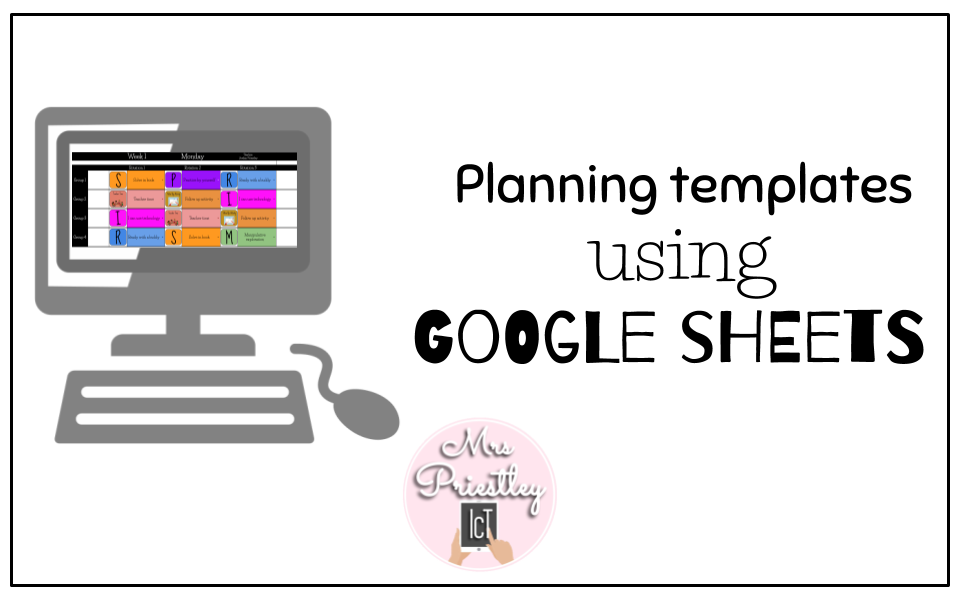
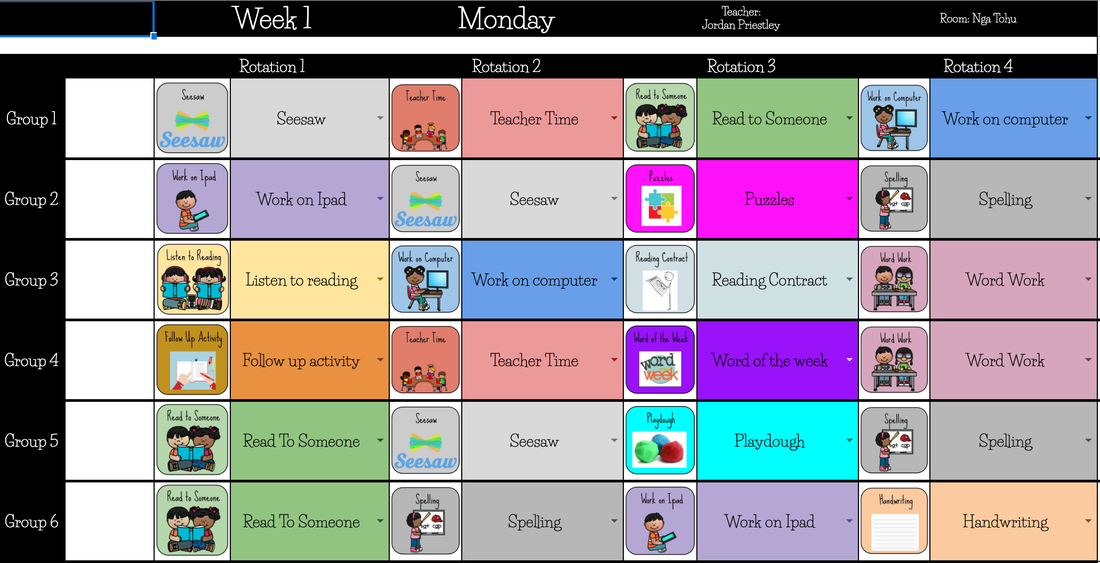
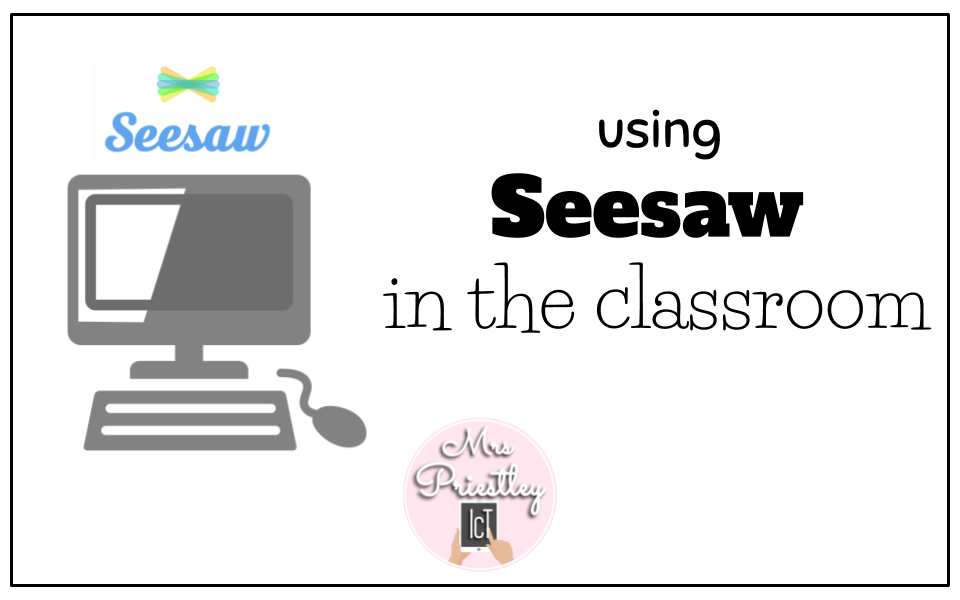
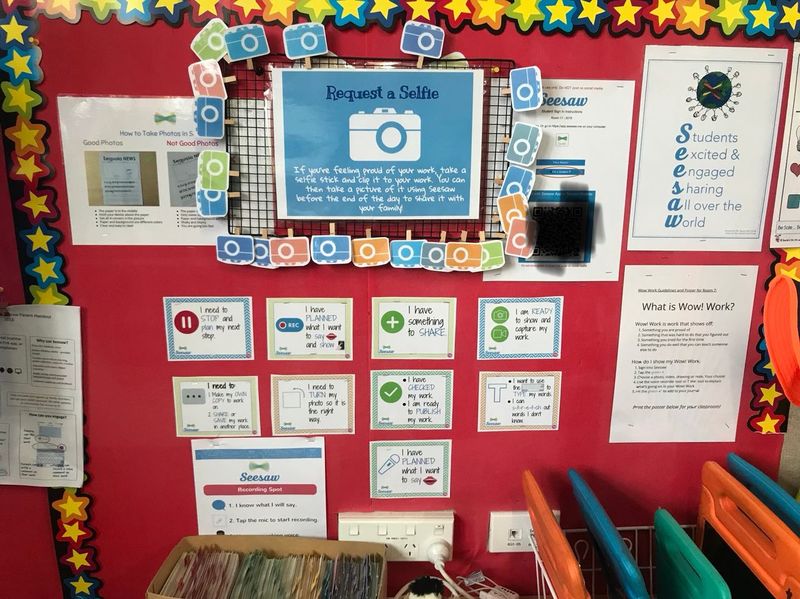
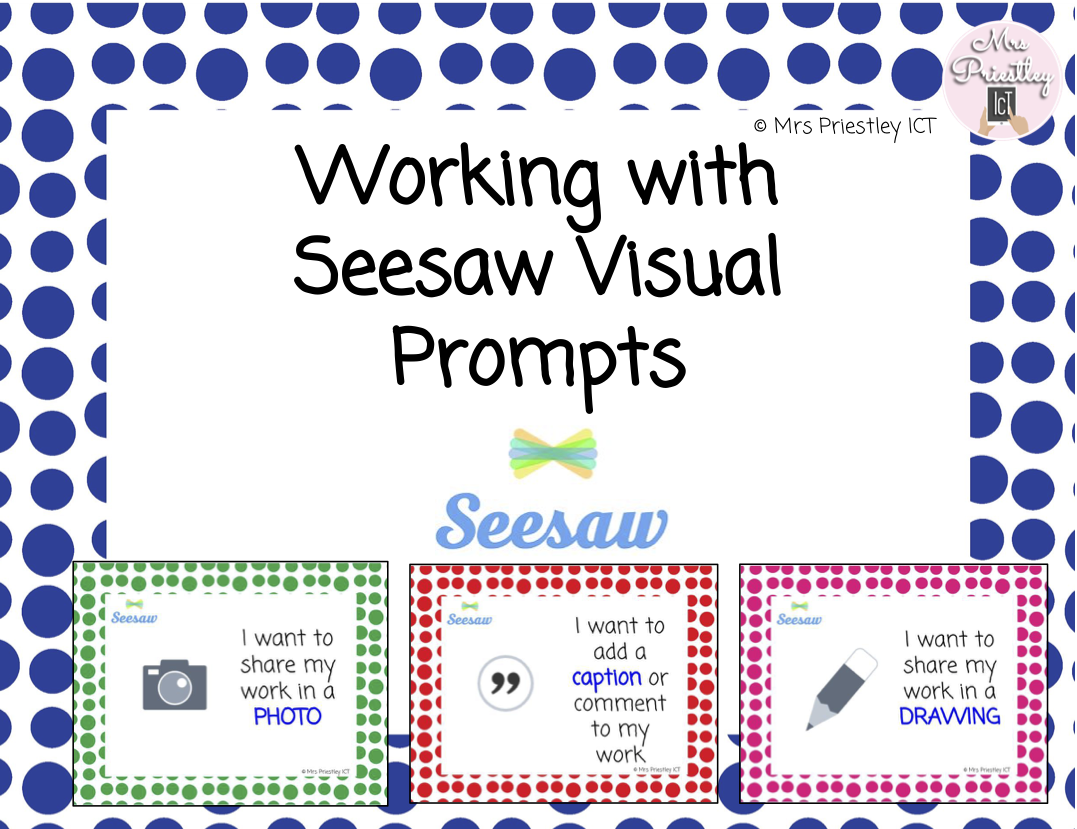
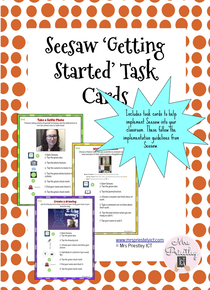
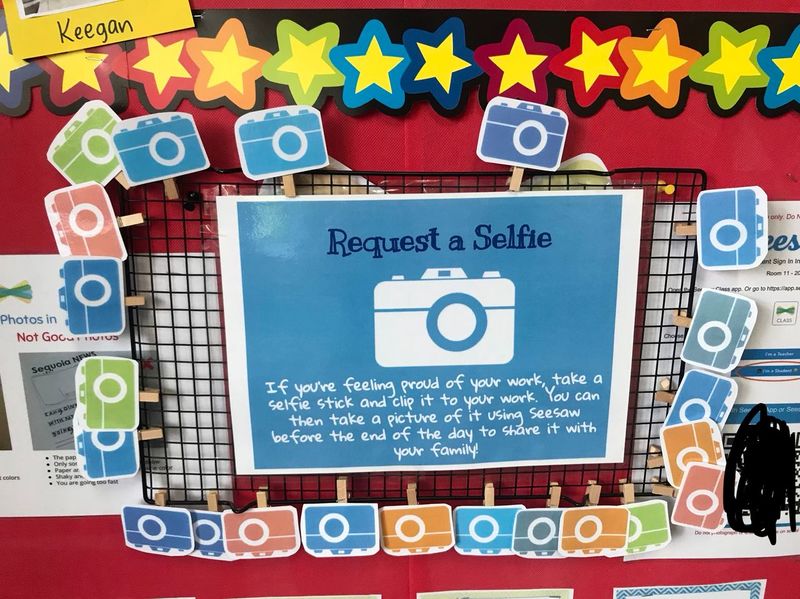
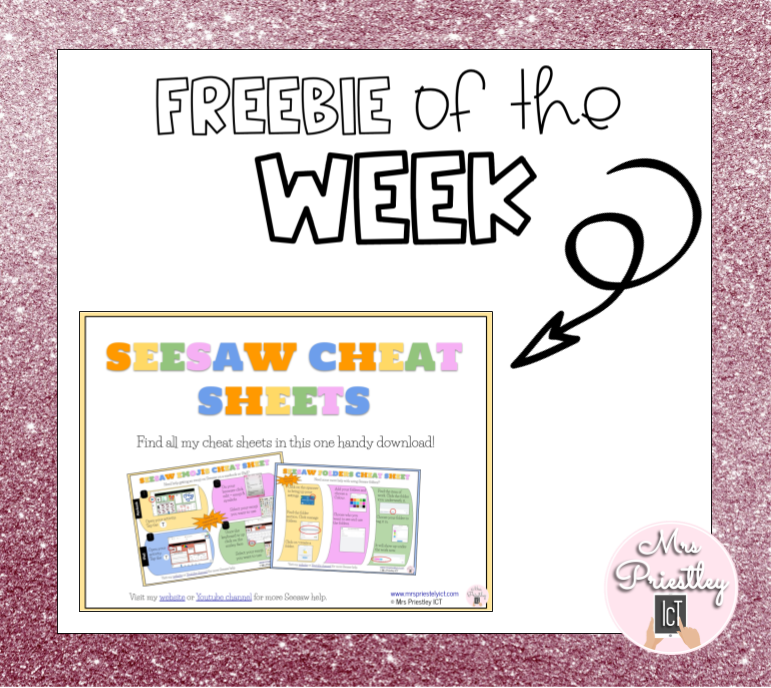
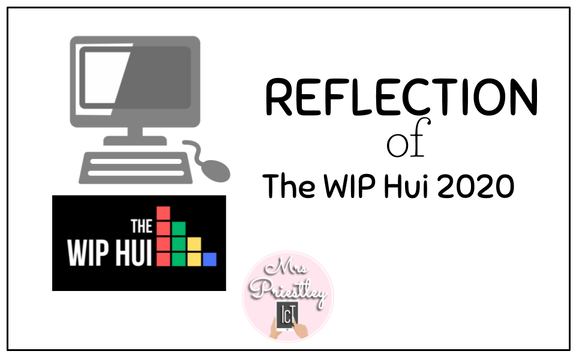

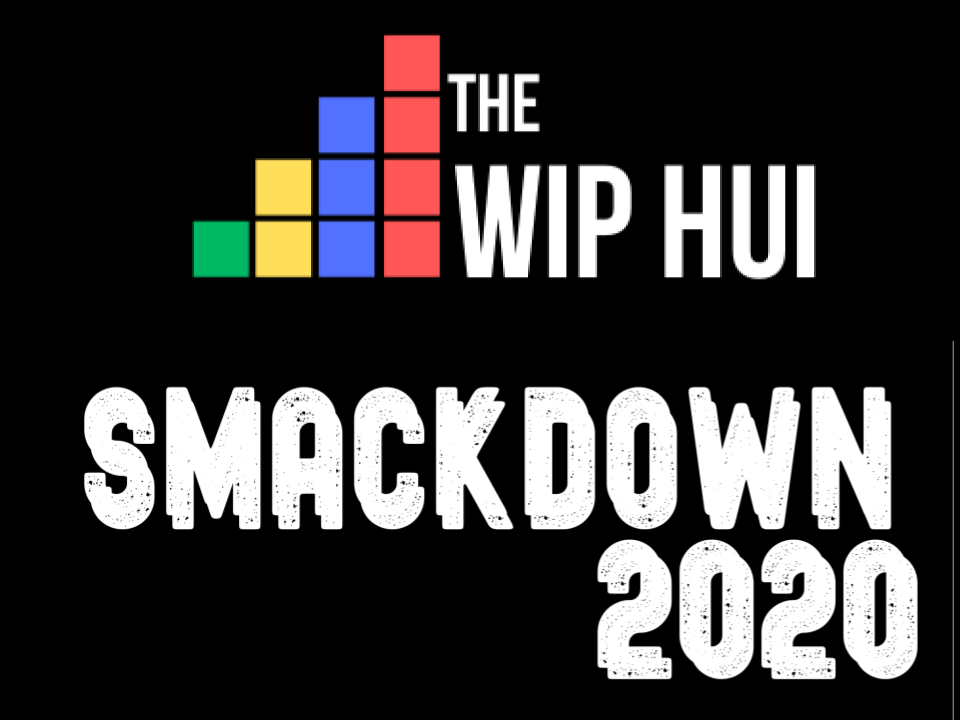
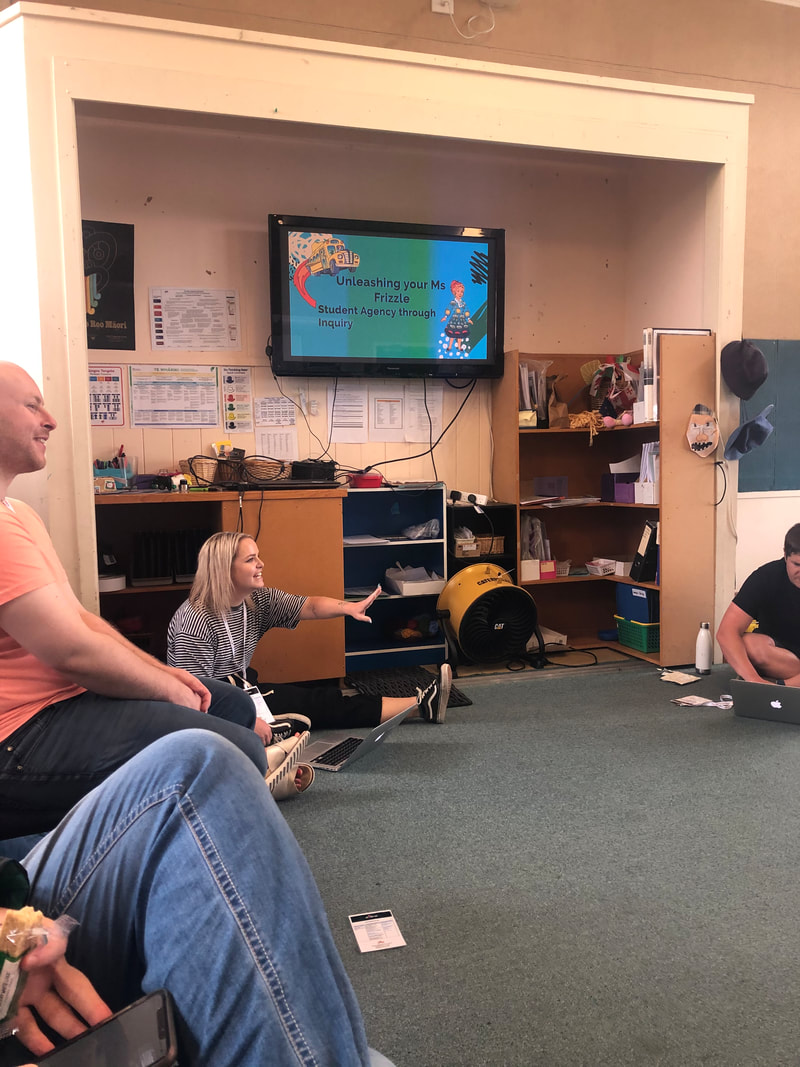

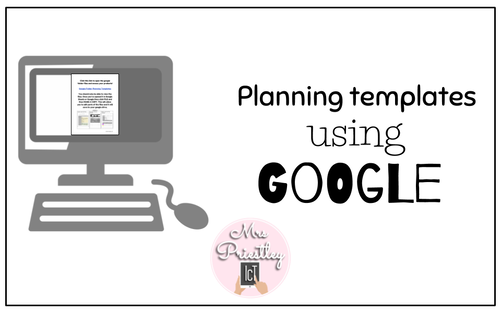
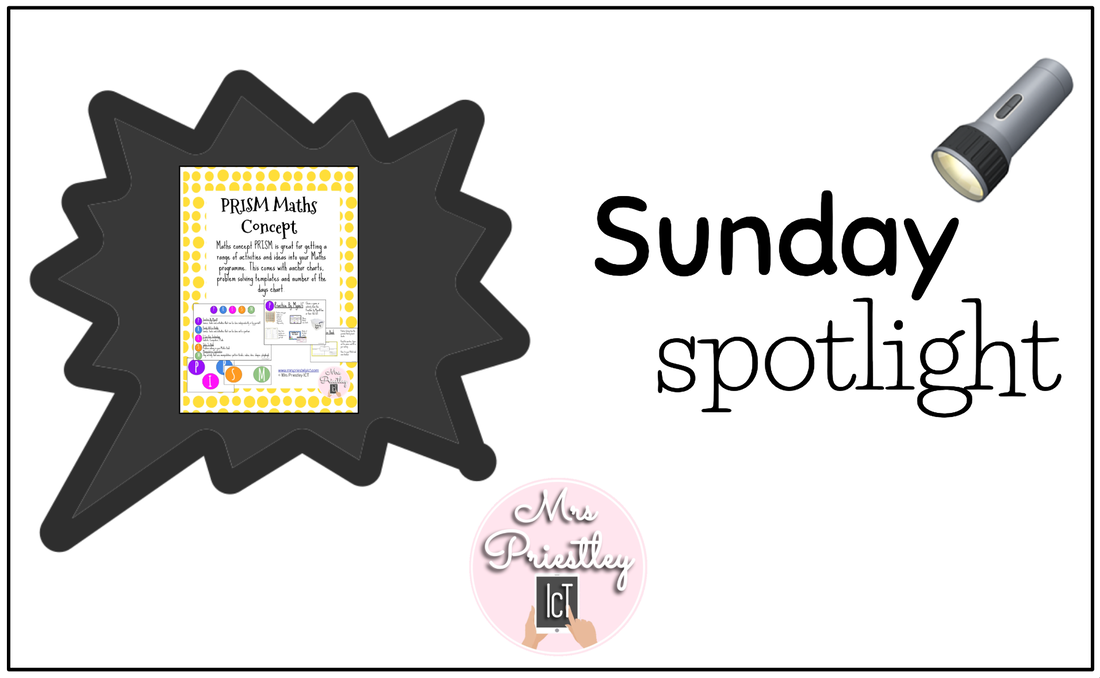
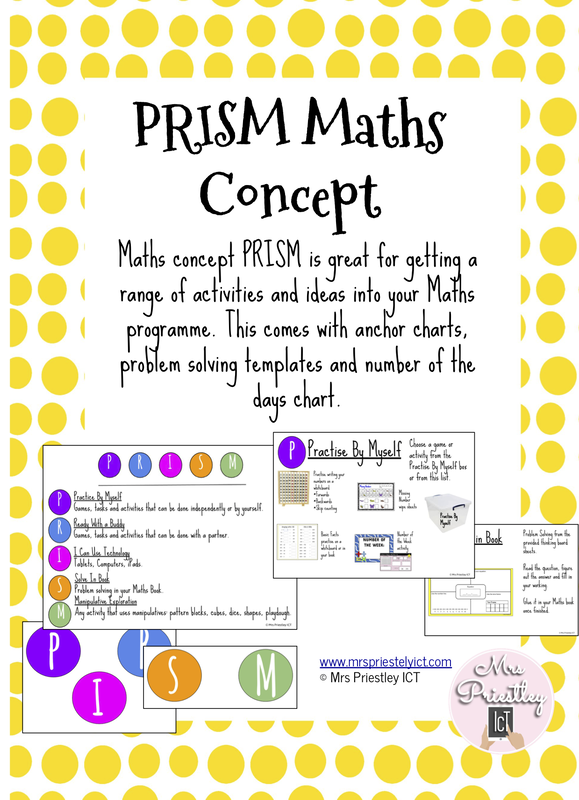
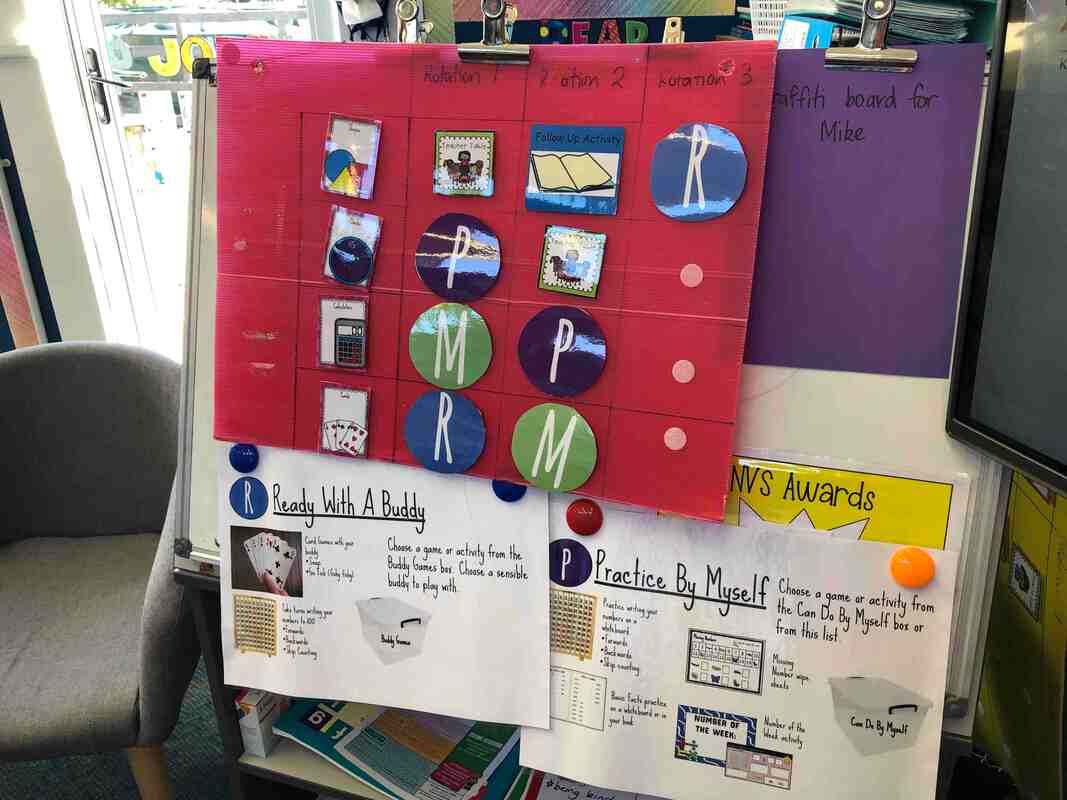
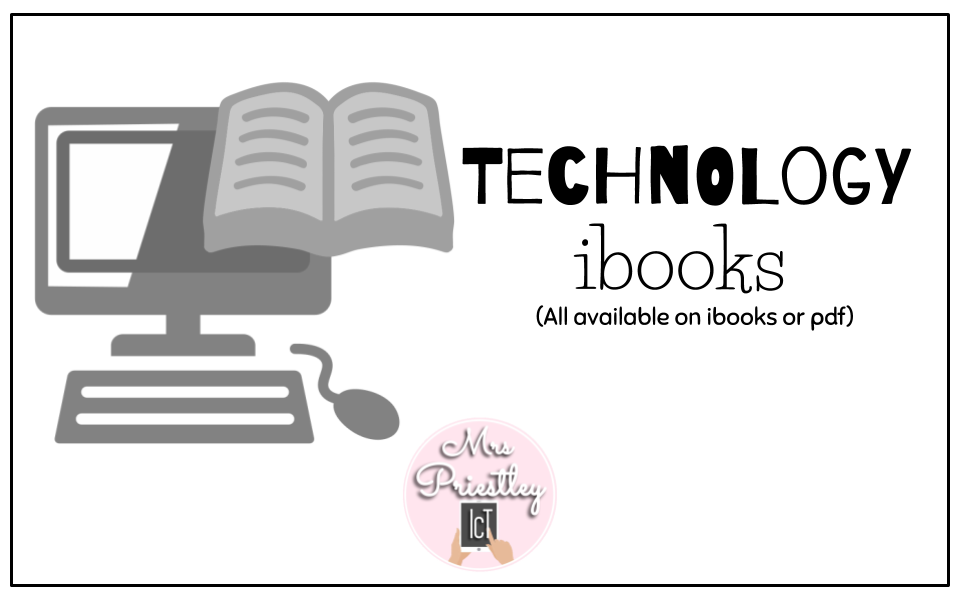
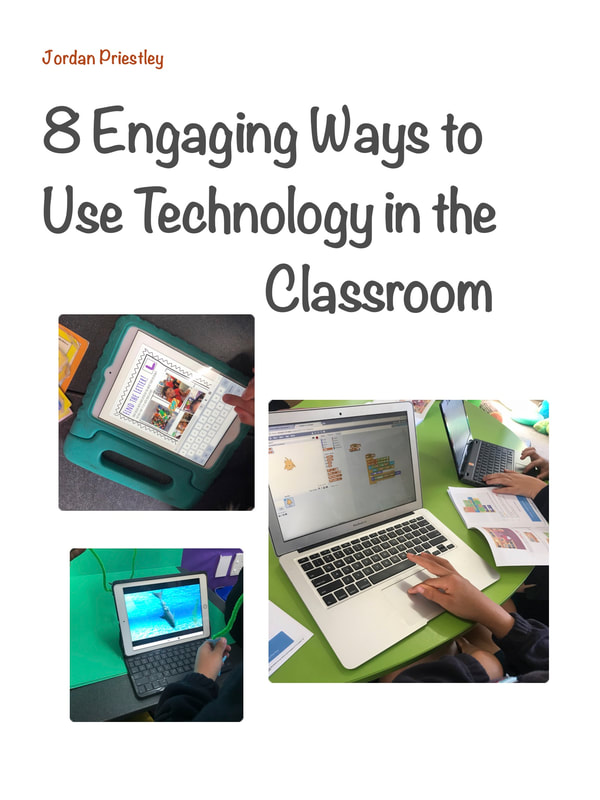
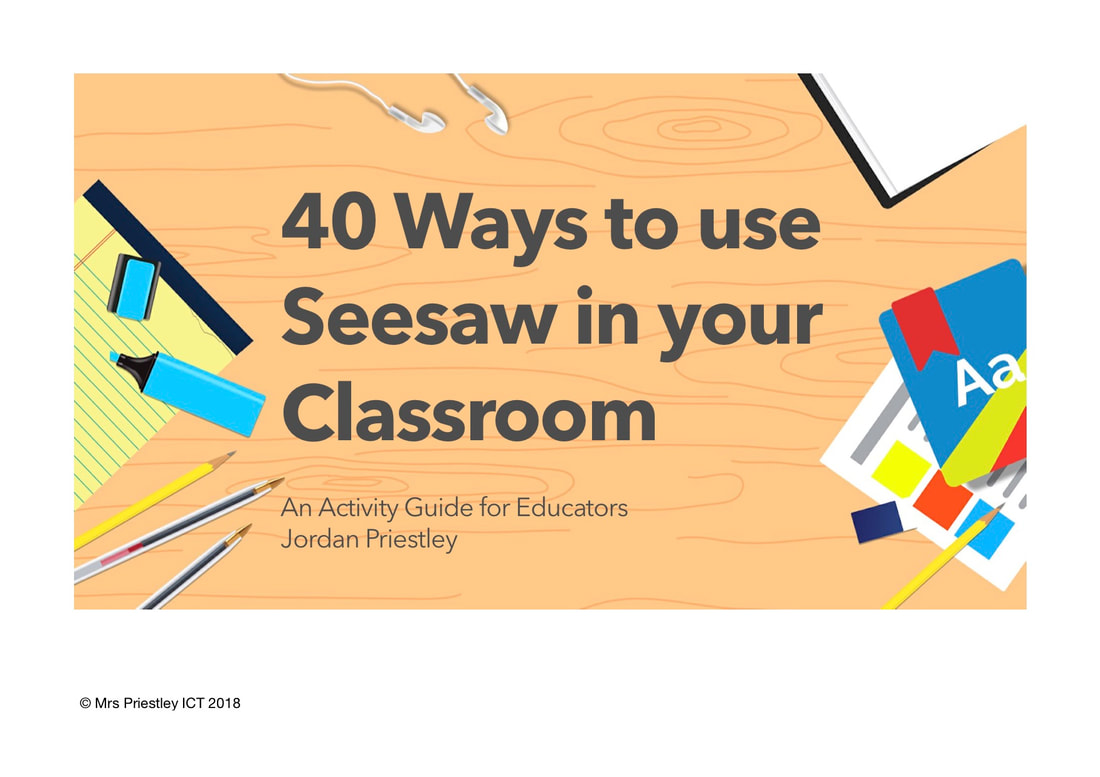
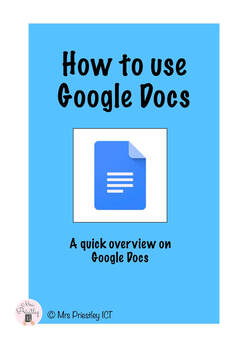
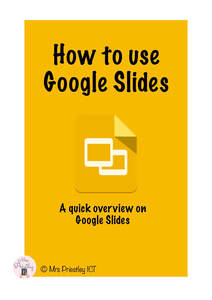

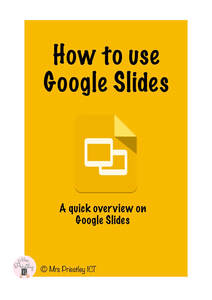
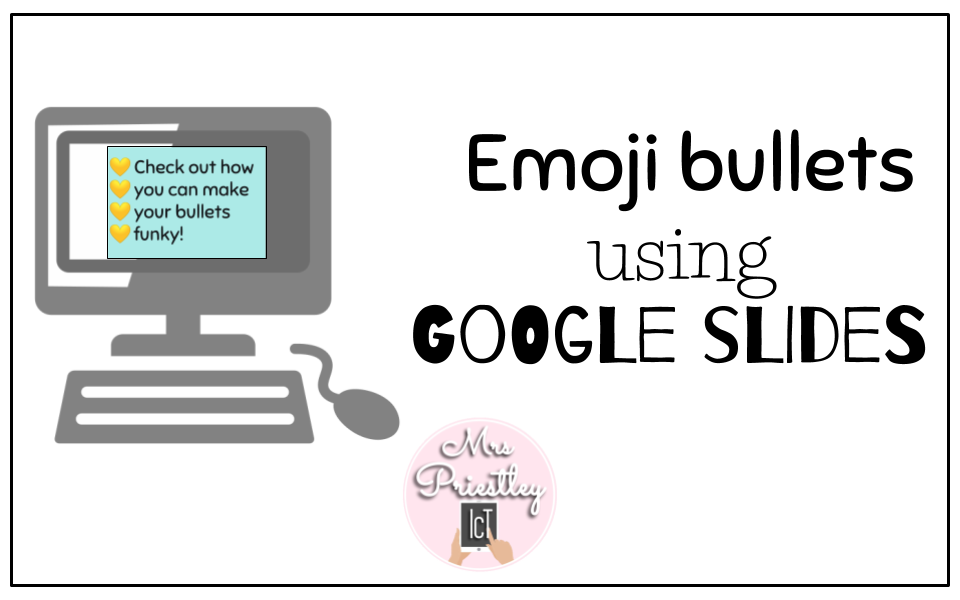
 RSS Feed
RSS Feed
