|
First day of school today! Back into the swing of things with my brand new 23 Year 3 students. Such a great feeling meeting those new people who will soon spend all day in my classroom. Beginning of the year is always vital for building routines and getting those set in place for your class. This builds a strong foundation for all that you do in class, with one of mine being our morning routines! I have always used this template as a morning routine greeting to get students excited and up to date with coming to school on that day. I use a Google slide deck to share the above information with my students everyday! Each day has a slide with: -a fun GIF -date -message -bitmoji sticker for fun -other short notes with information that could relate to students or their parents that come in I find that my students rely on this to be shown in the morning and love coming in to view the GIF or the Bitmoji sticker! A great way to build routines and share notes for everyone coming in in the morning. They then go off and find an activity or something set up that I might have for the morning. To make yourself a copy of this template to use in your classroom click here. Simply update your own items to the template and you're away!
13 Comments
Google is amazing! They have so many apps that are perfect for use within education that really enhance learning opportunities within the classroom. Google apps for education can transform learning activities and help students create, collaborate and extend the walls within. Alongside this Google has a great 'Be Internet Awesome' programme to help students gain the skills to be safe when using the Internet. Be Internet Awesome teaches kids the fundamentals of digital citizenship and safety so they can explore the online world with confidence. Be Internet Awesome is broken down into five sections: 1. Be Internet Smart - share with care 2. Be Internet Alert - don't fall for fake 3. Be Internet Strong - secure your secrets 4. Be Internet Kind - its cool to be kind 5. Be Internet Brave - when in doubt, talk it out These five sections make up the programme to teach students about internet safety. The programme takes you on a tour through each of the different sections where you complete activities and games to learn the skills. Its named Interland. At the end students can even get a certificate for completing their journey or digital badges! Teachers, there is a curriculum to guide you and your students along the journey with a pledge that can be sent home to continue the conversations at home too. Check out all the information about it here on Google.
With school heading back next week I know a lot of teachers have been heading back into school to set up their classrooms. And I have been storing a lot of ideas up to use this year! There are so many ideas from Instagram and pinterest that I want to use but have settled on the below details. Check out my pictures below for a snippet into my classroom and links to where things are from!
I have had lots of interest in my Daily 5 products over the last few days so thought I would give a quick blog post on my experience with Daily 5. It has been a huge part of my literacy programme for the last two years. This year will be my third year using it, this time with Year 3's. Previously I have done in with Year 1s and then Year 1/2 composite. I first came across Daily 5 online and purchased this book 'The Daily 5'. It unpacks it very clearly and highlights how you should implement it in your classroom. If you're looking to get it going in your classroom then start with this.
Here is a very short and simple video that I created showing you how easy it is to create your own QR codes and cute little background pictures. These could be done for anything really in your class - books, videos, information videos for writing, topic studies! It really isn't limited! Don't want to make your own? Check out the PDFs below of some that I have made that you can use in your classroom!
There are so many ideas out there that you can use, download and purchase that can fit into the look or activity you are trying to complete. Bitmoji is so easy to use but if you're stuck, keep an eye out on my youtube channel for a Bitmoji video coming soon!
Check out some of the Bitmoji resources I have in the VIP access area also! Many of us are heading back to school soon with New Zealand and Australia starting the new school year! This is very exciting - new students, new classrooms, maybe even a new school! In my classroom last year, I made a big effort to include student voice in with the things we had in the classroom, where items went and learning activities. The best thing I ever did was ask my students to name the 5 most important things in the classroom to help us learn, that we use everyday and that make our classroom special or unique! The most important things to have in this room if we had to empty everything out. So here we have it....The 5 must haves in your classroom according to my 7 year olds.
And there you have it! 5 must haves in the classroom according to my 7 year olds from 2018! Quotes taken from my students and there was no bribery when talking about me (hahaha).
Sunday Spotlight is back! 🙌❗️
With so many new resources made this last week you really need to head over to the VIP area of my website for more than just one. But today's one was made specifically for a customer - a make your own version of my Daily 5 Checklist. Instead of a pre-made one, you can use the icons to make your own one! Specific to your class and your students! This is great if you only want specific students to be doing particular Daily 5 items, or maybe practice an item more than the others giving more opportunities to practice it on their checklist. It really is simple to use! Just copy and paste the icon and drag it to where you want it on the checklist. The black square on the left is for their name or a picture of their face. I always use pictures so they know whose is whose, especially for those students that struggle with names. Check out this quick video below on how it works and use the code 'daily5' on my website to get 50% off this resource and my Daily 5 pack! I've come across lots of teachers asking how to get Seesaw started or set up in your school. Obviously every school is different and will look different to each teacher. But it is always important to have consistent expectations that teachers know, understand and agree to to ensure consistency across the school.
At my school, we first rolled it out across a few classrooms to test it out, gain feedback and see how students experienced it within their learning. Then we rolled it out school wide. But we needed to get some expectations to ensure teachers knew what was expected of them with this new technology being introduced. So we gathered as a staff meeting and really unpacked what it will look like, what was reasonable to begin with for teachers and students, and what the learning being shared would look like. Our expectations were written into an online policy guidelines so that teachers were clear about what was happening. Our expectations for 2018: To have two posts minimum a term Can be in any curriculum area Can be individual or group based post It must have a WALHT or SC. This will help parents understand what the post is about and what learning was happening. There was also guidelines about what happens if students were to post inappropriate things, places for questions and also conferences. This really helped me (ICT Lead Teacher) and other teachers be clear about what was happening when using Seesaw. If you would like to view this document as a Google doc please view it here. Please see my other Seesaw blog posts for other areas of implementation that can help you get Seesaw started in your school! This weeks Sunday Spotlight is sharing a fun new resource to help with your noise control in class - noise level bitmoji posters!
These posters are great for a visual display that students can see while working. Teachers could use a special peg or arrow to have the noise level poster at a particular level while working. In my class, I have a noise level monitor and that person is the one that gets to physically move the arrow the noise level expected. Such a fun and engaging way to get students more aware of the noise they are creating and also expectations. And this resource includes Bitmojis which are awesome! So simple! Download the resource and it will prompt you to a link in a Google Drive folder with the templates. Make a copy of each one and change the bitmoji pictures to be ones of your own! Voila, you are done! Find the link to the resource by subscribing to mrspriestleyict.com. It is in the VIP access area.
 My piggy bank bingo This activity is like usual bingo but with piggy banks! Students get a playing board and put the money note cards in a pile. This game can be played whole class, groups or with buddies. Students can take turns pulling a note money and seeing whether they have that on their piggy bank in front of them. The winner is the person with all their piggy banks covered!
Alongside these resources, there are some others that I have created that interweave amongst it.
This resource is awesome for having students explore using money and purchasing food. This good work into a shop unit that you might have in class, or just to make some real life connections between money and items. There are three ways to use this resource: 1. use money to create an item of food 2. use money to add 3 items of food together and write the total at the end 3. use money to add the total of the items on the shopping list. This resource is available on my Teachers Pay Teachers page, check it out here. Show me the money! A new resource added to my Teachers Pay Teachers store today! This one involves QR codes, getting the students engaged with digital technology also. Print off the recording sheet and QR codes. Place the QR codes anywhere in the room and have students scan them. Once scanned, students figure out the amount of money on the piggy bank and write it on the recording sheet! So fun and easy to use! This resource is available on my Teachers Pay Teachers page, check it out here! Love to hear your feedback! If you have any ideas to be added to the pack too then also let me know! Email me [email protected] This week's Sunday spotlight is these new maths thinking boards! A great way for students to share their learning in different ways, when solving problems. Perfect for students to love figuring out problems or other ways to explain their thinking.
These thinking boards come for addition, subtraction, multiplication and division problems; catering for all levels or areas of learning. Each thinking board has a space for the equation in the middle and a space for students to write the answer. These are also available in digital form to download and make copies of. The link to the digital versions are in the maths thinking board pack! To download this Sunday Spotlight, visit my Teachers Pay Teachers Store or click on the link here >> Maths Thinking Boards. This is another free resource to add to your classroom practice! Today we opened Room 11's Ice-cream shop (pretend of course)! This is to tie into our classroom learning about ice-creams and money. My students really wanted some way of making a shop, so I did a little bit of research on Pinterest and came across a great resource which has helped make this possible!
I created an area for students to view the menu and price list, a place for ordering and a place for making the ice-creams. Students could choose a different role: -the customer: ordering the ice-cream and paying the money -the shop keeper: taking the order and giving change if needed -the makers: looking at the orders and making the ice-creams Students had some fake money that they needed to use to figure out their order and pay the shop keeper. The price list was on our ice-cream shop wall and they had to think about what money they might need to make it. Some students needed to work together with another to figure it out, but many were successful in adding amounts together. Students then got their order and could pretend to eat it like you would a ice-cream and return it once finished. Students could also give complaints if something in their order wasn't there. It was also a great way of practicing some oral language: using manners, ordering, giving a complaint positively. It was so much fun and my class have asked if we can keep it out everyday to play with. Check out here for the link to the resource I used, it is from Teachers Pay Teachers and not one that I own sorry! Thanks ABC Nook for the resource! This week I am sharing my newly created 'My Piggy Bank' game! This game is perfect for those students learning about money, creating sets with money and adding together! We have been focusing on money recently in class so this will be a great addition to our tumbles!
Students choose a game playing board (the re are 3 to choose from), get a piggy bank and dice. Roll a number and move that many spaces on the game board, gathering the right amount of money for their piggy bank depending on what they land on. The winner is the person with the most money at the end! **This activity is only in New Zealand dollars so apologies for those from overseas! Download this resource from my Teachers Pay Teachers store here >> My Piggy Bank. |
AuthorMrs Priestley ICT blog is a place to read, download and view ideas! Archives
February 2024
Categories
All
|
||||||||||||||||||||||||||||||||||||||||||||||||||||||||||||||

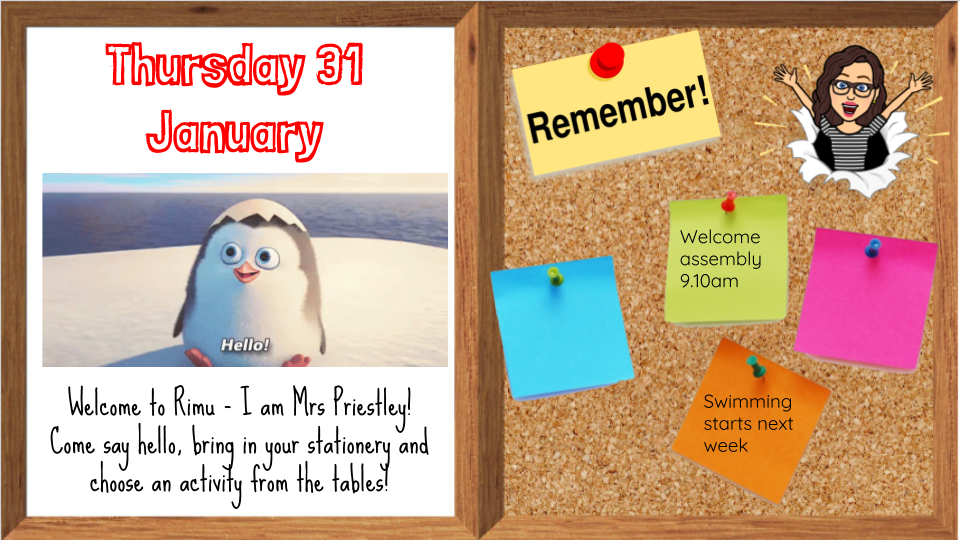
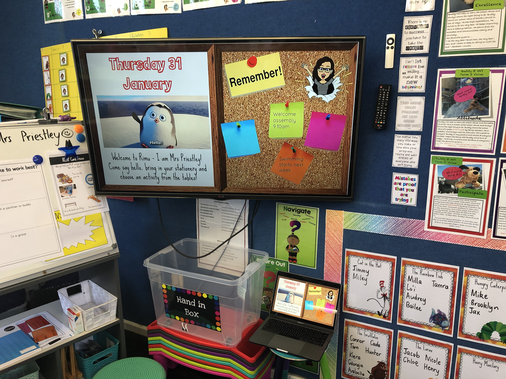
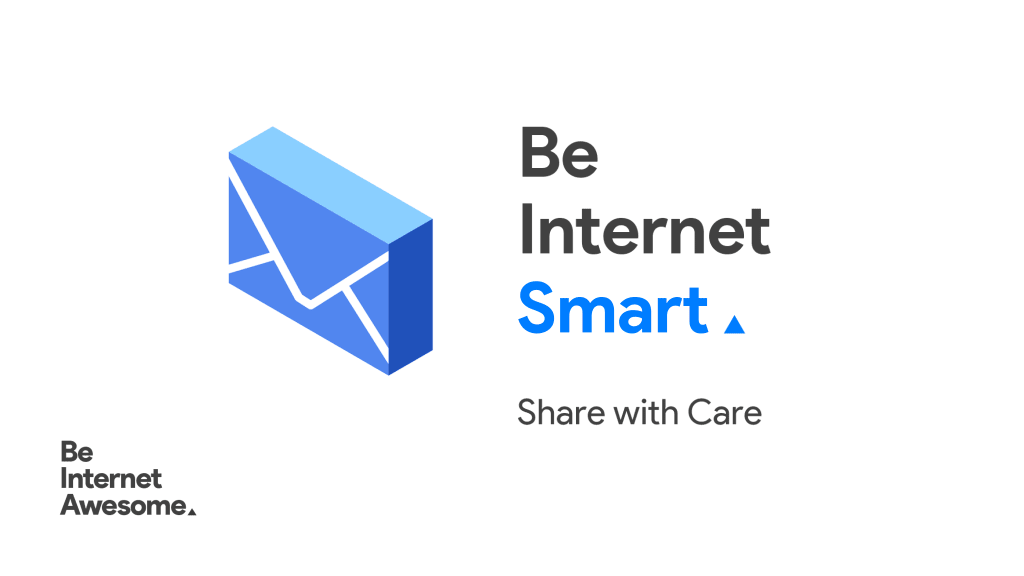

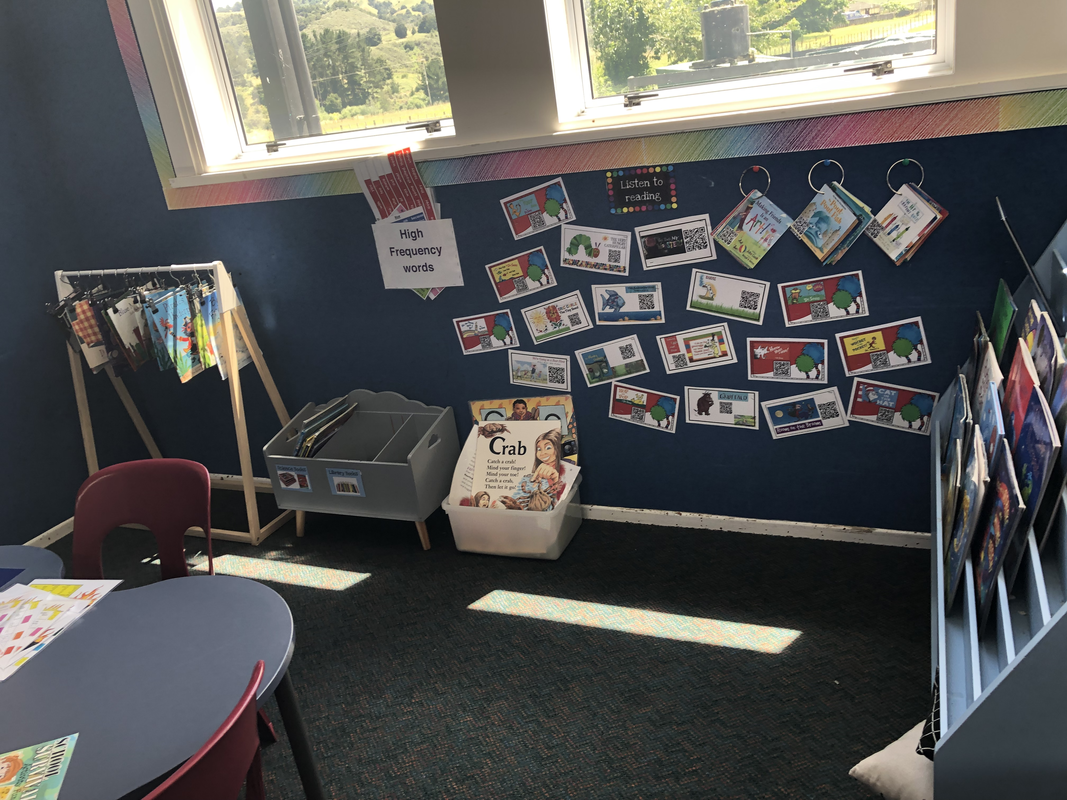

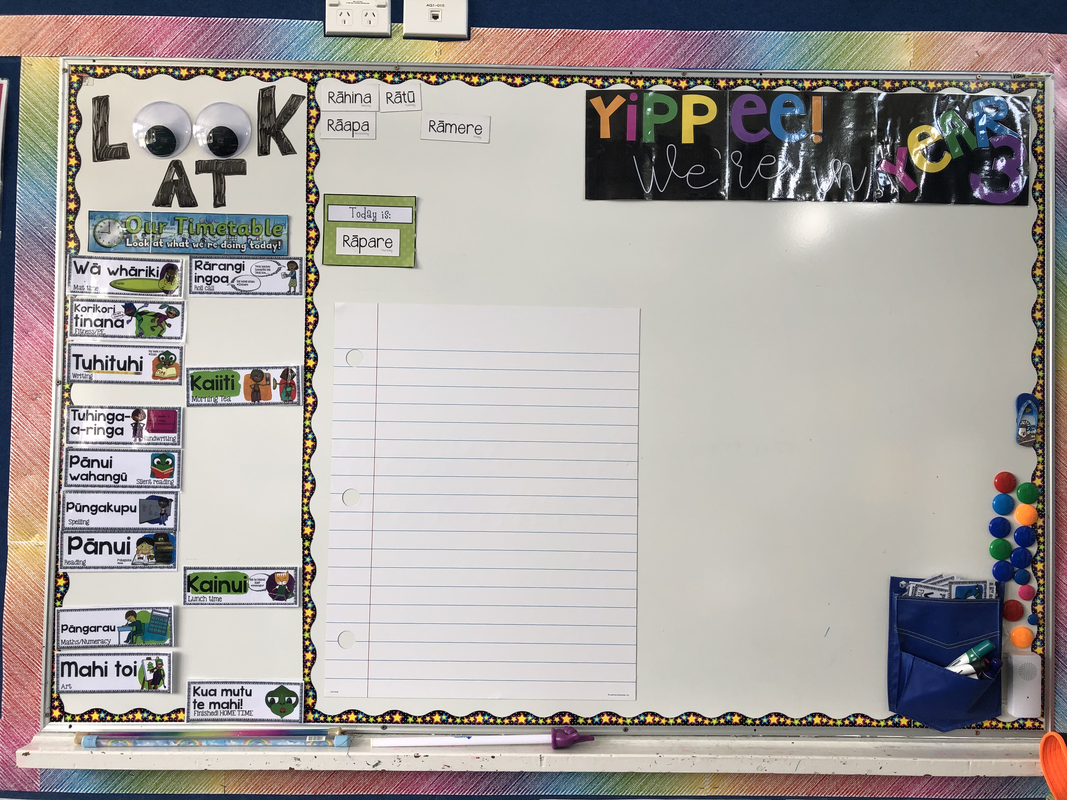
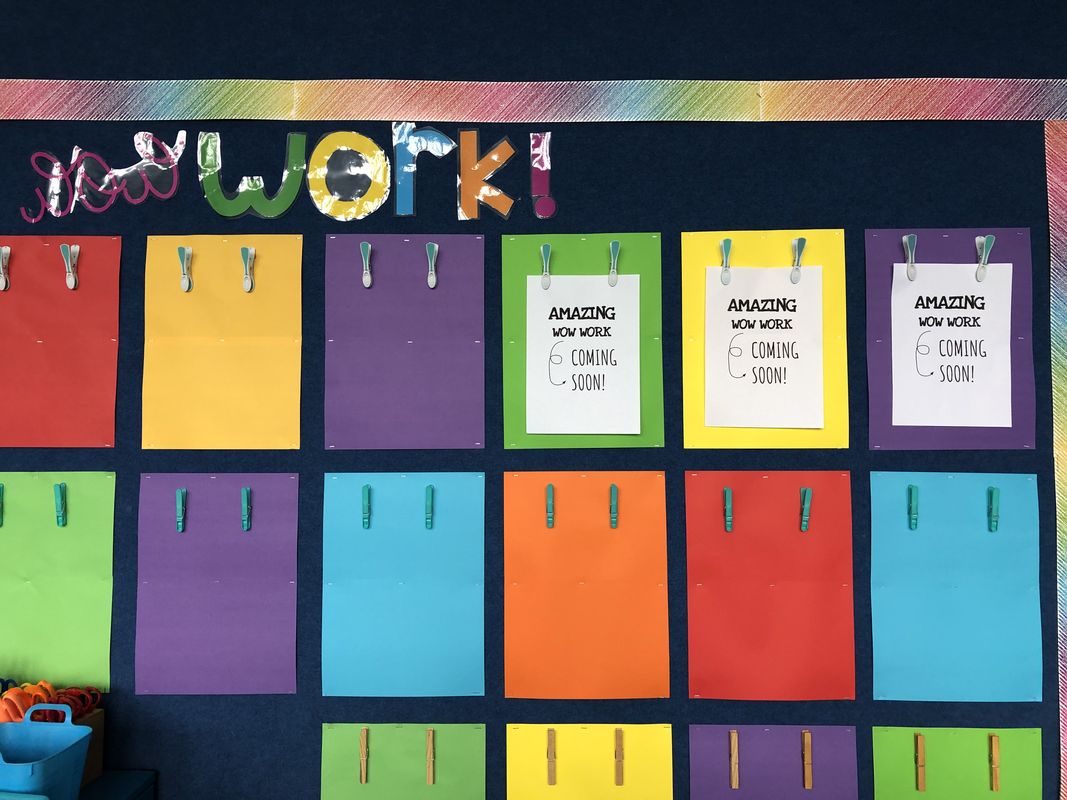
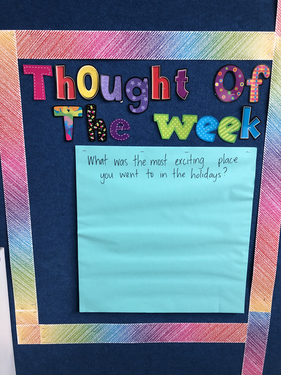

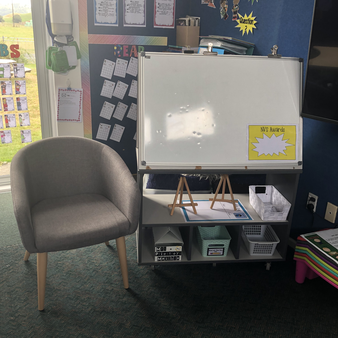
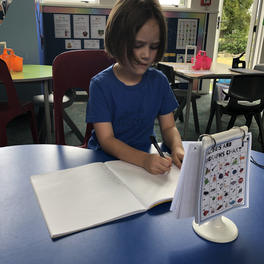
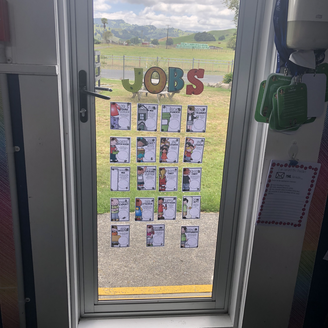
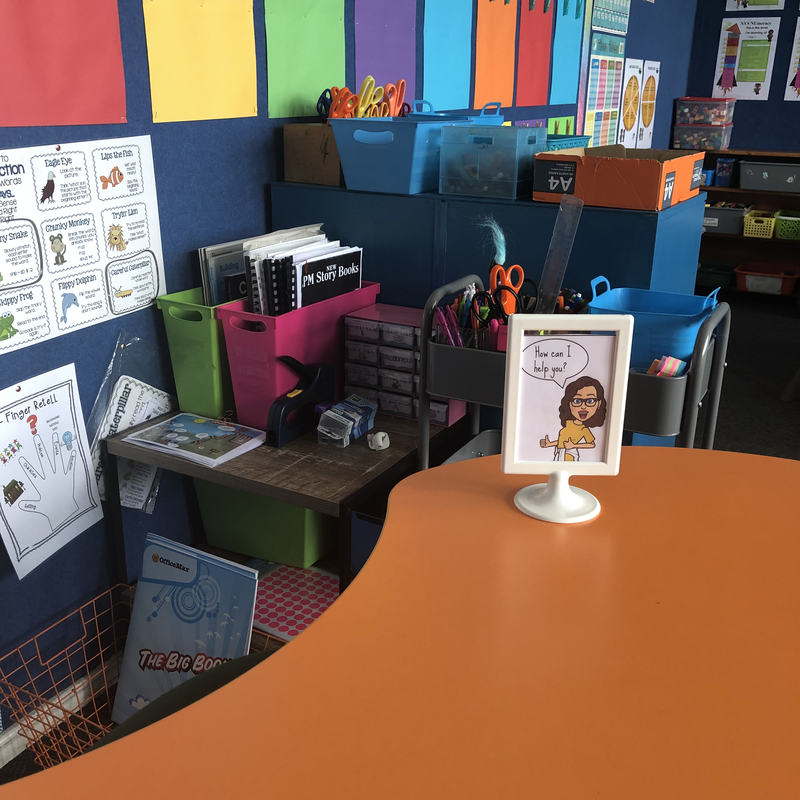
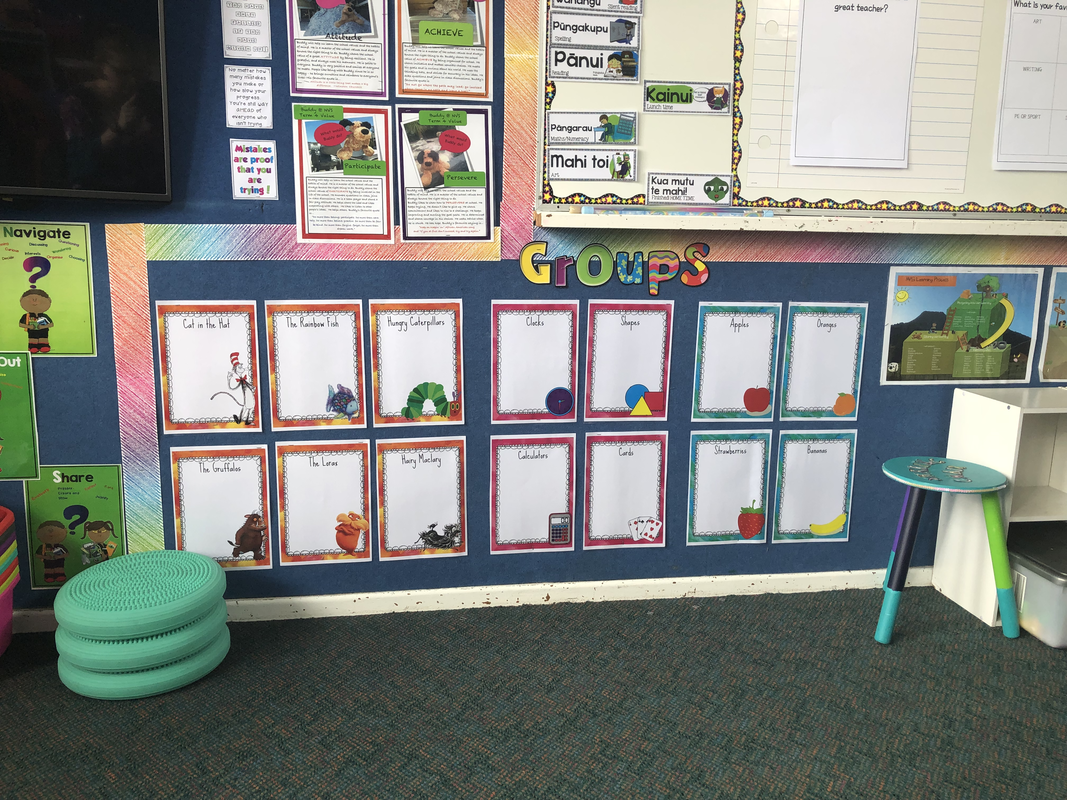
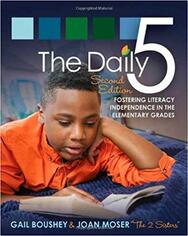
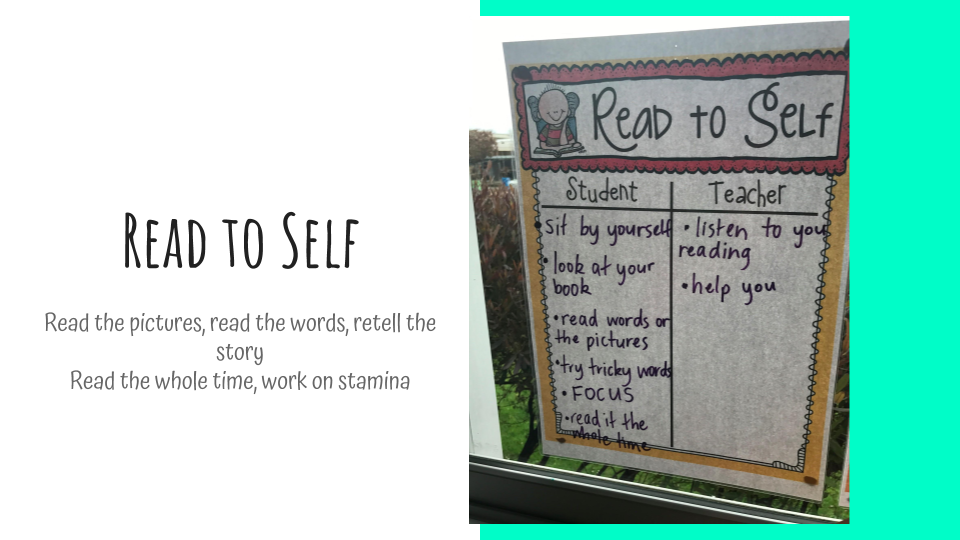
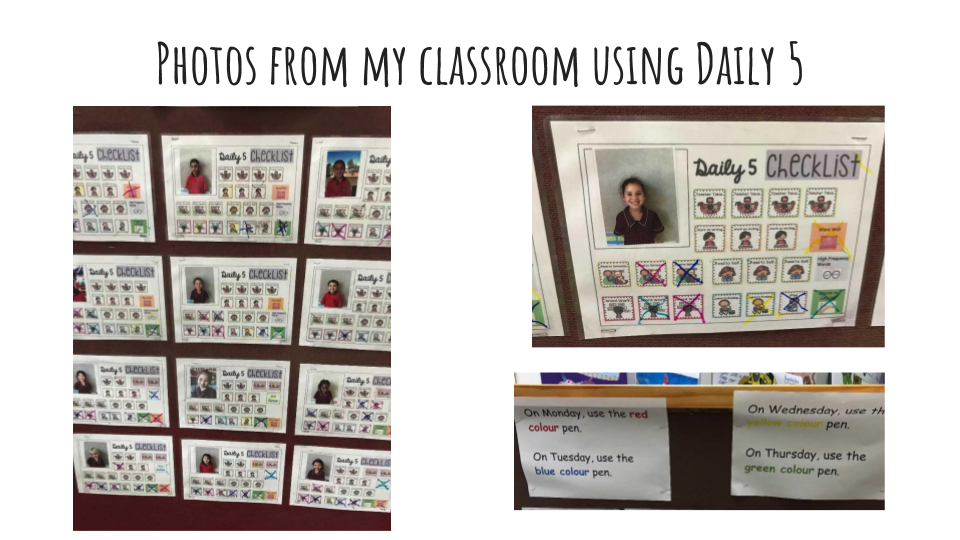

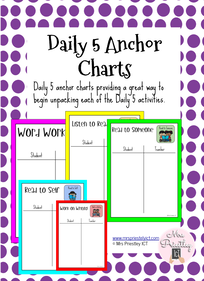
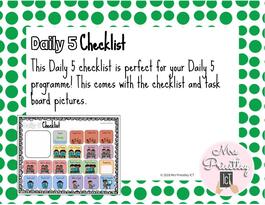

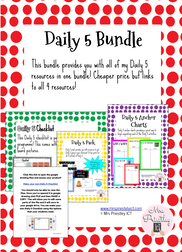

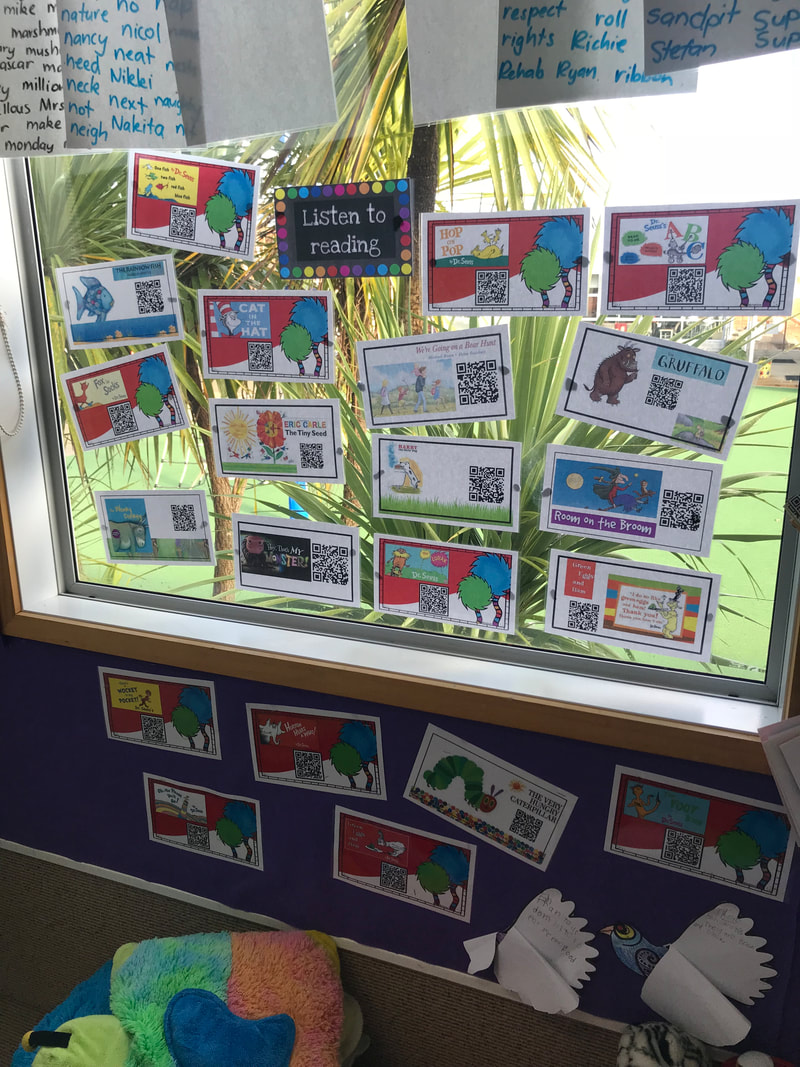
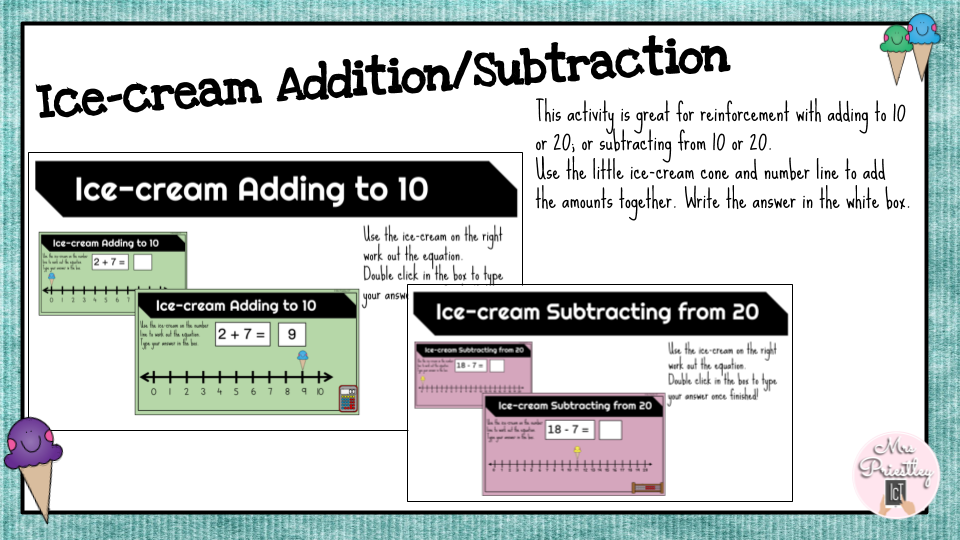
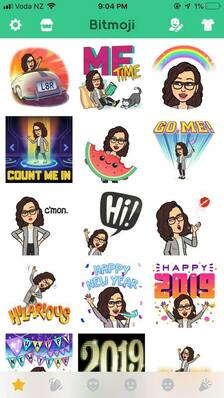
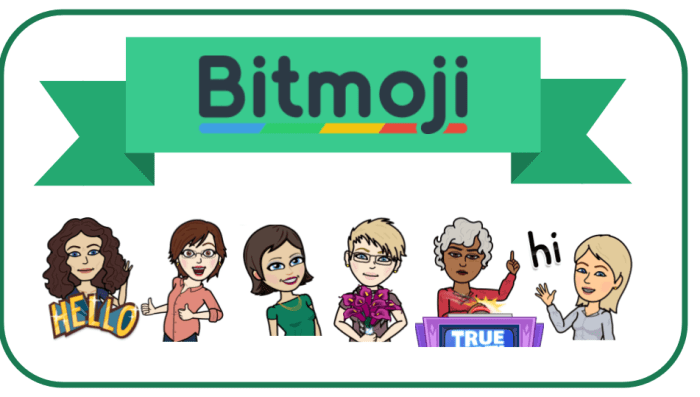



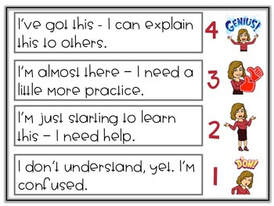
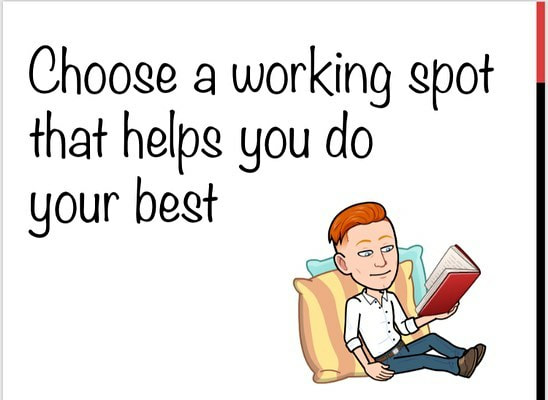
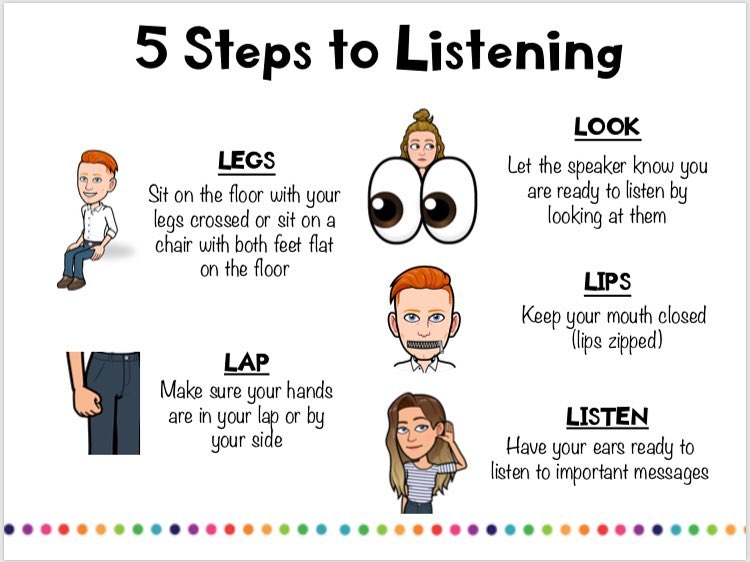

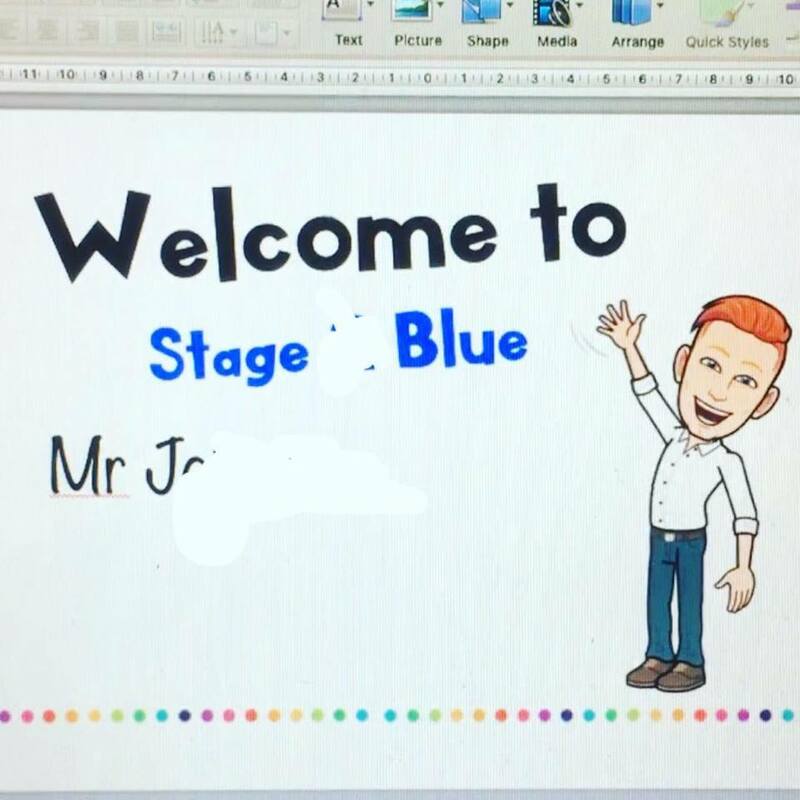
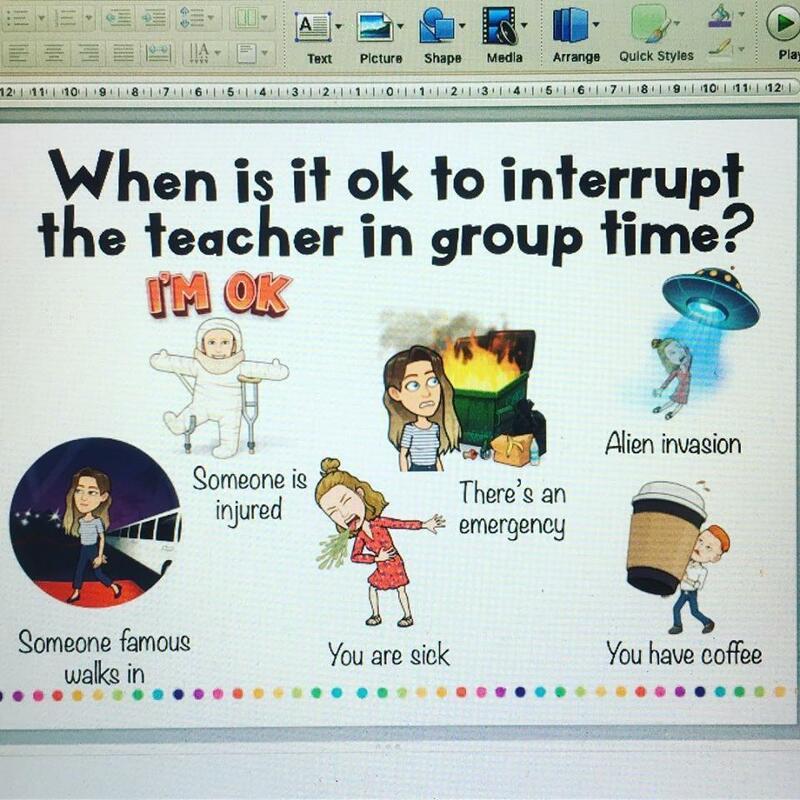

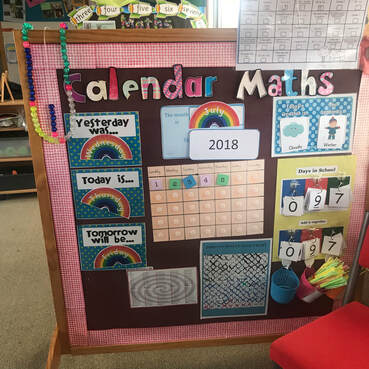

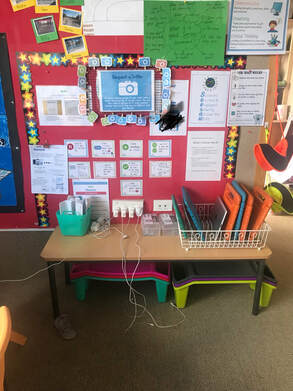
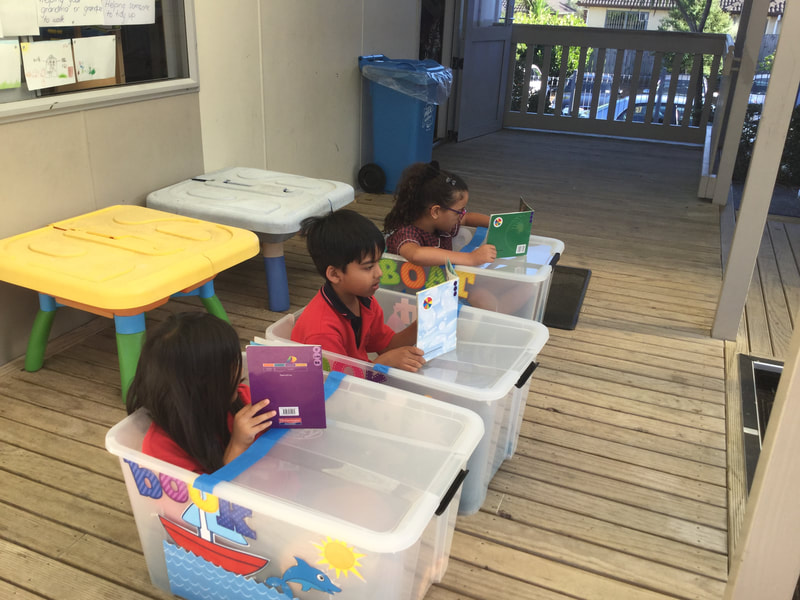

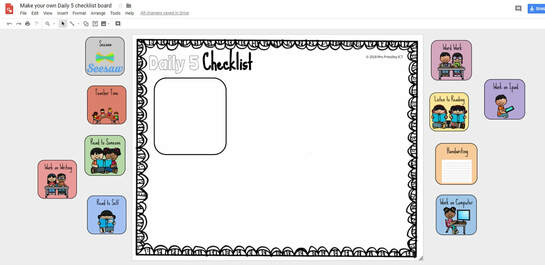
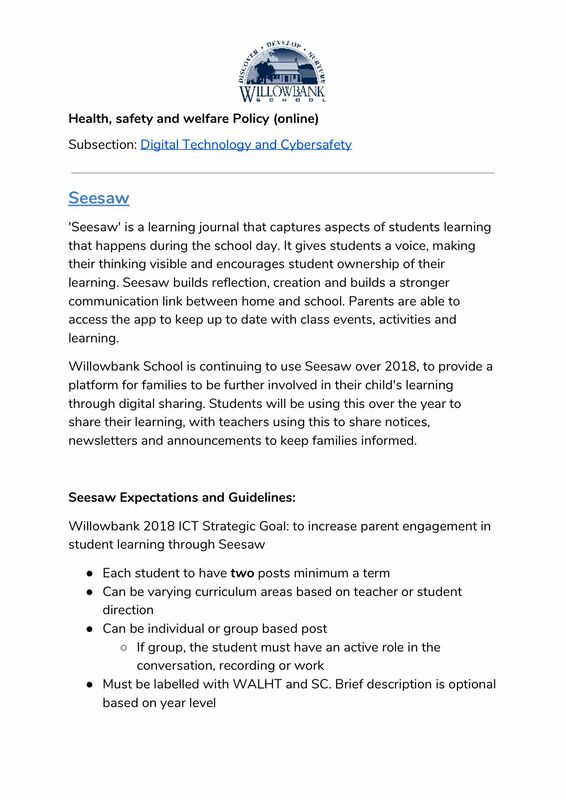
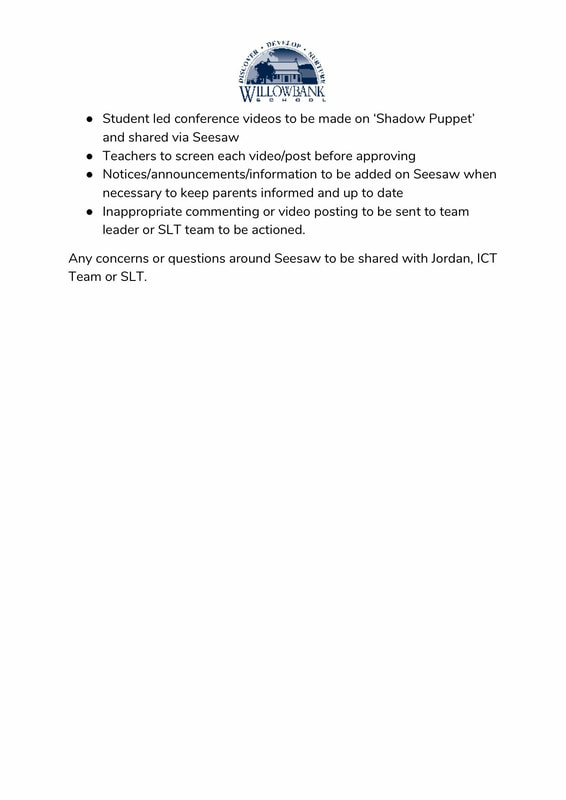
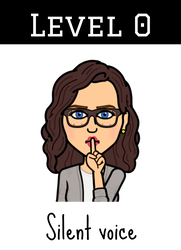
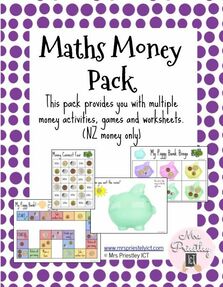



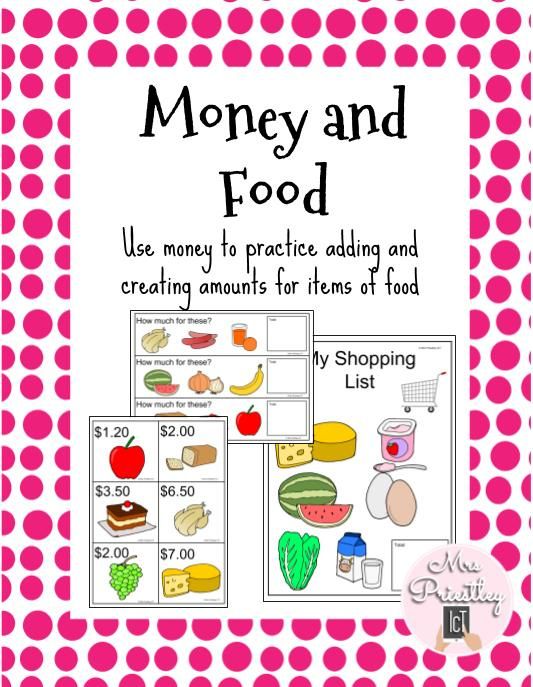
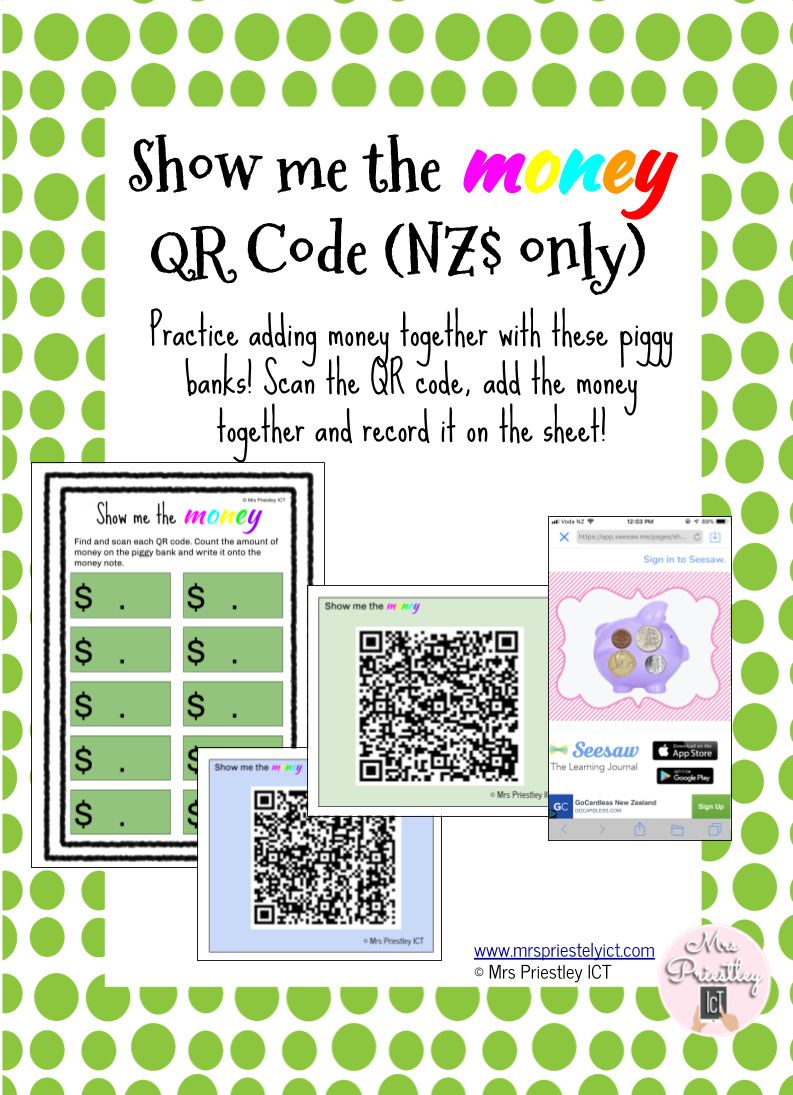
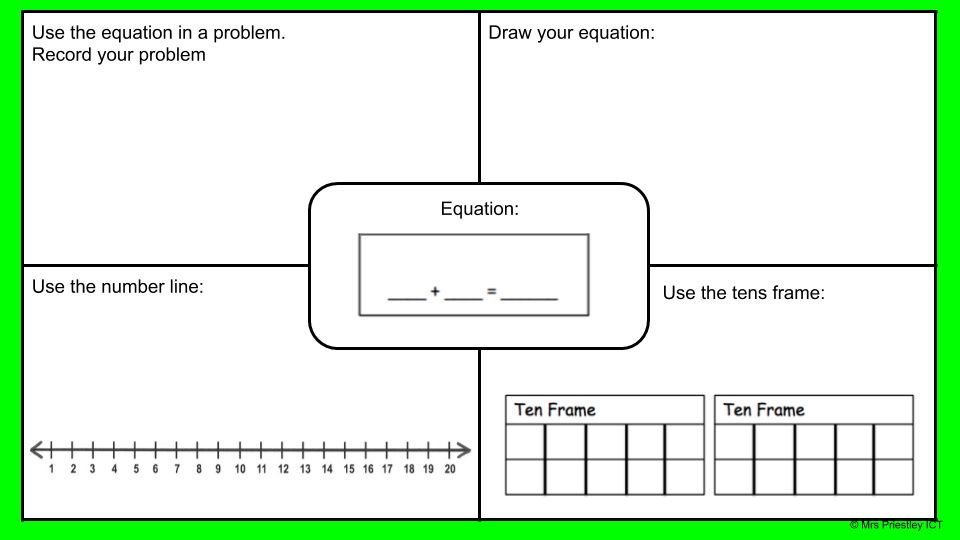
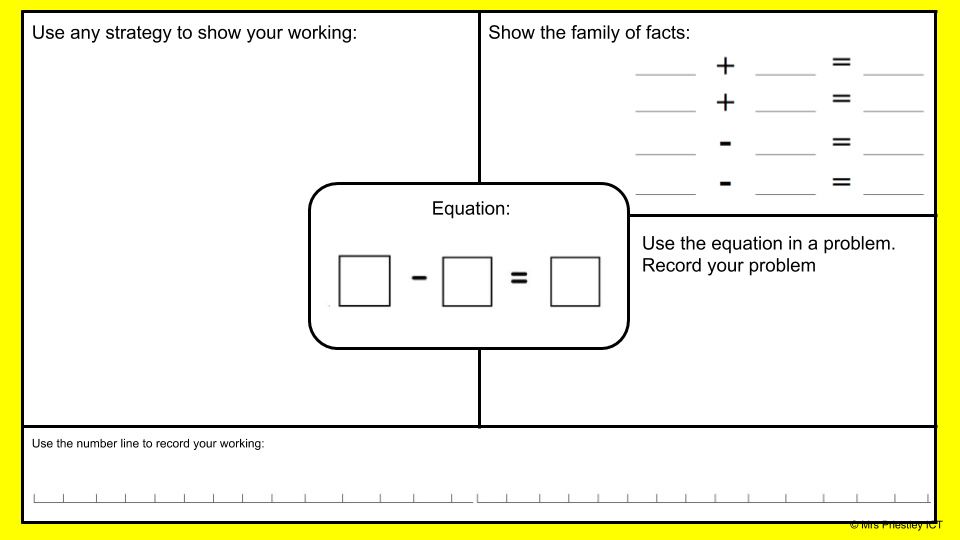
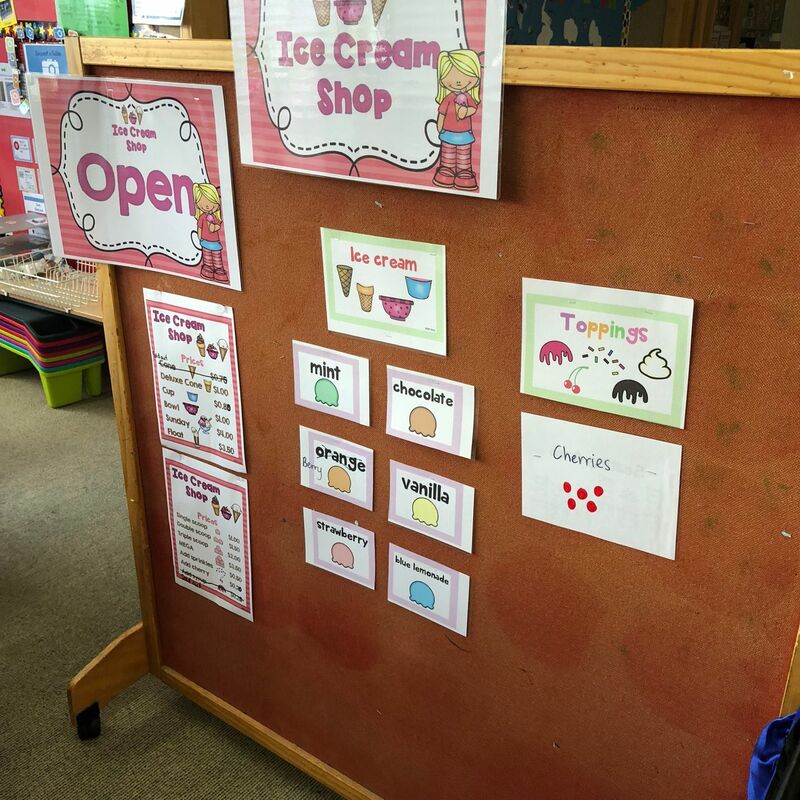
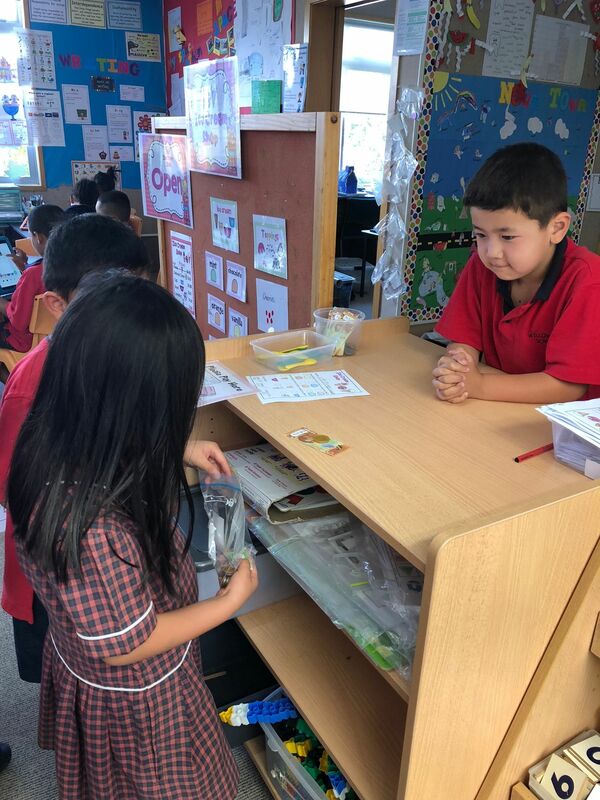


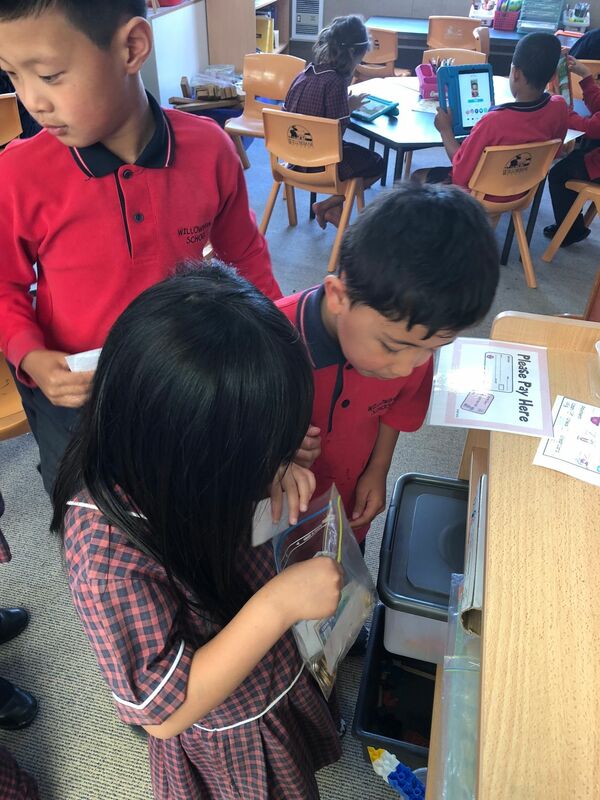
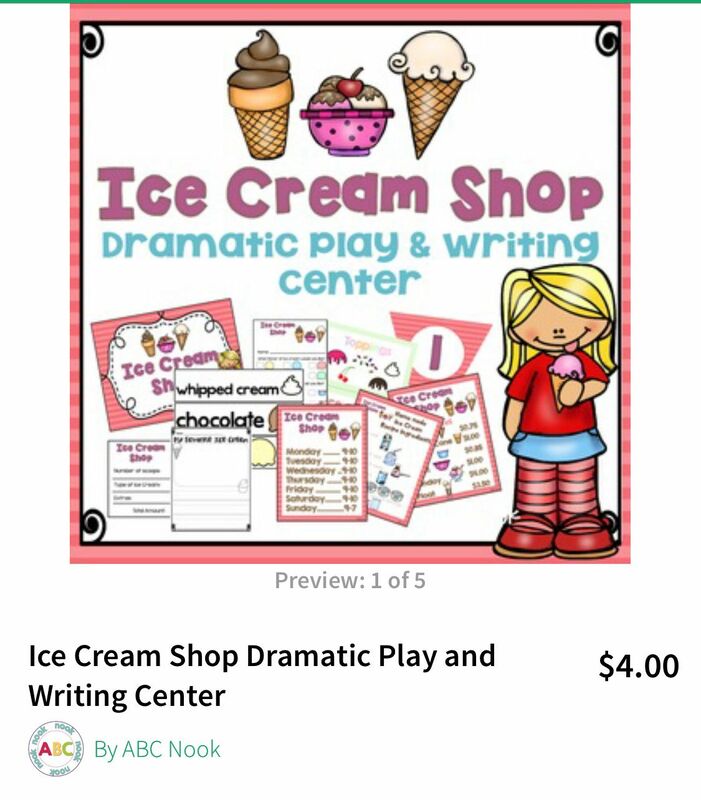
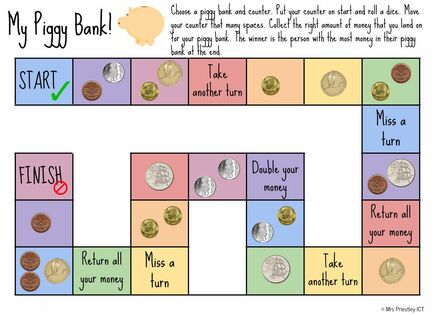
 RSS Feed
RSS Feed
