9 Comments
Come back to this monthly or even at key checkpoints over the year to reflect on how you are going. Was your goal/s realistic? Have you smashed them? Where to next? Then continue to set attainable goals to reach that big main goal in mind! Download this freebie below to use to start your goal setting!
In particular, the launch of Planning Course Academy, Model For Me and many other online courses and guides were a massive achievement! These have enrolled over 200 students across the world targeting a wide range of learning areas for teachers to upskill in.
Creating these has been a dream come true! Sharing more of my learning, teaching and practice for others to take back into their classrooms for themselves. Something I have been working towards since I first started Mrs Priestley ICT!
But never fear! I whipped up this introduction and very surface level peek into some ways Seesaw and numeracy can go together! In the holidays I will run a deeper level PLD with insight into activities; but this can get you through until then! Seesaw has opportunities to document, create, share and reflect for both teachers and students with their learning. I love the way that it can make it easier for both teachers and learners. View the slides and watch the recording below to see a little bit more of how you can use Seesaw with numeracy! Find links to freebie templates and handouts plus other PLD recordings too on the slides below!
I already have free online courses that you can complete here on my online courses site! There are some around Google apps and Seesaw; now adding flipped learning to it! Check out the promo video below showing you what it comes with!
This is teaching anchor chart is handy for teachers, new teachers, learning assistants and more! So that guided maths is clear and learning is being explored in the same capacity. You can use this in your classroom, share it with your beginning teachers or just use it to spice up your programme!
Today I updated my Seesaw student and teacher progressions. These were created awhile ago to use as goals, progressions and a resource teachers and students can use when implementing Seesaw. It covers three different levels of progressions: beginner, proficient and advanced. There are five areas to the progressions:
These can be displayed in your class, used for formative assessment of students using Seesaw or to help teachers see how they are using it, to build to an advanced level of use. Grab these updated versions below!
Today I presented at Ulearn2020. It was really different this year being a completely online course and I ran a presentation called 'Get Sweet with Seesaw'. It was an introductory session to Seesaw, unpacking four key ways that Seesaw can be used with students and in your classroom. The four key themes were:
It gave examples of what those themes meant for use with Seesaw, how it is represented in the classroom and then there was some play-exploration time for teachers to use the tools in practice. I find the best way to learn is via hands on learning opportunities and really value learning by using Seesaw.
If you would love access to my slides you can click on the link below! Otherwise any questions about what I shared please get in contact. I love Seesaw and really see the benefits for learning! I have now got four videos showing how to insert emojis on an iPad, chromebook on google docs, chromebook on seesaw and macbook! All of these are easy to follow tutorials that show you how to get them inserted. If this is something you didn't know about - then tune in to one of these below to learn how!
Today I ran an online zoom session sharing what I am doing in my classroom for home learning whilst we are on lockdown. I have delivered lots of online learning over this holiday period but for some reason I was extra anxious today about sharing my ideas. Mostly because of how judgemental people have been online and I am mindful of what people think about setting work for their students online. But nevertheless, I shared what I am doing with everyone and you can take it or leave it. I have always loved sharing what I am doing in the classroom and remote or home learning is no different. I am confident in the ideas I have and that it will help continue to build connections with students whilst also practicing key skills we have learnt in the classroom. Missed the session or want to watch the recording? Find the below and also a link to the slides you can access - with links to resources I have made available for you to make copies of. Find that at the bottom of the page. This weekend was the first 'The WIP Hui' held in Napier, New Zealand. The WIP Hui was formed by 6 like minded educators that want to help others to connect, share and disrupt education. We found that at conferences it can be a real hit and miss opportunity, with lots of the learning being done by talking or having smaller connections and conversations with others. So we thought why not make our own unconference hui to help us share and connect with others. So we came together, got started and formed a plan! And that is what we have - The WIP Hui. WIP stands for work in progress; like all teachers are doing, always working on growing/learning as professions.
This then led to the first round of workshops! Three educators shared their ideas about topics they are passionate about. We voted on ones that we were interested in and those educators got the floor.
We then had some more smackdowns and an open sharing time. These were really interesting to hear what others were doing in the classroom. Some of the ideas shared were:
Day 1 was a great success and I am so happy that people are full of ideas, tips and tricks to take away to their classrooms. Tomorrow will bring about more new ideas, with 3 more workshops and a design thinking session!
Seesaw for beginners is the third course I have released online as part of my Mrs Priestley ICT Online courses. These are all free to complete; teaching skills in a hands on, easy to listen to course that you can complete at any time of the day, anywhere.
The first two are Google Drive for Teachers and Navigating Google Docs. Each of these courses aim to provide an insightful look into how each of the topics work, with videos, quizzes and activities that you can complete along the course. Once enrolled, you have free access to the course at all times, being able to access it anywhere and refresh at any time. There is also a certificate and digital badge you can download once you have completed the course. Did you know that you have free access to slides I have used in presentations?
These are shared in my free to access, Google drive shared resource library. A google drive folder with resources, ideas, links and templates anyone can access, download and make a copy of! Finding resources to help up skill can be tricky. And everyone has their own take on things. But i love presenting and sharing my ideas with others so have created copies for others to use in the classroom. This is countless hours of presentation creation - free for you to use to up skill or read through. If you would like to use something in your own presentations, please contact me to let me know and ensure you leave all credit (or make credit back) to Mrs Priestley ICT. Have a peek - there might be something you can learn! Each fortnight I release a digital newsletter with specific tips, ideas and links to read on the go! Nothing too long and wordy. But short snippets with things you can implement in the classroom tomorrow! This is free to subscribe to, and gets emailed to your inbox every fortnight. Check here for past editions of the newsletter or subscribe via the button below!!
|
AuthorMrs Priestley ICT blog is a place to read, download and view ideas! Archives
February 2024
Categories
All
|
|||||||||||||||||||||||||||||||||||||||||||

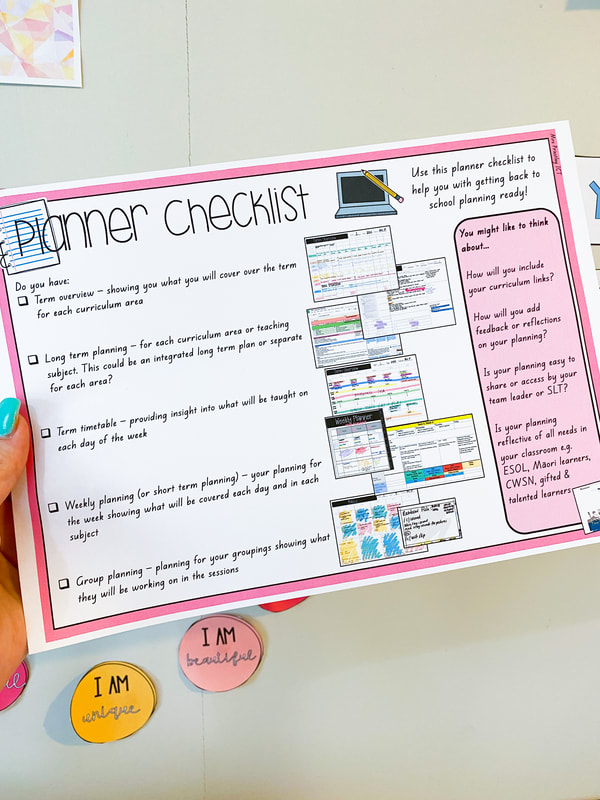
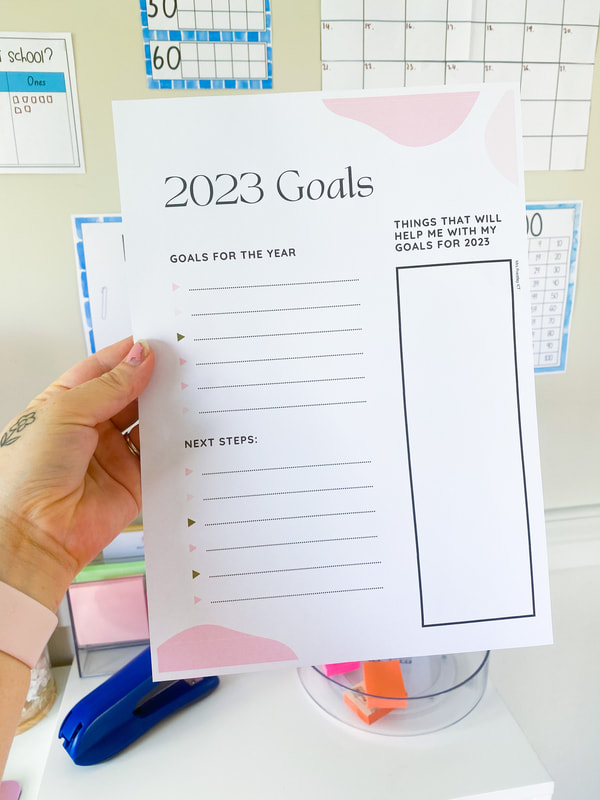

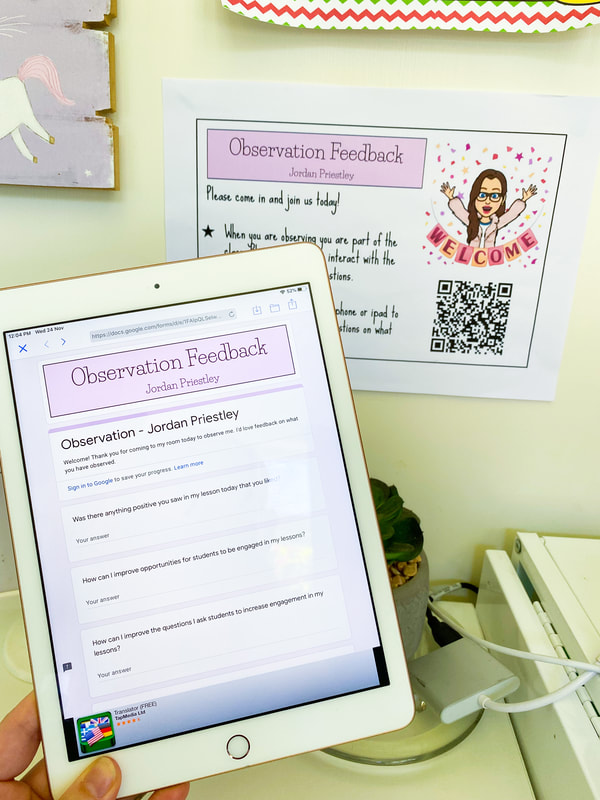
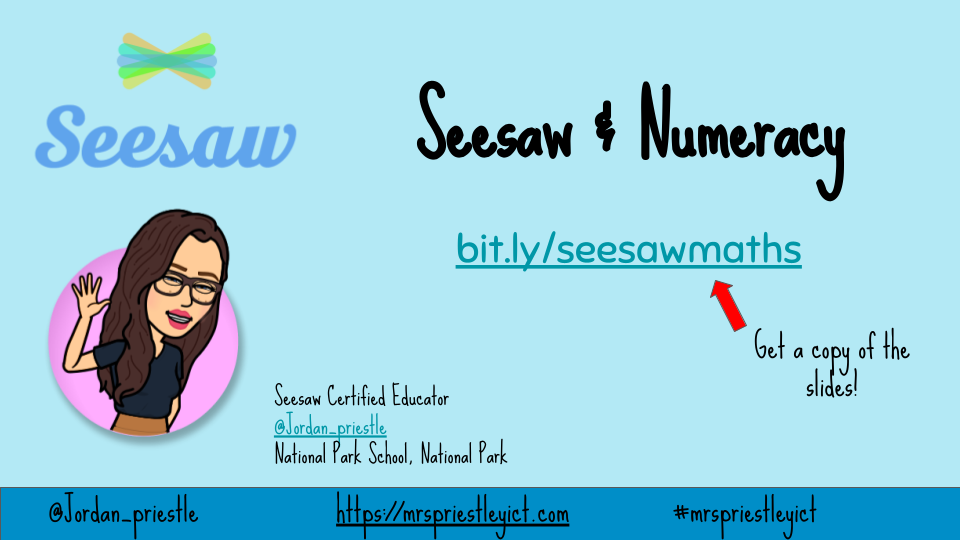
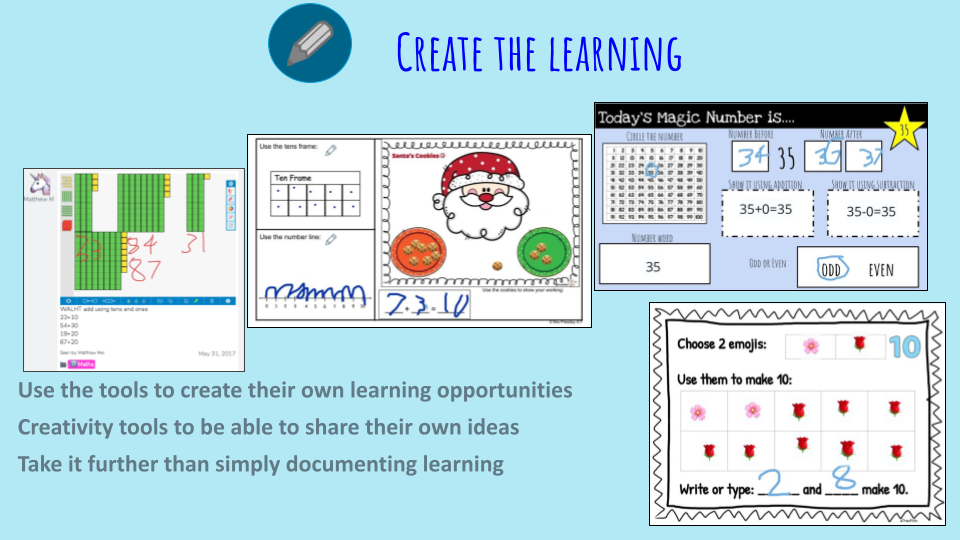
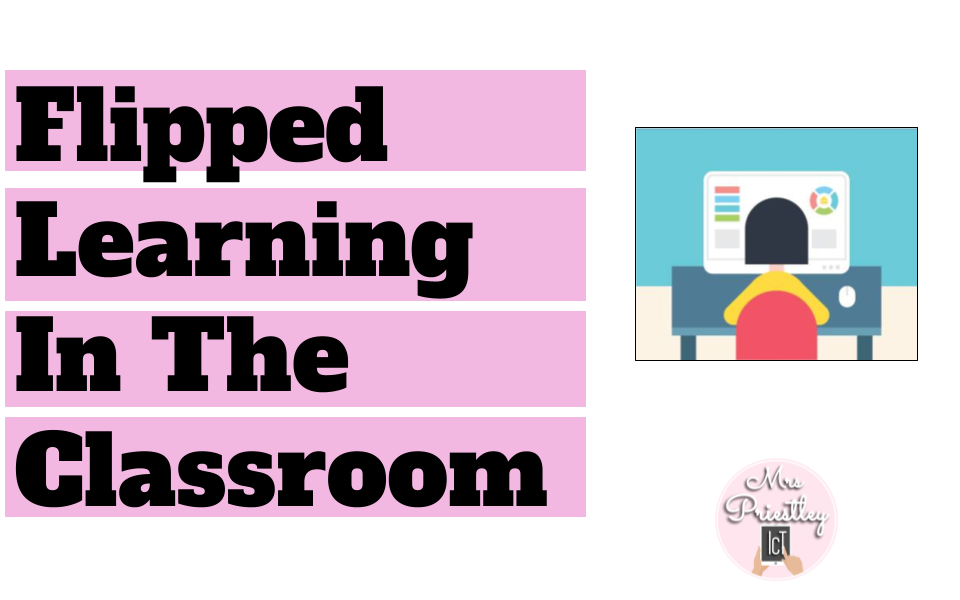

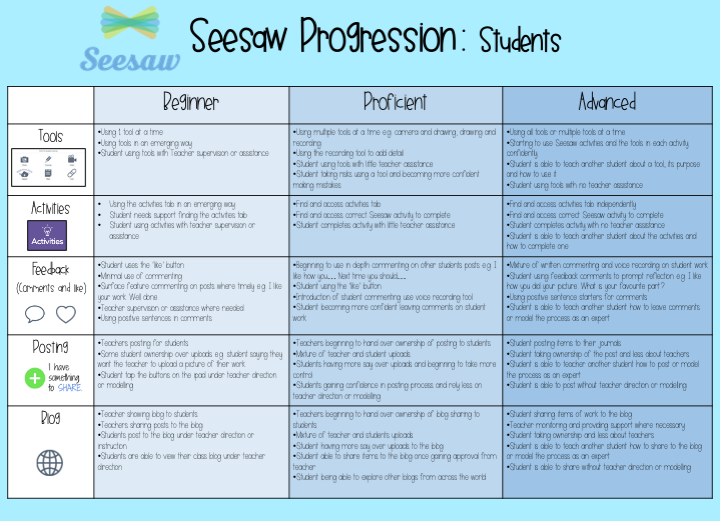
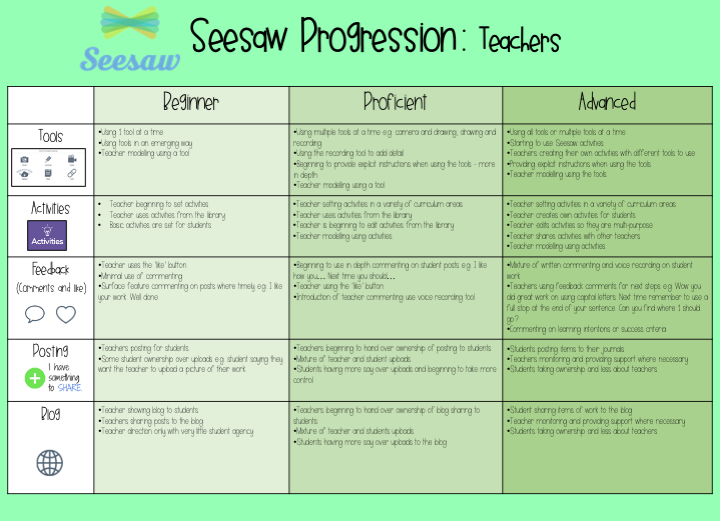
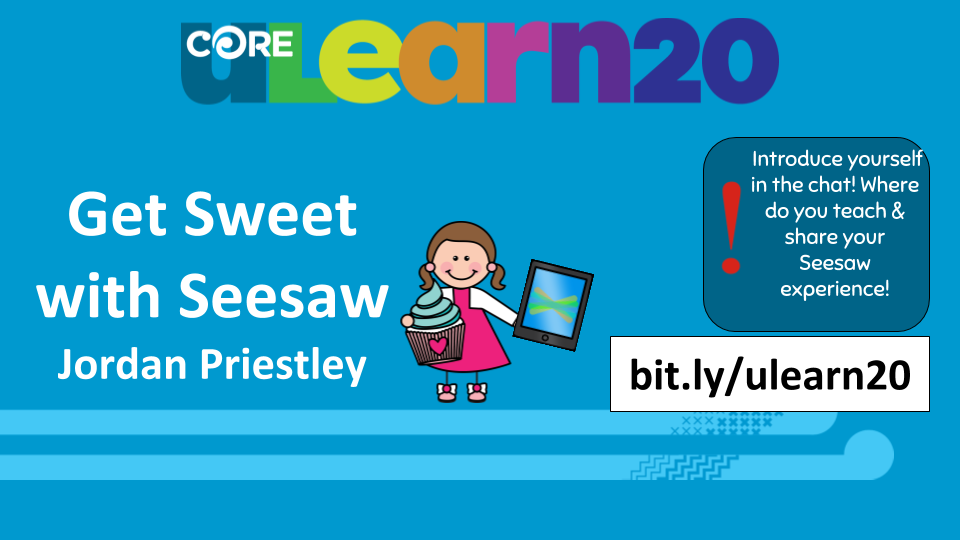
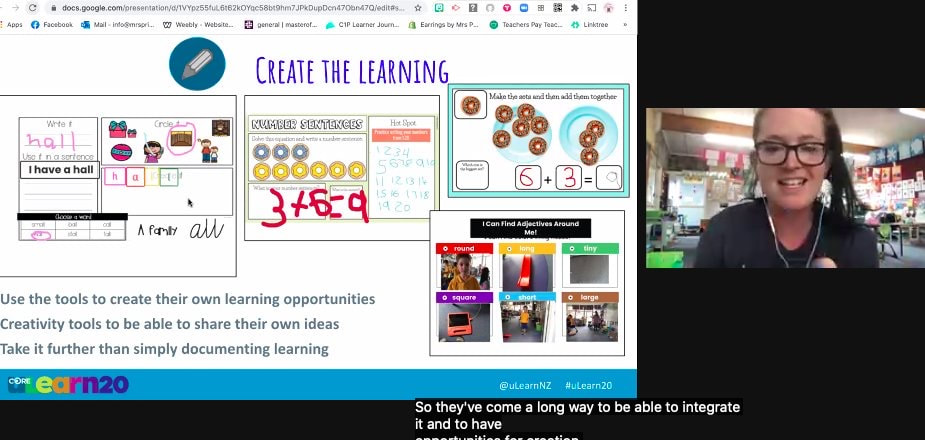
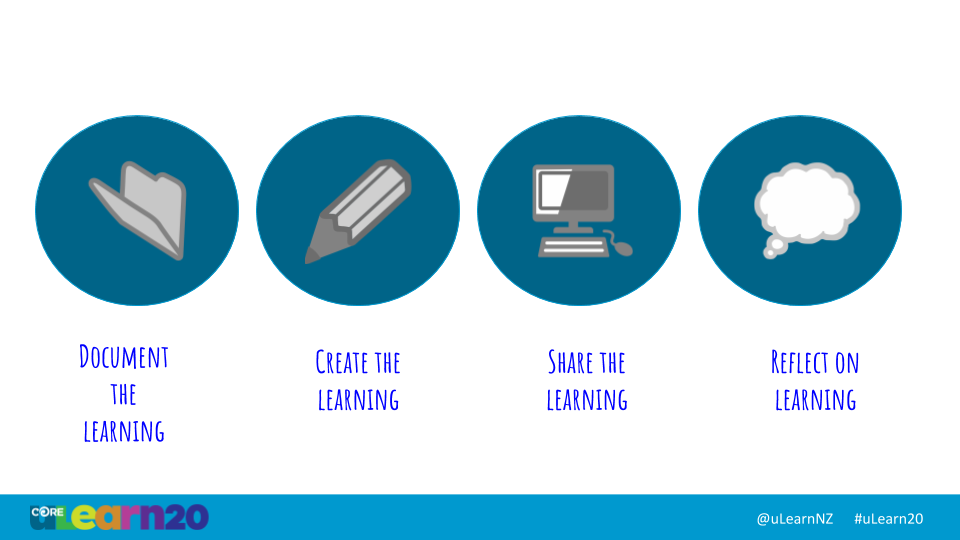
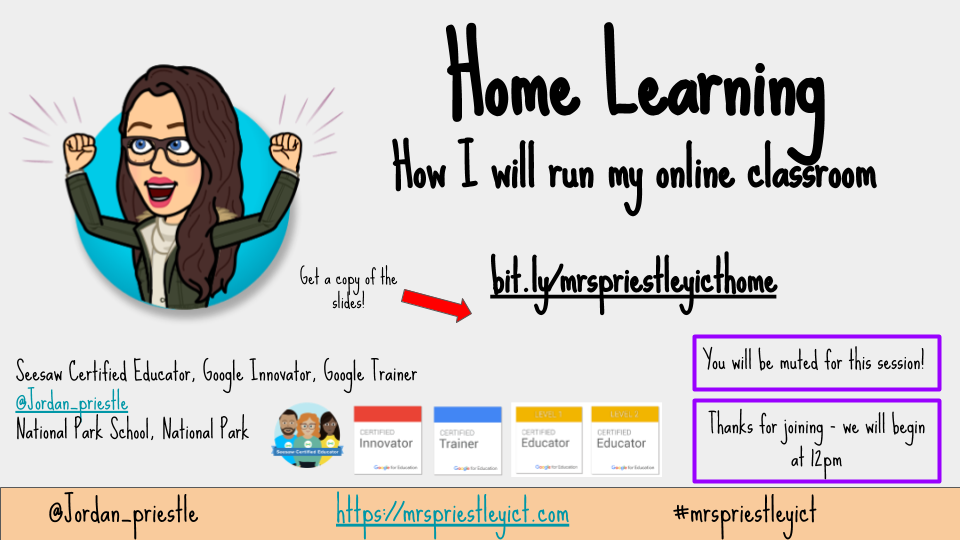
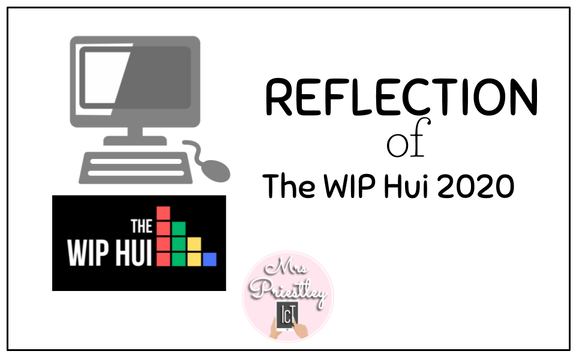

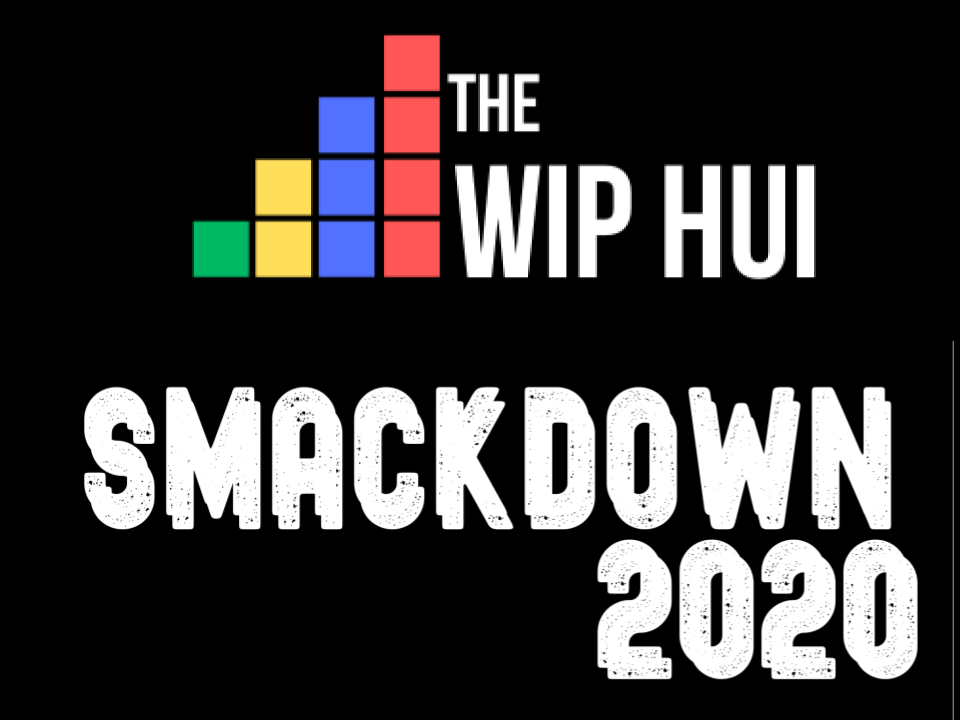
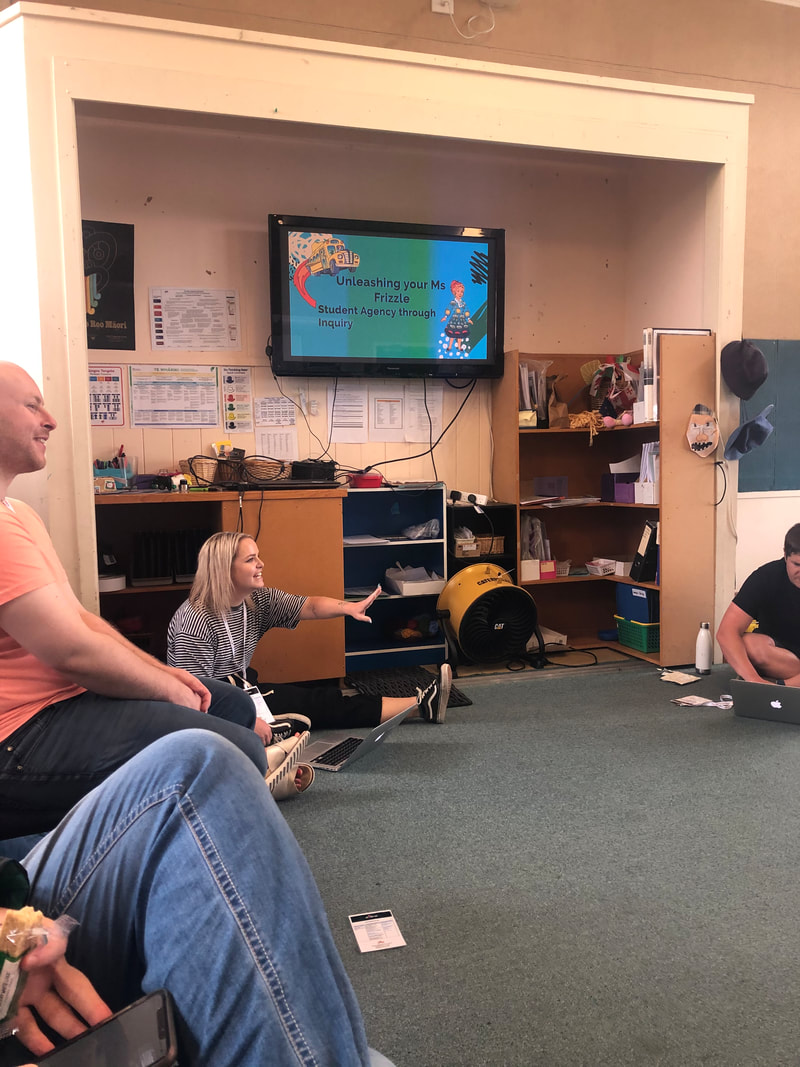

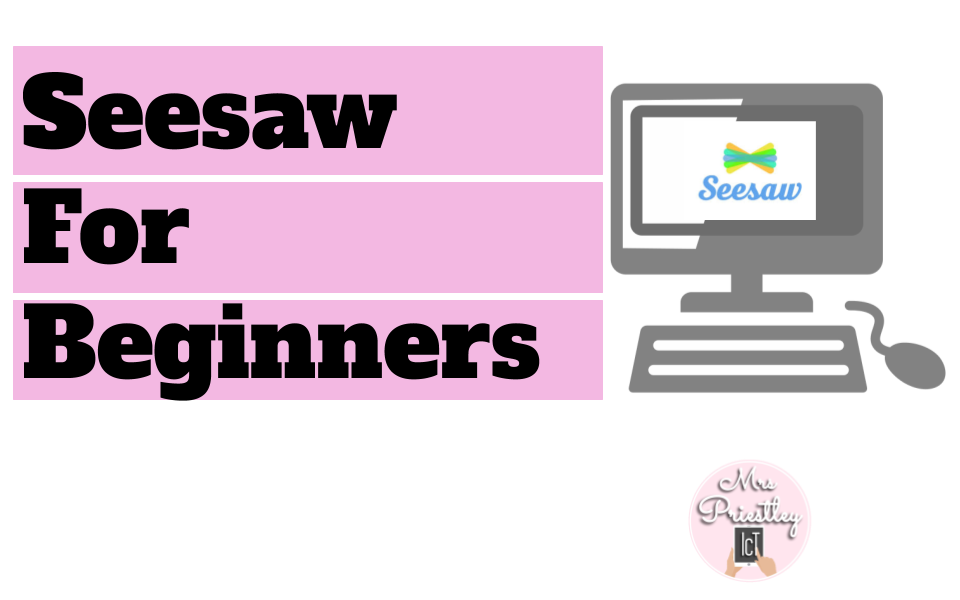
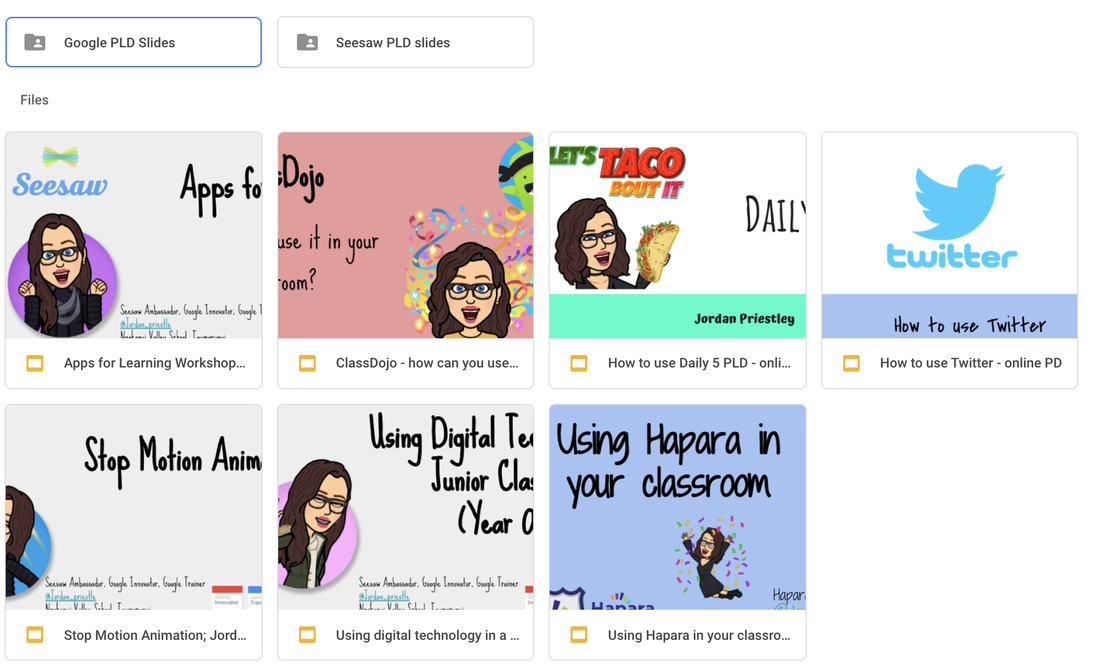
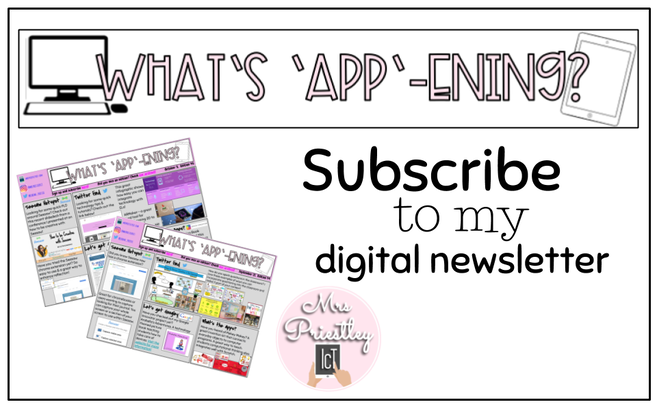
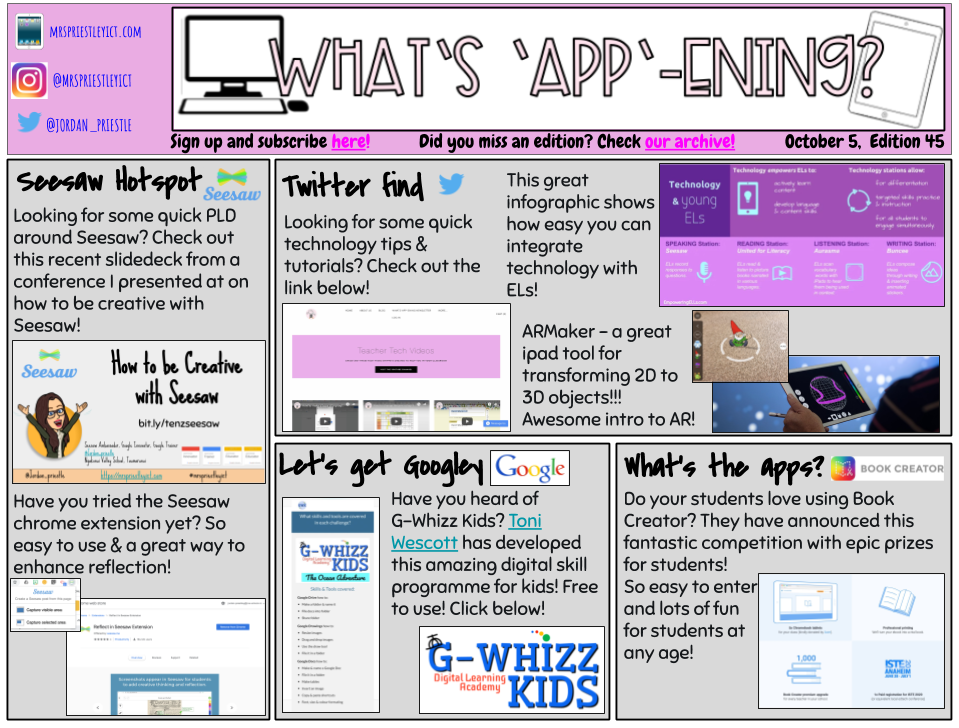
 RSS Feed
RSS Feed
