|
I always love using technology in engaging ways throughout all my lessons. One great app that integrates devices in a collaborative yet exciting way is Kahoot! Kahoot is a hands on, engaging and interactive app/website that provides game based quizzes for students to play. The teacher (or student) sets up the game and students join using a pin. They can play in individual mode or team mode. Students can choose a nickname or team name and are ready to play!
3 Comments
Today's sunday spotlight is a quick video showing how you can use exit slips in your class. These are a great end of lesson way for students (and the teacher) to view how the student found the learning and check if they need some more support. There is also a self-reflection face at the bottom for students to fill in. This provides further insight into the lesson and how they found it. I use these for maths at the moment and have some pre-made (like the video example) with some questions linked into their learning outcomes. I also have blank ones where I will hand write the learning intention on and have students just write their own evidence on the maths exit slip dependent on the lesson activities.
You can create your own exit slips very easily, or use my templates! Find them both below! I saw this online a few weeks ago and immediately had to do it for myself! Who doesn't love pretty stuff on their background notes right? So straight into it, I created my font backgrounds, saved them as images and uploaded them to my Google Keep notes! Simple, easy and colourful - perfect for my obsessiveness over cute colourful things! Check out the short 3 minute video below on how you can make yours!
Download a copy of the parent handout below or check out the youtube video for some more ideas.
For my students, they only need to be using computational thinking in non-computerised learning outcomes. So this means without using technology or devices in the learning. Of course you can use them, but as my students had never heard the term 'coding' or computational thinking before we went and unpacked these in basic activities. My students were so engaged in the learning activity! We have been learning how to 'think like a futurist' and had a robot arrive in our classroom that has been prompting us to think of futuristic type activities. That is why there is a cute little robot in our activity. So how did we start? First we obviously unpacked the language that we would be using (directional positions) and then identified what our left and right were. This was the hard part as so many students were confused over which was their actual left! We then started with whole class learning with computational thinking, giving instructions to get our robot from his beginning position to his spaceship. This was great discussion to begin with as we had lots of confusion over left and right again. Check out the video below of our first inital discussion prompts! Once we had a few practices, I then introduced 'space rocks' - parts of the board that our robot can't go on or through to add some difficulty. This really made students think about what they needed to do and where they could go. We continued to work on problems in groups with students taking turns being the designer and the coder. Moving the robot and spaceship around the board in their own positions to create their own algorithms. This was the best part as students were able to do their own thing! They then had to write the instructions down on their whiteboards for each of their designer or coder problems. Check out this quick video of these group members explaining their work! Once we had finished our group work, we moved onto creating our own individual boards with the robot, spaceship and spacerocks. We created a success criteria for what they needed and how to present it, ready for our learning presentations this week with our families! Can't wait to share our finished products with you once we have completed them this week!
A few months ago I did a website post covering some key resources that I had created around using Digital Technologies within the junior school. I had created a LTP that covered teaching these skills with the senior school but hadn't got around to sharing it. So here we are. A more generic looking LTP that provides you with key ideas for creating future focused learners but using the 4 C's. A way of lifting digital technology practice in the classroom. The aim of this plan was to create ideas, links and draw attention to areas that linked to the 4C's that teachers might not have known or realised could link in. When talking to a few teachers, they were unsure what the 4C's were and how these could shape our students. This easily breaks down with key links, WALHTs and deliberate acts of teaching that could be used in the classroom.
Feel free to use this plan in your classroom or teaching practice. When sharing, please share the link to this post when sharing the links. Please do not recreate any of the information or planning you find - this plan was created by myself and full credit needs to be left at the top if in use.
One of the key takeaways I took was a way to get students interested and engaged in writing. So I developed a superwriter incentive - where students that do super writing get to wear a superhero cape! We simply developed a writing criteria together for what the superwriter writer should have (things like capital letters, full stops, be interesting to read etc.), and then I choose which ones are picked! Simple!
Now I thought this year my Year 3s would find this babyish. So I didn't introduce it to them until this term. But as soon as I did, they have been lapping it up!! They love it! They have put so much effort into their writing this week, really make sure they are working on their goals, giving each other feedback and checking on their success criteria! So if you're looking for a fun and easy way to get students engaged in writing, simply introduce the superwriter programme and watch them lap it up! They will love it just as much as mine have! Wow. Where to begin! In this website post I will begin to share my journey from last week that highlights the incredible time I had in Sydney at the Google Innovators Academy. It was beyond amazing - words literally can not describe how fantastic it was! I will share all that I can - what I remember, what we did, how to get in...it all! The application: So to even get in you first need to submit your application with ideas around what a need or problem you see in your learning context. Mine was all around 'How can we create a programme to help teach key ICT and google skills to junior students. Of course going into the application, this is such a broad problem to have and they really make you unpack it once you're there. The application also consists of recommendations from current google innovators and also a serious amount of questions you need to answer to consider if you are the right fit. Check out my innovator application video below. Now before you even get there, you have work to do. Online meetings, discussions, goal setting and more! This sets the scene and helps you really unpack your problem and root cause. This was the best part, as it heightened your desire to want to be there and helped focus your mind on the task. What happened?: Arriving on the first day was so surreal! All you could see was keen and excited educators ready to get started on this journey together. Everyone was introducing themselves to each other, trying to remember everyones name and getting to meet people you had been talking to online in person. We scored some free Google swag which was amazing also - I used my Google backpack on my first day back at school today. Once we started, we had group challenges, group work and individual activities to complete in our time there. It was all targeted around our goal, technology or our journey that we were about to undergo. We were fortunate to listen to some amazing speakers that shared their expertise, knowledge and great feedback with us all. Our projects: We spent most of the time eating and drinking coffee. Which was definitely a highlight!! The unlimited food everywhere, and countless amazing places that Google actually had inside their buildings. Apart from the eating and drinking, we spent the other time working on our projects. This stemmed from our initial question or problem that we worked into our goal, project and end point that we wanted to create. My initial question ended up changing to: How might we remove teacher input totally and leave technology teaching up to students? This allowed me to explore what could really come from this project and open up new opportunities for me in this problem. I want to create something that all junior students would find beneficial and felt that this 'how might we' question would not be too broad or too specific. This helps it not be easily answered either along my project journey. My project has now been led down a new path - creating a series of technology themed picture books that target key ICT skills for students and teachers in a junior classroom. Definitely not what I thought I would create! Fingers crossed for the journey ahead! Other thoughts: Overall, 150% recommend applying if you are looking to meet some amazing educators from across the world that will make you think about and question everything you have done and will do in the future. I really can't summarise enough how though provoking it was; how much I have learnt about myself, my teaching, and my future; and what an amazing place Google is itself. The atmosphere they create while you are there is just such an incredible vibe - you really want to visit or go and work there. This amazing quote from Stuart Kelly really highlights what you should do and think about in the future. What should we keep doing? What should we stop doing? What should we start doing? - Stuart Kelly If you are interested in watching the livestream recording of our graduation, watch the Youtube video below! It will show you everyones project pitches including some quick snippet interviews with innovators at the event. I am specifically 25 minutes into the video if you are looking for my project pitch! If you are interested in applying then get onto it! You need to apply before the due date and to a cohort that is close to your area! I was fortunate that #SYD19 was was this year and close to my home - New Zealand.
Check out this Google site with all the information about the other innovators accepted and our application videos also. Have a question about my time there, the application or anything Google? Send me an email below. |
AuthorMrs Priestley ICT blog is a place to read, download and view ideas! Archives
February 2024
Categories
All
|
||||||||||||||



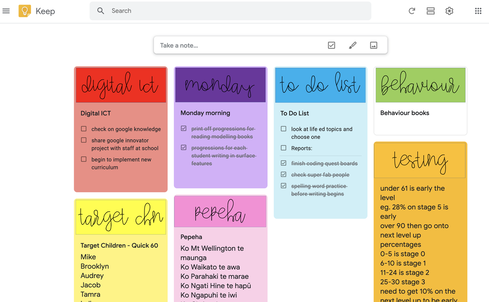

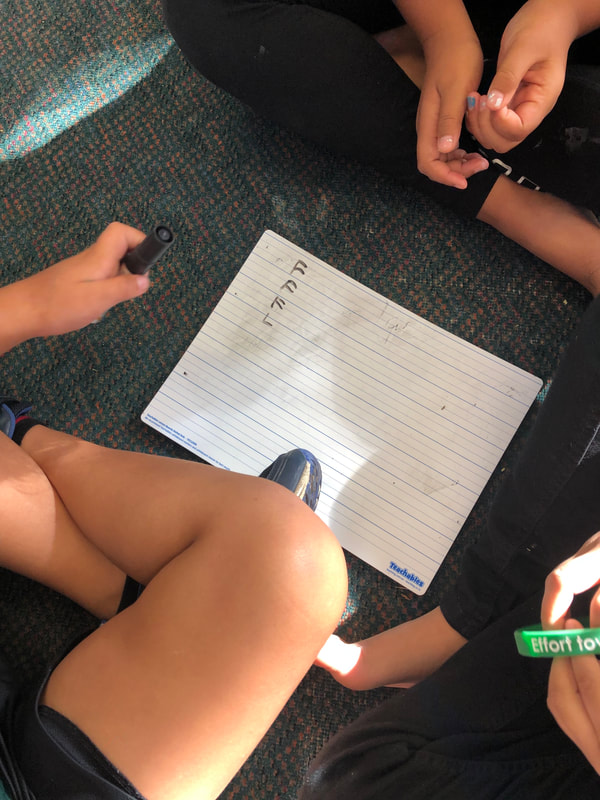
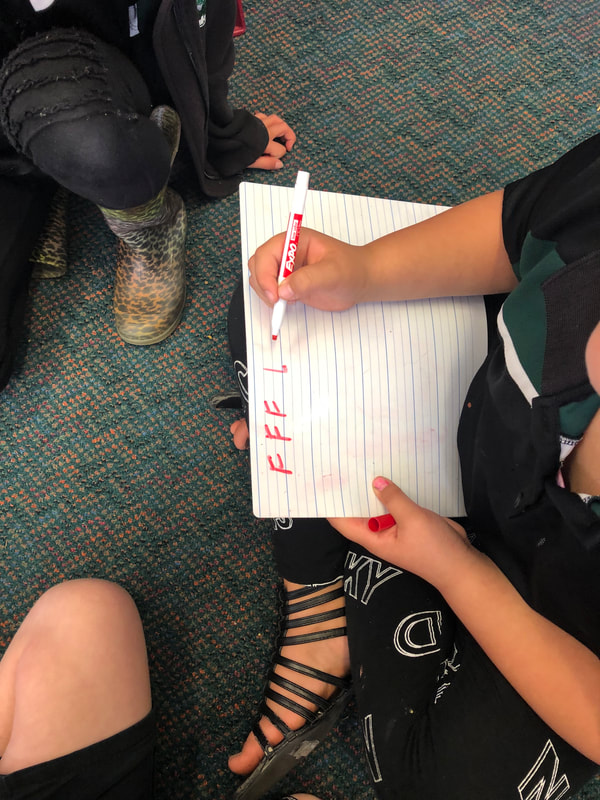
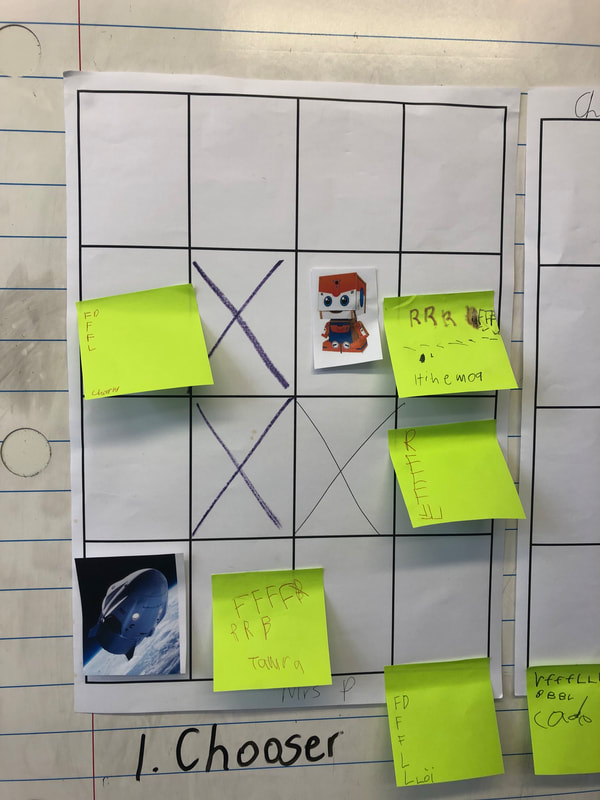
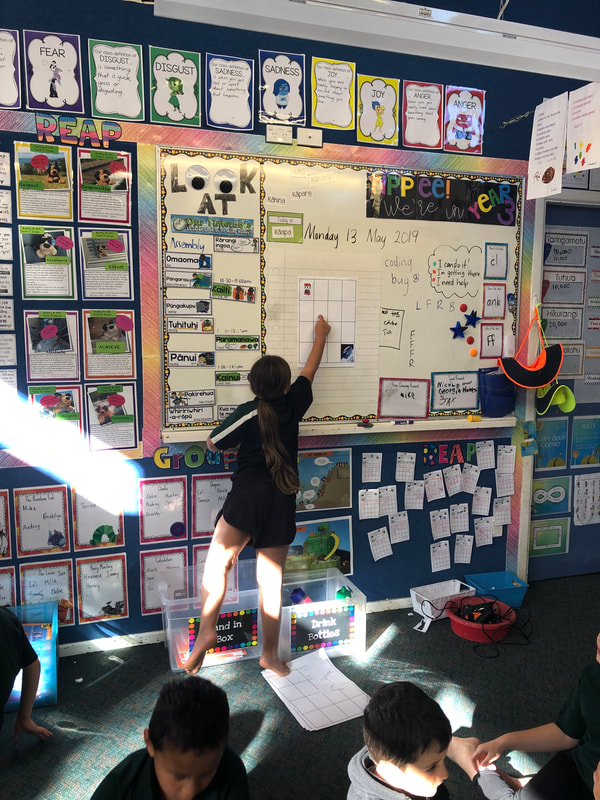
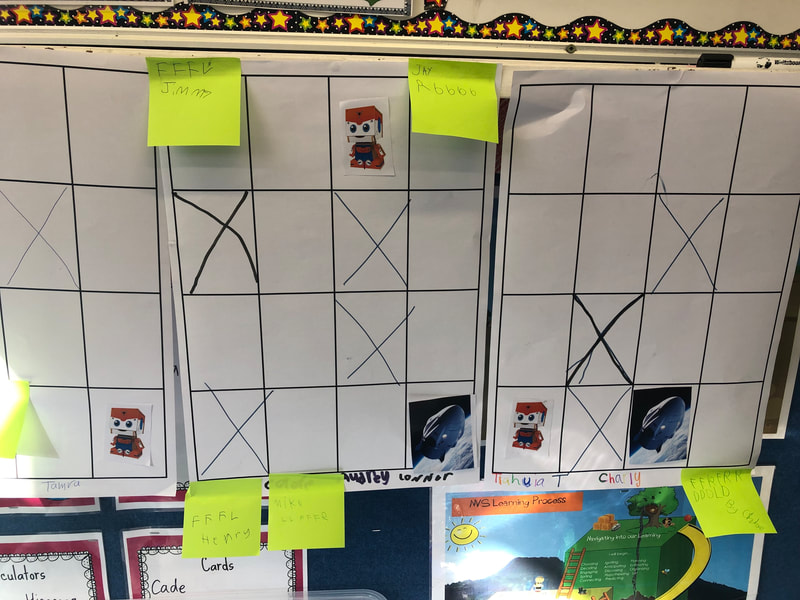
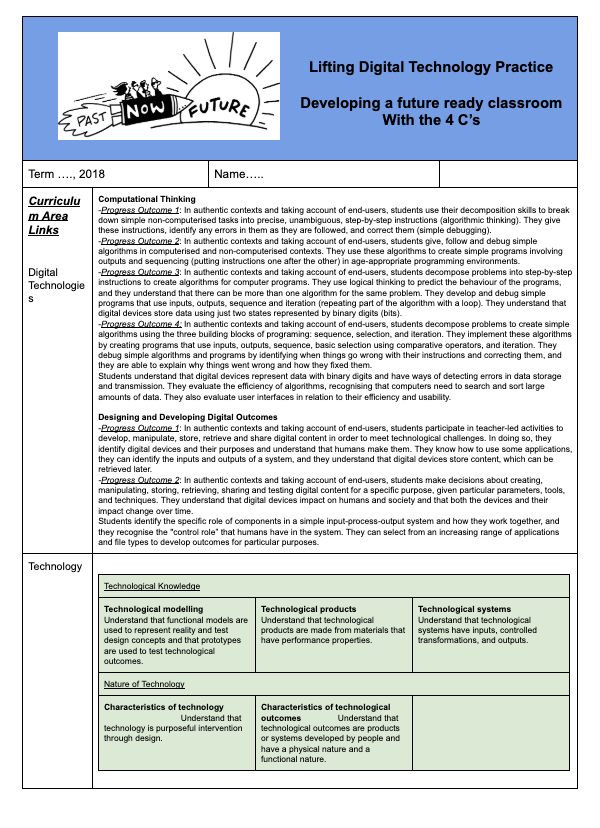
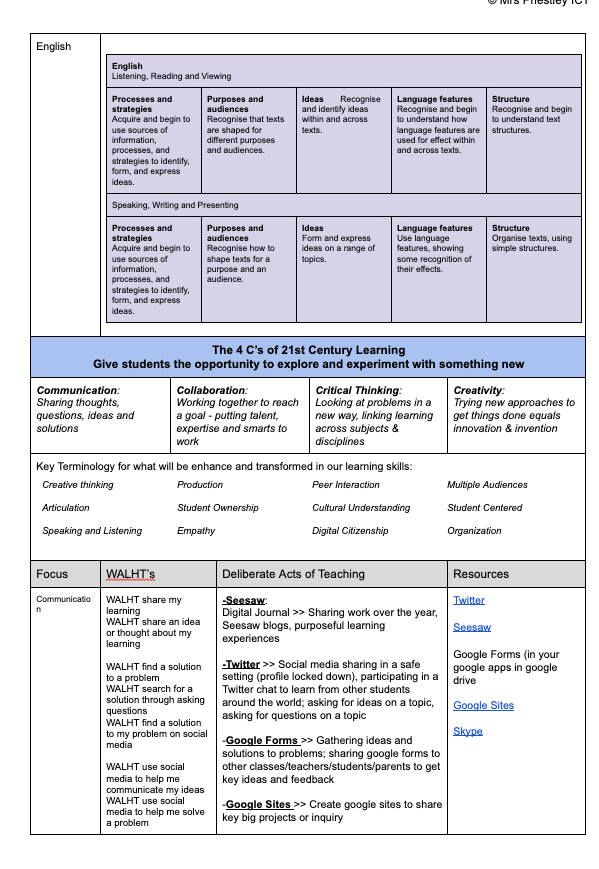
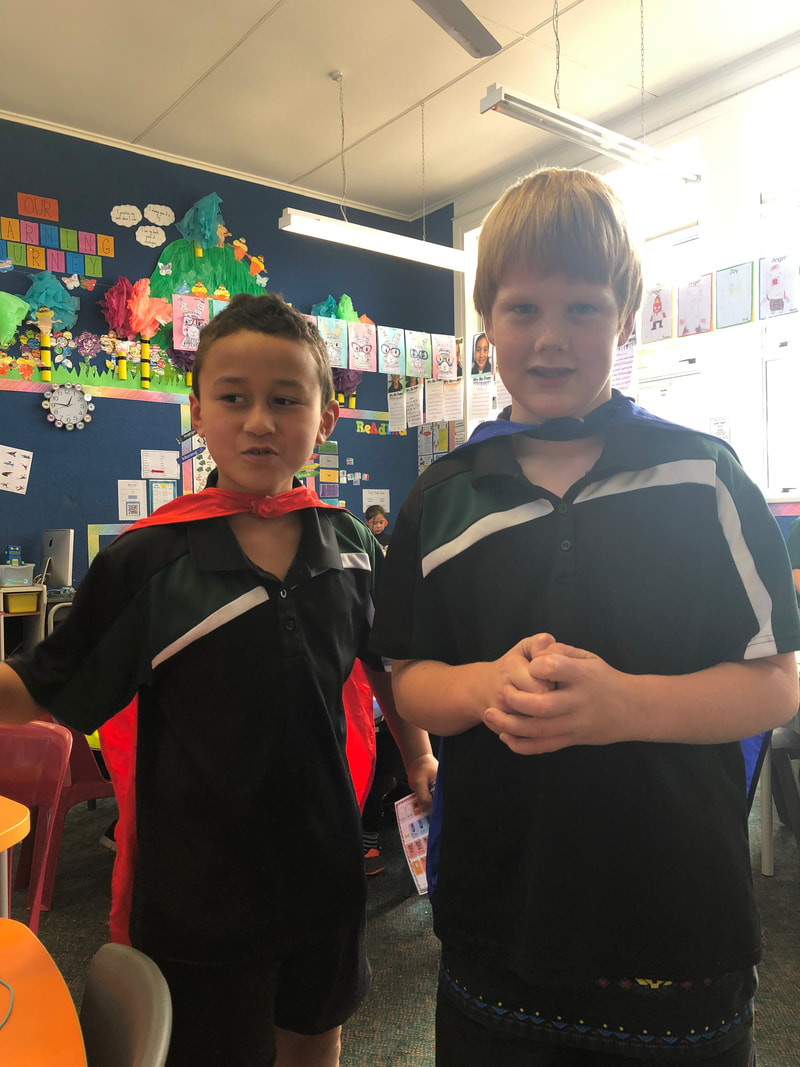
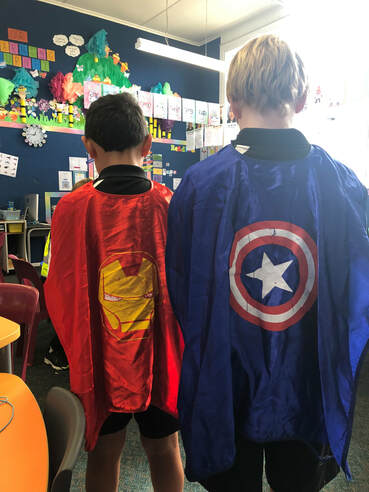
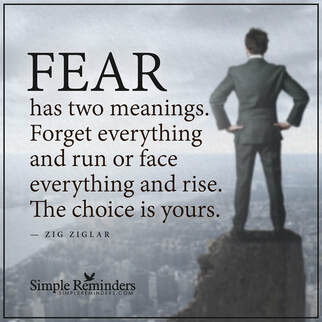
 RSS Feed
RSS Feed
