|
Did you know you can create drop down boxes on Google sheets that change attached pictures with your selection? Over the weekend, a colleague and I worked together to create this great new planning template on Google sheets. It has drop down selections that you can choose from, that change a matching icon picture alongside it. Great for planning for students to view and make sense of a tumble. Each picture is colour coded to go alongside with the planning template; and either my Daily 5 resources of my PRISM maths concept resource. These are not customisable templates. However they have all the information you need to successfully go alongside my Daily 5 and PRISM resources. Simply purchase and download the resource, make a copy of it and save it to your Google drive. How I will use it is to duplicate the template for each day of the week, add in the resources or WALHTs that are related and display this on my activeboard. Students will be able to see their group and follow the activities that are set in the tumble. Check out the links below for videos and how you can purchase these resources.
0 Comments
Leave a Reply. |
AuthorMrs Priestley ICT blog is a place to read, download and view ideas! Archives
February 2024
Categories
All
|

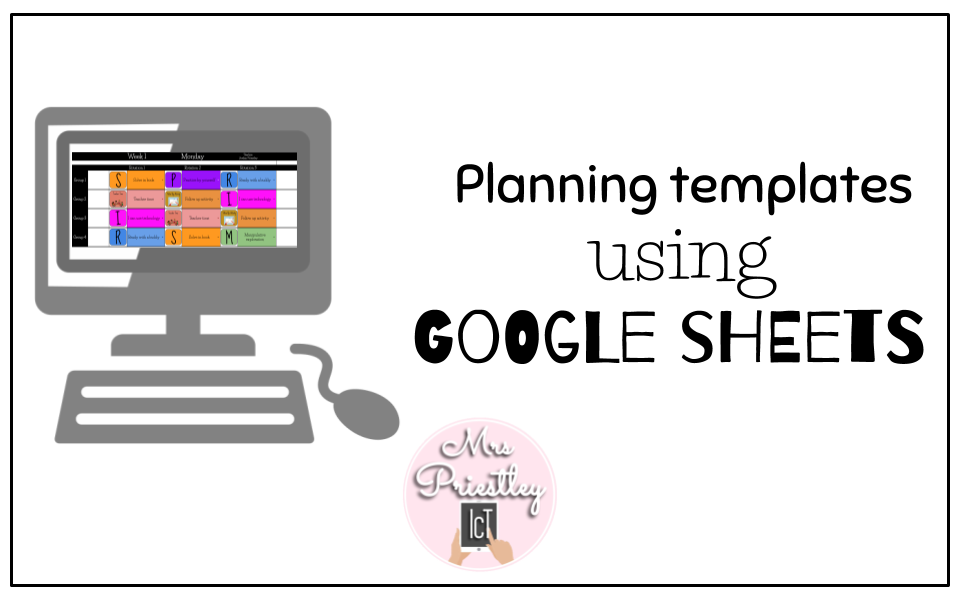
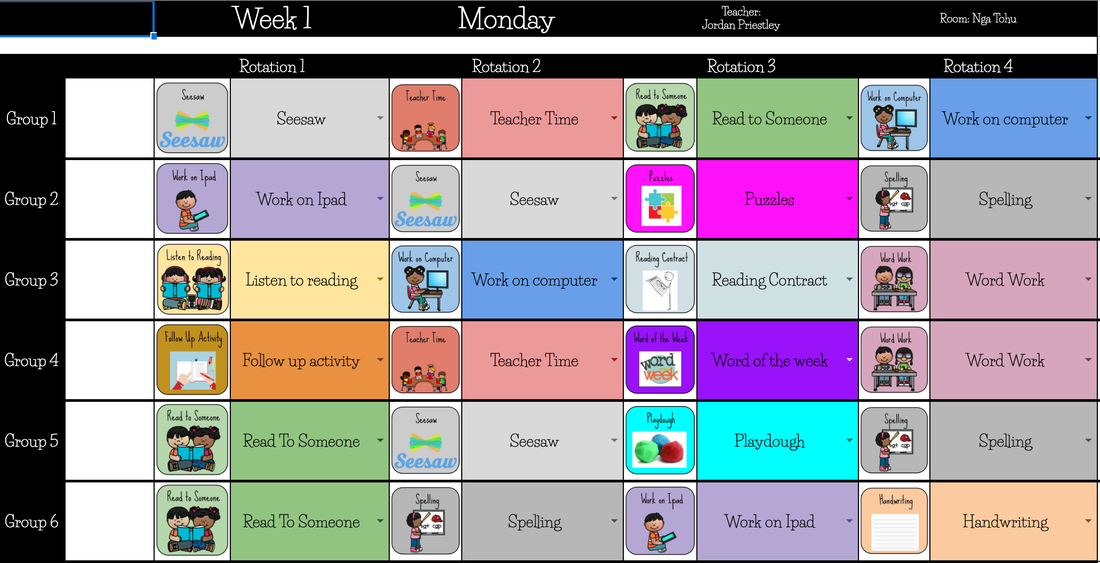
 RSS Feed
RSS Feed
