|
Seesaw for beginners is the third course I have released online as part of my Mrs Priestley ICT Online courses. These are all free to complete; teaching skills in a hands on, easy to listen to course that you can complete at any time of the day, anywhere.
The first two are Google Drive for Teachers and Navigating Google Docs. Each of these courses aim to provide an insightful look into how each of the topics work, with videos, quizzes and activities that you can complete along the course. Once enrolled, you have free access to the course at all times, being able to access it anywhere and refresh at any time. There is also a certificate and digital badge you can download once you have completed the course.
1 Comment
It's the end of 2019 and 2020 will be here very shortly. I love to be organised and have some idea of what I might do in the new year - looking for resources, new ideas for the classroom and downloading/printing things that I know I will use. Check out this quick website post sharing some of my personal resources that I will use in the classroom for 2020! Purchase them now while they are on sale.
Plus loads more resources, games, worksheets and bundles that you could use in lots of different areas in the classroom! Find them on my Teachers Pay Teachers Store.
There are loads for free including the VIP free section of my website and Google Drive shared resource library. Find the links below! With the digital technologies curriculum and increase of digital use in the classroom, there are lots of teachers still looking for support on ways to implement this in the classroom. This is a website post of ideas, links and resources I have used, created or come across. Check them out below and use what you would like in your classroom.
Coding blog posts There are lots of other coding blog posts that I have on my website that I have previously posted sharing ideas or links. These can be used in different ways so check them out below! Coding unplugged Coding on Scratch Coding - is it really that hard? Digital technologies curriculum within the junior school Plus there are hundreds of other resources available online! Simply search 'coding' or 'digital' on Google and see what comes up. Teachers Pay Teachers have lots of free coding resources too.
There are lots of activities that you can do in the classroom to bring about Christmas and the importance of Christmas. Lots of children don't celebrate Christmas which is completely fine. But there is lots of Christmas themed activities I have created for free for use in the classroom.
|
AuthorMrs Priestley ICT blog is a place to read, download and view ideas! Archives
February 2024
Categories
All
|

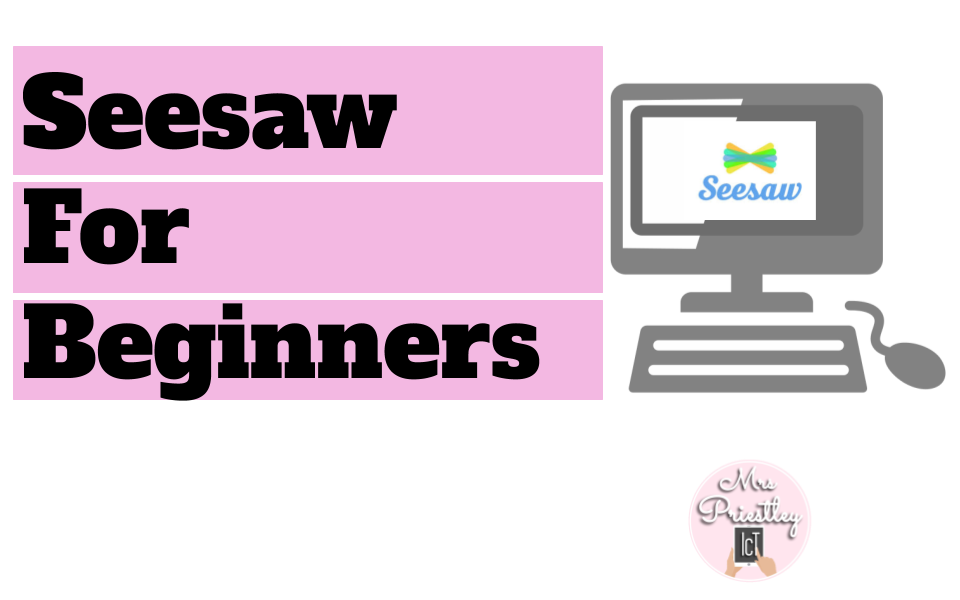
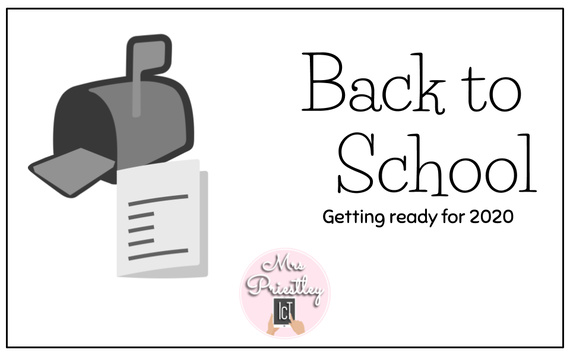
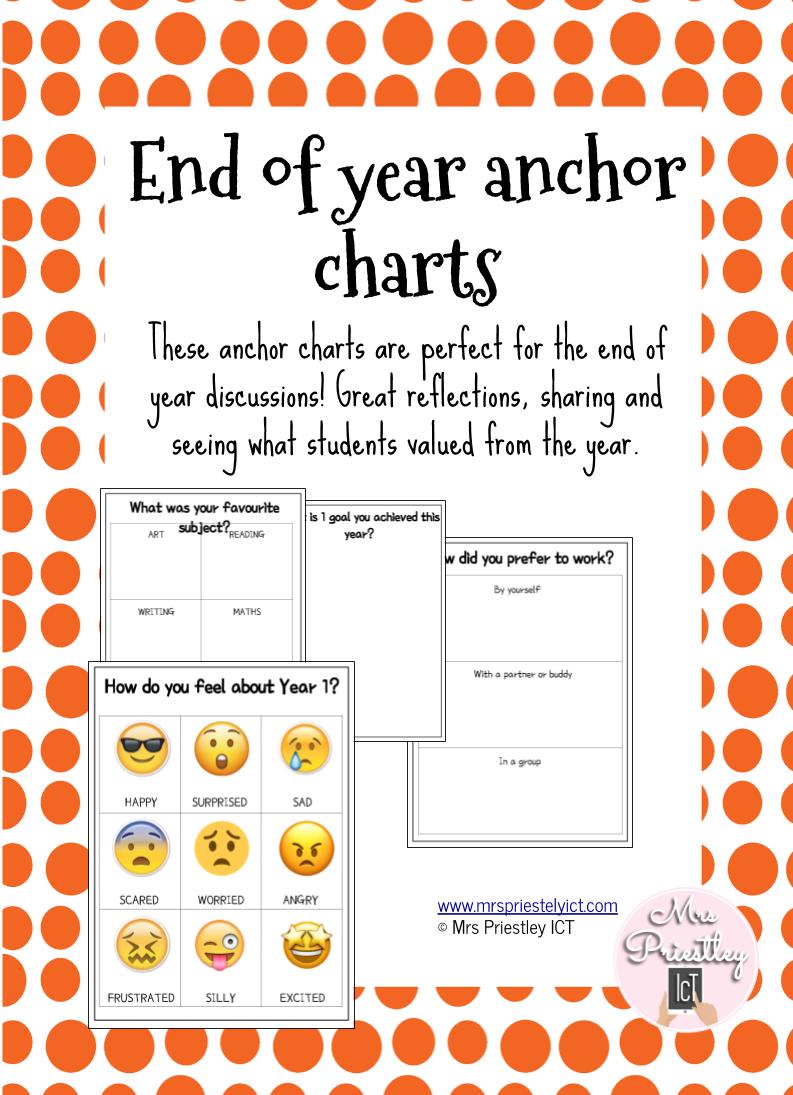
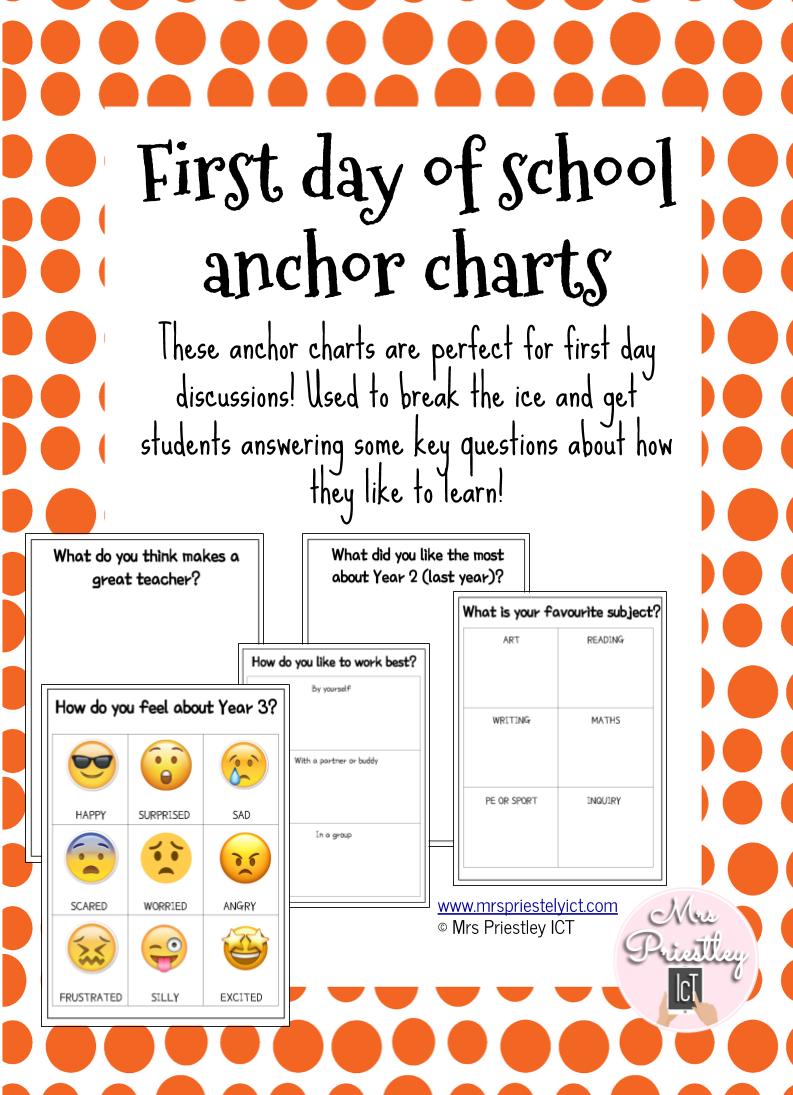
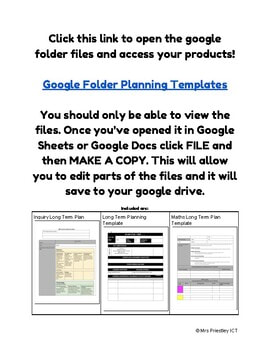


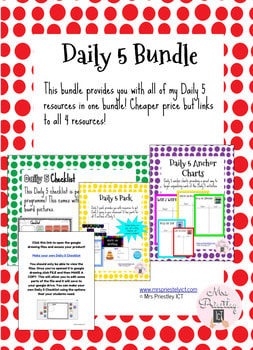
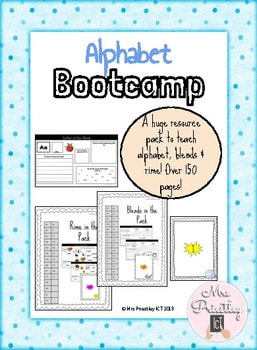
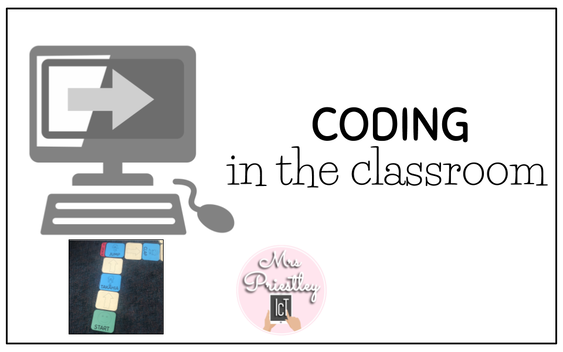
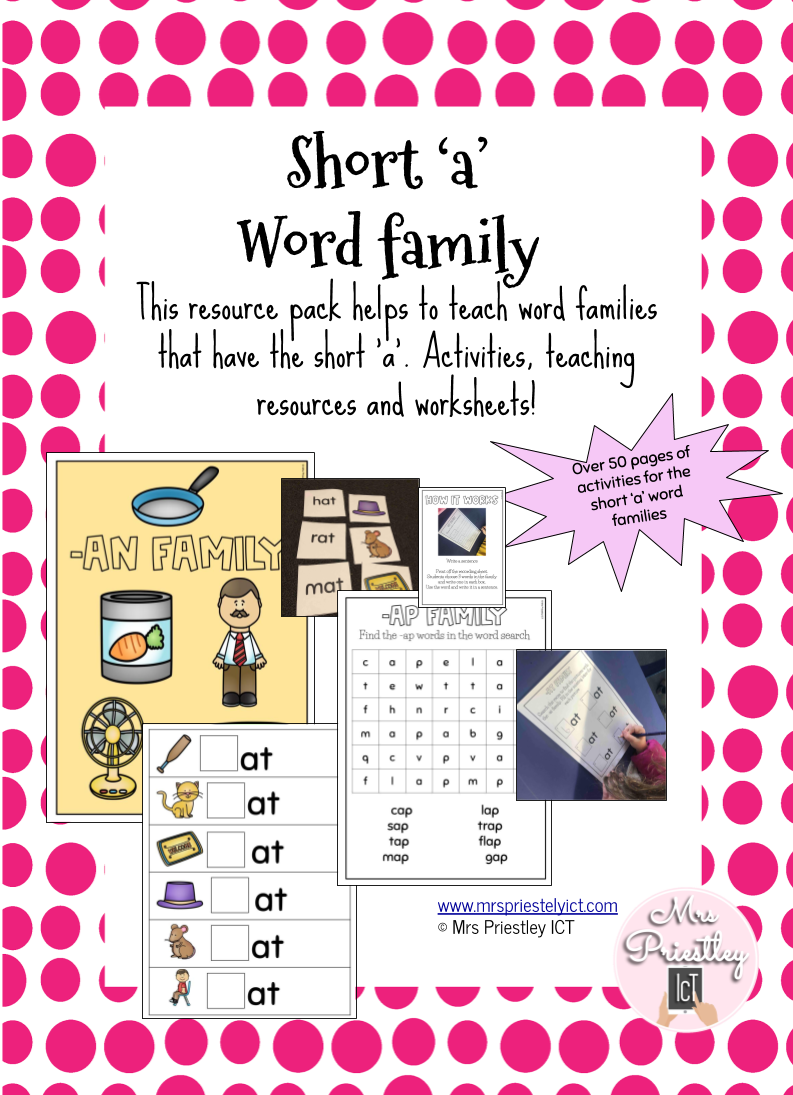

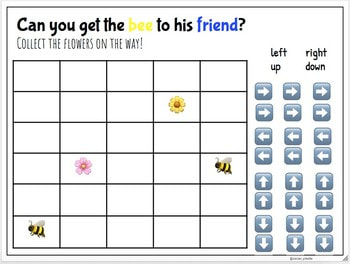
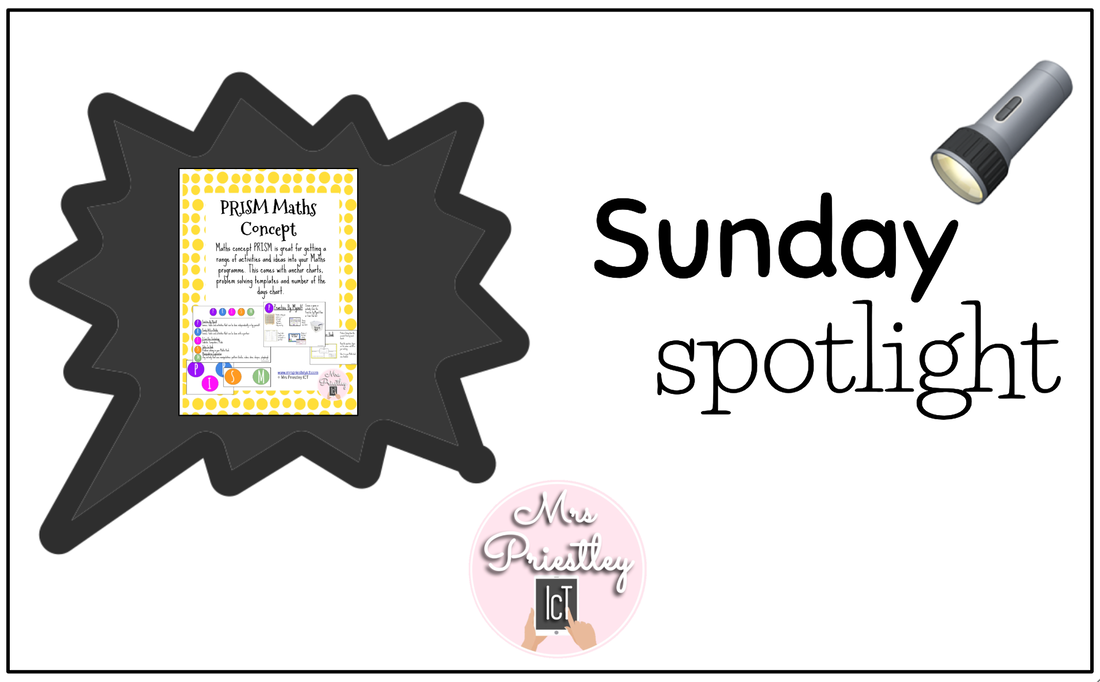
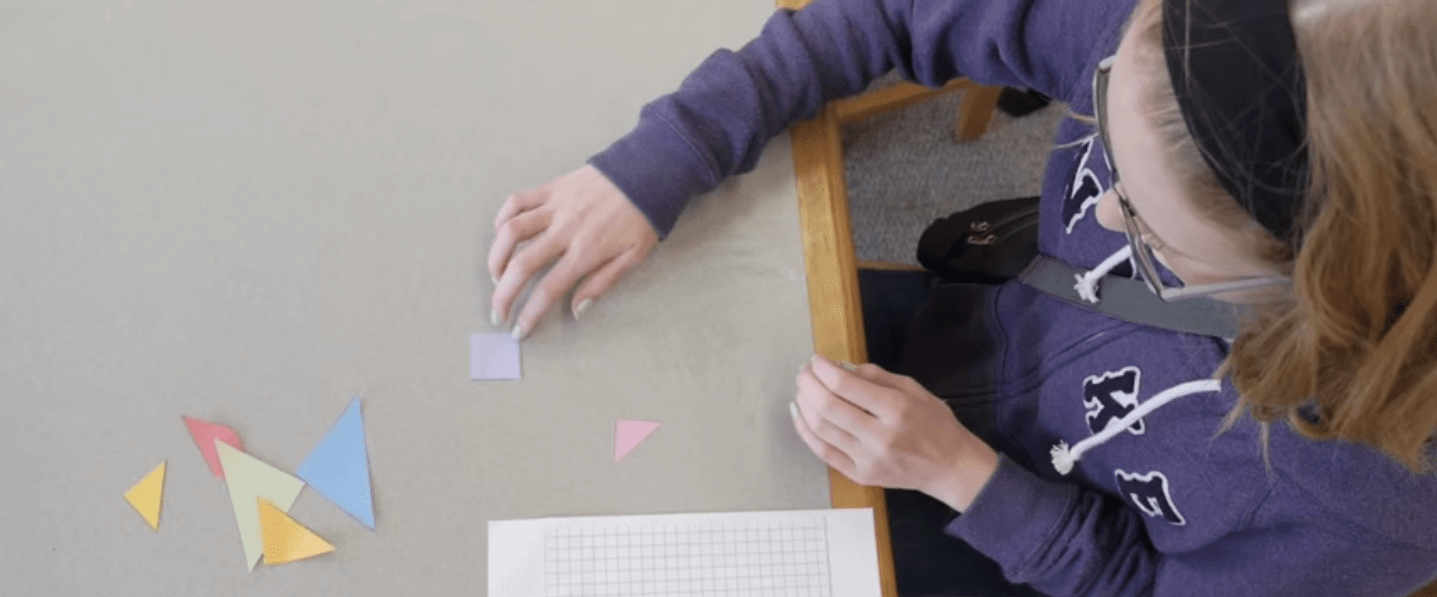
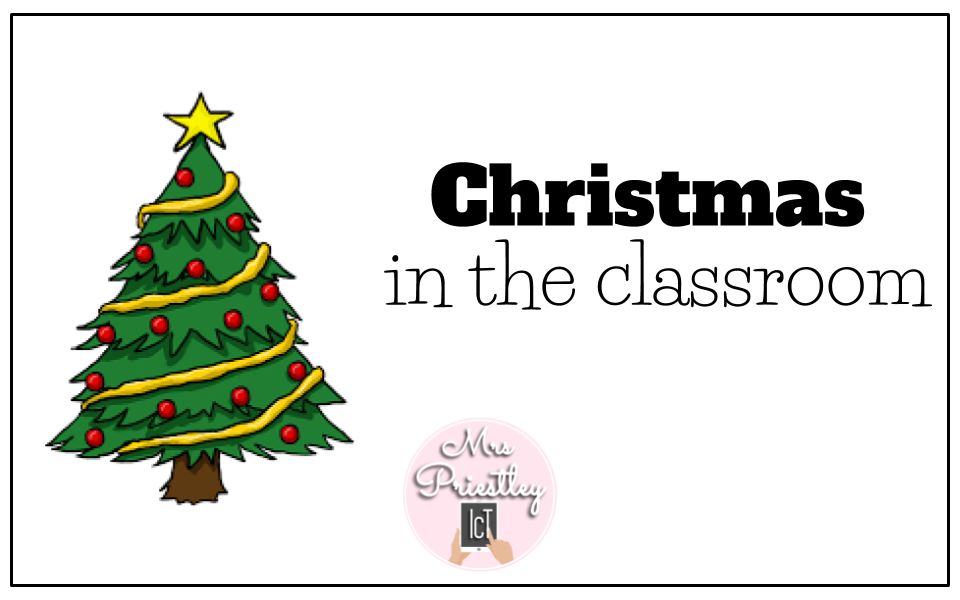
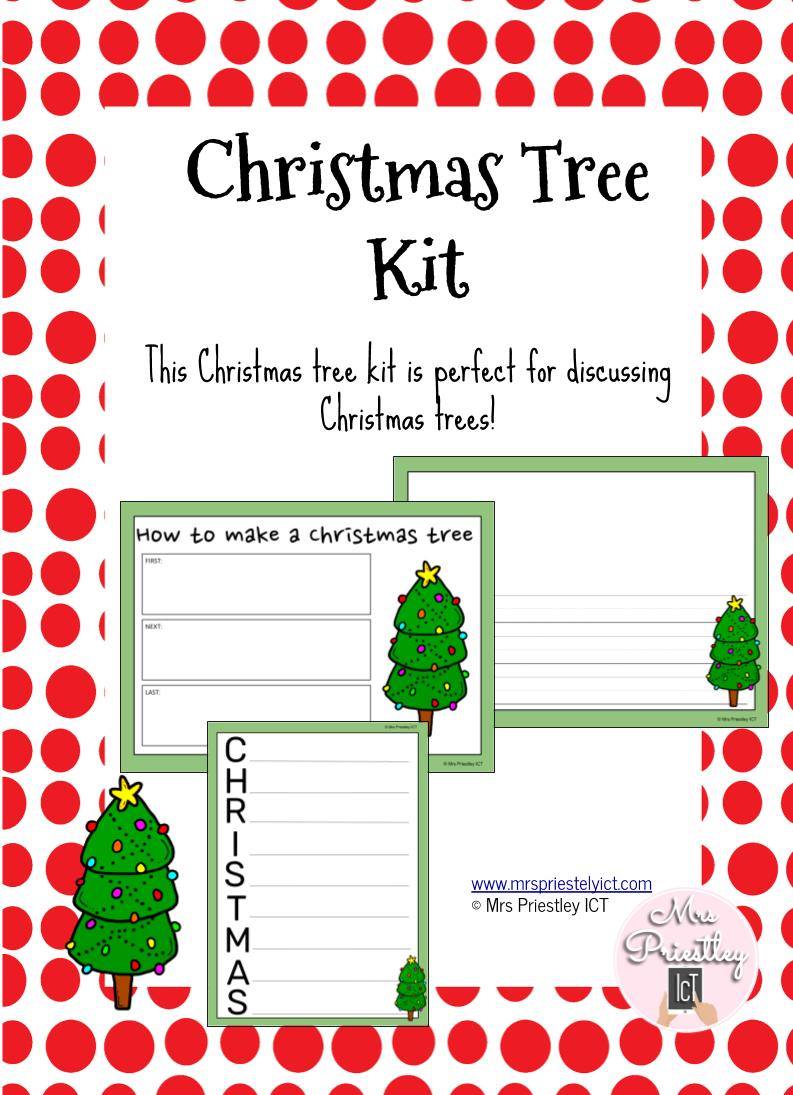
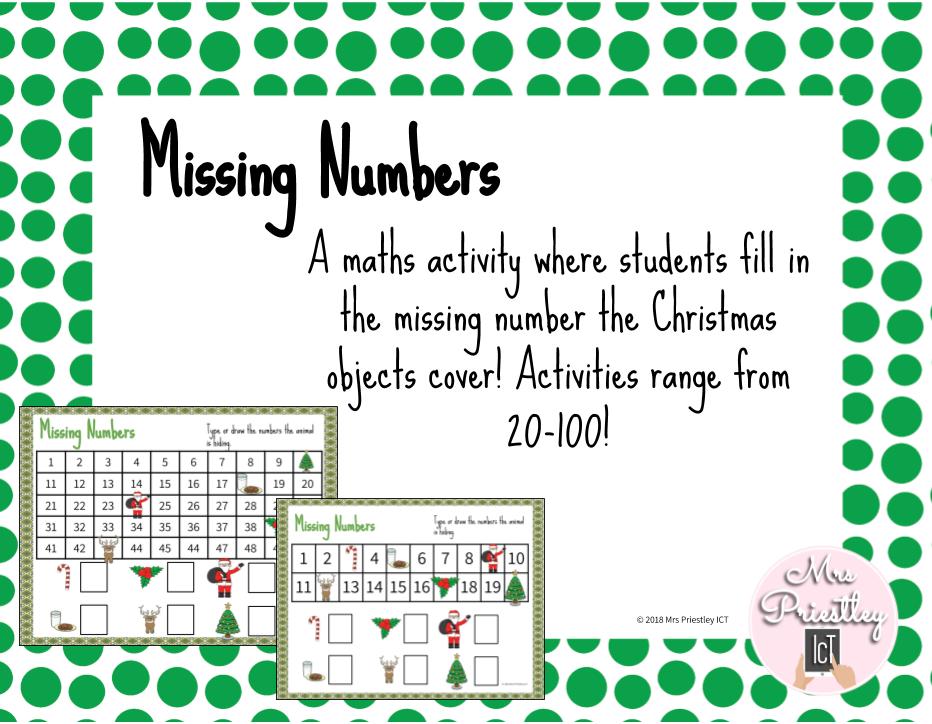
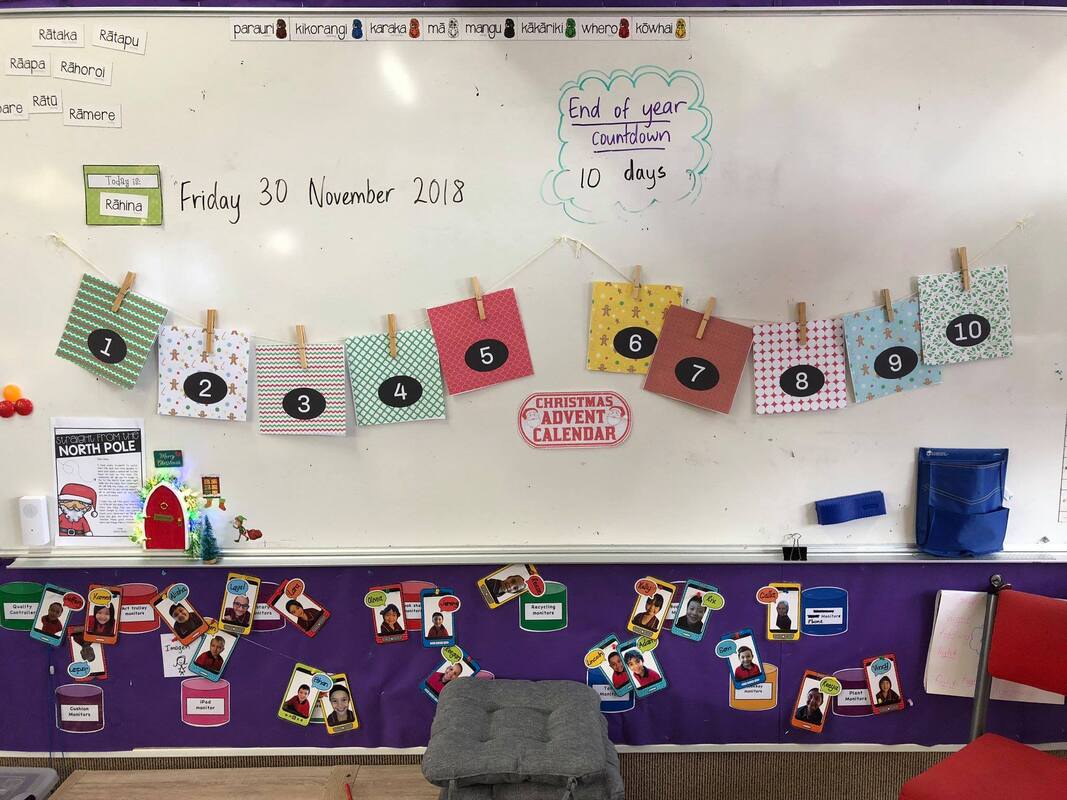
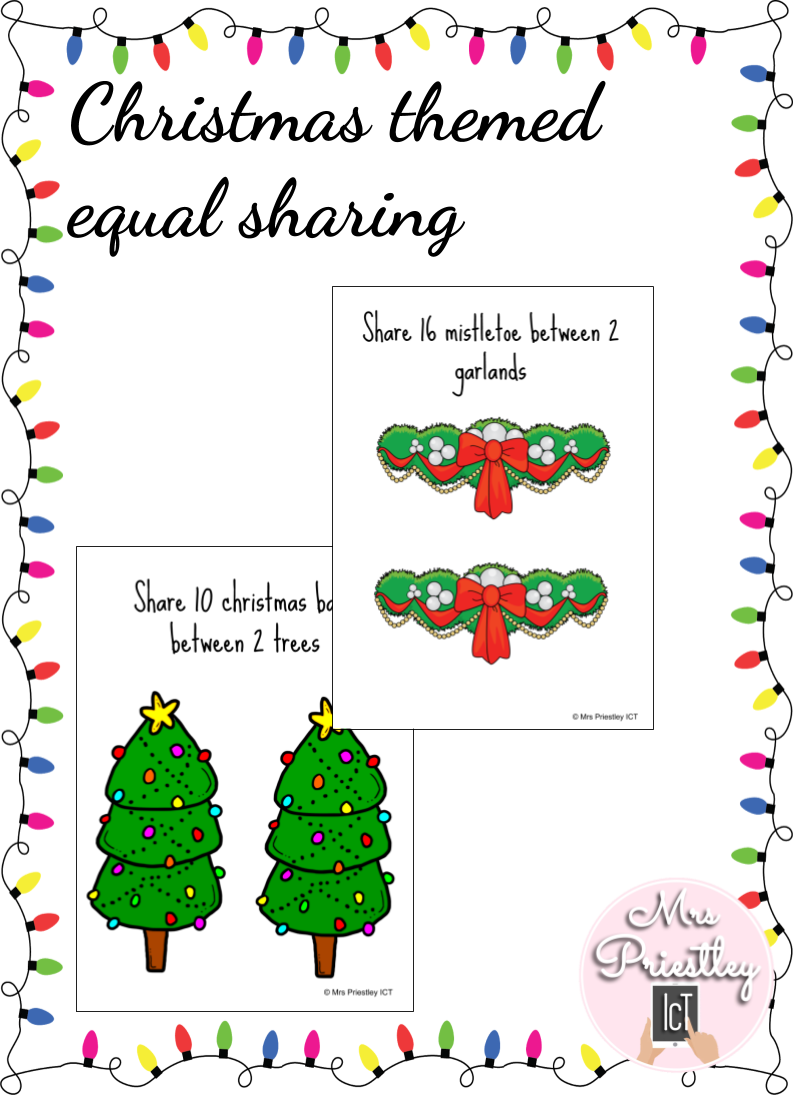
 RSS Feed
RSS Feed
