|
In 2021, I created these decodable book creator readers that practice reading, writing, saying, decoding and encoding key sounds for structured literacy. These are free to access and kids love being able to use them on the ipads in their literacy time. These are available as links here but, I have been asked to share the little posters I made also - so find them as a download below!
9 Comments
Come back to this monthly or even at key checkpoints over the year to reflect on how you are going. Was your goal/s realistic? Have you smashed them? Where to next? Then continue to set attainable goals to reach that big main goal in mind! Download this freebie below to use to start your goal setting!
Come back to this monthly or even at key checkpoints over the year to reflect on how you are going. Was your goal/s realistic? Have you smashed them? Where to next? Then continue to set attainable goals to reach that big main goal in mind! Download this freebie below to use to start your goal setting!
In particular, the launch of Planning Course Academy, Model For Me and many other online courses and guides were a massive achievement! These have enrolled over 200 students across the world targeting a wide range of learning areas for teachers to upskill in.
Creating these has been a dream come true! Sharing more of my learning, teaching and practice for others to take back into their classrooms for themselves. Something I have been working towards since I first started Mrs Priestley ICT! This year, I launched Planning Course Academy™️ - an online course unpacking all things planning for teachers who are looking to build their competence & confidence with planning. This has been an absolute joy to create and there has been some amazing planning progress for teachers across the globe! It will help you:
✔️ Understand what planning is & what makes it up✔️ Build insight into what informs planning ✔️ Hear tips & tricks from my classroom practice that I use every day to help your planning ✔️ Access to Planning Course Academy™ to take your planning learning further! The freebie webinar is available any time so if you're looking to delve into planning support, this is perfect for you!
2. Next is the modelling of the activity. This is the main chunk of the learning and teaching; involving a gradual release of control model.
I do, we do and you do. 3. Follow up - something that is done to reinforce learning from the session. It could be a game, activity, worksheet or other. Download these below! If you have any maths questions remember to please get in contact! Email me on [email protected].
Ready for more?
Don't want to miss out on all the tips & tricks? Subscribe below!
Are you looking for a tool to SUPPORT learning? Are you looking for a way to ENGAGE students in learning? Are you looking for a way to make learning VISIBLE? Then use modelling books to enhance learning, provide discussion support & model the strategies or learning for students. So I created Model For Me - the mini course. A short, sharp look into modelling books, examples from my practice, my top 5 tips for setting them up & everything modelling books in between! Such an easy way to learn about something new & build confidence for your classroom practice. I even touch on digital modelling books which is great for those teachers looking to make more of a digital modelling book shift! Click over to have a look & hear more!
So I went to the shops and grabbed some different types of balls to go in my ball pit - being a plastic container box. How does it work? Students use the recording sheet alongside the box and can play either by themselves or with a buddy. They take turns picking out a ball, saying the word that is on it and then writing it down on the recording sheet. Students would leave that ball they picked out of the box so students can pick it again. Another way they could play is with the buddy, once they have picked out the balls to swap recording sheets. Students could then ask each other how to spell a word that was picked out! Lots of great fun using this resource and I can't wait to get this going in word work time!
Check out my planning tip sheet below! Plus links to all the resources that I use for planning!
I just used a white folder from Kmart I had lying around my classroom and created a cover sheet with some inspirational quotes on the inside. Then used clear files to add in all the pictures and things that I want to reflect back on and remember. You can make one too - use my cover page below!
Shop other home learning resources belowLiteracy and Numeracy Charts
NZ$5.00
Literacy and Numeracy Charts These charts are a great helping hand for students who need a literacy and numeracy overview chart. This is perfect for junior classrooms where students can access a wide range of prompts in one place. Glue these in the front of student books, add these to a wall display, send home in a home learning book or have as a table chart. There are two charts in this pack:
There are 5 pages in this resource. Basic Facts Practice Sheets
NZ$5.00
Basic Facts Practice Sheets These practice sheets are a great way to reinforce key basic facts concepts for students exploring Stages 3-5 of the New Zealand Curriculum. Of course they can be used with other school curriculums or year groups depending on your students. Each practice sheets have a variety of concepts to cover and practice on one paper. There are three variations of each one for multiple times of practice should students need continued support with a particular basic facts skill. Example of skills covered: facts to 5 facts to 10 facts to 20 times table practice halves and doubles missing numbers There are 28 pages in this resource. Maths Practice for Juniors
NZ$4.00
Maths Practice for Juniors These maths practice sheets are perfect for juniors or young students who aren't quite ready for basic facts practice. These have a variety of aspects to practice to reinforce learning. These vary over the 10 pages for kids to practice. This could be at home, independent practice, as a hot spot activity, with the teacher in a guided session and more. Concepts covered are:
This resource includes 10 pages. On Sale On Sale Phonics Pack Bundle (Phonics Packs 1-4)
NZ$40.00
NZ$32.00
Phonics Pack Bundle (Phonics Packs 1-4) This phonics pack bundle is a great introduction to using structured literacy in your classroom. No matter what books or phonics programme you are using to support structured literacy in your classroom; this pack will help reinforce those learning concepts you are covering. This bundle can be used in whole class teaching, small group teaching, buddy lessons and individual for students. It contains: Phonics Pack 1 - /m/ /s/ /f/ /a/ /t/ /c/ /p/ /i/ sounds. Phonics Pack 2 - /d/ /g/ /n/ /b/ /l/ /v/ /o/ /h/ sounds. Phonics Pack 3 - /j/ /u/ /w/ /x/ /k/ /qu/ /e/ /r/ /z/ /y/ sounds. Phonics Pack 4 - /ll/ /ss/ /ff/ /zz/ /bb/ /gg/ /dd/ /tt/ sounds. These come in a zip file so you will need the correct software to unzip the file. It will then have all four parts of the resource. The powerpoint show is only a powerpoint show in (ppsx file) and can not be converted to powerpoint or slides due to the format it has been saved in. This ensures the animations are in place and can run successfully.
There are many ways this can be used to help plan or set up your planning. Check out my videos below to see it in use!
You can use my freebie calendar template on Notability; or stay tuned for my planning template which I made to use! Blank Calendar Templates
NZ$0.00
Blank Calendar Templates These blank calendar templates will help you stay on top of your workload, events and more! Simply choose from one of the four font templates, print it off and use it to keep track! These come in both colour or black and white and come in four font variations. This comes as a zip folder so you will need software to unzip it to access the files. Each file has 24 pages in it. Digital Teaching Planner (Including Google Slides version)
NZ$9.00
Digital Teaching Planner This resource was made to be used as a digital teaching planner on a note taking app like 'Notability'. I use this on my iPad, iPhone and Mac. This digital teaching planner is perfect for moving to an online teaching planner where you want to be able to annotate, draw on and share with others. This comes with instructions on how to get it to the app for its use. It comes with:
There are 137 pages in this resource. **This has been updated to also include a Google Slides version for those of you that use Google slides for planning. This has some editable changes (headings and labels) and includes instructions for how to get started. Digital Teaching Planner Part 2
NZ$7.00
Digital Teaching Planner Part 2 This digital teaching planner is part two of my digital planning templates. This resource was made to be used as a digital teaching planner on a note taking app like 'Notability'. I use this on my iPad, iPhone and Mac. This digital teaching planner is perfect for moving to an online teaching planner where you want to be able to annotate, draw on and share with others. This comes with instructions on how to get it to the app for its use. It comes with:
There are 56 pages in this resource. These are NOT editable templates and can't be used on Google. |
AuthorMrs Priestley ICT blog is a place to read, download and view ideas! Archives
February 2024
Categories
All
|
||||||||||||||||||||||||||||||||||||||||||||||||||||||||||||||||||||||||||||||||||||||

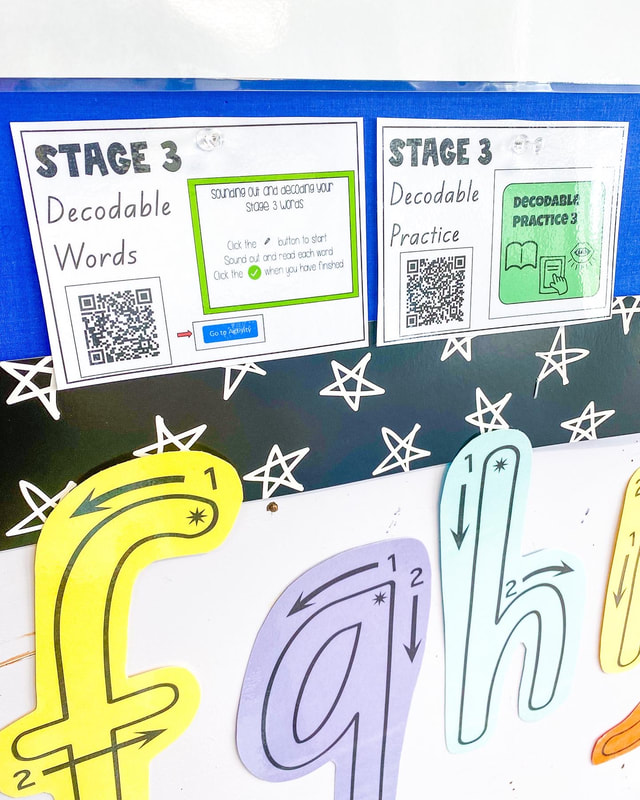
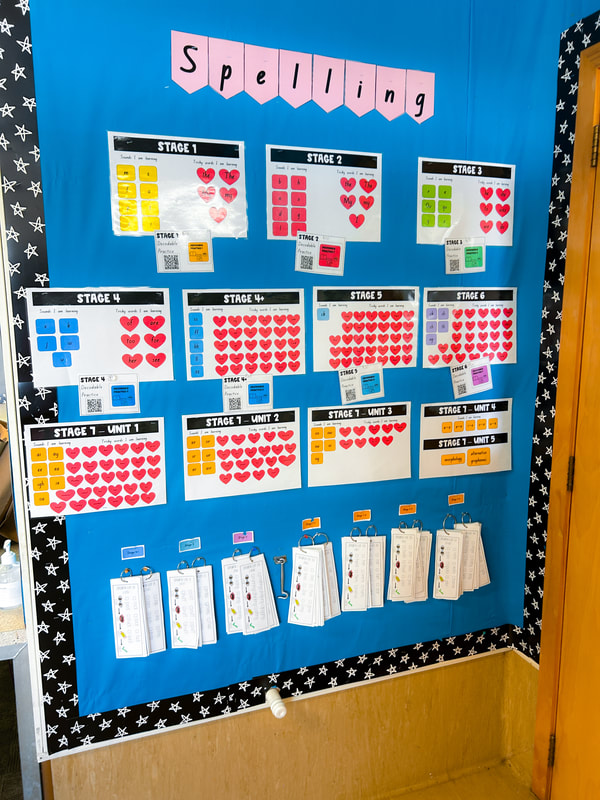
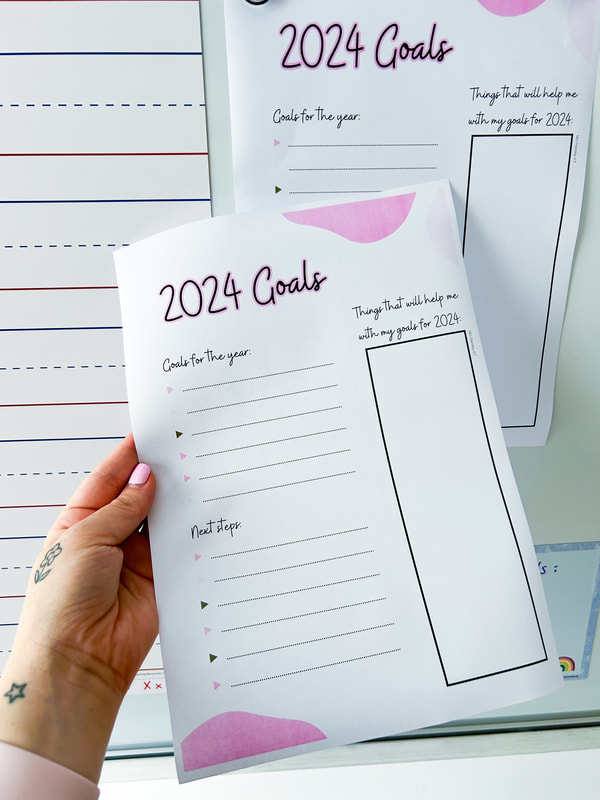
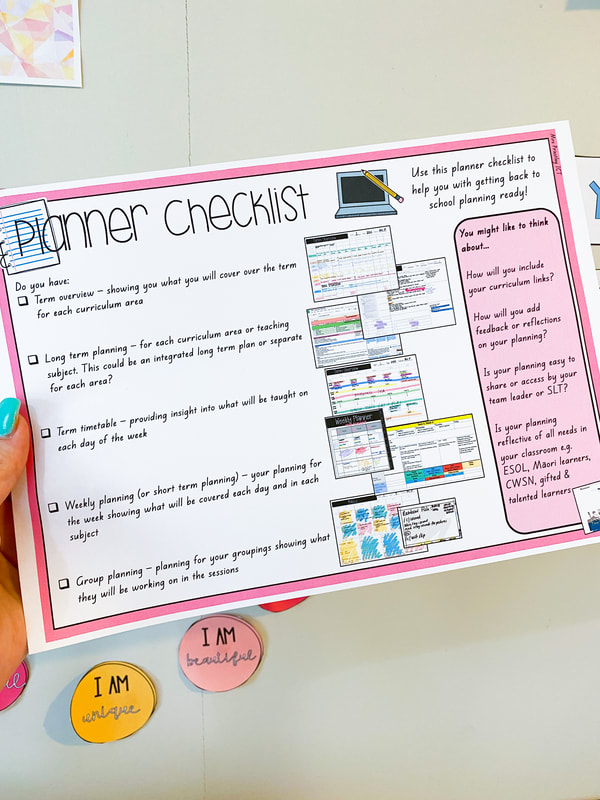
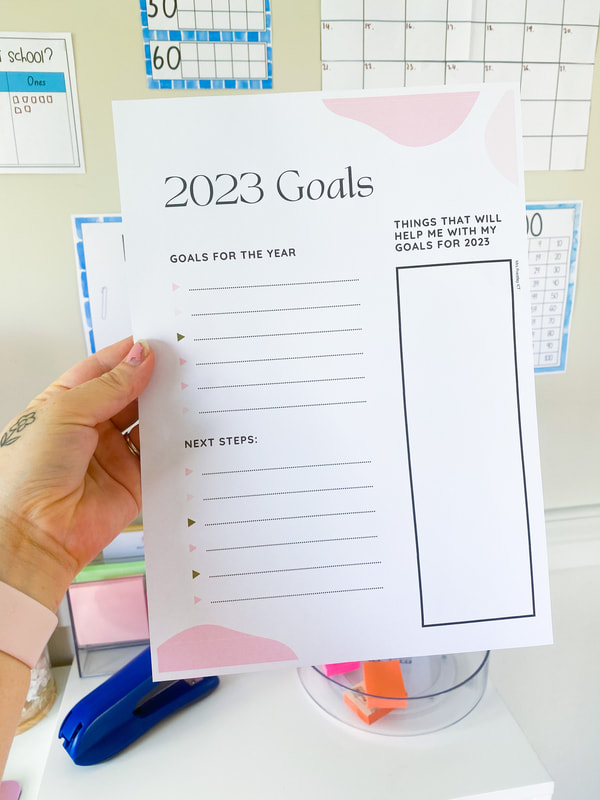




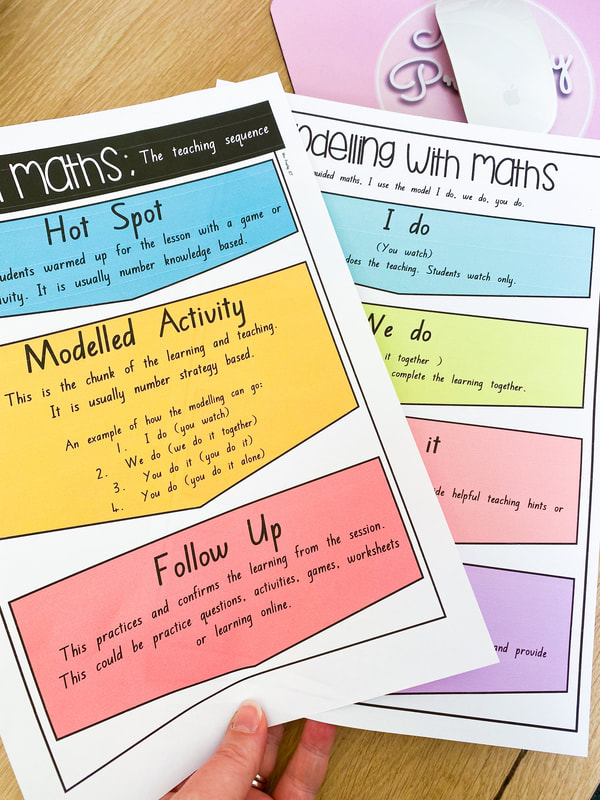
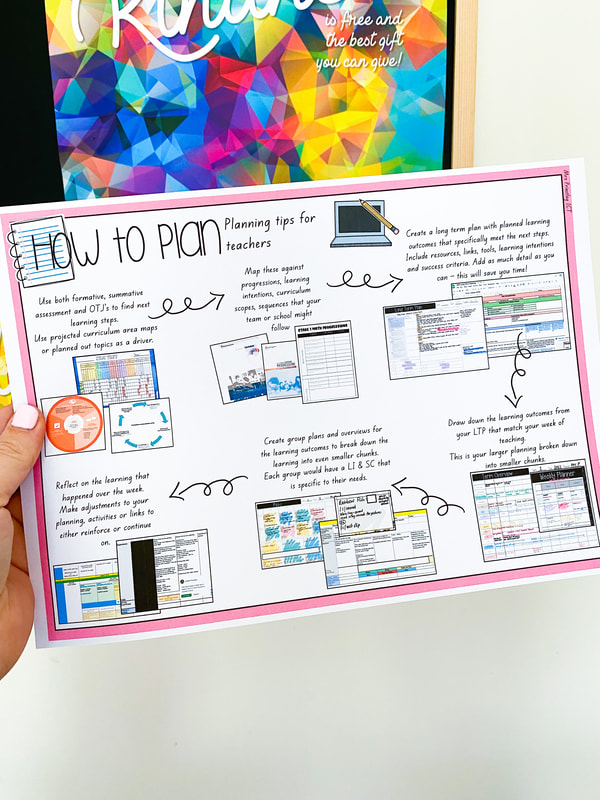
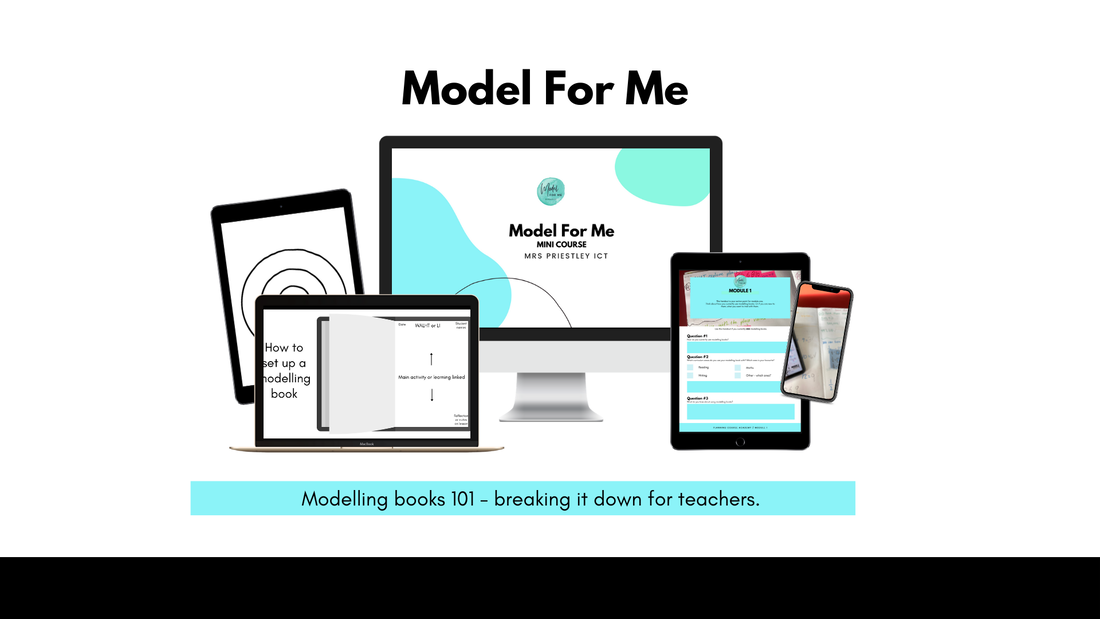

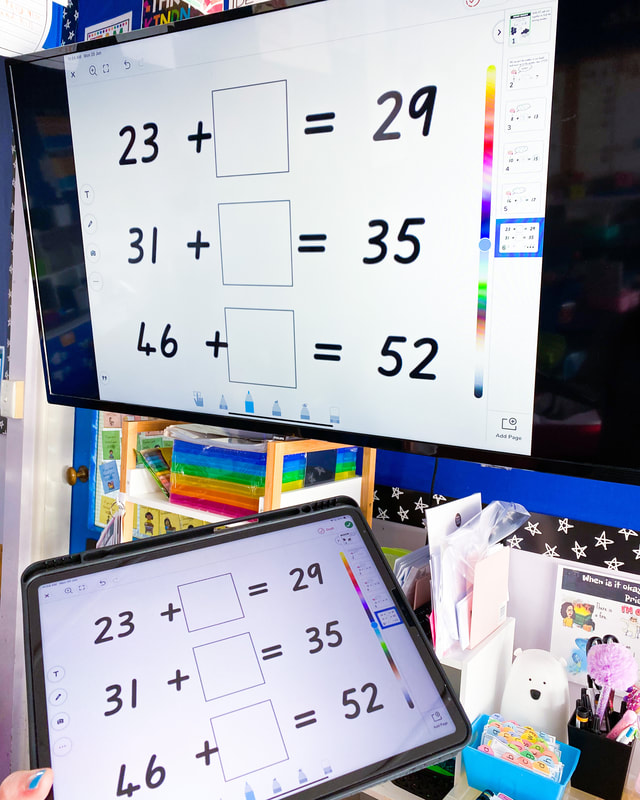

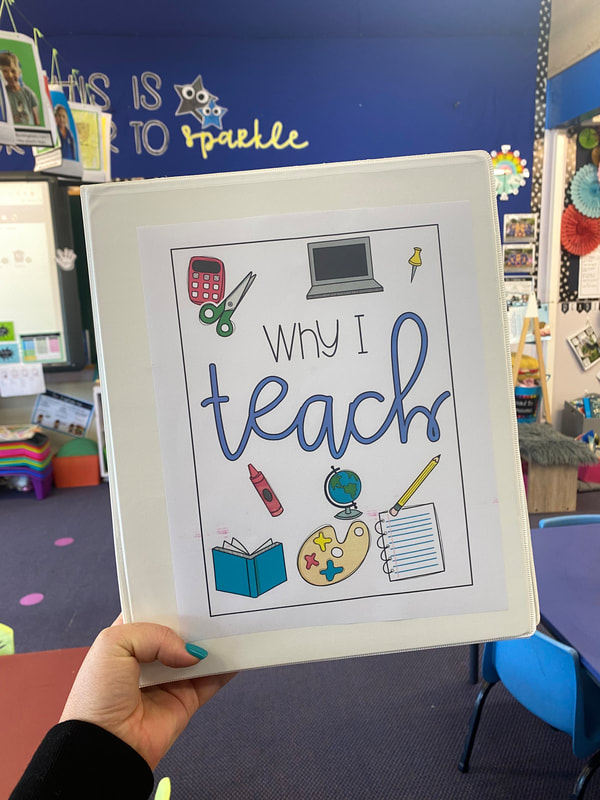
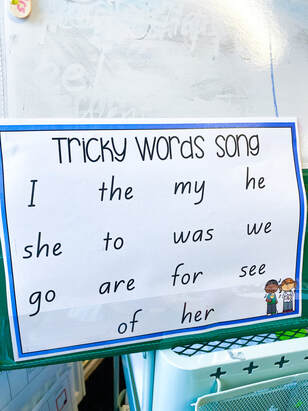
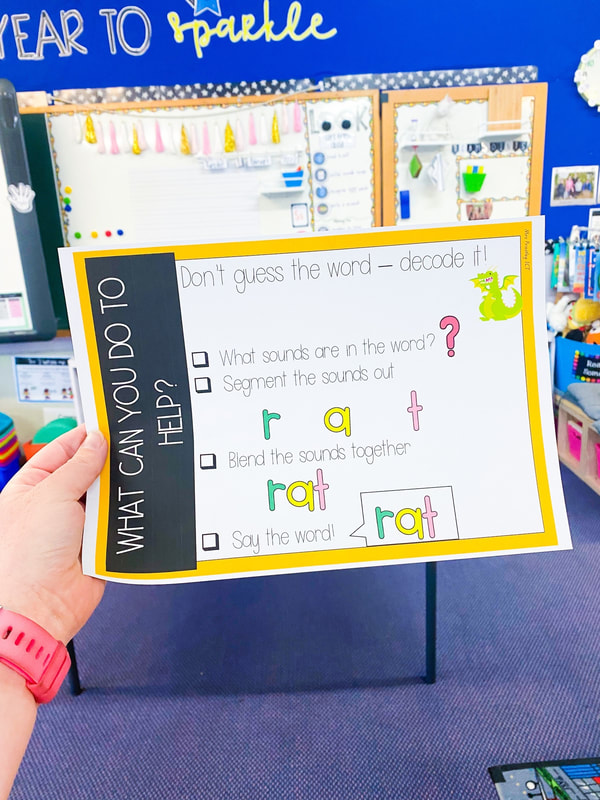
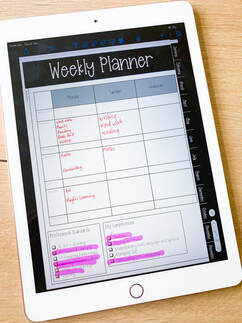
 RSS Feed
RSS Feed
