|
Talking prompts or stems are a great way to help students scaffold their responses in any type of discussion. These could be used in whole class discussions, group work or with individuals. Print these off, laminate them and display them in your classroom for students to come back to. These are free to make a copy of, just download the pdf at the bottom which has the links to both of these templates so you can edit them with your own Bitmoji!
0 Comments
My class has been focusing on getting ready for the day and being prepared for learning. We have unpacked what that could look like and mean, and needed a visual representation for our door to help remind us.
I teach Year 3 students, so it is an expectation of mine that they are able to do basics like homework book, heat up food, check in and get the classroom ready by themselves. So after brainstorming the main ideas I wrote it up in a picture chart for us to remind us as we come into our classroom. So easy to make - just a google drawing with pictures added on off the internet and sentences to describe the pictures.
This is a great way to get students talking about maths, and work great alongside number talks. Check out my previous website post unpacking number talks here. This resource is free for you to download from my teachers pay teachers store. Or head over to the VIP section of my website for the pdf (and loads more) for you to get today!
Do you use book creator? Book creator is a great free (or paid) app that students and teachers can use to create and publish books to share their learning. Book creator has inbuilt tools to help create the perfect book to share learning outcomes. Books can be published online for wider viewing, or downloaded to share on other apps like Seesaw or Youtube. Ebooks can be published for free on the book creator website which is an awesome way to create learning for a purpose. There are lots of ways that book creator can be used in the classroom. Check out this book creator ebook that shares 50 ways you can use it in your classroom!
I really tried to meet the needs of everyone and cater for all types of teachers and students with Arabella's Adventures - how to take care of iPads. I wanted to try and target classrooms of all types so that everyone could experience this awesome product for themselves. Check out the different ways of purchasing and links below!
I thought of a few digital ideas we were developing as a staff and created activity ideas linked to those. I then also added other digital ideas that could be great to develop, work on and strive for under the digital technologies umbrella. This is a template I designed, but you are able to use mine in your school, or edit the template to add your own ideas.
I rearranged my desktop recently to make it all colour coded in order with a background of the things I am working on and doing. Something different than your usual macbook or laptop pre-created background. And the icons add to make it seem organised and in check. Check out this quick video I uploaded to youtube last year on how to make fancy looking icons like mine to add some excitement, interest and difference to your desktop! Easy to create and use!
In this pack, you will receive maths prompts that vary up to 20. Each prompt has the answer at the top and corresponding picture clip art to help students create a number sentence and/or number story to solve the answer. These can be displayed on your TV or projector for students to view, and then students can solve it any way possible. My students complete this in pairs which are mixed ability so that each student has a place in the activity.
To purchase this resource click on the link here for the product. Use the discount code 'mathswarmup' for 50% off this resource!
Check out the links here to purchase copies for yourself and your classroom. Alternatively, if you are just looking for the activities to complete in class you can find those free to download and use here.
|
AuthorMrs Priestley ICT blog is a place to read, download and view ideas! Archives
February 2024
Categories
All
|
||||||||||||||||||||||||||||||||||||

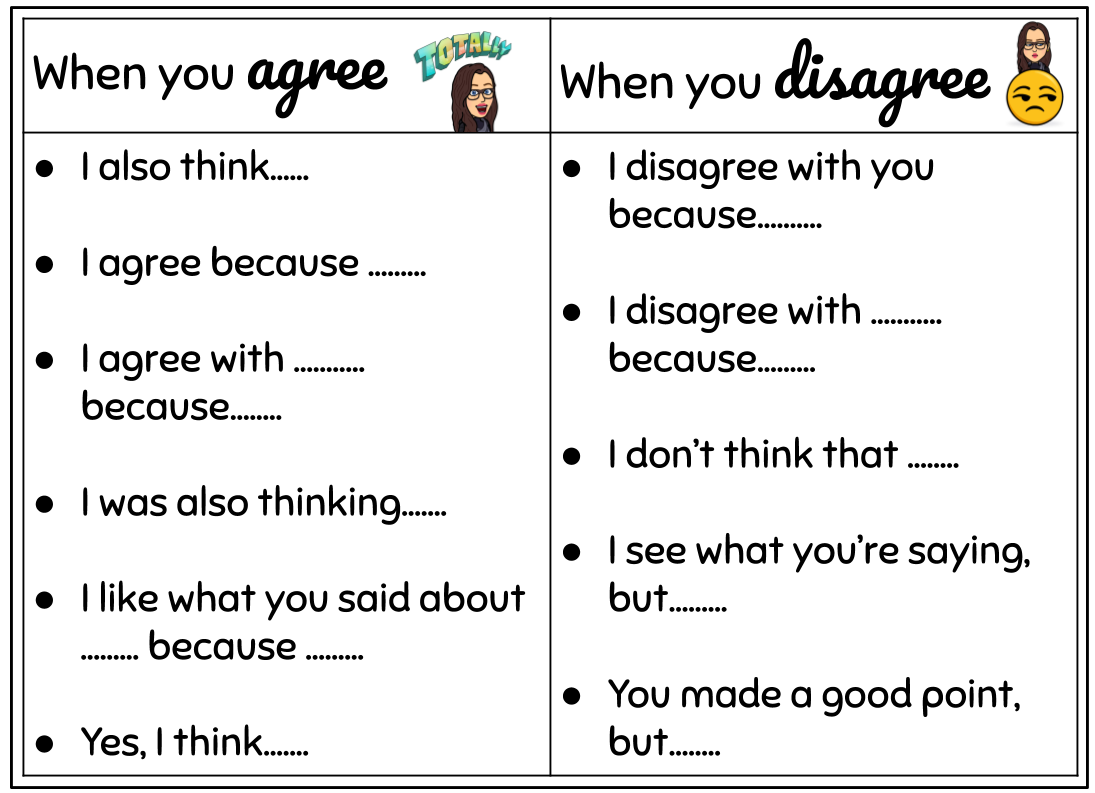
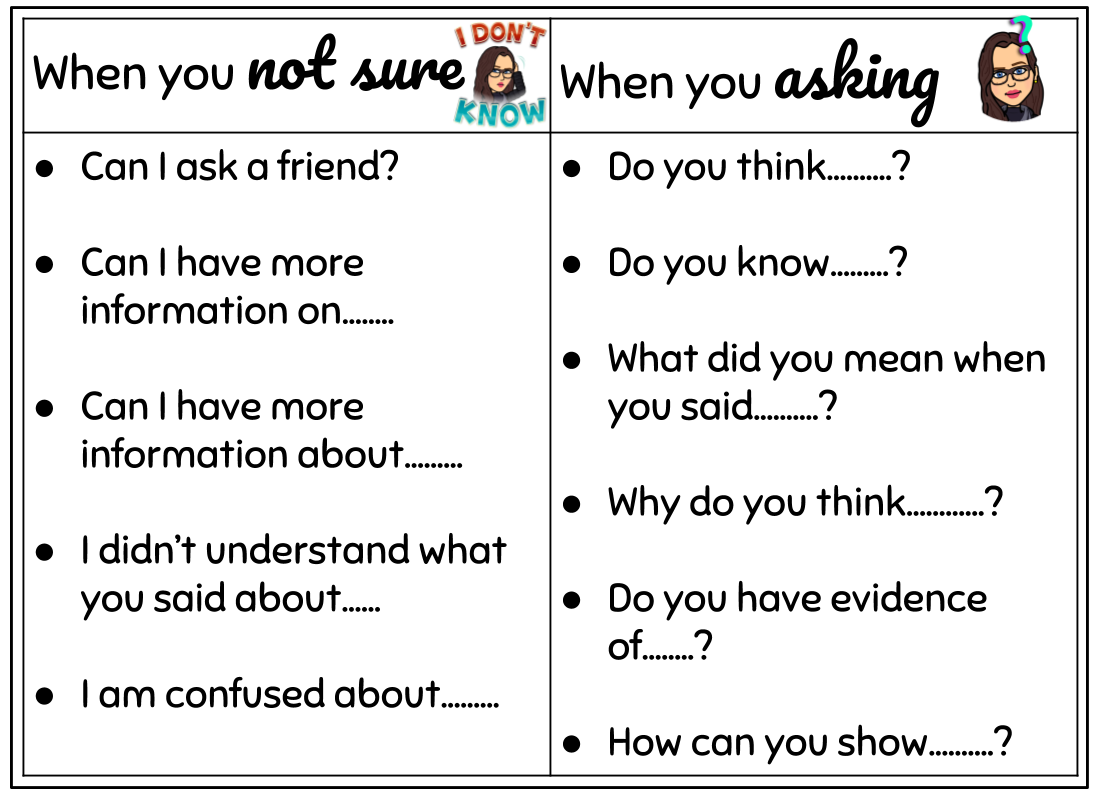

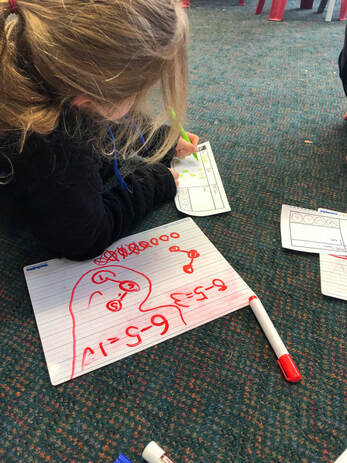

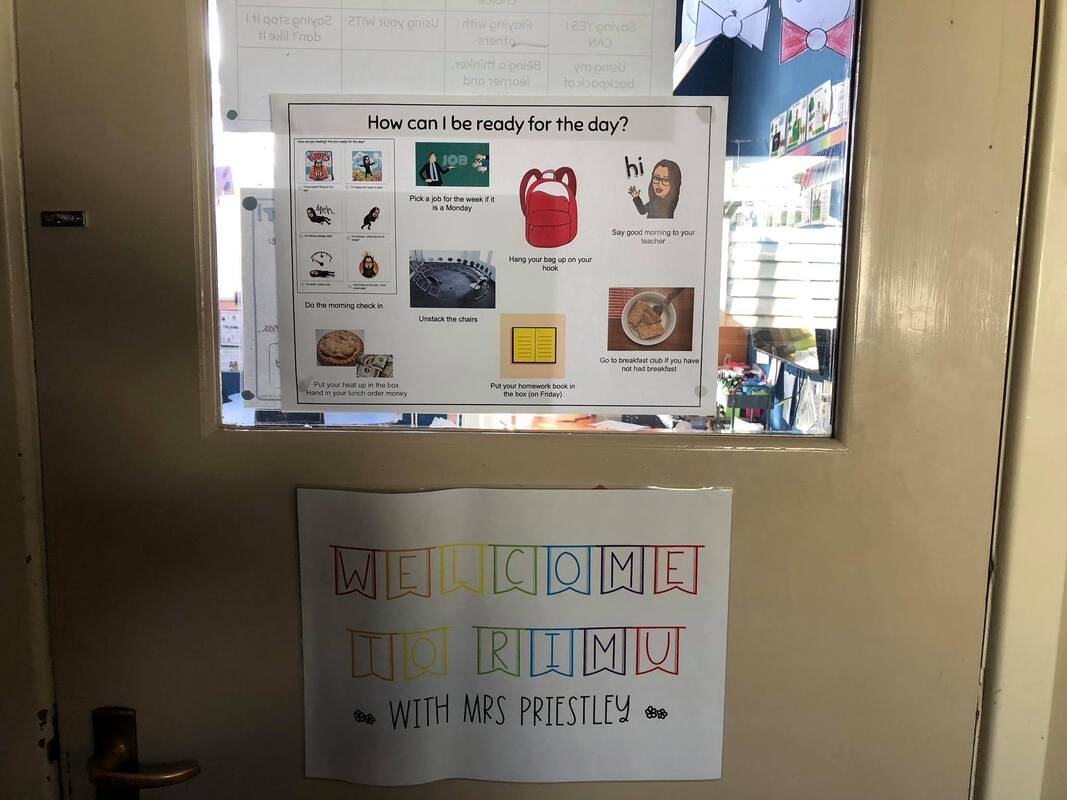
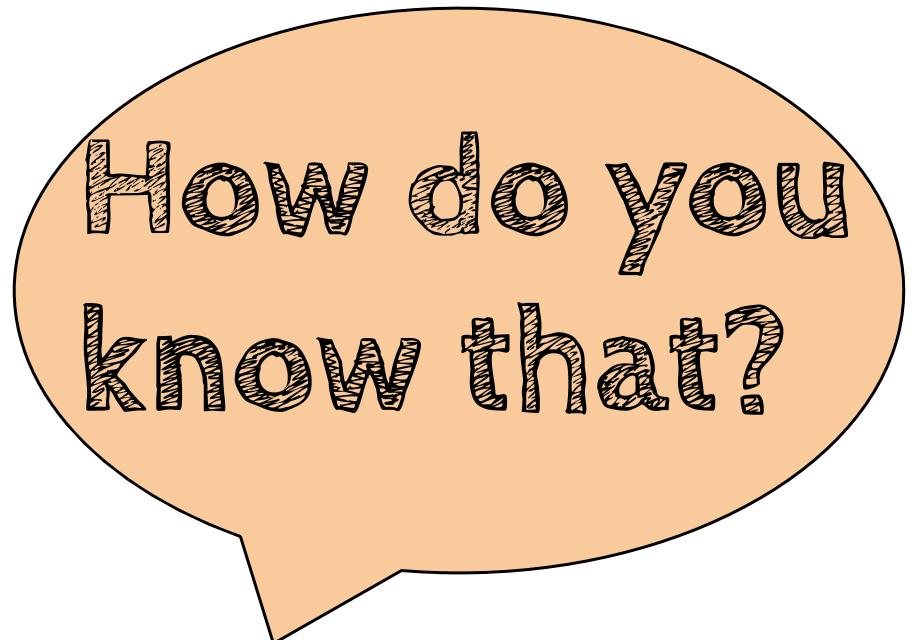

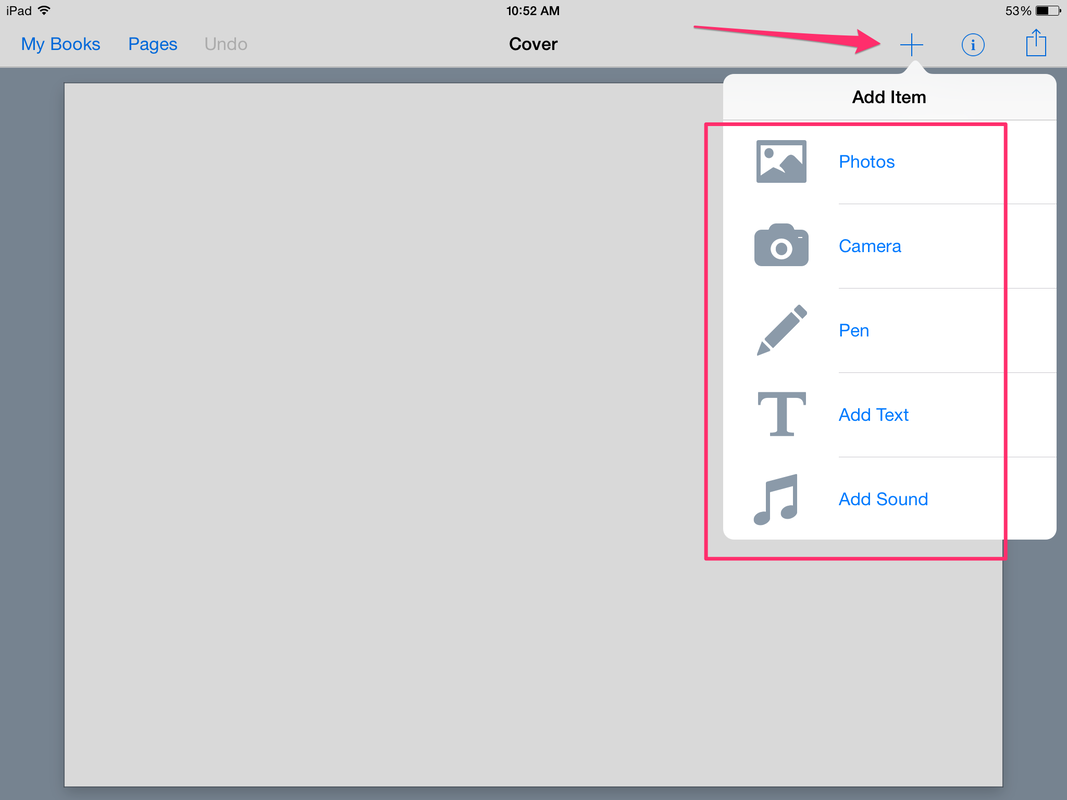
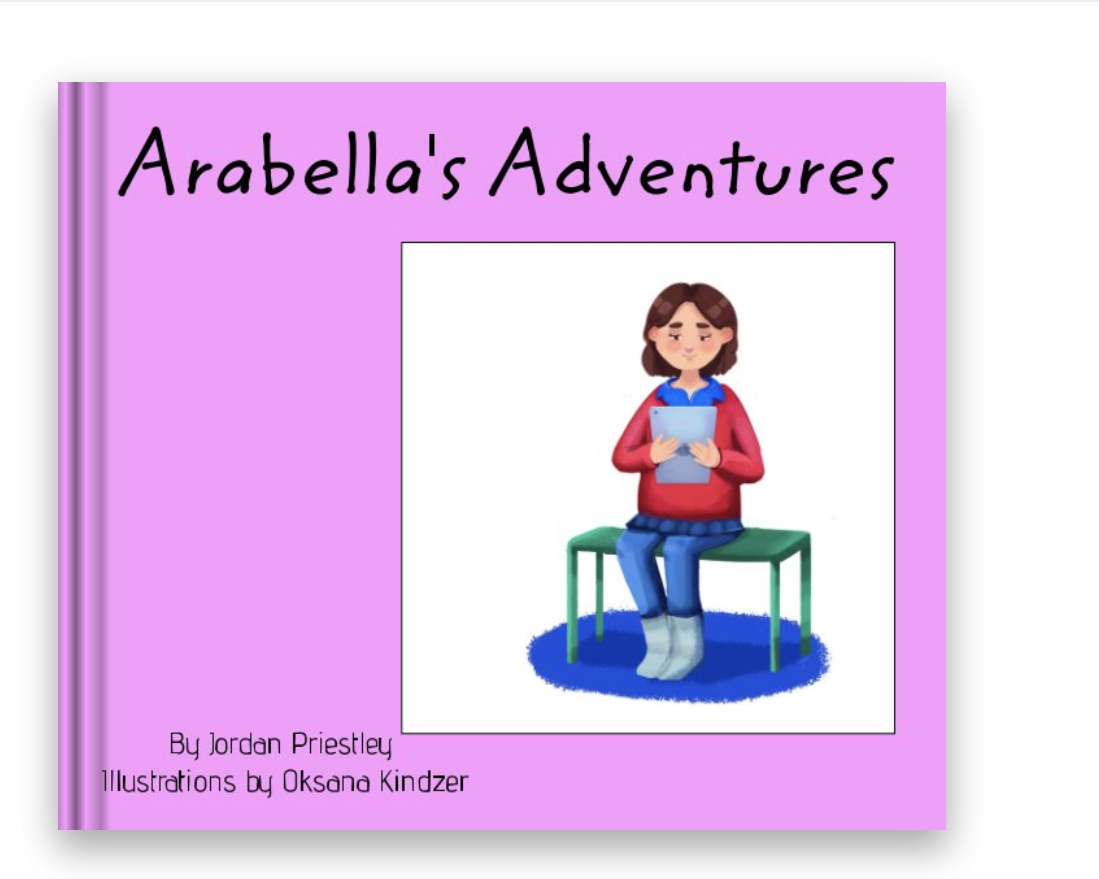
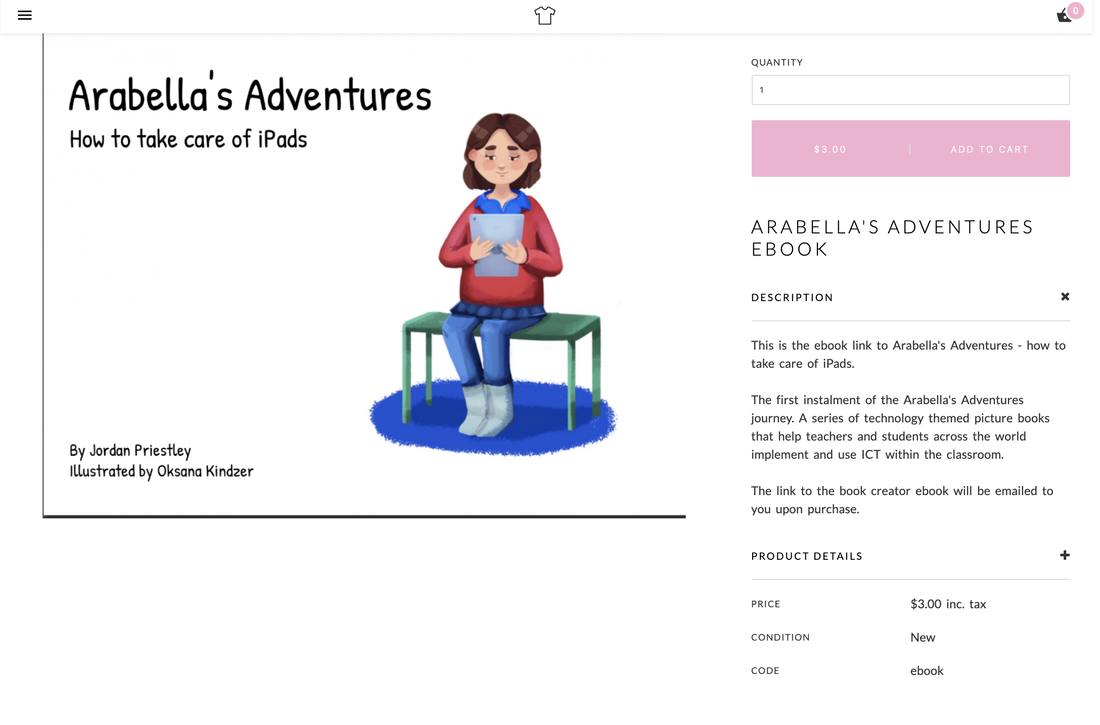
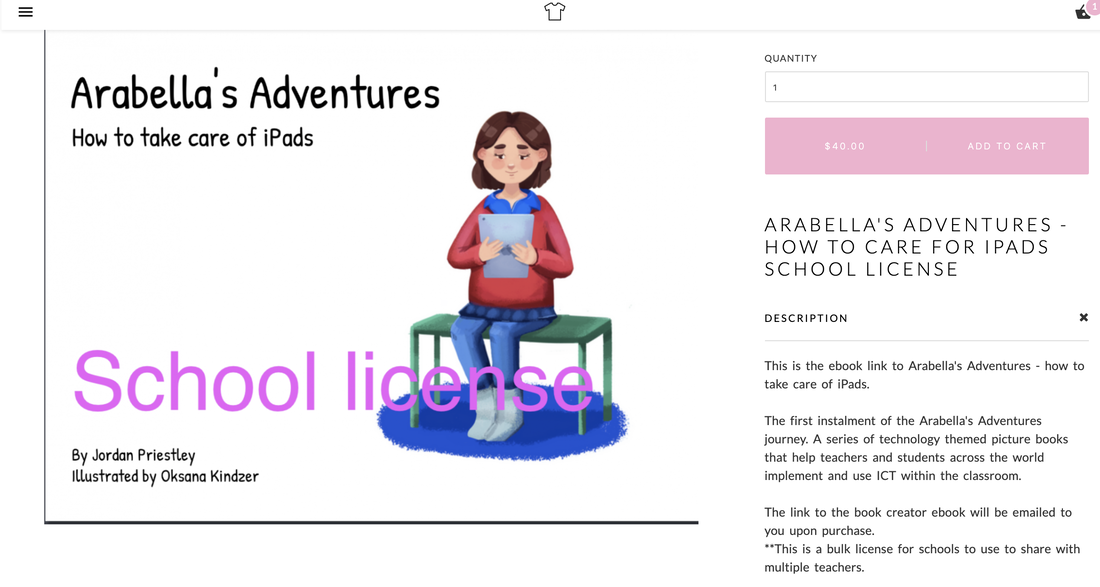
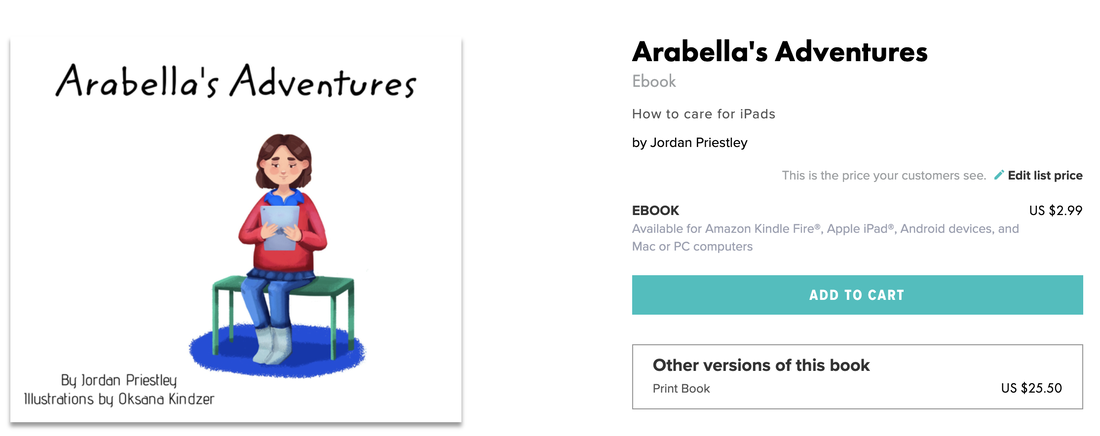
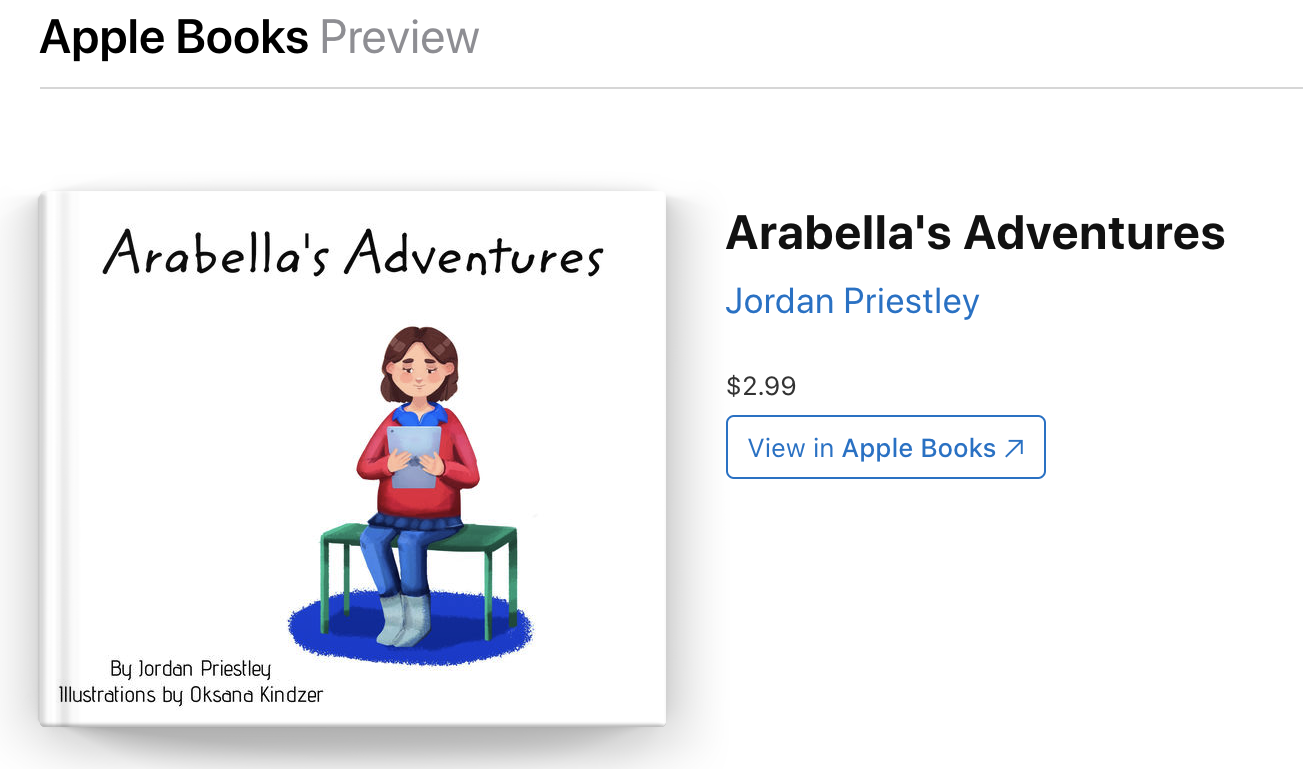
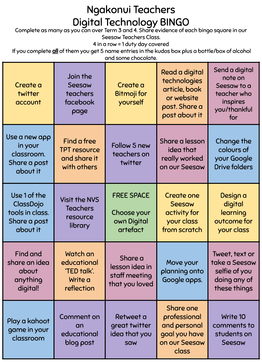
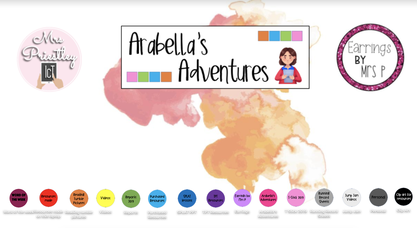
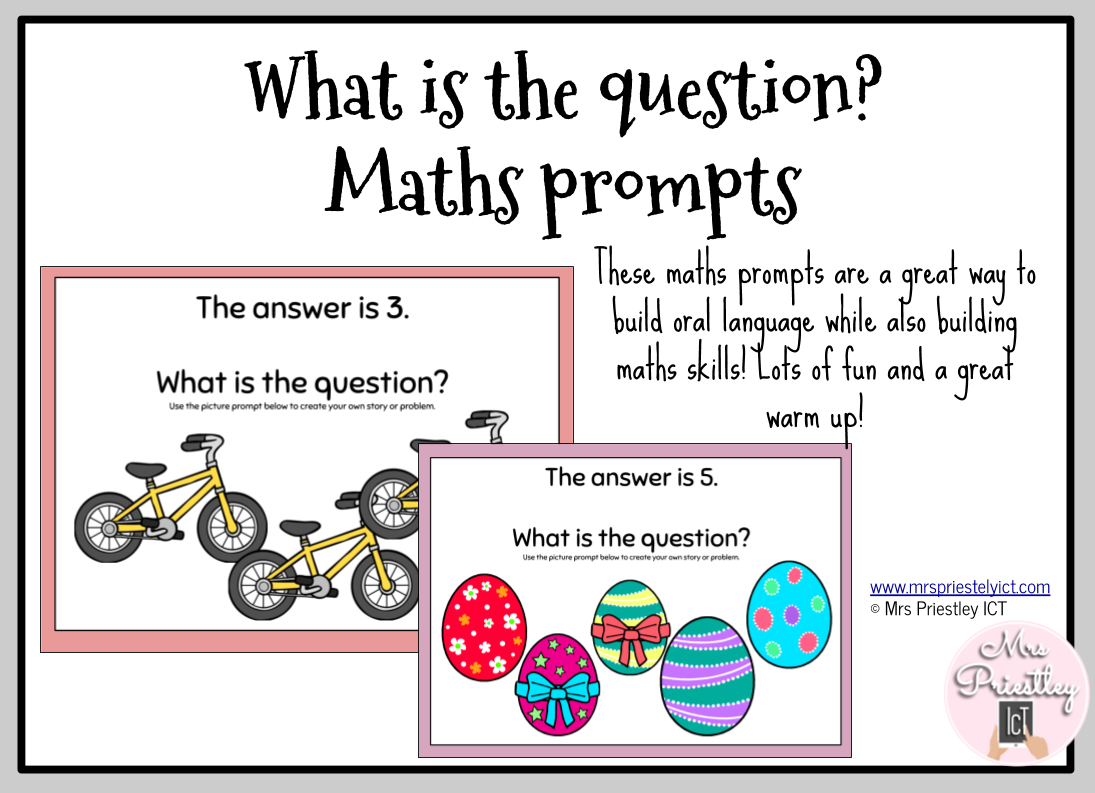


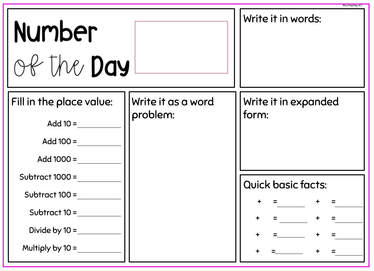
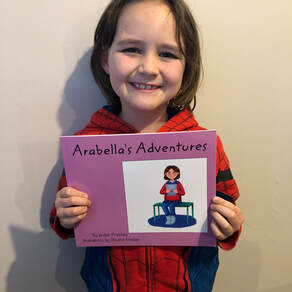
 RSS Feed
RSS Feed
