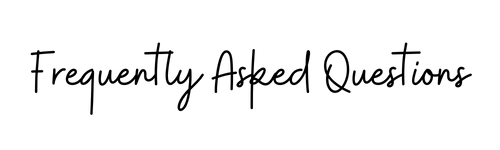Where do I find my purchases?Once you have purchased your resources from www.mrspriestleyict.com, there are two ways you can access your resources. 1. Confirmation screen link After completing your purchase, you will be taken to a 'order confirmation' screen. This will have the date, order number, items purchased and hyperlinks to the resources. To download your resources simply click on each pdf hyperlink and the resources will be downloaded to your device. 2. Email confirmation Each order your complete also has a confirmation email sent to your email address. The email subject will say 'your download is ready'. From here, you can click on each individual resource link and it will download to your device. If you lose your emails, you can send me an email [email protected]. Can I share my resources with my friends?No. The copyright on our resources means they are for single use only. If you would like to purchase multiple licences for your colleagues, please contact us at [email protected] and we can organise this at a discounted rate. You can not share the resources you purchase with another teacher in a team teaching job. Do you offer refunds?No. As soon as the resource is downloaded from the confirmation screen or email, there are NO refunds available. The system that is used for resources with www.mrspriestleyict.com tracks the amount of downloads made for each resources and purchase. It is easy to see how many times they are downloaded with each click e.g. If I click on the download link 5 times, that is 5 downloads. Please take the time to review your resources before purchasing. Can I claim my money back?If you are purchasing resources with a classroom budge and would like a invoice for your school, please email [email protected]. This can be done before purchasing as an invoice, or after purchasing as a claim. I can't find my resource, can you send me a new one?Resources will only be resent with proof of purchase. This could be: -screenshot of confirmation of purchase or account details with proof of the resource name -exact bank statement or transaction of purchase specifically showing the amount No resources will be resent otherwise. No exceptions. |
How do I access the free teachers hub?The free teacher hub is password protected for subscribers to Mrs Priestley ICT. To receive the password, simply subscribe to my website in any of the subscription boxes available. The main ones are on the home page of my website, or at the bottom of every sub page. Once you have subscribed you will receive a welcome email from me! At the bottom of this email will be the password to access the free teacher hub. If you can't find the email, please check your spam or junk. After that, each email I send out to subscribers will also have the password at the bottom to remind you. The password is always the same and is different to the log in or account section of the website. If you have made an account, please do not use this password to enter the free teacher hub - it will not work! How do I leave a review?You will automatically receive a 'please review your resource' email after two weeks. This will come to the same email address you purchased your resources off. The review system is a five star rating review. There is also the opportunity to add a comment about the resource/s you have purchased. I take the time to read each and every review and thank you in advance for filling in the review process. Please remember to be kind, yet constructive with your comments; as abusive or rude comments will not be tolerated. |