|
This weeks Sunday Spotlight is sharing a new resource that is amazing in your maths sessions. Problem solving mats is a resource that I use all the time in my classroom to add my addition and subtraction or problem solving teaching. This resource includes the base problem solving mat that you use to add/subtract items from or to problem solve. Great for students working with materials or moving away to imaging. In 10 fun themed mats, these can be used in lots of different way in your classroom - guided groups, hot spots, buddy work or individual solving. Lots of fun and a great scaffolding tool for your class.
0 Comments
This weeks sunday spotlight is sharing this great freebie template that I use with my kids in my classroom. It is a table mat that has space for their name, has the alphabet and some key words on it. This is used daily to help build name awareness, and also alphabet and word recall. These icons align with the same from my other word table mat charts that I have for sale on my teachers pay teachers store.
This weeks Sunday spotlight is sharing the link to these great maths templates that are perfect for group work, modelling for whole class problem solving or modelling book activities. These come in a few versions - to 10, to 20 and a hundreds board. Space for working out, number lines and more! A great easy way to have students share their working out or gathering voice.
This weeks sunday spotlight I am sharing this great reading exit slip tracker that you can use with your older kids. Perfect for keeping track of how long they have read for, a part they enjoyed and creating ownership of their learning. This exit slip could be used alongside read to self or read to someone from Daily 5.
This weeks Sunday spotlight is sharing this easy to use Bitmoji template. This is perfect for any classroom, and a great visual for students to use to check whether their interruption is important. Not all interruptions should be made in learning time e.g. when you're with a group. So this poster is a great visual cue for students to read and ask themselves if it is really important or can wait until after the session with the teacher.
This weeks Sunday spotlight shares these great beginning of the day/daily greeting slide decks for your classroom. These are a great way of get students ready for the day and making use of technology you might have in the classroom. I have two templates below that I have created and used in my classroom. The one on the left is new for my class in 2020. I have the date, a bitmoji and then key information I need my students to know for the day on the left. This is what I will use on the first day of school.
The one on the right is my one from 2019. It has the date, a GIF, a space for a message of the day and then stickies on the right for snippet key information on the right. Both of these are great ways to share information in the morning. Make a copy of these templates above on the links!
Each of these have activities and explanations that align with it to ensure students get coverage of all the aspects in maths. Sometimes it can be hard to think of activities for students to do. But this concept aims at providing you with everything you need to make that happen! PRISM was implemented in my classroom at the beginning of 2019 and students worked through learning all the key concepts slowly like you would any other concept or idea. In this resource, there are additional anchor charts which can be used while unpacking each of the concepts so students and teachers know both of the expectations for each aspect within PRISM.
Download this amazing resource here from my Teachers Pay Teachers Store. If you already have it, re-download it so you have the updated version with the new games!
This Sunday spotlight is a great activity you can use in your classroom in the lead up to Christmas time! I created this activity last year for Christmas, with students completing a different Christmas activity each day! There are lots of different types like literacy, maths and art. Each activity is attached in the pdf, being crowdsourced from Teachers Pay Teachers. Links to the individual activities are provided in the pdf too. There are two ways you can get this for your classroom! Click on the link here to be taken to the version saved in Google Drive. You can download it from there. Or download the pdf that is uploaded to this post below.
This sunday spotlight shares the link to these great QR stories with audio links for the ready to read books in New Zealand. A great resource to use in 'listen to reading' time if you are do daily 5 in the classroom. Or just a great independent activity to have going for students to listen to stories. Even better if they can read along with the text version handy. This sunday spotlight is sharing this quick, easy template I made to help my students when they come back to class. Quite often I have students out of class doing lessons with learning assistants and they always come back into class AFTER you have talked through the class activity or guidelines. So instead of having them sit there and wait for me, we talked through a class set of expectations along with this 'check in with me' card.
Alongside the above brainstorm, I created this cards which are on the wall with velcro dots. Students come back to class, choose a strategy to help them and if they still can't understand what we are doing - or are just looking for affirmation that they have done the right thing; they write their name on this card and leave it on my table near me. When they give me this card, they don't need to talk to me but just see that I have seen it. I then know I need to make a chance to check in with them so they know what to do and are on task.
Are you finding it hard to use technology in your classroom with a purpose? Lots to choose from and not sure where to start? 8 Engaging ways to use technology in the classroom is split into 8 sections with each section focusing on a theme for technology use in the classroom. The pdf ebook is full of links, pictures and ideas on how you can use it for yourself in your classroom. These sections include:
This pdf ebook is full of great ideas! It was a quick read, but was full of key tips!
This weeks Sunday Spotlight is sharing this great word of the week template that allows students to show their learning in different ways. This could be used for whole class activities, small groups or as individual work. It has spaces for the word in the yellow bubble; write it in a sentence, how many letters, what rhymes with it, write it as a rainbow word, vowels and consonants, and as a silly sentence.
This weeks Sunday spotlight is sharing a new freebie I created for my classroom - post it note goals! Perfect for any year level with students using post it notes to document their goals. There are three boxes for goals which could be anything students are wanting to work on (curriculum level, behaviour, outside the class). Students write their goal on a post it note and stick it on their goal card. Once they have completed their goal students can take off the post it note and add a new one. Great for reusing the template also as the goal card can stay on the wall all term/year.
So as I mentioned this week, there have been changes to the New Zealand curriculum to help create students that are future focused, critical thinkers, ready for future jobs and creating/solving problems that are relevant to them. These changes are evident in the 'technology' curriculum area; but are best met when integrated into all curriculum areas. For more information check out the website post here.
This particular long term plan has been over 20 hours of thinking, typing and planning to bring together key ideas and links that I believe make the terms of these changes (and progress outcomes) more clear and easy to implement/introduce in the classroom. A lot of these ideas have been things I have tried, seen in class or heard of and I have tried to supply links to the information the best I can. There are some links and freebie resources of my own which are linked in that I am giving away for free with the plan. I most certainly am not an expert in this area; but hope that this can help unpack these changes for teachers and students. Want a copy of the long term plan? Subscribe below!This week I am sharing my teacher tech videos page - the new addition to my website. This is a place where educators, teachers, individuals and even students can go to for quick help tips around digital devices. The videos are sectioned into three sections currently: google related videos, seesaw related videos and then anything else technology based. The videos are filmed using screencastify or quicktime player screen recorder and are short videos talking through simple steps or ideas. The youtube links are also there if you would rather view them on Youtube. Click on the link here to check it out! |
AuthorMrs Priestley ICT blog is a place to read, download and view ideas! Archives
February 2024
Categories
All
|
|||||||||||||||||||||||||||||||||||||||||||||||||||||||||||||||||||||||||

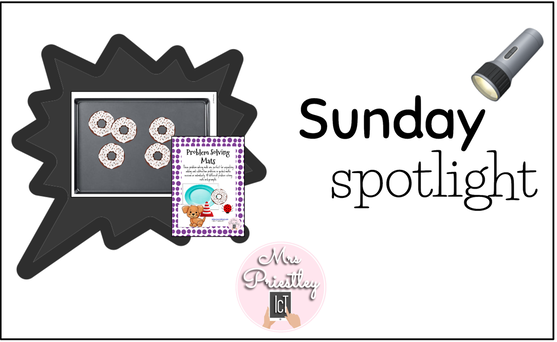
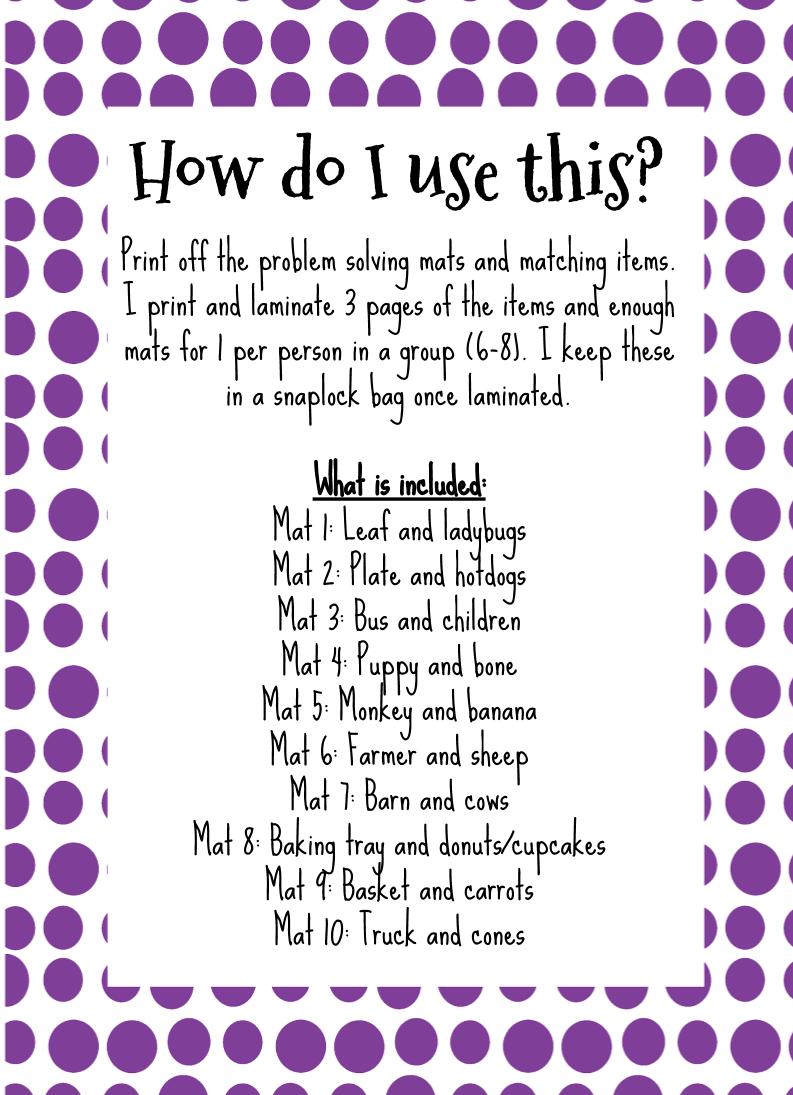
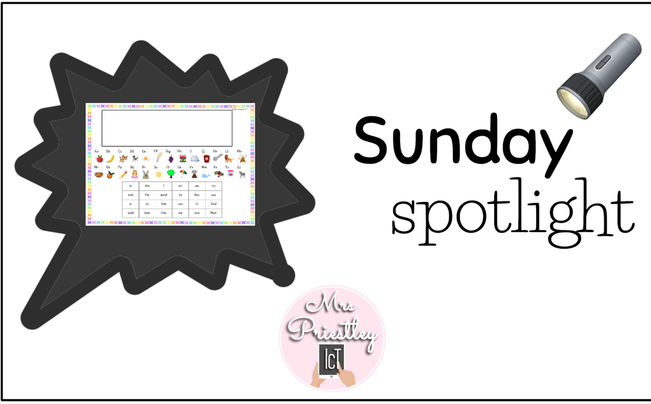
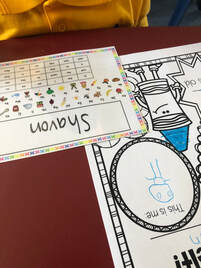
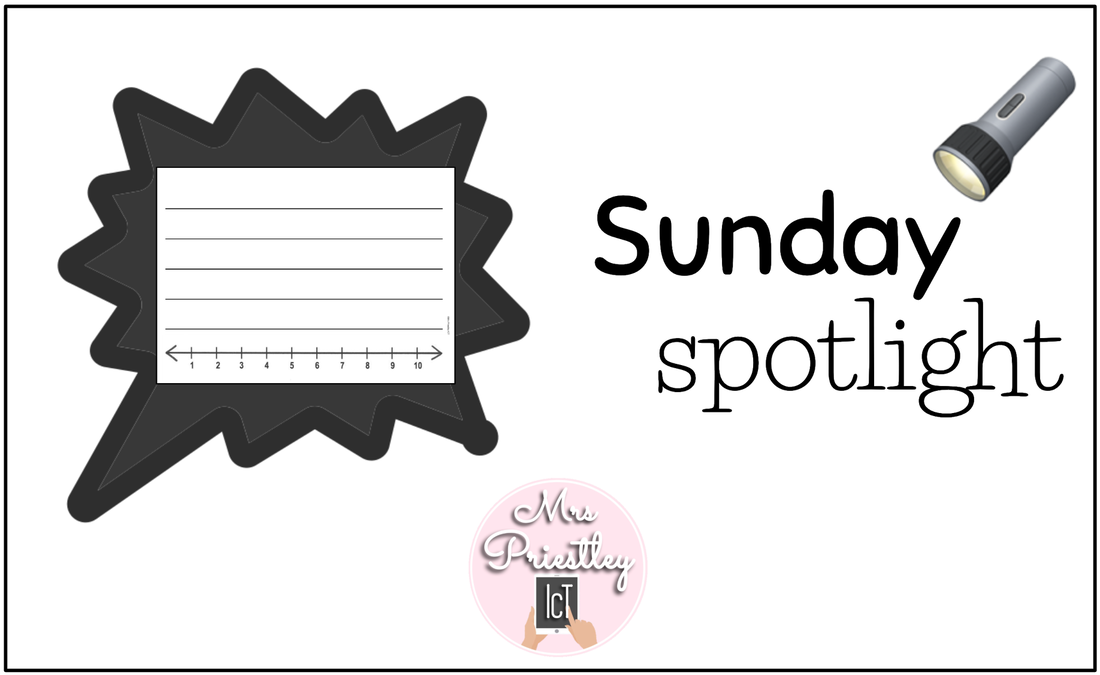
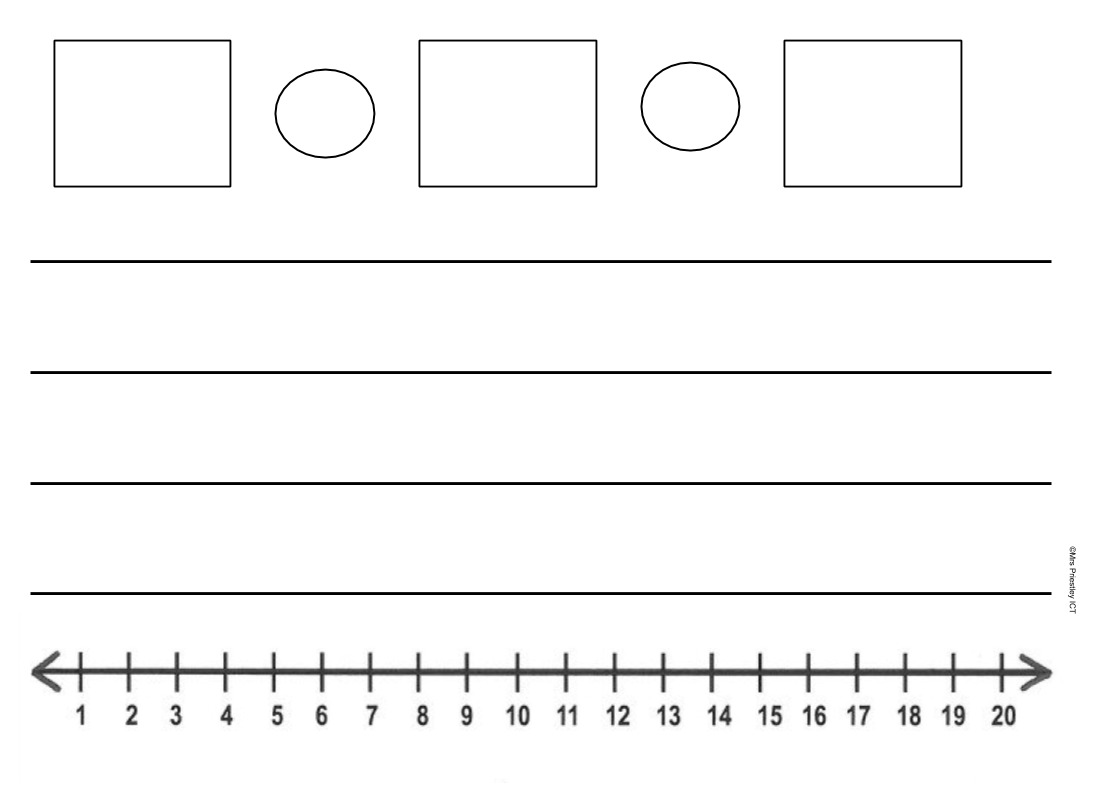
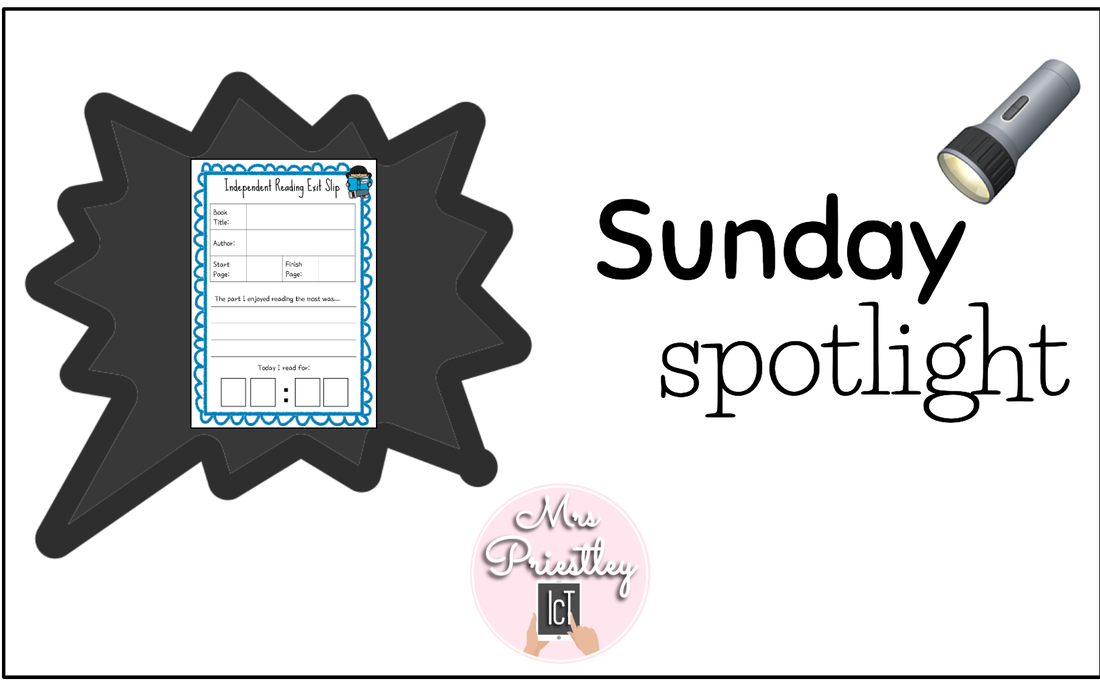
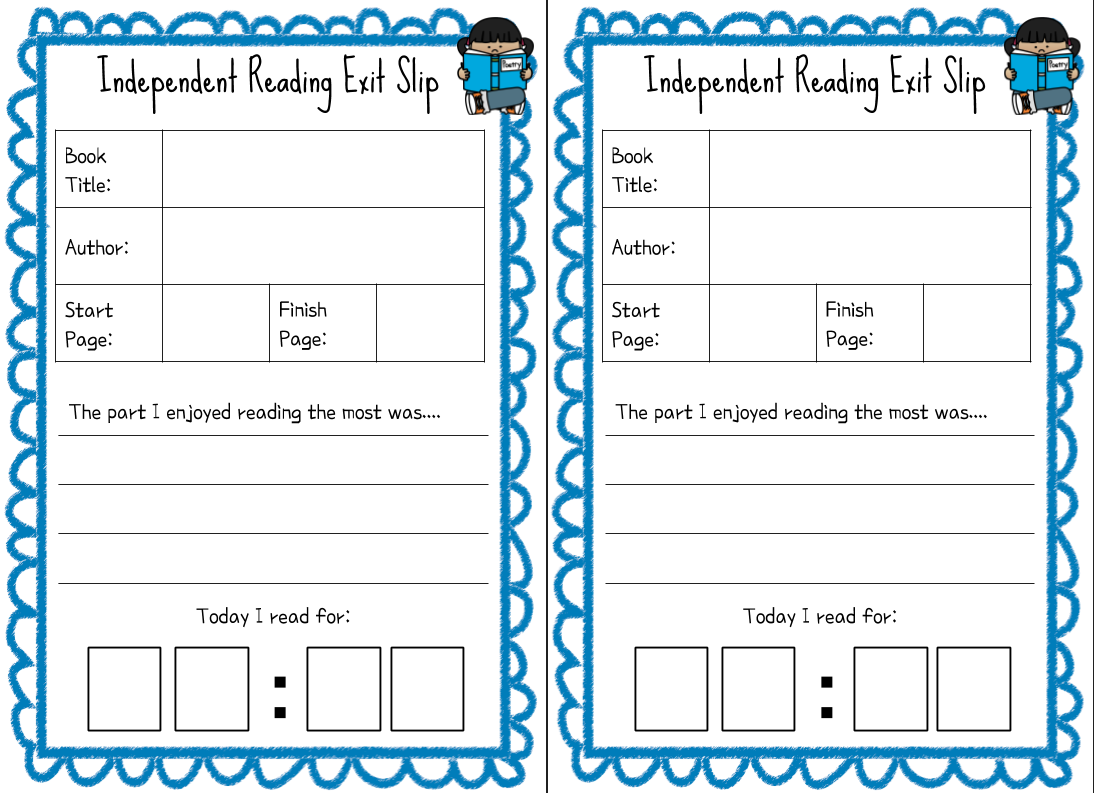
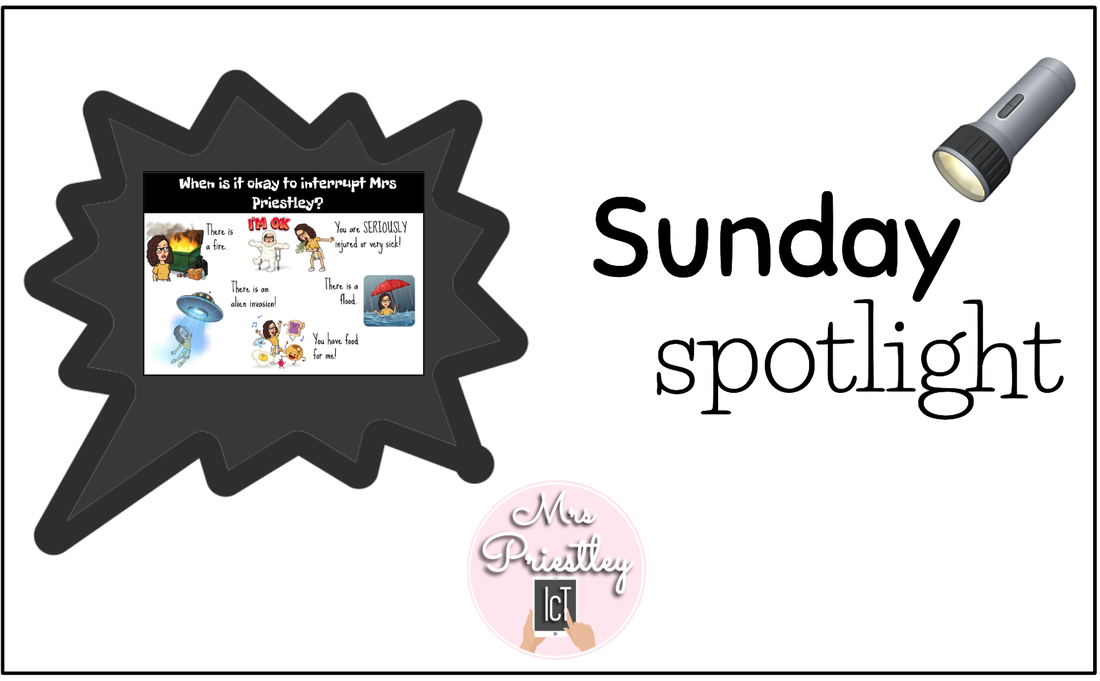
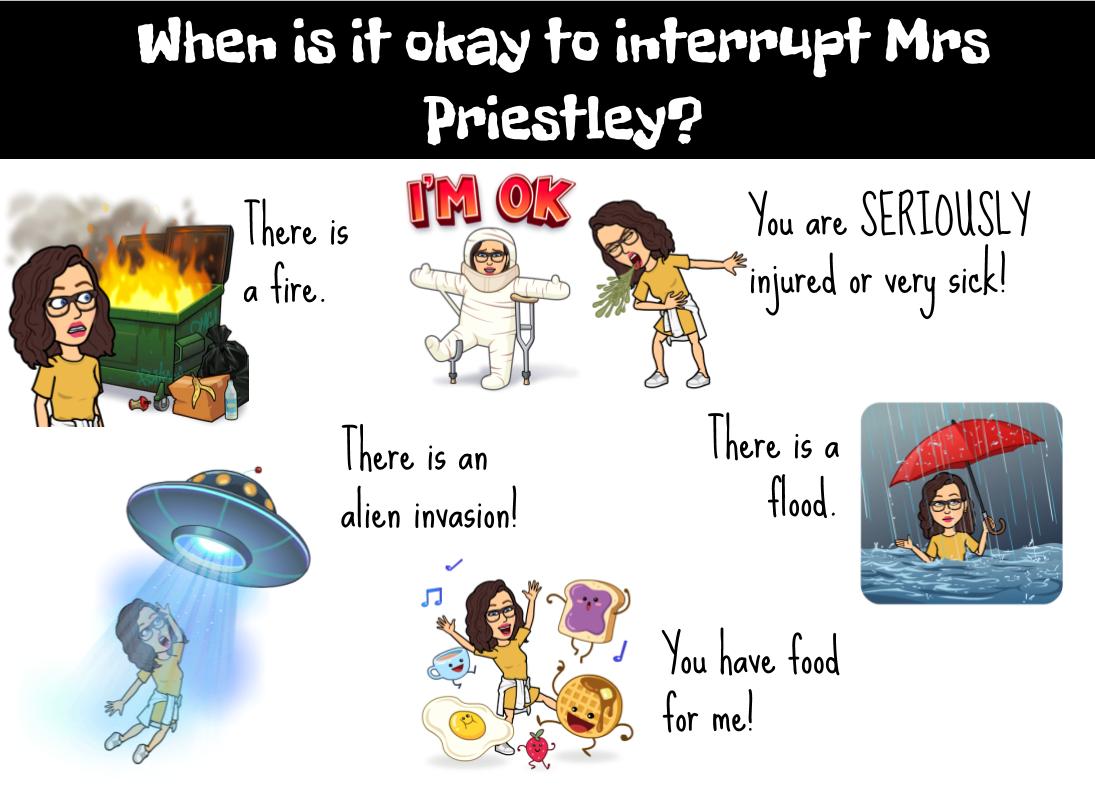
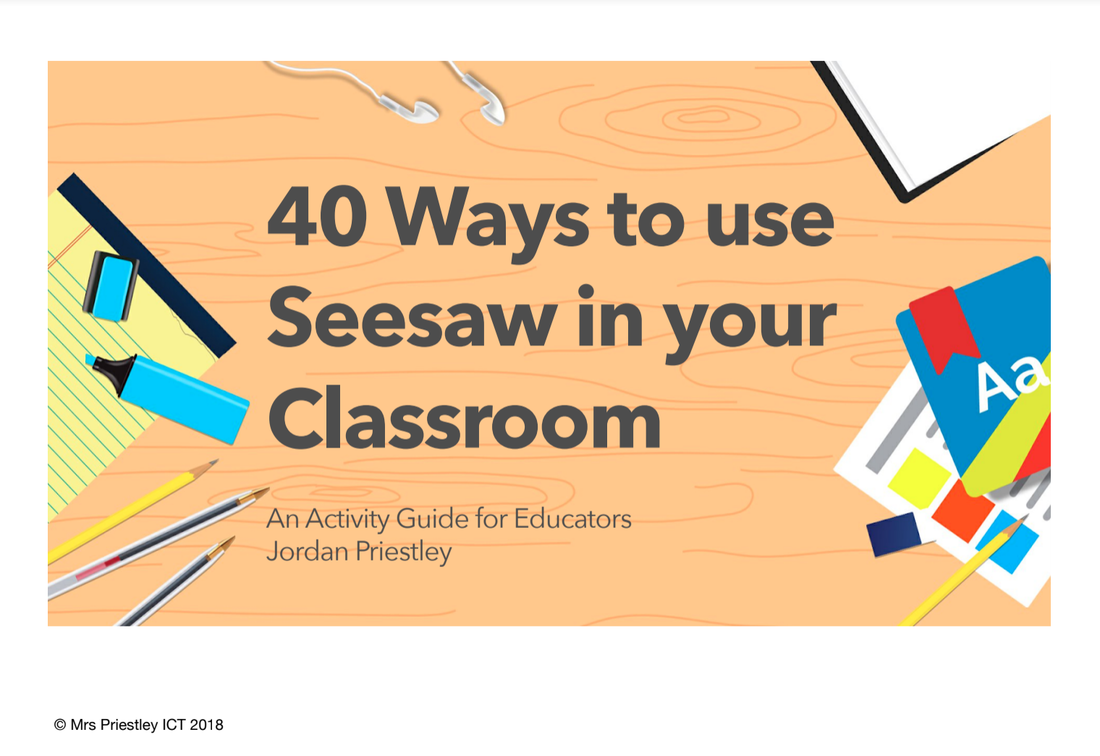
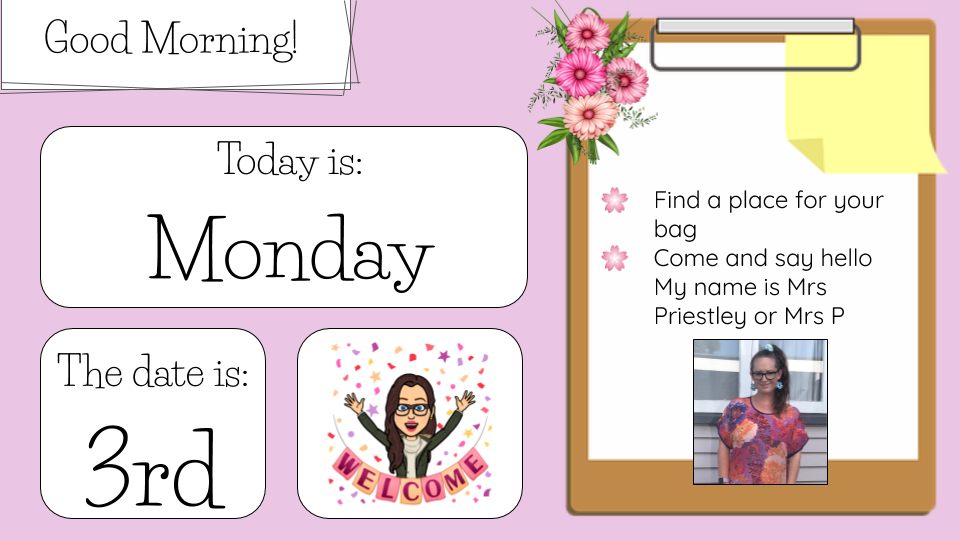
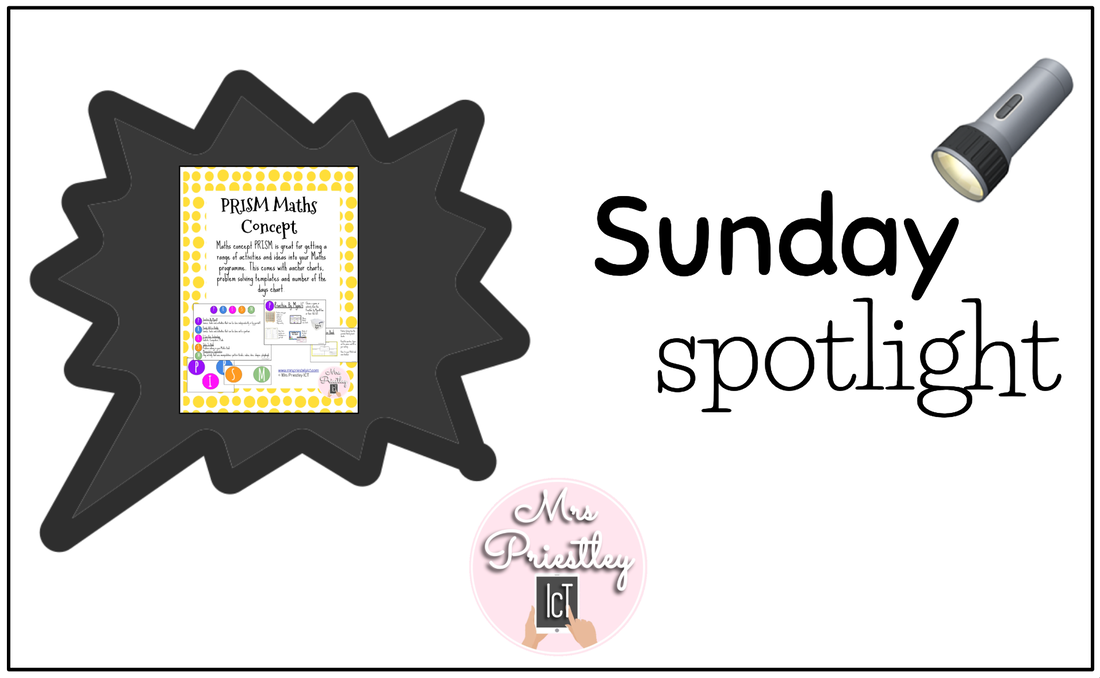
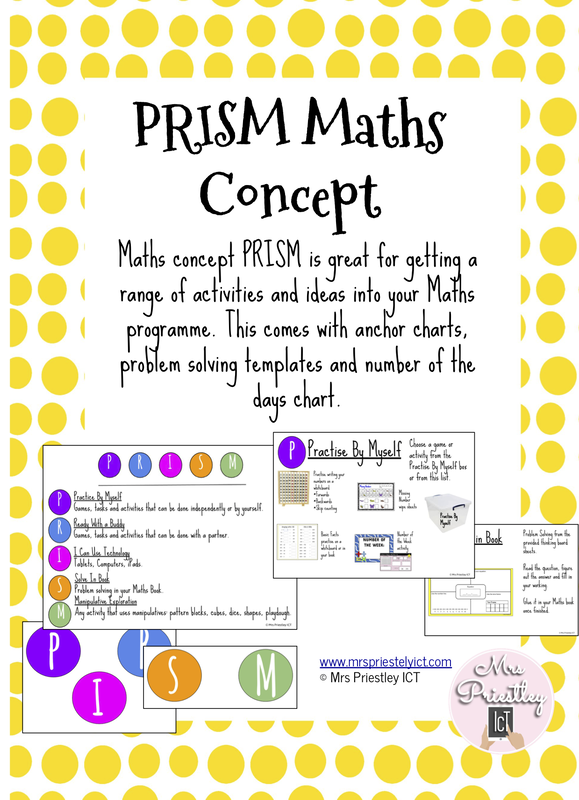
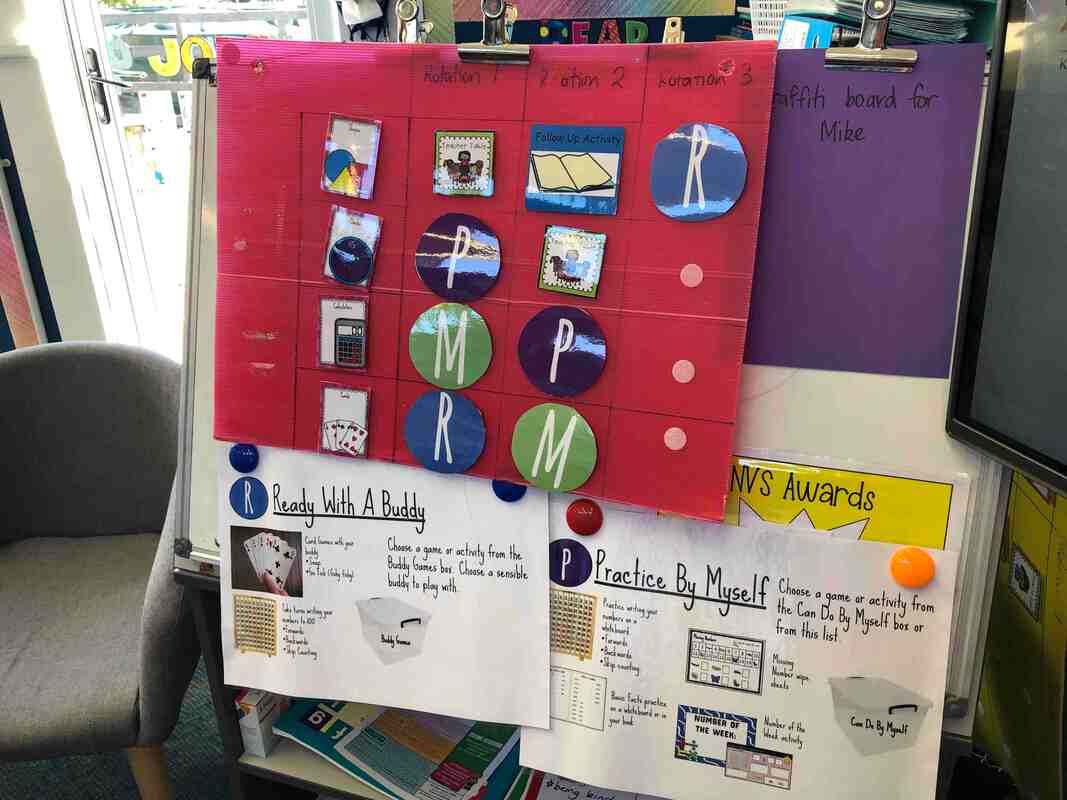

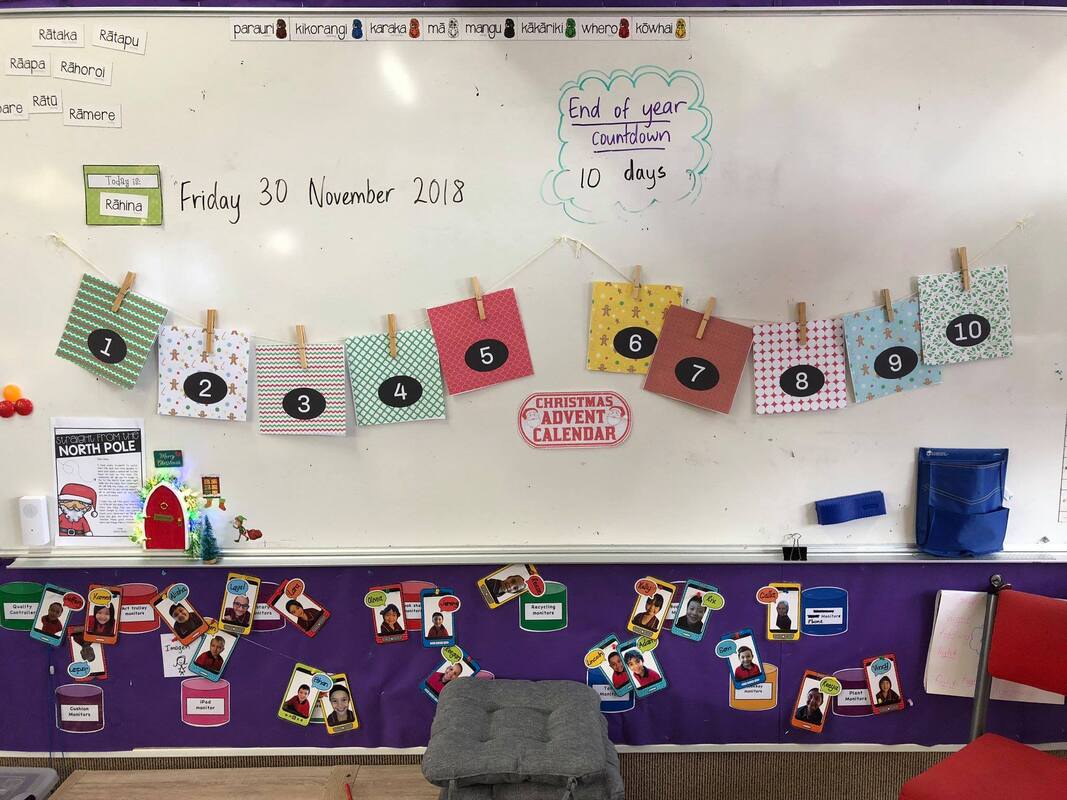
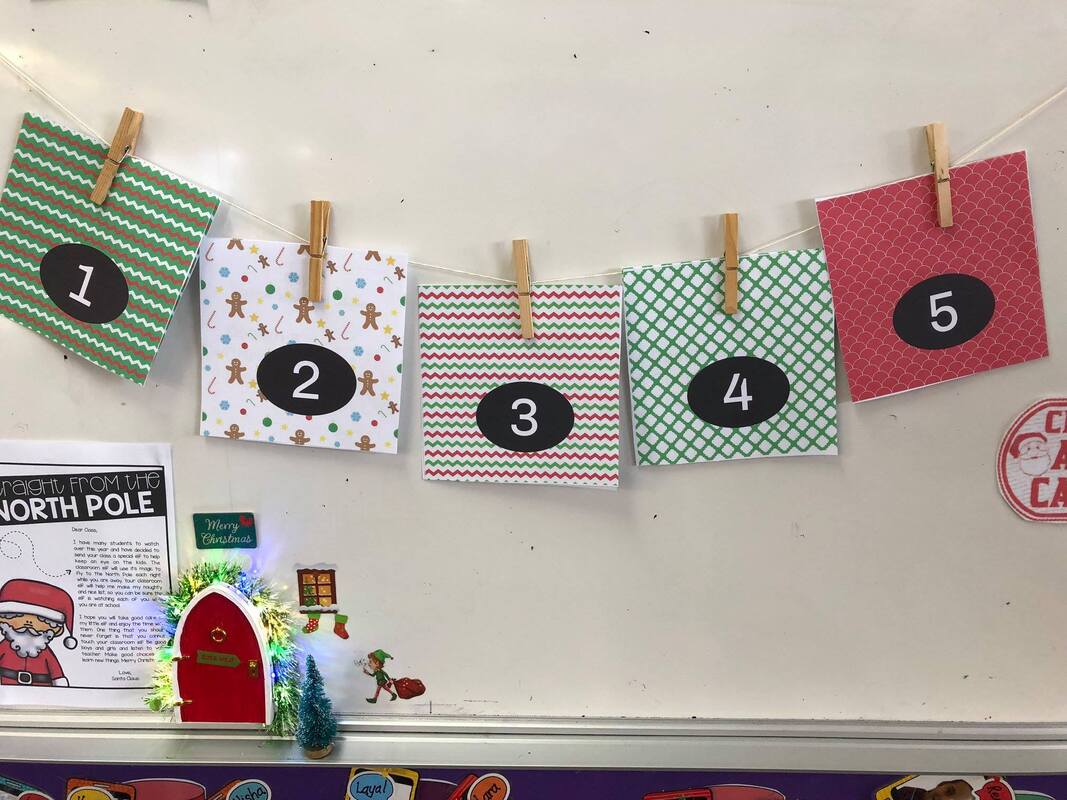
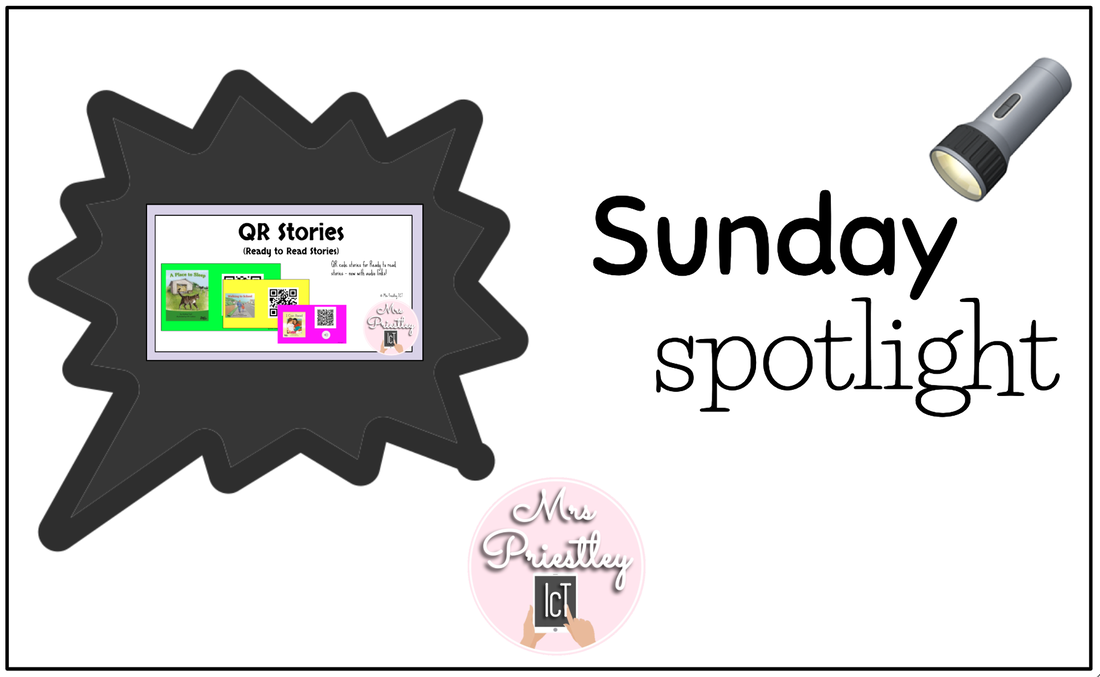

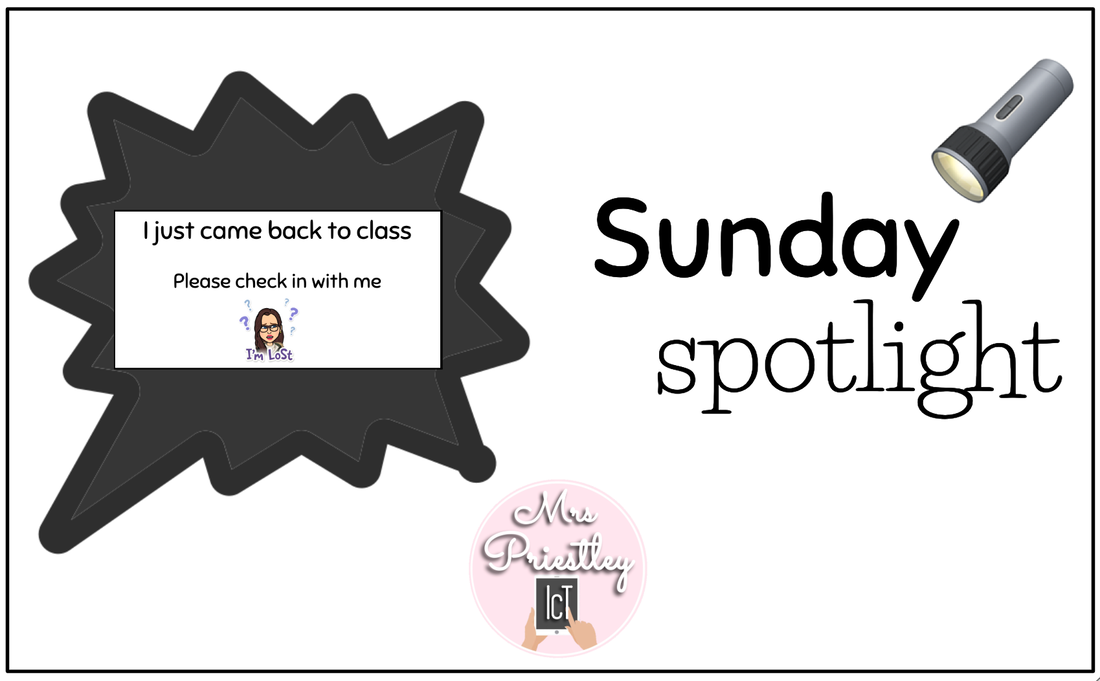
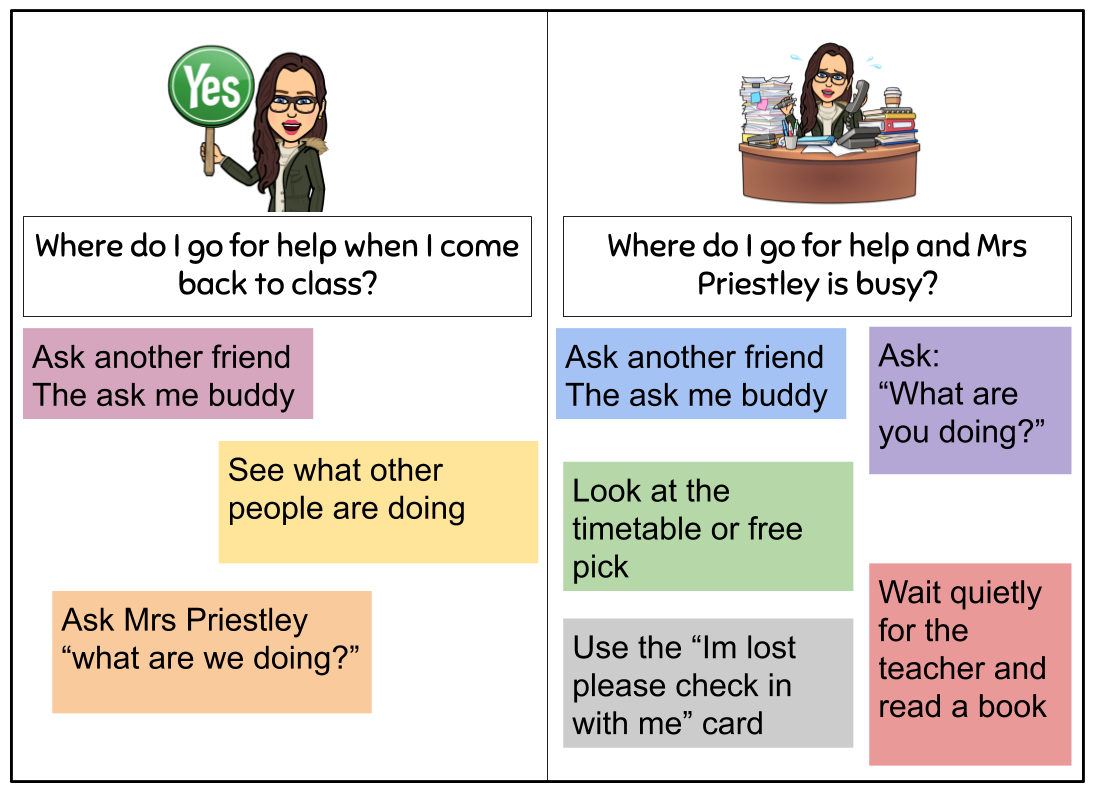
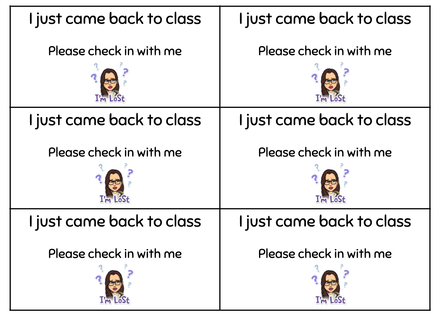


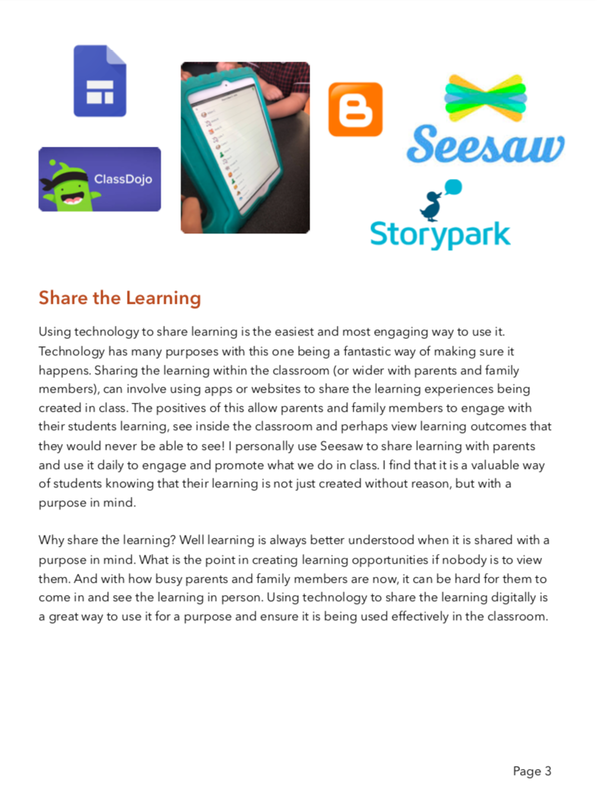

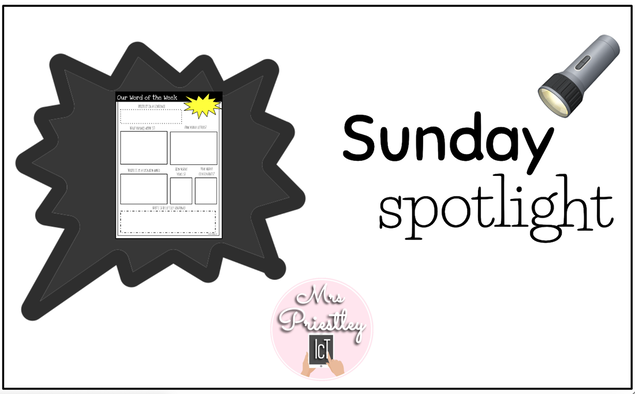

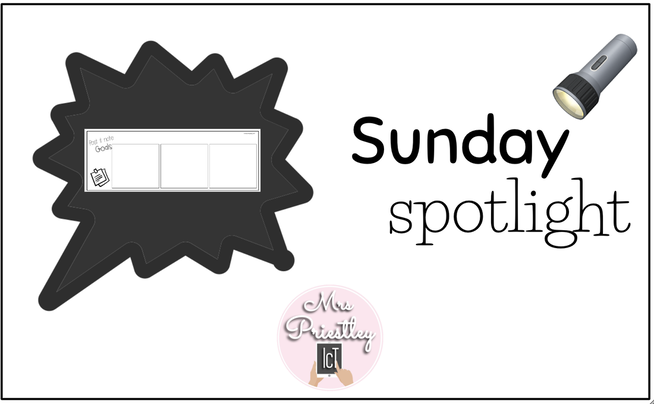
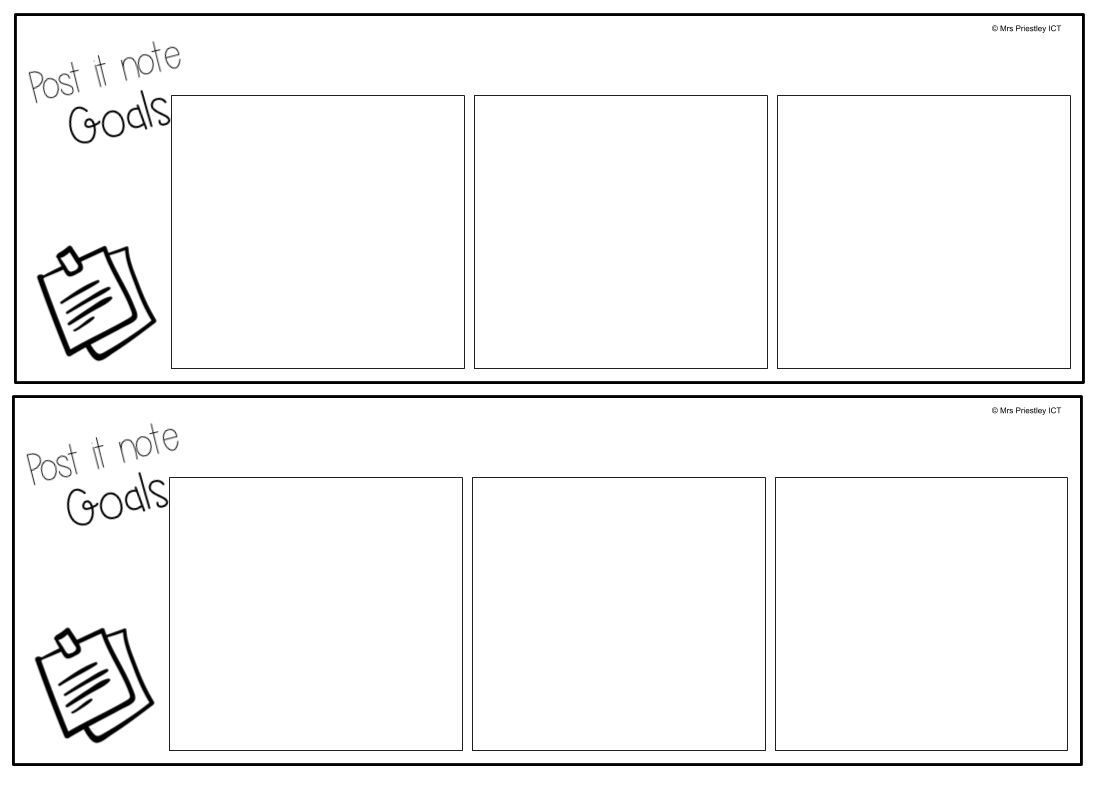
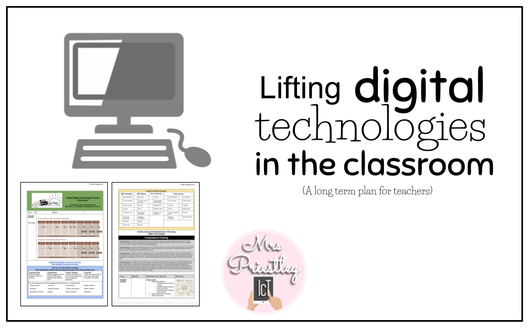
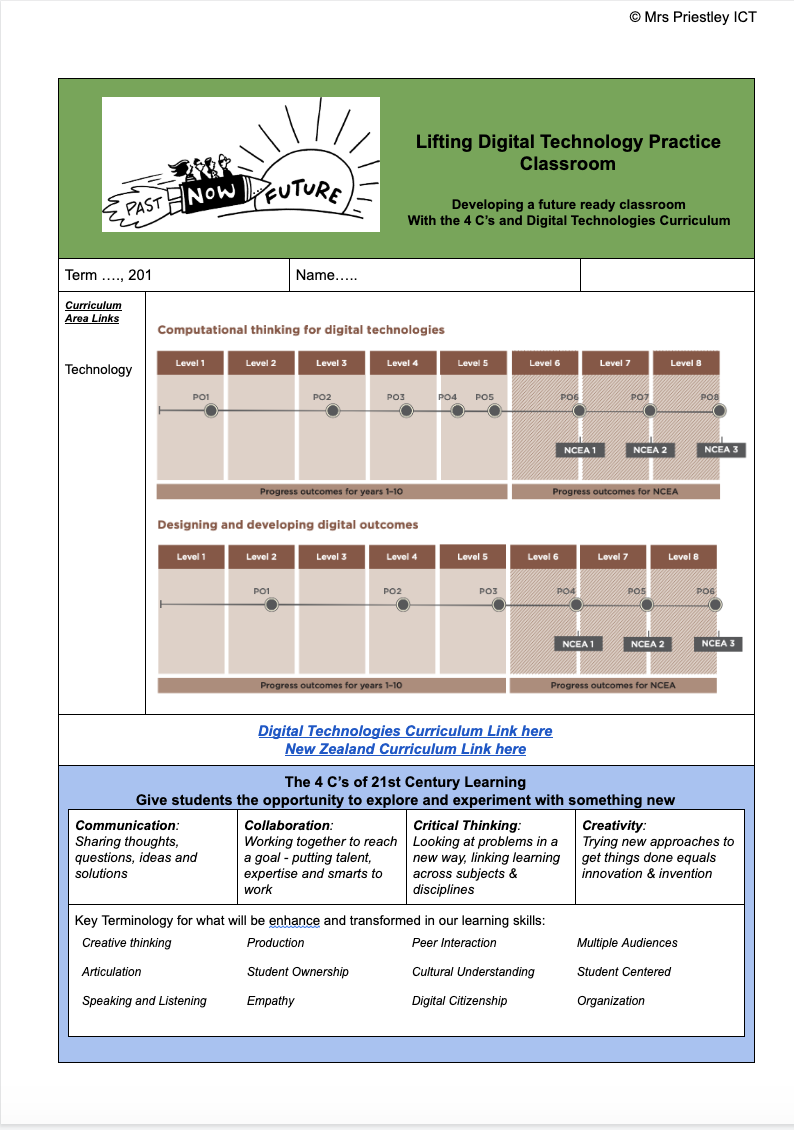
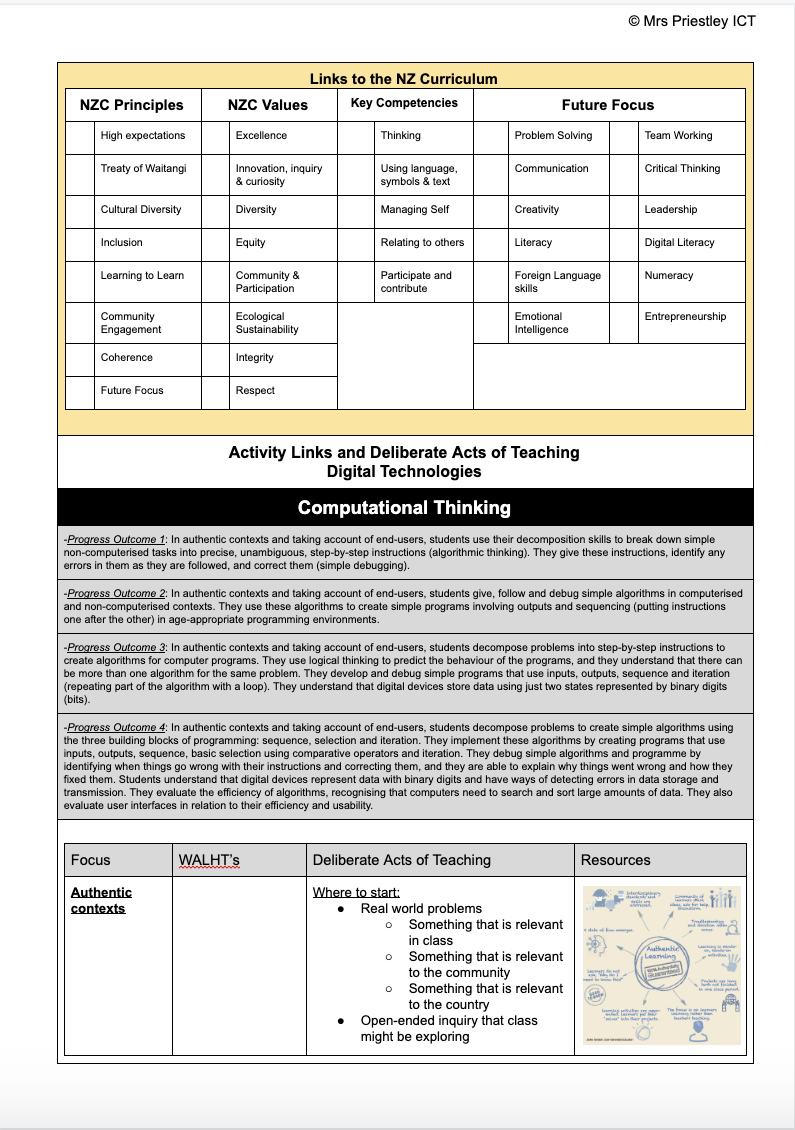
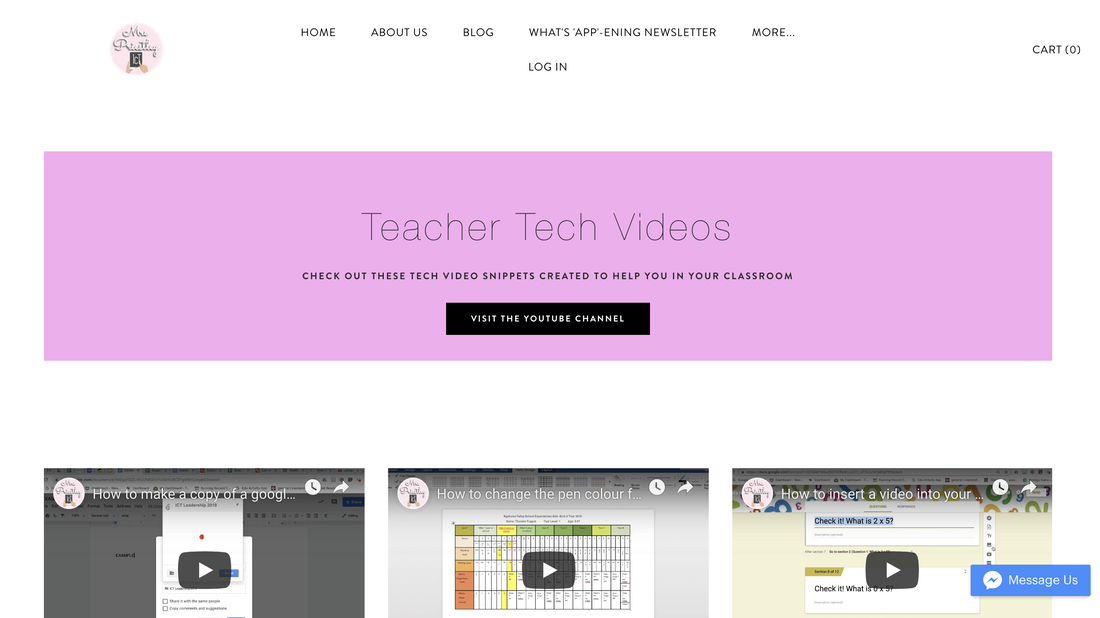
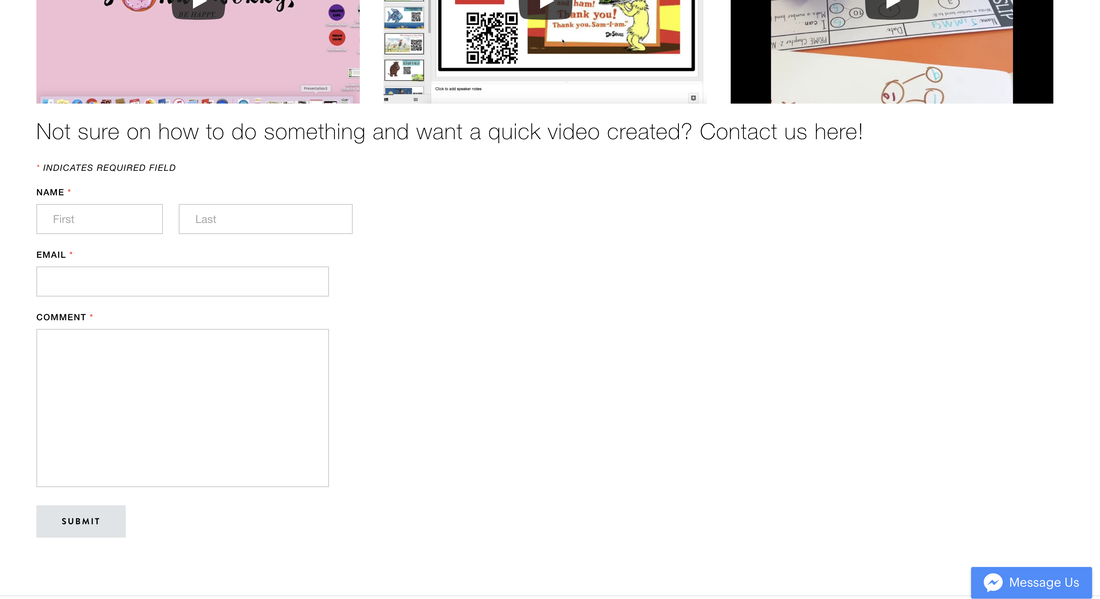
 RSS Feed
RSS Feed
