|
Over the holidays I will be running some online Zoom PLD to help share the skill and knowledge I have with Seesaw. I know we are all using our own different online platforms for home learning; but Seesaw has great opportunities to be used at home with learners. These session are all free to attend and have a slide deck free that you can use to guide your learning for afterwards. These are also recorded if you can't make the time or session planned.
Just want to watch a recording? Find it below.
2 Comments
This week I did a facebook live video and there were lots of questions about software, apps and things for home learning. A few questions in particular were around Google calendar and appointments, so I created these two quick videos to help with those.
With school being closed across the world, Seesaw is a great way of engaging with students and parents. Seesaw has updated to include home learning codes - a way to have students use their already created Seesaw classes from home. They can upload evidence and complete work from home and share it with their teacher! You can comment and interact with your students like usual in this huge time of change. Check out this quick video below on how to access and download those home learning codes. The third in the 'let's practice our target words' ebook is now live - targeting blue words (from the ready to read series and colour wheel). This book targets blue words with an interactive ebook that shows students how to form the word they are focusing on, opportunities to hear the word and then a formation of the word for students to trace with their finger, or make in the air. This resource pack is available on my Teachers Pay Teachers Store. The ebook is available to download for free from apple books - but this does not include the task cards.
Fun stamps
These stamps are all fun recognition stamps that I put on student work. This could be on any curriculum area and for any piece of work. I love these stamps because they are fun, different, better than just writing your name as a teacher. And what kids don't like a fun stamp! I love a great word game/activity that increases student word knowledge and quick recall. I am always looking for new ways that engage students and this was definitley one of them. Last week I was scrolling on facebook and saw something similar happening in a classroom. I then created my own activity that my students could complete in class to practice this!
This bundle also includes a small goal template and self-reflection slip that can be used alongside the implementation of this resource. All of these are used in my classroom alongside writing progressions to target student needs and next learning steps. More information coming on how I run my writing programme also.
This was a quick half an hour session talking through key things parents will need to know:
Want a copy of my slide deck to use with your parents? Click here for access!
This weeks Sunday Spotlight is sharing a new resource that is amazing in your maths sessions. Problem solving mats is a resource that I use all the time in my classroom to add my addition and subtraction or problem solving teaching. This resource includes the base problem solving mat that you use to add/subtract items from or to problem solve. Great for students working with materials or moving away to imaging. In 10 fun themed mats, these can be used in lots of different way in your classroom - guided groups, hot spots, buddy work or individual solving. Lots of fun and a great scaffolding tool for your class.
This resource is not customisable, but has have two blank picture squares for you to add your own if you want to. Definitley a great classroom resource!
I implemented two technology ideas in the classroom this week to start our regular use and incorporation of digital tools in the classroom. These are Kahoot! and Osmo. Both have great opportunities for students in the classroom and are to easy to get going in your rotations.
The other tool was the coding app which teaches key computational thinking and skills with a hands on approach. This is always a hit and my kids loved using this one too.
Find out lots more information here on the Osmo website. Not sure how to use the 'let's practice your target words' book? This video shows a quick snippet of how students can use the ebook to help learn key target words. It has parts for listening to the word, writing the word and word formation. This resource then comes with word activities to further support the learning of target words.
Want to see it in action? Check out this website post here! |
AuthorMrs Priestley ICT blog is a place to read, download and view ideas! Archives
February 2024
Categories
All
|
|||||||||||||||||||||||||||||||||||||||||||||||

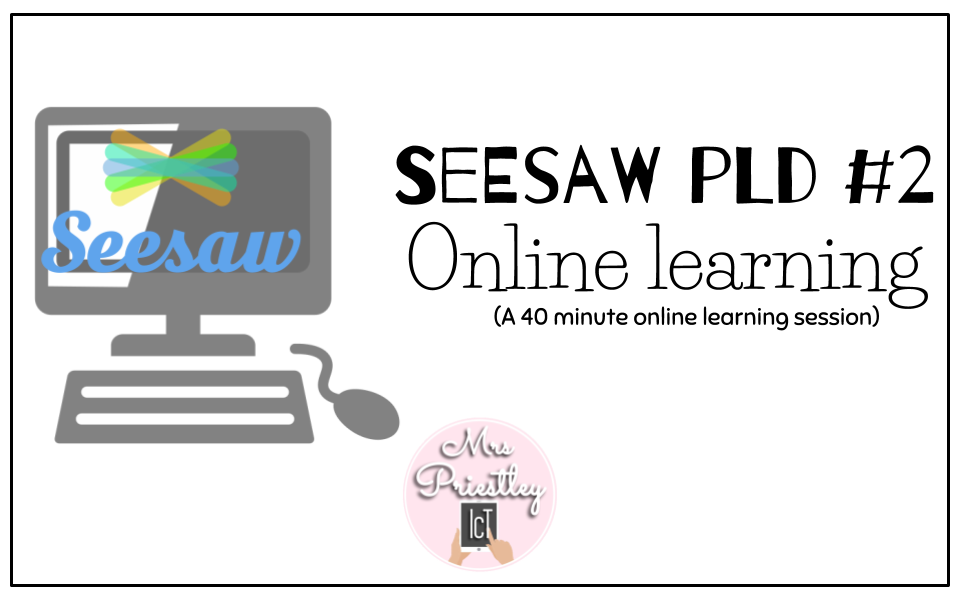
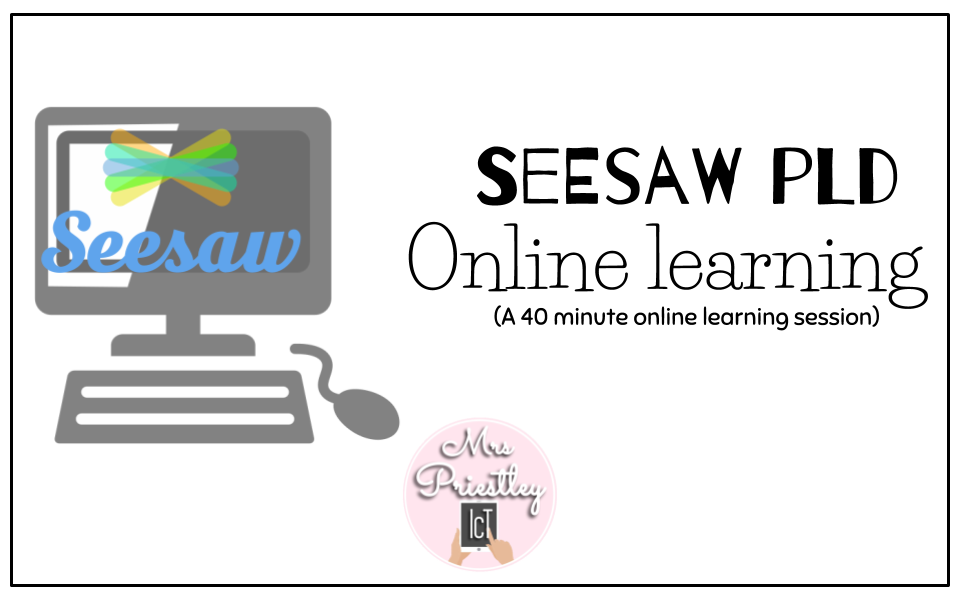
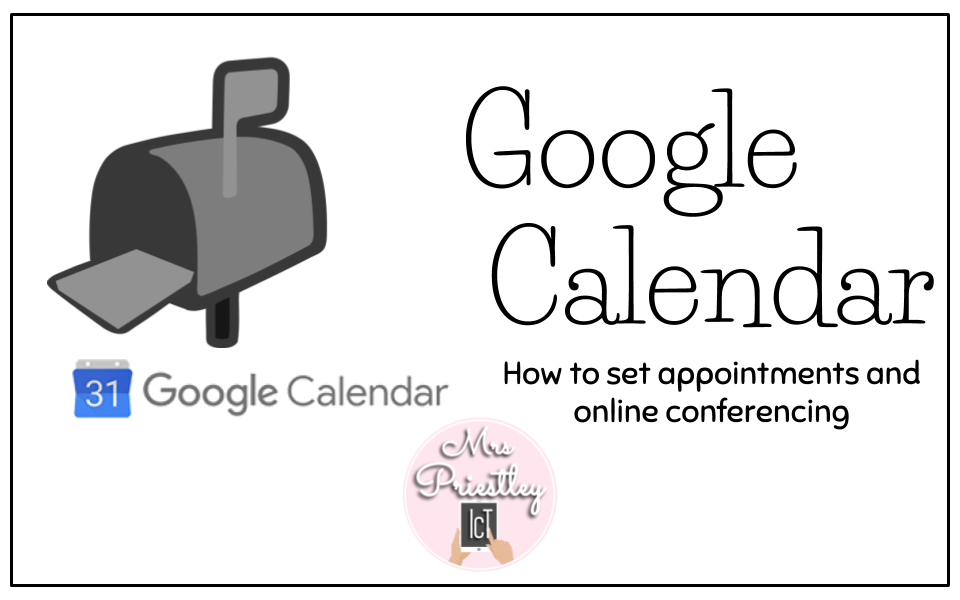
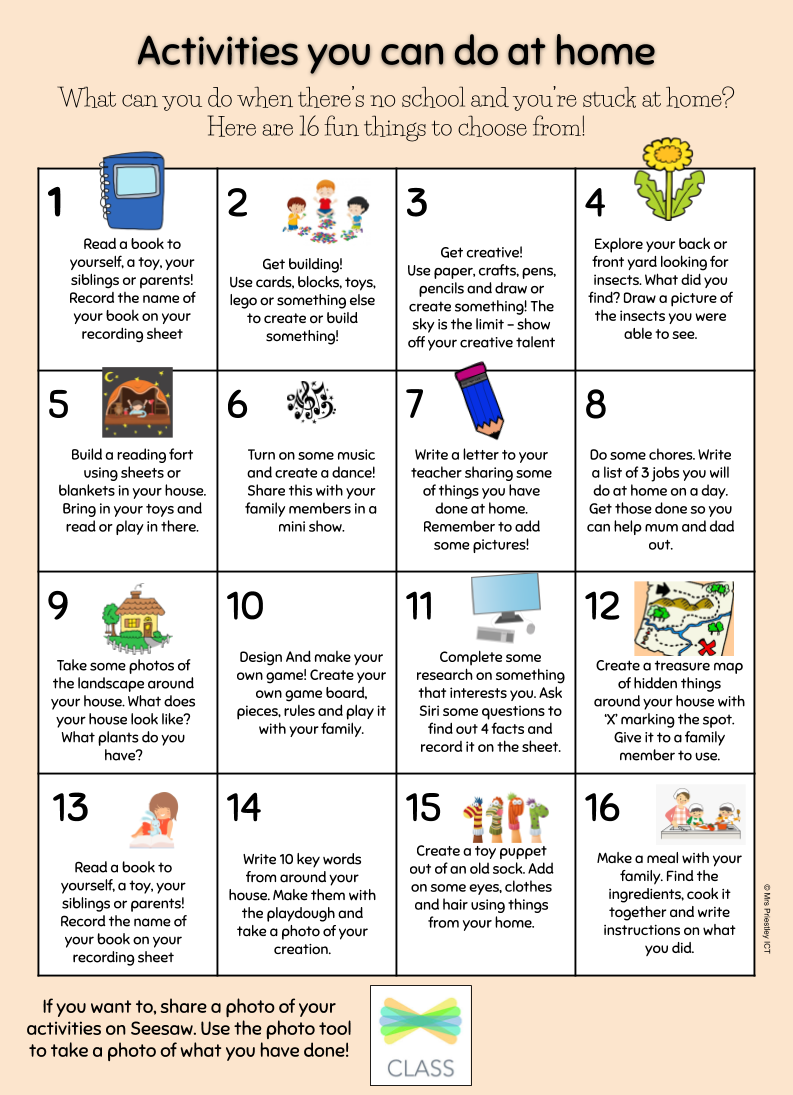
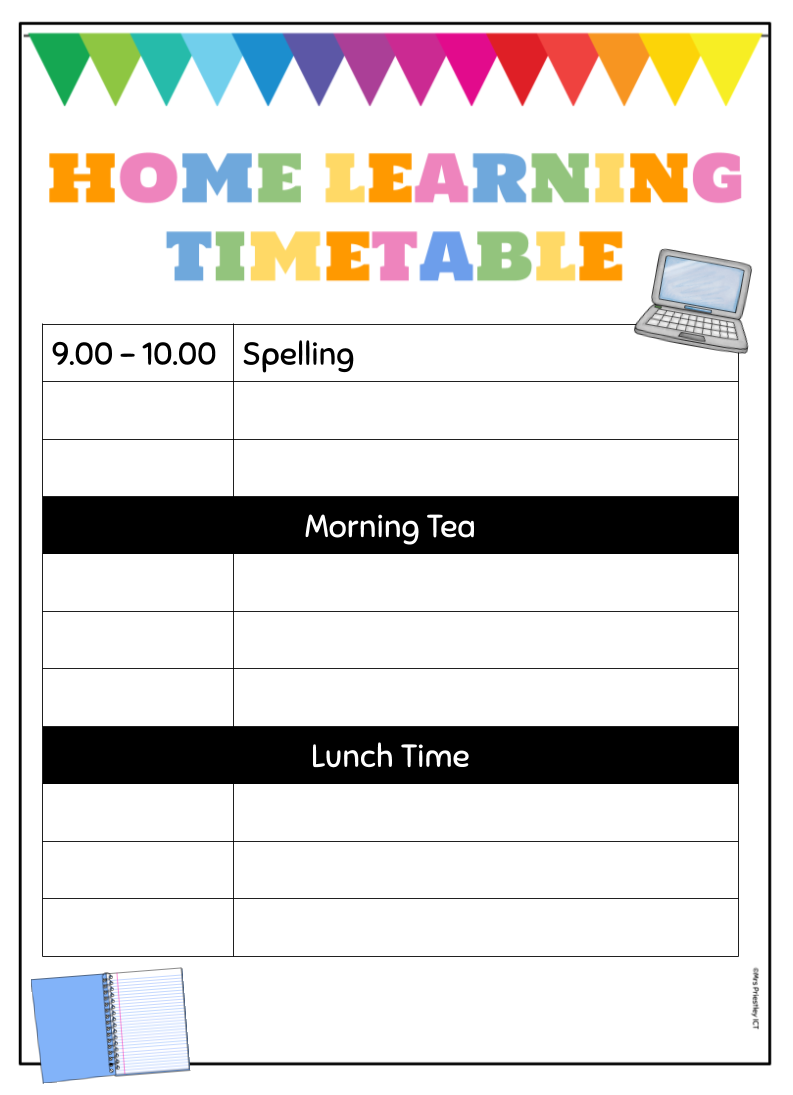
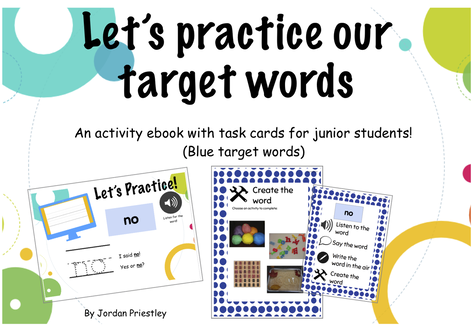
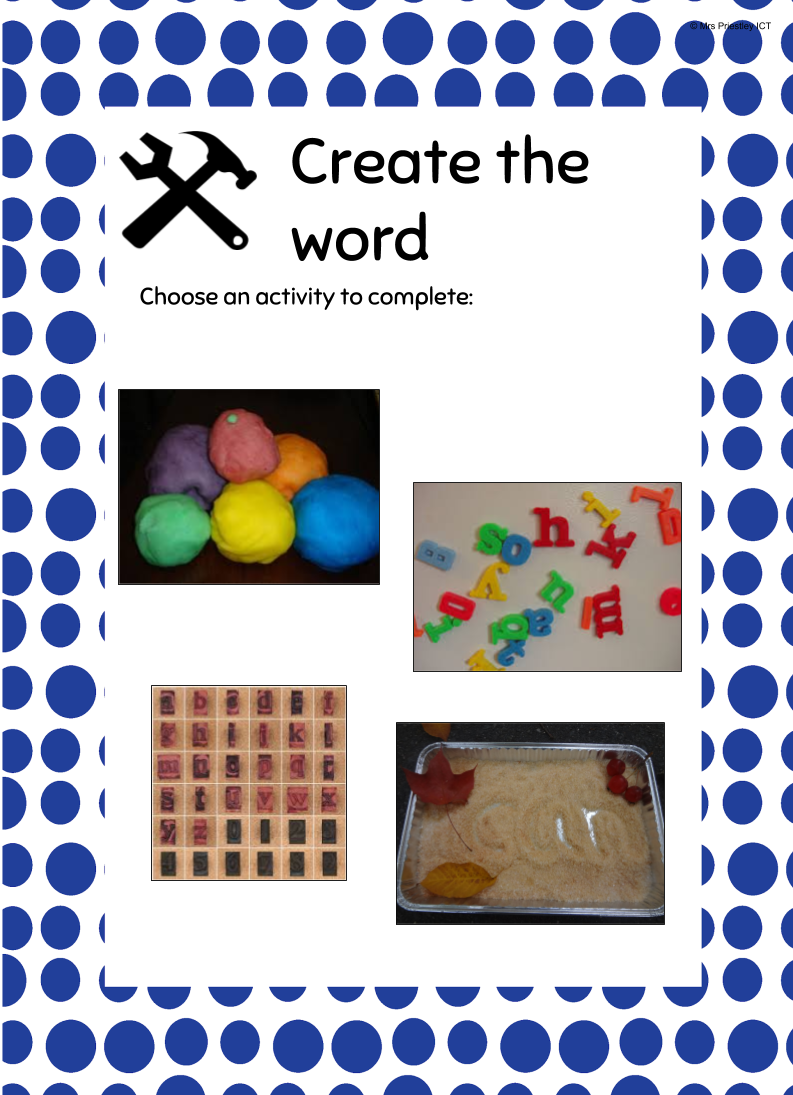
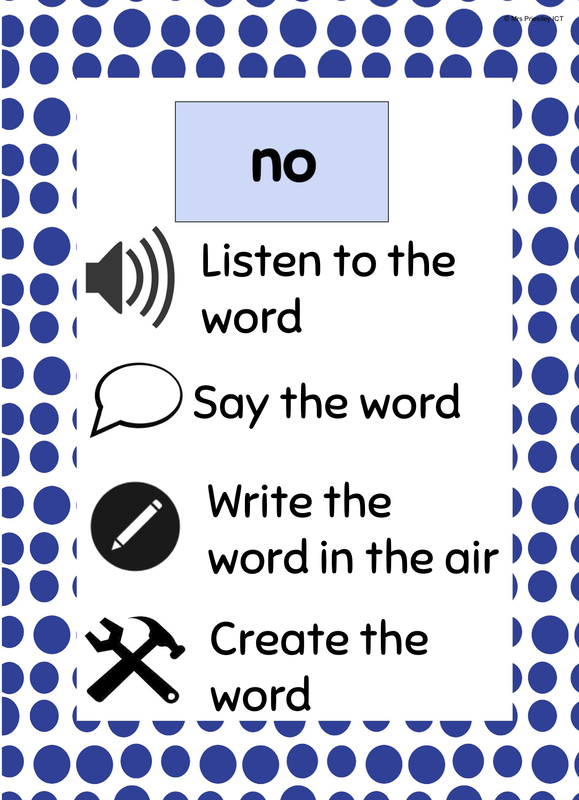




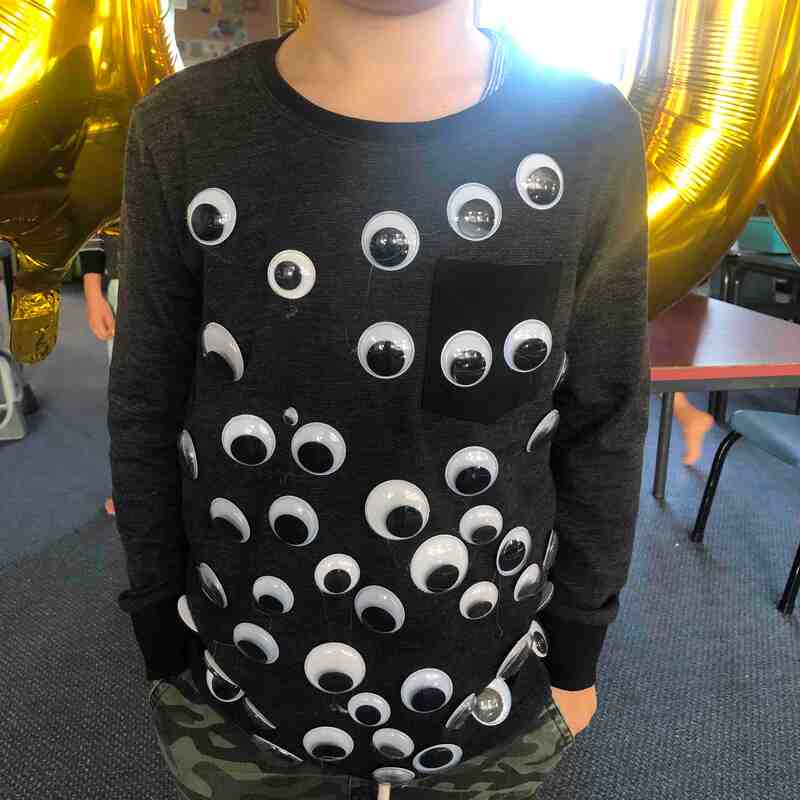


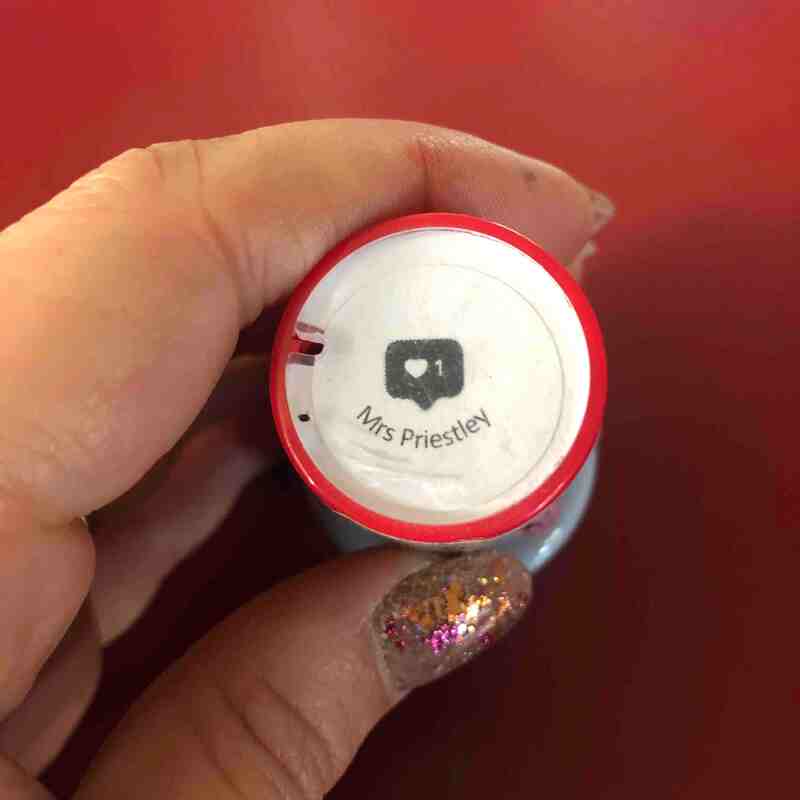



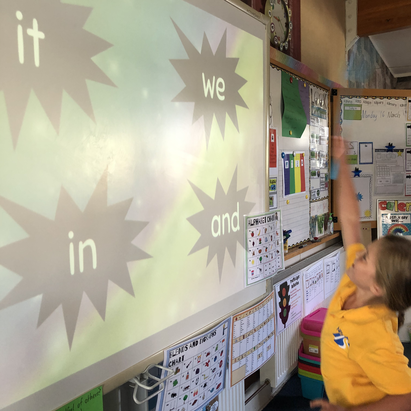

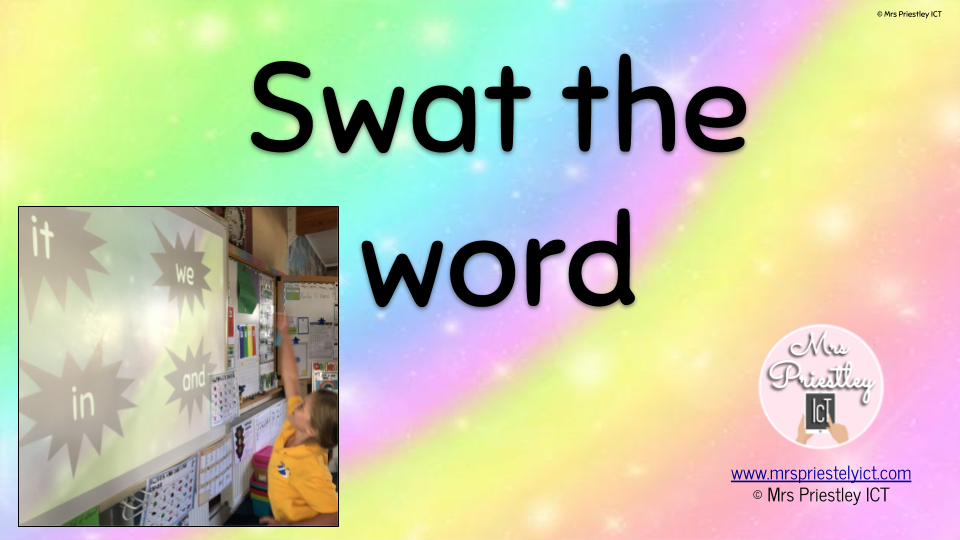
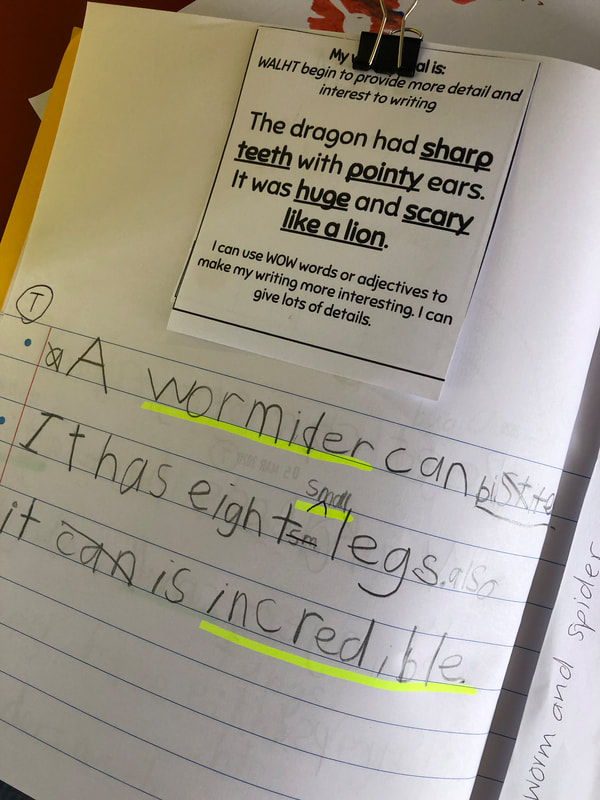
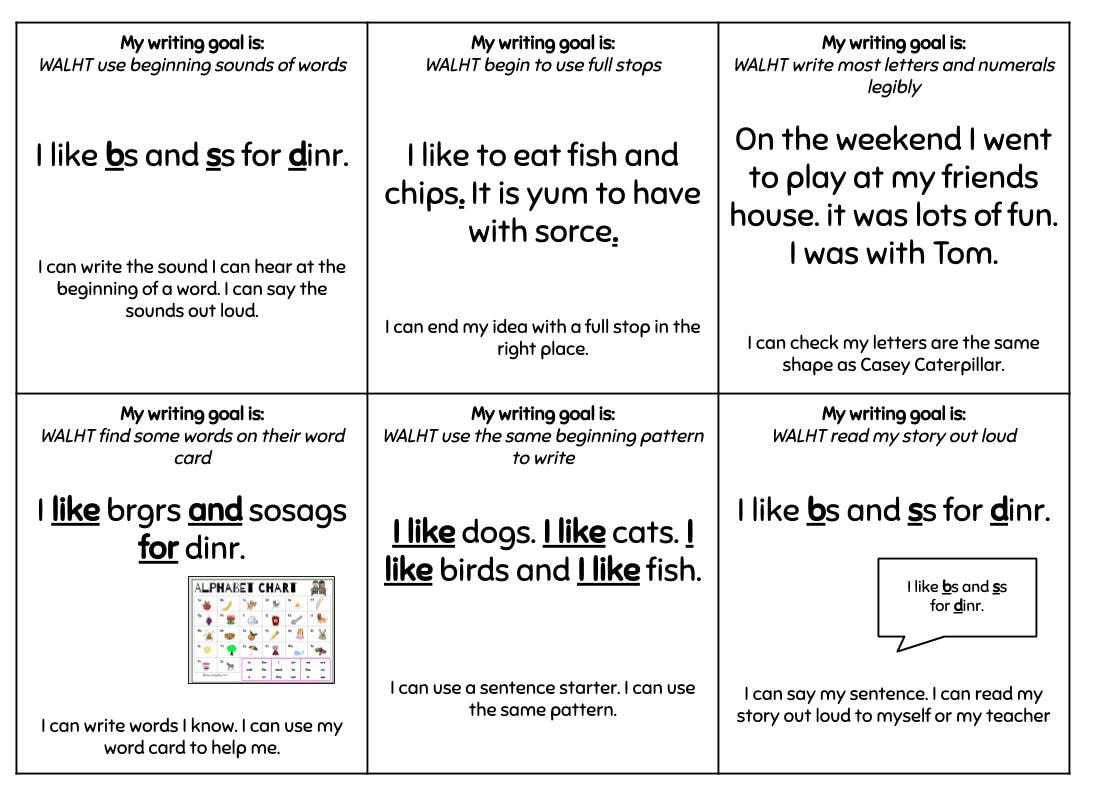
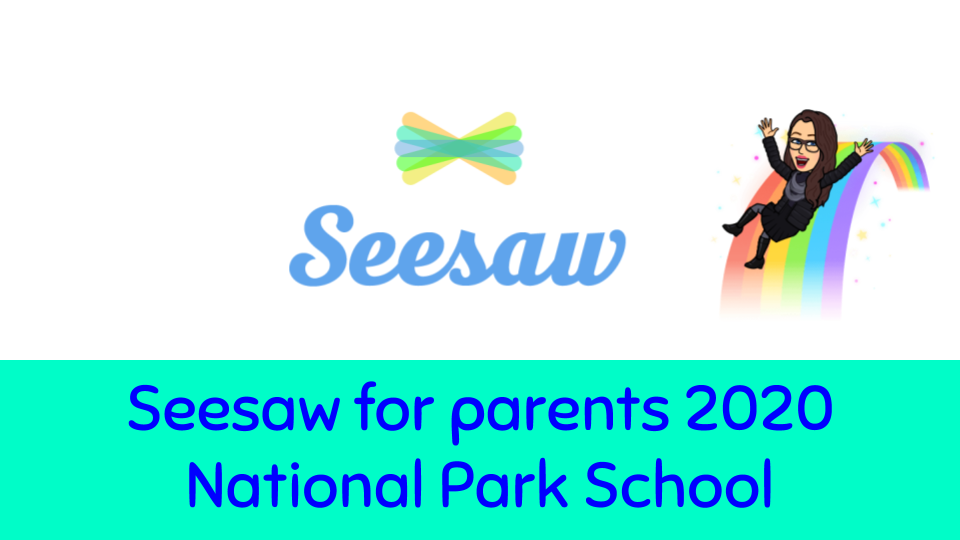
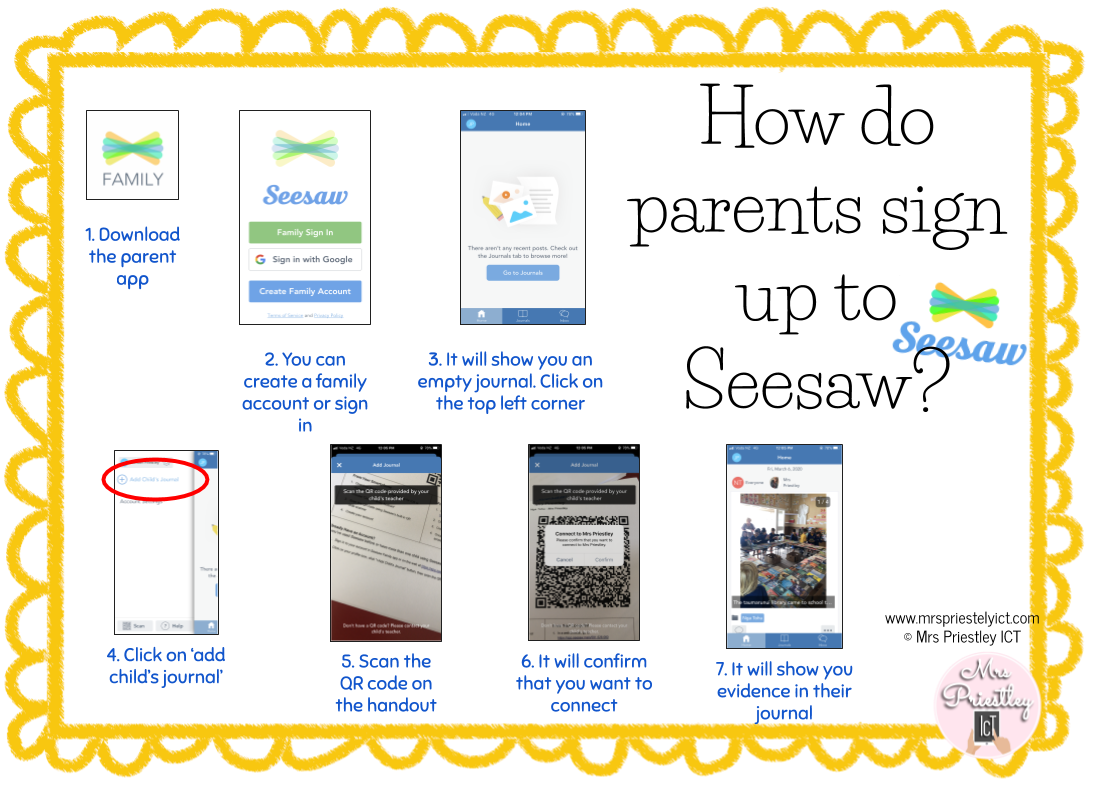
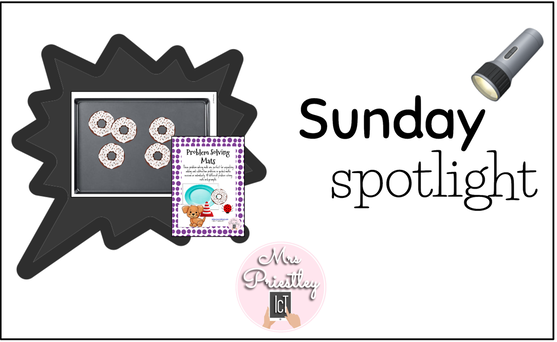
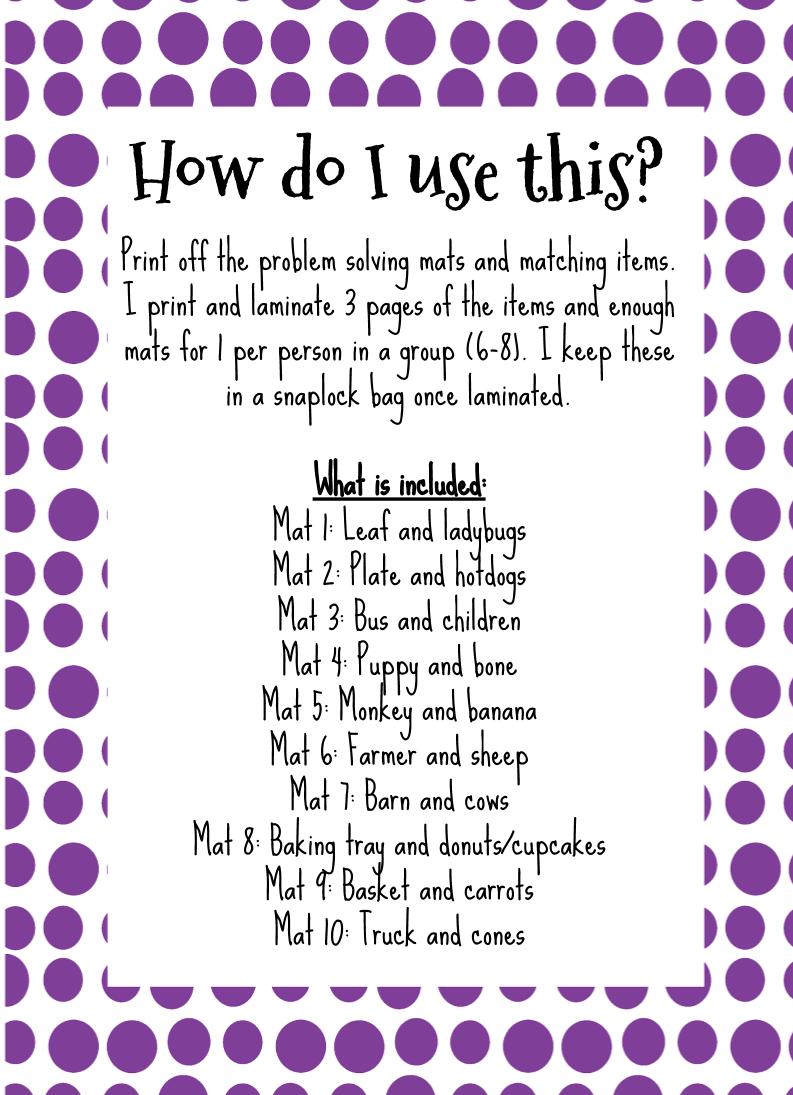
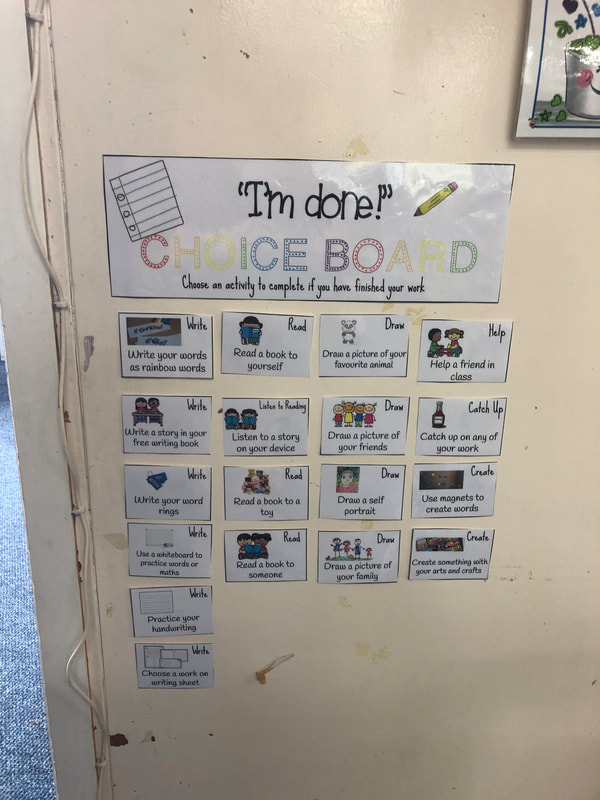
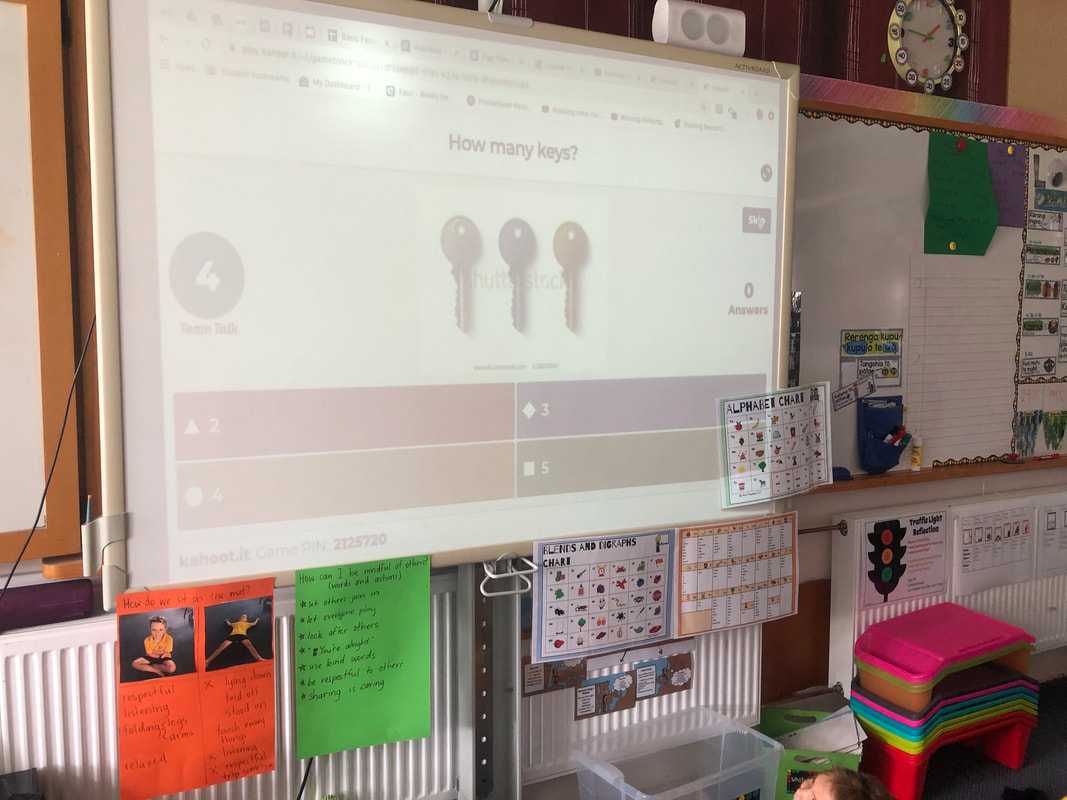




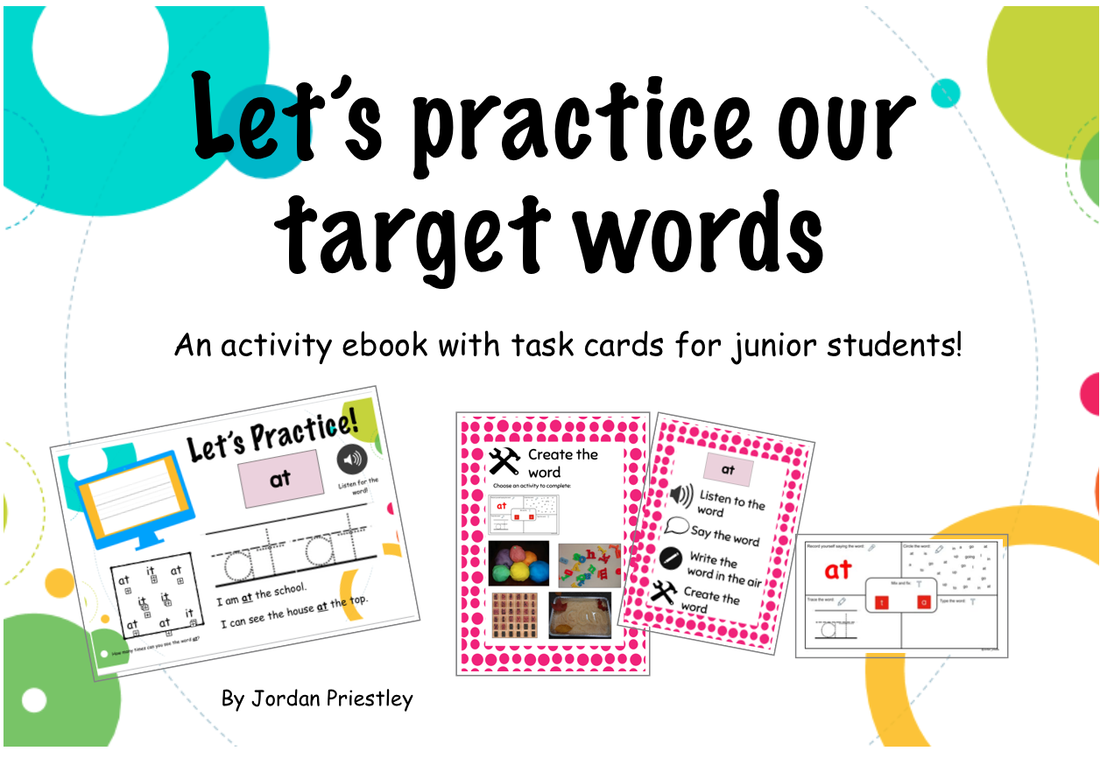
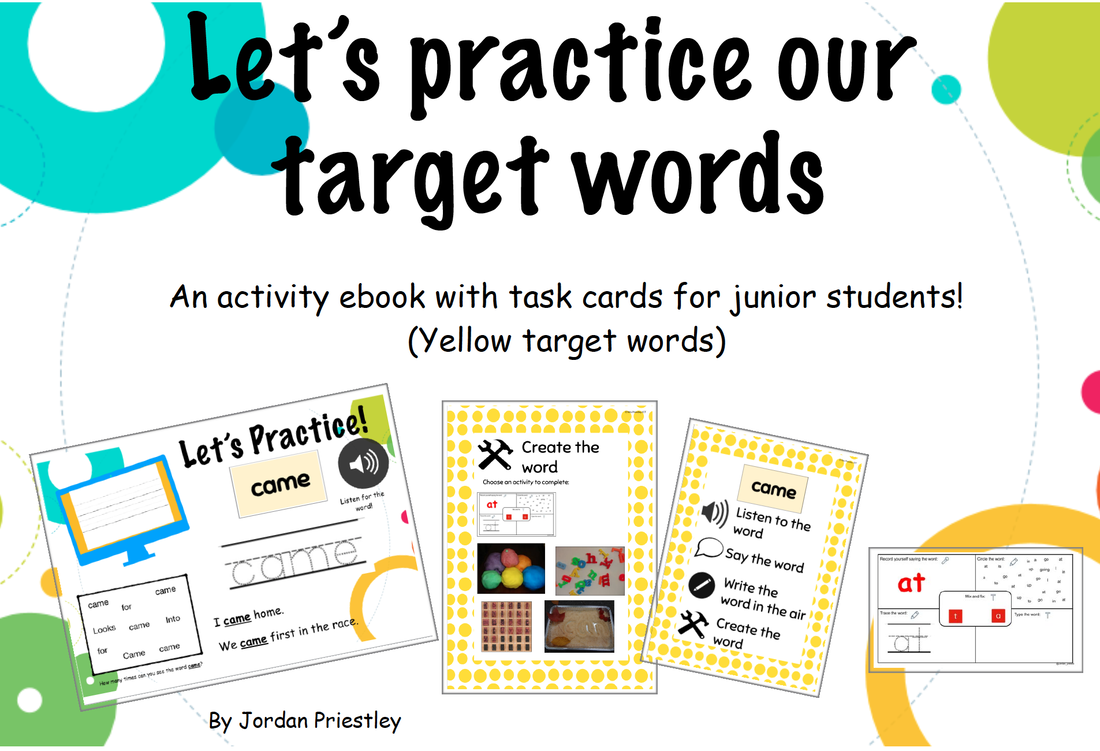
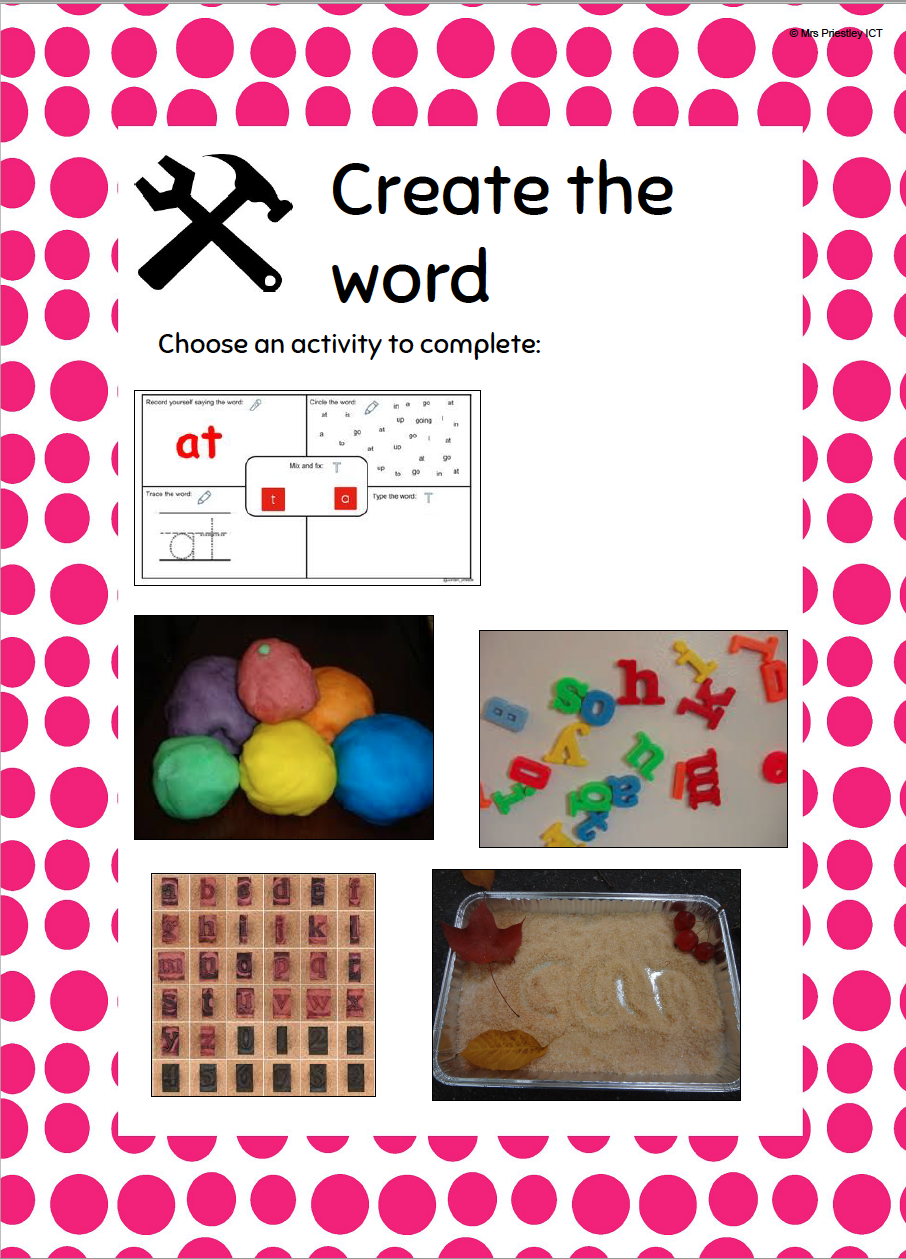
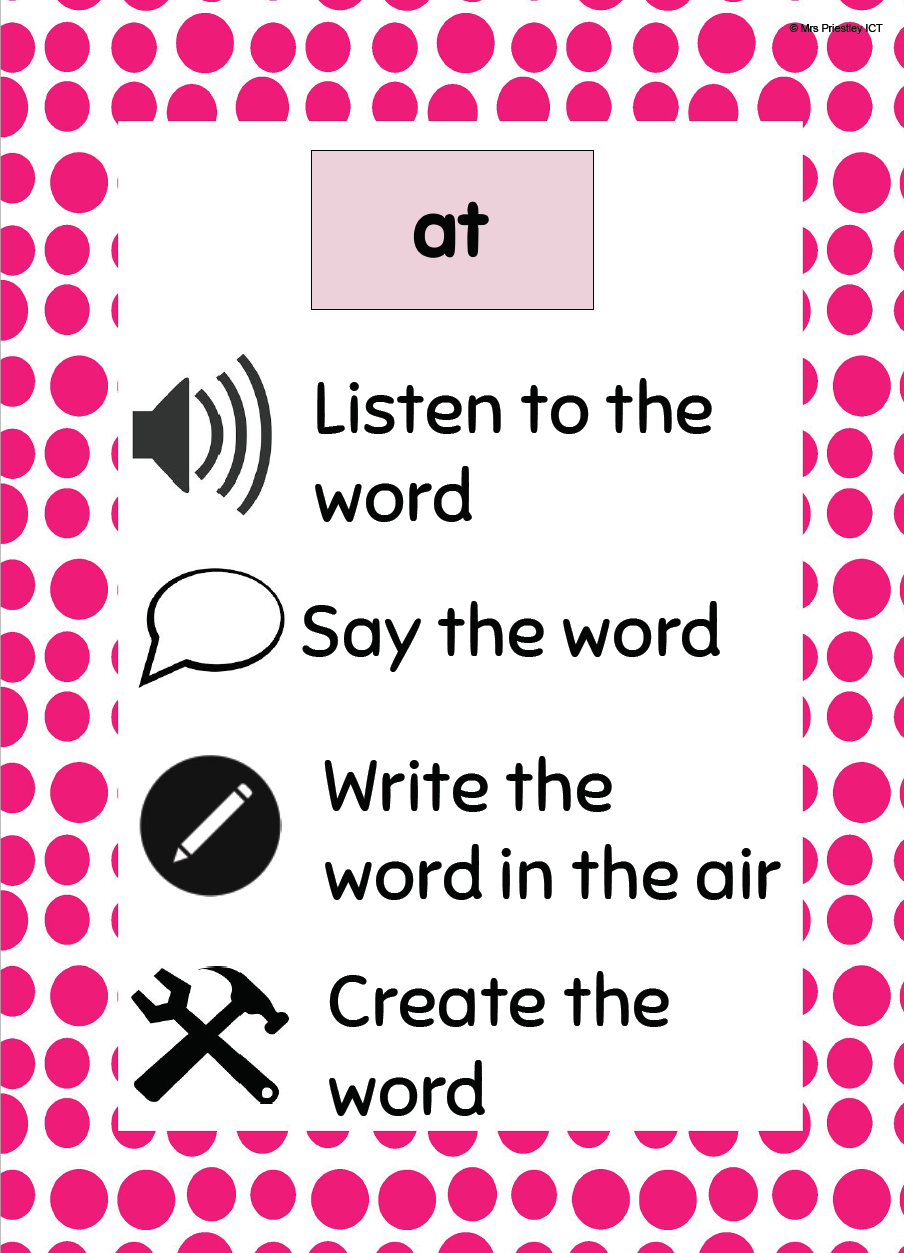
 RSS Feed
RSS Feed
