There are many ways this can be used to help plan or set up your planning. Check out my videos below to see it in use!
You can use my freebie calendar template on Notability; or stay tuned for my planning template which I made to use! Blank Calendar Templates
NZ$0.00
Blank Calendar Templates These blank calendar templates will help you stay on top of your workload, events and more! Simply choose from one of the four font templates, print it off and use it to keep track! These come in both colour or black and white and come in four font variations. This comes as a zip folder so you will need software to unzip it to access the files. Each file has 24 pages in it. Digital Teaching Planner (Including Google Slides version)
NZ$9.00
Digital Teaching Planner This resource was made to be used as a digital teaching planner on a note taking app like 'Notability'. I use this on my iPad, iPhone and Mac. This digital teaching planner is perfect for moving to an online teaching planner where you want to be able to annotate, draw on and share with others. This comes with instructions on how to get it to the app for its use. It comes with:
There are 137 pages in this resource. **This has been updated to also include a Google Slides version for those of you that use Google slides for planning. This has some editable changes (headings and labels) and includes instructions for how to get started. Digital Teaching Planner Part 2
NZ$7.00
Digital Teaching Planner Part 2 This digital teaching planner is part two of my digital planning templates. This resource was made to be used as a digital teaching planner on a note taking app like 'Notability'. I use this on my iPad, iPhone and Mac. This digital teaching planner is perfect for moving to an online teaching planner where you want to be able to annotate, draw on and share with others. This comes with instructions on how to get it to the app for its use. It comes with:
There are 56 pages in this resource. These are NOT editable templates and can't be used on Google.
2 Comments
we have latest iPhone 14 Case, iPhone 14 Pro Case, iPhone 14 Plus Case, iPhone 14 Pro Max Case etc., Our new range of iPhone cases is designed to provide superior protection to your phone while keeping it stylish and trendy.
Reply
5/12/2023 07:29:37 am
Our new collection of iPhone cases includes a variety of designs and colors to suit your style. Whether you prefer a classic look or something more fun and quirkier, we have something for everyone. Our cases feature unique prints and patterns that are sure to make your phone stand out.
Reply
Leave a Reply. |
AuthorMrs Priestley ICT blog is a place to read, download and view ideas! Archives
February 2024
Categories
All
|

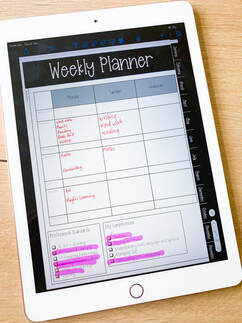
 RSS Feed
RSS Feed
