|
Google Slides are a great way to create and build your own templates for students or your classroom. Google Slides has many easy to use tools that can be used to develop and build a template for activities, learning, worksheets and follow ups. They could then be pushed out or exported to apps like Seesaw or Google Classroom for students to complete to show their learning.
How do you create your own template?
5 slide deck templates you can use in your classroom
Find 5 Google Slide deck templates that you can use in your classroom. These are all free to access, make a copy of and use in your classroom! Something for everyone!
1. Seesaw activity templates
This slide deck is by far my biggest compilation of templates made on Google Slides for activities on Seesaw, or to be used by students in activities or follow ups. This has more than 750 templates that can be downloaded, exported, shared and used by teachers and students from various year levels! This is a giant resource for you to use! Access the templates here!
3. Spelling Templates
These templates are great for your spelling programme. Each of these can be exported and used in Seesaw, Google Classroom or as a worksheet! Great for any classroom or student age level. Make a copy here!
4. Reading Templates
These reading templates are great for responses with reading activities! Main ideas, KWL, what happened next and more! Loads of templates to help with reading activities! Make a copy here!
5. Prepositions and Vocabulary
These templates are great for students to work on key ideas around vocabulary! Students can drag the right word or sentence to represent the picture; or finish the sentence. Make a copy here!
Plus many more available on my website and in my shared Google Drive Resource Library! Visit it today for loads more ideas you can use.
0 Comments
Leave a Reply. |
AuthorMrs Priestley ICT blog is a place to read, download and view ideas! Archives
February 2024
Categories
All
|

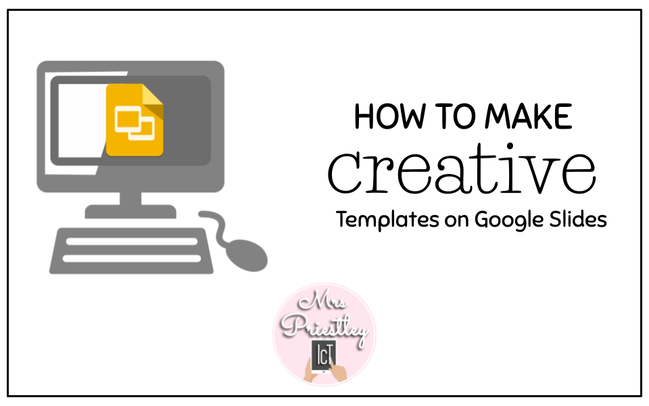
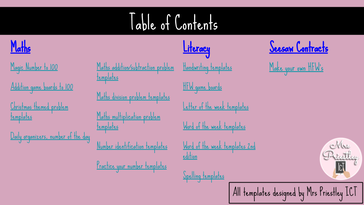
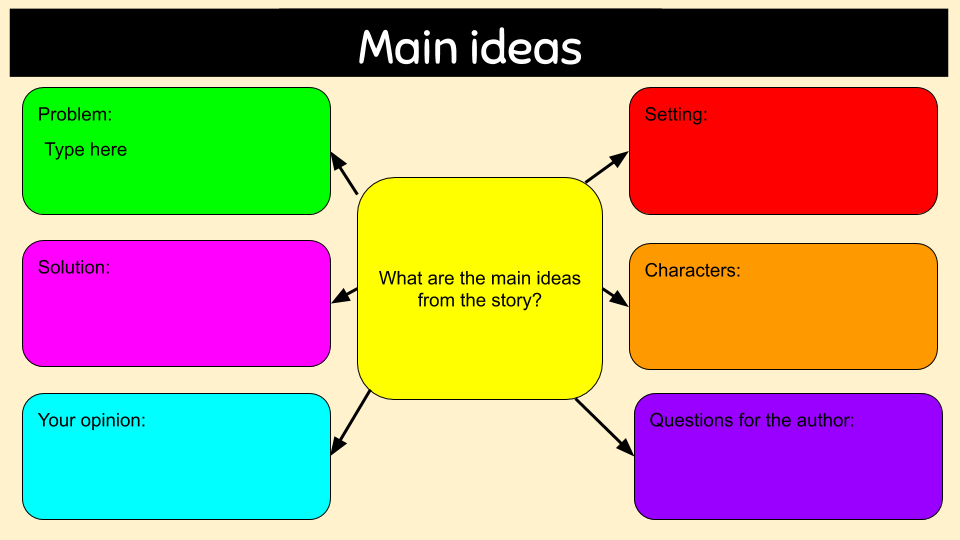
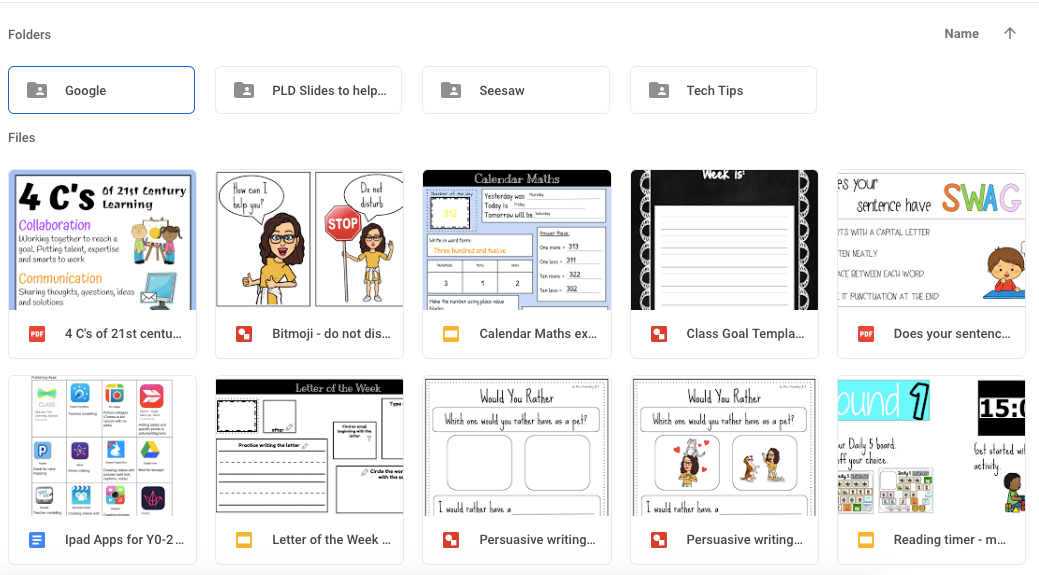
 RSS Feed
RSS Feed
