|
How often do you just use google forms for gathering information or a survey? There are actually so many different ways you can really utilise and make learning interesting with google apps - especially google forms. Check out my most recent website post showing you how you can use google forms to create your own adventure story. 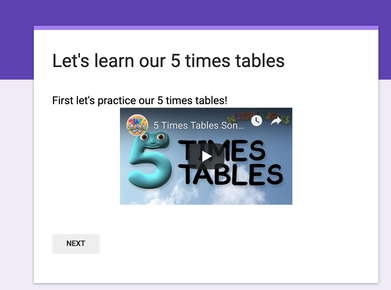 This post will quickly show you how you can create your own exit slip or interactive practice form with maths and your times tables! Students could use this as a follow up activity, practice time activity or exit slip to reinforce their learning that is done with the teacher. To begin with I chose a video for students to practice their 5 times tables before beginning the questions. When ready they can click next. You then create each question that you would like as a new section. You use the multiple choice feature and fill in the answer/wrong answers that can be chosen from. Once you have done this then you need to turn on the 'go to next section based on answer' feature underneath each section. Once you have turned on the feature, it will show a drop down box of all the options and you can then choose where you want the question to go. This will then take your students to either the next question, or a quick video that will show them how to work it out. I create quick seesaw videos showing my working out on how to figure out the question.
These google forms can be as short, long or complicated as you like or have time to make. But these are great fun and an engaging way to get students involved.
Have a go at my 5 times tables google form here! **Thanks to Jacinta Keenan for the idea.
0 Comments
Leave a Reply. |
AuthorMrs Priestley ICT blog is a place to read, download and view ideas! Archives
February 2024
Categories
All
|

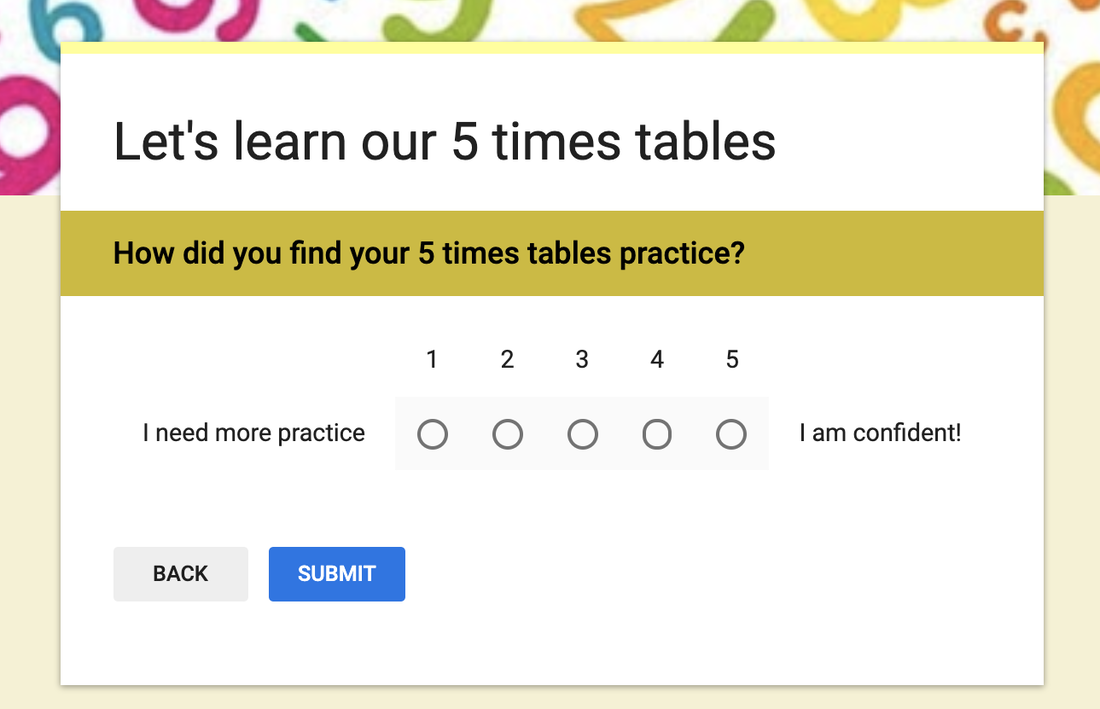
 RSS Feed
RSS Feed
