|
I've come across lots of teachers asking how to get Seesaw started or set up in your school. Obviously every school is different and will look different to each teacher. But it is always important to have consistent expectations that teachers know, understand and agree to to ensure consistency across the school.
At my school, we first rolled it out across a few classrooms to test it out, gain feedback and see how students experienced it within their learning. Then we rolled it out school wide. But we needed to get some expectations to ensure teachers knew what was expected of them with this new technology being introduced. So we gathered as a staff meeting and really unpacked what it will look like, what was reasonable to begin with for teachers and students, and what the learning being shared would look like. Our expectations were written into an online policy guidelines so that teachers were clear about what was happening. Our expectations for 2018: To have two posts minimum a term Can be in any curriculum area Can be individual or group based post It must have a WALHT or SC. This will help parents understand what the post is about and what learning was happening. There was also guidelines about what happens if students were to post inappropriate things, places for questions and also conferences. This really helped me (ICT Lead Teacher) and other teachers be clear about what was happening when using Seesaw. If you would like to view this document as a Google doc please view it here. Please see my other Seesaw blog posts for other areas of implementation that can help you get Seesaw started in your school!
1 Comment
<a href="https://www.tipinformant.com/how-do-scholarships-work/">Scholarships</a> are a really difficult topic to cover on the internet, it's a miracle I found an article as detailed and also straightforward as yours. I shared this post on my social media, keep up the good work and if you don't mind checking out my blog, here it is:- https://www.tipinformant.com/how-do-scholarships-work/
Reply
Leave a Reply. |
AuthorMrs Priestley ICT blog is a place to read, download and view ideas! Archives
February 2024
Categories
All
|

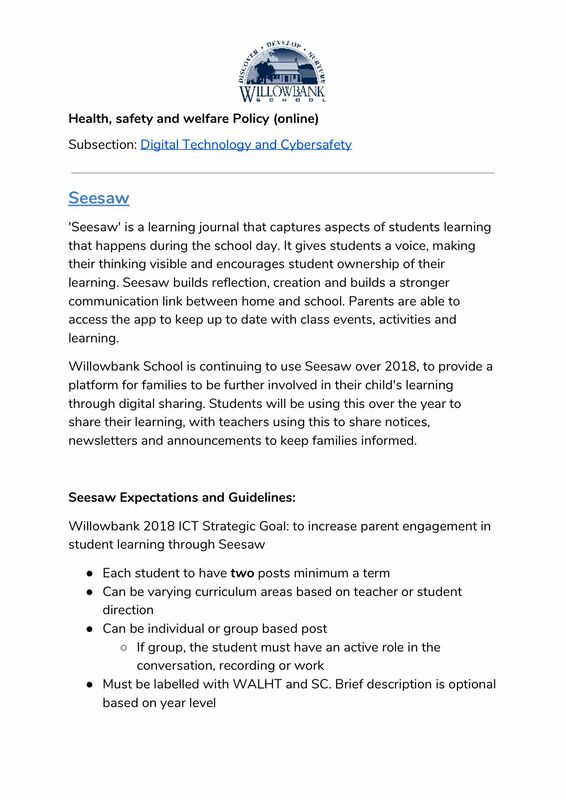
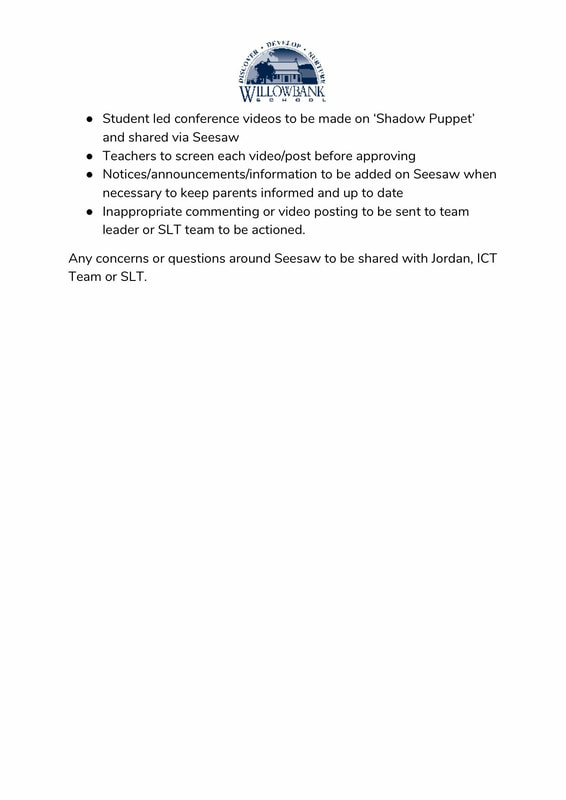
 RSS Feed
RSS Feed
