Seesaw already has some great getting started guidelines that take teachers and students through a series of lessons to unpack each tool when beginning with Seesaw. Find the guides here. I took those guides, and created some task cards that can align with those so students can learn about the Seesaw tools, follow specific instructions when using the tools to become confident users of Seesaw. These task cards are free to download and use for your students. There are seven in total, that work through using the main tools when starting out: taking a photo, video, creating a drawing, writing note and writing a comment. Download it from my teachers pay teachers store link here, or download the pdf below. Check out my other Seesaw task cards also.
Build a word
NZ$2.50
Build a word This resource is great for young students to use to build words with letter tiles. This resource comes with three different variations: -letter tiles -letters tiles, endings and middle sounds -letter tiles, endings and blends/digraphs Assign these to students using google apps via classroom, give your students the selected slide or all three to use to make their words. Seesaw getting started task card
NZ$0.00
Seesaw 'Getting Started' Task Cards These task cards are great for using alongside Seesaw to implement into your classroom practice. These can be given to students to follow while they are working through the Seesaw 'Getting Started' guides >> https://help.seesaw.me/hc/en-us/articles/205565209-Getting-Started-Guides These task cards include: -take a photo -take a selfie photo -create a drawing -take a video -use the microphone -write a note -write a comment Use these to help your students practice the different tools when learning all about them. Request a selfie - seesaw
NZ$0.00
Request a Selfie! A resource to help remind your children to take a picture of any work they are proud of! Print both the sheets out, laminate and attach the small cameras to pegs, clips or paper clips. Children can take a small camera clip and place it on their work when they are done. Seesaw task cards - maths
NZ$4.00
Seesaw Maths Task Cards Use these in your maths rotations or activities! Instructions are listed for the students to follow using Seesaw on an ipad. Task cards included: Counting to 100 Days in school Number of the day Problem Solving Skip counting Seesaw task cards - reading
NZ$4.00
Seesaw Reading Task Cards Use these in your reading rotations or activities! Instructions are listed for the students to follow using Seesaw on an ipad. Task cards included: Book Summary Blend of the week Book review Recognising adjectives Character description Recognising blends Recognising opposites Recognising rhyming words Rime of the week Sequencing events Seesaw task cards - writing
NZ$4.00
Seesaw Writing Task Cards Use these in your writing rotations or activities. Instructions are listed for the students to follow using Seesaw on an ipad. This bundle also includes exemplars and templates to go alongside the writing task cards to be used in the new Seesaw 'activities' section. These are different to my usual task cards. To use the templates, you need to export the one you want as a JPEG file, upload it as an 'activity' for your students to use. Instructions on how to do this are in the file. Task cards included: -write a letter -high frequency words -spelling words -write a story -instruction sheet for how to export to seesaw activity -write a card -card example sheet -card template -write a letter -letter example sheet -letter template -write a story -story example sheet -story template -write a postcard -postcard example sheet -postcard template -write a letter -letter template -letter example sheet -writing checklist Seesaw task cards - ESOL
NZ$4.00
Seesaw ESOL Task Cards These Seesaw task cards are perfect for students new to English. They have instructions, picture prompts and basic activities to get students to explore language while using Seesaw. These are for use of Seesaw on an ipad. Task cards included are: -downloading instructions -my school (photo) -my school (drawing) -my friends (photo) -my friends (drawing) -my family -favourite animal -favourite food -my body parts (drawing) -my body parts (photo) -what is the weather? -fruit salad -fruit salad activity sheet -how do you feel? -how do you feel? activity sheet -this is me -this is me activity sheet -seasons -seasons activity sheet -shopping cart -shopping cart activity sheet Seesaw task cards - Maths #2
NZ$4.00
Seesaw Maths Task Cards #2 These are my second set of Seesaw Maths Task Cards. These task cards include an activity on the left hand side for students to complete alongside the task card instructions. The instructions on the right clearly show the steps for students to take to achieve the learning activity. These task cards include: addition problem solving subtraction problem solving division problem solving multiplication problem solving compare number sets fill in the numbers (10) fill in the numbers (20) number bonds Eye Spy with my little eye - two versions
NZ$5.00
Eye spy with my little eye This resource is a great activity to find objects as a time saver or activity for your students. There are lots of the objects ranging from A-Z that are scattered around the page. There are also three versions of the eye spy: -Find the objects (10 pages) -Find the objects beginning with the sound (A-Z) -Find the objects beginning with the sound (A-Z) with object clues to be used as wipe sheets This resource comes in two parts:
40 Ways to use Seesaw in your classroom (ebook)
NZ$0.00
40 Ways to use Seesaw in your classroom (ebook) Seesaw is a fantastic digital learning tool that allows students to showcase what they are learning at school. It is a fantastic platform for student engagement, creating work that expresses who they are! Seesaw has tools for creation within one app, allowing activity creation to be streamlined, easily accessible by your students and easily documented. This book brings together ideas and examples of 40 ways you can use Seesaw in your classroom! Hopefully these leave you inspired! The pdf contains links to activities and templates you can use in your classroom. You can also download this on apple ibooks too. This ebook contains 42 pages. Seesaw Cheat Sheets
NZ$0.00
Seesaw cheat sheets This resource pdf contains all of my Seesaw cheat sheets. Each made to help teachers, parents and students navigate around specific Seesaw tools. These are scattered around my website and Google Drive; but I thought it would be better to put them into one easy to download bundle. This bundle contains 23 cheat sheets:
Seesaw Visual Prompts
NZ$0.00
Seesaw Visual Prompts These prompts are perfect for setting up your Seesaw space in the classroom. Each prompt has a different Seesaw target being explained so your students know what it is for. The visual prompts include: -share button -drawing -add file -link -note -photo -video -camera roll -green check -blog -comment -like -make a copy -microphone -pause -recording -turn image -text label -add button Print these out, laminate and create a wall display for your class!
3 Comments
Jo
7/16/2019 09:25:03 pm
Hi
Reply
Mrs Priestley ICT
7/16/2019 10:29:53 pm
Hi Jo
Reply
Tonya
8/7/2019 07:51:01 am
Hello,
Reply
Leave a Reply. |
AuthorMrs Priestley ICT blog is a place to read, download and view ideas! Archives
February 2024
Categories
All
|
||||||||

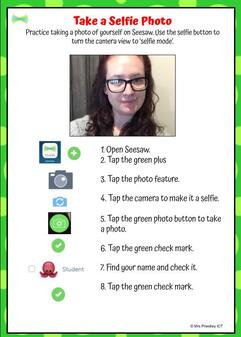


 RSS Feed
RSS Feed
