|
On Friday I participated in #seesawchat which is a fortnightly chat run by Seesaw. As you know, I am Seesaw crazy and love sharing what I do with Seesaw and how others use it in their class. Seesawchat is a great way of getting involved with others across the world and this weeks chat was focused on goal setting and tracking. The last question was around how we as teachers use Seesaw to track our own learning or goals. In 2017 I started my own personal Seesaw journal for myself to use as an evidence gathering and sharing portfolio. In New Zealand, we need to collect evidence of the 6 teaching standards to show we are continually working on upskilling and staying relevant. I shared a screenshot of my portfolio and have since had so many people DM me about what/how I use it. So I thought this blog post might be relevant! Here is a screenshot of my Seesaw teachers portfolio. Im the only student in my journal as it's just for me to sharing my own learning. My senior leaders and team leaders have access to it to be able to see what i am sharing. Basically I use it to upload anything and everything related to the 6 teaching standards New Zealand have. I keep them linked using the 'folders' feature on Seesaw. Its a great way to tag the posts I upload and I can use the folder search to look at particular folders for evidence. As you can only have up to 10 family members signed onto a journal, I needed to think of a way of being able to have more than that on my journal. Then I realised the perfect seesaw feature - the seesaw blog!
I use everything that I post in my Seesaw journal and share it onto my seesaw blog. Such a easy way to make sure everyone at my school can view it and be involved. It is password protected (to ensure my confidentiality) and to make sure others are not viewing my private goals or documents. I have used blogger and wikispaces before this. And was a passionate blogger user up until I came across Seesaw 3 years ago. I hadn't thought of using this for my own professional development until 2017 when it just sort of clicked. I use Seesaw all the time for my students so why not for myself? And the google drive integration is perfect for sharing things I am working on. If you have any questions on how I use this in specifically please contact me [email protected]. I'd be more than happy to share and talk with you!
0 Comments
Leave a Reply. |
AuthorMrs Priestley ICT blog is a place to read, download and view ideas! Archives
February 2024
Categories
All
|

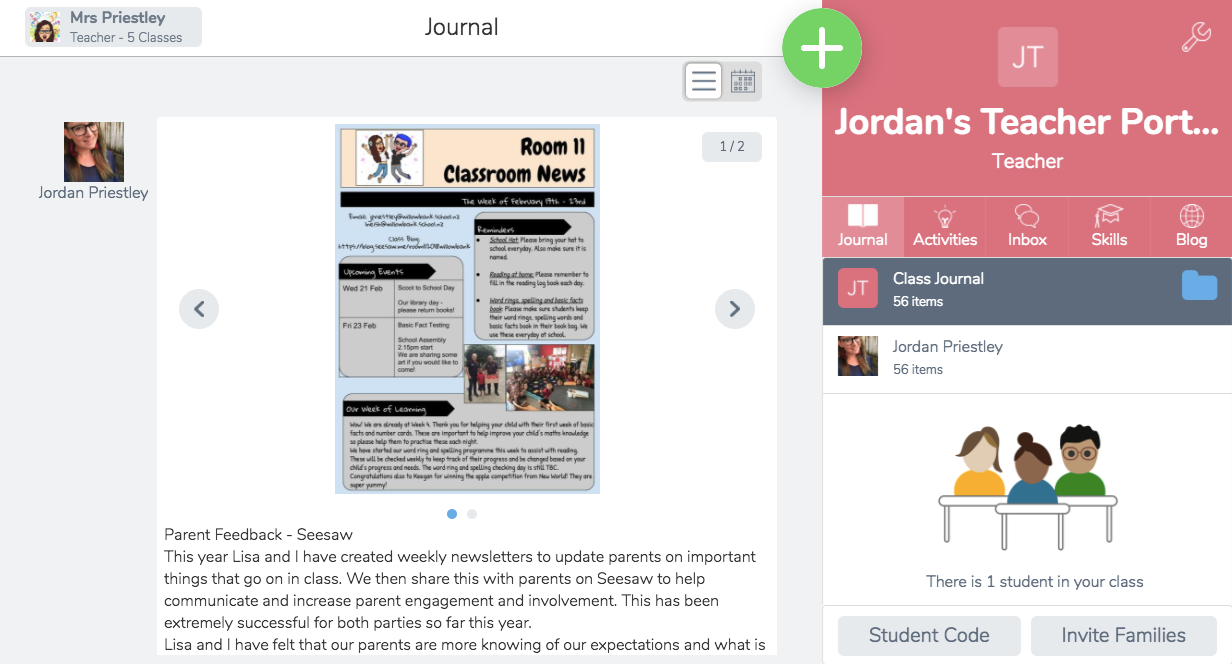
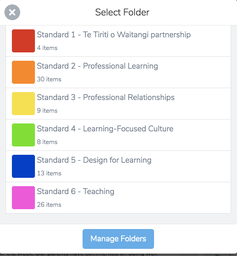
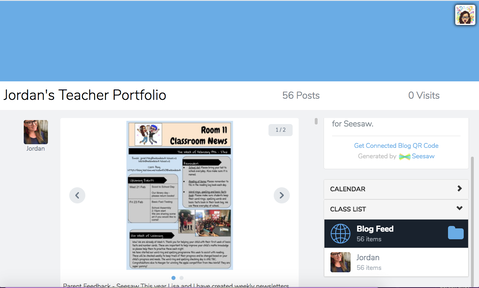
 RSS Feed
RSS Feed
