|
During this lockdown, teachers have needed to adjust, make changes and reflect on practices that have or have not worked for them. Everyday we are learning as professionals what will work for our students online in this distant home learning, and what also is just a complete fail. Communication has been a huge part of this, with many using zoom to connect, teach & continue to build skills with our students.
In my zoom sessions I do model a lot of my learning so my students can see, hear and have me explain what is happening. This is modelled through my iPad, air played to the session in my zoom. I have found this very helpful in helping connect my students to the learning and also to ensure I am being clear in my learning. Check out this video tutorial below that shows you how I use screenshare and annotation apps/software during a zoom conversation.
1 Comment
6/2/2021 06:32:48 pm
Thanks for this informative article. Your tips are great !!! I would like to add some value to your article which will be helpful for online users. I have been using the factualnote annotation tool that helps me to annotate text, web articles, pdf documents and etc. and this tool does not need a any extensions and plugins and annotated notes can be shared among individuals or closed groups through various FN social media integrations with tiny URL. FYI Check this out FactualNote <a href="https://factualnote.com/">Annotation Tool</a>
Reply
Leave a Reply. |
AuthorMrs Priestley ICT blog is a place to read, download and view ideas! Archives
February 2024
Categories
All
|

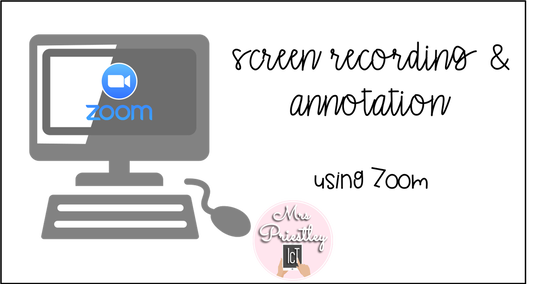

 RSS Feed
RSS Feed
