This term my class is learning about dinosaurs - so I wanted to create a learning experience where students can interact with a dinosaur through augmented reality. Of course we could watch a video and explore learning that way. But this takes it a whole other level of fun and amazingness! My students will colour and design their dinosaur before I model and show them the experience using QuiverVision. My example model below shows you how it brings it to life - the dinosaur even makes noises and you can hear it stomping around the paper.
Visit their website for more information and teacher resource packs with activities for your classroom! It really is so much fun and takes technology to new places with your students!
2 Comments
Leave a Reply. |
AuthorMrs Priestley ICT blog is a place to read, download and view ideas! Archives
February 2024
Categories
All
|

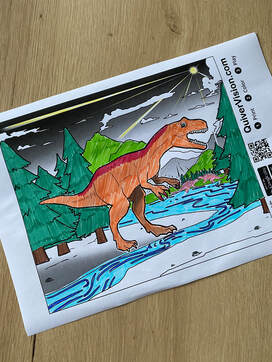
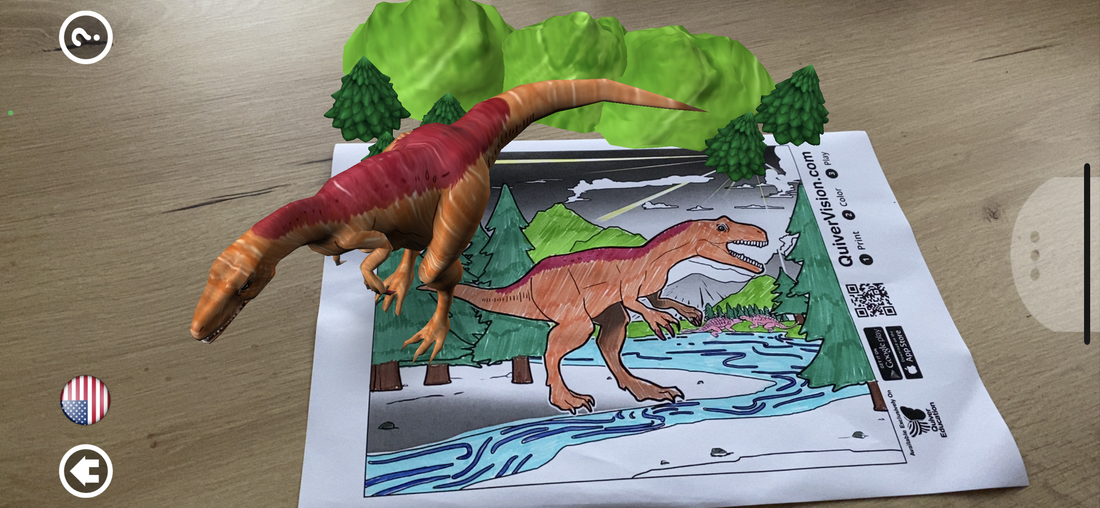
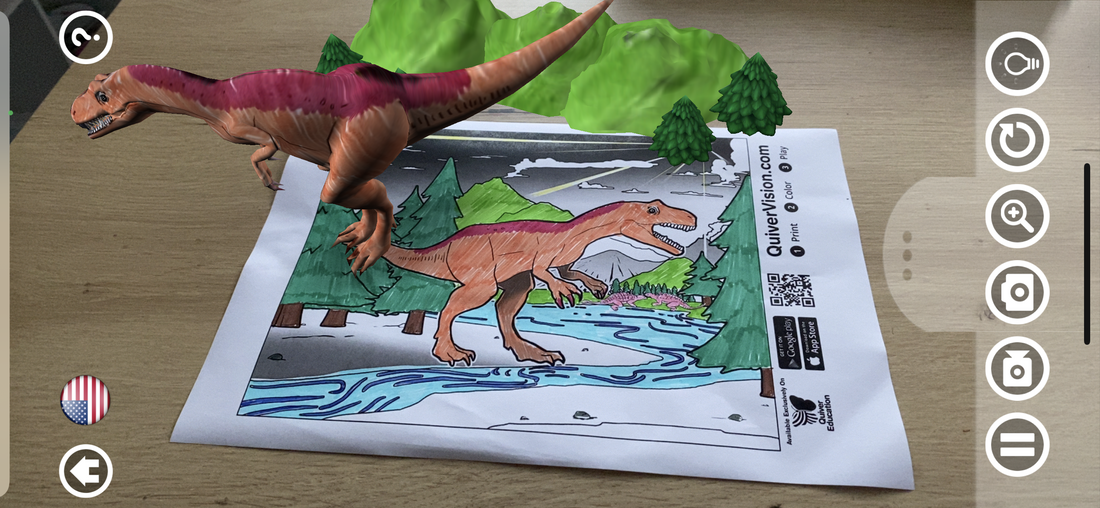

 RSS Feed
RSS Feed
