|
Have you heard of this great website 'Jigsaw Planet'? It is a fantastic tool that allows you to make online jigsaws with any picture or image! These jigsaws can be embedded onto websites or share the link for students to then complete them!
There are so many ways this could be used: -to solve pictures -to look for clues -for a digital breakout clue -special announcements -anything exciting! To make a jigsaw, simply choose your image first! You can even design your own images or posters on Google Drawings to use for the puzzle. Students could also design their own pictures which you could create into jigsaws for them! You can choose how easy or hard your jigsaw puzzle is by dragging the bar over. You can even change what the pieces of the puzzle will look like. Once done, click on the share click and find how you would like to share it! If you click on embed, it will give you the link which you can then share with your students to have them complete it! Awesome! It times you as well while you are completing it so you could easily turn this into a fun interactive competition in class! Have fun with it!
0 Comments
Leave a Reply. |
AuthorMrs Priestley ICT blog is a place to read, download and view ideas! Archives
February 2024
Categories
All
|

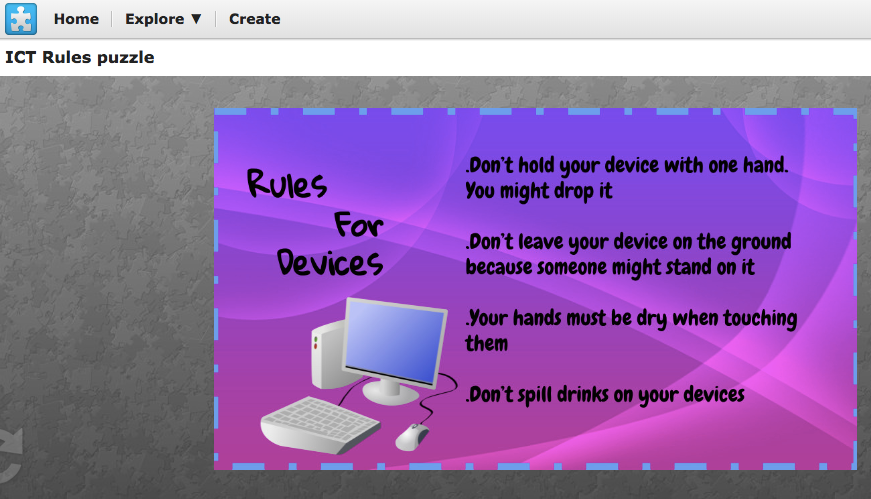
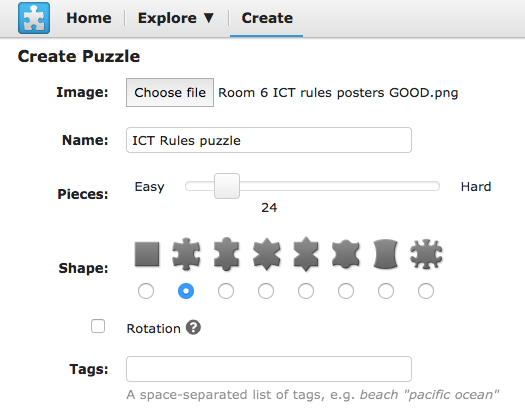
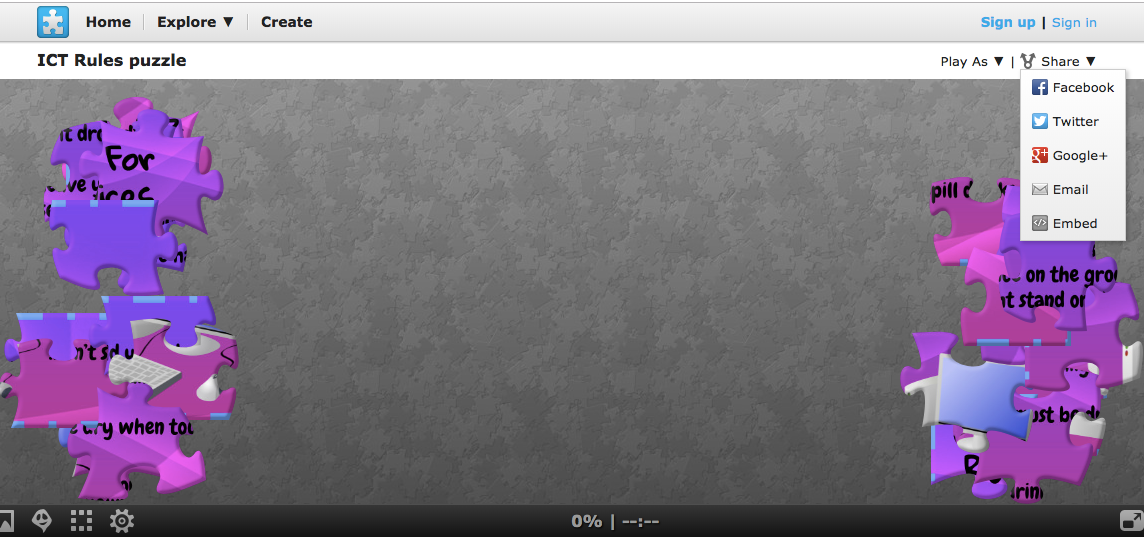
 RSS Feed
RSS Feed
