|
I recently figured out how you can make your desktop folders fancy using powerpoint, shapes and colours!
So easy to do and you can make them look however you want to. Check out my youtube tutorial which shows you really quickly how you can make them look fancy and interesting. Click on the picture for the youtube link!
2 Comments
bryony lovatt
1/21/2020 01:10:28 pm
Hi Jordan. Is it possible to do anything to the folder icons on Drive apart from changing their colour? Can you add a picture or bitmoji for example?
Reply
Jordan Priestley
1/21/2020 03:57:35 pm
Hi there! Yes totally you could, when you are making the words on PowerPoint, have your picture underneath the words and select all of that to save. It will then create a picture with that!
Reply
Leave a Reply. |
AuthorMrs Priestley ICT blog is a place to read, download and view ideas! Archives
February 2024
Categories
All
|

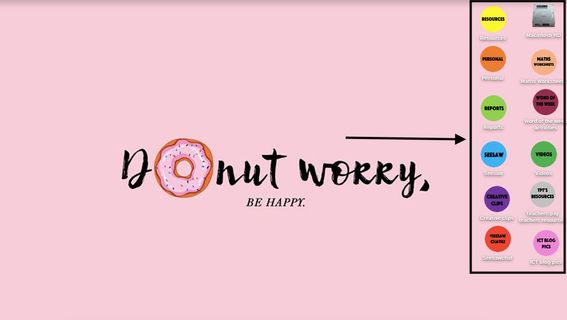
 RSS Feed
RSS Feed
