|
Since coming back from the lockdown, I have continued to run a choice board similar to our home learning one that I had underway for distant learning. It involved a must-do and you pick activities students can use and choose from in their learning. I really wanted it to be a smooth transition back into the classroom so have continued this for the last two weeks. I have seen so much more engagement from my students and general enthusiasm for learning from them. So how does it work? Each week I provide 4 must-do activities for my students to complete in our literacy block. These are activities that must be completed by the end of the week. Students can choose which one they do, when they do them and what other activities they want to complete after or before. My students have completed these in varying orders with some completing all the must-dos on Monday and then using the other three days to have free pick. Others have left it all to the last day and some do one must-do a day. There is no right or wrong way and I am there to assist where need be.
Here I am showing you how it works, how students access it and what it looks like from a student point of view. I also attach my iPad to the wall using command hooks so students don't need to take it away and can go to one place to log the information. My students also use the class iPads to log their choices too, with this one being an extra option too.
2 Comments
Maria
12/20/2020 07:41:51 pm
Brilliant as always. Appreciate the share and your love of student agency!
Reply
First and foremost, your positivity is infectious! In a world where negativity often dominates, stumbling upon a blog like yours is like discovering a hidden gem. Your ability to find the silver lining in every situation is truly admirable and serves as a beacon of hope for your readers.
Reply
Leave a Reply. |
AuthorMrs Priestley ICT blog is a place to read, download and view ideas! Archives
February 2024
Categories
All
|
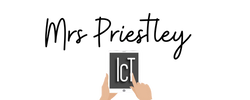
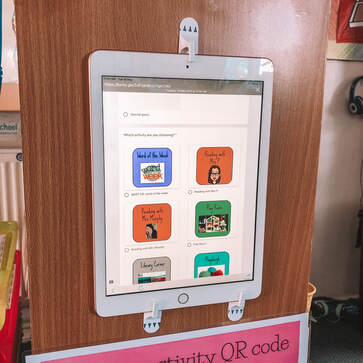
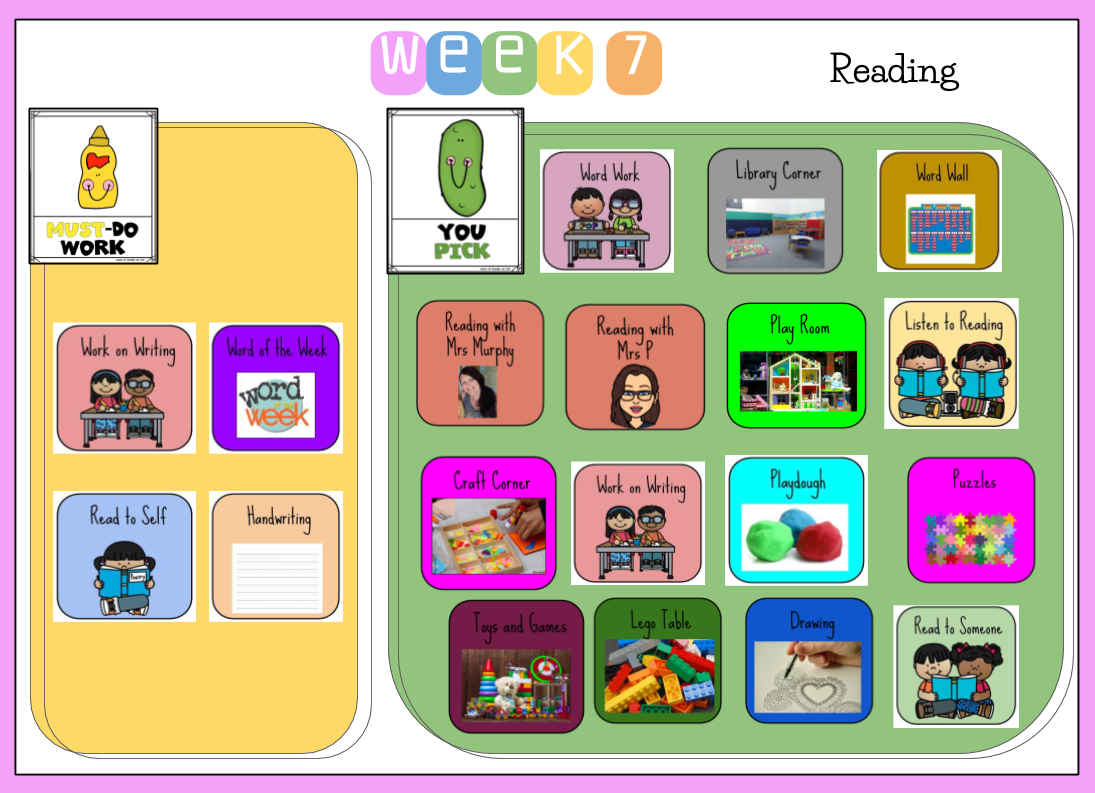
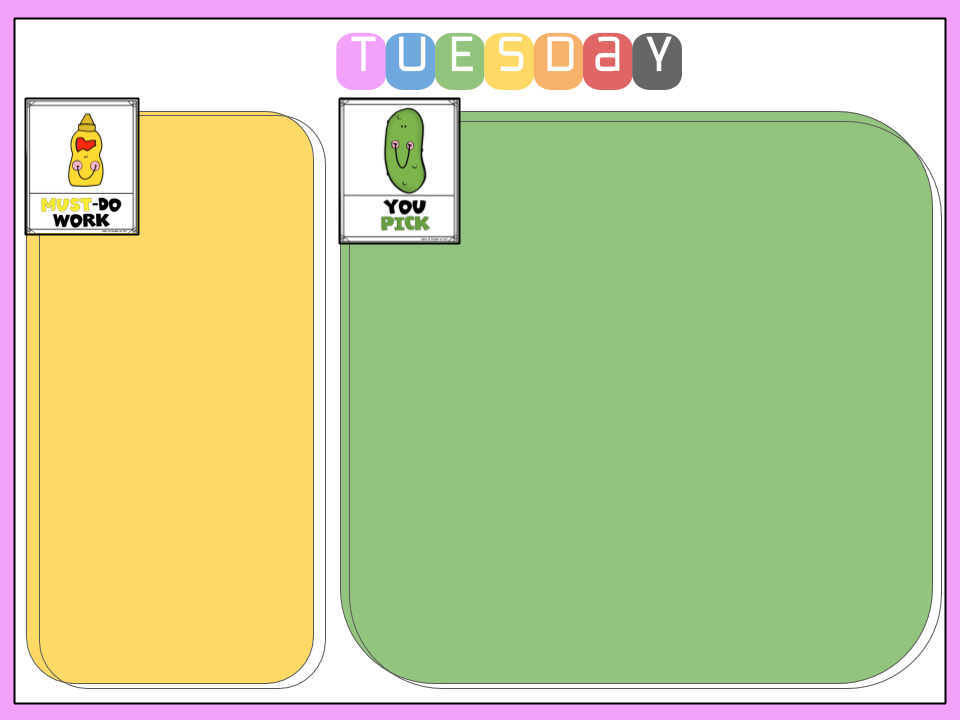
 RSS Feed
RSS Feed
