You can make a copy of my daily check in google form here! So easy to use with any year level students; and a great way to introduce digital technologies into your classroom practice in a fun and easy way! I created the simple above poster for students to scan when they first come in the morning! Way easier than typing out a url each day!
7 Comments
Kendall
3/21/2020 06:19:12 am
The google form says it was deleted and I would like a copy of it see what it looks like. :)
Reply
Mandy Veza
4/4/2020 11:15:37 am
I would love to make a copy of your login sheet is this possible please. Thanks Mandy
Reply
Mrs Priestley ICT
4/4/2020 11:23:08 am
Hi there, the link has been updated so please try again now :)
Mrs Priestley ICT
4/4/2020 11:22:29 am
Hi there, please click on the link again now to make a copy!
Reply
Robyn Brooks
4/4/2020 02:31:33 pm
Thank you for the form! When I copy the template, the pictures are no long side by side. The become a very long list. Would you mind sharing the settings to correct this? I can't seem to figure it out. Thanks again!
Reply
Mrs Priestley ICT
5/15/2020 11:25:14 pm
Hi there
Reply
Sarah
4/23/2020 01:53:35 am
I LOVE this, and was able to really easily transfer it to a virtual weekly check in with my kids to see how eLearning is going for them.
Reply
Leave a Reply. |
AuthorMrs Priestley ICT blog is a place to read, download and view ideas! Archives
February 2024
Categories
All
|

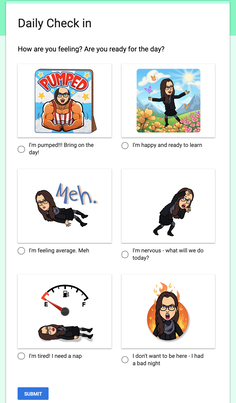
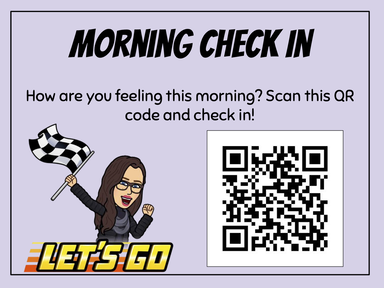
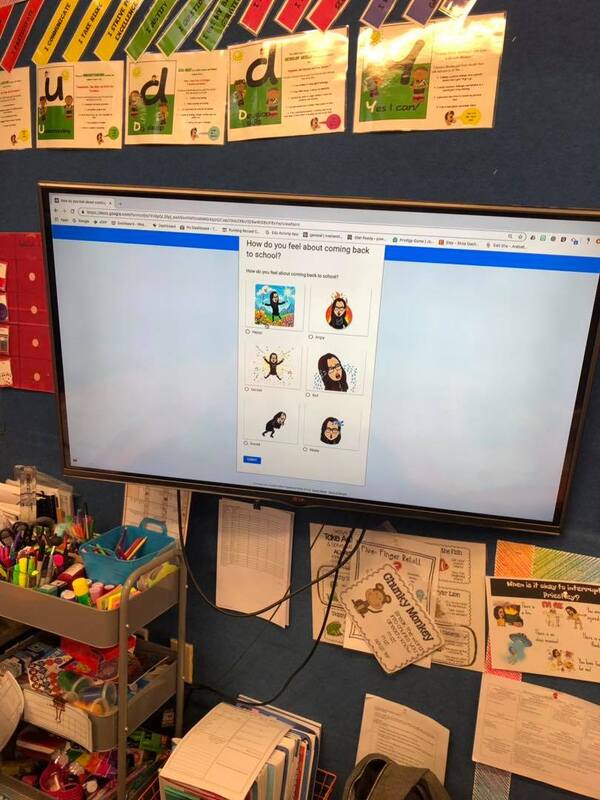
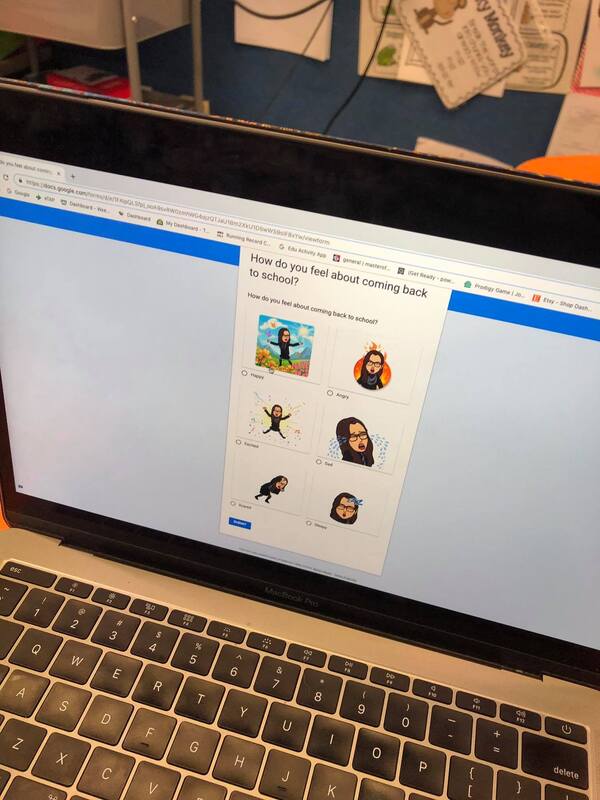
 RSS Feed
RSS Feed
