Last year I created this slide deck for a staff meeting in my Junior Team with a recording of it attached above. This is just a youtube of the slide deck if you prefer to listen rather than read. The slides show how easily you can break down those tricky key terms in your practice or classroom. Above are two plans that I created for my team also. The first plan is a junior devices ICT use LTP that provides ideas, tips and links to a range of things that can be taught in the classroom in all ICT areas. The second plan is a junior coding LTP that provides ideas, links and resources for teaching coding in a junior classroom. Both of these are in pdf form but can be moved into google docs form. Please do not share these files without permission - you are welcome to share the link to this post. Both of these were created by myself and full credit needs to be left at the top if in use. There are plenty of other resources available including more that I have created in this folder link (pictured above). These include specific examples to the Digital Technologies curriculum that can be used in your classroom.
When sharing, please share the link to this post when sharing the links. Please do not recreate any of the information or planning you find - both of these were created by myself and full credit needs to be left at the top if in use.
2 Comments
Leave a Reply. |
AuthorMrs Priestley ICT blog is a place to read, download and view ideas! Archives
February 2024
Categories
All
|

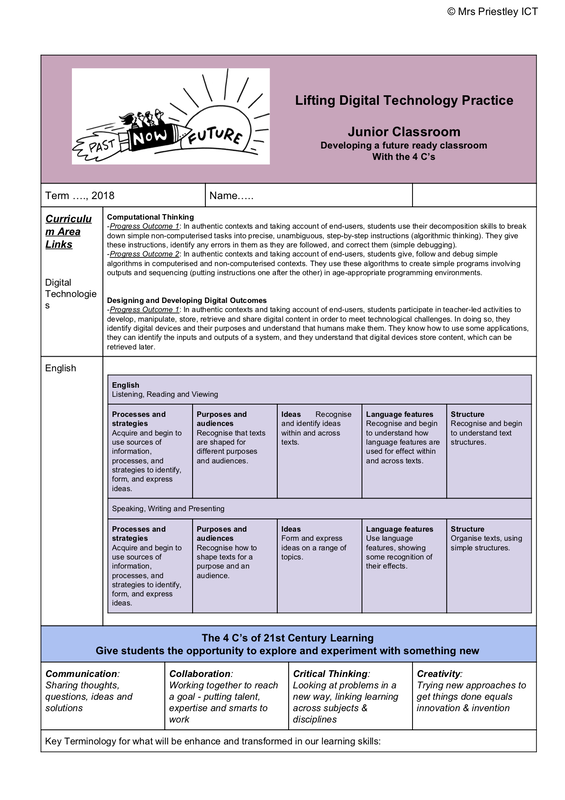
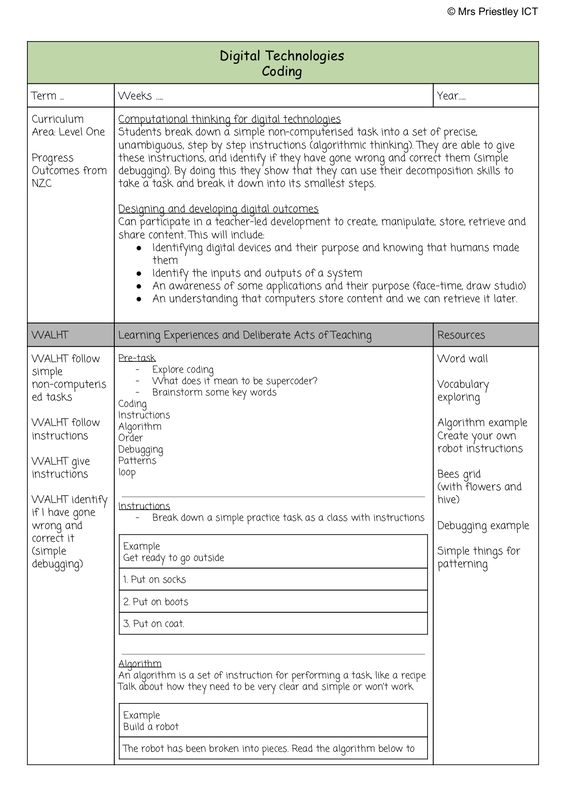
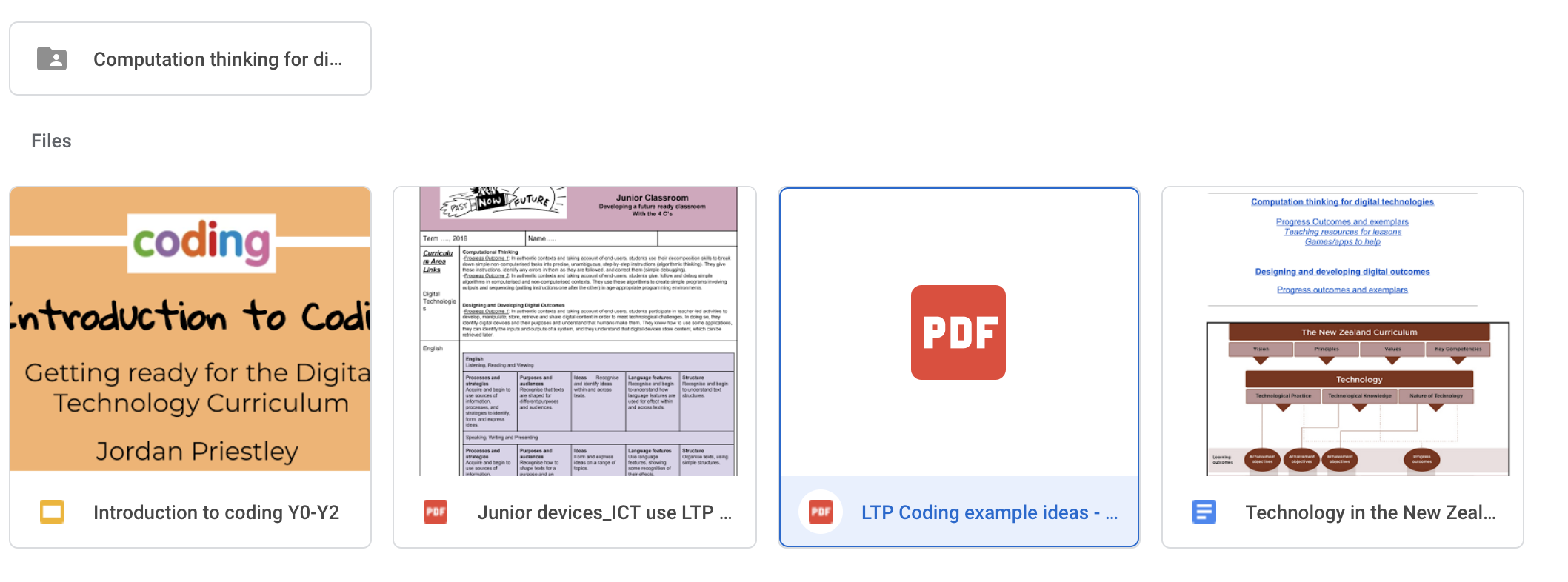
 RSS Feed
RSS Feed
