|
With the introduction of the digital curriculum, there has been a lot of talk with the word 'coding'. Many teachers think this is all the digital curriculum is talking about, and that it involves a device or programs such as scratch or minecraft. Yes, these are part of it. But students need to understand the talk or terminology being used with these and what exactly computational thinking is. This set my frame of mind for going into my CRT teaching this term. Sure its job to teach digital fluency and competency and complete coding as part of computational thinking. But chucking devices in their face and expecting them to code problems and algorithms without knowing the language, well that won't help. So my first lesson began with hearing these terms and beginning to use them in their language. We then moved onto a very basic computational thinking problem using the key words which progressed to them creating their own problems and algorithms for each other. They were only using google docs to make their problem and share it with me once finished. The creativity and language coming from this activity was more than you could have asked for. As a beginner task, this allowed those children who have never 'coded' the opportunity to do it without being pressured using an app, and they could do it in a safe way. Here is my example I showed them and some of the completed ones my students made! Just awesome the children having fun and learning without the pressure of using a new app!
0 Comments
Leave a Reply. |
AuthorMrs Priestley ICT blog is a place to read, download and view ideas! Archives
February 2024
Categories
All
|


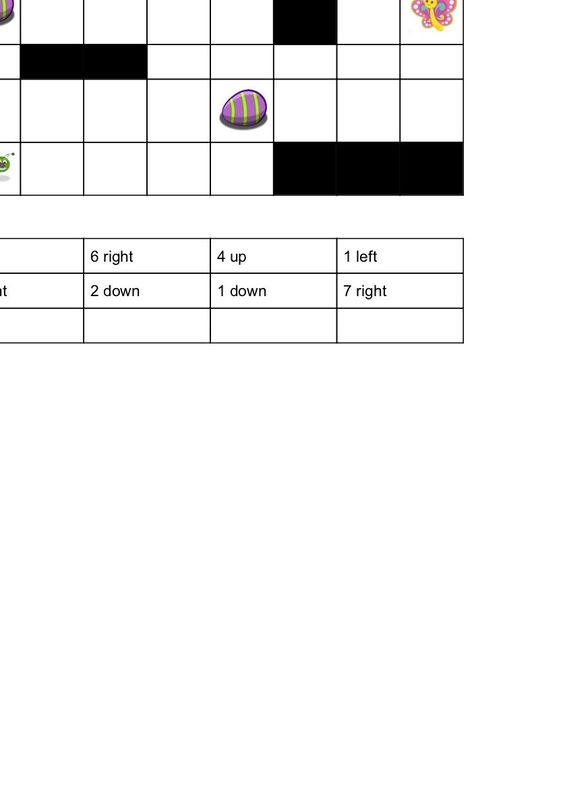
 RSS Feed
RSS Feed
