|
Choose your own adventure stories are a great way to get students to create their own literacy outcomes and Google apps successfully in class. I have used this once before with my students but love this idea - with aim to use it more in the future.
Once done, students simply copy the information in their google docs over to the google form template. This is easy to do as it notes which part of your story would go in which section by the 'option 1' or 'option 2' heading. Students simply follow through the options as they go through the story. To check out the planning has gone, simply click on preview and it will show you what the story will look like. This activity is a great way to get students to use digital technologies and ICT in the classroom in a meaningful way to create a great outcome. These templates will help you complete this learning activity and guide your students to complete a choose your own adventure story!
To see an example story, click here to view my practice one! Thanks to Mari Venturino and Mr Davola for the links to the ISTE resources and templates.
8 Comments
Jimmy Bean
5/25/2020 04:38:33 pm
cool. me is gonna use dis.
Reply
Me
9/29/2022 06:34:32 am
Slay
Reply
You
3/15/2023 10:45:09 pm
yasss
Lynn
6/3/2020 06:50:04 am
Thank you so much for this practical breakdown of how to accomplish this! I work in a university residence and will be using this for some case study activities for some online training this fall!
Reply
Teresa
6/28/2021 07:29:37 am
Thank you for sharing - so simple, but SO useful!
Reply
Gabrielle
10/6/2021 12:55:51 pm
I can't access the Google Docs can you please open it
Reply
Sarah Hughes
2/2/2022 04:56:01 am
Thank you!!!! What great tools for CYOA writing!
Reply
Leave a Reply. |
AuthorMrs Priestley ICT blog is a place to read, download and view ideas! Archives
February 2024
Categories
All
|

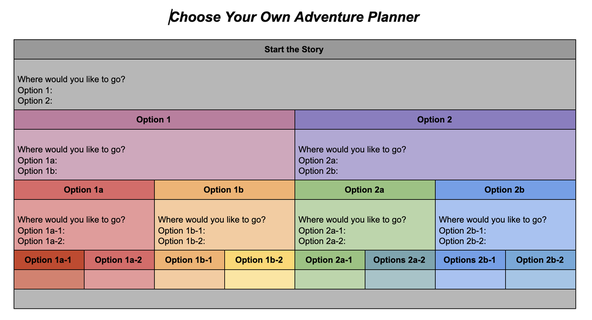
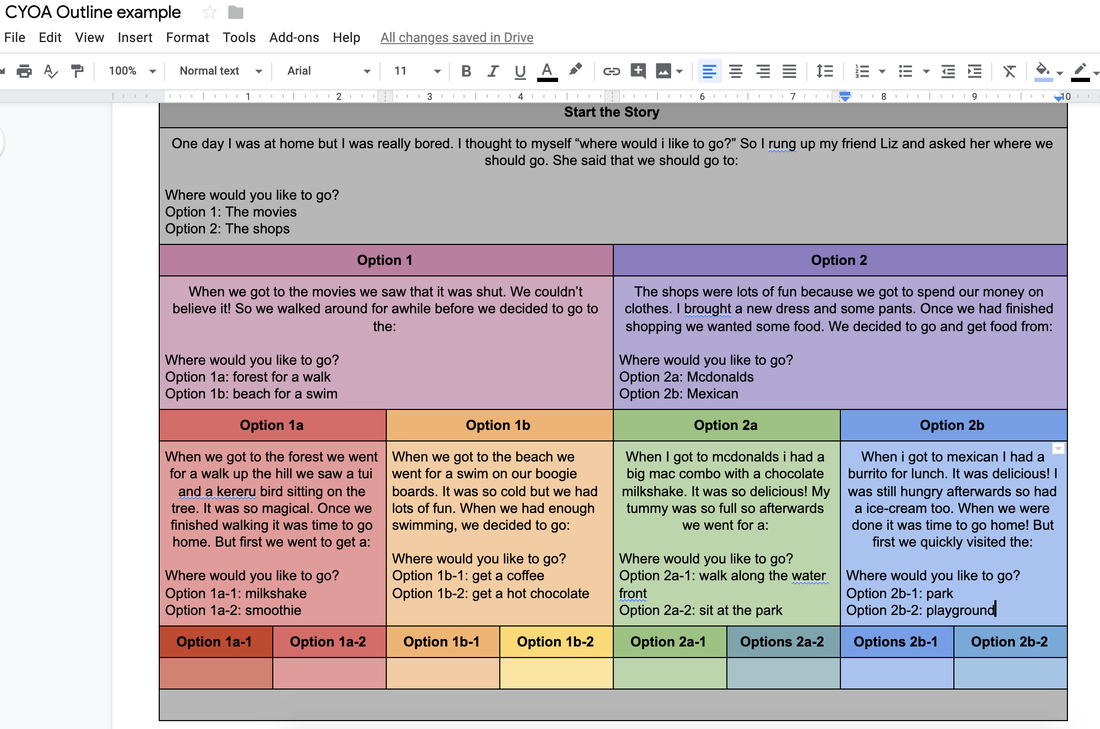
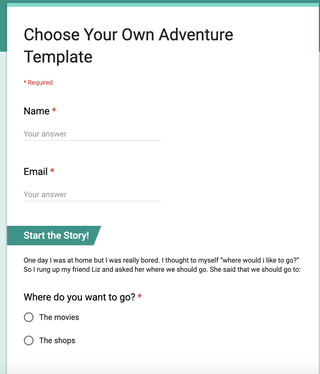
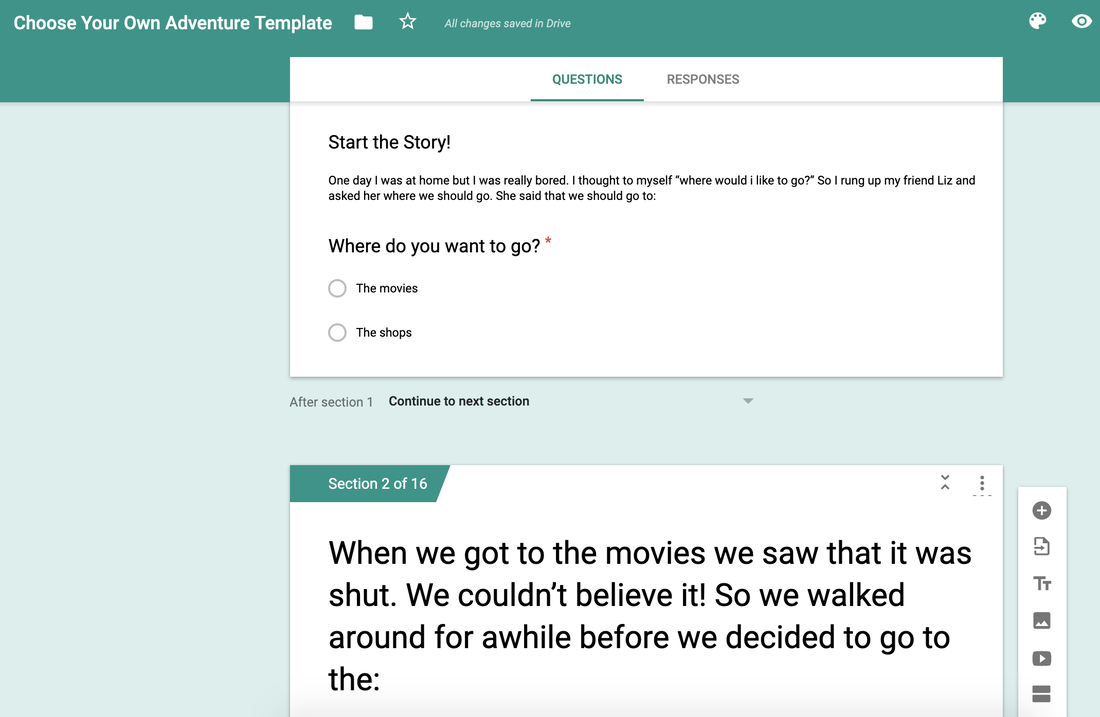
 RSS Feed
RSS Feed
