Shop other home learning resources belowLiteracy and Numeracy Charts
NZ$5.00
Literacy and Numeracy Charts These charts are a great helping hand for students who need a literacy and numeracy overview chart. This is perfect for junior classrooms where students can access a wide range of prompts in one place. Glue these in the front of student books, add these to a wall display, send home in a home learning book or have as a table chart. There are two charts in this pack:
There are 5 pages in this resource. Basic Facts Practice Sheets
NZ$5.00
Basic Facts Practice Sheets These practice sheets are a great way to reinforce key basic facts concepts for students exploring Stages 3-5 of the New Zealand Curriculum. Of course they can be used with other school curriculums or year groups depending on your students. Each practice sheets have a variety of concepts to cover and practice on one paper. There are three variations of each one for multiple times of practice should students need continued support with a particular basic facts skill. Example of skills covered: facts to 5 facts to 10 facts to 20 times table practice halves and doubles missing numbers There are 28 pages in this resource. Maths Practice for Juniors
NZ$4.00
Maths Practice for Juniors These maths practice sheets are perfect for juniors or young students who aren't quite ready for basic facts practice. These have a variety of aspects to practice to reinforce learning. These vary over the 10 pages for kids to practice. This could be at home, independent practice, as a hot spot activity, with the teacher in a guided session and more. Concepts covered are:
This resource includes 10 pages. On Sale On Sale Phonics Pack Bundle (Phonics Packs 1-4)
NZ$40.00
NZ$32.00
Phonics Pack Bundle (Phonics Packs 1-4) This phonics pack bundle is a great introduction to using structured literacy in your classroom. No matter what books or phonics programme you are using to support structured literacy in your classroom; this pack will help reinforce those learning concepts you are covering. This bundle can be used in whole class teaching, small group teaching, buddy lessons and individual for students. It contains: Phonics Pack 1 - /m/ /s/ /f/ /a/ /t/ /c/ /p/ /i/ sounds. Phonics Pack 2 - /d/ /g/ /n/ /b/ /l/ /v/ /o/ /h/ sounds. Phonics Pack 3 - /j/ /u/ /w/ /x/ /k/ /qu/ /e/ /r/ /z/ /y/ sounds. Phonics Pack 4 - /ll/ /ss/ /ff/ /zz/ /bb/ /gg/ /dd/ /tt/ sounds. These come in a zip file so you will need the correct software to unzip the file. It will then have all four parts of the resource. The powerpoint show is only a powerpoint show in (ppsx file) and can not be converted to powerpoint or slides due to the format it has been saved in. This ensures the animations are in place and can run successfully.
0 Comments
These could be photo copied with a copy given to parents for their hard copy, and also attached to their file or planning for you - the teacher. These are handy for all teachers looking to have successful parent teacher conferences with goal setting. Download this freebie below. Parent/teacher conference templates
NZ$0.00
Parent/teacher conference templates These templates are great for parent/teacher conferences or meetings you are having. This could assist alongside reports and be used for goal setting, questions and comments. This could be copied and sent home with the parents, or kept just for your own copy to plan for next learning steps. This comes with 6 variation headings:
This resource has 6 pages. There is nothing harder than helping parents and students use Seesaw without being around to actually help them. It is already hard enough doing online learning, but sometimes technology makes it even more difficult! These cheat sheets were designed to help target key questions that parents and students have when using Seesaw. How to sign up, how to interact and how to navigate. For students it shows how to post to their journal too. Great to share with parents who might need a visual guide to help them navigate this new learning. Preview the sheets below and grab a copy on the link below. This week I did a facebook live video and there were lots of questions about software, apps and things for home learning. A few questions in particular were around Google calendar and appointments, so I created these two quick videos to help with those.
With school being closed across the world, Seesaw is a great way of engaging with students and parents. Seesaw has updated to include home learning codes - a way to have students use their already created Seesaw classes from home. They can upload evidence and complete work from home and share it with their teacher! You can comment and interact with your students like usual in this huge time of change. Check out this quick video below on how to access and download those home learning codes. This was a quick half an hour session talking through key things parents will need to know:
Want a copy of my slide deck to use with your parents? Click here for access!
Download a copy of the parent handout below or check out the youtube video for some more ideas.
An area of my ICT leadership involves me looking at the community and ways that I can help meet the needs of parents. We use spelling words in a book and word rings in Year 0-2 and find that as we have many ELL (english language learner) parents we, as a school, need to think of ways to share ideas and information with them. The language barrier can be quite significant and make it hard for students to practice work at home if parents are not sure what to do. I created these help videos on youtube to show parents easy activities that their children can do at home with their support. One video is on using their spelling words at home and the other on using their word rings. Have a look and share these with the parents in your class if you feel they are beneficial! |
AuthorMrs Priestley ICT blog is a place to read, download and view ideas! Archives
February 2024
Categories
All
|
||||||||||||||||||||||
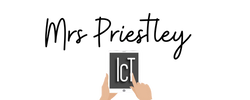
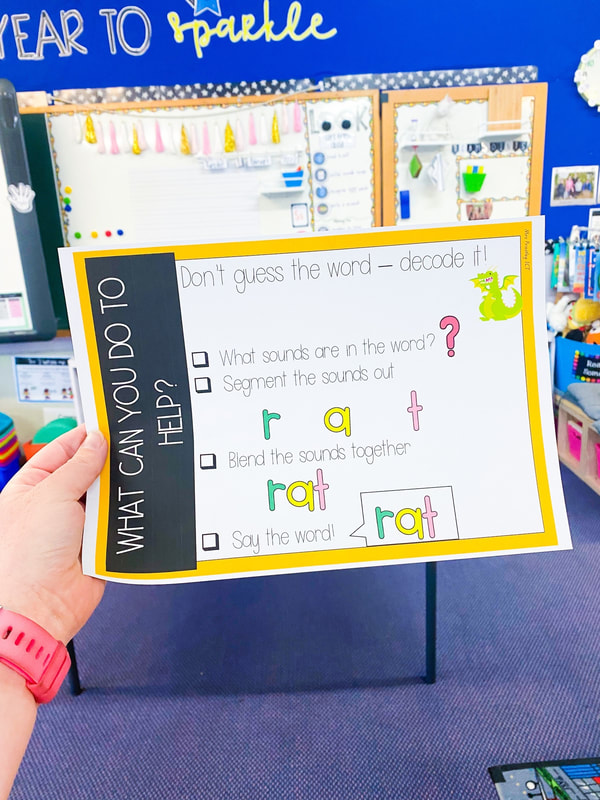
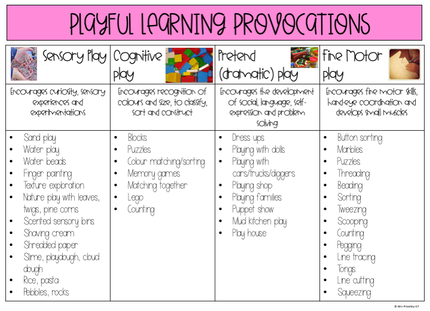
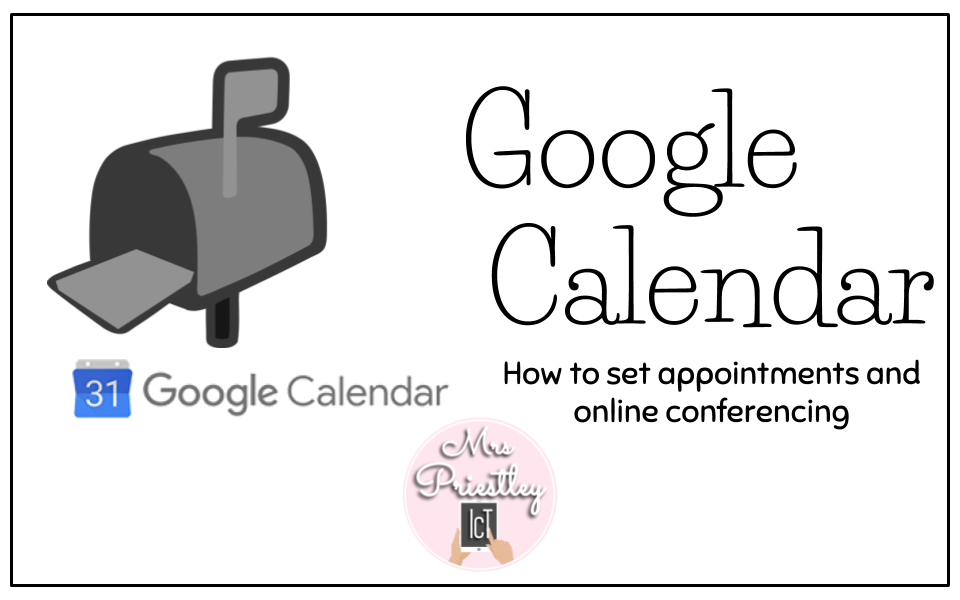
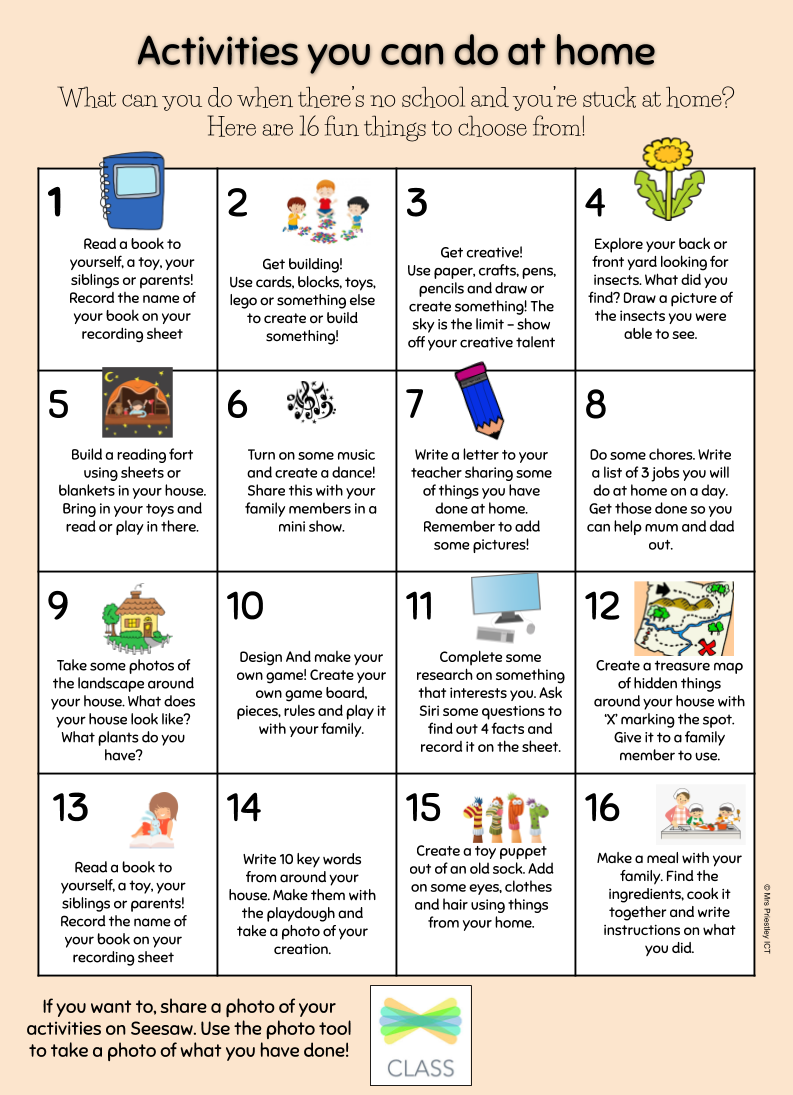
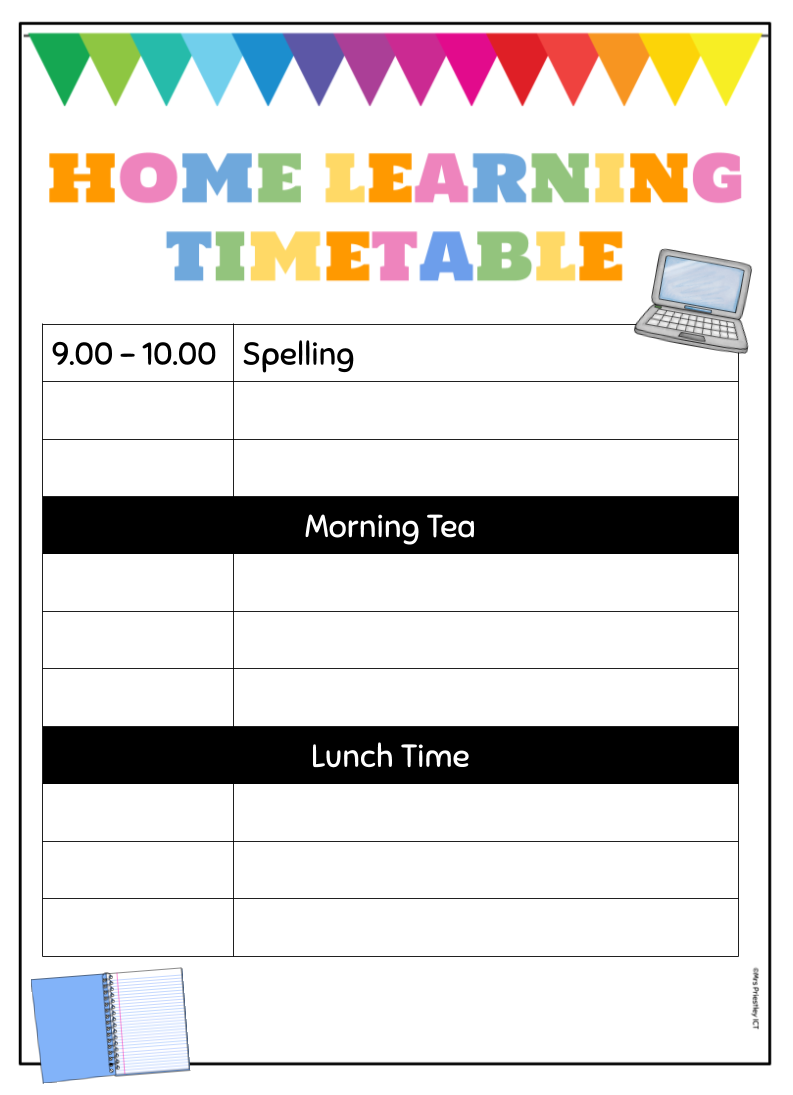
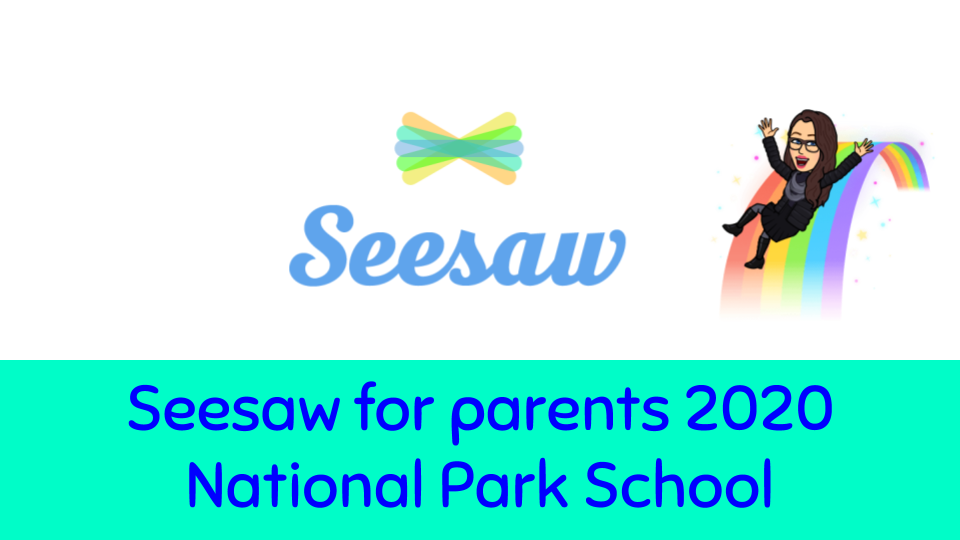

 RSS Feed
RSS Feed
