|
If you don't already know, Seesaw is my favourite app of all time. The opportunities it has for students in the classroom is amazing - allowing open communication between the classroom and home, helping students to create learning opportunities that open them up to create and reflect in their learning. Incorporating Seesaw into the classroom is easy - with loads of resources available to help make this happen.
Resources
Seesaw also has lots of printables (as seen in my top photo) that can be downloaded and printed for free. Access those here. Looking for more Seesaw resources? Type 'Seesaw' into the search box below to have all my Seesaw posts and website blogs come up!
0 Comments
Leave a Reply. |
AuthorMrs Priestley ICT blog is a place to read, download and view ideas! Archives
February 2024
Categories
All
|

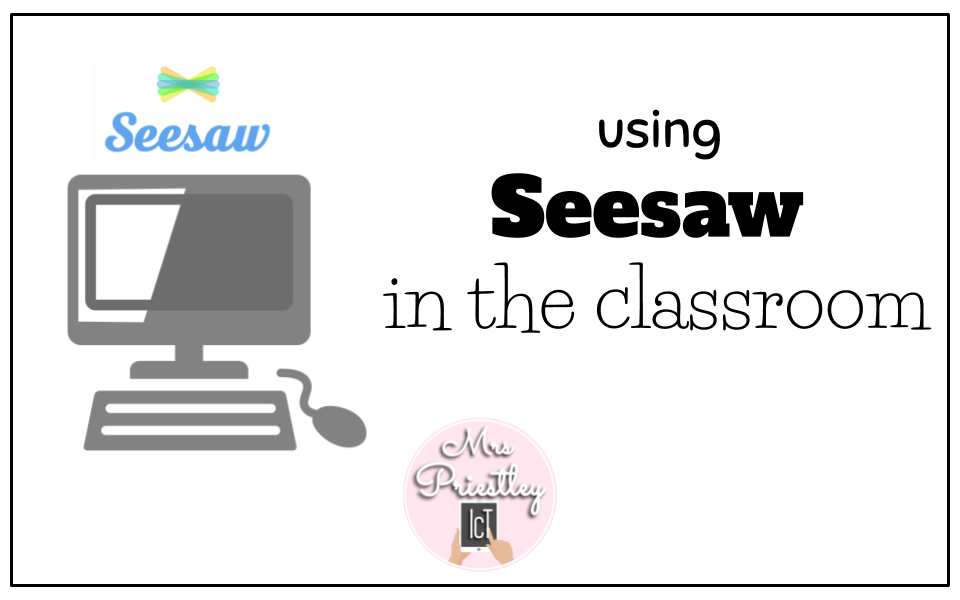
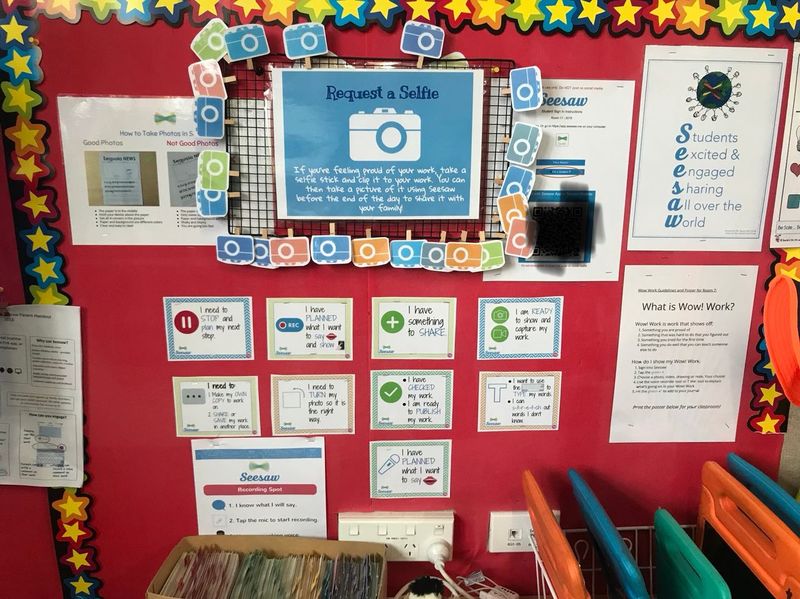
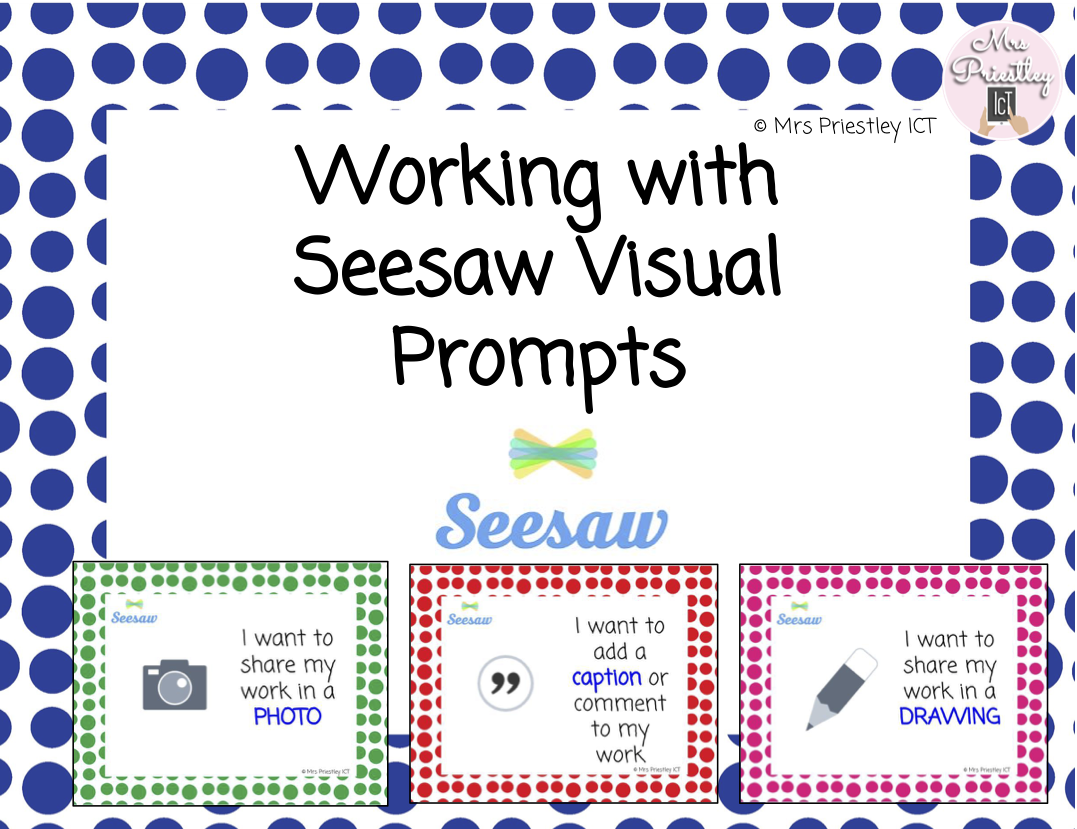
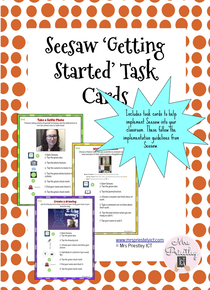
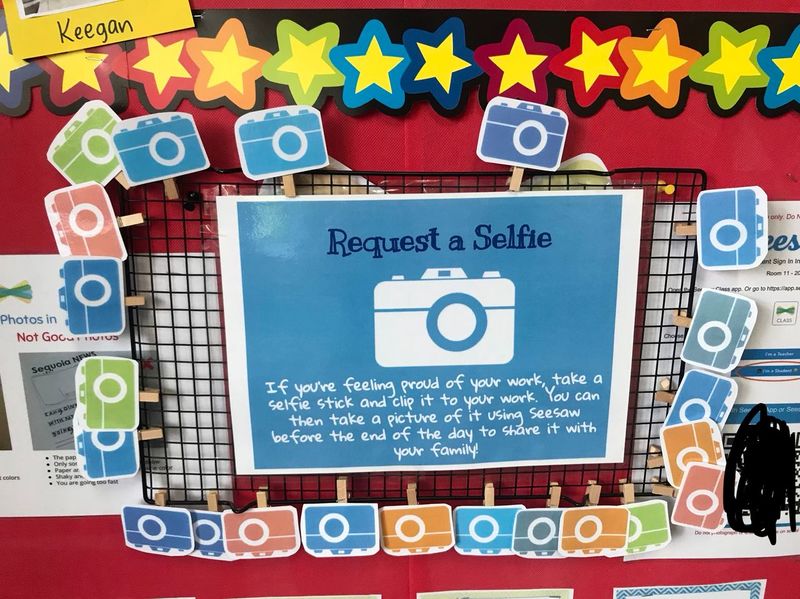
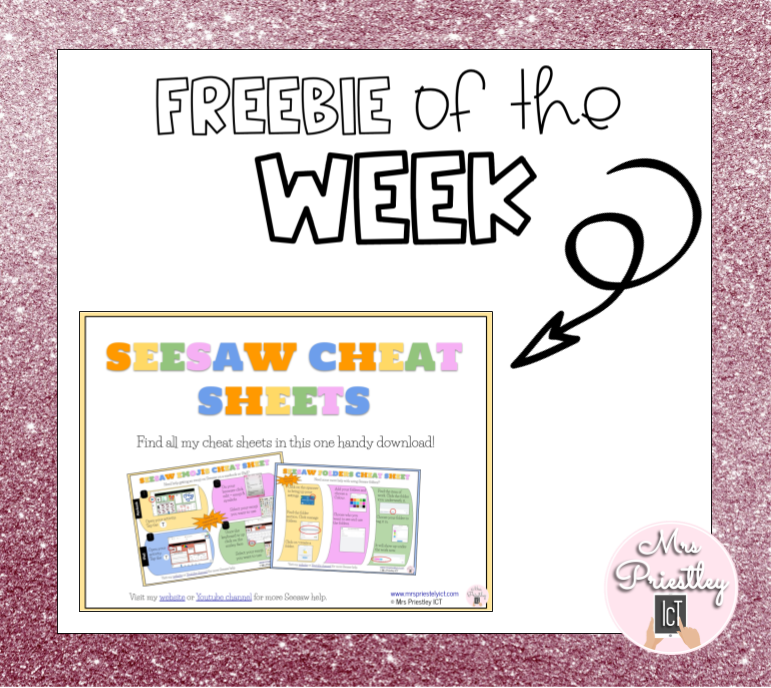
 RSS Feed
RSS Feed
