|
So lots of people use Google apps and G-Suite in their classrooms. These teachers being in the middle or senior school and have their students using google docs and apps. When I came across the book 'Google Apps for Littles' I started thinking about the bigger picture and if my students really could use google apps in our classroom.
As previously mentioned, I brought the book, read it and immediately starting using it the next day! I created their little log in cards, put colour coded tabs on the laptop to help them, have laptops assigned to them to help with logging in, and use Google Classroom. I am currently trialling using Google Classroom with my Y5/6 classes while I do CRT release so thought why not! So since first implementing Google Classroom into my programme (2 weeks ago) I assign my students 1 quality learning activity to be completed over the week. As I job share, I am only in the class 3 days a week so want to make sure it is done when I am in there. The activity is targeted for their needs and learning intentions and are monitored by me (of course). Some of the activities are shared on Seesaw but not all of them - we haven't got to app smashing yet! Here are a few pics of my kids using Google Classroom and their activity: -a high frequency word colour activity that is assigned through Google Classroom. Its great as it makes children in that group their own copy of my template and they complete it, then hand it in. -a blend and rime drag and drop activity. Students drag the word into the right column then hand it in once finished. The children in this group love this one and always race to see who can do it first. Each child has their own little login card, which is colour coded to the laptop keys (as you can see). They simply look on their login and find the key in the right coloured row. For safety purposes his password is scribbled out. My students know not to share their login card with anyone and it sits on their laptop next to them. If my 5 and 6 year old students can use Google Classroom, yours can too! I have a long way to go and will of course have our challenges. But we are on the right track and I can't wait to use it more over the year!
1 Comment
Mmahdi
3/29/2024 09:58:18 pm
Jwagk
Reply
Leave a Reply. |
AuthorMrs Priestley ICT blog is a place to read, download and view ideas! Archives
February 2024
Categories
All
|
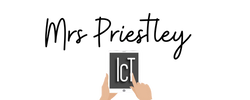
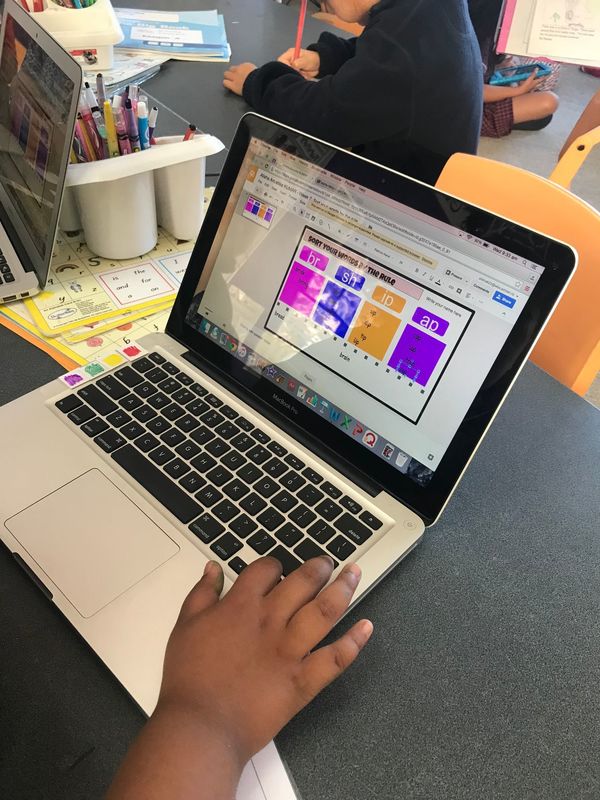

 RSS Feed
RSS Feed
