What technology did we use?
The must-do activities were usually one reading themed, one maths themed, one writing themed and then a check in. There were also two different variations of the choice board which differentiated for needs, with students being able to choose 1, some from both or all options. This was a Google slide that was embedded into our Google site and had all the links on it for students to use. There were screenshots of activities and specific key help for parents to be able to support the learning happening. I also talked through this every Monday so students could see the learning that was happening and the activities for the week. How did it go? Overall I really loved the online learning. Anything technology I thrive off and found it a great opportunity to stretch my learning, change my practice and use technology to enhance learning. Yes it was hard (which I will share below) but I feel my students didn't regress too much in the time we didn't have in class. I had 90-100% attendance in every online zoom session, with students being prepared for the session by bringing the materials, being present and engaged online and using technology in a new way we might not have before. The learning was completed regularly by 72% of my students with many doing parts here and there. Of course I wanted them to be happy so there was no expectation for it to HAVE to be done. The 1:1 sessions were always booked each week and were used to target students in discussion with parents. Any downsides? Yes of course there were some which every teacher faced!
Want even more ideas and in depth on what I did? Check out my online PLD recording that I ran in April! Freebies for your online learning
127 Comments
Larissa
8/12/2020 07:35:16 pm
Thanks so much-it looks awesome! We are a windows365/StoryPark school-I wish we used google/seesaw! Thanks for sharing 😊
Reply
Tracy
8/23/2021 08:10:23 pm
Thanks Jordan. I have reinstated many of your amazing resources that I used last year!!
Reply
9/12/2022 09:19:30 pm
Thanks for sharing this useful information! Hope that you will continue with the kind of stuff you are doing
Reply
9/13/2022 08:27:00 pm
Great Article! Thank you for sharing this is very informative post, and looking forward to the latest one.
Reply
9/20/2022 11:49:21 pm
Great Article! Thank you for sharing this is very informative post, and looking forward to the latest one.Try play this 7xm.app
Reply
9/21/2022 10:40:40 pm
Sincerely appreciated. I'm grateful for this wonderful article. Keep sharing!
Reply
9/23/2022 02:28:28 pm
Nice article! Thanks for sharing this informative post. Keep posting!Try play this 7xm.app
Reply
10/7/2022 09:38:01 pm
Nice article! Thanks for sharing this informative post. Keep posting!
Reply
11/7/2022 08:31:46 pm
Online games nowadays are very popular.
Reply
11/8/2022 06:12:23 pm
Thank you for your nice content re technology.
Reply
11/9/2022 12:06:44 am
Thank you for sharing your article. Books are very useful up to now even if we’re in new generation and internet were always there. That is why we adapt the new generation technologies. What’s the good of living if you don’t try a few things, right?Anyway, let’s try some happiness that everyone plays, just click the link below and see the difference, the happiness of playing the 7xm.app online games.
Reply
11/29/2022 07:08:19 pm
Excellent article! Your post is essential today. Thanks for sharing, by the way.
Reply
12/22/2022 06:49:42 pm
Nice article! Thanks for sharing this informative post. Keep posting! For more exciting games you may visit https://www.7xm.app/register?affiliateCode=zk5ff
Reply
1/3/2023 08:09:18 pm
Thanks for sharing this useful information! Hope that you will continue with the kind of stuff you are doing.
Reply
1/3/2023 10:57:14 pm
Excellent article! Your post is essential today. Thanks for sharing, by the way.
Reply
1/4/2023 12:40:33 am
Nice post. I learn something totally new and challenging about your websites. Keep posting!
Reply
1/4/2023 04:32:25 pm
Nice Blog! The information you have provided is incredibly detailed and insightful.
Reply
1/20/2023 09:32:20 pm
An excellent content and great information. Love this.
Reply
3/22/2023 06:07:29 pm
PLASTIC DEALER is an Nationwide Supplier of house and manufacturer dealing in superior quality of polymers and chemicals. Over the years, we have gained strong foothold in the market due to high quality, competitive prices and time lined delivery schedules of our range. Plastic Granules Dealers In delhi
Reply
3/22/2023 08:10:16 pm
Online plants are a growing trend in the gardening world. With online resources and tools available, anyone can start growing their own plants without having to go to a garden center or store. What started as a way to save money can soon turn into a hobby for those who enjoy growing their own plants.
Reply
3/27/2023 10:33:50 pm
The content is excellent and I enjoy reading it.
Reply
4/11/2023 06:13:26 pm
Your content is a big help. Looking forward for your
Reply
4/28/2023 04:24:07 pm
I appreciate you sharing your opinions and thoughts. The information was highly insightful and helpful. I'm definitely pinning it to share with others!
Reply
4/28/2023 06:32:44 pm
You have touched some fastidious things
Reply
5/3/2023 06:42:41 pm
"MantriGame" could refer to a variety of things, but it is most likely related to the online gaming industry. It could potentially be the name of a specific video game, gaming platform, or company involved in game development or distribution. Without further context, it is difficult to provide a more specific description.
Reply
5/3/2023 07:43:54 pm
The main goal of a digital marketing agency is to help businesses increase their online visibility and reach their target audience through various digital channels. This can involve creating and implementing a customized digital marketing strategy that is tailored to the specific needs and goals of each client.
Reply
5/3/2023 08:20:34 pm
Excellent! Thank you for this post. This is very helpful and resourceful article. Congrats and keep posting!
Reply
5/4/2023 07:28:49 pm
Nice article! Can’t wait your next content to share with us! Thank you very much!
Reply
5/5/2023 12:07:16 am
Nice article! Can’t wait your next content to share with us! Thank you very much!
Reply
5/6/2023 03:59:46 am
I'll make sure to pass these tips along to her as she searches for a repair company that can help her.
Reply
5/18/2023 07:25:57 pm
Great Article! Thank you for sharing this is very informative post, and looking forward to the latest one. If you're looking for a money-making app https://bestslotgamesph.com/747-live-online-casino/
Reply
5/26/2023 04:13:10 pm
Thank you. This would help a lot. My kids will surely love this. Kindly visit https://playcasino.ph/phlboss-legit-online-casino-in-the-philippines/
Reply
5/26/2023 08:27:47 pm
Thank you. This would help a lot. My kids will surely love this. Kindly visit https://bestcasinoph.com/1xbet-online-register-now/
Reply
6/6/2023 08:28:48 pm
Great Job! This is very informative and resourceful article. Please keep on posting.
Reply
I was extremely pleased to discover this page. I want to to thank you for your time for this fantastic read!! I definitely enjoyed every part of it and I have you bookmarked to look at new information in your site.You may also visit my site
Reply
6/17/2023 05:09:45 am
Thank you for this information. I want to travel also hoping immigration will not hold us. Please visit also https://wincasinoph.com/haha-777-online-casino-register-to-claim-bonus-now
Reply
I am truly grateful for you sharing your article with us. It has been incredibly helpful, especially for those who are newbies. I am excited to see what you will release next, and I am confident that it will be just as valuable. Thank you!
Reply
8/22/2023 03:20:50 am
it stands, Philippines had the biggest percentage of both computer and laptop gamers with 69% and to mobile gaming.
Reply
8/28/2023 11:02:15 pm
The way in which you share your ideas when generating an article significantly bolsters my understanding as someone new to this. I'm immensely appreciative!
Reply
12/14/2023 11:38:28 pm
Book sexy call girls from the best and reliable Aerocity Escorts Service. Our professional call girl services in Aerocity. Call 9718804775 now!! Visit here for more information:-https://delhicallgirlservice.in/aerocity-escorts.html
Reply
2/12/2024 09:44:03 pm
I must say, this blog post was absolutely amazing! Right from the start, I found myself captivated by the . The content you shared was not only thorough but also impressively well-structured and accessible, even for individuals such as myself who have little to no background on this.
Reply
2/22/2024 12:54:56 am
The blog was very enlightening, offering me a more profound comprehension that enhanced my appreciation for the topic. It boosted my confidence and exposed me to fresh viewpoints and thought processes that I considered extremely valuable.
Reply
Leave a Reply. |
AuthorMrs Priestley ICT blog is a place to read, download and view ideas! Archives
February 2024
Categories
All
|
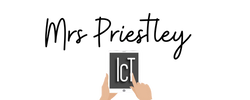
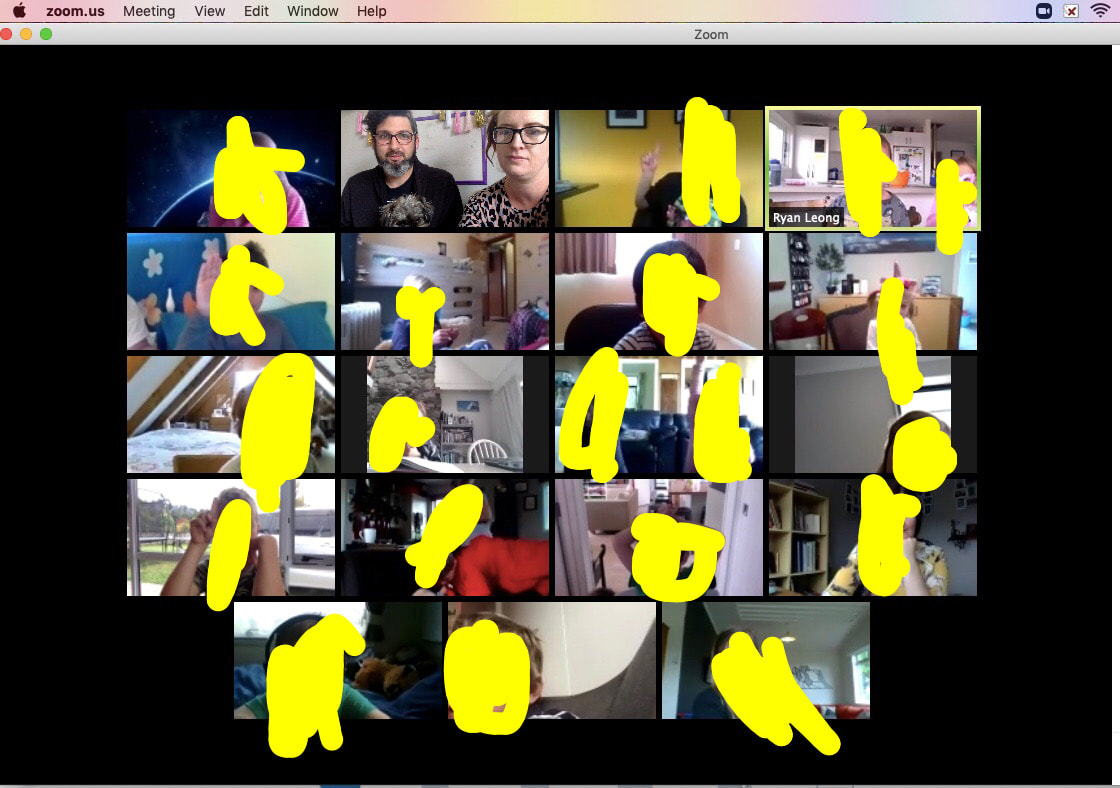
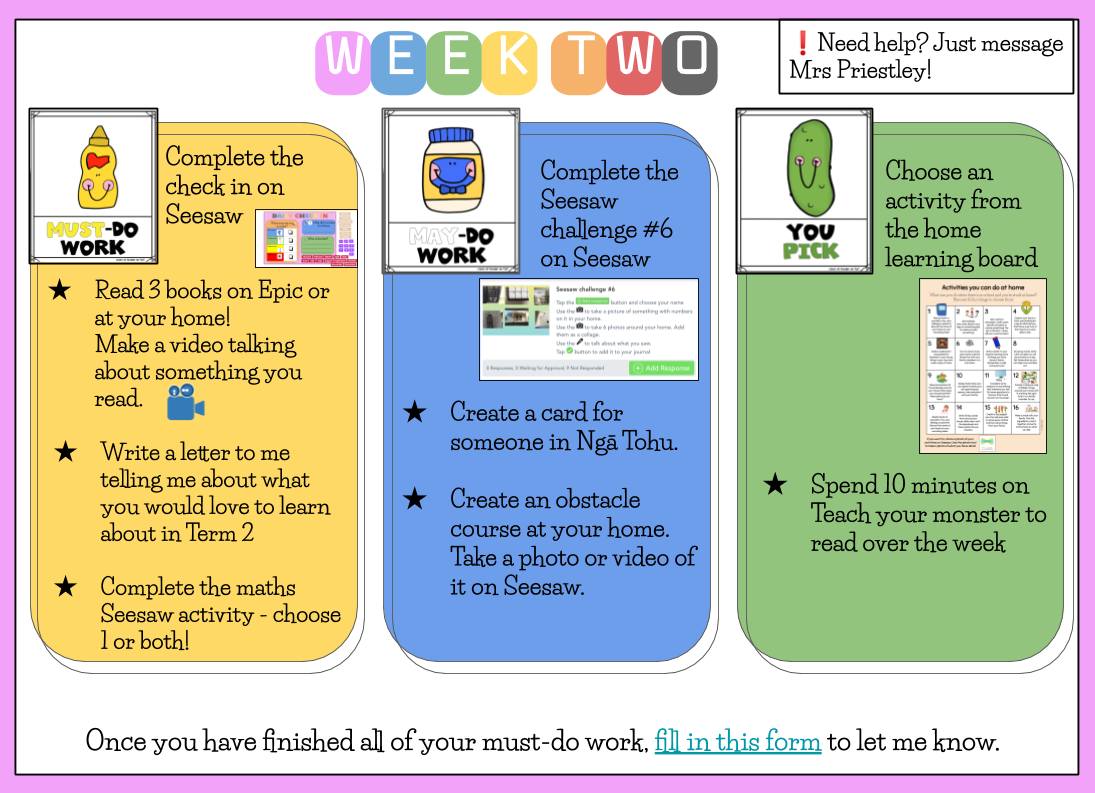
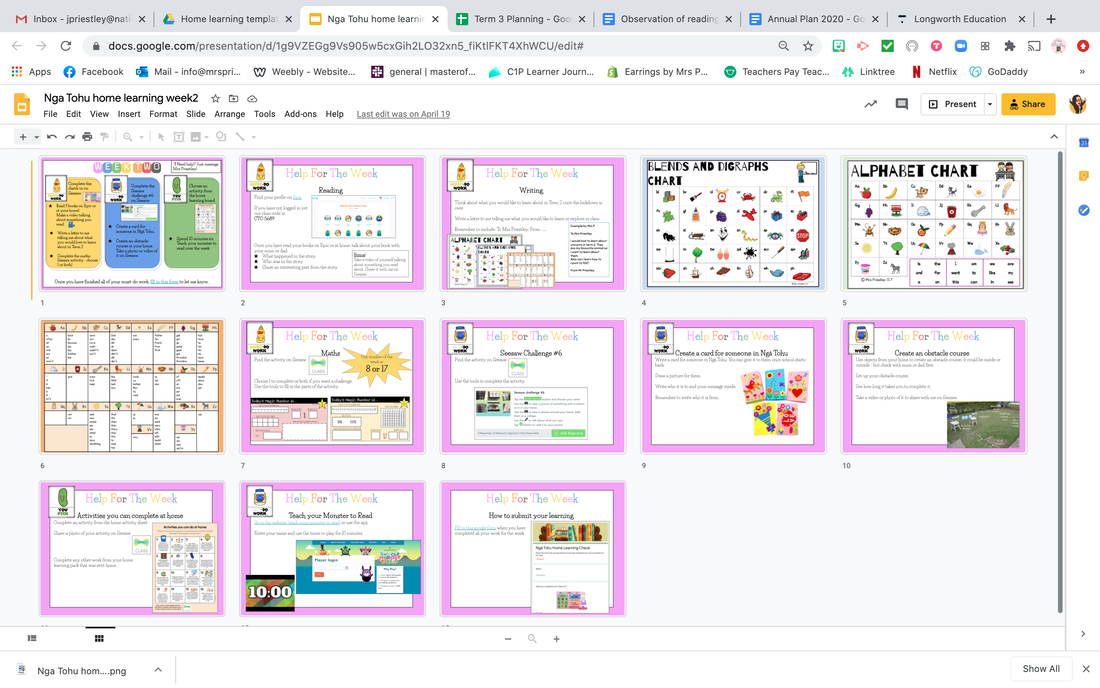


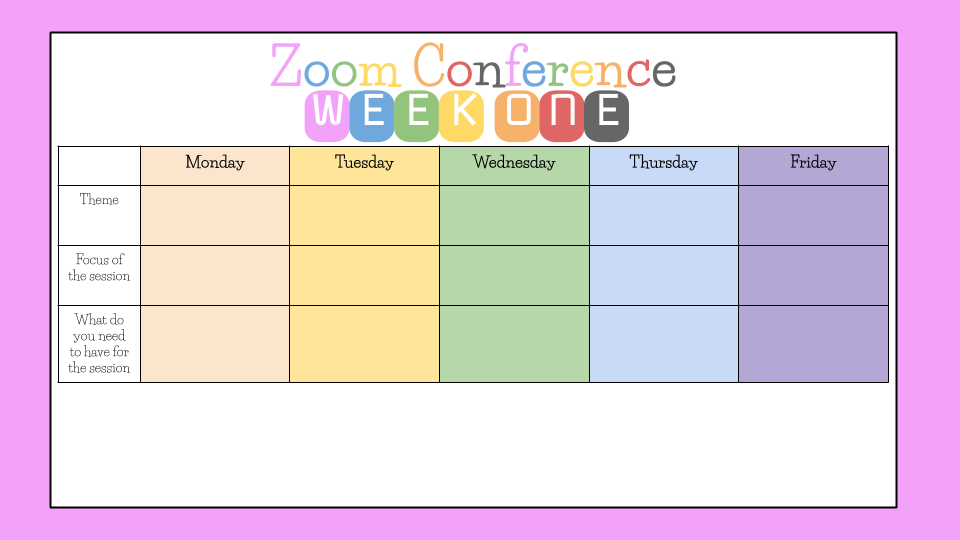

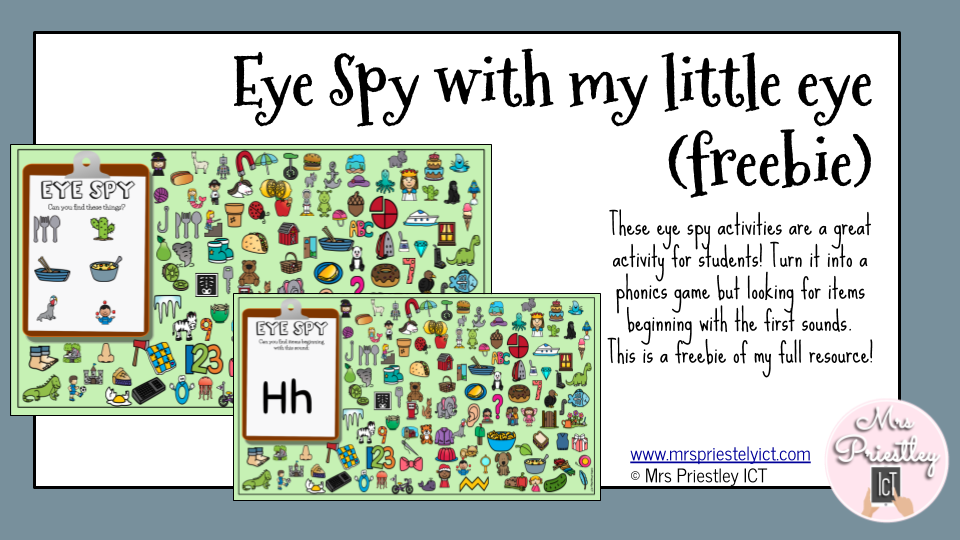
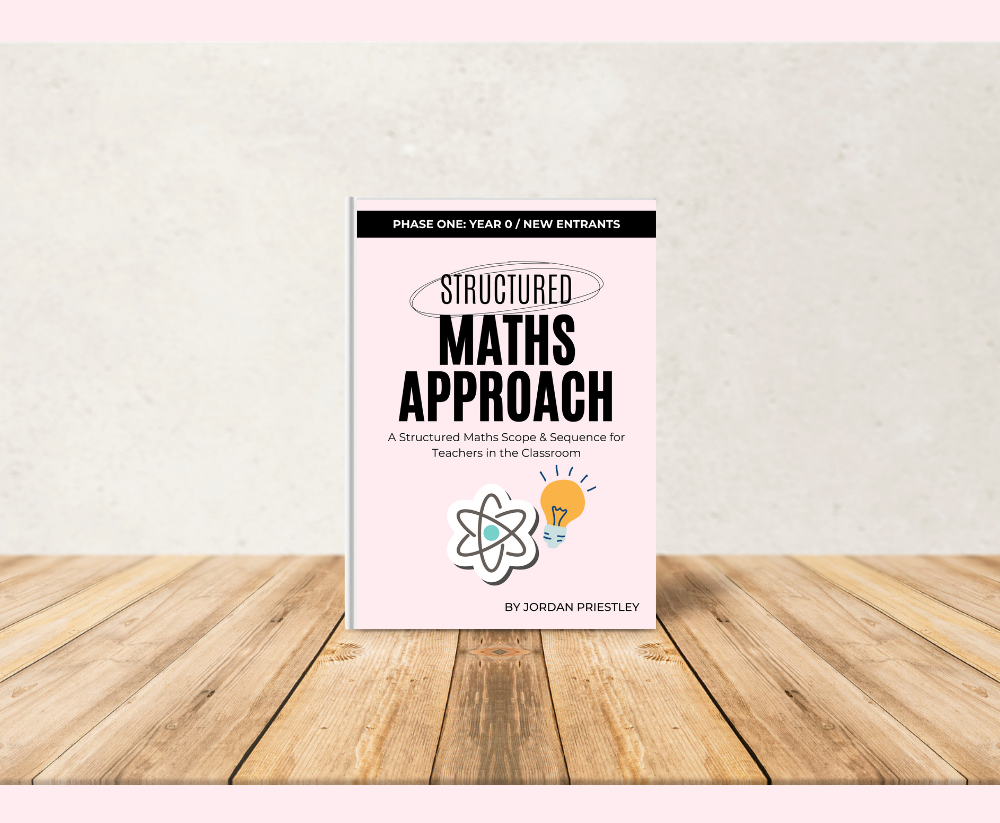
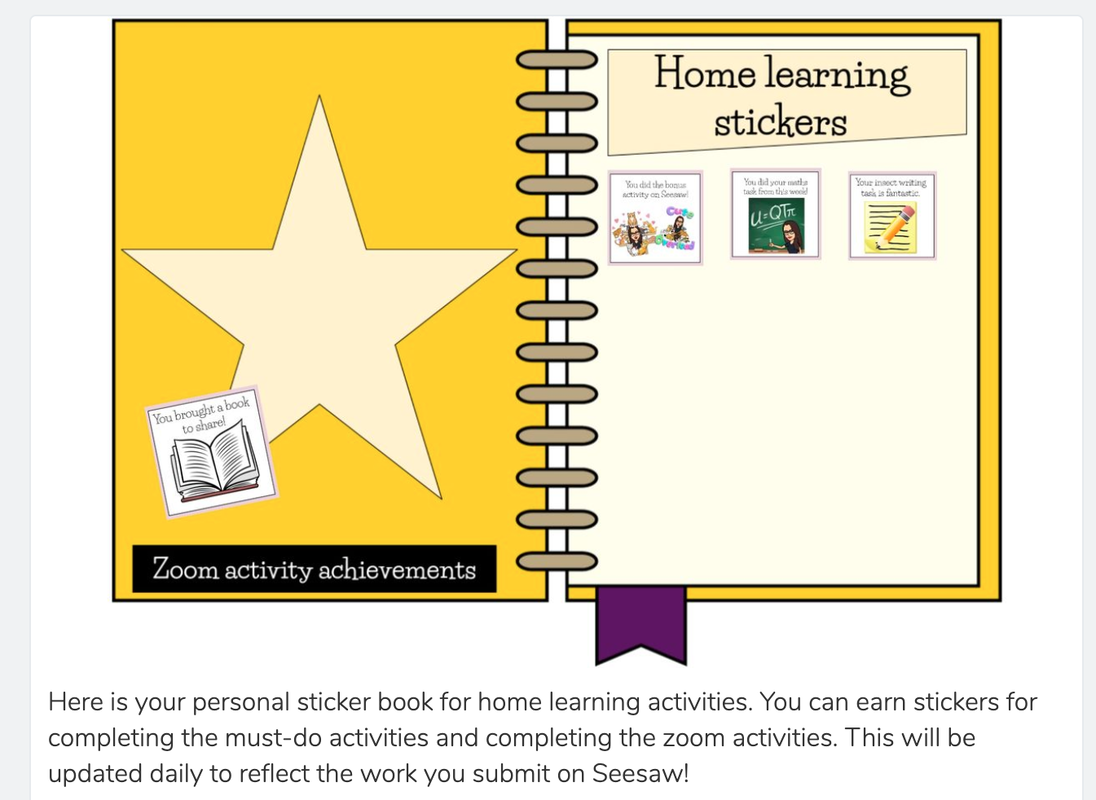
 RSS Feed
RSS Feed
