|
Scratch is a great programme for students to learn to code and complete some computational thinking. There are so many activities, learning opportunities and ways for students to use Scratch in their learning and today I am sharing my most recent lessons with you!
My good friend (and amazing educator) Michael creates these awesome Scratch videos to help you use Scratch within your learning. This lesson I started using and adapting, focuses on writing a story using Scratch. Michael makes it very easy to follow, showing you a detailed explanation of how to create the learning, the purpose behind it and gives you resources to help you too. Click here to watch the video This lesson was fantastic for giving the students a purpose to using Scratch. Not just to develop computational thinking. But to create cross curricular links into reading, writing and art to get all students involved. We have only just started creating our stories first practicing making conversations on Scratch and then designing our story boards to plan the rest of our story. Over the next month (CRT is every fortnight) we will add on different sections and learn key skills to finish this story! Thanks so much Michael for sharing your wisdom! Check out his facebook page MakerEdNZ or find him on youtube for more awesome videos!
0 Comments
Leave a Reply. |
AuthorMrs Priestley ICT blog is a place to read, download and view ideas! Archives
February 2024
Categories
All
|
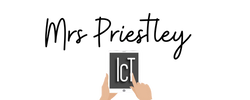

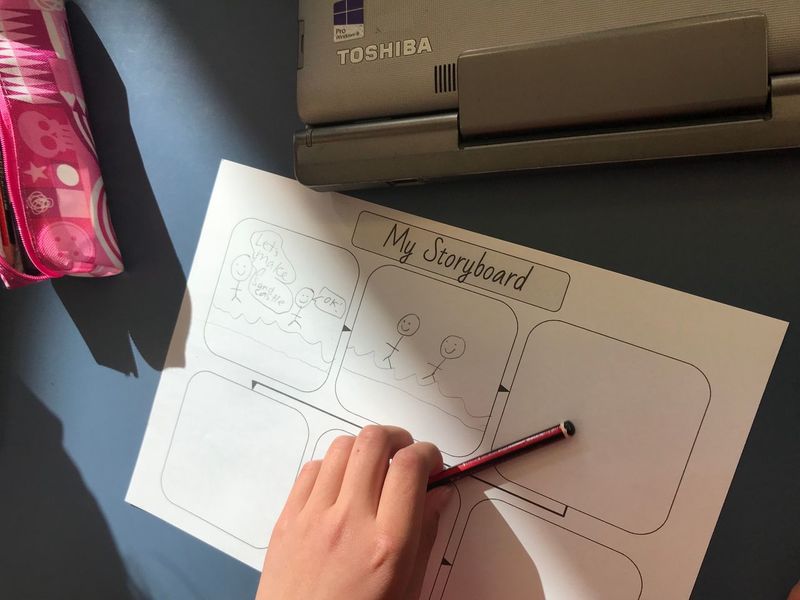
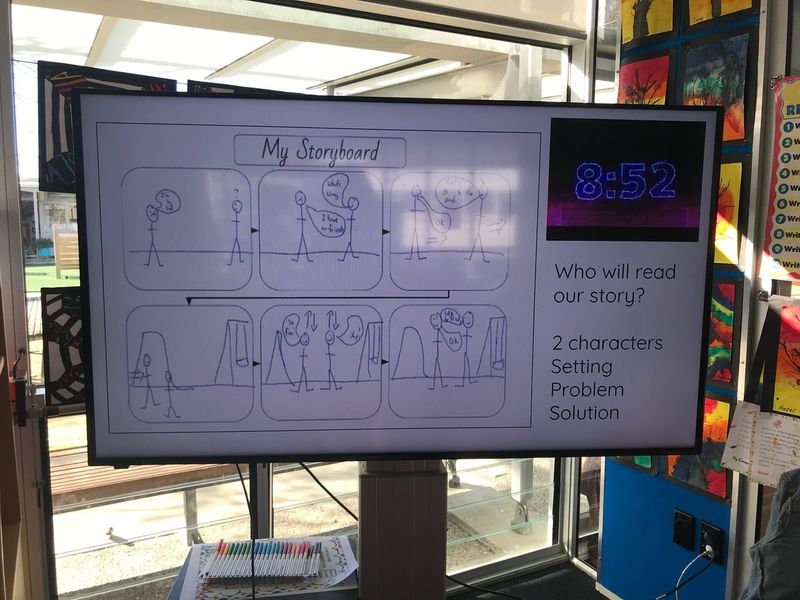
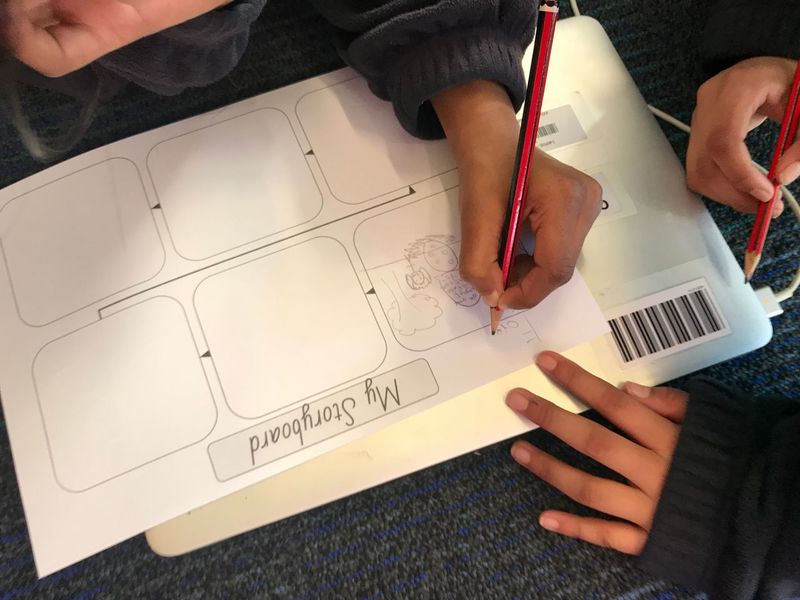
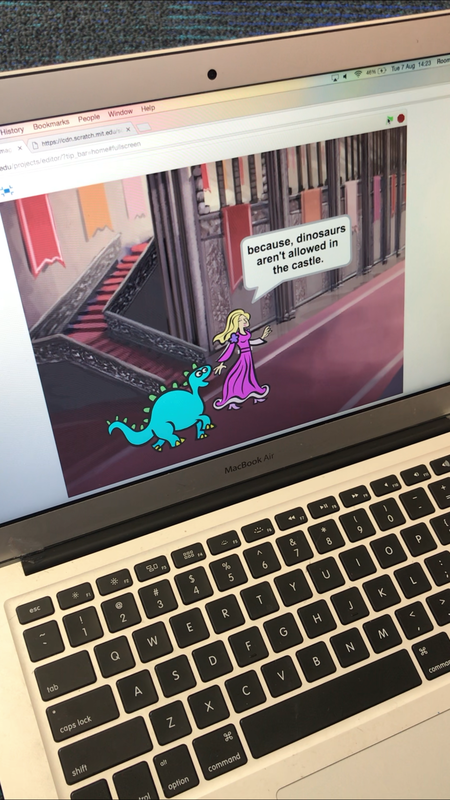
 RSS Feed
RSS Feed
