|
Tonight the second course was released on my online PLD platform - Navigating Google Docs. This course is a 45 minute online PLD course teaching you how to use Google Docs and all the little bits in between! A beginners course with tutorials and quizzes you can complete from the comfort of your own home. A great way to get in some learning! Click on the button here to access the course 'Navigating Google Docs' course!
Use the code GETLEARNING! for 50% the course price (for a limited time).
1 Comment
This week I was lucky to attend the Ulearn19 conference at Rotorua, New Zealand. It was an action packed three days of meeting new people, learning new ideas and gather information/resources to bring back to my school and other teachers. I was also fortunate to be able to present two workshops as well which I will share the links again for today. This website post shares some of the key ideas and takeaways from the sessions I attended. Future of learning This amazing infographic is a great way of showing the future of learning. This encompasses key ideas around technology 4 learning, research 4 learning, environment 4 learning and assessment 4 learning. Click on the picture for the link.
Seesaw I presented two presentations on Seesaw within the classroom. The first one was using seesaw portfolios for assessment with aspects like seesaw skills, activities and fluency checks. The second was using seesaw within literacy and maths - providing teachers with links, templates and ideas on how to create activities around literacy and maths. Click on the photos below for links to the presentations. Check out my own personal reflection on my drive home thinking about the best parts from ulearn19! Check out their website also for more information. Today I presented my second session at Ulearn 2019 around 'Using Seesaw within literacy and maths'. This session was a hands on session providing teachers with tips, resources and tutorials to use with getting Seesaw integrated into your classroom.
Today I did a 25 minute taster presentation on using Seesaw portfolios for assessment. This was a quick introduction on using skills, activities and fluency checks alongside or integrated into your assessment.
Do you need some PLD around Seesaw? Let me help you!This week I am sharing my teacher tech videos page - the new addition to my website. This is a place where educators, teachers, individuals and even students can go to for quick help tips around digital devices. The videos are sectioned into three sections currently: google related videos, seesaw related videos and then anything else technology based. The videos are filmed using screencastify or quicktime player screen recorder and are short videos talking through simple steps or ideas. The youtube links are also there if you would rather view them on Youtube. Click on the link here to check it out!
I thought of a few digital ideas we were developing as a staff and created activity ideas linked to those. I then also added other digital ideas that could be great to develop, work on and strive for under the digital technologies umbrella. This is a template I designed, but you are able to use mine in your school, or edit the template to add your own ideas.
Wow. Where to begin! In this website post I will begin to share my journey from last week that highlights the incredible time I had in Sydney at the Google Innovators Academy. It was beyond amazing - words literally can not describe how fantastic it was! I will share all that I can - what I remember, what we did, how to get in...it all! The application: So to even get in you first need to submit your application with ideas around what a need or problem you see in your learning context. Mine was all around 'How can we create a programme to help teach key ICT and google skills to junior students. Of course going into the application, this is such a broad problem to have and they really make you unpack it once you're there. The application also consists of recommendations from current google innovators and also a serious amount of questions you need to answer to consider if you are the right fit. Check out my innovator application video below. Now before you even get there, you have work to do. Online meetings, discussions, goal setting and more! This sets the scene and helps you really unpack your problem and root cause. This was the best part, as it heightened your desire to want to be there and helped focus your mind on the task. What happened?: Arriving on the first day was so surreal! All you could see was keen and excited educators ready to get started on this journey together. Everyone was introducing themselves to each other, trying to remember everyones name and getting to meet people you had been talking to online in person. We scored some free Google swag which was amazing also - I used my Google backpack on my first day back at school today. Once we started, we had group challenges, group work and individual activities to complete in our time there. It was all targeted around our goal, technology or our journey that we were about to undergo. We were fortunate to listen to some amazing speakers that shared their expertise, knowledge and great feedback with us all. Our projects: We spent most of the time eating and drinking coffee. Which was definitely a highlight!! The unlimited food everywhere, and countless amazing places that Google actually had inside their buildings. Apart from the eating and drinking, we spent the other time working on our projects. This stemmed from our initial question or problem that we worked into our goal, project and end point that we wanted to create. My initial question ended up changing to: How might we remove teacher input totally and leave technology teaching up to students? This allowed me to explore what could really come from this project and open up new opportunities for me in this problem. I want to create something that all junior students would find beneficial and felt that this 'how might we' question would not be too broad or too specific. This helps it not be easily answered either along my project journey. My project has now been led down a new path - creating a series of technology themed picture books that target key ICT skills for students and teachers in a junior classroom. Definitely not what I thought I would create! Fingers crossed for the journey ahead! Other thoughts: Overall, 150% recommend applying if you are looking to meet some amazing educators from across the world that will make you think about and question everything you have done and will do in the future. I really can't summarise enough how though provoking it was; how much I have learnt about myself, my teaching, and my future; and what an amazing place Google is itself. The atmosphere they create while you are there is just such an incredible vibe - you really want to visit or go and work there. This amazing quote from Stuart Kelly really highlights what you should do and think about in the future. What should we keep doing? What should we stop doing? What should we start doing? - Stuart Kelly If you are interested in watching the livestream recording of our graduation, watch the Youtube video below! It will show you everyones project pitches including some quick snippet interviews with innovators at the event. I am specifically 25 minutes into the video if you are looking for my project pitch! If you are interested in applying then get onto it! You need to apply before the due date and to a cohort that is close to your area! I was fortunate that #SYD19 was was this year and close to my home - New Zealand.
Check out this Google site with all the information about the other innovators accepted and our application videos also. Have a question about my time there, the application or anything Google? Send me an email below. I have had lots of interest in my Daily 5 products over the last few days so thought I would give a quick blog post on my experience with Daily 5. It has been a huge part of my literacy programme for the last two years. This year will be my third year using it, this time with Year 3's. Previously I have done in with Year 1s and then Year 1/2 composite. I first came across Daily 5 online and purchased this book 'The Daily 5'. It unpacks it very clearly and highlights how you should implement it in your classroom. If you're looking to get it going in your classroom then start with this.
Have you downloaded these Seesaw ebooks yet?
Seesaw: An overview for Teachers is a simple to read ebook that explains how easy Seesaw is for you and your students! It takes you through how to get set up using Seesaw, the positives, tips and tricks to using it with links to resources that might help you along the way. Download this as a pdf here: http://bit.ly/seesawebook Download it and read it on itunes here: https://itunes.apple.com/us/book/seesaw/id1417466004?mt=11 40 ways to use Seesaw in your classroom is to provide teachers with 40 activities, resources and ways to use Seesaw within your classroom! This is perfect for those who need ideas, templates or activities for reading, writing or maths! Download this as a pdf here: http://bit.ly/seesawebook2 Download it and read it on itunes here: https://itunes.apple.com/us/book/40-ways-to-use-seesaw-in-your-classroom/id1435552566?mt=11 How do you shake up learning? It's just a great slogin. Gets you really thinking about the learning and teaching that is going on in the classroom. Kasey Bell is a fantastic educator from USA that provides resources, ebooks, books and PLD services to help you 'shake up learning'.
I first came across Shake Up learning in early 2018 when I purchased her book - Shake Up learning. It was a easy read with tonnes of tips to help you think about what is going on in the classroom and what you can do to help you move to a dynamic type of teaching and learning. You can purchase this for yourself from amazon here >> 'Shake up learning' book A huge part of Shake up learning is the online courses that are run! These are amazing, and a great way of discovering new learning, tips and ideas for you and your class! There are heaps currently offered with more coming over the next few months. Check them all out here on the website >> Shake up learning teachable PLD A few favs on there at the moment are: Google Classroom Master Class Online Course The Dynamic Learning Workshop Online Course Get Google Certified Online Course Level 1 Level 2 Become a Google Certified Trainer Online Course This one is coming in November! Google Slides Master Class Online Course Click on the links to go and view or purchase those online courses! Believe me, it is worth the money! You will walk away with so many ideas! Check it out, and email me if you have any questions about anything. The links in this post are affiliate links, which means if you make a purchase after clicking on them, I get a small commission at no extra cost to you. Thanks for your support! I presented my second Seesaw presentation today at U-learn 2018. This one was still focusing on Seesaw, but how you can integrate it with other apps in literacy. This focused on 'app-smashing' - using multiple apps to produce an end product.
If you would like access to my presentation to see my slides, please visit bit.ly/jordanpriestleyseesaw2! It shows you step by step examples on how to use the apps, activities you can use it with and how to share it to Seesaw! Lots of fun if you have some free time. Today I presented at a New Zealand teacher conference - U-learn. It was a great way to share with other educators, providing some help on how to use Seesaw within literacy. We worked on some activities, explored the seesaw activity library and then made some of our own!
I had fun delivering this session and hope the people attending did too! If you were unable to attend and want access to the slide deck that I shared, please visit bit.ly/jordanpriestleyseesaw1 to make a copy for yourself! Daily 5! Who loves it? Uses it? Has no idea what it is? Daily 5 is a fantastic way of delivering your reading programme! It has five elements to it that students can practice or work through to build their literacy skills. The aim is for students to be able to manage themselves in Daily 5 but this of course is completely up to you and your students. And some teachers prefer to have control over student choice.
The five elements to Daily 5 are: -work on writing -read to self -read to someone -word work -listen to reading You can of course include other elements to it, but these are the basis to a Daily 5 programme. You would have work with teacher or teacher time as well. I first came across it a few years ago on Twitter and to further investigate, I brought this book. It explains everything you need to know about Daily 5 and how to make it work in your class. So I got started, following the book, making changes where possible to suit my kids and work on this Daily 5 journey. I must admit, the first year I started Daily 5 it was a bit of a jumble. But now, my third year into using Daily 5 I really see the benefits my children are receiving from doing it. I teach Year 1/2 students. So if you are looking for where to get started I'm going to help you out! First read through my Daily 5 slides. These were made for PRT's at my school to explain what Daily 5 is and how you could run it. I have shared these on my website but here is the link again for you >> Daily 5 PLD Slides Now you need some resources! I created a huge Daily 5 resource pack to help you get started with Daily 5 in your class! This pack has signs, templates, examples and even self-assessment criteria checklists! Perfect for getting into Daily 5. This is available to purchase on my website or Teachers Pay Teachers page. Purchase this on my website and use the code 'daily5' to get a cheeky discount! Alongside my above resources I use a Daily 5 checklist. This is once my students have strong routine skills and are ready to self manage their choices in using Daily 5. Each student gets their own copy of a board and crosses out the choices they make during reading time. I have other extra ones in their also to keep it interesting and make sure my students are engaged. This checklist would work great alongside my other Daily 5 resources and is available for purchase from my website or Teachers Pay Teachers Store. Purchase this on my website and use the code 'daily5' to get a cheeky discount! Google Sites has changed since I first came across Google Sites and they are so much more user friendly! The ability to create sites, add your media and share these like any other Google app is awesome!
Today I gave a PLD session with my teachers at school on using Google Sites to help them with their inquiry. Our teachers are do lots of collaborative learning amongst classes with no a lot of ways to document and share their learning. Sure you could use a Google doc or Google Slide dec. But that doesn't give you the same options like Google Sites can. If you are looking for some information on using Googles Sites or even some example Google Sites check out my PLD slide deck >> bit.ly/mrspriestleyictgooglesitesPLD. ClassDojo is amazing!!! There are so many tools that they provide for teachers, students and educators to use to make their classroom fantastic!
In my PLD Slides that I have shared, it breaks down all the aspects that ClassDojo provides to help you learn about all that is has to offer. Some of these tools are: -behaviour management rewards for each students little monster avatar -toolkit involving a timer, random picker, think pair share, noise monitor and more! -portfolios >> their new way of sharing learning with family members like Seesaw I mainly use ClassDojo for the behaviour tracking and toolkit. As I use Seesaw for sharing student learning, I won't be using ClassDojo Portfolios in place of that. They both have the same features but as we have been using Seesaw for three years I will be sticking to that. Check out the link to my PLD Slides here for you to view, use and make use of in your classroom practice >> http://bit.ly/mrspriestleyictclassdojo |
AuthorMrs Priestley ICT blog is a place to read, download and view ideas! Archives
February 2024
Categories
All
|
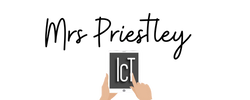
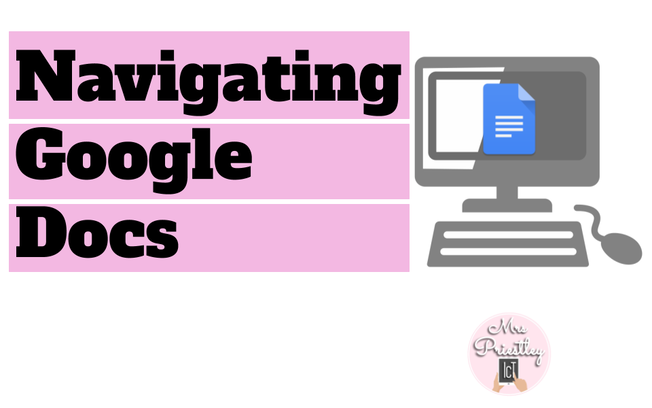
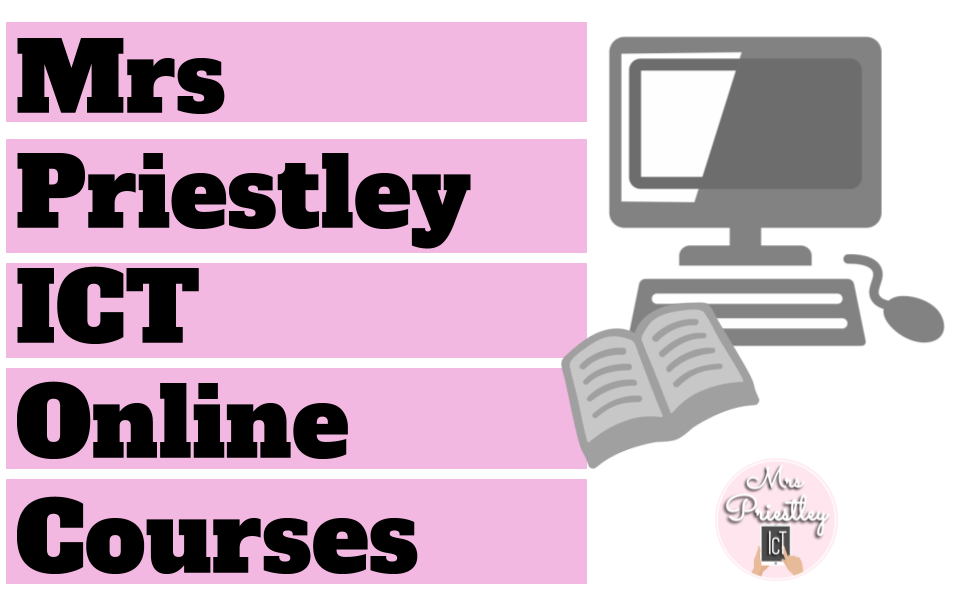
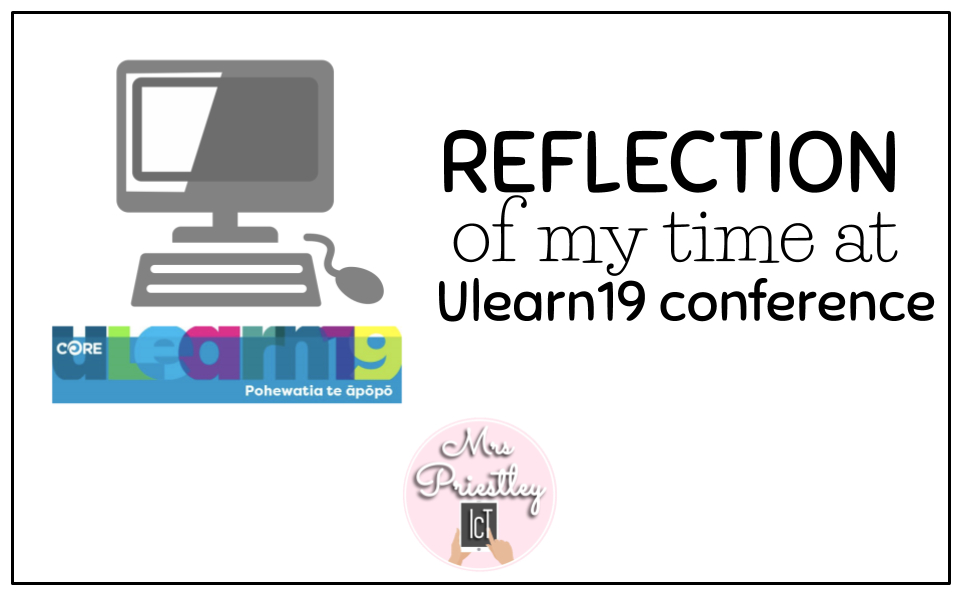


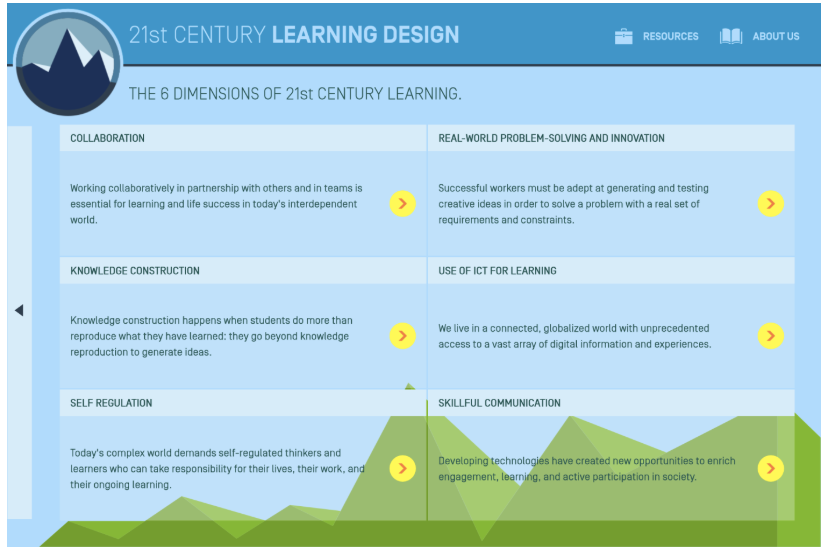
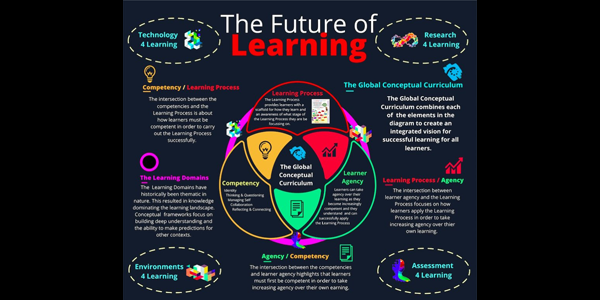
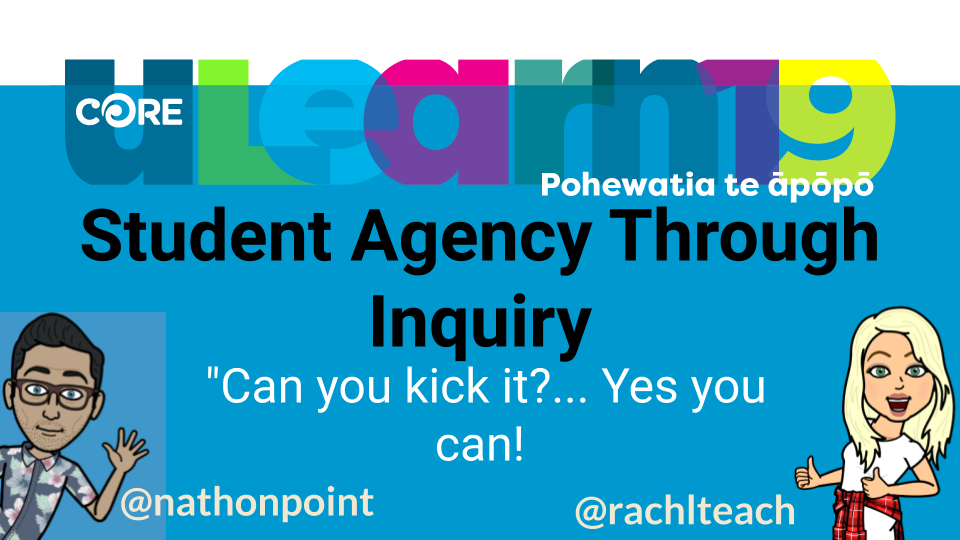

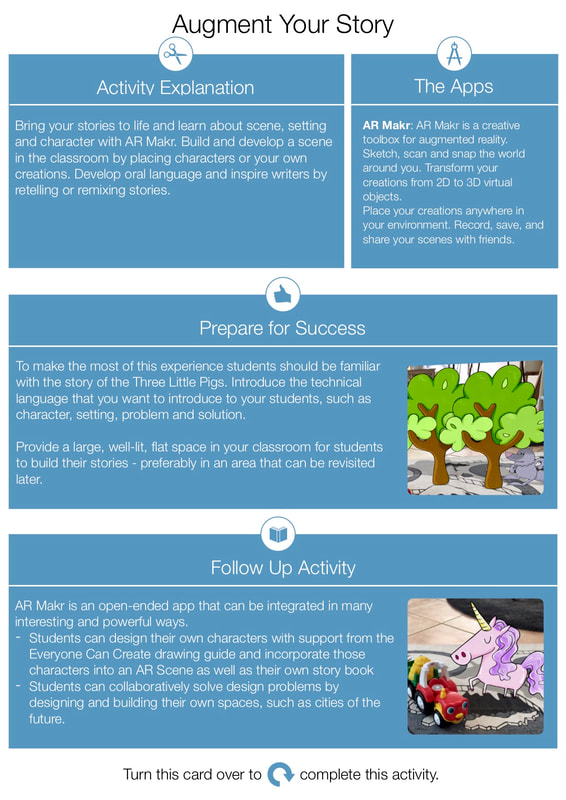
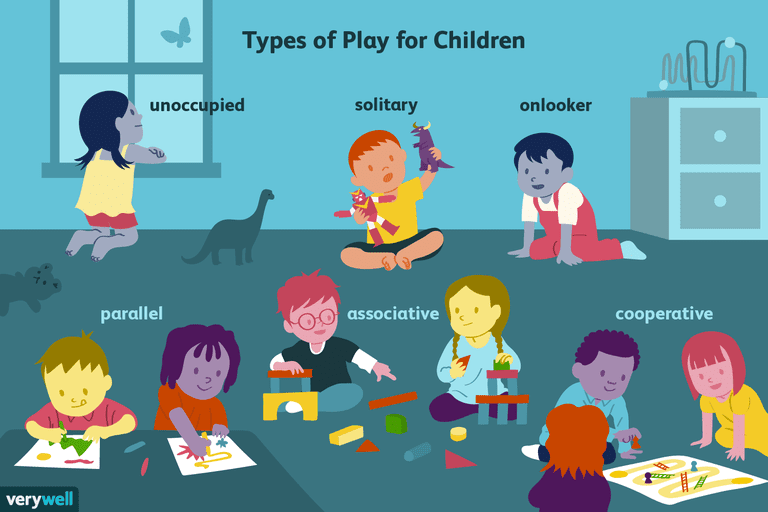

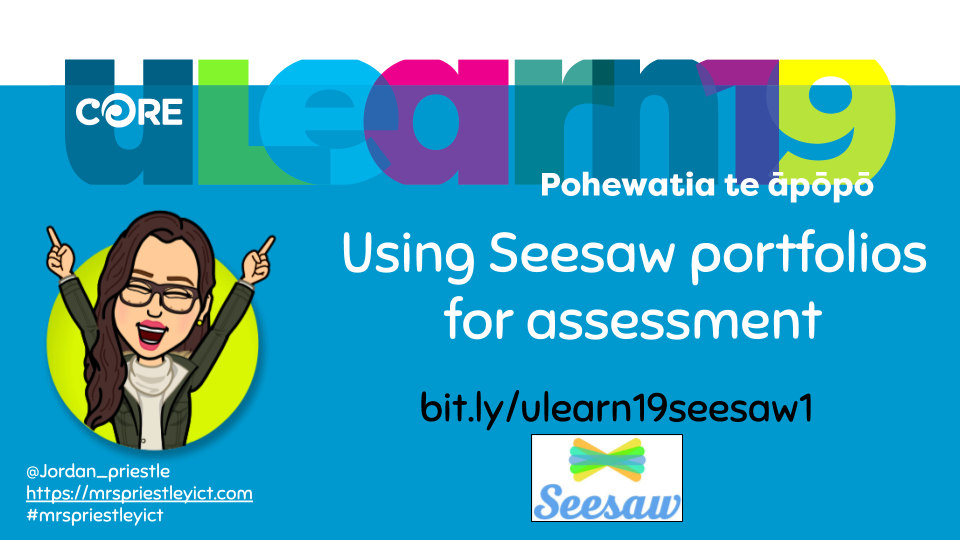
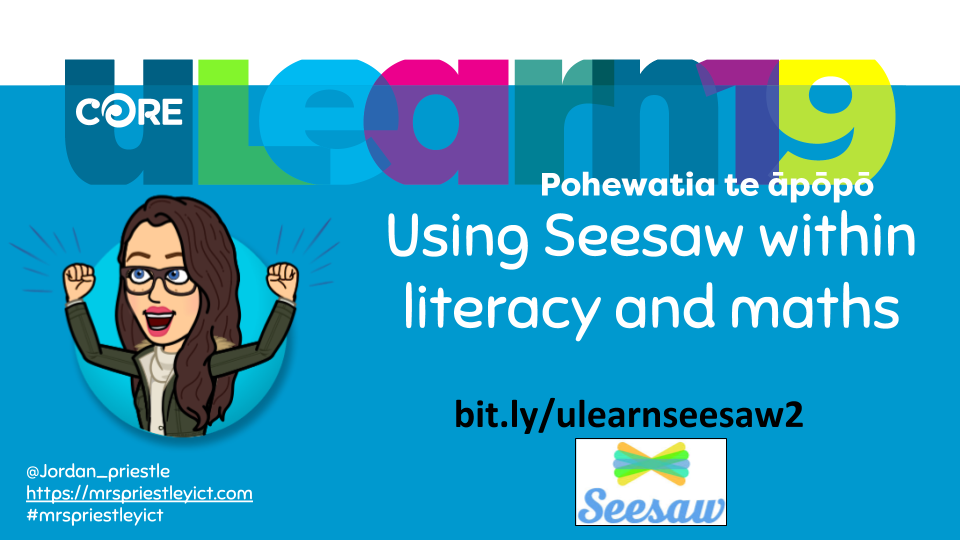
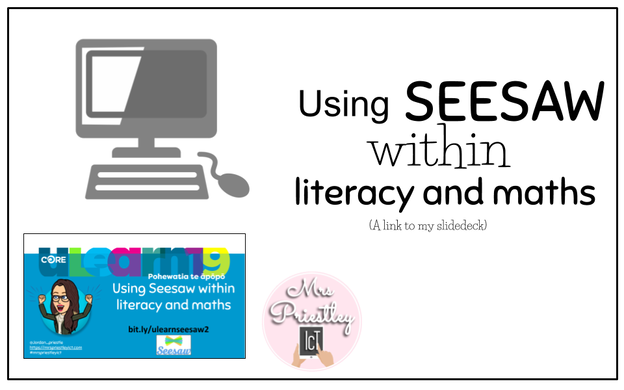
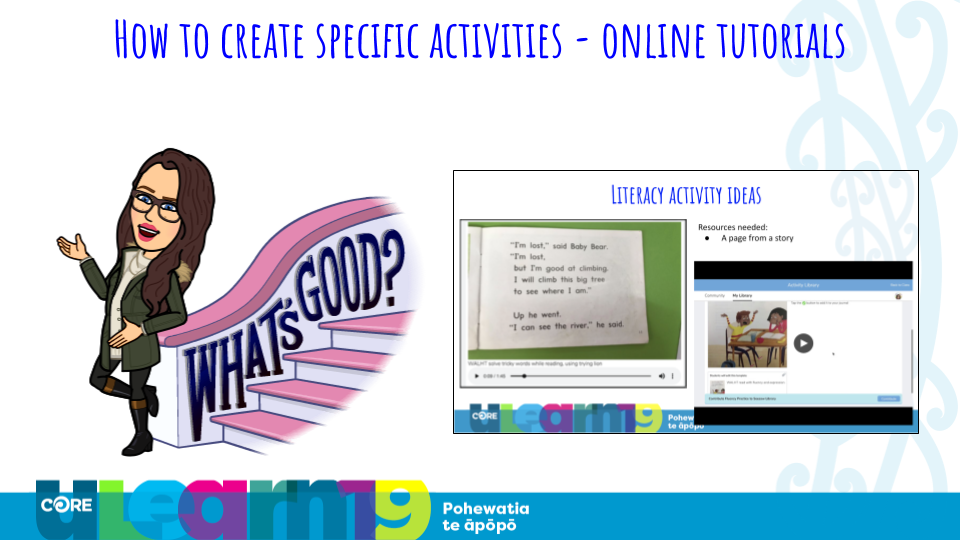
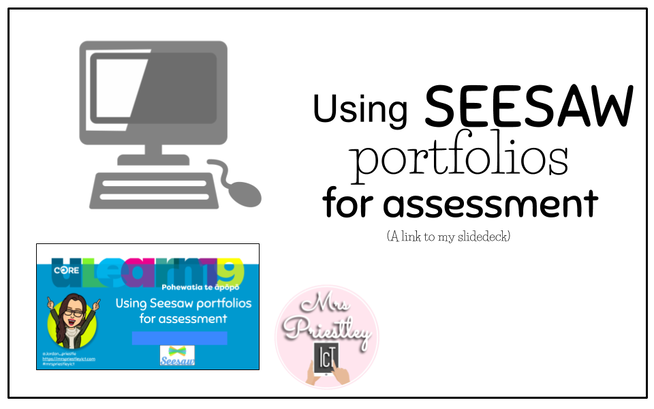
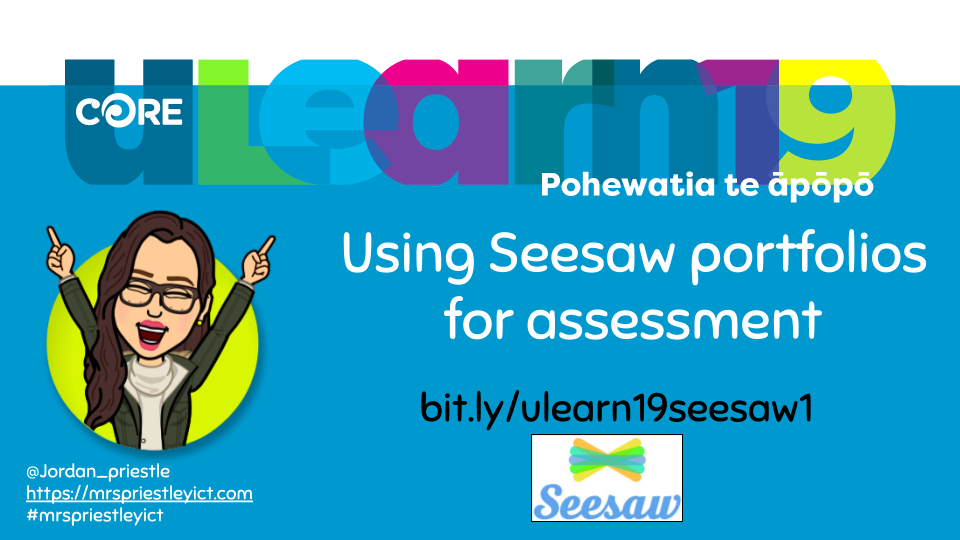
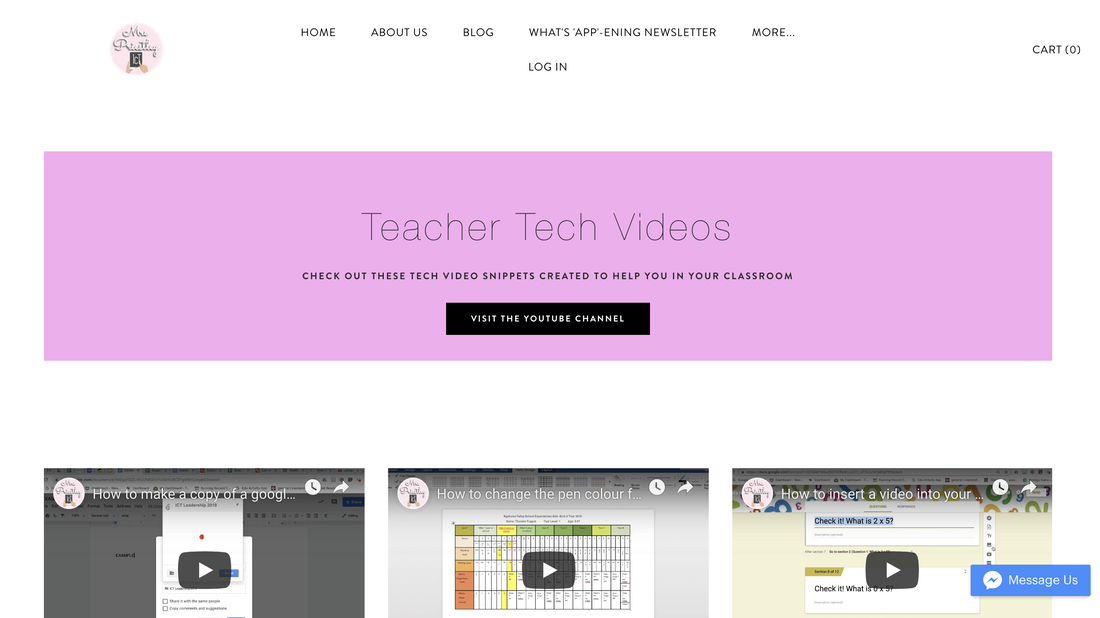
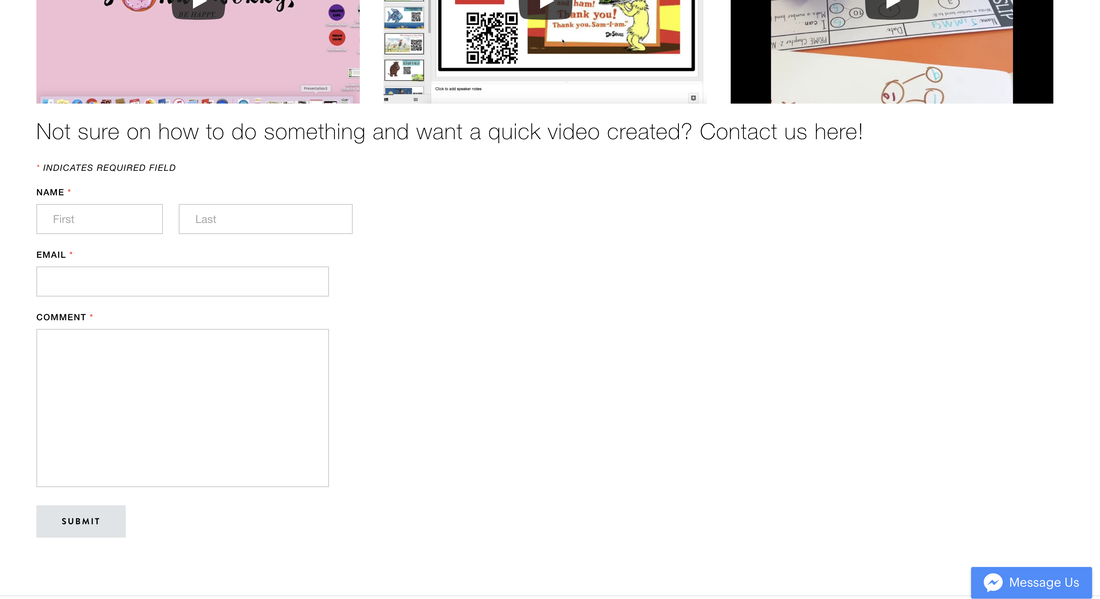
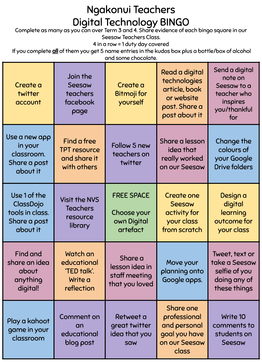
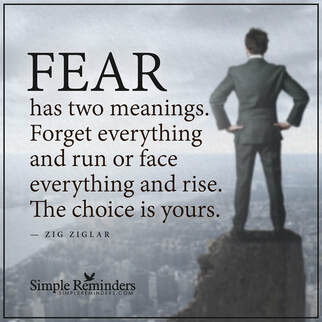
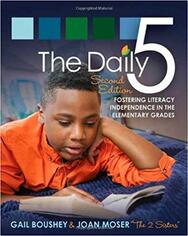
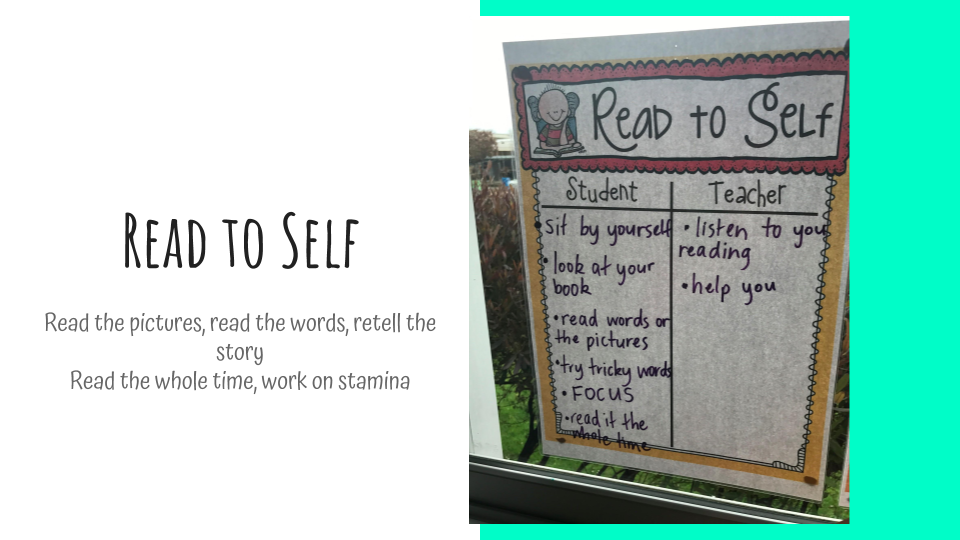
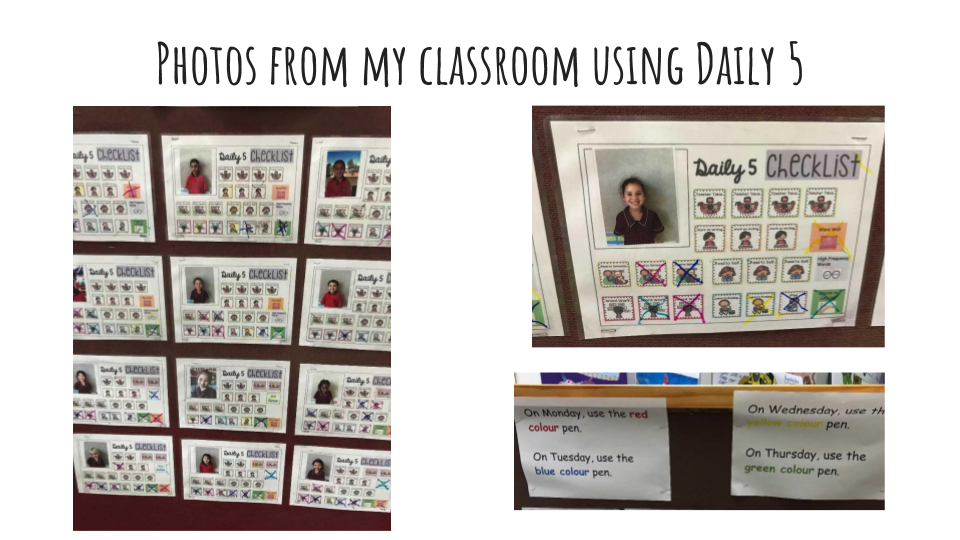

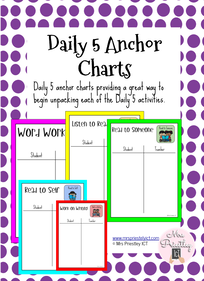
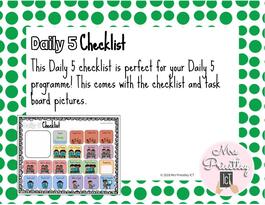

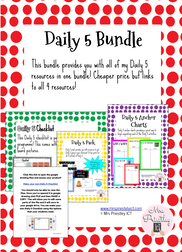

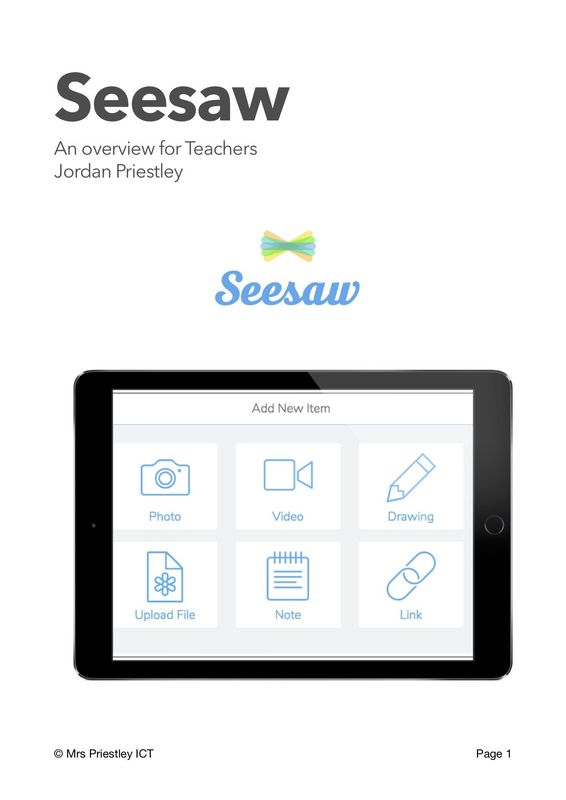
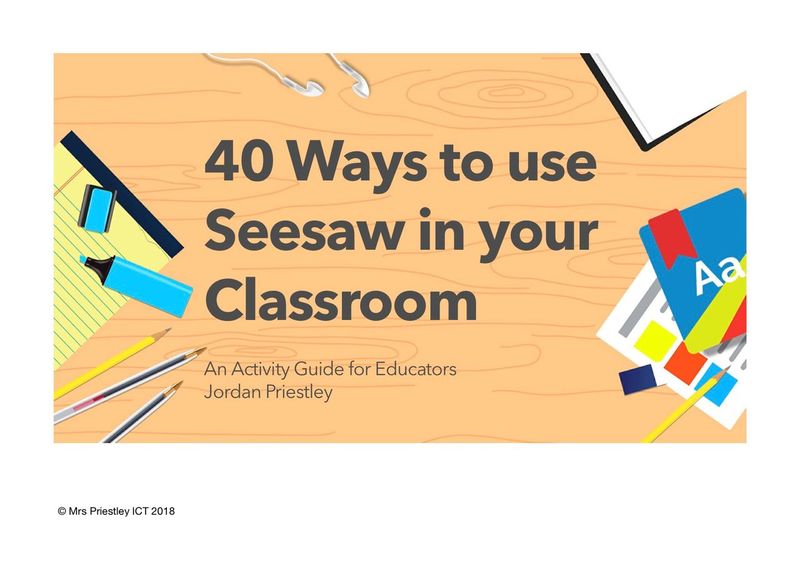
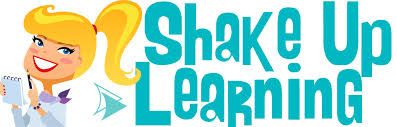
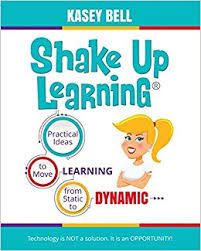
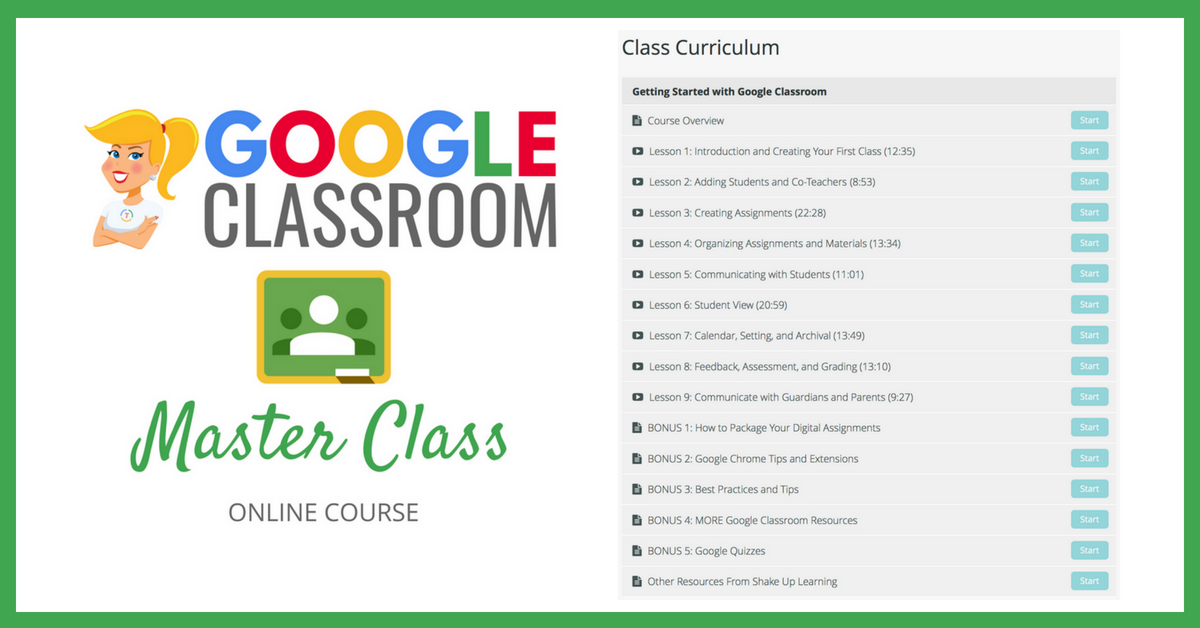
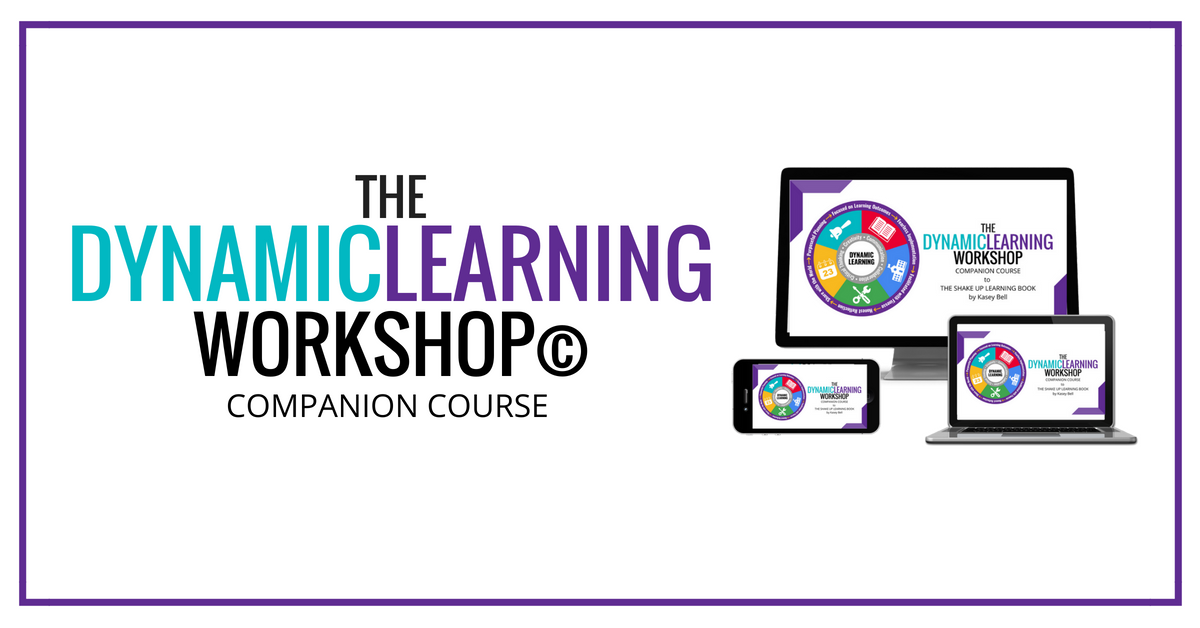



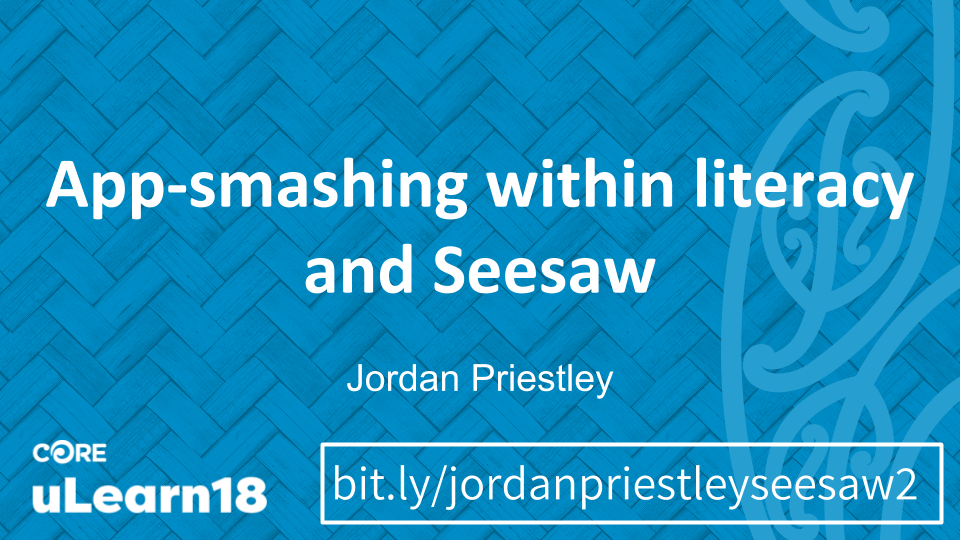
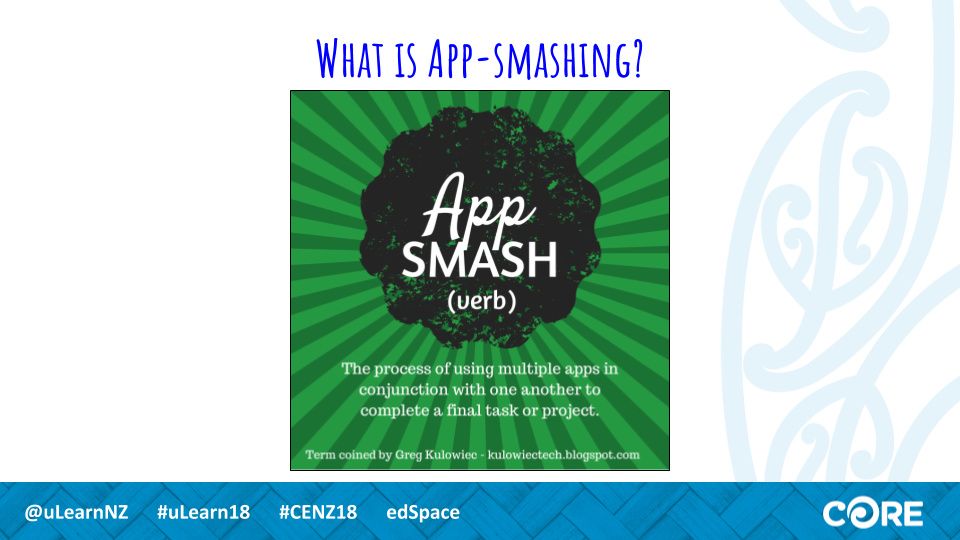
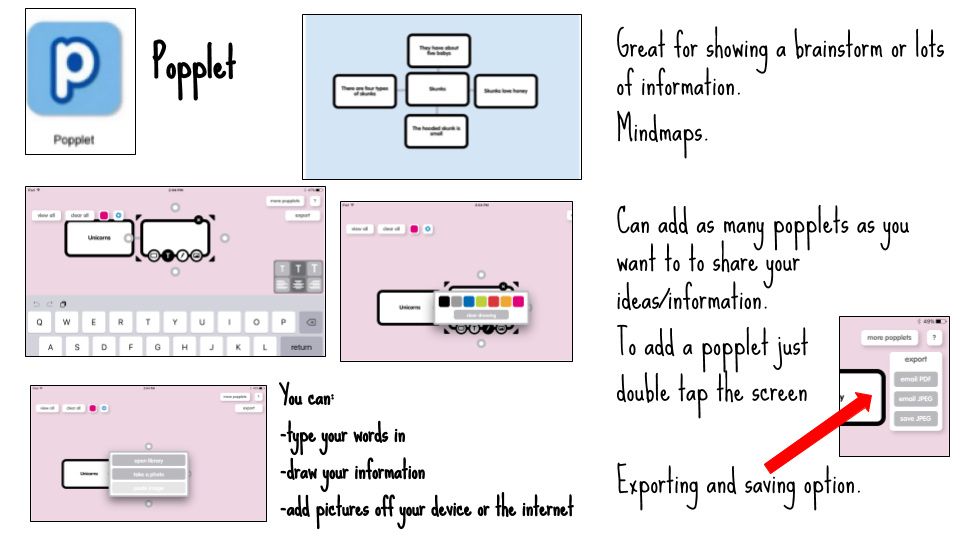
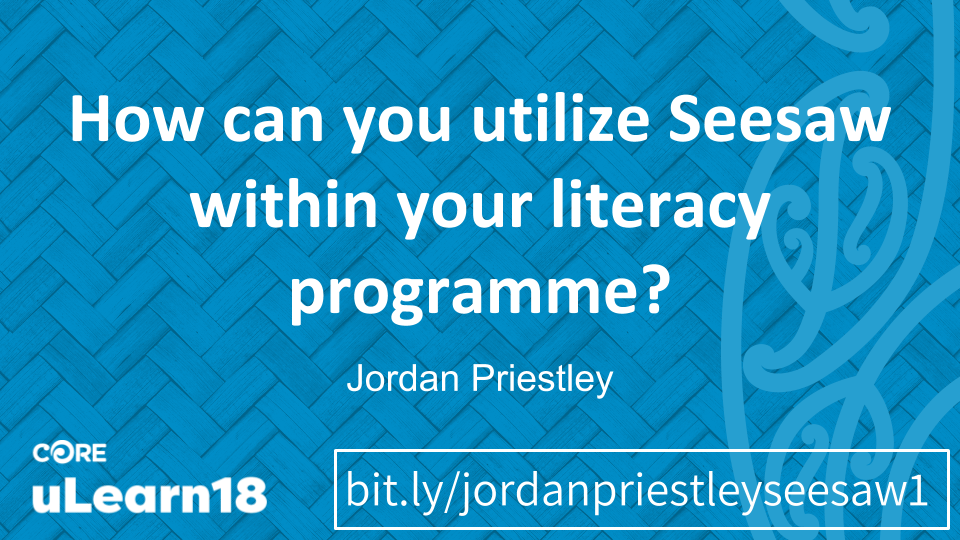
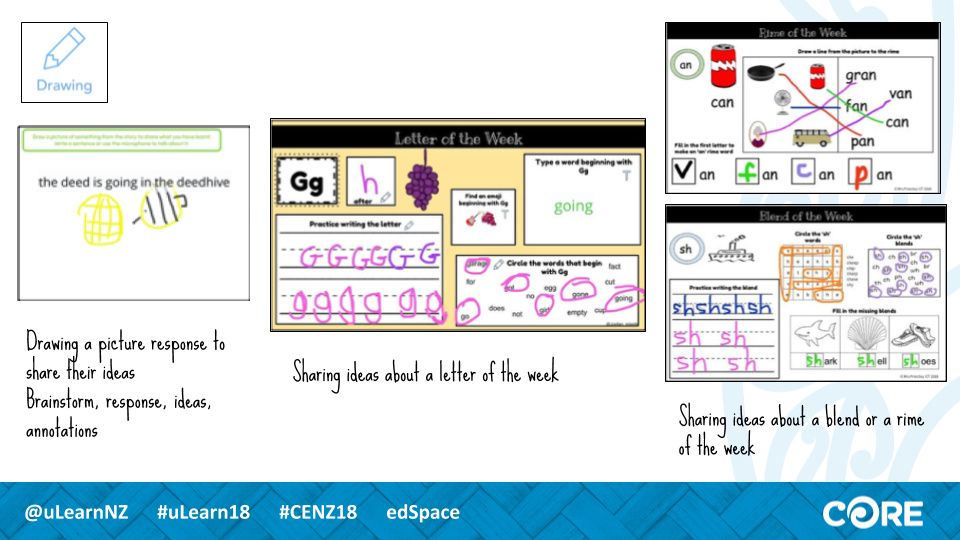
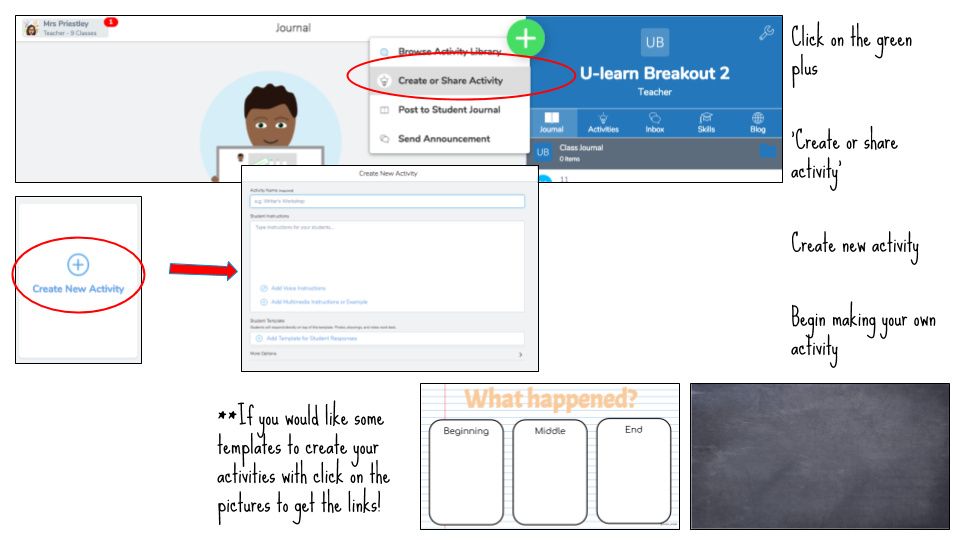
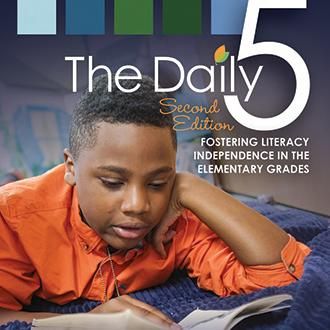

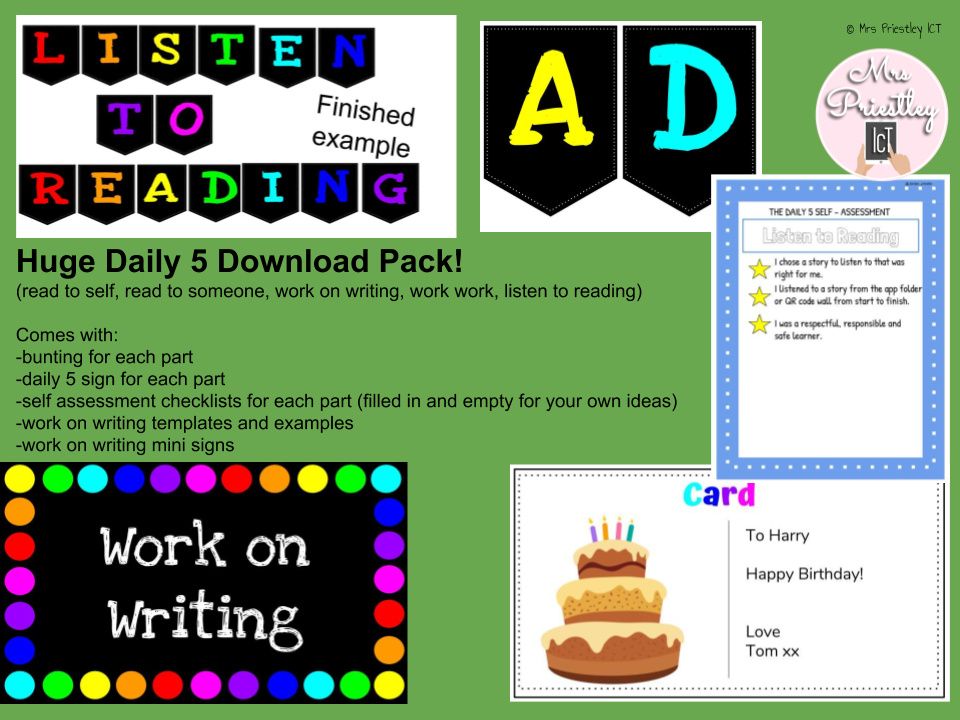
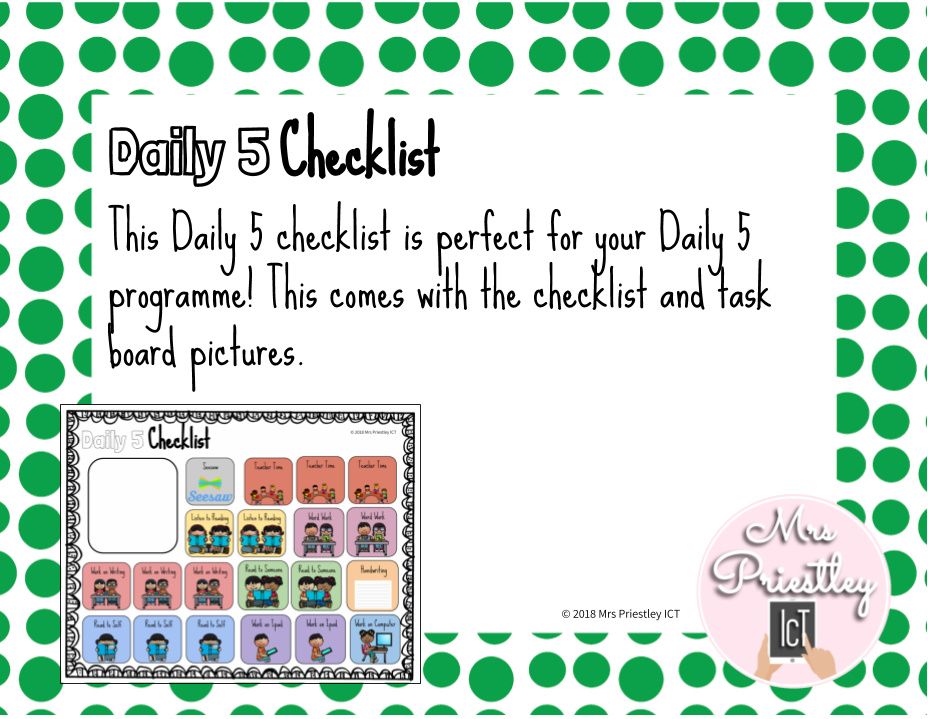
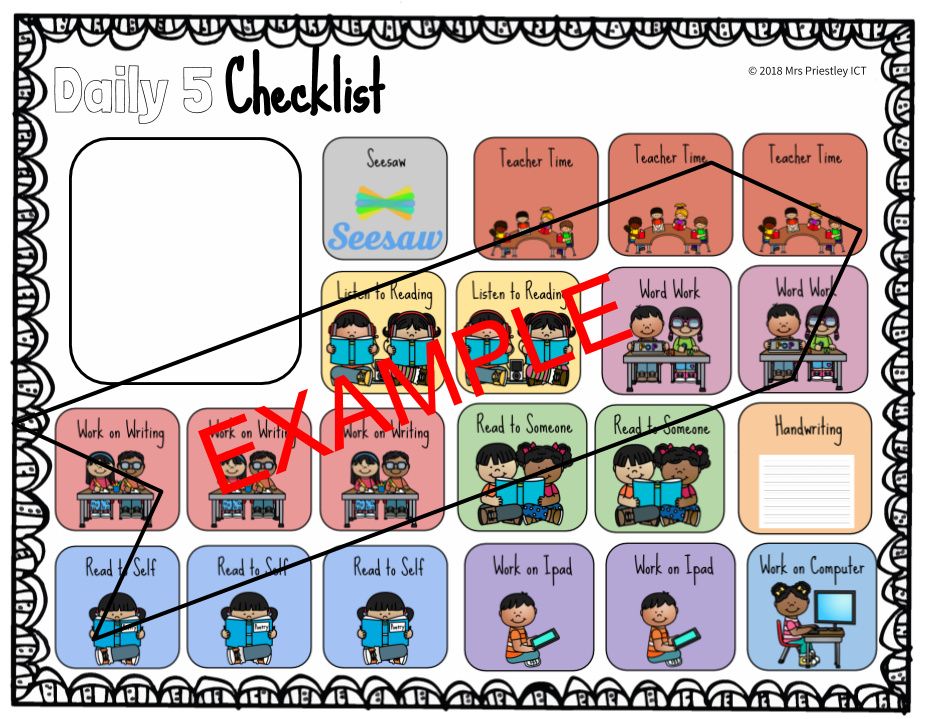


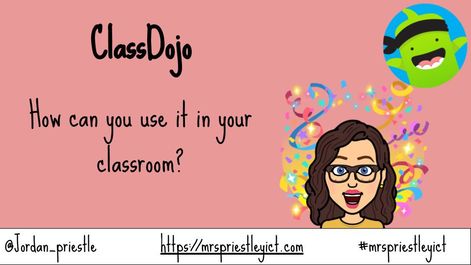
 RSS Feed
RSS Feed
