|
A big part of our 'read to self' and 'read to someone' this year was looking at the ways we can read a book. Students were very aware that they might not be able to read the words, leaving them feeling sad and uninterested in reading. So we spent ALOT of talking about how you can read the pictures to help you make a guess or inference about what the story might be about. This freebie anchor chart might help you and your students remember how they can also read books when completing read to self or read to someone. Download it free below!
1 Comment
I used key learning examples and activities off teachers pay teachers to support the learning happening alongside syllables. But you can download this poster for free! Click on the pdf below to have this in your classroom too.
My main advice with writing ( and any other main curriculum area) is to first see what your school uses. Check in with your mentor teacher or other teachers around; ask what they do, how they teach, what resources and then create a plan. You might do whole class writing all the time; goal based writing; experience based or provocation writing; theme or genre based writing; fun writing and more! There are so many ways you can run your writing programme and it all goes back to your students and what they want. Again like maths, you can have other things set up to support your writing programme like games or activities, modelling books, appropriate word games or vocabulary, goals and progressions and more.
I start writing with the genre or theme we are working on. I make it explicit with anchor charts, examples, modelling and lots of engagement with hands on applications of the learning. For each session, it will start with a hook or exciting provocation to get them into the writing. Usually a piece of writing will be crafted over two-three days and not just one day. It will be broken up into sections so it can be drafted, edited and published. Of course with littles this can take awhile, hence it taking a few days to accomplish what you need. A prime example is narrative writing. You can't just say cool go write your own story now. Students need time to plan their characters, setting, problem and solution before even writing what they want to happen. Each session I remind them of the theme or genre, we talk about what we did the day before and then launch into the hook. We usually have some form of whole class brainstorm, discussion or learning journey that will take us to the actual learning point we are specifically writing about. There is lots of language building, brainstorming, think/peer/share and more.
After this, they come back to the mat for specific writing modelling that is based on the learning for today. So for example in the picture below, it was the actual writing that took place then using key words, vocabulary and sentence structures that we have been working on, are displayed or are important to the learning. In this time, I will also share the differentiated learning too so students can use this to help their learning; and aim for an appropriate level in their writing. Sometimes it will be in lots of detail (if the learning is something new) or very generic like the below picture where I am simply saying they need to talk about 'what and when' for 2 stars in writing. There would be lots of scaffolding and shared language happening in this process too - so students have as much knowledge as possible when writing. After that, they then go off for either independent writing, writing with the teacher or writing with the teacher assistant. I send groups off based on their goals they are working on and have same goal students working in groups together. Independent writers are able to use the activeboard and sentence structures for help plus sound cards, word cards and anything else they might need. I will aim to work with two groups in writing time but this really depends on time. If I can, I put similar groups together and target both of those goals at once in the guided writing. I then conference with the an independent writing group at the end once they have finished writing and are ready to have it seen by the teacher. I use things like editing eyes once finished and peer checks also. In the teacher conference time I will check their goals in their work and slo their progressions to see how they are working. A lot to pack in a session, but once it is going, it is really smooth flowing and students know the routines and what is expected of them. Now that probably does not explain hugely EXACTLY what I do, but it really is hard to write down what I do explicitly in a blog post. Once my classroom is set up, I will do a video explaining it in detail, plus how I run my guided writing programme too.
I love teaching writing my students make amazing progress over the year. Its changed and varied a lot of the year but that is to help meet the needs of my students. What I do is for a purpose and explaining it in this blog post has actually helped me confirm my reasons for why I do what I do and how positive I can see it being with my students. If you have any questions please email info@mrspriestleyict.com and I will get back to you about those!
Find the links to all the activities on the Google doc below. These have the two pdf links and also the Seesaw activity link!
Download both of these below! Free for you - my amazing educators!
Targeting all your students in class can be tricky - especially if you are covering a few years in one class like I do. I am more conscious of targeting students at all levels and are using a three level progression for my learning intentions and activities for students to aim at a level that works for them. Why do this? Well then all my students can be stressed, pushed and promoting their own further learning independently. I can guide them to what I think is a good progression for them. But ultimately it is setting them up for their own success!
Have you checked out the store recently to see the new resources? So much fun for everyone and a great way to make your life easier! Treat Time Maths
NZ$4.00
Treat Time Maths This resource is a great progression from set making to adding/subtracting to 20, to multiplication and division with a baking treats theme. Use the baking treats on their playing boards or simply use counters/beans that you have around. Check out the instructions image to see how it works, and what to print out! This includes: -set making to 20 -addition cards to 20 -subtraction cards to 20 -multiplication cards for x2, x3, x4, x5, x10 -division cards x2, x3, x4, x5, x10 -problem solving template Print off the right playing boards and matching playing cards, laminate to ensure durability. Use the baking treats cards to make your sets or solve your problems. For multiplication and division, use the baking trays too! Students can complete their number sentence on the sentence strip once they have solved their problem. This resource has 54 pages in it. Eye spy - numbers 1 to 10
NZ$4.00
Eye spy with my little eye - numbers 1 to 10 This resource is a great activity to find objects as a time saver or activity for your students. There are pages for numbers 1 to 10 with a variation of objects for numbers 1 to 10 for students to find. These could be exported and use for Seesaw, Google Classroom or printed out for a hard copy. You could laminate these to be used as large wipe sheets to practice the numbers. There are 12 pages in this resource. Eye spy with my little eye - blends
NZ$4.00
Eye spy with my little eye - blends This resource is a great activity to find objects as a time saver or activity for your students. There are five blends that are scattered around the page - ch, sh, th, wh, ph. These could be exported and use for Seesaw, Google Classroom or printed out for a hard copy. You could laminate these to be used as large wipe sheets to practice the blends. There are 7 pages in this resource. Eye Spy with my little eye - two versions
NZ$5.00
Eye spy with my little eye This resource is a great activity to find objects as a time saver or activity for your students. There are lots of the objects ranging from A-Z that are scattered around the page. There are also three versions of the eye spy: -Find the objects (10 pages) -Find the objects beginning with the sound (A-Z) -Find the objects beginning with the sound (A-Z) with object clues to be used as wipe sheets This resource comes in two parts:
Alphabet letters - tracing and formation
NZ$5.00
Alphabet letters - tracing and formation These alphabet letters are a great way for students to practice forming their letters and tracing the right shapes. Print these off in A4 or A3 size, on different coloured paper and have students trace the letter shapes. These could be used with your handwriting programme for junior students, learners beginning to write or someone looking for a prompt for their classroom. Each letter A-Z are in lower case writing, with a callout on where to start their letter formation. There are then numbered movements with the direction arrows showing which way they should go to form their letters. There is 21 pages in this resource with an instruction sheet too. On Sale On Sale Letter and numbers tracing formation bundle
NZ$9.00
NZ$7.20
Letter and numbers tracing formation bundle This bundle is a great way to get both the alphabet letters tracing and formation resource and numbers formation resource. Alphabet letters and formation These alphabet letters are a great way for students to practice forming their letters and tracing the right shapes. Print these off in A4 or A3 size, on different coloured paper and have students trace the letter shapes. These could be used with your handwriting programme for junior students, learners beginning to write or someone looking for a prompt for their classroom. Each letter A-Z are in lower case writing, with a callout on where to start their letter formation. There are then numbered movements with the direction arrows showing which way they should go to form their letters. There is 21 pages in this resource with an instruction sheet too. These numbers are a great way for students to practice forming their numbers and tracing the right shapes. Print these off in A4 or A3 size, on different coloured paper and have students trace the number shapes. These could be used with your maths programme for junior students, learners beginning to write or someone looking for a prompt for their classroom. Each number 0-9, with a callout on where to start their number formation. There are then numbered movements with the direction arrows showing which way they should go to form their numbers. There is 13 pages in this resource with an instruction sheet too. Number formation
NZ$4.00
Number formation These numbers are a great way for students to practice forming their numbers and tracing the right shapes. Print these off in A4 or A3 size, on different coloured paper and have students trace the number shapes. These could be used with your maths programme for junior students, learners beginning to write or someone looking for a prompt for their classroom. Each number 1-9, with a callout on where to start their number formation. There are then numbered movements with the direction arrows showing which way they should go to form their numbers. There is 13 pages in this resource with an instruction sheet too. Donut time maths
NZ$4.00
Donut Time Maths This resource is a great progression from set making to adding/subtracting to 20, to multiplication and division with a donut theme. Use the donuts on their playing boards or simply use counters/beans that you have around. Check out the instructions image to see how it works, and what to print out! This includes: -set making to 20 -addition cards to 20 -subtraction cards to 20 -multiplication cards for x2, x3, x4, x5, x10 -division cards x2, x3, x4, x5, x10 -problem solving template Print off the right playing boards and matching playing cards, laminate to ensure durability. Use the donut cards to make your sets or solve your problems. For multiplication and division, use the baking trays too! Students can complete their number sentence on the sentence strip once they have solved their problem. This resource has 49 pages in it. Breakfast Time Maths
NZ$4.00
Breakfast Time Maths This resource is a great progression from set making to adding/subtracting to 20, to multiplication and division with a breakfast theme. Use the breakfast pieces on their playing boards or simply use counters/beans that you have around. Check out the instructions image to see how it works, and what to print out! This includes: -set making to 20 -addition cards to 20 -subtraction cards to 20 -multiplication cards for x2, x3, x4, x5, x10 -division cards x2, x3, x4, x5, x10 -problem solving template Print off the right playing boards and matching playing cards, laminate to ensure durability. Use the item cards to make your sets or solve your problems. For multiplication and division, use the plates too! Students can complete their number sentence on the sentence strip once they have solved their problem. This resource has 51 pages in it. How can I solve it? posters
NZ$0.00
How can I solve it? posters These posters are a great anchor chart or reminder for students to use in the classroom as a reminder for which strategy they should use. These are three in this poster pack:
These can be printed in a large poster for the classroom wall, smaller table charts or to send home as a reminder. This weeks freebie of the week are these anchor charts to help students use a wide range of vocabulary instead of commonly used one! No more said, happy, long or slow! Spice up their lives with some new vocabulary instead of using those common words! This resource includes 21 commonly used words with replacement or other words they could use instead! Display this in your classroom on the wall, by group tables or as prompts for students to refer too! Exciting for new things in your classroom that can help students extend their ideas or make them more interesting! Download it below!
Depending on how you teach phonics and sounds, this could simply be a supporting sound chart for your classroom. Or you could source your own activities and follow on work to work through these with your students as a sound of the day or week. There is variation for this resource to be adapted for your classroom! Sound wall and week targets
NZ$9.00
Sound wall and week targets This resource is a great addition to any classroom that is exploring sounds of the day or week. A sound wall is great for students to see how sounds are related and represented; with this resource also including sound mouths for students to imitate. This resource comes with:
Sound cards included are:
This resource has 58 pages in it. It comes in two font styles - New Zealand font and straight Best to laminate the charts for classroom use and to ensure durability. This comes as a zip folder so ensure you have software to unzip it.
Students then get a copy of the exact same whole class 3 star slip for their work. This will be attached to their evidence or work done, and be highlighted or annotated to show how they achieved it. There is a space for teacher comment too. These are exact copies of the whole class ones being created so there is consistency and opportunities for reflection and further learning.
These templates I have made are fully editable so find the link below, make a copy and then you will be able to edit them and use them in your classroom! Ive been working hard these holidays to create resources that both you and your students will love!! Both freebies and paid resources, that can be implemented in your classroom once you return after the holidays. Check them out below! Exit Slips for my Stage 1-5 Maths Packs... Stage 1 Exit Slips
NZ$5.00
Stage 1 Exit Slips These are a great reflection, formative assessment or follow up exit slip that can be used to support the Stage 1 resource pack. This is aligned to the NZ Curriculum Maths stages, with this one covering Stage 1. To purchase the Stage 1 resource please find it here. To purchase the Stage 1-5 bundle resource please find it here. The stage 1 exit slips have 4 exit slips for each learning intention:
Print off these exit slips and have them handy for your students. **Recently updated with new font and 4 per page. If you have purchased these previously and want the updated version; send info@mrspriestleyict.com a message with your order number. Stage 2 Exit Slips
NZ$5.00
Stage 2 Exit Slips These are a great reflection, formative assessment or follow up exit slip that can be used to support the Stage 2 resource pack. This is aligned to the NZ Curriculum Maths stages, with this one covering Stage 2. To purchase the Stage 2 resource please find it here. To purchase the Stage 1-5 bundle resource please find it here. The stage 2 exit slips have 4 exit slips for each learning intention:
Print off these exit slips and have them handy for your students. **Recently updated with new font and 4 per page. If you have purchased these previously and want the updated version; send info@mrspriestleyict.com a message with your order number. Stage 3 Exit Slips
NZ$5.00
Stage 3 Exit Slips These are a great reflection, formative assessment or follow up exit slip that can be used to support the Stage 3 resource pack. This is aligned to the NZ Curriculum Maths stages, with this one covering Stage 3. To purchase the Stage 3 resource please find it here. To purchase the Stage 1-5 bundle resource please find it here. The stage 3 exit slips have 4 exit slips for each learning intention:
Print off these exit slips and have them handy for your students. **Recently updated with new font and 4 per page. If you have purchased these previously and want the updated version; send info@mrspriestleyict.com a message with your order number. Stage 4 Exit Slips
NZ$5.00
Stage 4 Exit Slips These are a great reflection, formative assessment or follow up exit slip that can be used to support the Stage 4 resource pack. This is aligned to the NZ Curriculum Maths stages, with this one covering Stage 4. To purchase the Stage 4 resource please find it here. To purchase the Stage 1-5 bundle resource please find it here. The stage 4 exit slips have 4 exit slips for each learning intention:
Print off these exit slips and have them handy for your students. **Recently updated with new font and 4 per page. If you have purchased these previously and want the updated version; send info@mrspriestleyict.com a message with your order number. Stage 5 Exit Slips
NZ$5.00
Stage 5 Exit Slips These are a great reflection, formative assessment or follow up exit slip that can be used to support the Stage 5 resource pack. This is aligned to the NZ Curriculum Maths stages, with this one covering Stage 5. To purchase the Stage 5 resource please find it here. To purchase the Stage 1-5 bundle resource please find it here. The stage 5 exit slips have 4 exit slips for each learning intention:
Print off these exit slips and have them handy for your students. **Recently updated with new font and 4 per page. If you have purchased these previously and want the updated version; send info@mrspriestleyict.com a message with your order number. On Sale On Sale Stage 1-6 Exit Slips
NZ$30.00
NZ$24.00
Stage 1-6 Exit Slips This is a bundle pack of my Stage 1-6 Exit Slips. Grab them all individually or in one cheaper bundle. These are a great reflection, formative assessment or follow up exit slip that can be used to support the Stage resource pack. This is aligned to the NZ Curriculum Maths stages, with this one covering all five stages of Stage 1-6 exit slips. Print off these exit slips and have them handy for your students.These align with NZ Curriculum pink book learning progressions. **This will be downloaded as a zip file so please make sure you have access to be able to unzip to access the files. **Recently updated with new font and 4 per page. If you have purchased these previously and want the updated version; send info@mrspriestleyict.com a message with your order number. Some new freebies... Let's go shopping
NZ$4.00
Let's go shopping This resource is a great progression from set making to adding/subtracting to 20 with a shopping theme. Use the little shop items from New World to place on their playing boards or simply use counters/beans that you have around. This includes: -set making to 20 -addition cards to 20 -subtraction cards to 20 Print off the right playing board and matching playing cards, laminate to ensure durability and the number sentence strip too. Students can complete their number sentence once they have solved their problem. Check out my other little shop from New World resource here. Stage 1-7 Maths assessment progressions and wall trackers
NZ$0.00
Stage 1-7 Maths assessment progressions and wall trackers This is a free addition to the Stage 1-7 Maths Packs resources that I have created for Stage 1-7 in New Zealand. Find these resources here. This freebie has an assessment progression sheet for each stage. This can be used in modelling books, with assessments or as a tracker. Print one out per student or modelling book - whichever your preference. This freebie also includes wall progressions. These can be used for students to view the progressions in each stage, or as an interactive tracker by printing the calculators off and writing the name and learning intention for the child. Children can use this to visibly see what they are working on and what they are aiming for with the rest of the progressions. This fantastic high frequency word pack for NZ classrooms NZ High Frequency Word Pack (magenta to green)
NZ$7.00
NZ High Frequency Pack This comprehensive pack provides many opportunities for students to practice their high frequency words in class and at home. This pack features over 300 pages of word based activities for the New Zealand colour wheel common words in magenta, red, yellow, blue and green. This pack features:
There are attached instruction sheet for each aspect of the pack to explain how they work or to be used as cover sheets for the activities. It is best if the activities are laminated to ensure durability but not necessary. These can be used as whole class, buddy or individual activities. The word mats and book marks could be sent home for additional word practice. Sparkle words are a great way to practice identifying key high frequency words from magenta to green reading level. Each page contains a sparkle word which students need to look for amongst the other high frequency words. This includes 133 pages in this activity with words for magenta, red, yellow, blue and green level common words.
Sparkle Words
NZ$3.00
Sparkle words Sparkle words are a great way to practice identifying key high frequency words from magenta to green reading level. Each page contains a sparkle word which students need to look for amongst the other high frequency words. This includes 133 pages in this activity with words for magenta, red, yellow, blue and green level common words. Print these out and laminate them for an activity using counters, or print for a paper activity to circle or bingo dot the words once they have found them. This could even be shared to your Seesaw activity library to be used online. Alternatively use these in whole class activities as warm ups or word work hot spots!
I use these wall progressions which are an exact match to the ones in my student books, and are supported with the success criteria slips. A comprehensive help for writing! Grab the writing progressions free below! Or the slips to add even more to your programme. Writing Progressions (wall display and book version)
NZ$0.00
Writing progressions (wall display and book version) This is a free addition to the writing success criteria slips that I have on my website. These are the full wall and book progressions that align with the slips. Find these resources here. This freebie comes with:
These can be used for students to view the progressions in each writing level in their books to document evidence of the learning, or as an interactive tracker by printing the pencil off and writing the name for the child, and placing this on the tracker. Children can use this to visibly see what they are working on and what they are aiming for with the rest of the progressions. Writing success criteria slips
NZ$6.00
Writing Success Criteria Slips These writing success criteria slips are a great way for students to see their writing goal in a model. These slips are around different writing learning intentions and have a child's speak 'I can' statement underneath to support the learning. These are aimed at junior level learning intentions for writing, covering emergent to 2B surface and deeper level intentions. This has 72 different success criteria slips that can be used in writing. This resource also comes with a goal template and reflection slip also. I have been asked a lot recently about how i run my writing programme so I created this video to share some main tips on what I have going on. This is how I run it currently in my Year 0-2 classroom. Find some of my key writing resources below. These are used in my classroom to support my planning and how I run it - plus other freebies I have on my website too. Search 'writing' in the search bar to find them! Writing Goal Cards and checklists
NZ$5.00
Writing Goal and Checklists This writing goal and checklist pack is perfect for those teachers looking for a range of goal cards and checklists to help structure your writing programme! There are different templates in this pack so you can see what works for you, your class and your needs! Perfect for looking for differentiation or something specific. Included is:
In this pack there are 17 pages. Table Writing Charts
NZ$4.00
Table Writing Charts These table writing charts are the perfect addition to your writing programme. These provide students will images, words and phonics prompts to help them decode and complete their writing. Included are: -alphabet chart -adjacent consonants /digraphs chart -word card These are larger A4 versions of my mini anchor charts. Writing Anchor Charts
NZ$4.00
Writing Anchor Charts These anchor charts are a great way to assist students and classwork when working through the writing process/journey. They unpack each aspect of writing with an example for students to refer back to. This consists of 5 anchor charts: -brainstorm/plan -draft -revise -edit -publish Use these as a classroom wall display for students to remember what each aspect entails. Print these off and laminate to ensure durability. There are 9 pages in this resource. Work on writing templates
NZ$4.00
Work on Writing Templates These templates are perfect for Work on Writing (part of Daily 5) or just for writing templates in your classroom! These include five different examples and templates for writing topics. Included are: -card example and template -letter example and template -note example and template -postcard example and template -story example and template Also included a title sign for each of the five templates. There are 20 pages in this resource. Writing pencil progressions
NZ$4.00
Writing Pencil Progressions These writing pencil progressions are a great way of students keeping track of their learning through the levels. Students can move through the 4 pencils as they make progressions in their learning. This pack includes: 1B > 2B 2B > 3B 3B > 4B 4B > 5B 5B > 6B Each pencil is coloured and has statements about the progressions about it. Writing success criteria slips
NZ$6.00
Writing Success Criteria Slips These writing success criteria slips are a great way for students to see their writing goal in a model. These slips are around different writing learning intentions and have a child's speak 'I can' statement underneath to support the learning. These are aimed at junior level learning intentions for writing, covering emergent to 2B surface and deeper level intentions. This has 72 different success criteria slips that can be used in writing. This resource also comes with a goal template and reflection slip also. |
AuthorMrs Priestley ICT blog is a place to read, download and view ideas! Archives
February 2024
Categories
All
|
||||||||||||||||||||||||||||||||||||||||||||||||||||||||||||||||||
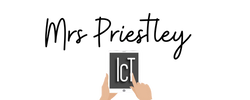
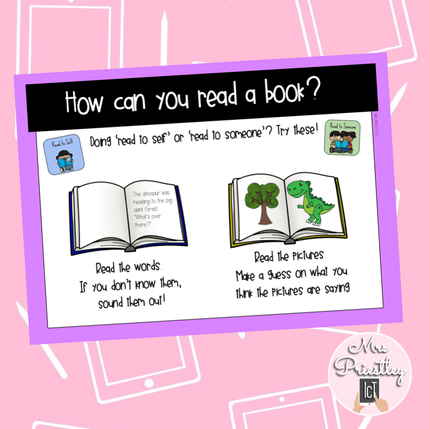
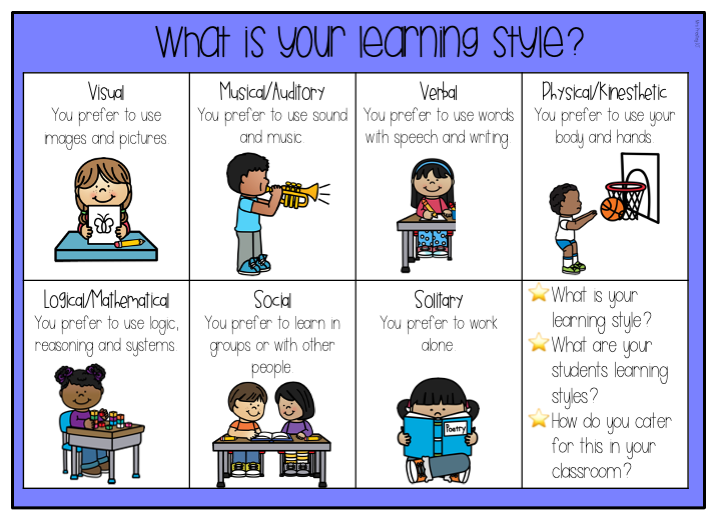
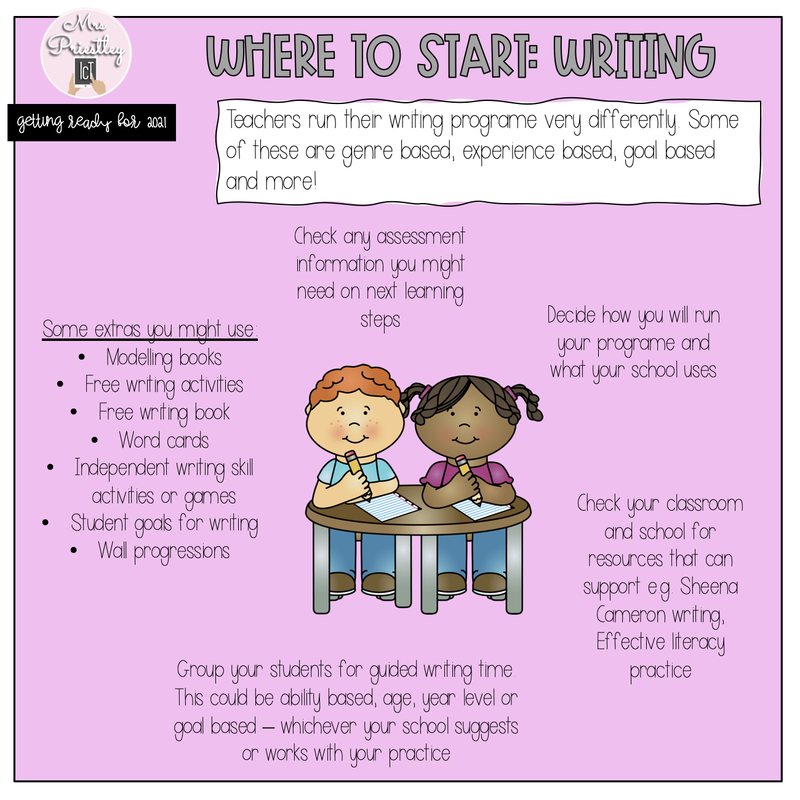
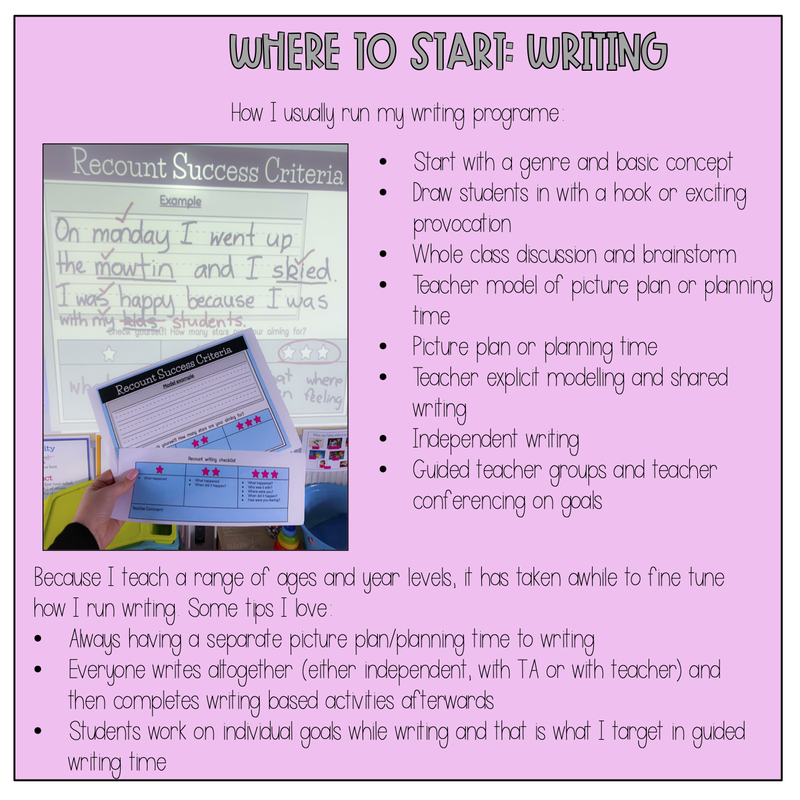
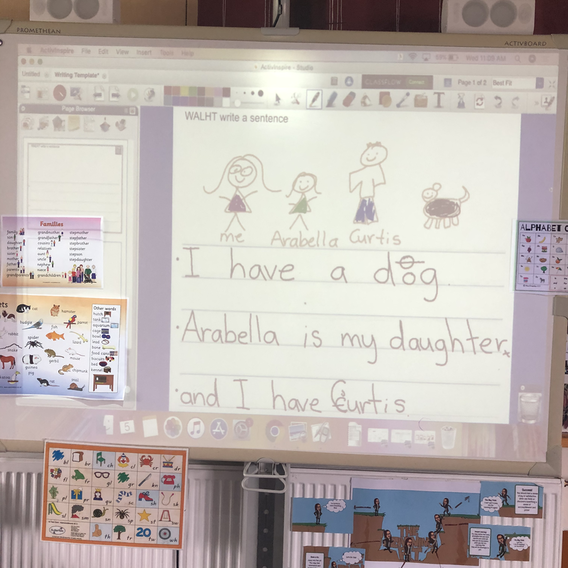
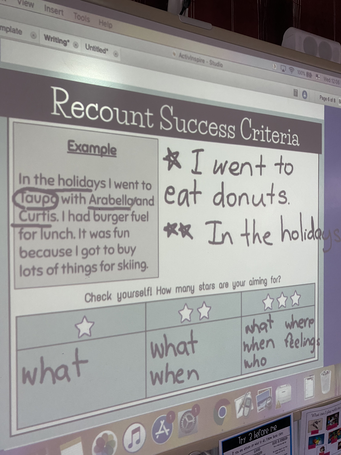
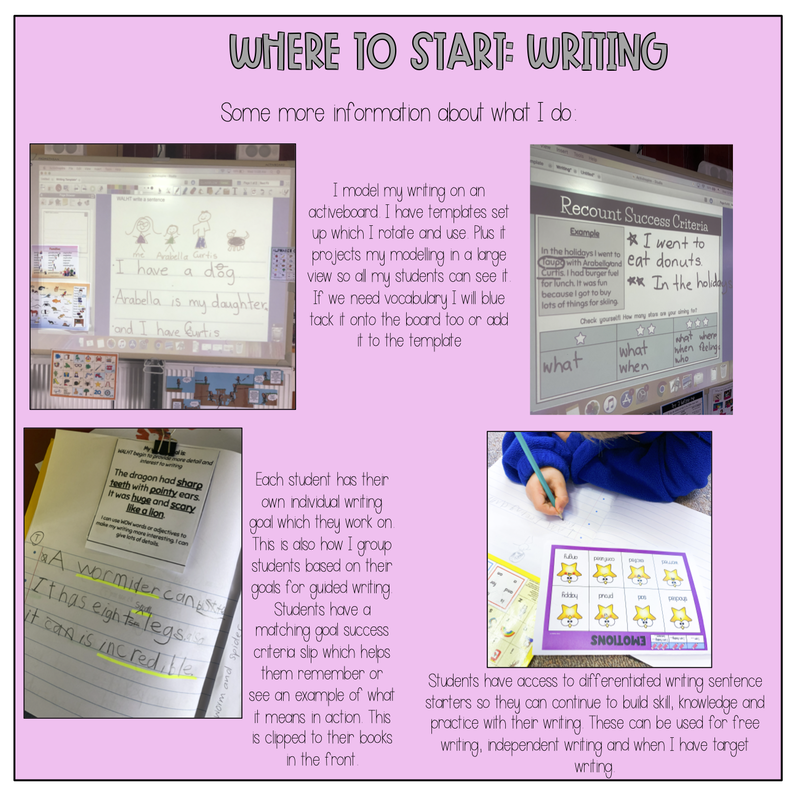

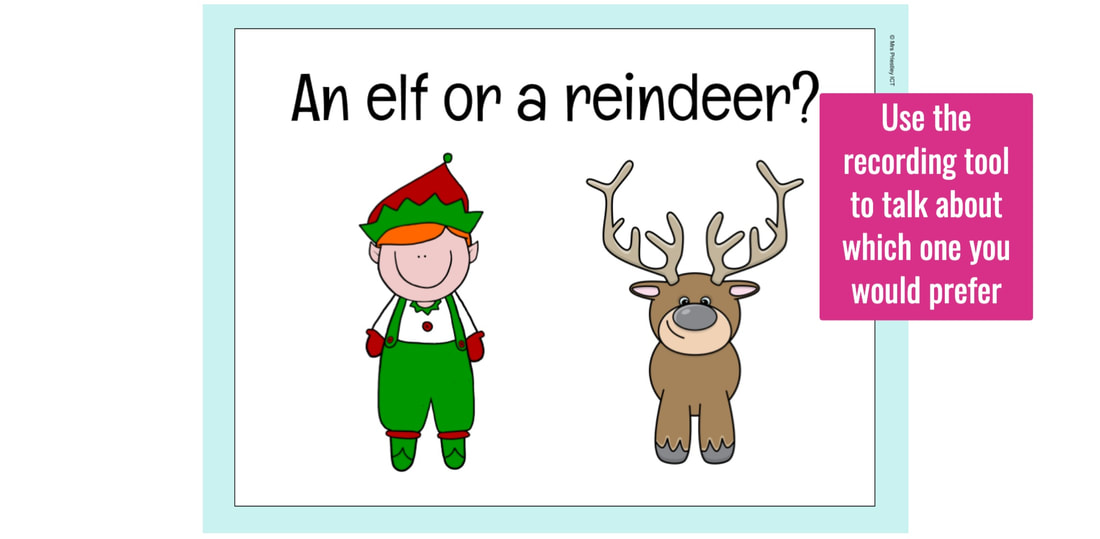
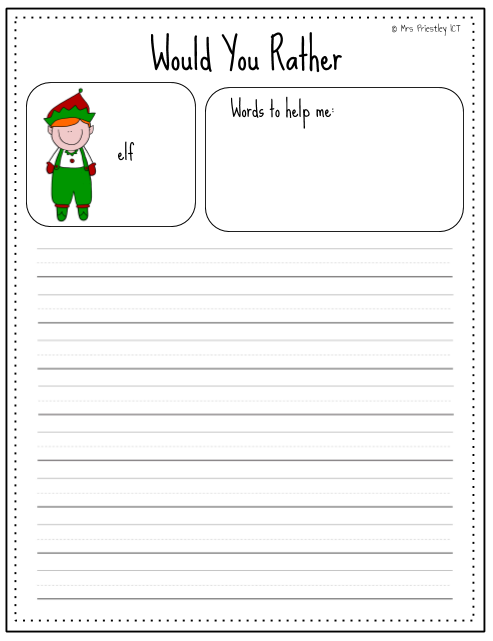
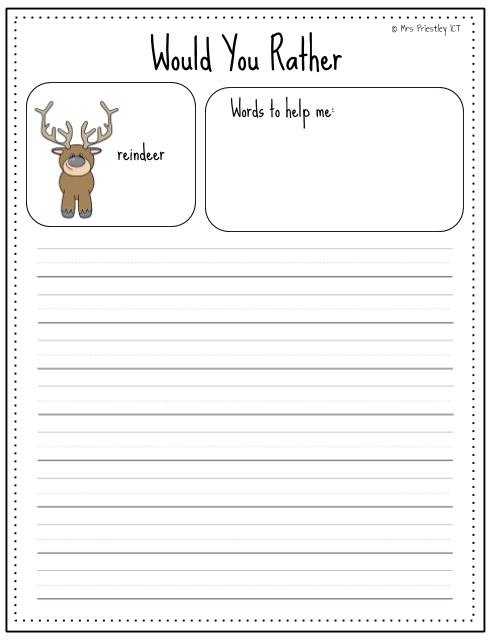
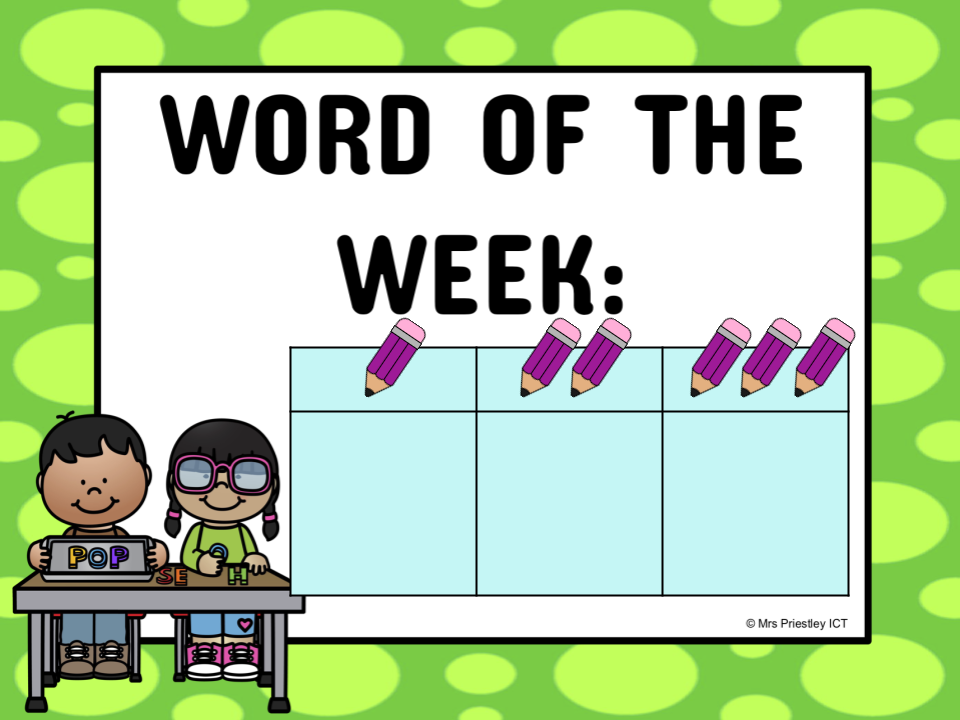

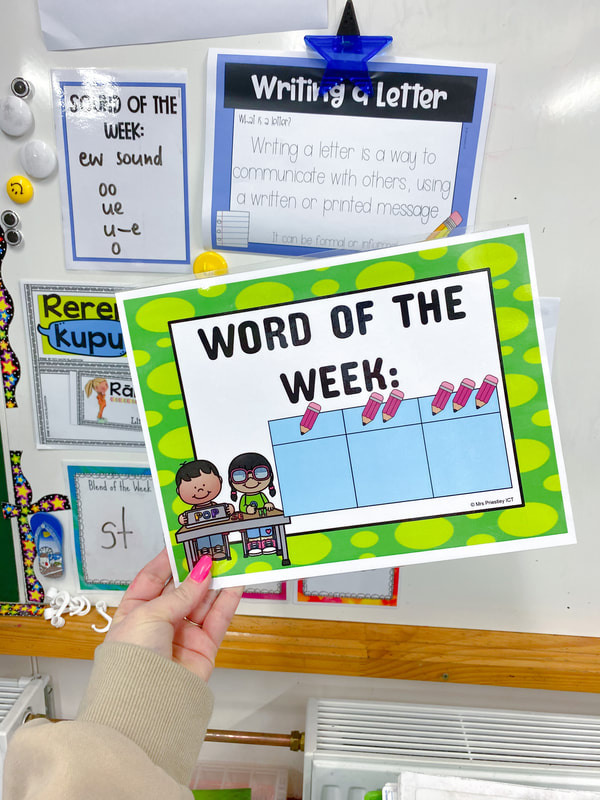
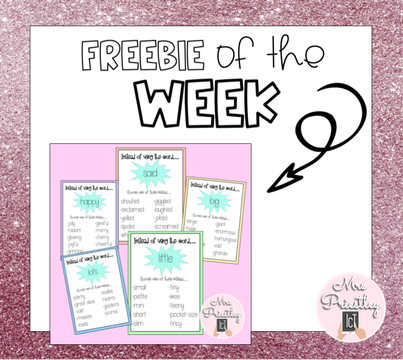
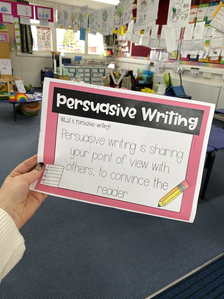
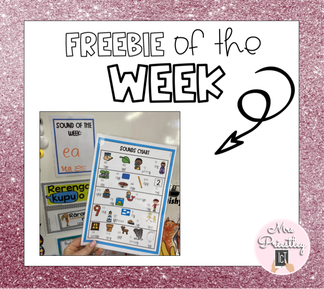
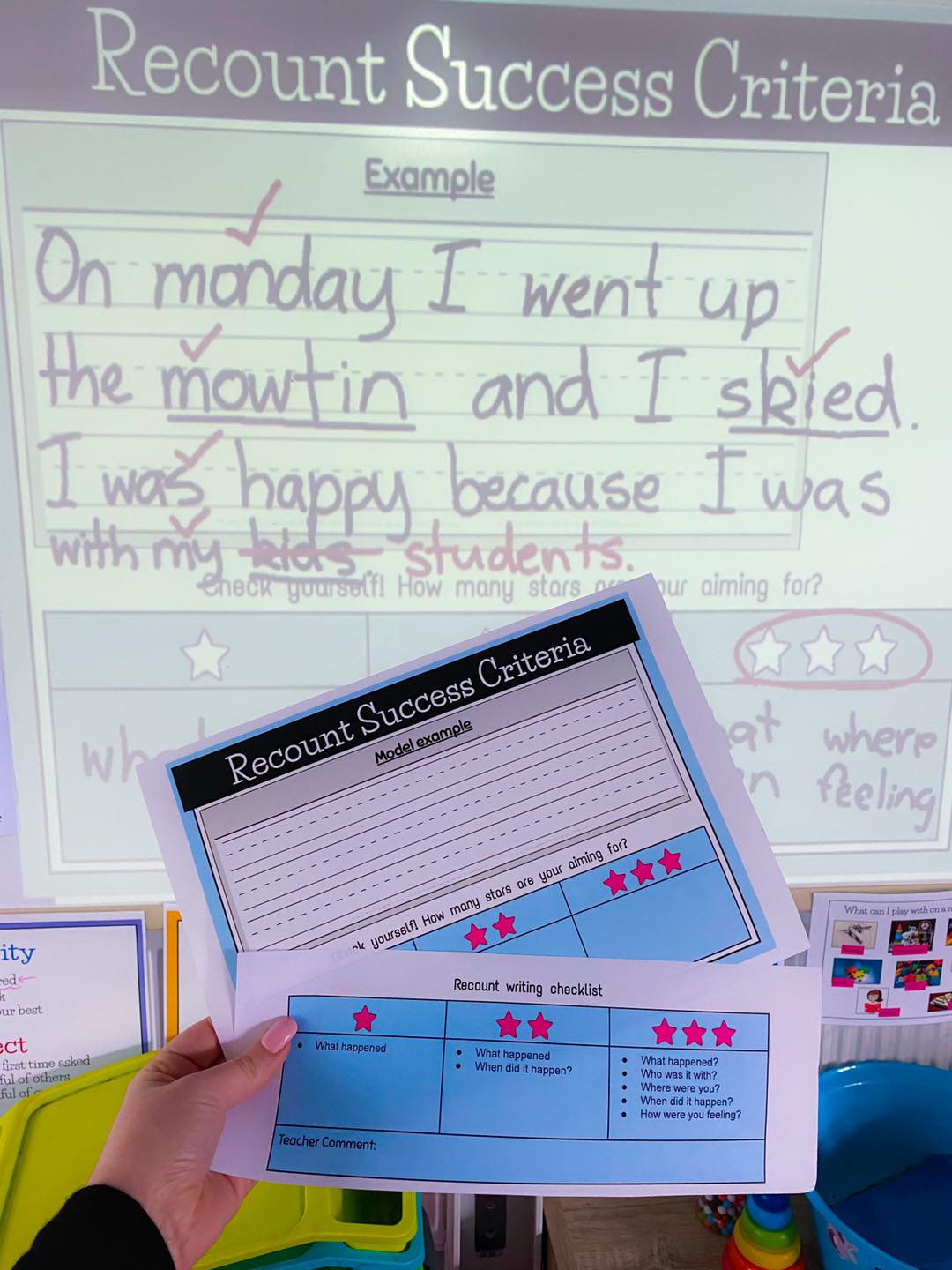
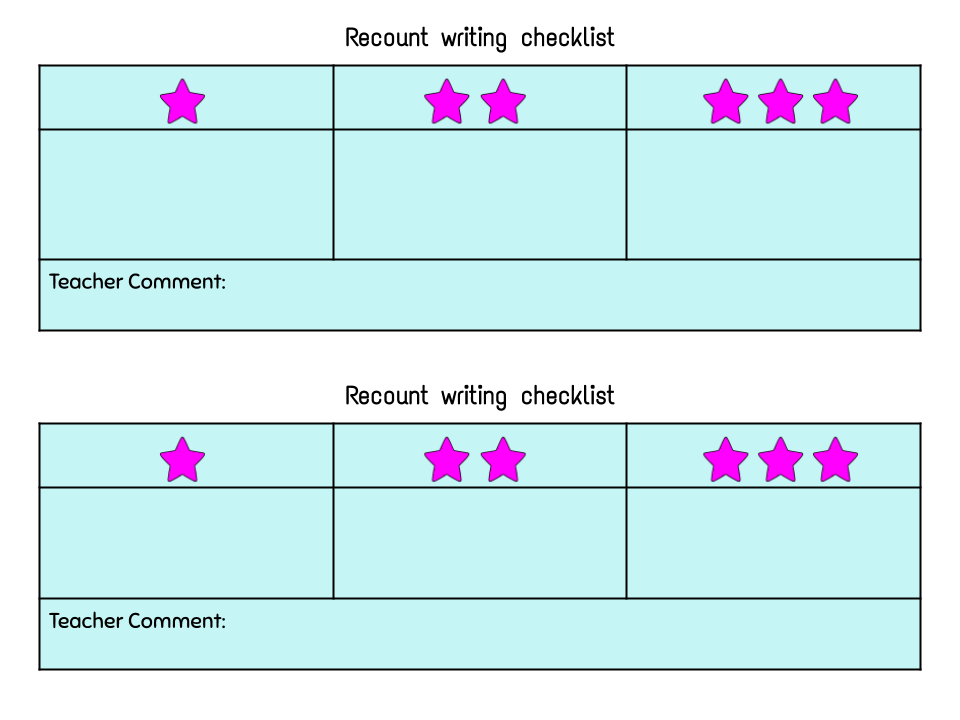
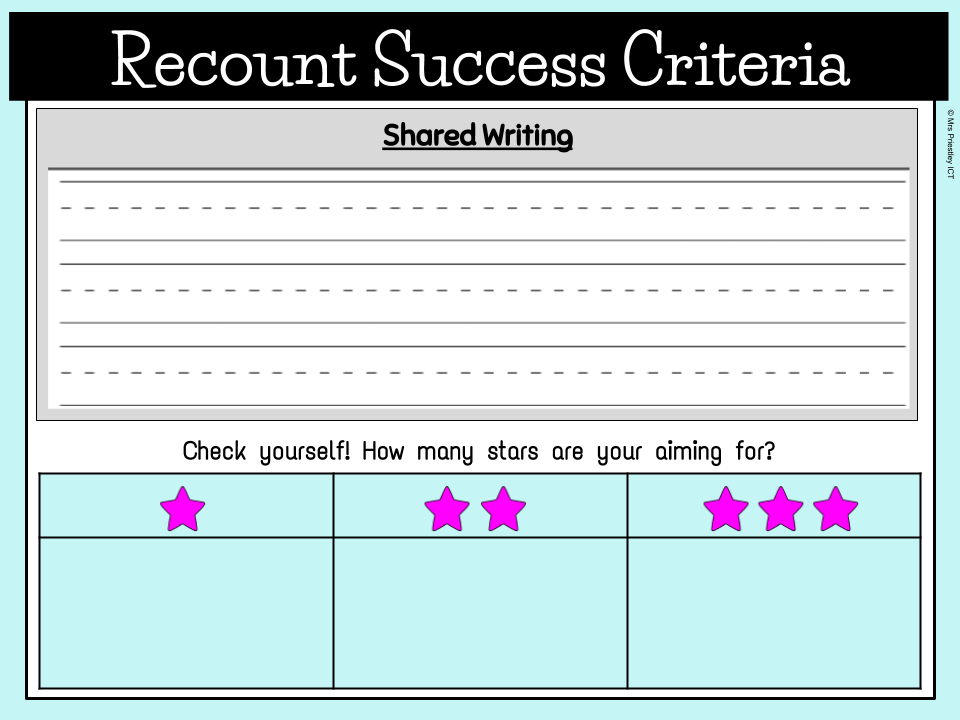


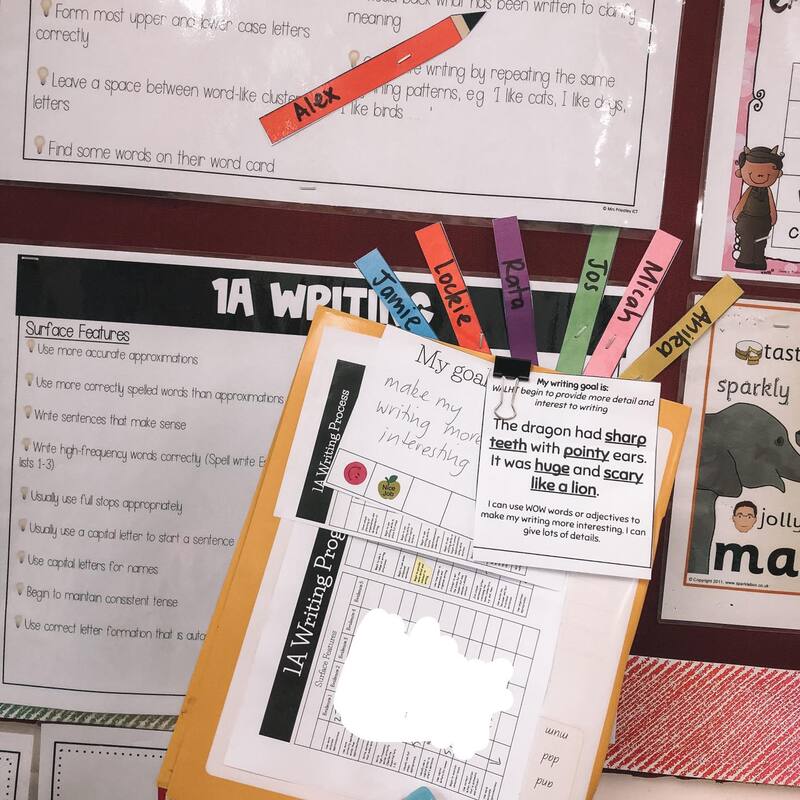
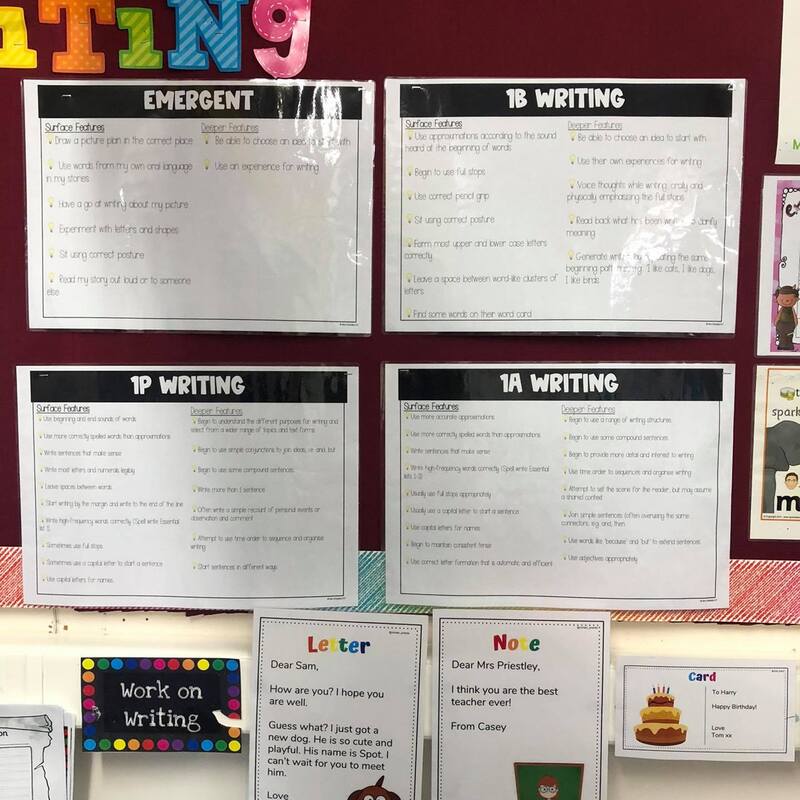
 RSS Feed
RSS Feed
