|
Google apps are a great tool to use in the classroom - regardless of your age of students. They are free to use, multi-purpose and allow for creative opportunities in the classroom. Google incorporates a range of apps like docs, sheets, slides, drawings, sites and more! Each of these can be used in many different ways depending on your age and students you teach. Here I will share five simple ideas for using Google in your classroom! I have used Google forms for lots of different curriculum areas, especially in maths or data gathering. I love using it to gather voice and then create data sheets to show the information that is displayed. Check out a few examples of Google forms in use below.
1 Comment
|
AuthorMrs Priestley ICT blog is a place to read, download and view ideas! Archives
February 2024
Categories
All
|
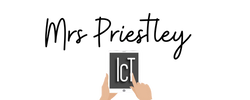
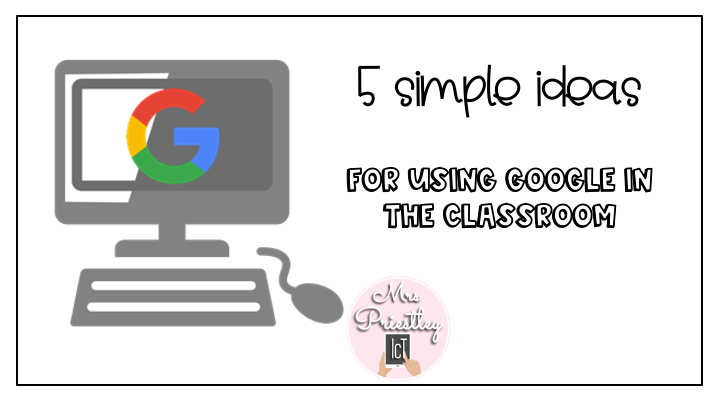
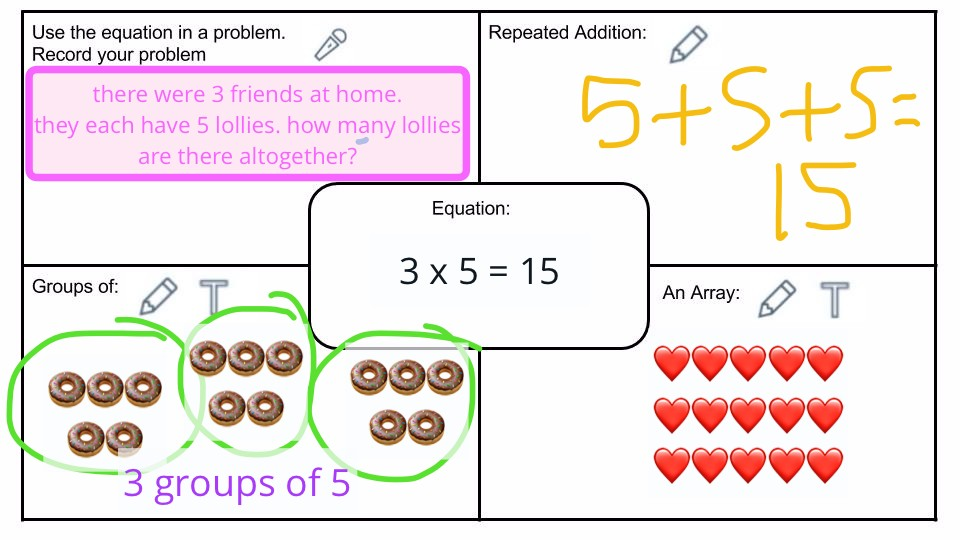
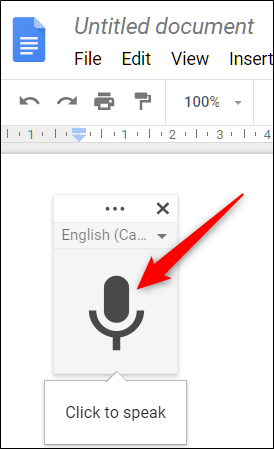
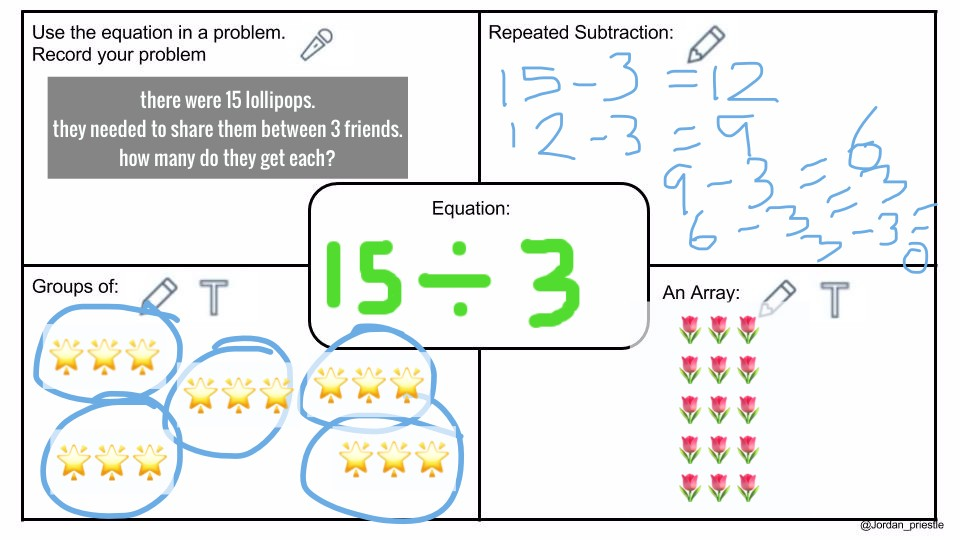
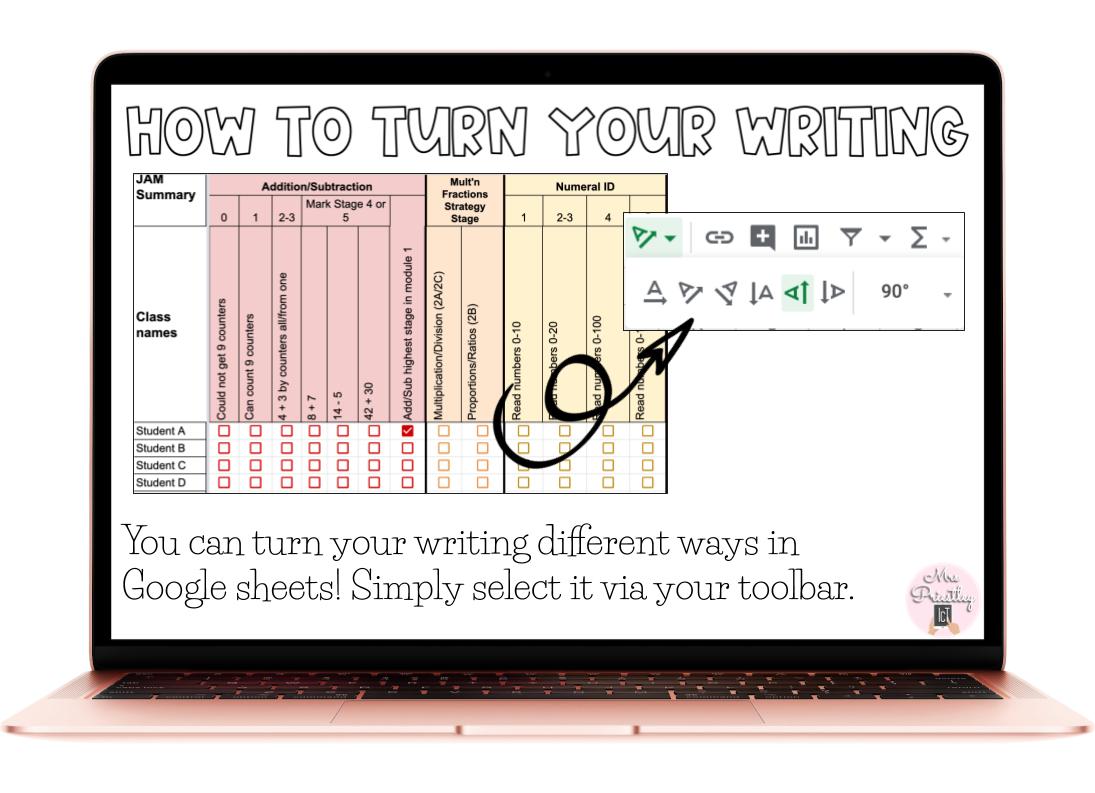
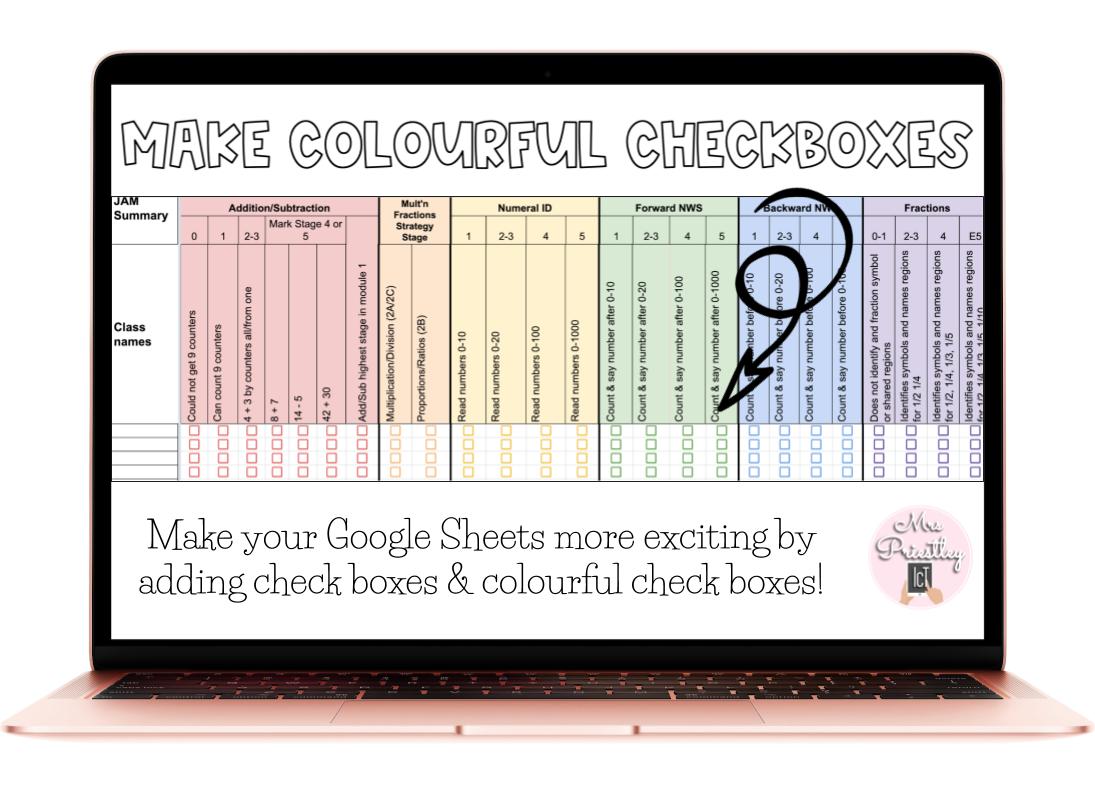
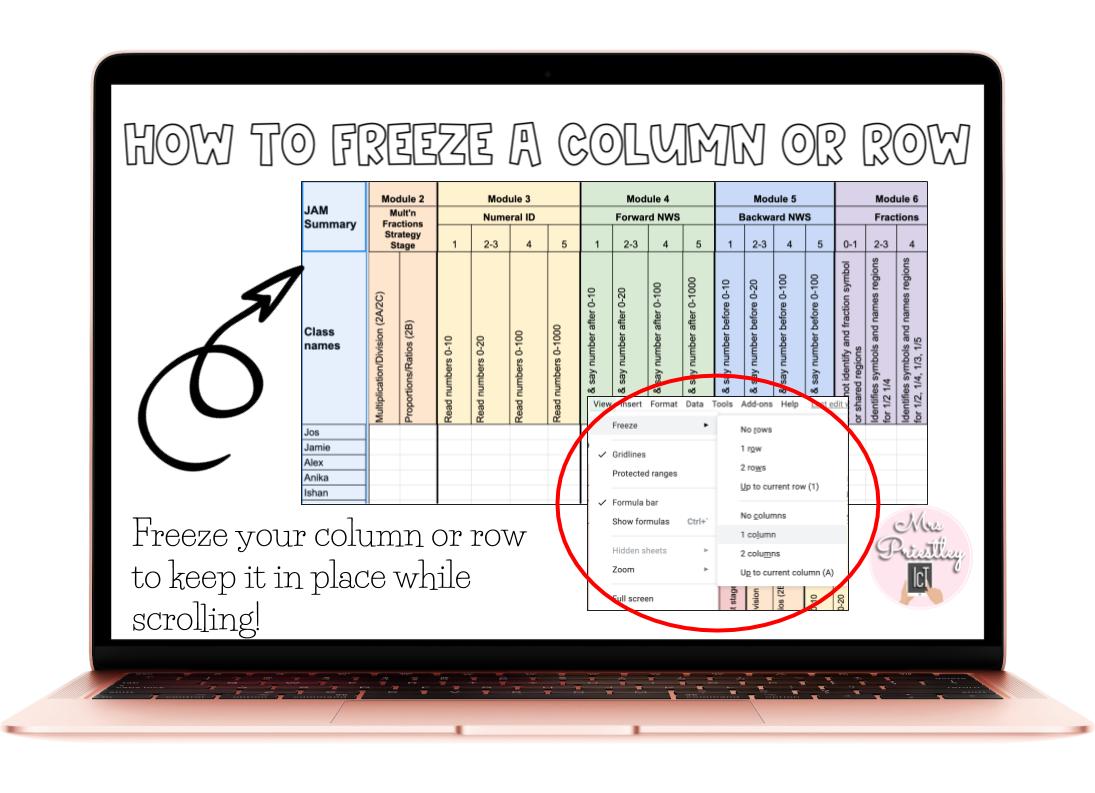
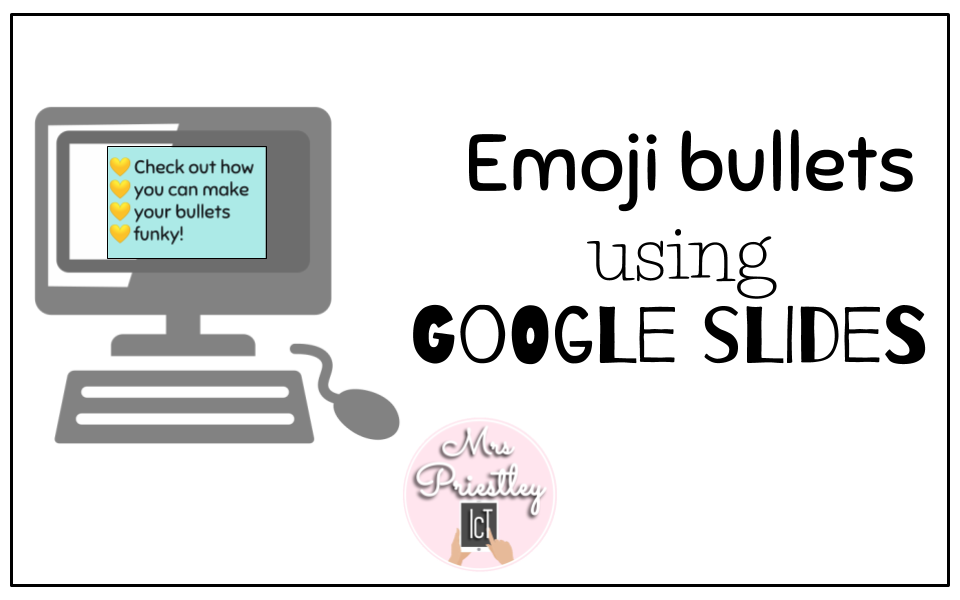

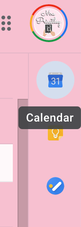
 RSS Feed
RSS Feed
